What Is the Amazon Buy Box (Featured Offer)
Download Amazon Seller Guide
This guide will help you get started, understand the basics of Amazon selling, and explain in simple words how it all works.

Since recently, Amazon has changed the name of what was previously known as Buy Box. Now it’s called Featured Offer. However, the concept of the Buy Box itself remained more or less the same.
If you win the Buy Box, it makes your sales on Amazon. This is because around 90% of the shoppers make purchases through the Buy Box section on the product page.
Yet, Amazon doesn’t limit the number of merchants that sell the same product.
They compete with you for the Buy Box. As a result, Amazon can grant shares of the Buy Box to multiple sellers.
Keep reading to find out how Buy Box works and how to win Buy Box on Amazon.
What Is Buy Box?
Buy Box (now called the Featured Offer) is a widget on the top right of a product listing above the Add to Cart and Buy Now buttons. That spot shows the offer selected by Amazon as the best one and shown to buyers who can add that offer to their shopping carts in one click
When one of your items appears this way on a product detail page, we call it the Featured Offer.

When Amazon shows your product as the default on the product page, you get the Buy Box.
The bigger the share of the Buy Box you get, the better your chances to sell the product. That is because the majority (about 90%) of buyers purchase an item they’ve selected through the “Add to Cart” and "Buy Now" buttons. With these buttons, they can add it to the cart in one click. Therefore, dominating the Buy Box allows you to sell more than your competition because most of the time Amazon sellers see your offer.
Why Is Buy Box Important?
The majority of customer purchases happen through the Buy Box. Buyers rarely investigate the Buy Box winner; simply click “Buy Now”, and purchase a product they like. For sellers, getting the Featured Offer is a big deal because it significantly increases their chances of making a sale.

Sales boost
Statistics show that around 90% of Amazon sales happen through the Buy Box. Dominating this spot means a significant increase in your sales compared to other sellers on the same product listing.
Default buyer choice
The Buy Box offer is displayed on the product page by default. The first thing a customer sees when considering buying a product is the Featured Offer. It essentially gives priority to your offer.
Mobile dominance
On mobile devices, which account for a large portion of Amazon sales, the Buy Box sales percentage is even higher than on desktop. That makes winning the Buy Box even more important for mobile visibility.
Market share indicator
The Buy Box percentage you get indicates your market share. From that, you can judge your product's competitiveness.
How Does the Featured Offer Work?
On Amazon, very often several sellers sell the same product. Unlike other e-commerce platforms, all Amazon seller offers are added to one listing. You are not allowed to create multiple listings of the same product.
Each time the buyer opens the product page, they see one offer in the Buy Box. That seller offer is selected by Amazon’s Buy Box algorithm based on their proprietary criteria. The offer shown in the Buy Box is what Amazon thinks is the best-seller proposal to the customer in terms of price and delivery.
To choose the offers shown in the Buy Box, Amazon determines all eligible offers (not all offers qualify) and selects those they believe are the most competitive. Then, they share the Buy Box views between the sellers in different proportions. The more your share, the more Buy Box views you get, and the more you own it. The process is called Buy Box rotation.
Your Buy Box share and whether you get it is not fixed. That can change in minutes. Therefore, your target is not only to win but also to keep the Buy Box.
How does Amazon calculate your Buy Box percentage?
The Buy Box percentage you get is calculated as the total number of views your offer gets in the Buy Box divided by the total views of that product page and expressed as a percentage.

Related: The Most Important Amazon Seller Metrics for FBA Businesses
Who Is Eligible for the Buy Box?
To qualify for the Amazon Buy Box, your offer must meet specific eligibility requirements. You can check eligibility for each item in your Seller Central. If you are a Fulfillment by Amazon (FBA) seller, you are automatically eligible to win the Buy Box. FBA and Seller Fulfilled Prime (SFP) products are prioritized in the competition for the Buy Box.
To be eligible, you must meet several requirements below.

Professional seller account
You'll need a Professional selling account with a good record and a history of happy customers (low cancellation rates, on-time deliveries).
Competitive price
Being priced competitively is important, as the Featured Offer usually goes to the seller with the best deal.
Well-stocked inventory
Having enough inventory to avoid stockouts is essential. If you don’t have available products, Buy Box is automatically removed.
Speedy deliveries
Buy Box is granted the best shipping offers, so aim to fulfill orders quickly and meet promised delivery windows.
New condition
The Featured Offer is for new or like-new products only.
Note. Some product categories aren’t eligible for the Buy Box (e.g. Books). Also, eligibility criteria may vary depending on the specific category.
Related: How Does Amazon FBA Work. Is Amazon FBA worth it?
Maximizing Profitability: Effective Cash Flow Strategies for Amazon Sellers
Amazon Profit Margin for Sellers: How to Achieve Healthy Margins
Checking Buy Box eligibility step-by-step
Step 1. Click the “Inventory” tab in your Seller Central. Select “Manage Inventory.”
Step 2. Click the “Preferences” tab.

Step 3. In the “Column Display” section, find the “Feature Offer Eligible” field and click Save.

Step 4. The “Featured Offer Eligible” column will appear.

Step 5. Search for the item you want by title, ASIN, or SKU, to check for eligibility.
How to Estimate Your Buy Box Competition with Seller Assistant App?
When you look for a product to sell on Amazon, you must determine the competitive price you can set to calculate how profitable is your product and the profit margin you can get. Also, you must be able to evaluate the competition level to avoid extremely competitive items.
Understanding Buy Box Price with Seller Assistant App
Buy Box often goes from one seller to another because the sellers fight to get it. The Buy Box price also changes because the best price offer is one of the main reasons why Amazon grants it. The Buy Box seller’s offer can help you understand the current selling price.
Seller Assistant App is a product sourcing tool that appears on the Amazon search, product, inventory pages, and in the side panel View, and shows you all necessary Buy Box information.

Seller Assistant App shows the Buy Box trend — if the Buy Box price goes up or down and how much it is higher or lower than the 90-day price (it’s expressed as a percentage). It also displays an average Buy Box price for 90 days.

You can also see the lowest price offered by FBA and FBM sellers (Minimum FBA and Minimum FBM).
Additionally, Seller Assistant App provides the link to the Buy Box seller storefront to help you see the winner’s offer details and tailor your offer accordingly.
Estimating Buy Box competition with Seller Assistant App
To estimate your competition level, you must know how many sellers fight with you for the Buy Box.
Seller Assistant App shows the total number of merchants selling the product in the New condition. It also displays the number of sellers offering the price level of the BuyBox price + 5% — these sellers compete with you for the Buy Box. On top of that, Seller Assistant App shows you an estimation of potential product sales.

It is also important to identify if Amazon sells the product and whether it’s in the Buy Box. That is because if Amazon is a seller, it’s very difficult to compete and it’s highly likely they will take the Buy Box. Therefore, it’s better to stay away from such items.
Seller Assistant App shows you whether Amazon is a seller and how many FBA and FBM sellers have landed in it. The number of FBA and FBM sellers is displayed separately.
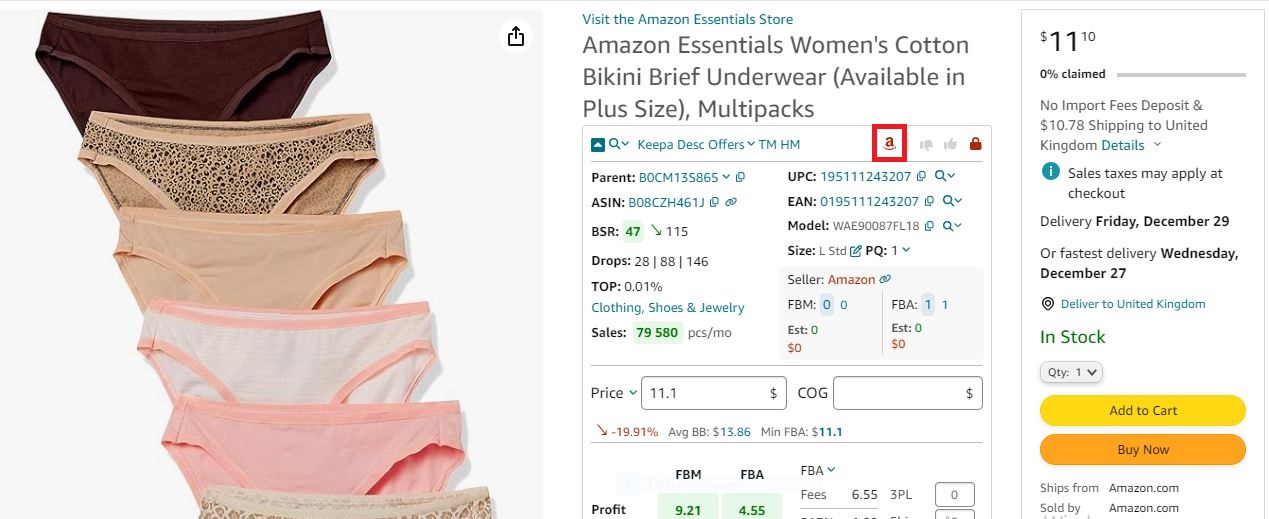
Another thing you must evaluate is the Buy Box competition intensity. The product’s Buy Box price must be more or less stable, it shouldn’t go up and down all the time. If it does, it is a sign of very intense competition. That typically means deep price drops and very thin profit.
You can see that from the Keepa chart integrated into Seller Assistant App.
How to Get the Buy Box?
Buy Box is dynamic, and there's no guaranteed way to win it every time. However, by consistently focusing on the strategies below, you can significantly improve your chances of getting it.

Set competitive pricing
Offering competitive prices is a decisive factor in winning the Buy Box. Since Buy Box price often changes, consider repricing tools to stay updated on market trends. Amazon offers you a free Repricer.
Seller Assistant App’s Inventory Widget helps set the minimum price for the Amazon Automate Pricing tool. It appears on the Amazon inventory pages and shows break-even price (0% ROI), and price with 10 and 20% ROI.

Offer fast fulfillment
Ensure fast shipping and timely delivery. If you fulfill orders yourself, use a reliable carrier and effective 3 PL provider with advanced shipment tracking tools. Another option is to use Fulfillment by Amazon (FBA). FBA stores and ships your products, ensuring fast and reliable delivery, a key factor for the Buy Box.
Effectively manage inventory
Maintain sufficient stock to avoid stockouts, which disqualify you from the Buy Box. Monitor inventory levels in your Seller Central in Inventory > Inventory Planning. Use inventory-level alerts offered by Amazon.
Ensure excellent seller performance
Your seller performance and customer service perfection affect winning the Buy Box. Amazon measures your seller performance in the Account Health dashboard. The metrics that affect winning the Buy Box are Order Defect Rate (negative feedback rate, A-to-Z Guarantee Claim Rate, and credit card chargeback rate), Pre-Fulfillment Cancellation Rate (frequency of seller-canceled orders), Late Shipment Rate (orders shipped after the expected date), and.
Valid Tracking Rate (correctness of tracking data).

What If the Buy Box Is Missing (Suppressed)?
Sometimes, the standard "Add to Cart" button disappears from your listing. Instead, Amazon shows customers the "See All Buying Options" button. That forces them to click extra steps to compare sellers and potentially choose another offer. That is called suppressed Buy Box.

That can significantly hurt your sales because most customers opt for the convenience of the Buy Box. Here‘s why that can happen.
Common reasons for a suppressed Buy Box
Price is not competitive
The Buy Box often goes to the seller with the best deal. However, if your price is higher than the manufacturer's suggested retail price (MSRP), Amazon might suppress your offer, because they consider the price not competitive.
Low seller performance
Low seller metrics like high order cancellation rates, late shipments, or negative customer reviews can lead to Buy Box suppression.
Inventory stockouts
Running out of stock disqualifies you from the Buy Box since Amazon can't guarantee product availability.
If the Buy Box is suppressed on your product listing, you can change the price or the rule in the Amazon Automate Pricing tool. That will allow you to make your price competitive.
Related: What is Amazon Buy Box Listing Suppression?
FAQ
What is a Buy Box in Amazon?
The Buy Box (now Featured Offer) on Amazon is the prime spot on a product page where customers can quickly add the item to their cart. Winning the Buy Box means your offer is the default choice for purchase, significantly boosting your sales.
What does Buy Box wins 100 mean?
Winning the Buy Box 100% means you dominate it. That is possible if you are the only product seller. If many sellers sell the product, Amazon's algorithm constantly shuffles the Featured Offer. then, consistently achieving a high Buy Box percentage (over 80%) means your offer is the most attractive to Amazon and your customers, leading to a significant sales boost.
Why has Amazon removed the Buy Box?
Amazon likely removed your Featured Offer (formerly Buy Box) due to factors like pricing, fulfillment speed, or seller performance metrics. To win it back, focus on competitive pricing, fast shipping (consider FBA), and excellent customer service.
How often does Amazon change the Buy Box?
The Buy Box (now Featured Offer) on Amazon can change frequently, possibly as often as every 15 minutes. However, for some products, it might stay with one seller for days or even weeks.
Final Thoughts
Winning the Buy Box can make your day. However, it’s not an easy task. You need to enhance your product performance and price it competitively since Amazon selects winners of the Buy Box by these criteria.
Seller Assistant Аpp can effectively help you with that. This ultimate product-sourcing platform incorporates many other features vital for product research. Advanced IP Alerts can immediately tell you if a product has any sales restrictions or has led to problems with account health in the past. It combines an FBM&FBA profit calculator, Quick View, UPC/EAN to ASIN converter, ASIN Grabber, Stock Checker, and Restrictions Checker in one tool.
Try Seller Assistant Аpp now. Register for our 14-day trial. Grow your Amazon business with confidence.
















