Amazon Online Arbitrage: How to Make Money
Download Amazon Seller Guide
This guide will help you get started, understand the basics of Amazon selling, and explain in simple words how it all works.

Making money with Amazon online arbitrage isn’t about luck – it’s about choosing the right products with the right product sourcing tools.
Online arbitrage is a smart way to profit by finding low-cost products from online retailers and reselling them at higher prices on Amazon. But success hinges on knowing where to look and what to buy – not every deal is a good one.
In this guide, we’ll cover everything you need to start profiting from online arbitrage, from understanding the basics to finding and selecting winning deals.
What Is Online Arbitrage?
Online arbitrage is the practice of buying products from online retailers at a lower price and reselling them on Amazon for a profit. The key is to find price differences between marketplaces and take advantage of them. Unlike retail arbitrage, where sellers physically visit stores to source products, online arbitrage allows sellers to source items from the comfort of their homes.
%20(1).avif)
How is the money made with online arbitrage?
The money in online arbitrage comes from the price difference between what you pay for a product and what you sell it for on Amazon – minus any fees and costs. This price gap exists because of market inefficiencies, differences in demand, and Amazon’s convenience factor.
Key sources of profit in online arbitrage
- Price differences across marketplaces
Not all retailers price their products the same way. A product might be on clearance at Walmart for $20 while selling for $50 on Amazon. This price gap creates an opportunity for arbitrage sellers to buy low and sell high.
- Supply and demand fluctuations
Some items are cheaper on retail websites due to overstocking or seasonal sales but have high demand on Amazon where supply is limited. For example, a toy that was discounted after the holiday season may still be in demand by parents looking for birthday gifts.
- Smart sourcing and discounts
Retailers frequently offer:
- Buy One, Get One Free (BOGO) deals
- Coupon stacking
- Cashback rewards
- Discounted gift cards
These savings increase profit margins when reselling on Amazon.
Example of online arbitrage
Imagine you find a Lego Star Wars set on Walmart’s website selling for $30. You check Amazon and see that the same set is selling for $60. After factoring in Amazon fees and shipping costs of about $10, your net profit would be around $20 per unit. If you buy 10 units, you’ve just made $200 in profit – all from shopping online.
This business model works across many product categories, including toys, electronics, home goods, beauty products, and more. However, the key is to use the right sourcing tools to avoid bad deals and maximize your chances of success.
Pros and Cons of Online Arbitrage
Online arbitrage is a great way to start selling on Amazon with low upfront investment, but it comes with challenges. While it offers a flexible and scalable business model, success depends on making informed decisions. Below are the key advantages and disadvantages every seller should consider before diving in.
Pros of online arbitrage
.avif)
Winning product is key
Finding high-demand, low-competition products is essential for success. The wrong choice can lead to unsold inventory or policy violations. Avoid restricted or flagged items to prevent unnecessary risks.
Product research takes time but is essential
Profitable deals don’t just appear – you have to hunt for them. Researching potential products takes time, but tools like Seller Assistant can speed up the process and provide data-driven insights to make smarter purchasing decisions.
Use discounts and cashback to lower costs
Successful online arbitrage sellers maximize their profit margins by leveraging discounts, cashback offers, coupons, gift cards, and credit card rewards. Stacking these savings can reduce product costs by up to 20%, increasing profitability.
Starting costs are low
You don’t need thousands of dollars to start. With as little as $500, you can begin sourcing and selling profitable products on Amazon. This makes online arbitrage one of the most affordable entry points into Amazon business.
Online arbitrage is easy to start
Setting up an Amazon seller account and sourcing products is relatively simple. You don’t need inventory space, a warehouse, or direct supplier relationships– just a good eye for deals and a reliable sourcing strategy.
Cons of online arbitrage
.avif)
Competition can impact profits
Many sellers target the same profitable products. As competition increases, prices can drop, leading to lower profit margins. Staying ahead requires consistent research and strategic sourcing.
Scaling takes time
Although starting is easy, growing an online arbitrage business requires reinvestment. Scaling takes time, effort, and a solid inventory management strategy to sustain long-term profitability.
Check for restrictions and potential risks
Not every product can be sold on Amazon. Restricted categories, IP complaints, Amazon policy violations, and product risks (such as fragile or meltable items) can lead to unexpected issues. Always check for restrictions before purchasing inventory.
Online arbitrage requires consistency
Finding profitable deals isn’t a one-time task – it requires ongoing effort. Sellers must stay updated on market trends, product demand, and price fluctuations to maintain profitability over time.
How Does Online Arbitrage Work?
Online arbitrage is a simple yet strategic way to generate income on Amazon. The process involves purchasing discounted products from online stores, reselling them at a higher price on Amazon, and keeping the profit. Success relies on careful product selection, thorough research, and effective pricing strategies. Below is a step-by-step guide on how online arbitrage operates.
.avif)
Steps to online arbitrage
Step 1. Set up an Amazon seller account
Begin by registering as a seller on Amazon. You can choose between:
- Individual plan (for occasional sellers)
Best for those who sell fewer than 40 units per month.
- Professional plan (for high-volume sellers)
Ideal if you plan to sell over 40 units per month.
To complete registration, you’ll need to provide your business details, tax information, and payment method. After signing up, you’ll have access to Amazon Seller Central, where you can manage sales, inventory, and orders.
Step 2. Identify potential deals
Find products that are significantly cheaper on retail websites than on Amazon.
There are several methods to do this:
- Manually search for individual products on online retailer sites.
- Scan supplier websites for profitable deals and automate product sourcing with tools like Seller Assistant's Price List Analyzer.
- Research best-selling Amazon products using Seller Assistant’s Seller Spy.
- Hire a virtual assistant to help find deals.
- Subscribe to lead lists to save time on product research.
Step 3. Conduct product research
After spotting potential products, analyze their demand and profitability to ensure a worthwhile purchase. Use tools like Seller Assistant to check:
- If the product is eligible for sale on your Amazon account.
- Expected profit margins after Amazon fees and shipping costs.
- Sales patterns, competition, and overall demand.
- Possible risks like intellectual property complaints, Amazon policy violations, and alerts (hazmat, meltable, etc.)
- Skipping this step can result in poor sales, financial losses, or account-related issues, so always conduct thorough research before purchasing.
Step 4. Decide how much inventory to buy
Determine the quantity of products to purchase based on demand forecasts and your available budget. Use tools like Seller Assistant’s Sales Estimator to predict monthly sales volume. Beginners should start with smaller quantities and gradually scale up to avoid overstocking and tying up funds in slow-moving inventory.
Step 5. Purchase products
Once you’ve chosen the products, buy them from online retailers. To increase profit margins, leverage:
- Seasonal sales and promotions.
- Cashback and rebate programs.
- Coupons, gift cards, and credit card rewards.
- First-time buyer discounts from supplier websites.
Stacking these discounts can reduce costs by up to 20%, boosting profitability.
Step 6. List products on Amazon
Add your products to Amazon’s catalog by:
- Joining an existing listing (if the product is already in Amazon’s catalog).
- Creating a new listing (only if the product does not already exist on Amazon).
- Amazon does not permit duplicate listings, so always verify if the product is already in the catalog before creating a new entry.
Step 7. Select a fulfillment method
Choose how you want to handle product storage and shipping:
Amazon stores, packs, ships, and provides customer support for a fee.
You manage storage, packing, and shipping yourself.
While FBA offers convenience, it comes with various fees, so be sure to calculate profitability carefully before selecting a fulfillment method.
Step 8. Optimize pricing for competitiveness
Set your prices strategically to remain competitive and win the Buy Box (featured offer). Use repricing software to automatically adjust prices based on market trends.
- Identify your break-even point (BEP) to avoid selling at a loss.
- Choose a pricing strategy that balances profitability and competitiveness.
Step 9. Track performance and scale your business
To succeed in online arbitrage, continuously monitor and optimize your business. Keep an eye on:
- Sales trends and profit margins.
- Customer feedback and reviews.
- Inventory levels to prevent stockouts or overstocking.
As you gain experience, scale up by increasing inventory, expanding your product selection, and investing in automation tools to streamline sourcing and pricing.
Note. Seller Assistant is all-in-one product-sourcing software offering 20+ tools that helps Amazon sellers quickly find profitable and low-risk deals. It provides you with effective solutions for bulk wholesale price list scanning and brand analysis alongside advanced product research extensions, tools, and features providing you with in-depth product research data.

It combines three extensions: Seller Assistant Browser Extension, and IP-Alert Chrome Extension by Seller Assistant, and VPN by Seller Assistant, Amazon seller tools: Price List Analyzer, Brand Analyzer, Seller Spy, Bulk Restrictions Checker, and API integrations, and features: Side Panel View, Storefront Widget, Quick View, FBM&FBA Profit Calculator, Sales Estimator, Offers, Variation Viewer, Stock Checker, and offers secure and efficient solutions for teamwork.
Where to Look for Online Arbitrage Product Ideas?
Finding profitable products is the foundation of success in online arbitrage. Sellers use different sourcing strategies, each offering unique advantages. Below, we explore the most effective methods to find inventory, along with research tips to help ensure profitability.
Strategy 1. Manually search for deals
What it is
This approach involves manually browsing online stores to find products where the supplier's price is lower than the price on Amazon. It’s ideal for sellers who prefer hands-on product selection, but it can be time-intensive, making it harder to find large volumes of profitable deals.
What is achieved
By sourcing manually, sellers have greater control over their inventory, selecting high-quality, low-risk products while developing a strong understanding of market trends.
How it works
Look for popular, low-risk products on retail websites.
- Use Seller Assistant’s Quick View to evaluate product demand and risk directly on Amazon search pages.
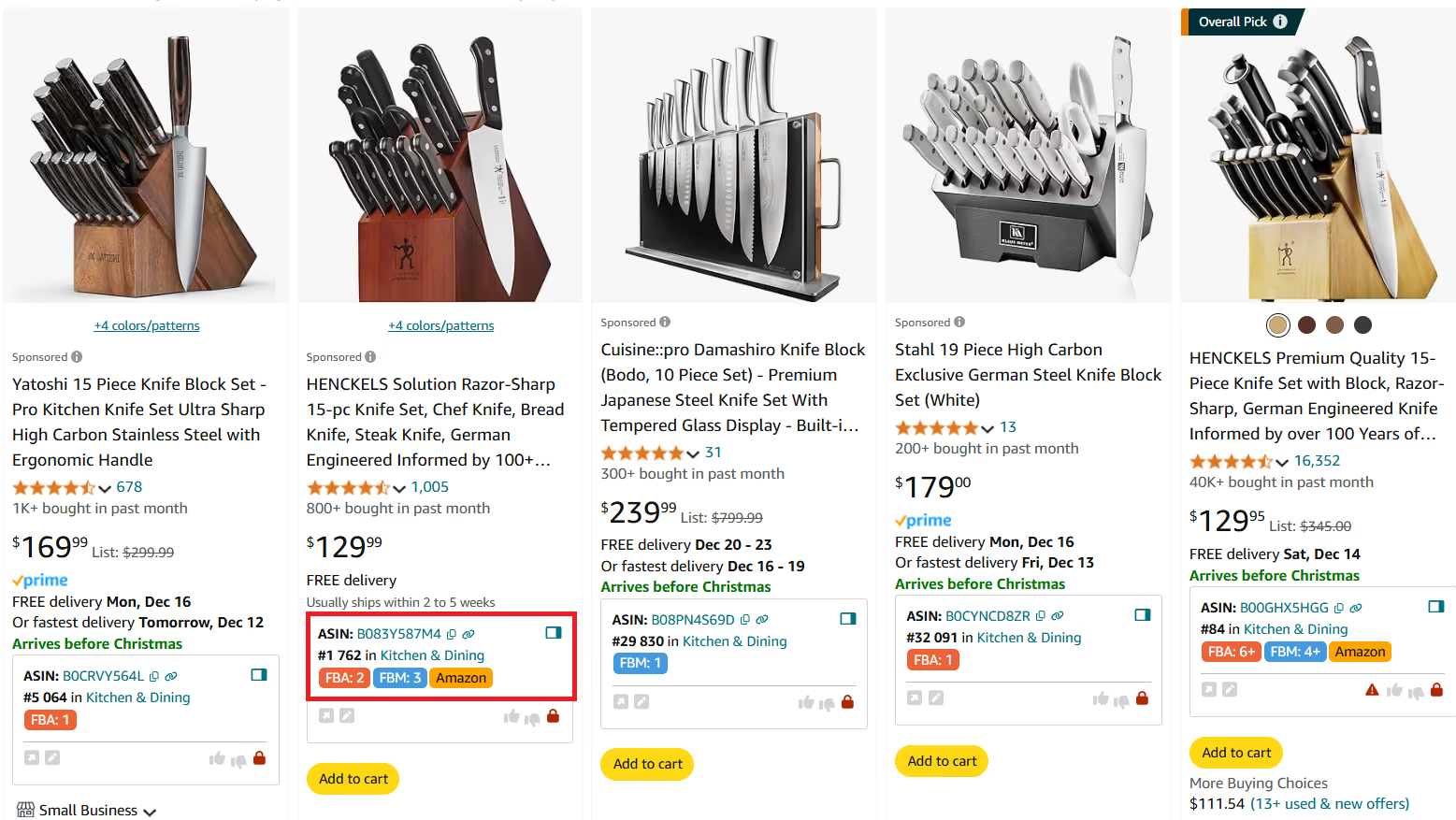
- Utilize the Lookup Links tool to find matching products from suppliers.
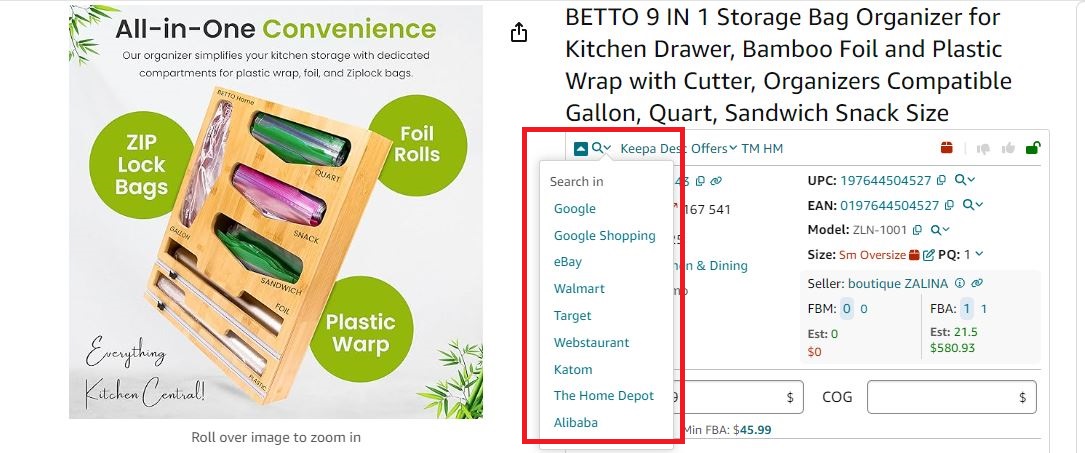
- Use Side Panel View to compare product profitability directly on the supplier’s website.
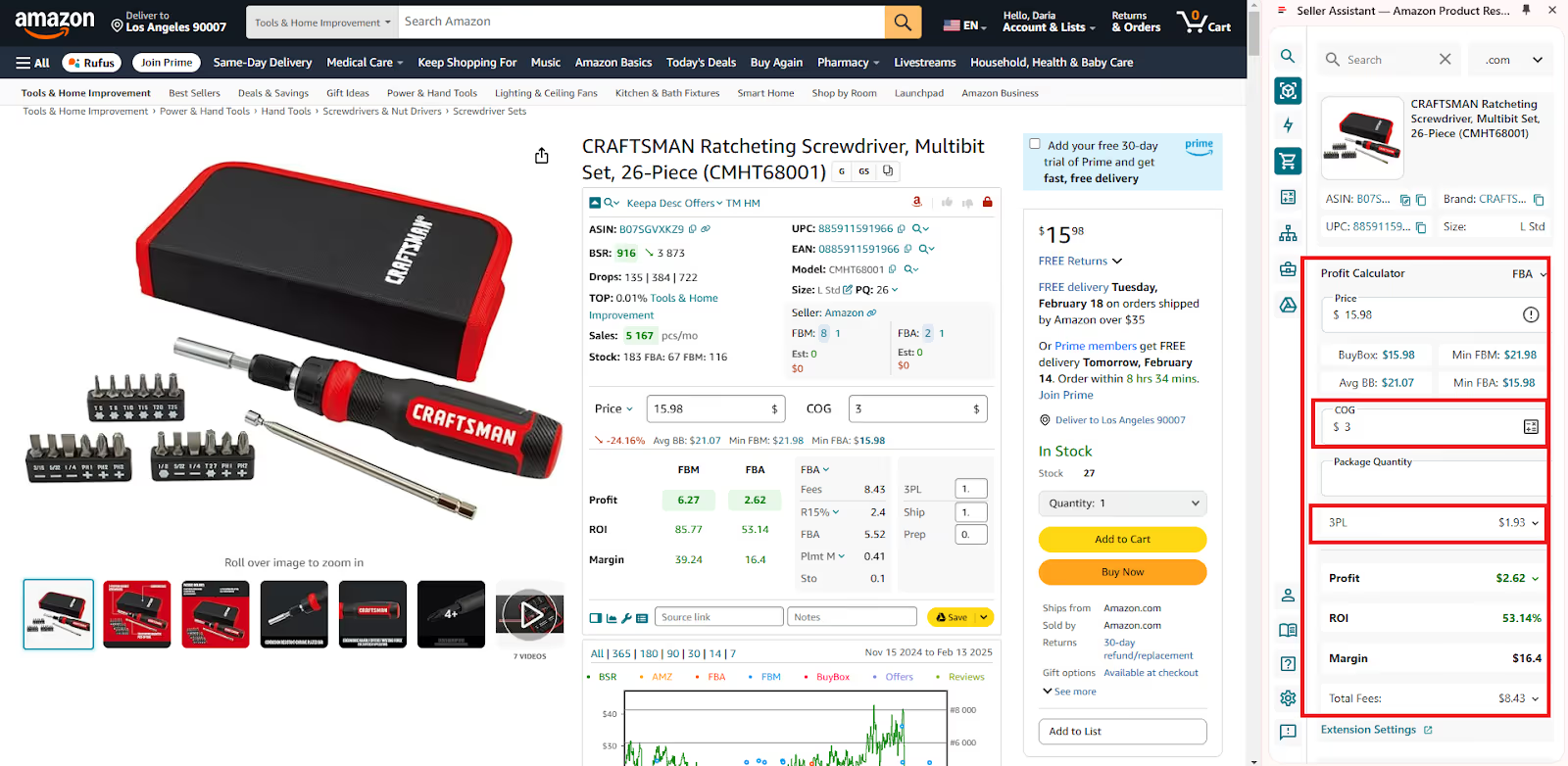
How to research effectively
- Check for consistent sales history using Seller Assistant and Keepa charts.
- Look for products with moderate competition with Buy Box more or less equally shared between the sellers, where no seller dominates it.
- Confirm Amazon fees and product restrictions before buying a product.
Who is it good for?
- Beginners who want to learn manual product analysis.
- Sellers who prefer full control over their sourcing and don’t mind investing extra time in research.
Strategy 2. Use automation to scan supplier lists
What it is
This approach leverages automated tools to analyze bulk supplier product lists, enabling sellers to efficiently filter high-margin, low-risk products. It’s best suited for sellers managing larger inventories who need to process thousands of products quickly.
What is achieved
- By automating the sourcing process, sellers can:
- Save time by identifying profitable products faster.
- Reduce costly sourcing mistakes by flagging restrictions, high competition, or pricing risks before purchasing.
How it works
- Upload supplier price lists into Seller Assistant's Price List Analyzer.
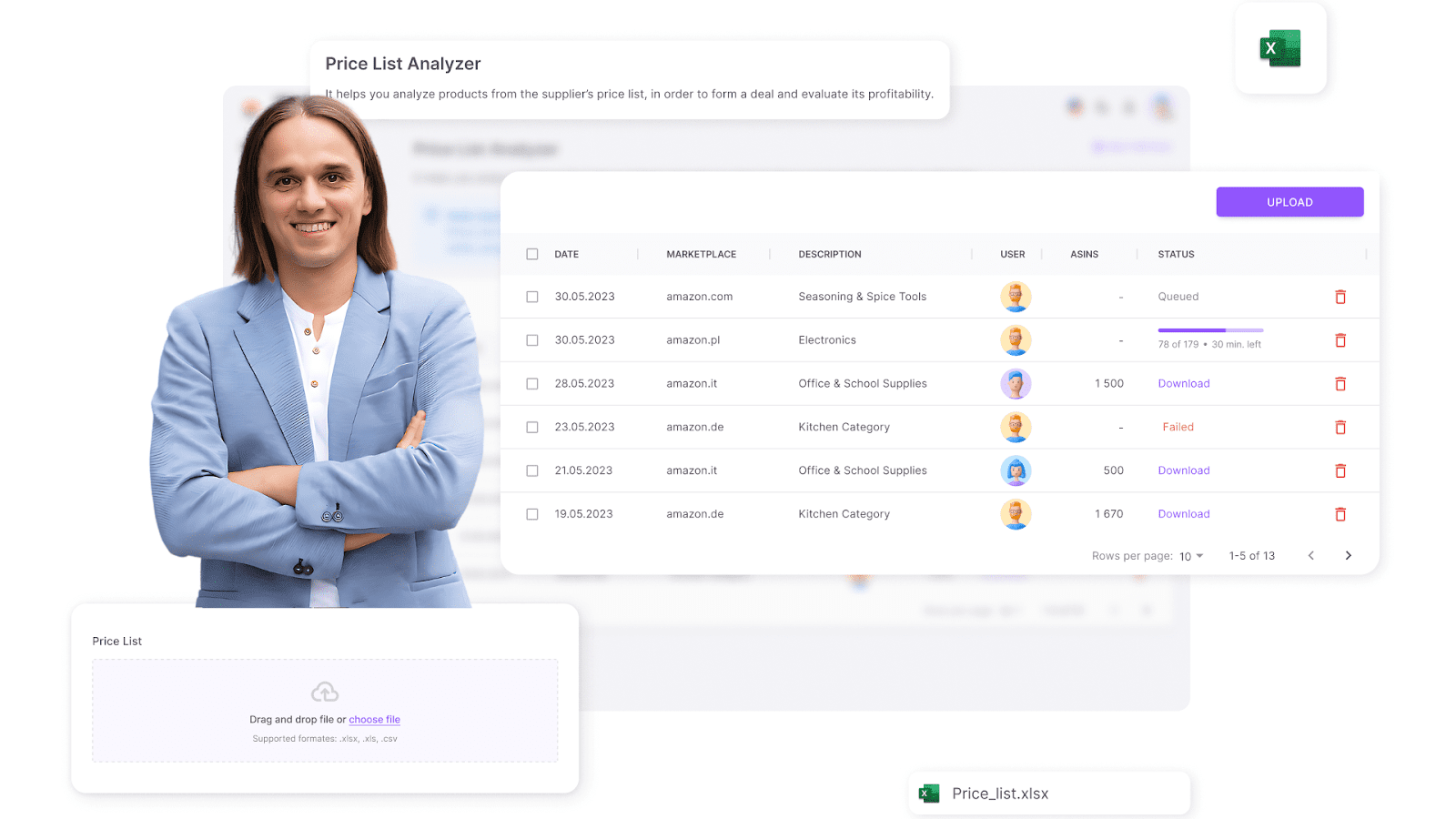
- The tool automatically matches products with Amazon listings, calculates profitability, and flags potential risks like restricted products, too high ROI, hazmat, meltable, etc..

- Configure filters to identify the best opportunities without manual searching.
How to research effectively
- Sales performance
Verify demand using Best Sellers Rank (BSR).
- Competition level
Avoid listings with 15+ sellers or those where Amazon dominates the Buy Box.
- Buy Box chances
Determine whether you can compete with the current Buy Box owner.
- Profitability & ROI
Ensure the product aligns with your profit targets.
- Product restrictions
Check for restrictions, eligibility issues, and Amazon policy violations.
Who is it good for?
- Sellers managing bulk product sourcing.
- Sellers looking to save time by automating research.
Strategy 3. Analyze competitor stores
What it is
This strategy involves studying successful Amazon sellers to discover what products they are offering. By monitoring competitor inventory, sellers can source proven, in-demand items while avoiding the guesswork of product selection.
What is achieved
- Increase success rate by sourcing top-performing products.
- Reduce risk by focusing on high-demand, profitable inventory.
How it works
- Use Seller Assistant’s Seller Spy to track competitor storefronts.
.avif)
- Identify new products they add, items they’ve removed, and their pricing strategies.
- Discover best-selling products to replicate a profitable product selection.
How to research effectively
- Monitor new product additions to stay ahead of trends.
- Analyze removed products to avoid slow-moving inventory.
- Check seller feedback and customer reviews to assess product performance.
- Study pricing strategies to remain competitive and optimize profits.
Who is it good for?
- Sellers looking for high-demand, low-risk products.
- Online arbitrage sellers who want to follow proven strategies.
Strategy 4. Hire a virtual assistant
What it is
A virtual assistant (VA) is a remote worker hired to find product deals on behalf of a seller. By outsourcing time-consuming research, sellers can focus on growing their business.
What is achieved
- Saves time by delegating product sourcing.
- Increases efficiency, enabling sellers to find more deals in less time.
- Helps sellers manage larger inventories without spending hours searching for products.
How it works
- Find a VA on Fiverr or VA service platforms.
- Select a VA with Amazon product research experience.
- Test their skills before committing to a long-term contract.
- Use Seller Assistant’s Virtual Assistant Account with built-in VPN access to securely manage the sourcing team without sharing Amazon credentials.
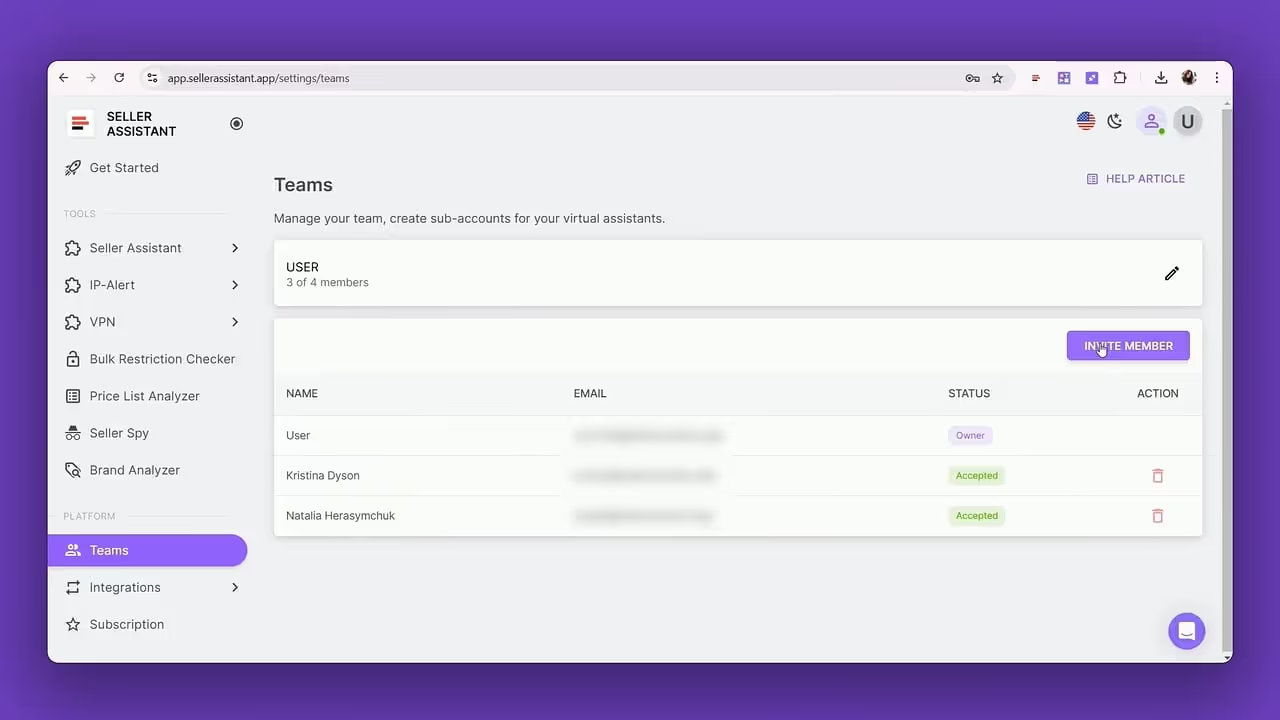
How to research effectively
- Set clear sourcing guidelines on pricing, ROI targets, and product categories.
- Define performance expectations to ensure high-quality leads.
- Use Seller Assistant to verify the deals provided by the VA.
Who is it good for?
- Sellers who want to outsource time-consuming research.
- Busy sellers looking to scale without spending hours on sourcing.
Strategy 5. Purchase lead lists
What it is
A lead list is a pre-researched database of profitable product deals that sellers can buy. These lists contain ready-to-buy products that have already been analyzed for demand, competition, and profitability.
What is achieved
- Eliminates research time by providing ready-to-sell products.
- Gives instant access to profitable deals from expert product researchers.
- Helps new sellers start selling without spending hours on research.
How it works
- Buy a leads list from a reputable provider or hire a VA to create one.
- Use Seller Assistant to double-check product profitability before purchasing inventory.
- Be wary of low-quality lists that may contain outdated or unprofitable items.
How to research effectively
- Only buy from trusted lead list providers.
- Cross-check each product’s BSR, competition, and profit margins before buying.
- Avoid lists that lack essential data such as ROI, BSR, or potential restrictions.
Who is it good for?
- Sellers who don’t have time for manual research.
- Beginners looking for pre-vetted, ready-to-sell products.
How to Select Online Arbitrage Deals?
Finding the right products is the foundation of a profitable online arbitrage business. Not every trending item guarantees success – smart sellers analyze key product metrics before committing to inventory.
A profitable Amazon product should:
- Have strong demand (fast sales and steady turnover).
- Be profitable (high ROI and healthy margins after Amazon fees).
- Pose minimal risks (eligible for sale, no IP complaints, no hidden costs).
With Seller Assistant, sellers can simplify product research and make data-driven decisions. Below is a step-by-step guide to finding winning products on Amazon.
Step 1. Configure your Amazon search for accurate results
To get reliable research results, adjust your Amazon settings before searching for products
How to do it
- In the “Deliver to” field, enter the country and zip code where you plan to sell. This ensures Amazon displays the correct FBA and FBM offers for that region.

- Remove referral tracking from Amazon product links to avoid missing variations or incorrect seller counts.
- Click the ASIN in Seller Assistant to generate a clean link showing all variations.

Why this step matters
Correct search settings prevent inaccurate listing data, reducing errors in product research.
Step 2. Verify product eligibility
Before diving into further research, check if you are eligible to sell the product. Amazon restricts certain categories, brands, and products based on your seller account.
How to check using Seller Assistant
- Open the Restriction Checker in Seller Assistant.
- A green open lock means the product is unrestricted and available for sale.
- A red closed lock indicates restrictions. Click it to check if the product can be ungated.
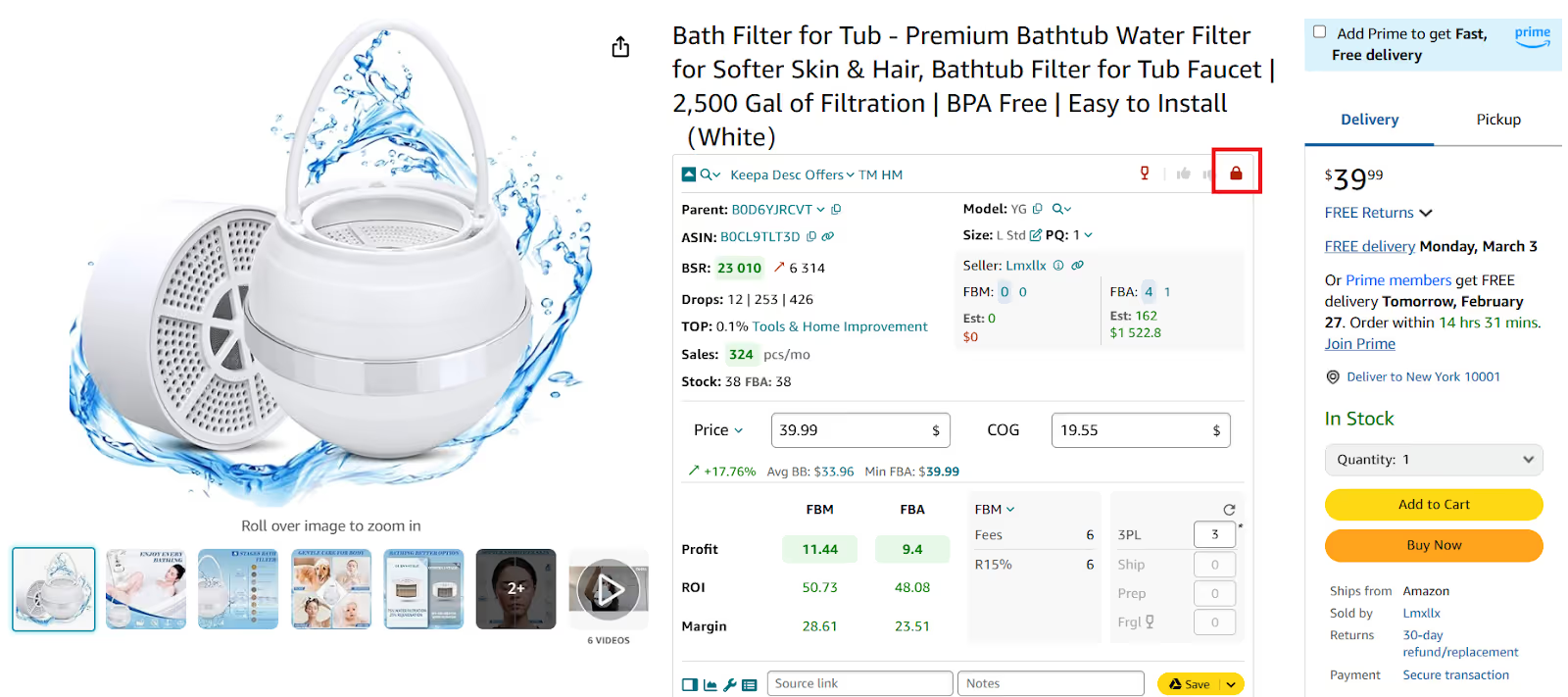
- Enter ASIN number, select the “new” condition, and fill in the form to request approval. Then, you can sell the product.
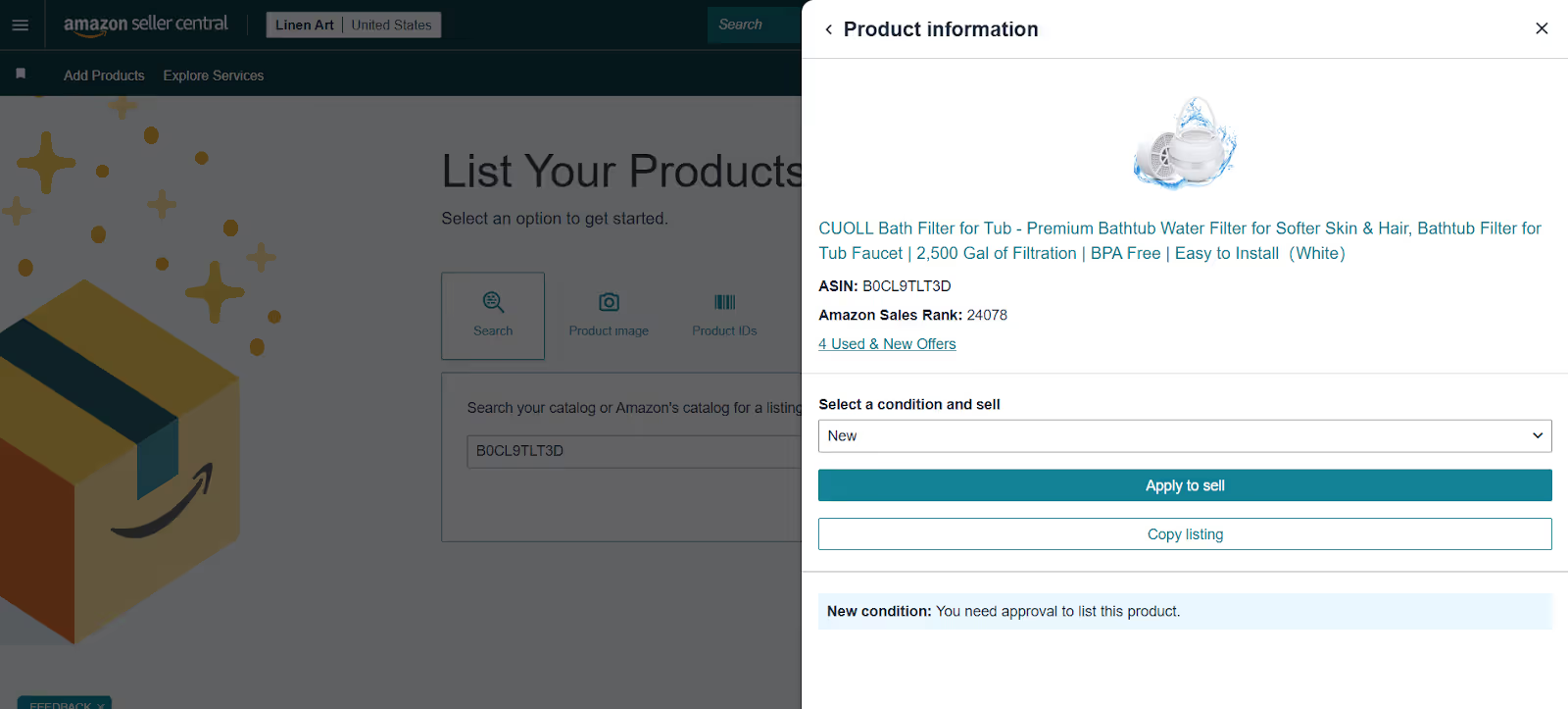
- If you can’t sell a product on your Amazon account, you will be informed that your account does not qualify.
- If Amazon will ask you to provide invoices to ungate a product, this means you must buy a product first without a guarantee it will sell. In such a case, it may be better to look for another product.
Why this step matters
Purchasing restricted products that you can’t sell leads to wasted inventory and potential losses.
Step 3. Find a supplier
Once you identify a potential product, locate a reliable supplier offering it at the best price.
How to find suppliers using Seller Assistant
- Use Lookup Links to search for products on:
- Google Shopping
- eBay
- Walmart
- Target
- Webstaurant
- Katom
- The Home Depot
- Alibaba

- Compare supplier prices and choose the most cost-effective option.
Why this step matters
Finding the cheapest supplier helps increase profit margins and lower costs.
Step 4. Calculate product profitability
High sales don’t always mean high profits. Factor in all costs to ensure a product is truly profitable.
- Profit = Selling price - (COG + Amazon fees + logistics costs)
- ROI (Return on Investment) = (Profit ÷ Cost of Goods) × 100 (A healthy ROI is 15-30% or higher).
- Margin = (Profit ÷ Selling price) × 100 (A strong margin is 15% or more).
How to check using Seller Assistant
- Open the supplier’s product page and activate Side Panel View to calculate profit, ROI, and margins without leaving the page. Click the Extensions icon to the right of your address bar in Chrome browser and select Seller Assistant Extension. Side Panel View will appear as a side panel on the right side of your page.

- Scroll down in Side Panel View to choose your product and click the product details icon or product image to open the product.

- Enter the Cost of Goods (COG) – product cost at the supplier, and look at the Profit and ROI (the calculation is done for FBA). If ROI is within 15-30% or higher, the supplier is ok.
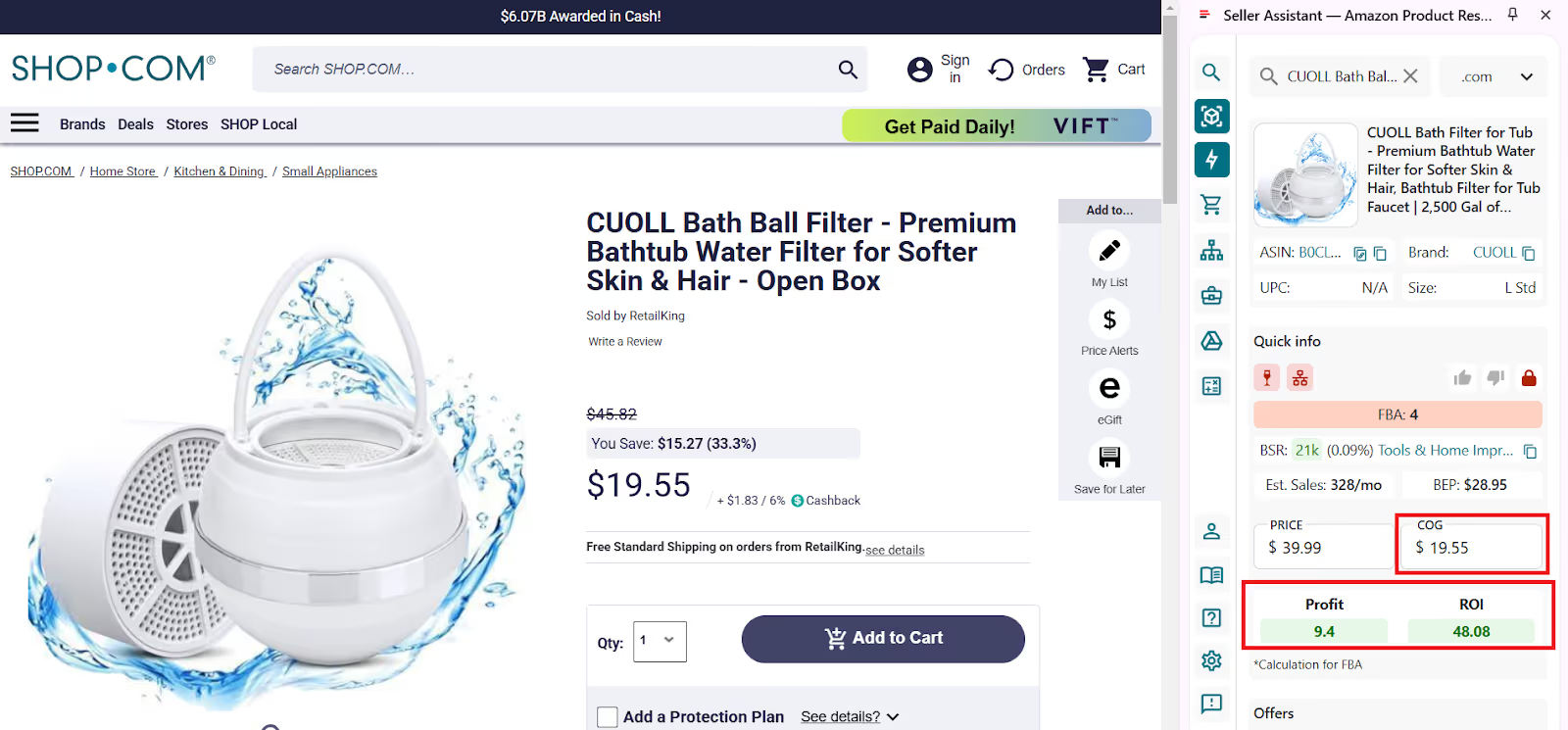
- Research product profitability
Seller Assistant ’s FBM and FBA Calculator helps you quickly calculate product profit, ROI, and margin.
- In the product, click the calculator sign to open the extended calculator.
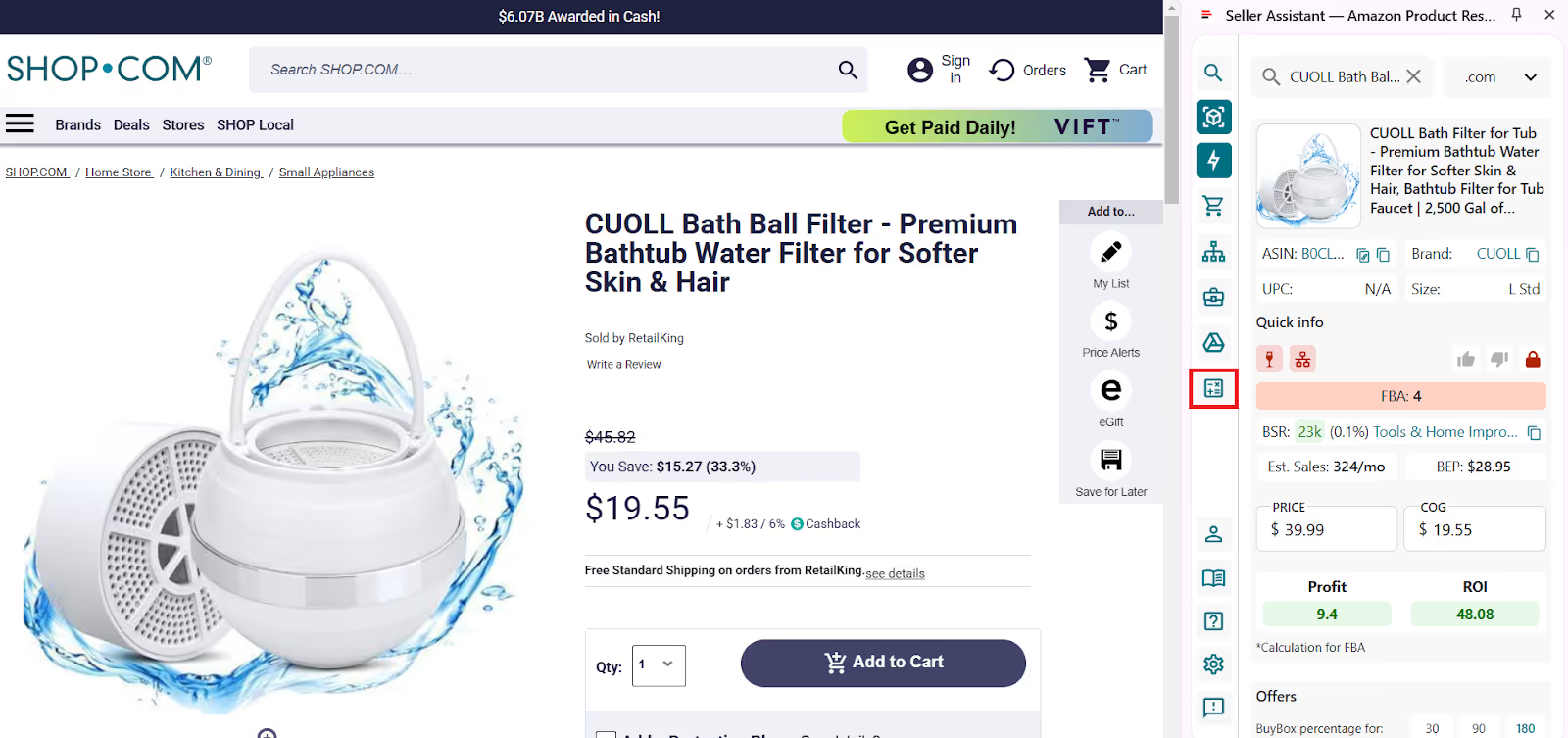
- Choose between FBA (Fulfillment by Amazon) and FBM (you fulfill the product).
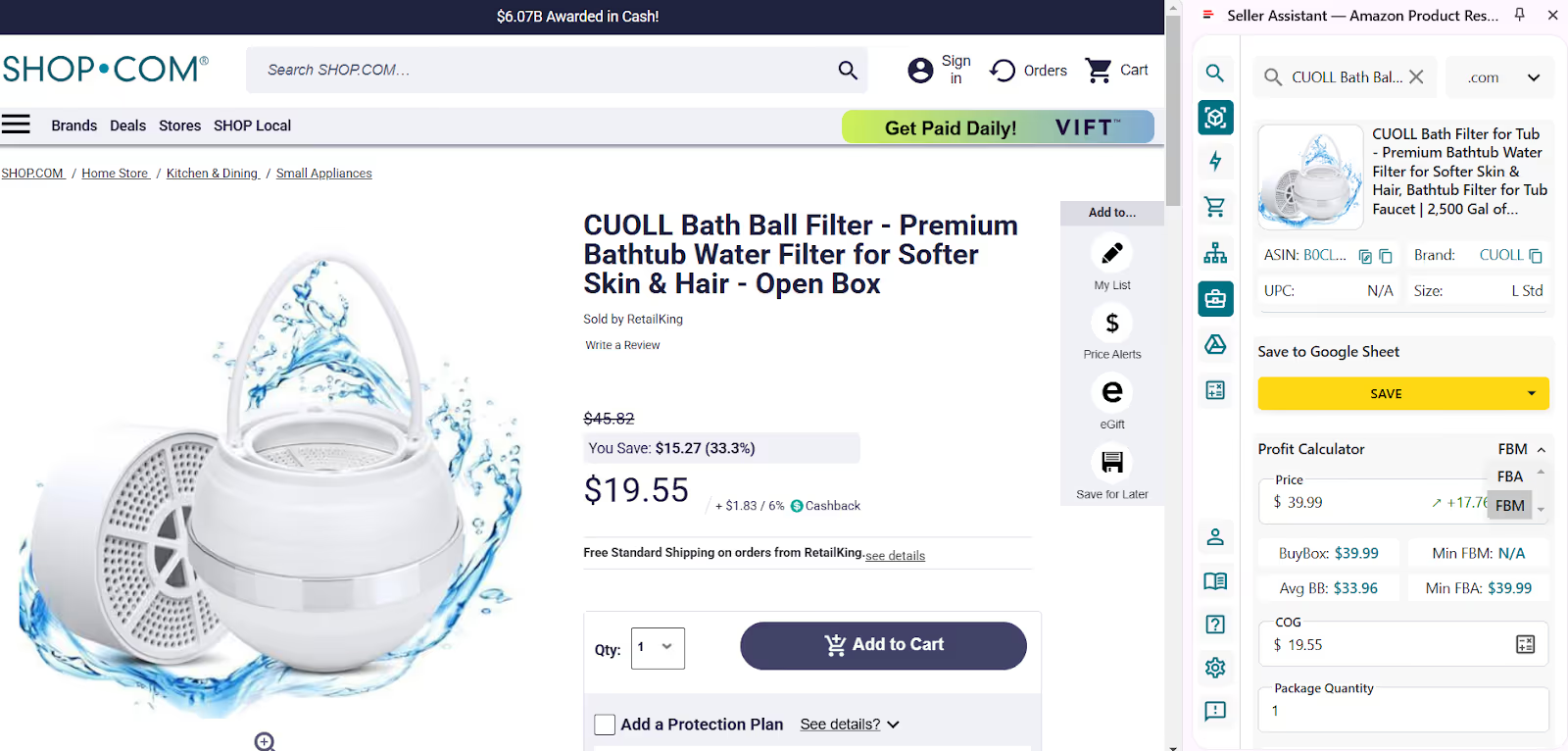
- Enter package quantity and logistics costs. For FBA these are prep costs and shipping costs. For FBM - 3 PL (prep and logistics costs).
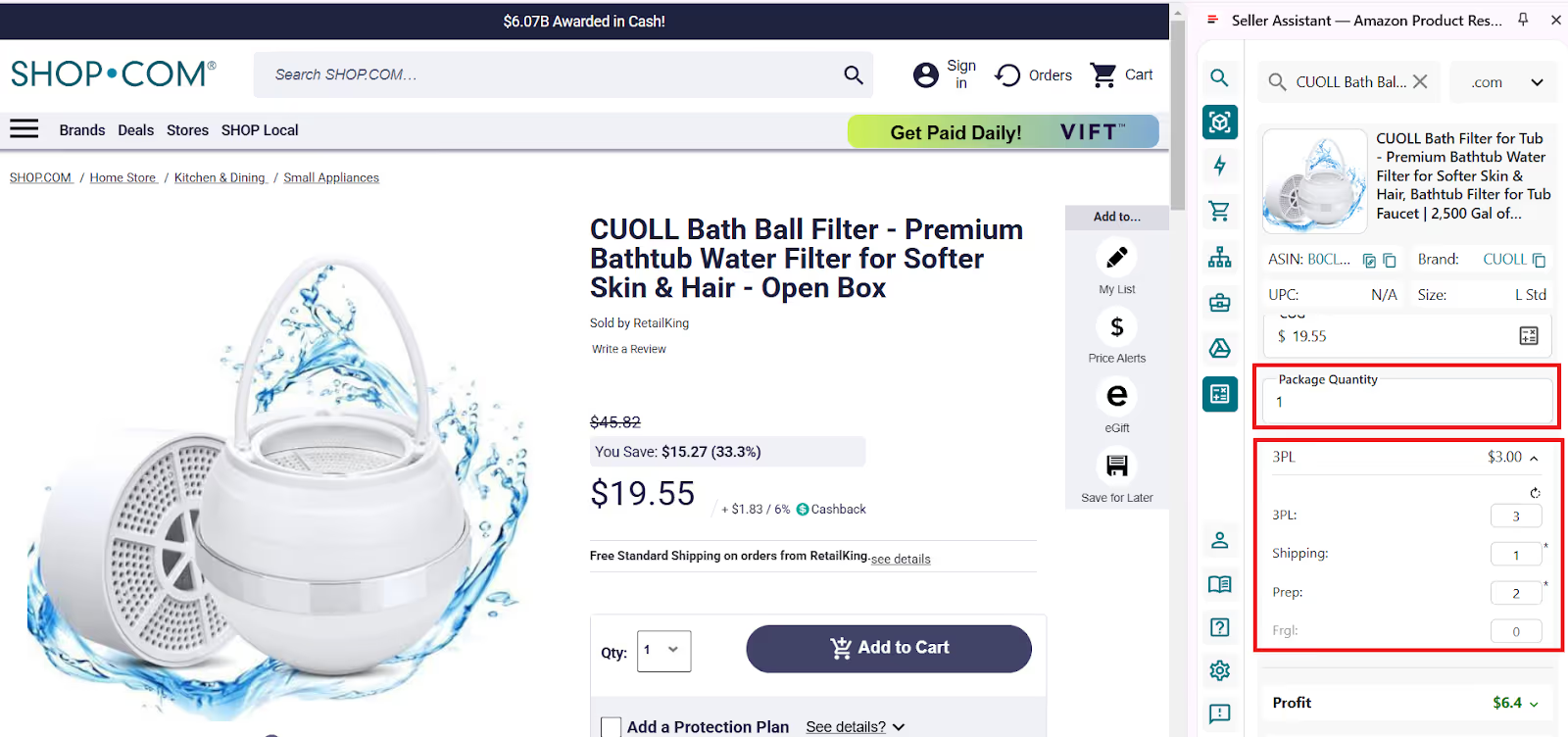
- When you deduct Amazon fees and logistics costs, your profit changes, because you factored in all costs.
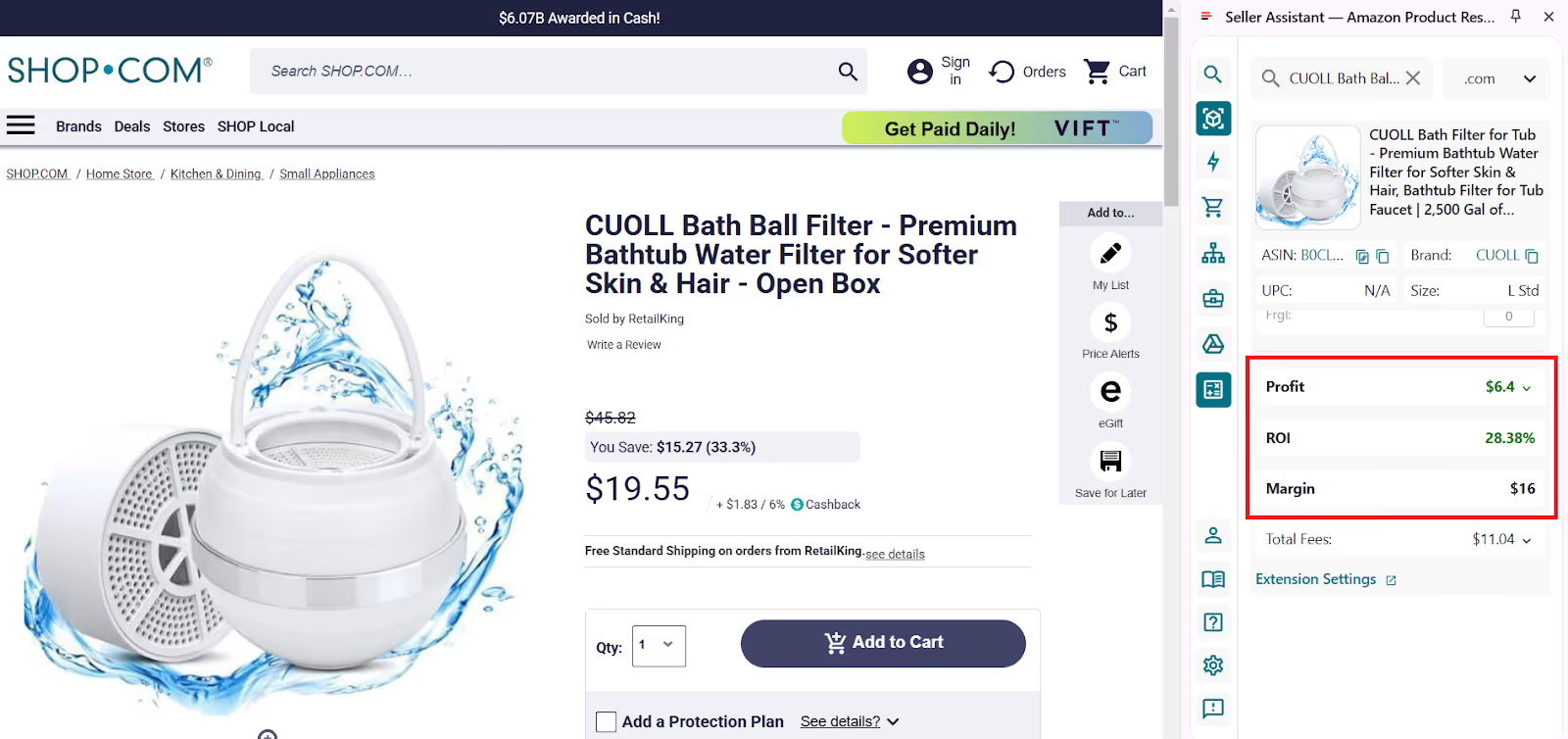
- Scroll down in Side Panel View to choose your product and click the product details icon or product image to open the product.

- Enter the Cost of Goods (COG) – product cost at the supplier, and look at the Profit and ROI (the calculation is done for FBA). If ROI is within 15-30% or higher, the supplier is ok.
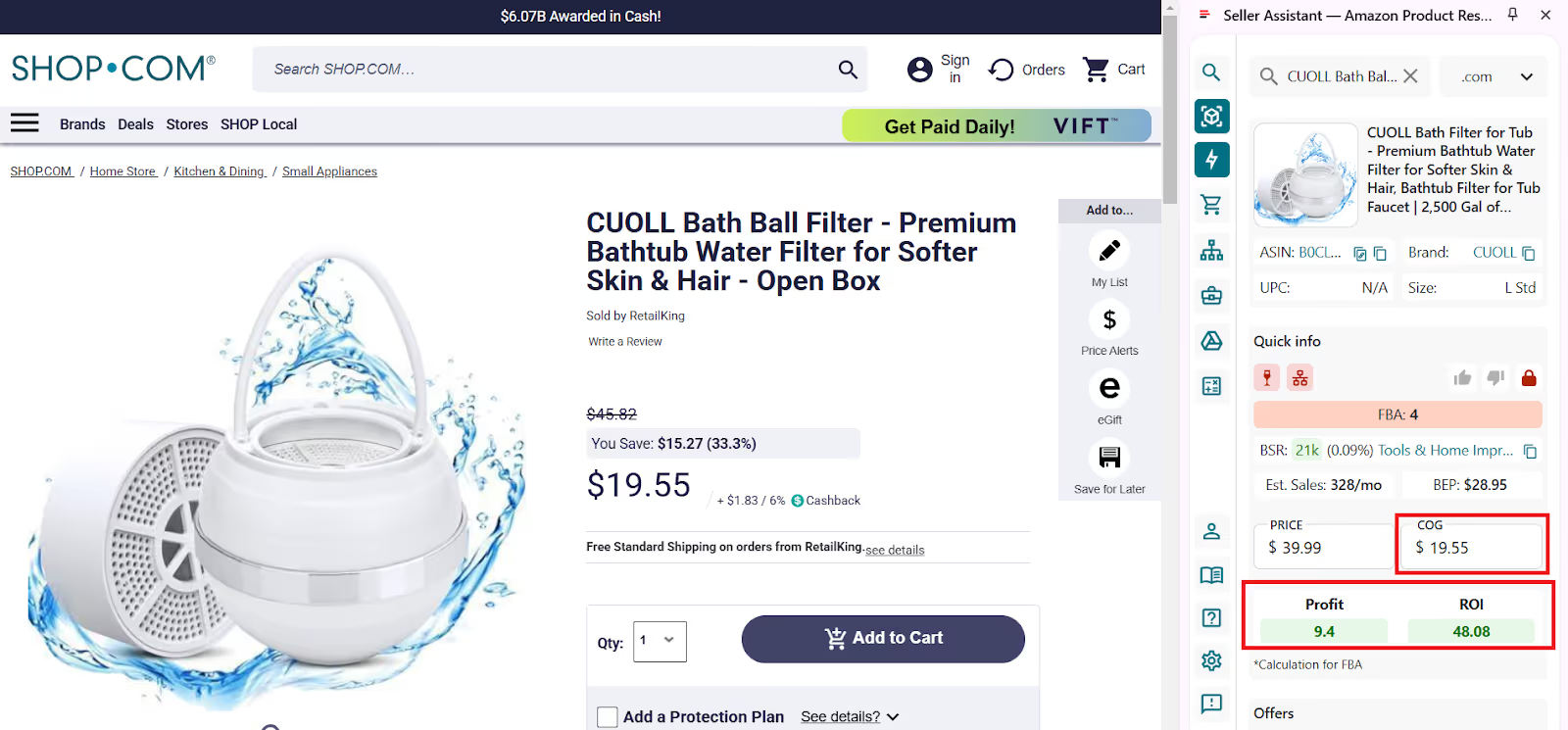
- Research product profitability
Seller Assistant ’s FBM and FBA Calculator helps you quickly calculate product profit, ROI, and margin.
- In the product, click the calculator sign to open the extended calculator.
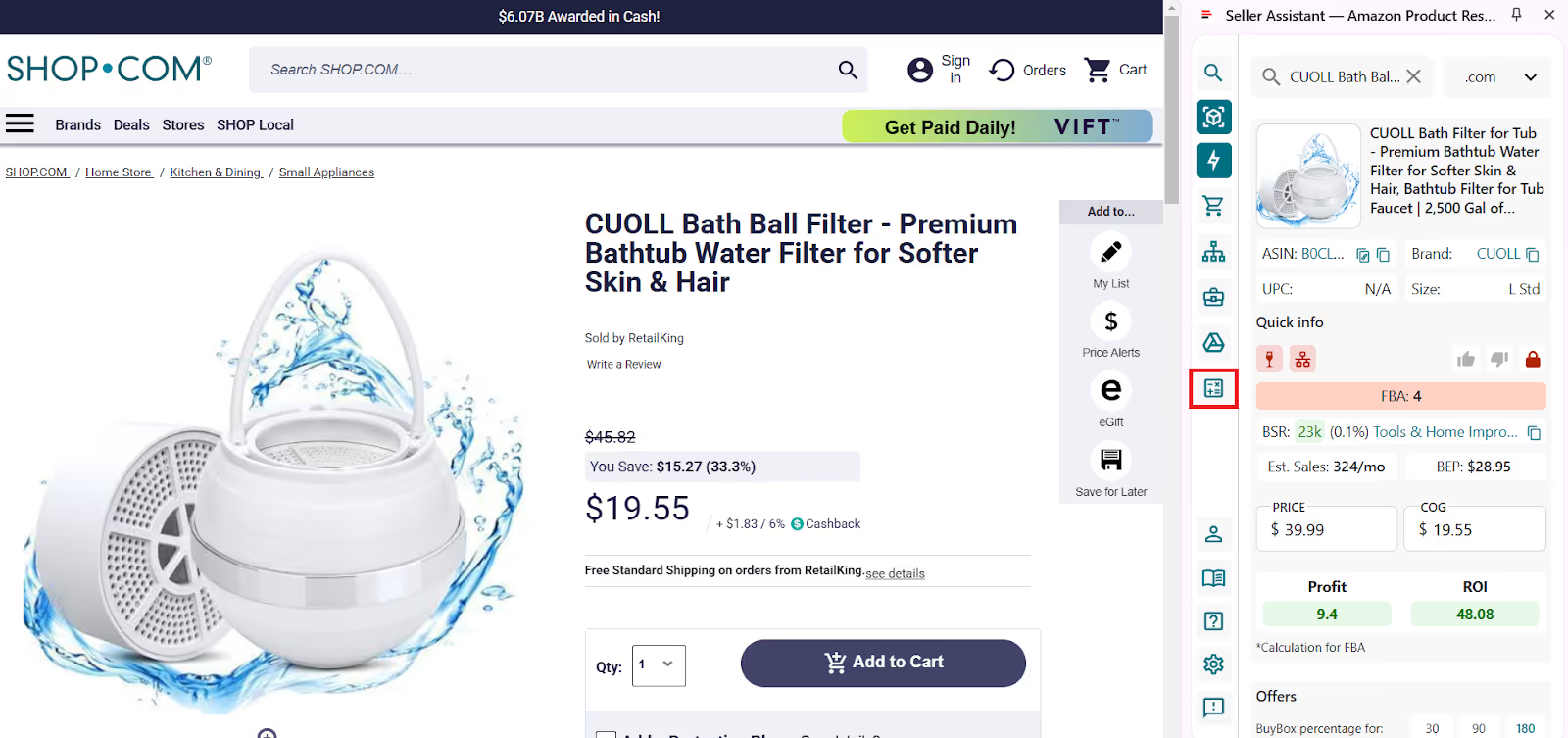
- Choose between FBA (Fulfillment by Amazon) and FBM (you fulfill the product).
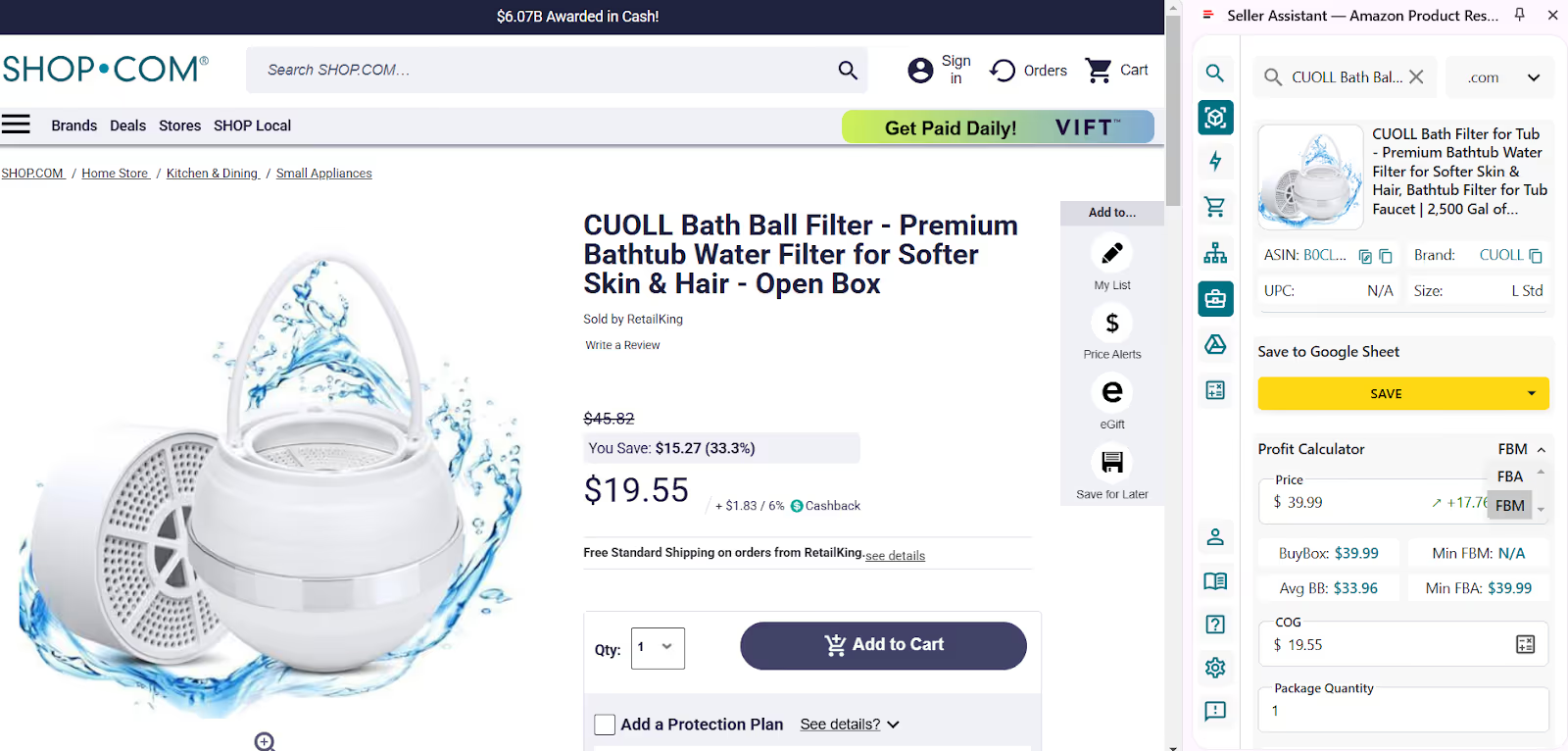
- Enter package quantity and logistics costs. For FBA these are prep costs and shipping costs. For FBM - 3 PL (prep and logistics costs).
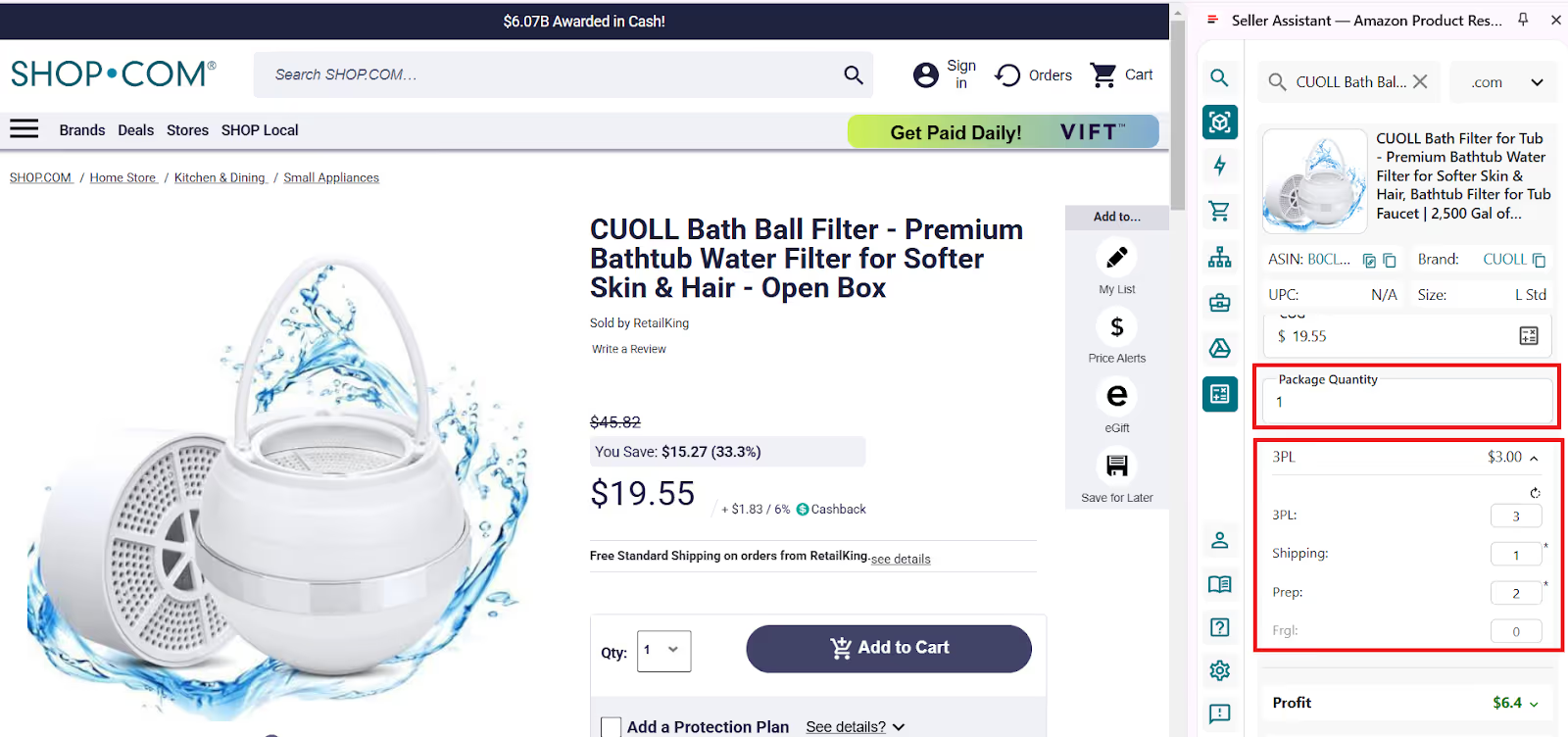
- When you deduct Amazon fees and logistics costs, your profit changes, because you factored in all costs.
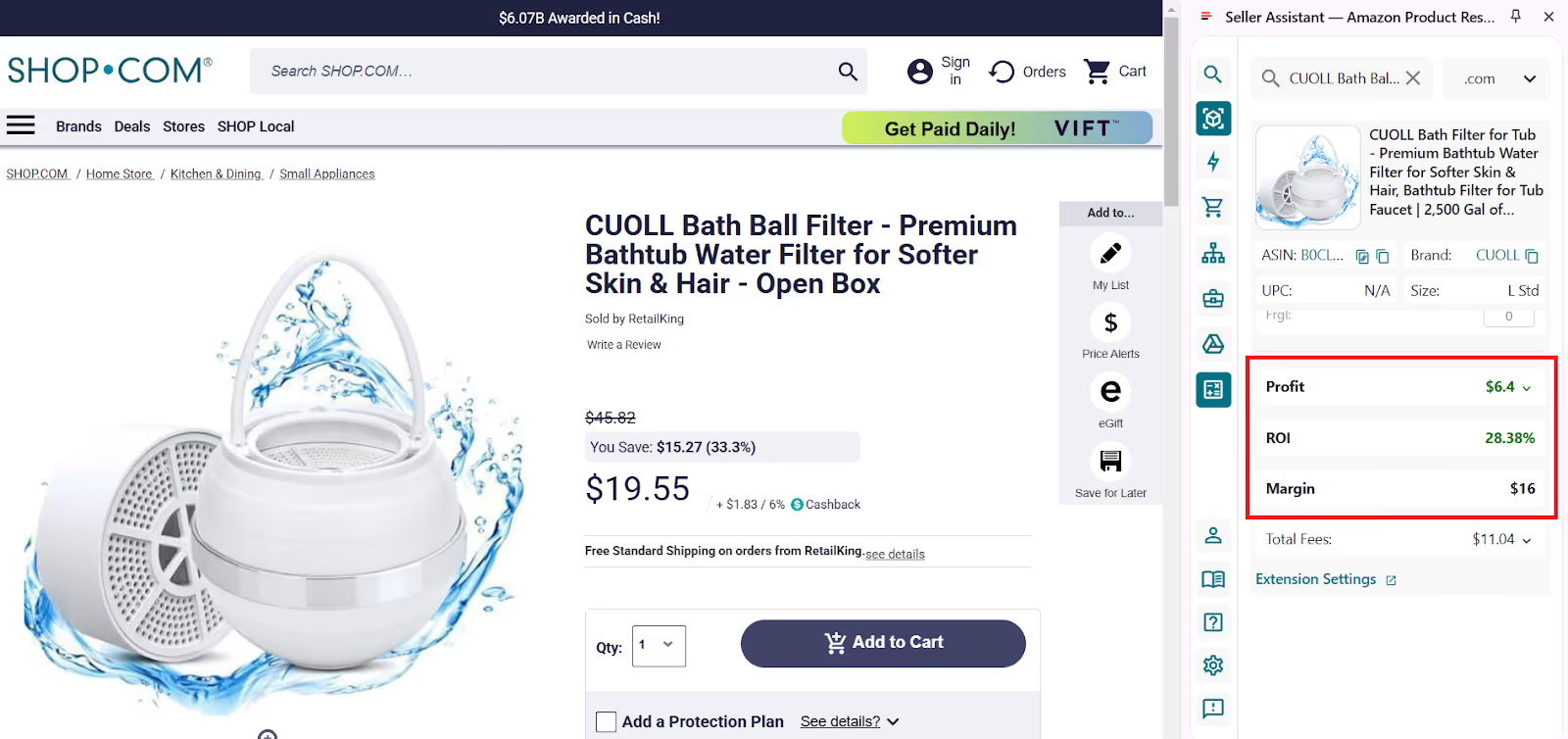
Why this step matters
Ensures each product meets profit goals before making a purchase.
Step 5. Analyze sales performance
A profitable product should sell quickly, avoiding slow-moving inventory and long-term storage fees.
How to check using Seller Assistant
Open your product on Amazon to activate Seller Assistant Extension. It will appear automatically on your product page to show you all essential product data.

- Check BSR (Best Sellers Rank)
A BSR under 200,000 indicates good sales. The lower the BSR, the better.
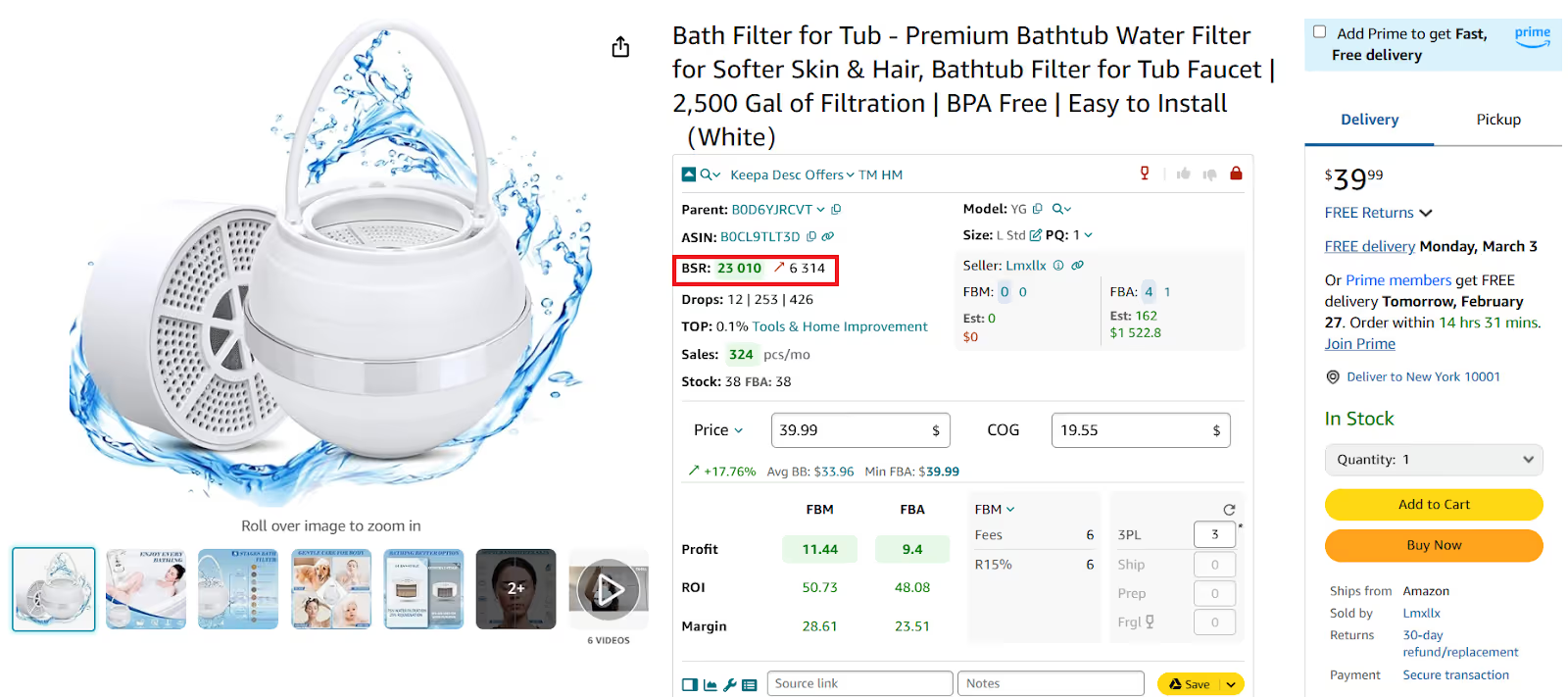
- Review BSR trends
A green downward arrow means demand is increasing, while a red upward arrow signals declining sales.
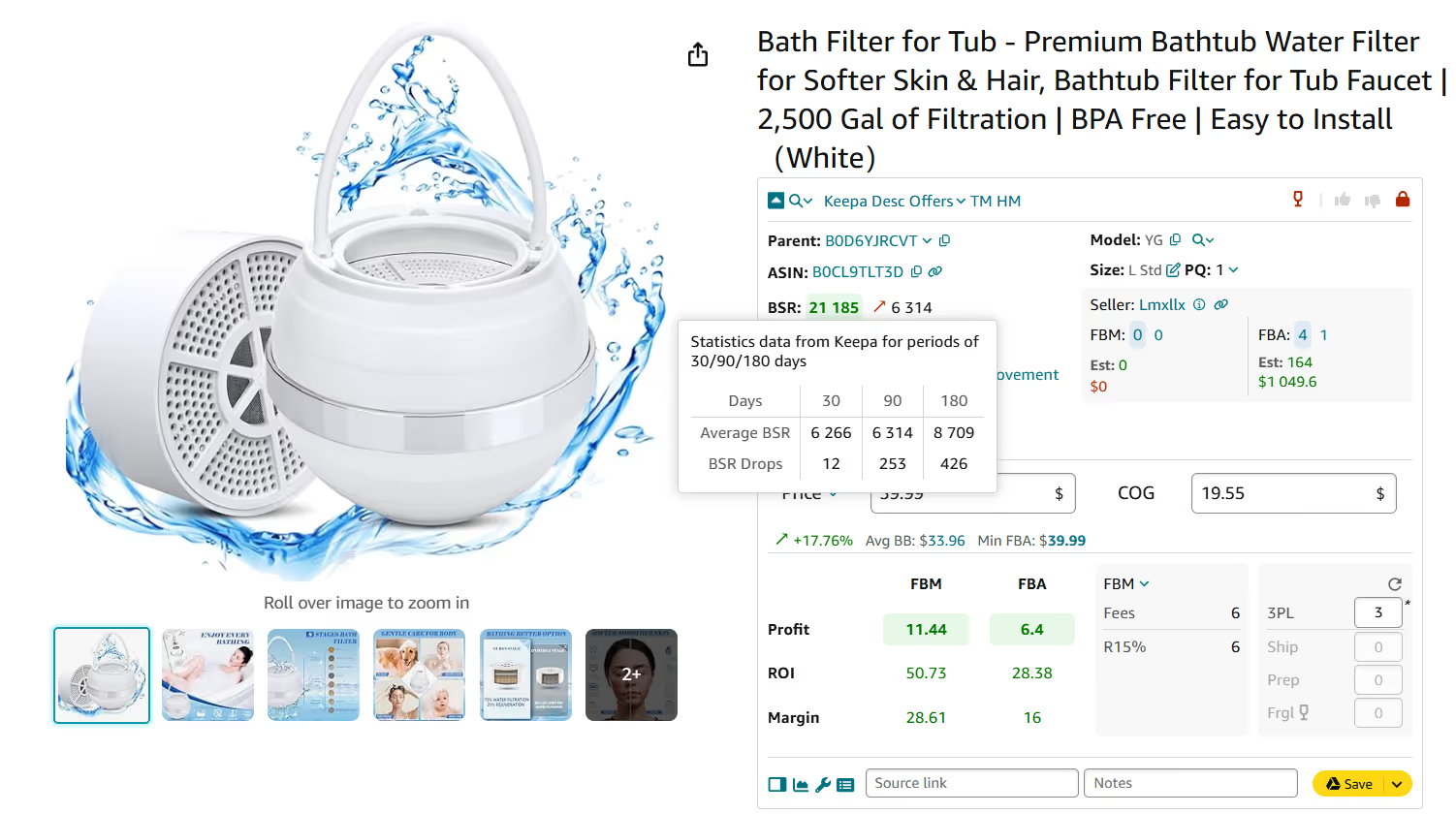
- Look at BSR Drops
The number of drops show how many products were sold in a specific time period. More drops indicate higher actual sales.
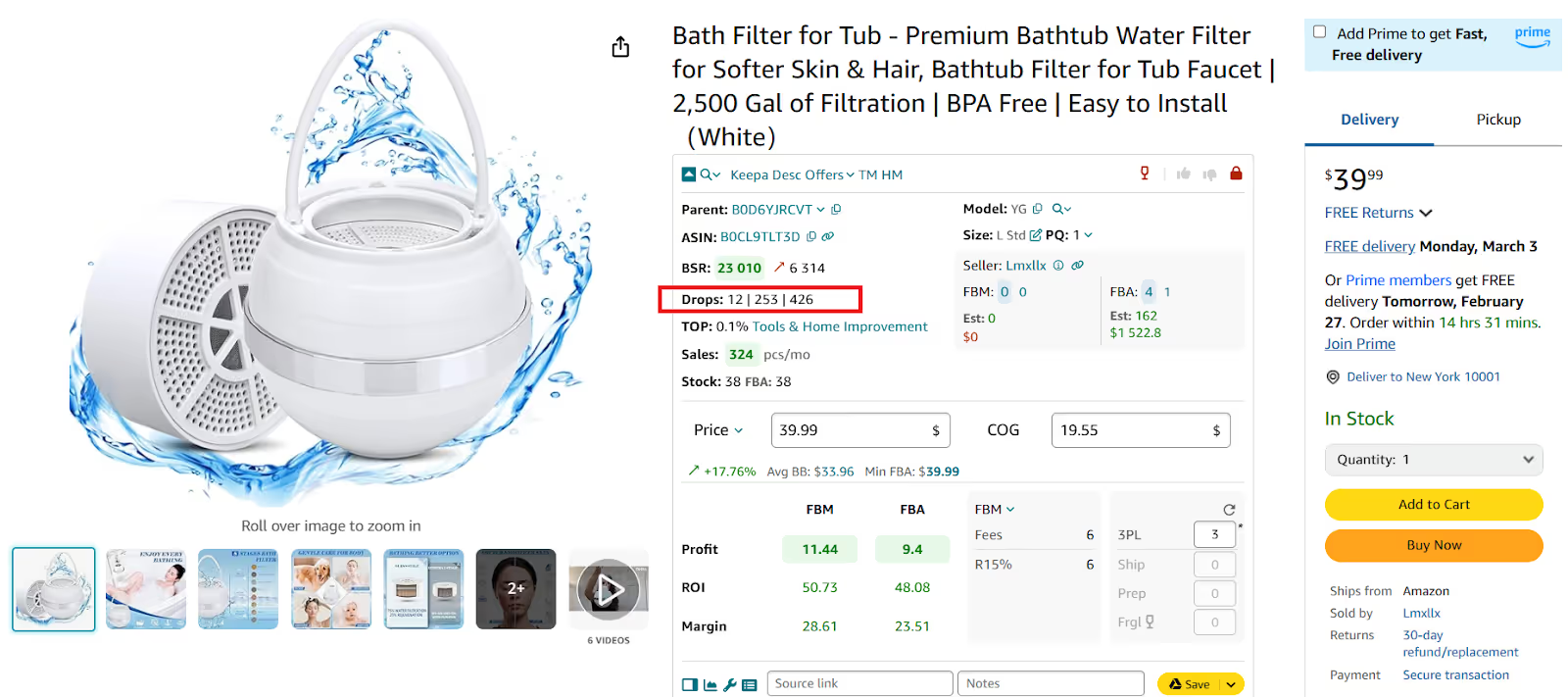
- Check sales velocity (Top)
If less than 1%, the product may be a slow mover.
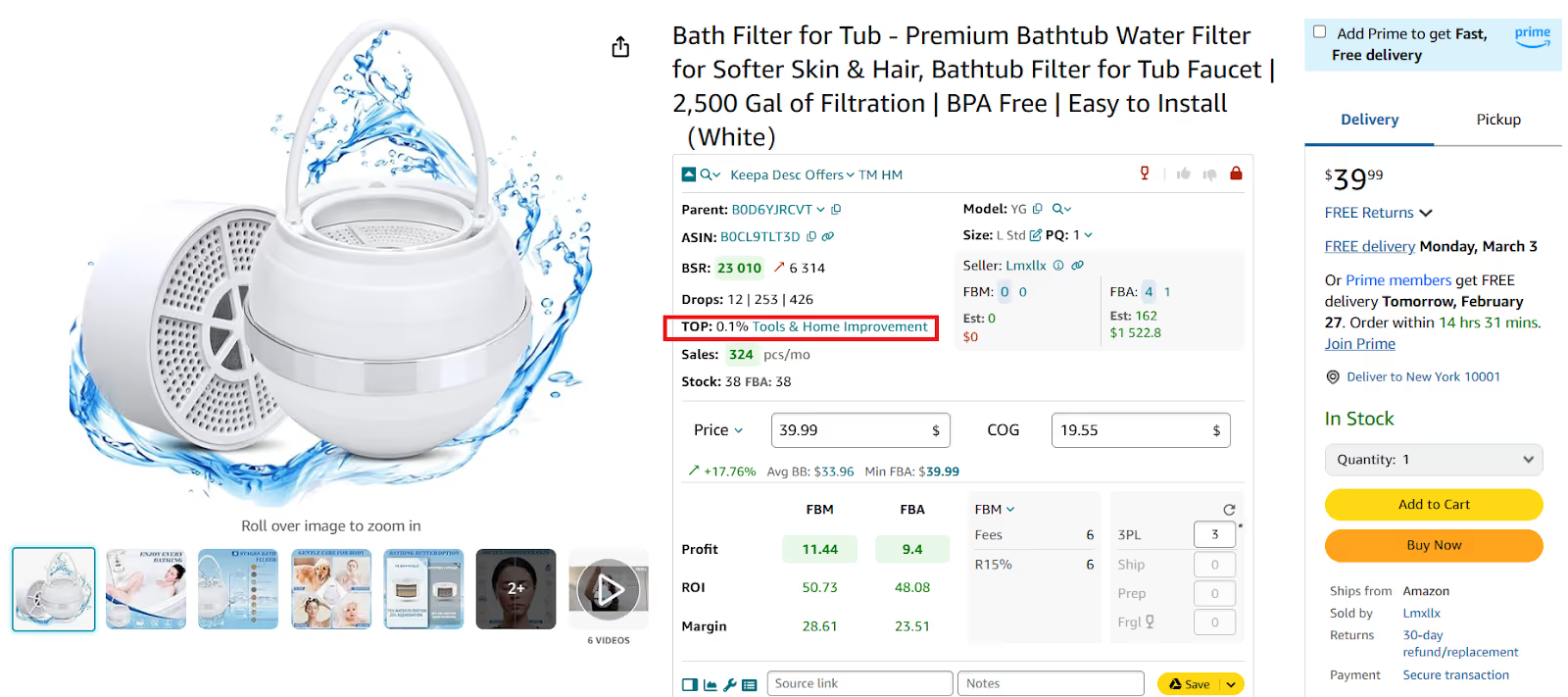
- Potential sales (Sales)
This is estimated sales based on BSR. It shows how many units you can potentially sell from a BSR perspective.
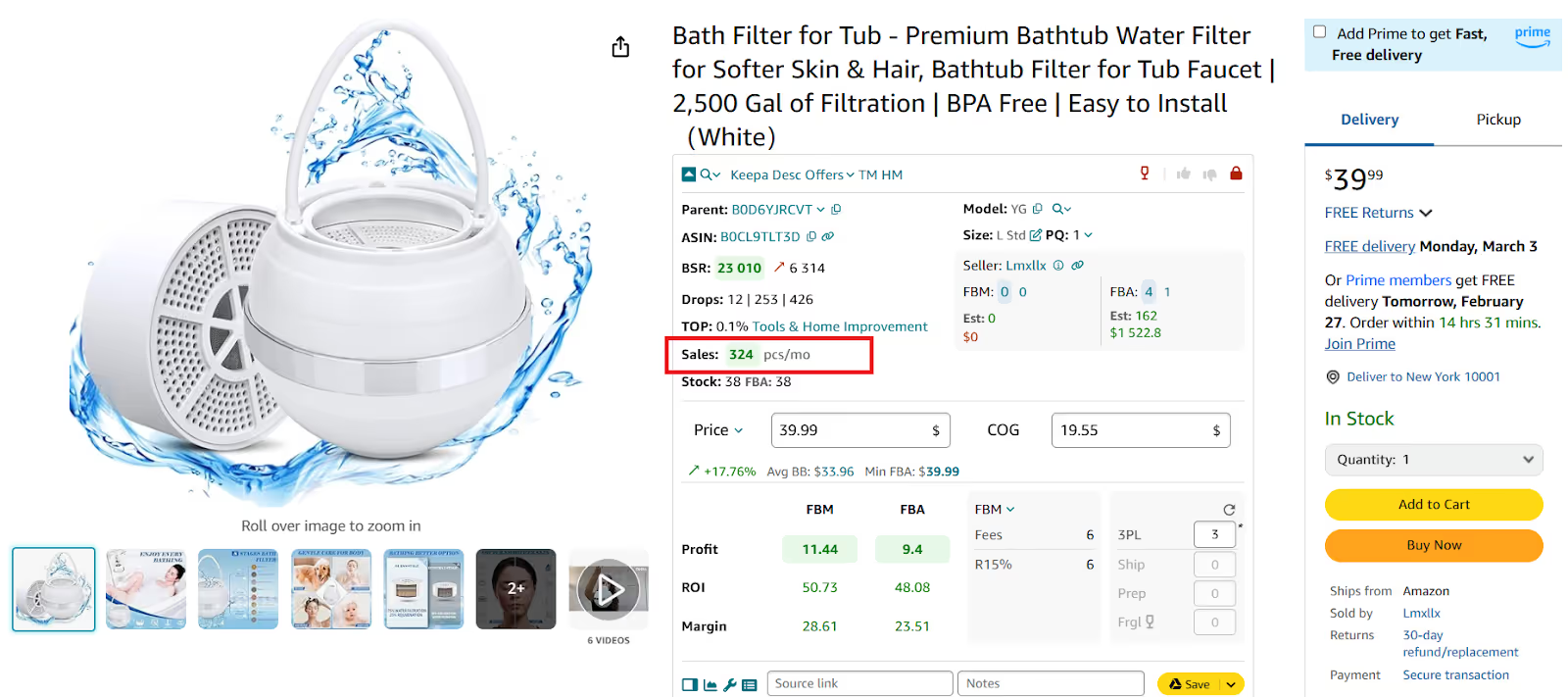
Why this step matters
Even a profitable product can cause cash flow problems if it doesn’t sell fast enough.
Step 6. Assess competition
Too many sellers competing for the same product can reduce profitability and drive down prices.
How to check using Seller Assistant
- Ideal seller count
A range of 3-15 sellers is considered healthy.
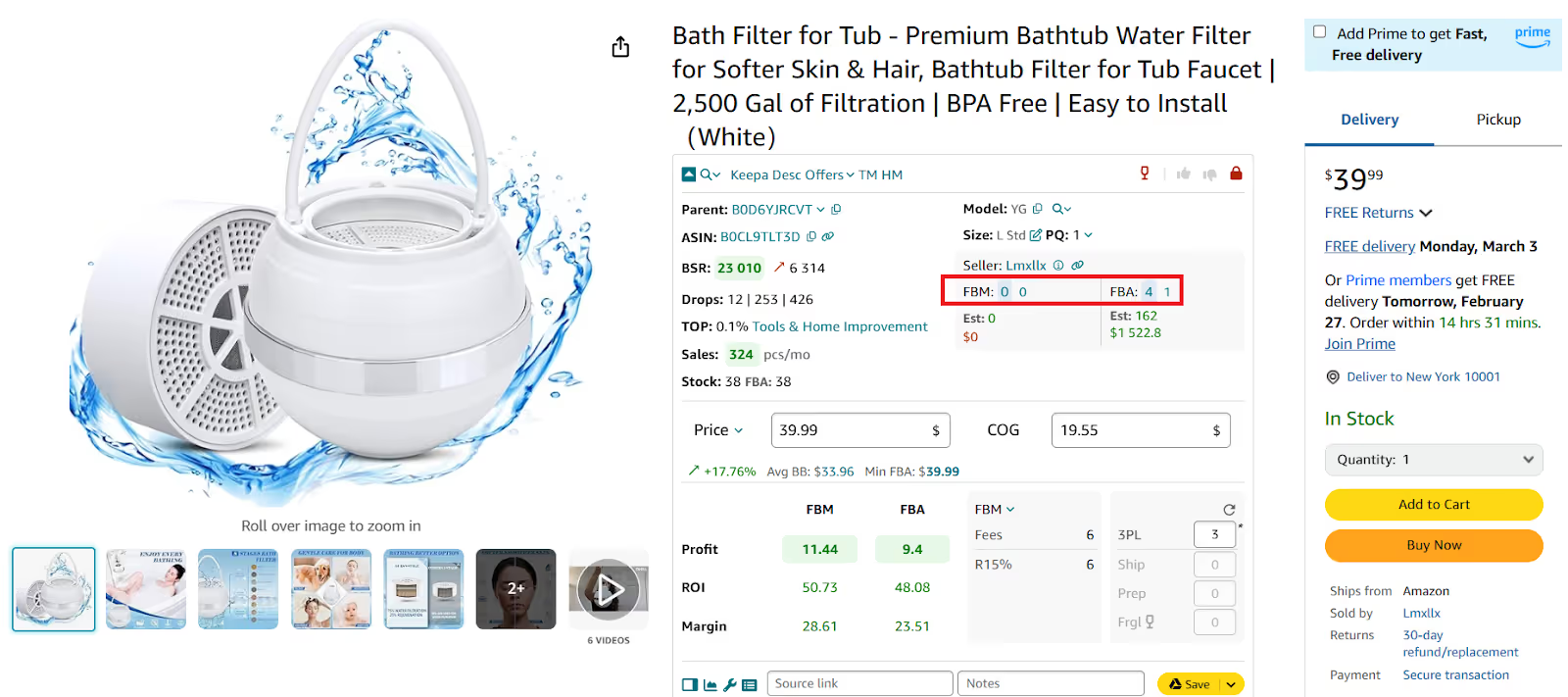
- Check Amazon’s presence
Avoid competing with Amazon, as they dominate the Buy Box. If Amazon is a seller, Seller Assistant shows a red “A” icon in the top menu.
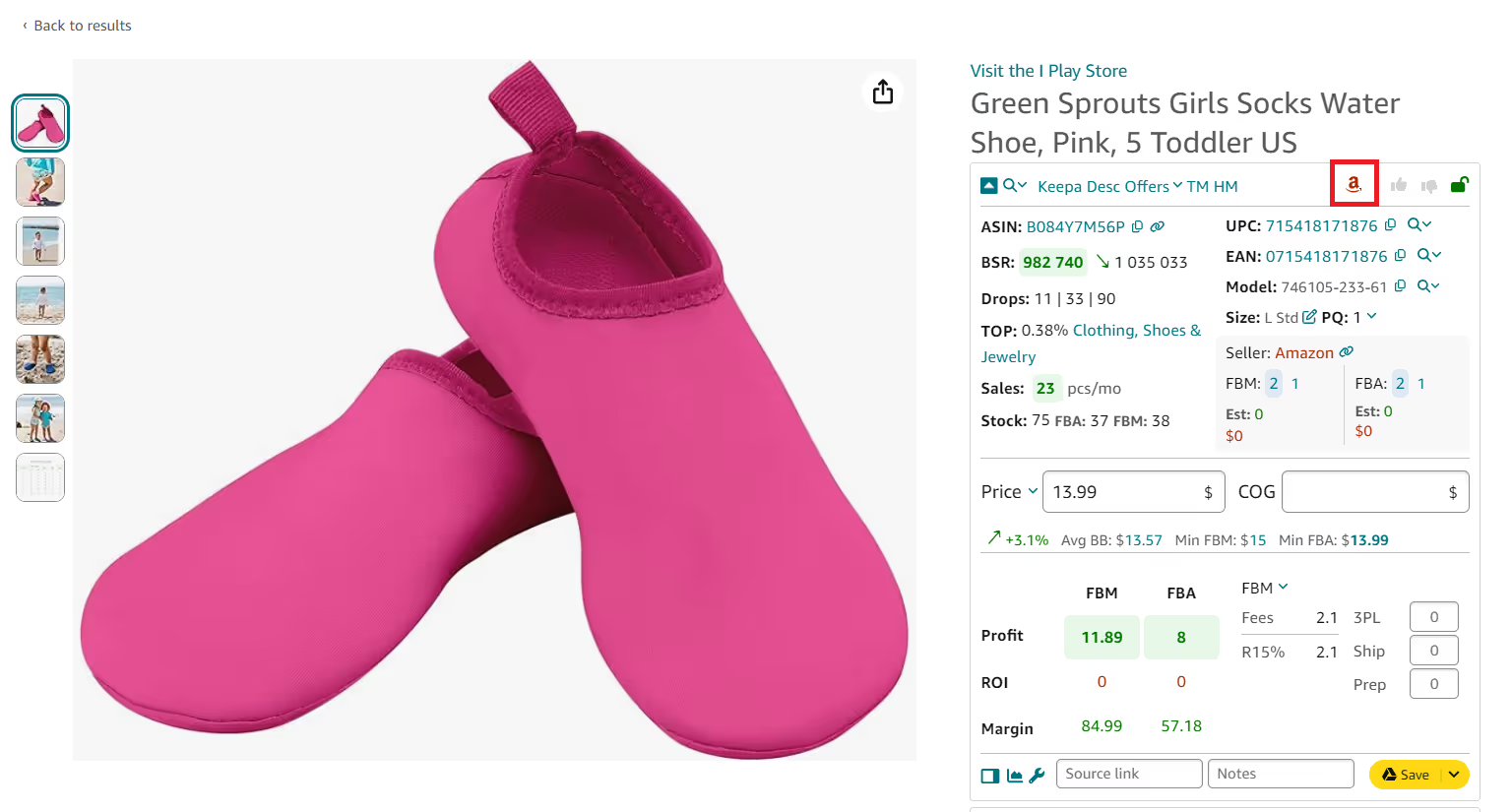
- Avoid one-seller listings
These may be private label (trademarked) products, which you can't resell. You can see all offers by clicking Offers.
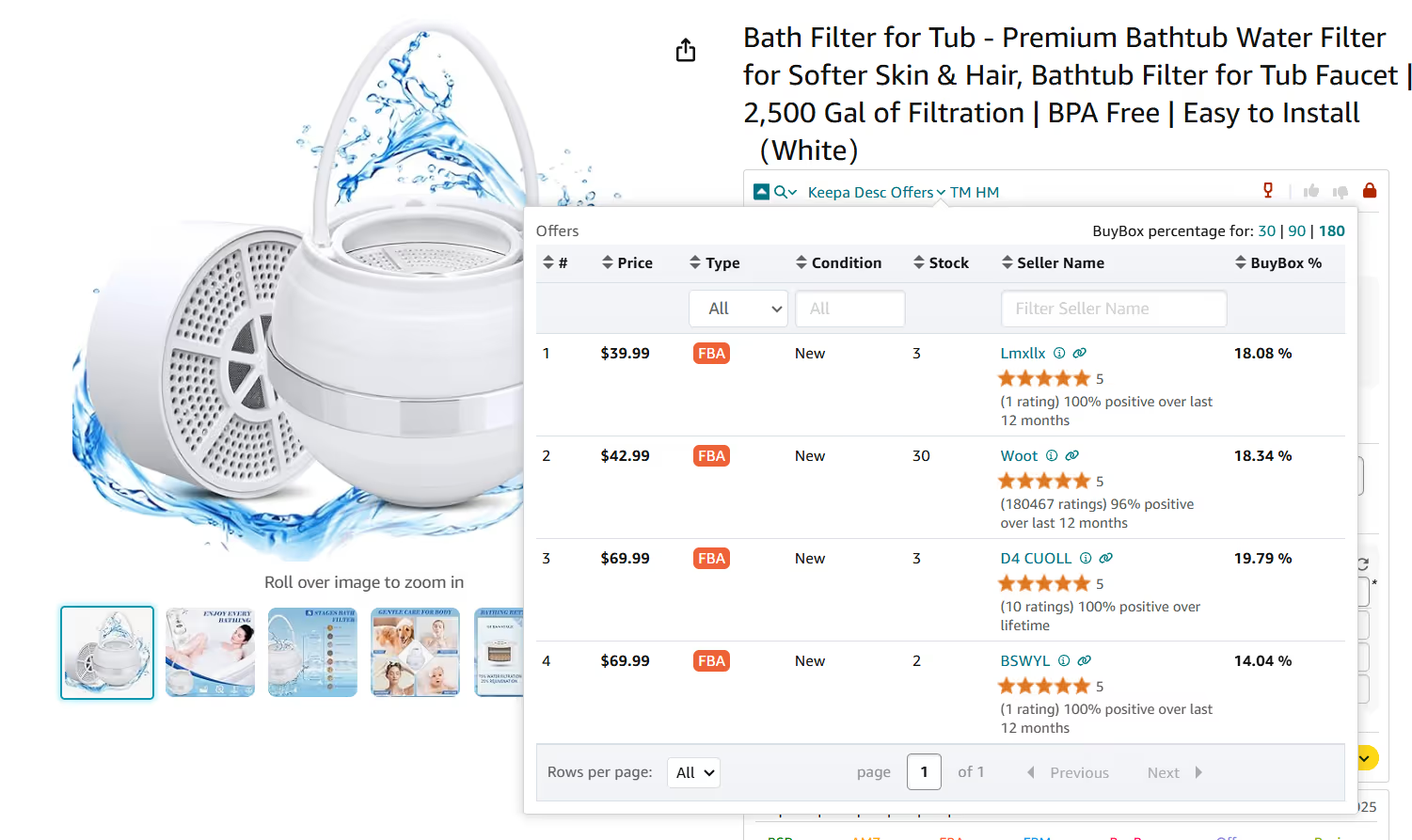
Why this step matters
Less competition increases chances of winning sales and maintaining higher profit margins.
Step 7. Evaluate Buy Box potential
The Buy Box is where 80% of Amazon sales occur. If you can’t compete effectively, making sales will be difficult.
How to check using Seller Assistant
Check Buy Box share with Offers feature – If one seller dominates, competition is tougher.
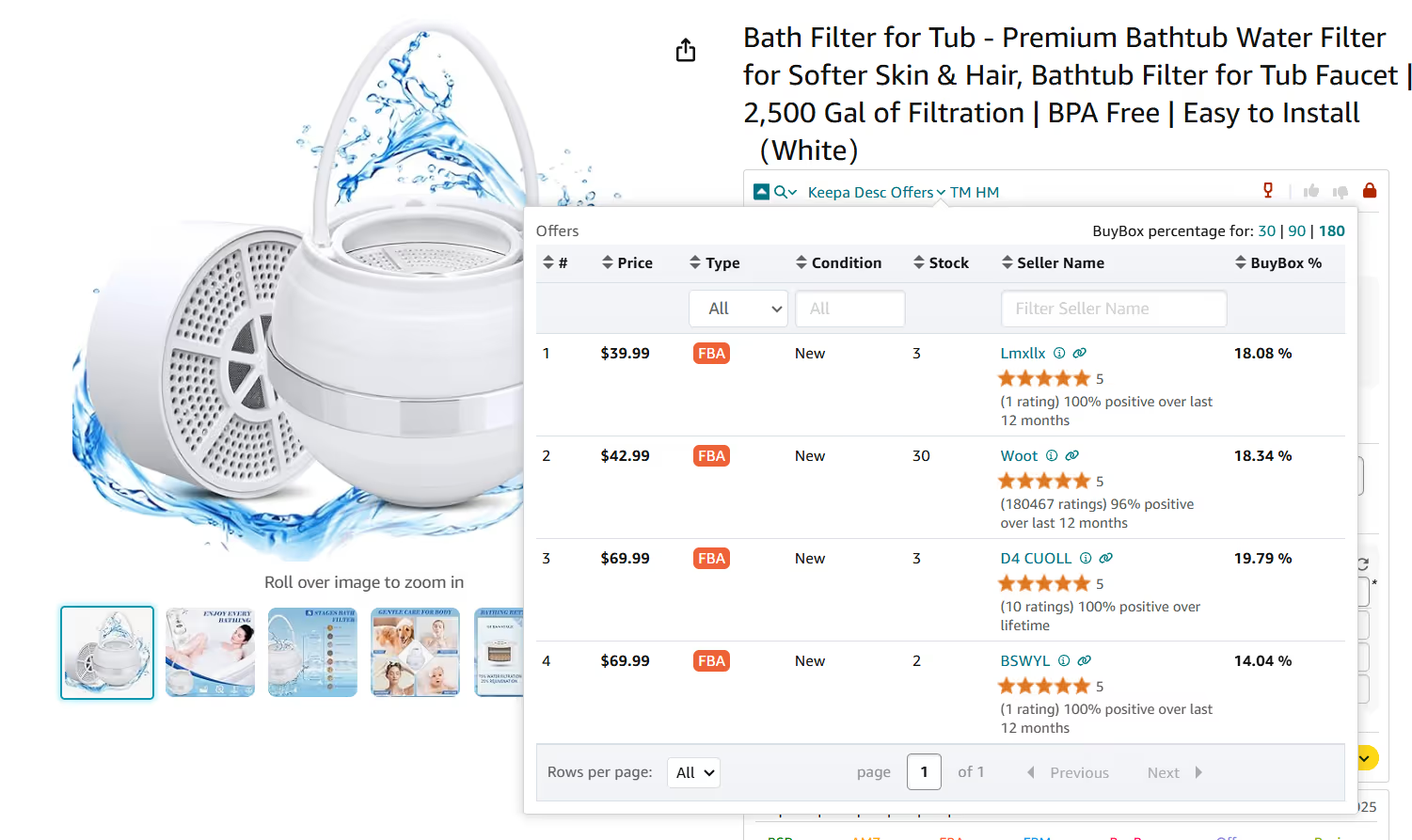
Why this step matters
Winning the Buy Box ensures consistent sales and better visibility.
Step 8. Estimate monthly sales potential
Knowing how many units you can sell helps you avoid overstocking and cash flow issues.
How to check using Seller Assistant
Use the Sales Estimator to calculate how many units you can sell per month.
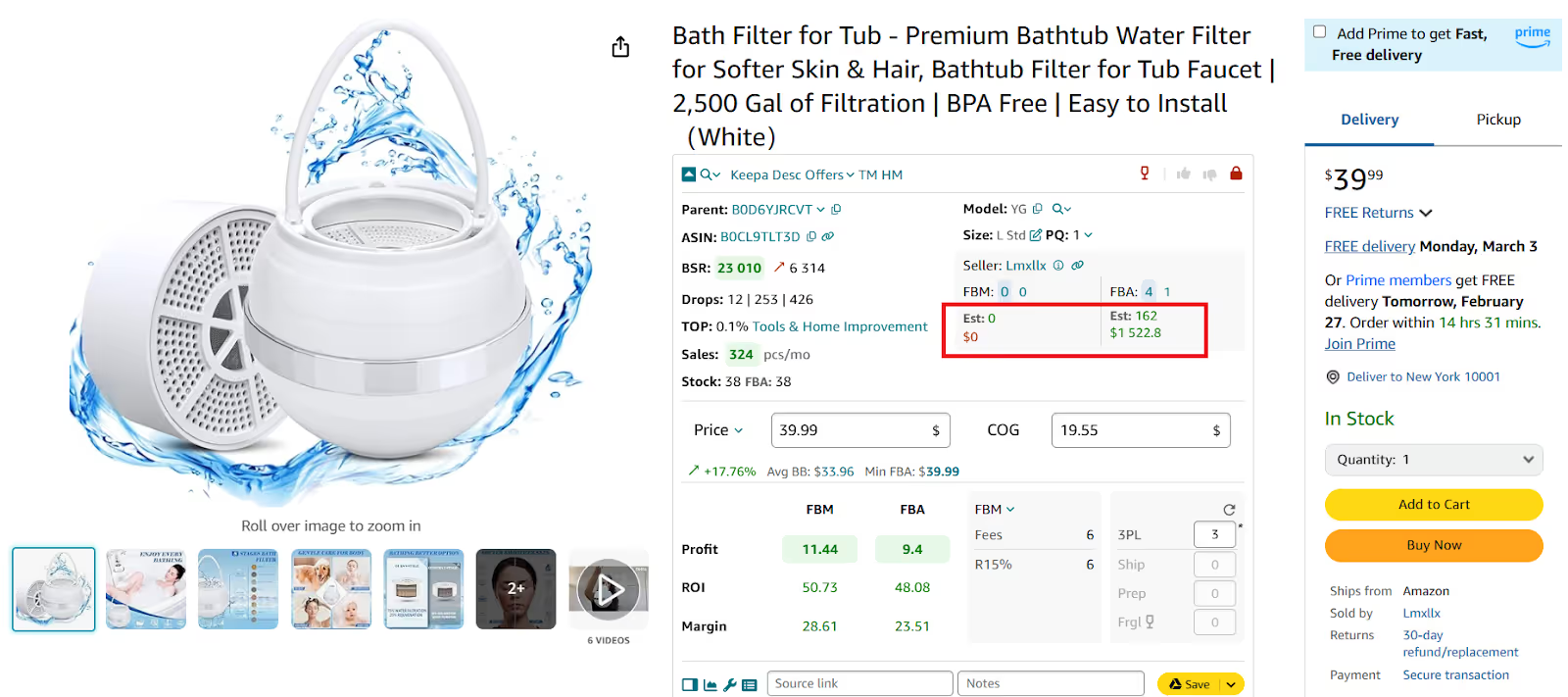
Why this step matters
Helps determine how much inventory to buy while maintaining healthy cash flow.
Step 9. Identify IP complaint risks
Some brands do not allow resellers and file intellectual property (IP) complaints against unauthorized sellers.
How to check using Seller Assistant
IP Alert shows a red warning icon the product has a history of complaints or Amazon policy violations.
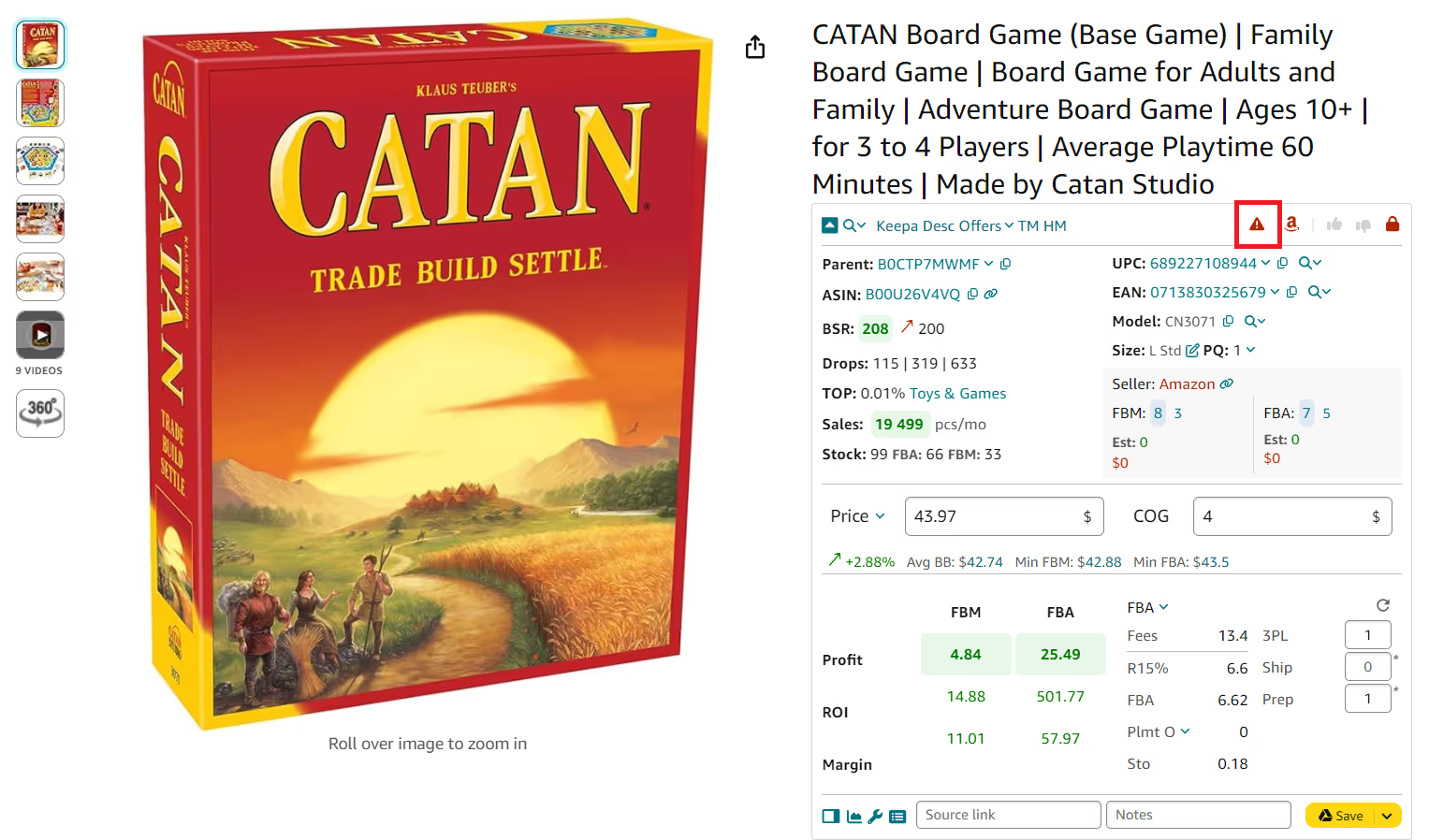
- Hover over the red triangle icon to view details.
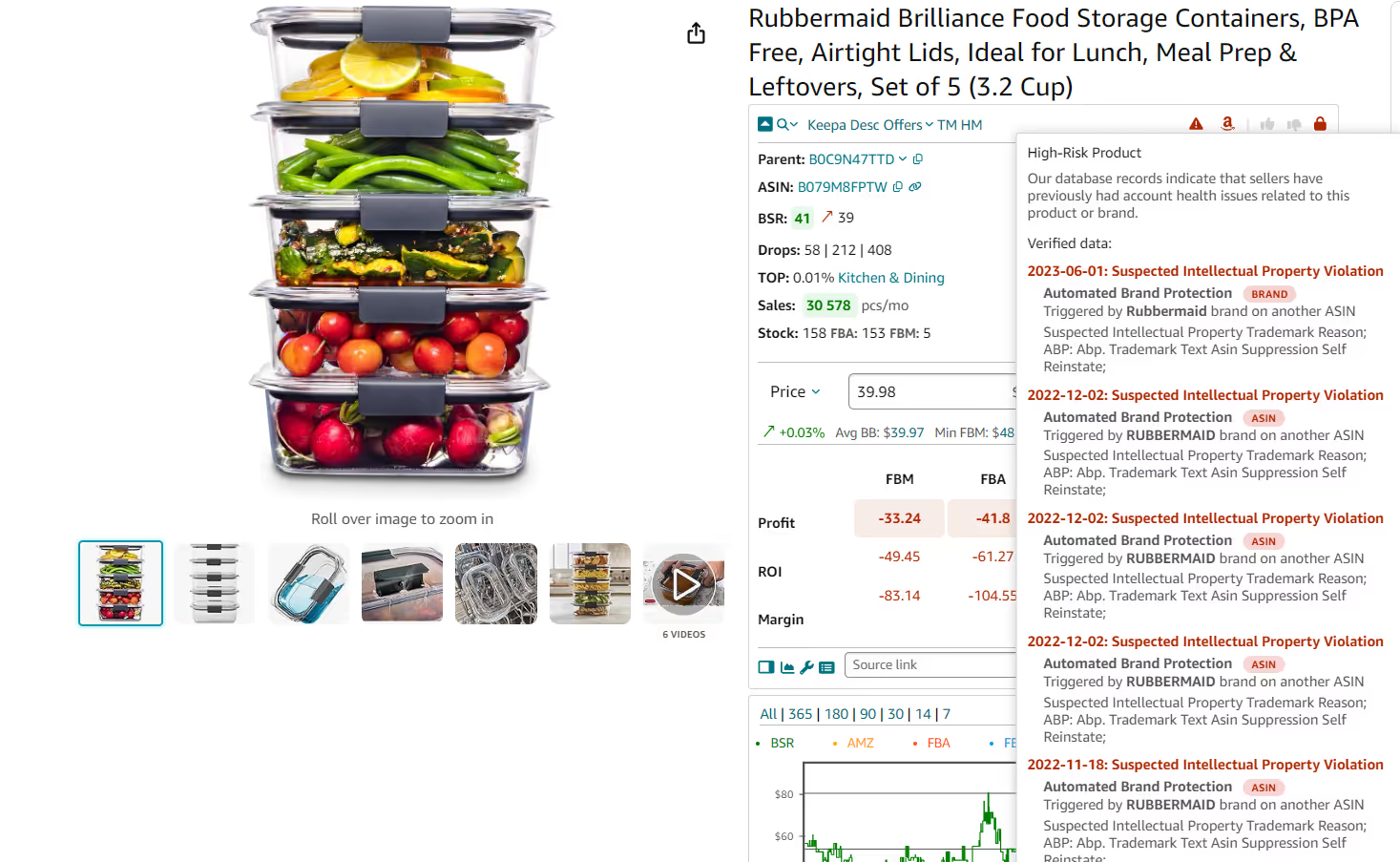
Why this step matters
IP complaints can suspend your account or lead to listing removals.
Step 10. Watch for hidden risks
Some products come with extra challenges that increase costs or affect fulfillment.
Risk factors in Seller Assistant
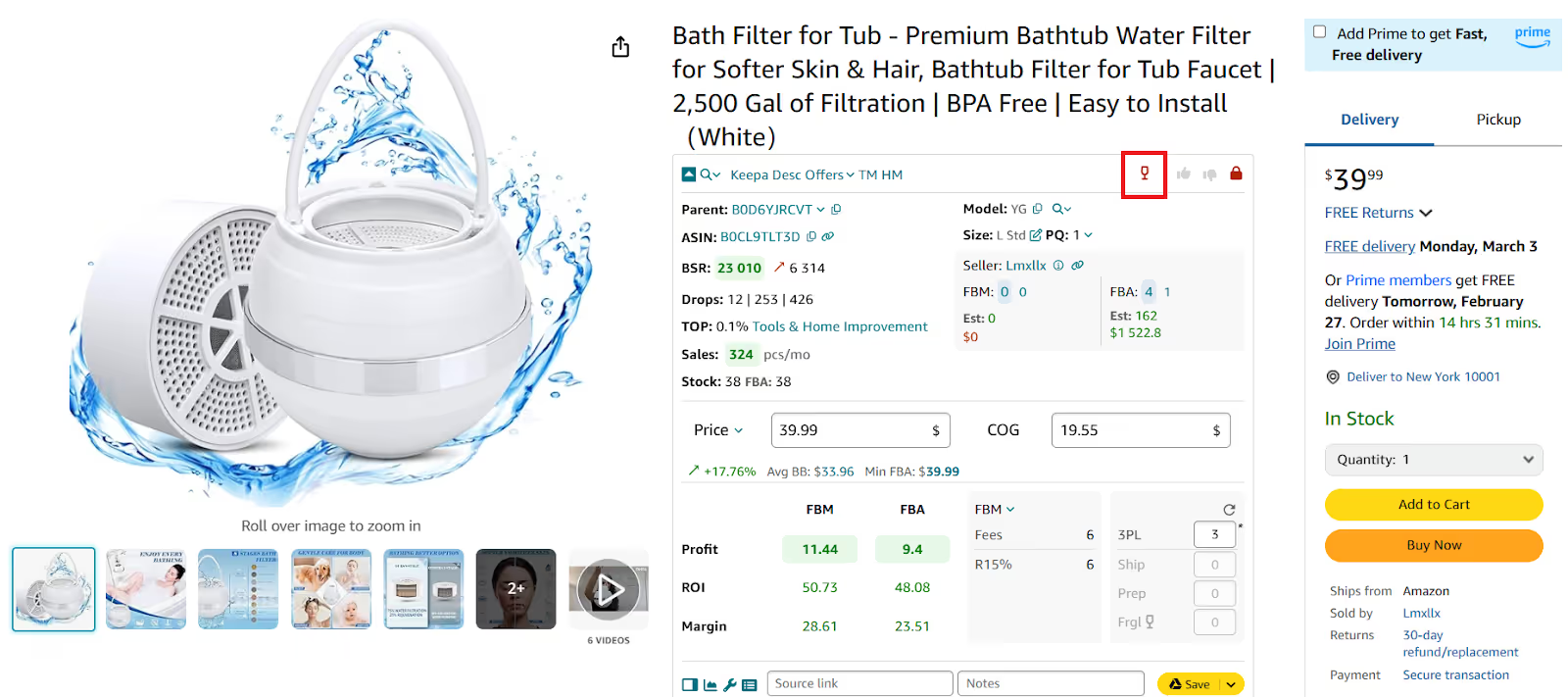
- Red “A” icon (on the product pages) or Amazon on the orange background (on the search pages) if Amazon is a seller
- Red box icon for oversized products
- Red glass icon for fragile products
- Red drop icon for meltable products
- Red hazmat icon for the Hazmat (Dangerous goods) category
- Red 18+ icon for adult products
- Red GB icon for generic brand.

Why this step matters
Avoids unexpected expenses and ensures smooth fulfillment.
Step 11. Monitor Buy Box pricing trends
If the Buy Box price fluctuates frequently, competition is fierce, leading to price drops and lower profits.
How to check using Seller Assistant
View the built-in Keepa chart – Pink diamonds indicate Buy Box price changes.
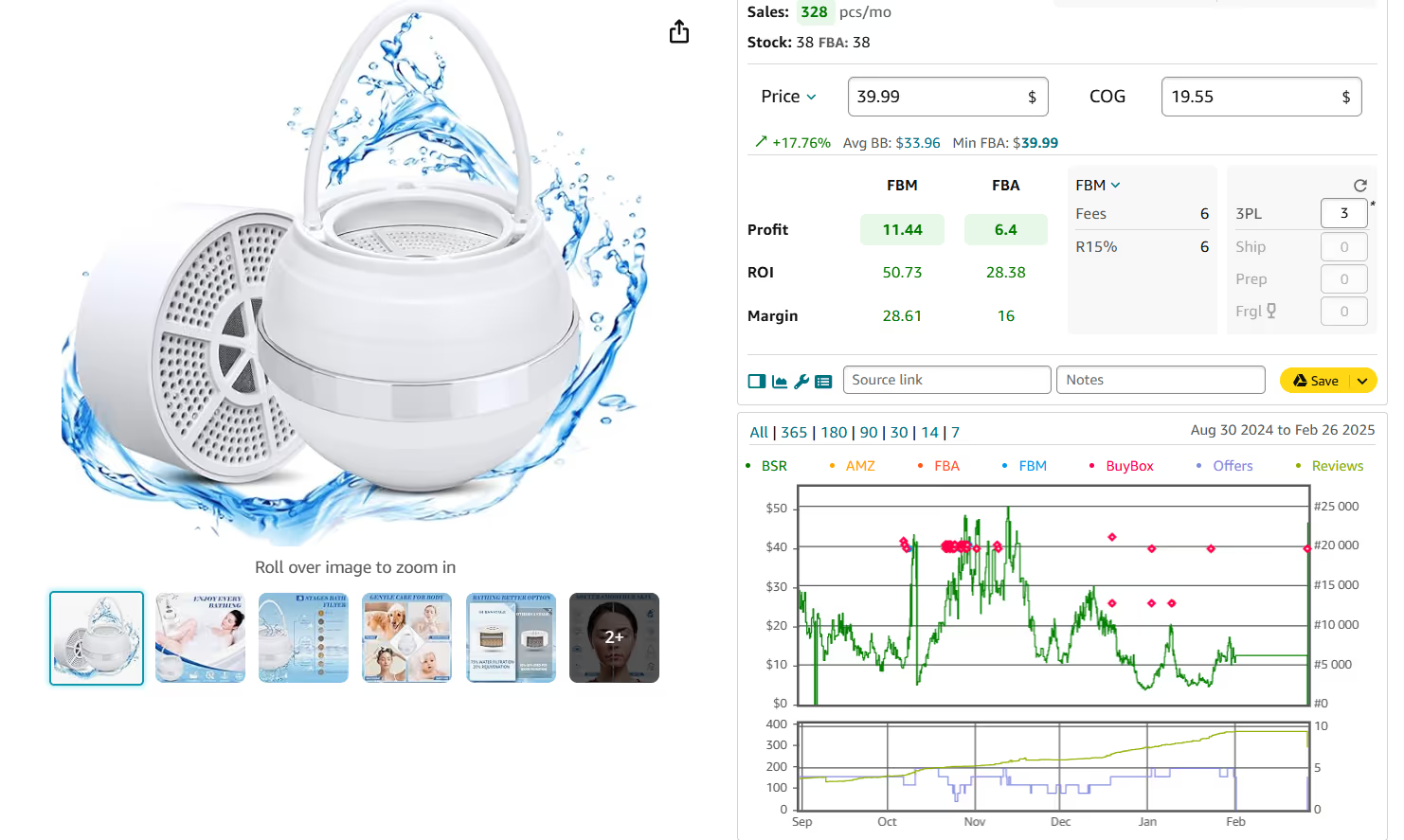
Why this step matters
Helps prevent pricing volatility that can cut into profits.
Step 12. Choose the best-selling variation
Products with multiple variations (size, color, bundle) do not always sell equally well.
How to check using Seller Assistant
Use Variation Viewer to compare ratings, attributes, and sales performance. You can select the best-selling variations by their rating share - the one that has the biggest share sells the best.
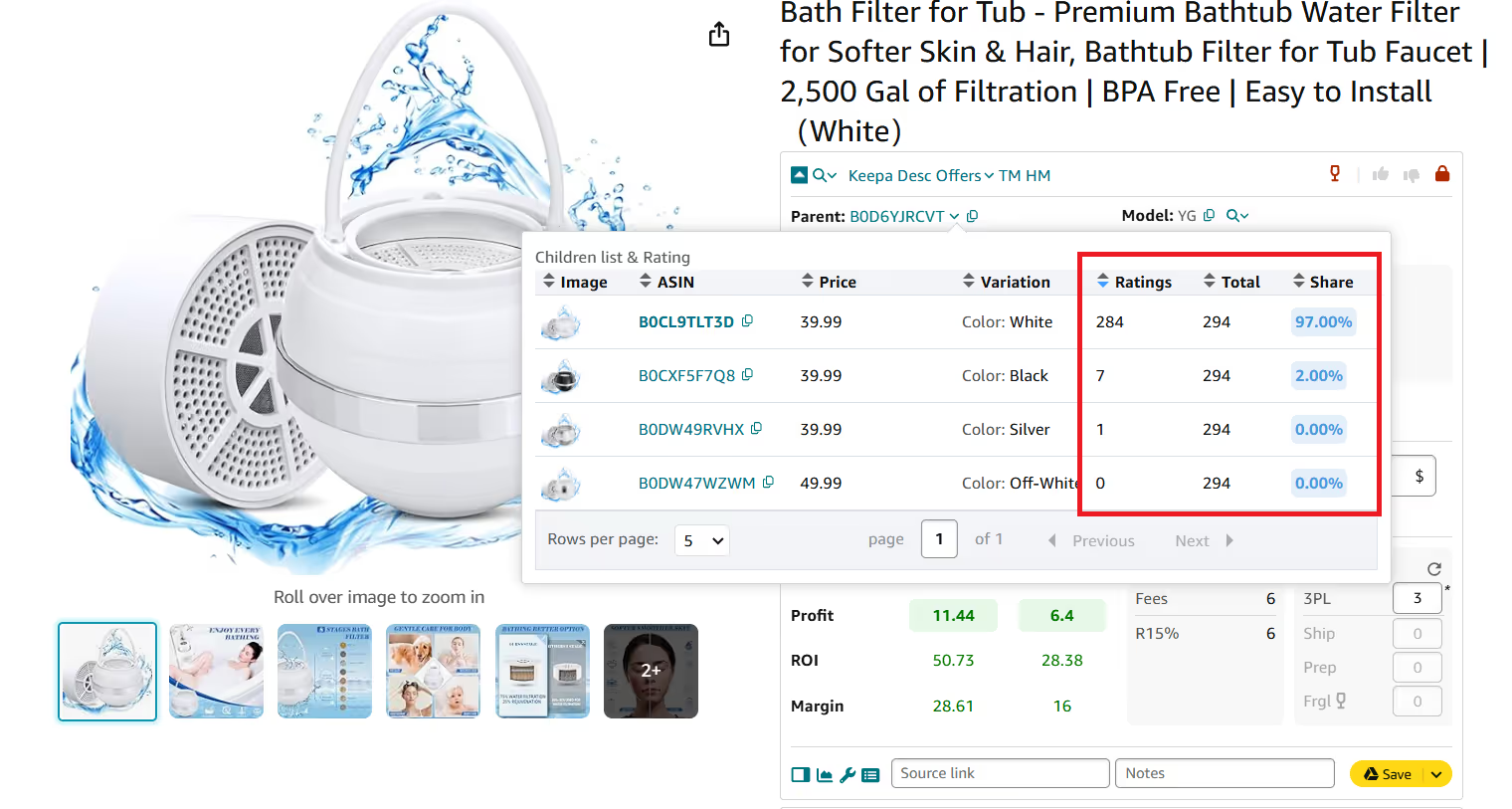
Why this step matters
Selecting the most popular variation improves sales performance.
Step 13. Confirm if the product is a bundle or multi-pack
Some listings include multiple items, which affects cost calculations. If a product is a set or package, you must add this to your profit calculations. There is a difference if you calculate profitability for 1 or 2 units.
How to check using Seller Assistant
- Check the package quantity in the listing.
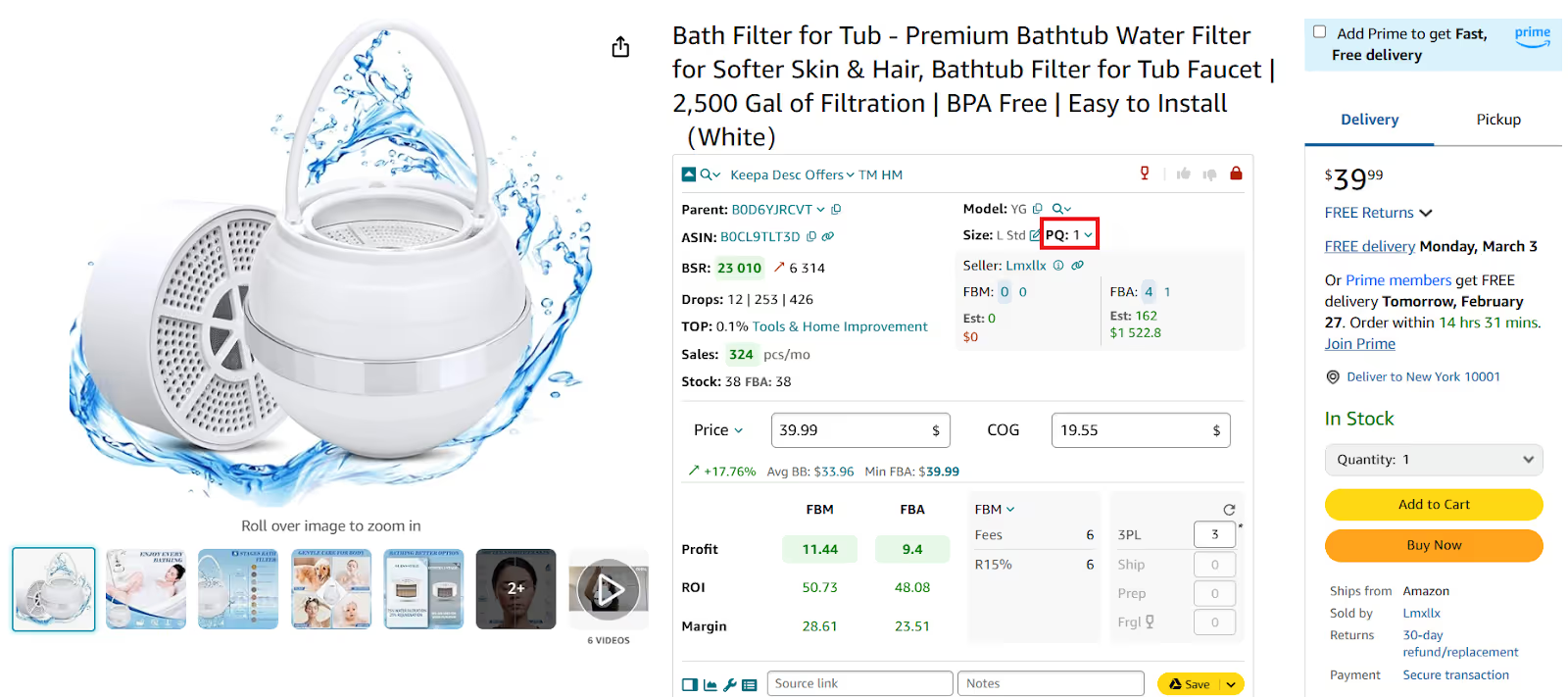
- Adjust profit calculations for bundles and multi-packs.
Why this step matters
Prevents profit miscalculations and ensures accurate pricing.
FAQ
What is online arbitrage, and how does it work?
Online arbitrage is a business model where sellers buy discounted products from online retailers and resell them at a higher price on Amazon. The process involves sourcing profitable items, analyzing product demand, calculating profitability, and listing them on Amazon. Sellers can fulfill orders themselves (FBM) or use Amazon’s Fulfillment by Amazon (FBA) for storage, packing, and shipping.
How much money do I need to start online arbitrage on Amazon?
You can start with as little as $500. Your budget should cover inventory costs, Amazon seller fees, and any software tools you use for product research. Over time, reinvesting profits will help scale your business.
How do I find profitable products for online arbitrage?
To find winning products, sellers use manual research or software tools like Seller Assistant, Tactical Arbitrage, and Keepa. Look for items with:
- High demand (low Best Sellers Rank – BSR).
- Strong profit margins (after Amazon fees and shipping).
- Low competition (avoid saturated listings and Amazon as a seller).
What are the biggest challenges of online arbitrage?
Some common challenges include:
- Price fluctuations – Competition can lower prices, affecting profit margins.
- Amazon restrictions – Some products require approval before you can sell them.
- IP complaints – Certain brands file intellectual property (IP) claims against unauthorized sellers.
Finding consistent inventory – Keeping a steady flow of profitable deals takes research and effort.
Can I do online arbitrage as a beginner with no experience?
Yes! Online arbitrage is one of the easiest ways to start selling on Amazon, even with no prior experience. Beginners should focus on learning product research, understanding Amazon fees, and staying updated on best practices. Using tools like Seller Assistant can simplify decision-making and reduce the risk of bad purchases.
Final Thoughts
Amazon online arbitrage is a profitable and beginner-friendly way to make money by sourcing discounted products from online retailers and reselling them at a higher price on Amazon. With low startup costs and no need for upfront bulk purchases, it offers a flexible entry into e-commerce.
However, success in online arbitrage depends on smart product selection, effective research, and competitive pricing. By using tools like Seller Assistant sellers can make data-driven decisions to maximize profitability and minimize risks.
Seller Assistant is an all-in-one product sourcing software offering all the features vital for product sourcing. It combines three extensions: Seller Assistant Extension, IP Alert, and VPN by Seller Assistant, tools: Price List Analyzer, Seller Spy, Bulk Restrictions Checker, and API integrations, and features: Side Panel View, FBM&FBA Profit Calculator, Quick View, ASIN Grabber, UPC/EAN to ASIN converter, Stock Checker, and other features that help quickly find high-profit deals. Seller Assistant also offers integration with Zapier allowing to create custom product sourcing workflows.

.svg)













