Offers Feature Review
In this video, we'll show you how to use Offers feature by Seller Assistant.
What you’ll learn?
✓ What does Offers feature do?
✓ Where does Offers feature appear?
✓ What data does Offers feature show?
Research all seller offers of a product on Amazon product pages and supplier website. Estimate competition level and your chances to get Buy Box
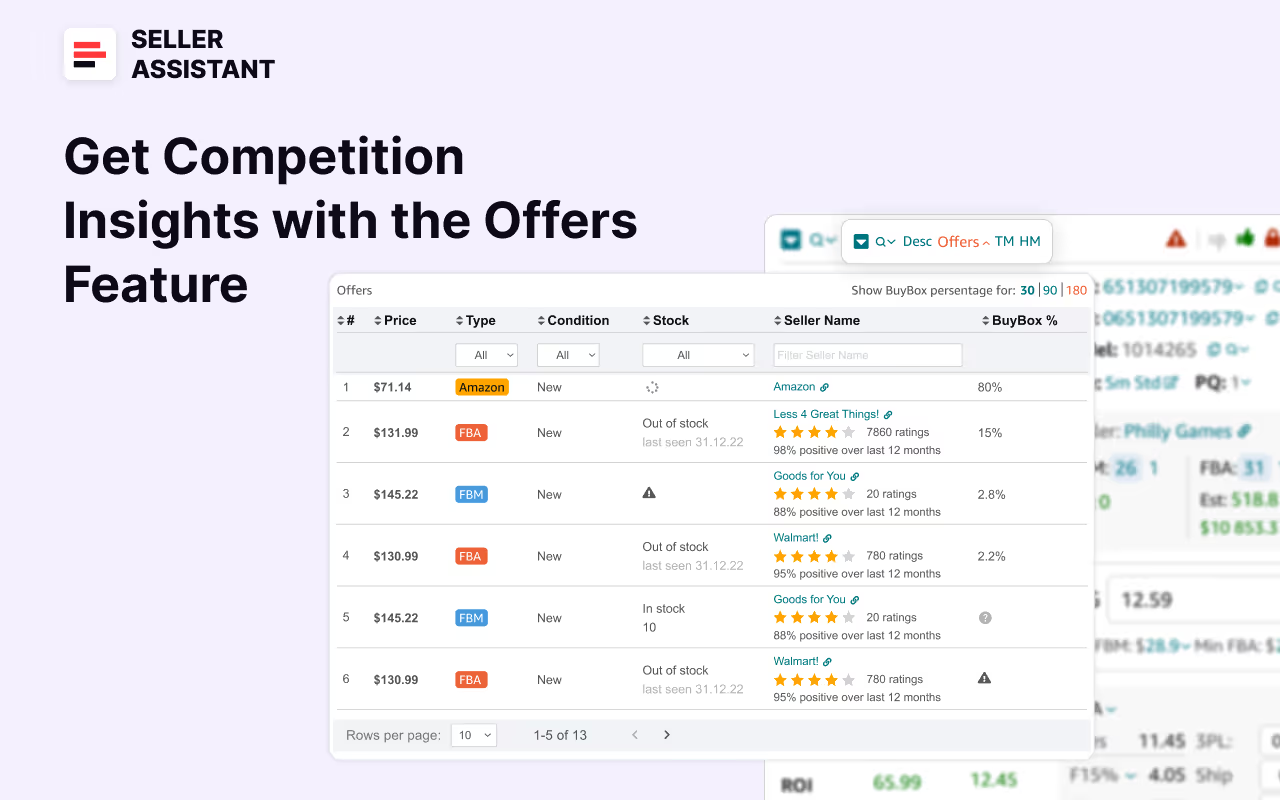
In this video, we'll show you how to use Offers feature by Seller Assistant.
What you’ll learn?
✓ What does Offers feature do?
✓ Where does Offers feature appear?
✓ What data does Offers feature show?
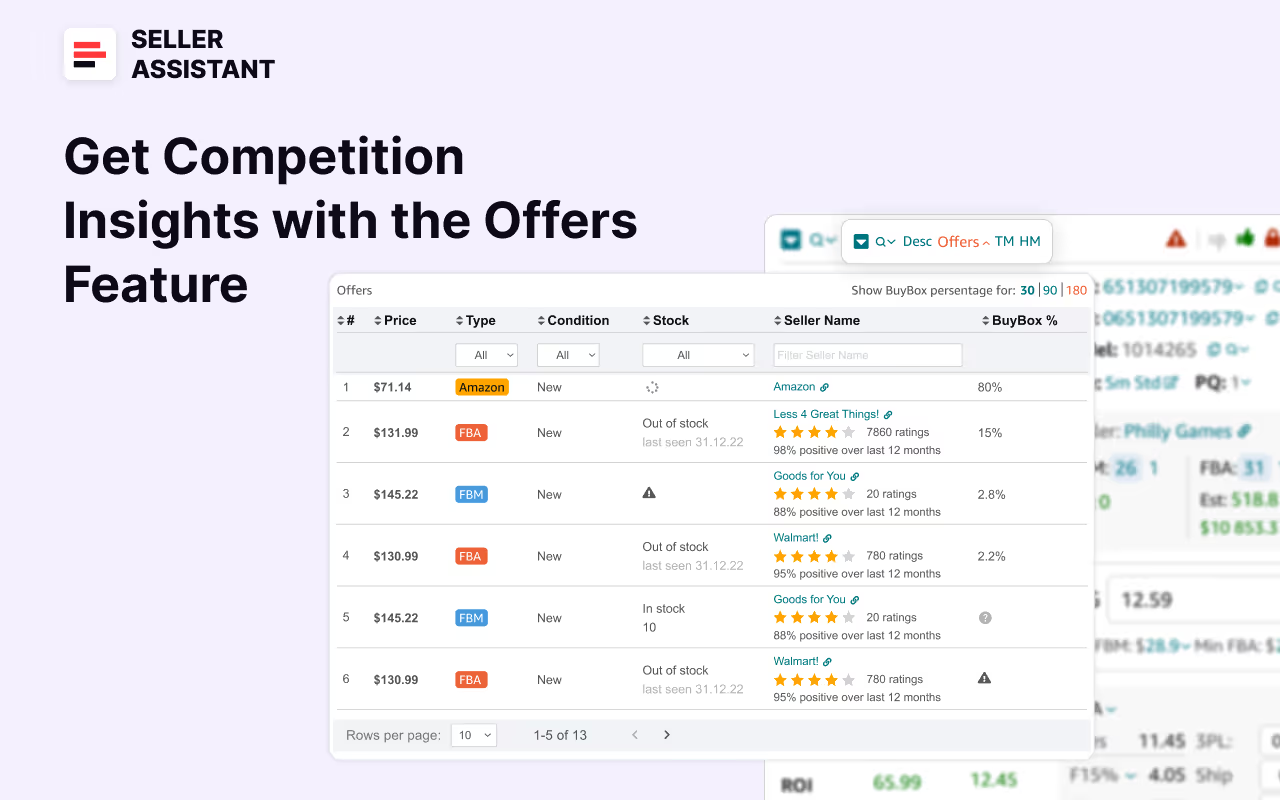
Effortlessly research your competitors, by seller type, product price, and Buy Box share with the Offers feature. Proactively avoid highly competitive items and engaging in price wars to secure your profit margins
See each seller’s Buy Box share with the Offers feature and detect if there is a dominating seller in the Buy Box. Look for products where you have good chances to get the high Buy Box share
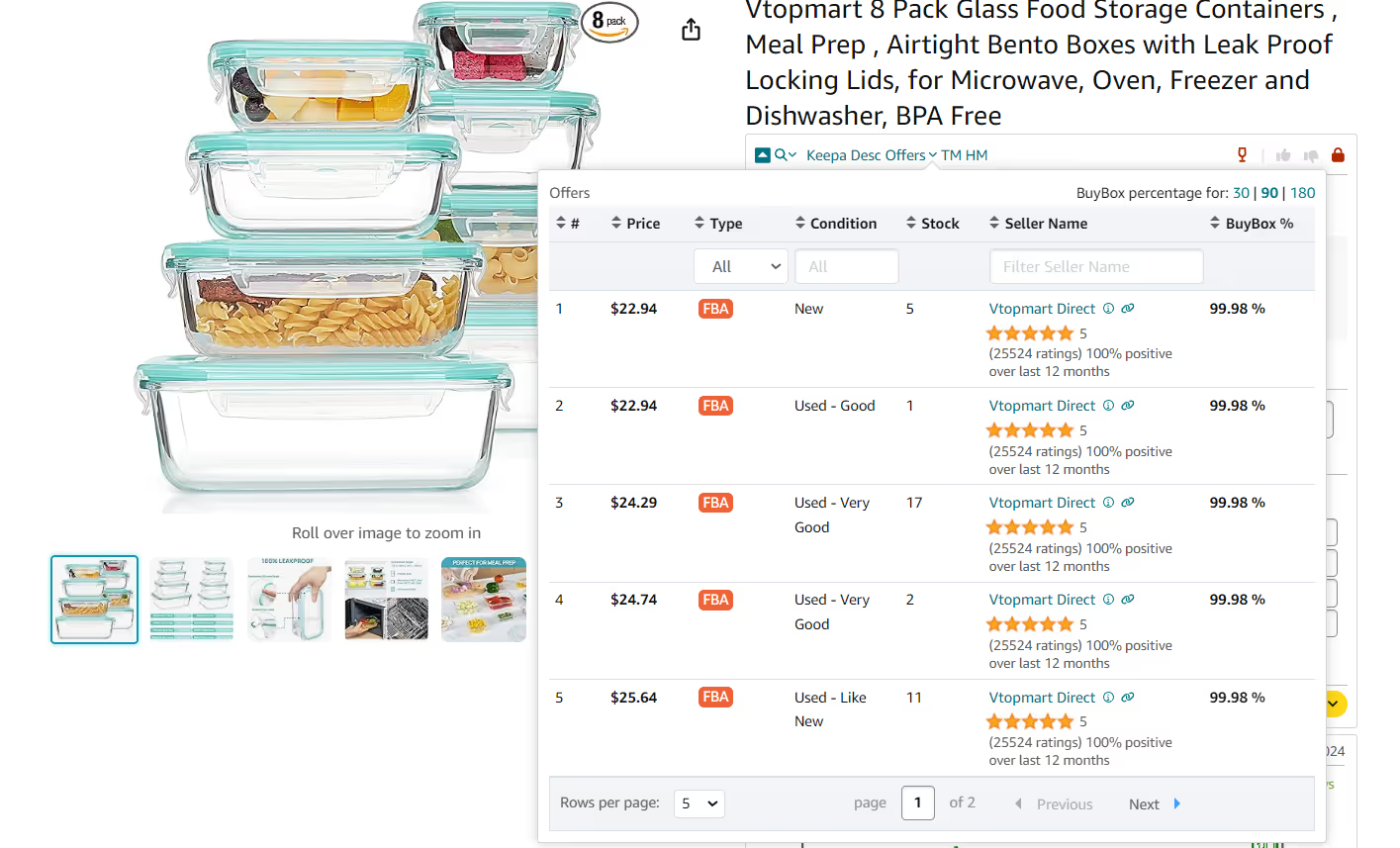

Use competitor data to determine if it's viable to source a product considering the existing competition level, Buy Box layout, pricing, and available stock
Use the Offers feature alongside other Seller Assistant’s tools to identify products with a healthy profit margin after considering competitor pricing

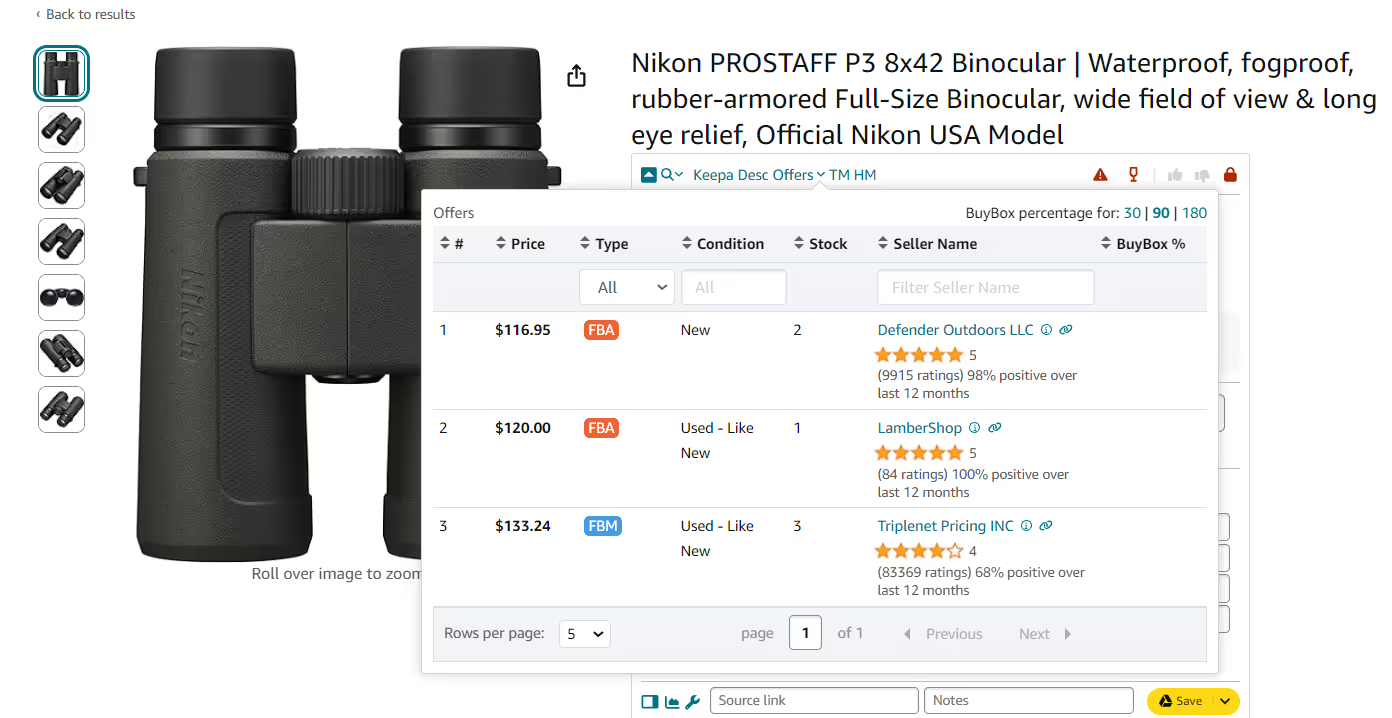
Identify competitors with low stock levels and adjust your own pricing to capture additional sales and profits

Seller Assistant's Bulk Restriction Checker (Beta) is designed to streamline your Amazon selling experience. Here's a step-by-step guide to using this powerful tool:
Step 1: Upload Your ASINs
Step 2: Get Detailed Results
Step 3: Download the Report
Ready to take your Amazon selling to the next level? Get started with Seller Assistant's Bulk Restriction Checker now. Whether you're managing a large inventory or just starting out, this tool is a valuable addition to your toolkit.
Don't miss out on the opportunity to simplify your product restriction checks. Start using the Bulk Restriction Checker today and make informed decisions about your Amazon business.
The Bulk Restriction Checker from Seller Assistant is your shortcut to efficient and accurate product restriction checks on Amazon. Try it today and experience the benefits for yourself. Happy selling!
See all competitor offers by each FBA and FBM seller on the Amazon product pages, in the Offers feature, and in Side Panel View