Quick View Review
In this video, we'll show you how to use Quick View by Seller Assistant.
What you’ll learn?
✓ What does Quick View estimate?
✓ Where does Quick View appear?
✓ What essential product details does Quick View collect?
Do quick product research with Quick View by Seller Assistant. Evaluate key product details and instantly choose best products to sell on Amazon
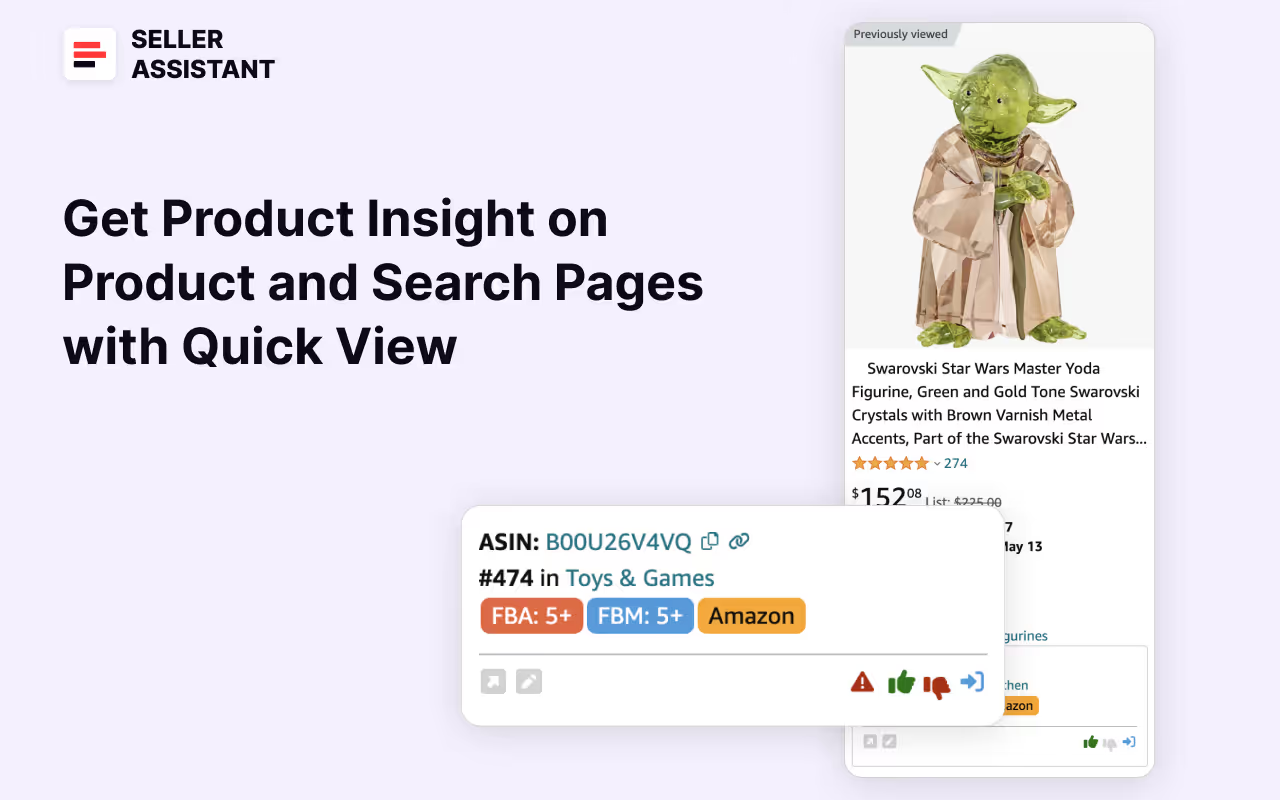
In this video, we'll show you how to use Quick View by Seller Assistant.
What you’ll learn?
✓ What does Quick View estimate?
✓ Where does Quick View appear?
✓ What essential product details does Quick View collect?
Effortlessly identify your eligibility to sell the product, restricted inventory, and items with potential sourcing challenges on the Amazon search pages
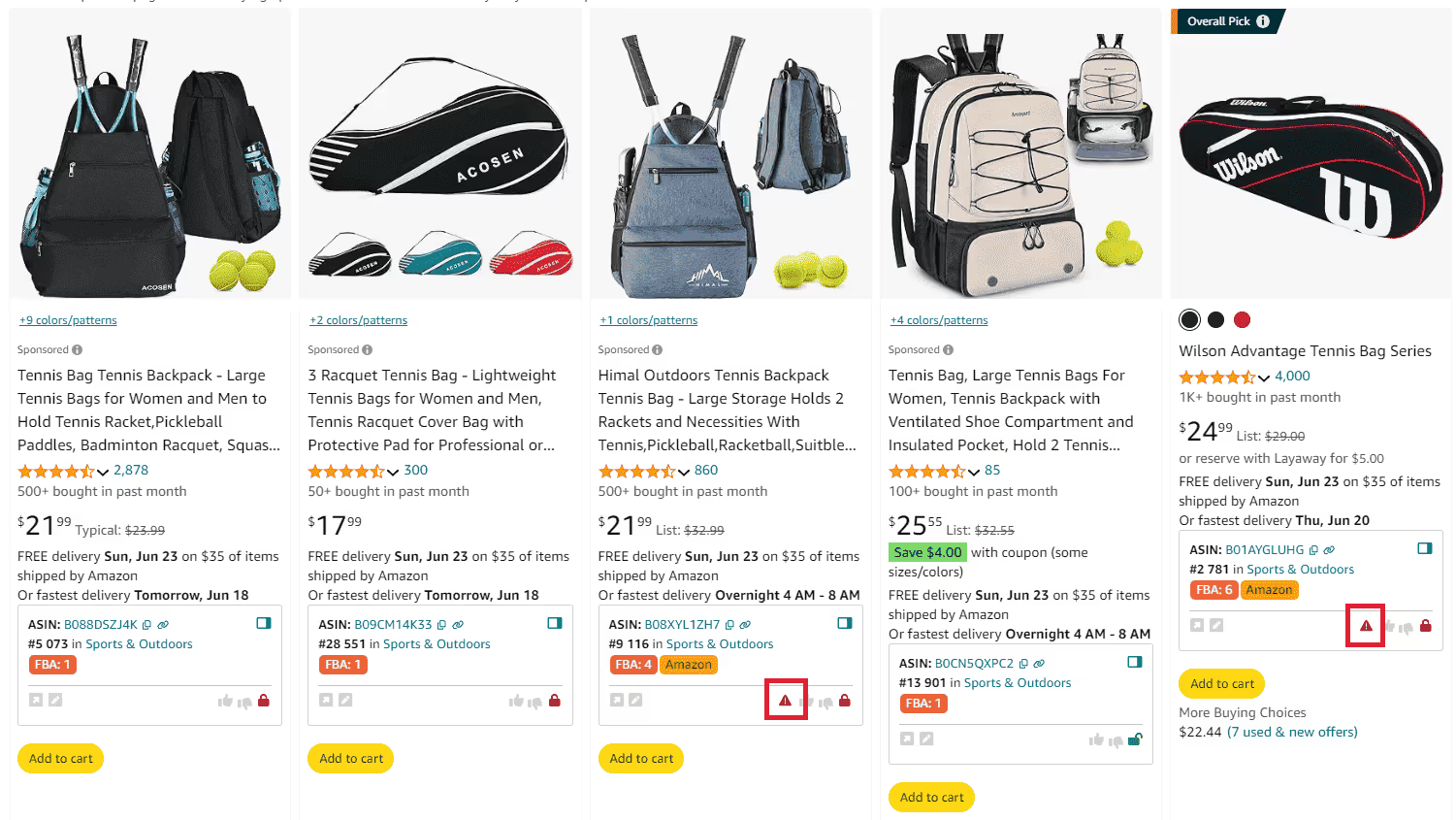
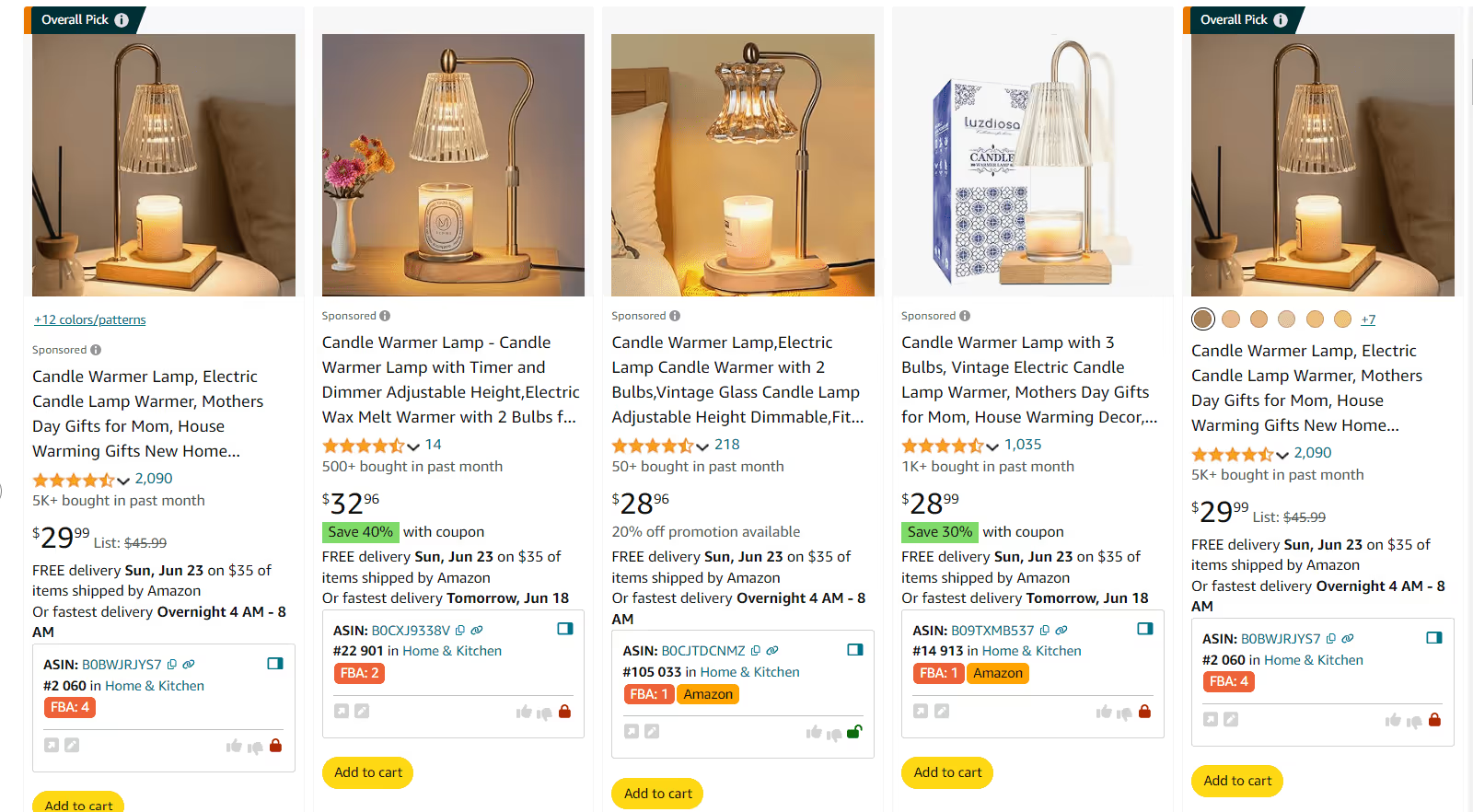
See ASIN, BSR, category, FBA and FBM seller count, your eligibility to sell the product, and custom notes on the Amazon search pages
Create custom notes to a product on Amazon. Add likes and dislikes, comments, and supplier links. The notes are available on the Amazon search and product pages in Quick View on supplier website, Seller Central inventory pages, and in your Seller Assistant account

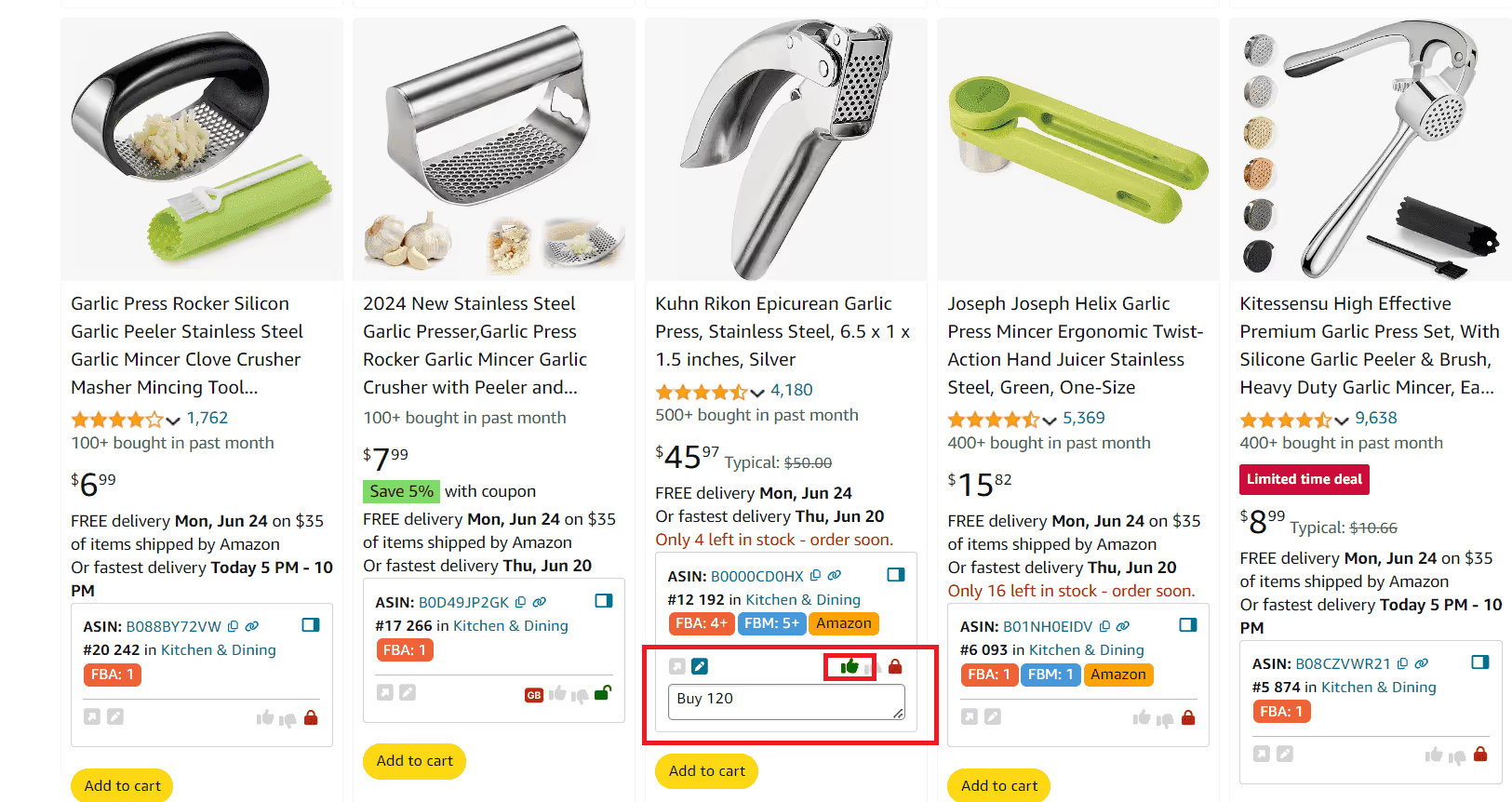
Find products with intellectual property complaints on the Amazon search pages at a glance. A red triangle icon indicates items with IP claims
See FBA and FBM seller count and Amazon as a seller on the search pages. Quickly estimate competition intensity by reviewing the count of FBA and FBM product offers
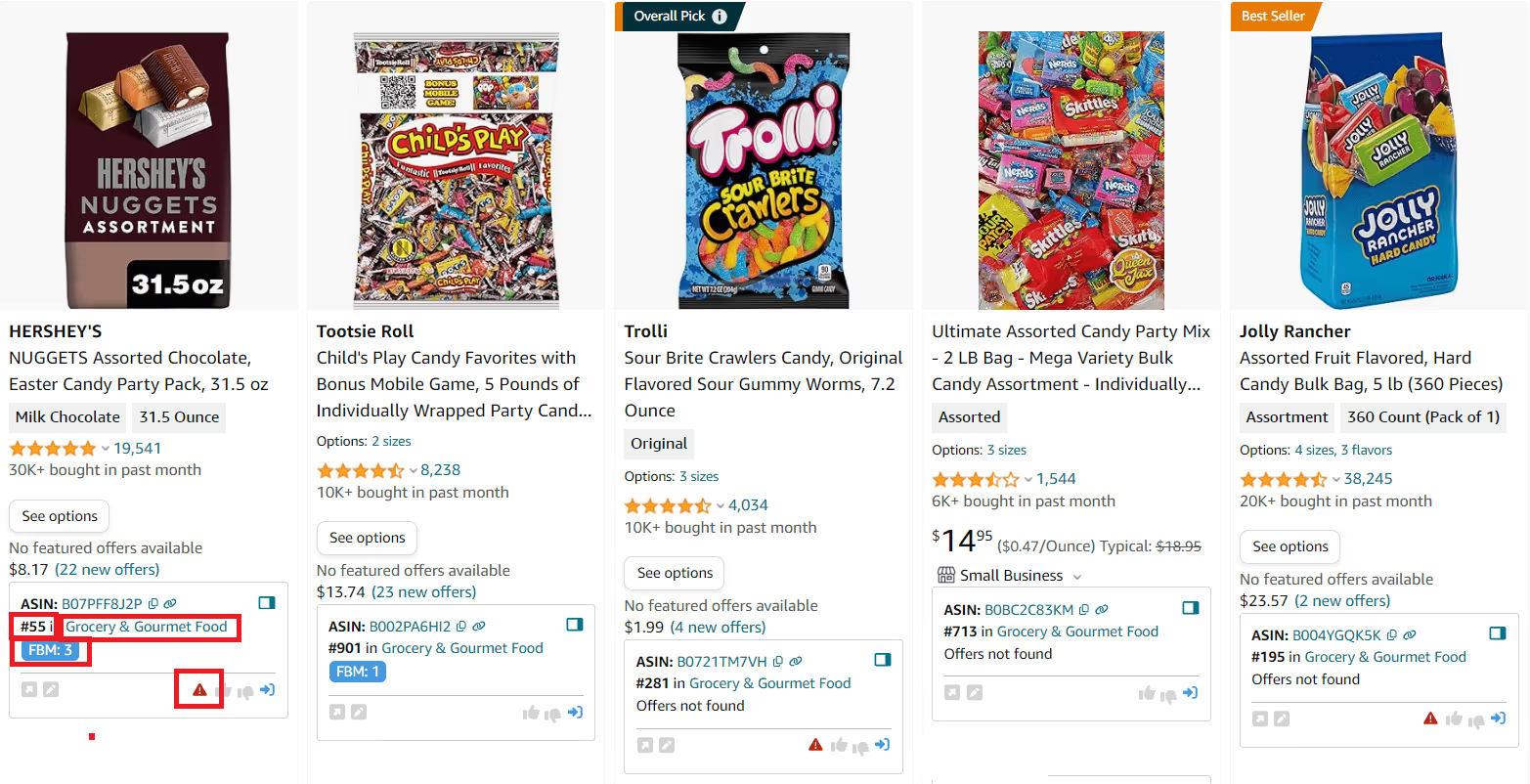
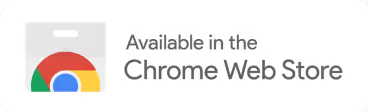
Estimate how well the product sells, if you can sell the item, restrictions, and flags, and competition level directly on the Amazon search pages