Stock Checker Review
In this video, we'll show you how to use Stock Checker by Seller Assistant.
What you’ll learn?
✓ What insights does Stock Checker provide?
✓ Where does Stock Checker appear?
✓ What does Stock Checker show?
Get insights into the competitor inventory levels on various Amazon marketplaces. See current stock available at FBM and FBA sellers
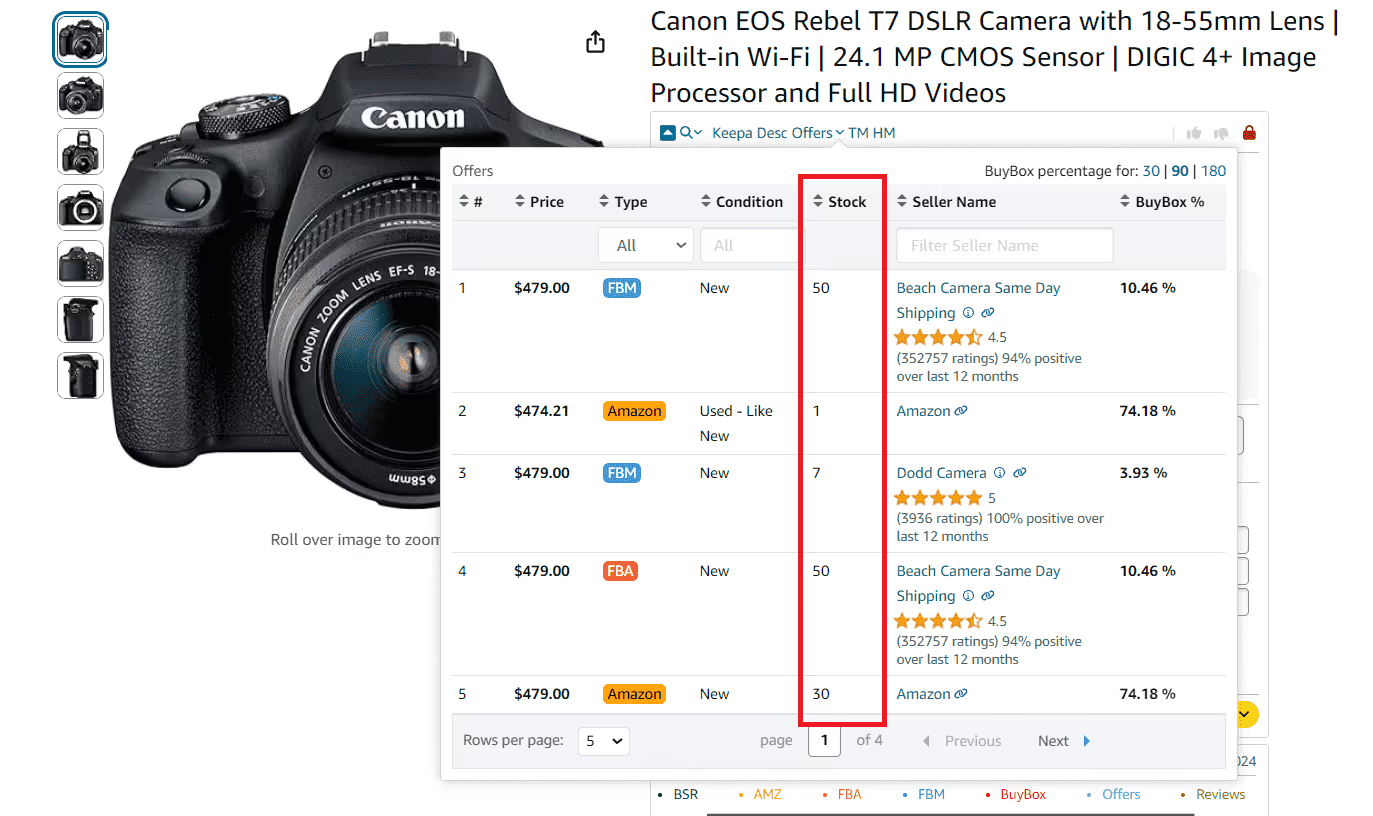
In this video, we'll show you how to use Stock Checker by Seller Assistant.
What you’ll learn?
✓ What insights does Stock Checker provide?
✓ Where does Stock Checker appear?
✓ What does Stock Checker show?
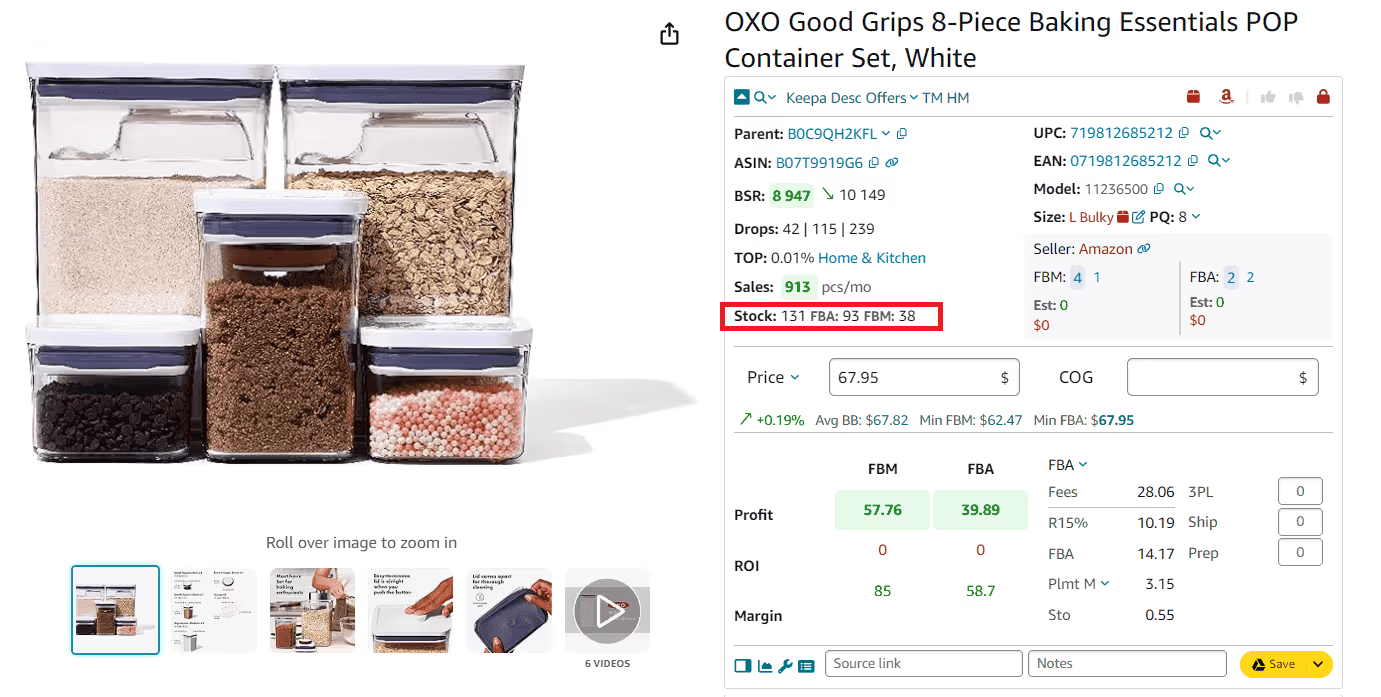
Assess how many products to buy by comparing the overall product availability provided by the Stock Checker and the competitor stock, and actual product sales
Capture new sales If your competitors frequently run out of stock. See such products with Stock Checker and add them to your offers
Learn More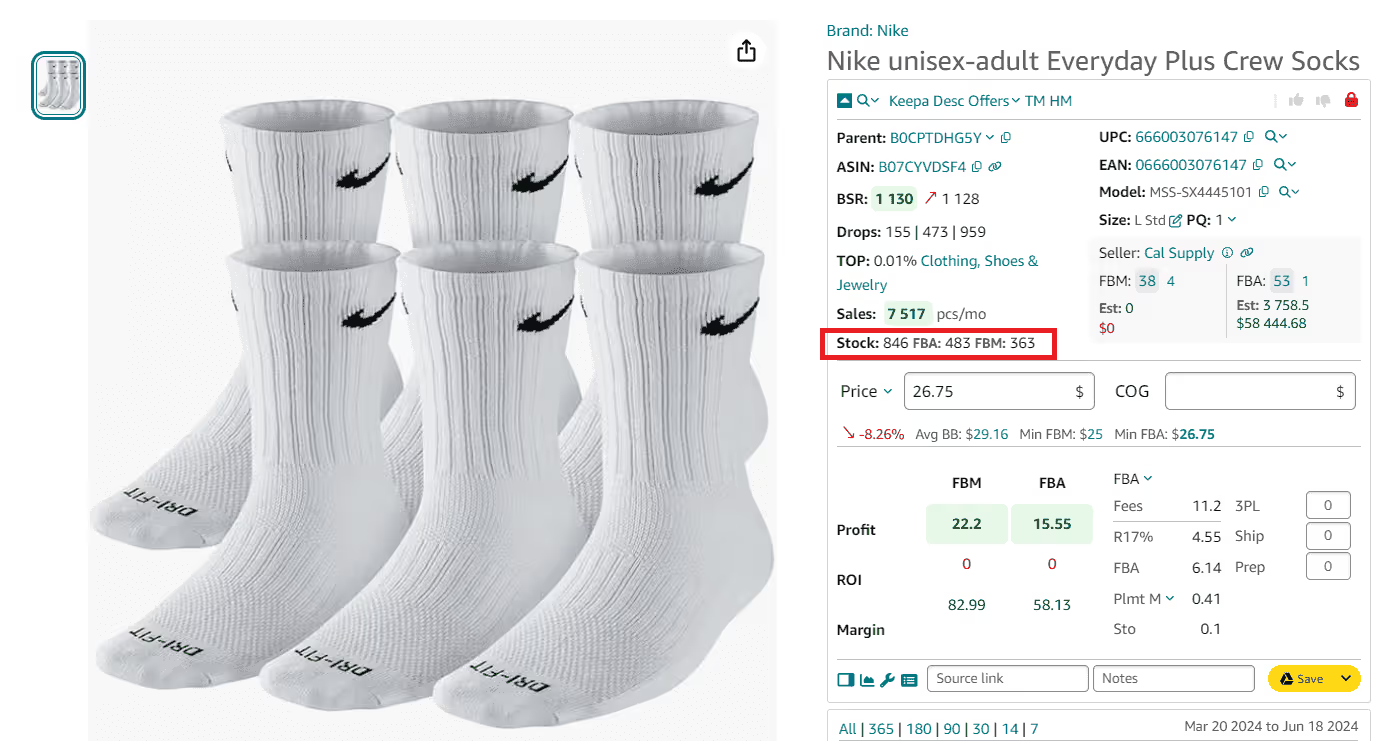
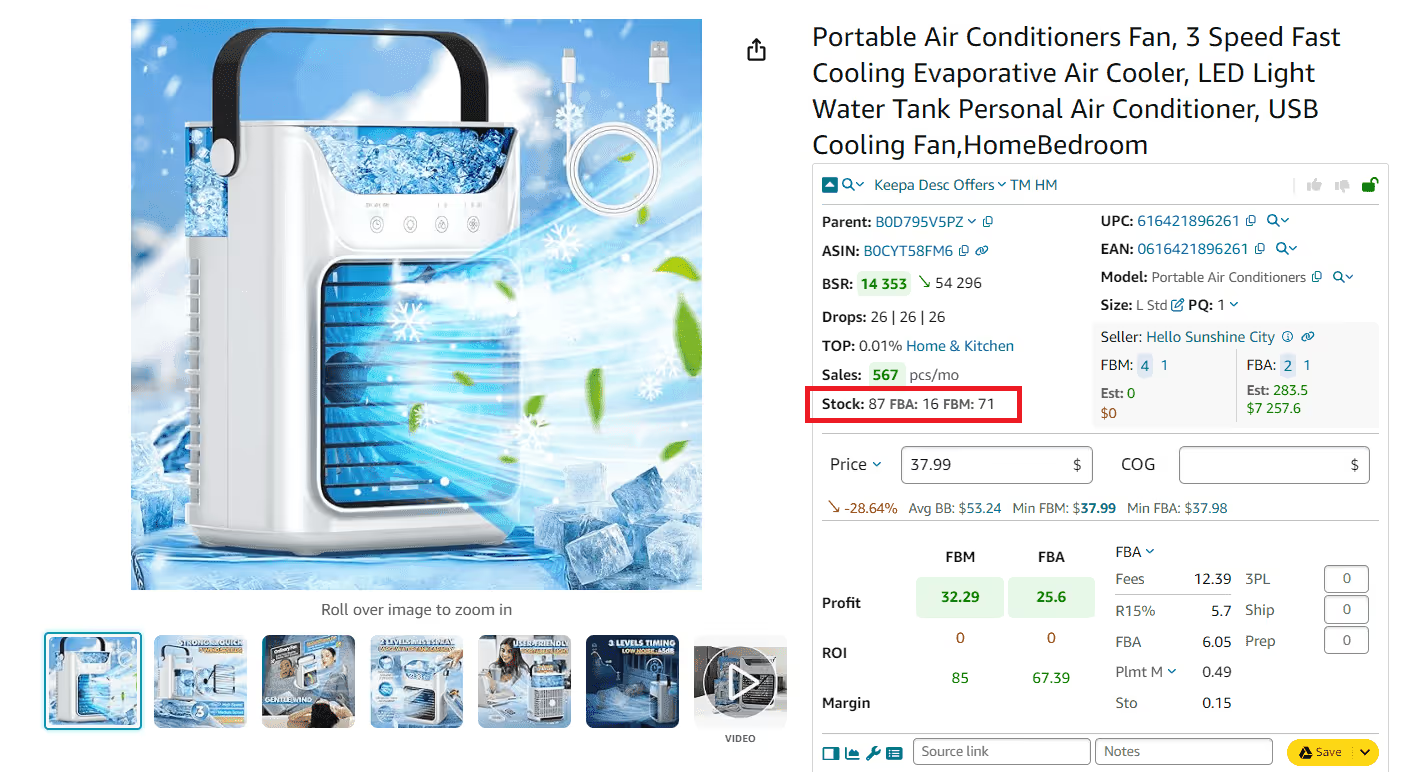
Monitor competitor stock levels and get a better sense of the overall demand for a product. Plan your restocking strategy and avoid overstocking
Check how many products competitors have in stock and use this data in product research. Stock Checker shows you competitor inventory in stock and the inventory available by each competitor
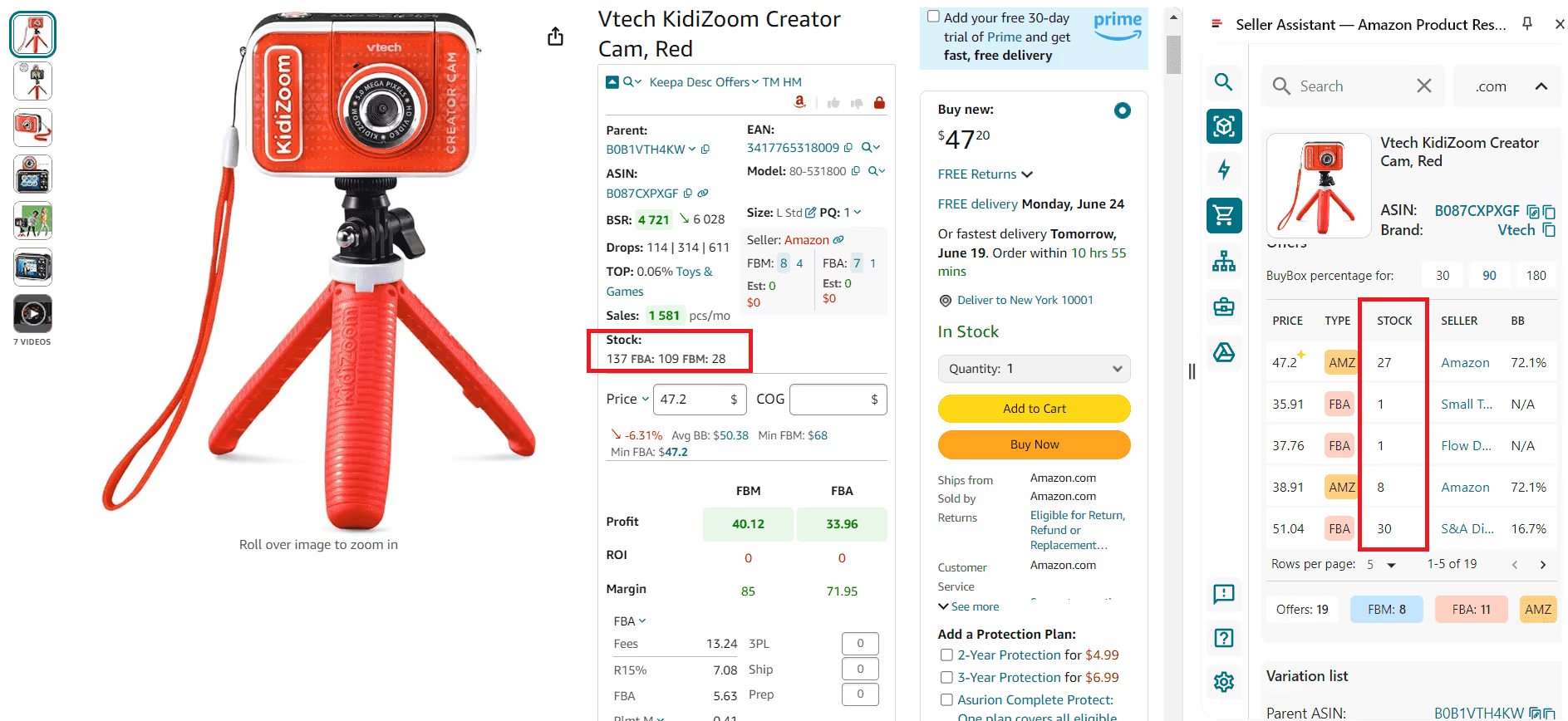

Seller Assistant's Bulk Restriction Checker (Beta) is designed to streamline your Amazon selling experience. Here's a step-by-step guide to using this powerful tool:
Step 1: Upload Your ASINs
Step 2: Get Detailed Results
Step 3: Download the Report
Ready to take your Amazon selling to the next level? Get started with Seller Assistant's Bulk Restriction Checker now. Whether you're managing a large inventory or just starting out, this tool is a valuable addition to your toolkit.
Don't miss out on the opportunity to simplify your product restriction checks. Start using the Bulk Restriction Checker today and make informed decisions about your Amazon business.
The Bulk Restriction Checker from Seller Assistant is your shortcut to efficient and accurate product restriction checks on Amazon. Try it today and experience the benefits for yourself. Happy selling!
See competitor stock by each FBA and FBM seller on the Amazon product pages, in the Offers feature, and in Side Panel View