How to Calculate FBA Fees
Download Amazon Seller Guide
This guide will help you get started, understand the basics of Amazon selling, and explain in simple words how it all works.

Fulfillment by Amazon is an excellent option for Amazon sellers because you can delegate all inventory fulfillment hassle to Amazon. However, this service comes with a cost.
Amazon charges sellers many different fees. In addition, they constantly change these fees. Understanding and calculating them can be a challenge for sellers.
In this post, we will discuss the key types of Amazon FBA fees, and how you can quickly and precisely calculate them.
What Are the Key Amazon FBA Fees?
Amazon charges FBA sellers four types of fees: selling plan fees (monthly or per-unit fees for selling on Amazon depending on the selling plan), referral fees (fees per unit sold), FBA fulfillment fees (fees for packing and shipping orders to your customers), and storage fees (cost of storing goods in Amazon’s warehouses).
Below you can find the major types of Amazon FBA fees summarized.
Types of Amazon FBA fees
Here's a breakdown of the FBA fees you are charged as an Amazon seller.
.webp)
Selling plan fees
These are fees for having a seller account on Amazon. There are two options.
- Individual plan: Ideal for beginners with occasional sales, charged per item sold ($0.99);
- Professional plan: Suited for higher volume sellers with over 40 orders/month (monthly fee of $39.99), offers benefits like Buy Box eligibility and sales analytics.
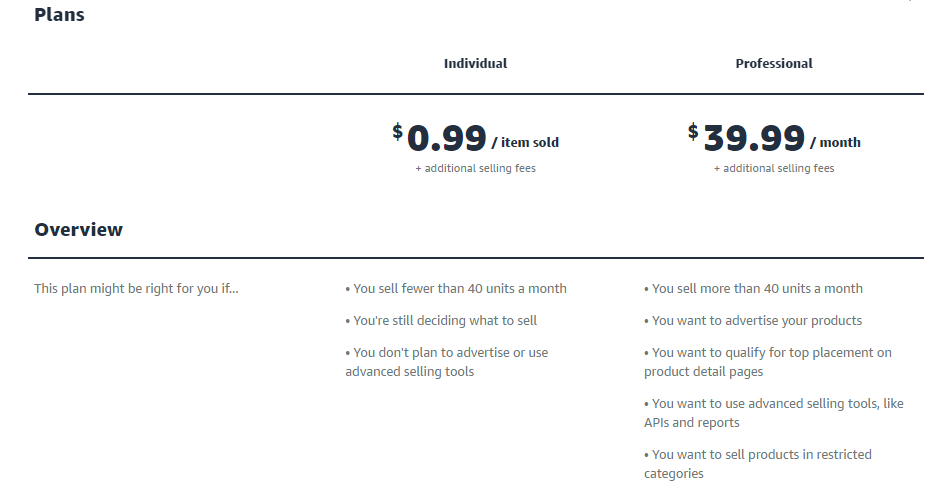
Referral fees
A percentage of the total sale price (excluding tax) paid for each item sold. The rate varies by category (usually 8% to 15%, with some exceptions like electronics accessories at 45%).
.webp)
Other selling on Amazon fees
- Closing fees: Apply to specific categories like Books, DVDs, etc., charged per item sold ($1.80);
- High-volume listing fee: For sellers with over 1.5 million listings monthly, a small fee applies per listing ($0.001);
- Refund administration fee: When you refund a buyer, Amazon deducts this fee from the refunded referral fee ($5.00 or 20% of the fee, whichever is less).
FBA fulfillment fees
These fees are charged for customer order fulfillment and storage by Amazon and customer service.
- Order fulfillment fees: Paid for order picking and packing, shipping and handling, and customer service. Charged per unit shipped, based on size and weight (apparel vs. non-apparel, standard vs. non-standard sizes);
- FBA Inbound placement service fees: Optional fees for Amazon to distribute your inventory across fulfillment centers (minimal vs. partial shipment splits);
- Low-inventory-level fees: Charged for products with consistently low stock compared to demand (introduced April 1, 2024);
- Returns processing fees: Apply to products with high return rates (introduced June 1, 2024). Rates differ for Apparel and Shoes vs. other categories;
- Inbound defect fees: Charged for shipments not meeting Amazon's requirements or differing from the shipping plan.
FBA storage fees
These fees are charged for storing inventory in Amazon warehouses.
- Monthly inventory FBA storage fees: Based on the daily average space occupied by your products (includes basic storage fee and storage utilization surcharge);
- Basic storage fees: vary by product size and time of year (peak vs. off-peak);
- Storage utilization surcharge: applies to professional sellers with significant standard-sized inventory during peak times;
- Amazon Aged inventory surcharge: A long-term storage fee for products in fulfillment centers for more than 180 days (applied from the 18th to 22nd of each month);
- Inventory storage overage fees: Charged if your inventory exceeds storage limits (based on daily average volume exceeding limits);
- FBA product removal and disposal fees: Fees for removing or disposing of unwanted inventory from Amazon fulfillment centers (charged per item).
Related: Amazon FBA Fees
How to Calculate Amazon FBA Fees?
Calculating so many Amazon FBA fees can be challenging, but it's important to have a good understanding of how much it will cost to sell your products through Amazon FBA and ensure you will get enough profit.
To accurately calculate FBA fees, the majority of Amazon sellers use FBA calculators. These tools help determine the true cost of fulfilling your products through Amazon. By factoring in selling plan fees, referral fees, FBA fulfillment fees, and storage fees, you can set competitive prices while ensuring you make a profit.
However, FBA calculators differ. They are used for different purposes and provide different levels of fee details. Also, they are not equally convenient.
What are different fee calculators?
To estimate or find out your FBA fees, you can use a number of options.
You can apply one of the two free Amazon fee tools: Inline revenue calculator in the Manage Inventory dashboard in your Seller Central, Amazon Revenue Calculator, and Amazon Fee Preview Report.
Another option is to use advanced third-party FBA calculators like Seller Assistant App’s FBM&FBA Profit Calculator showing all Amazon fees right on the Amazon search and product pages and in the Side View panel on any website.
Amazon’s fee calculator tools
Amazon offers sellers 3 fee calculator tools. Two of them are used to estimate FBA fees, while the third one shows you fees charged for existing products you sell on Amazon.
Inline revenue calculator
The Inline revenue calculator shows you the estimate of Amazon FBA fees for each SKU.

This tool is handy to see some FBA fee breakdowns, but it doesn’t show all fees. Also, you must enter data manually and can’t save the results.
Fees shown by the Inline revenue calculator
- Referral fees;
- FBA fulfillment fees;
- FBA inbound placement service fees;
- Monthly storage fees;
- Long-term storage fees;
- Variable closing fees;
- Per-item fees;
- Optional Service fees
Fees not shown by the Inline revenue calculator
- Monthly selling plan fees;
- Removal order fees;
- Return processing fees;
- Unplanned service fees;
- FBA inventory storage overage fees;
- Refund administration fees;
- Rental book service fees;
- High volume listing fees;
- FBA Export;
- Prime Wardrobe.
Use case
The Inline revenue calculator allows you to estimate each product’s FBA fees and profits you will get. The fee calculation is based on the list price, estimated shipping cost, and other data.
You can enter the Cost of Goods Sold or shipping cost to calculate the estimated profit. You can also customize the calculator settings.
The Inline revenue calculator can be accessed in your Seller Central under Inventory > Manage Inventory by clicking the Estimated fee per unit sold column.

Revenue Calculator
The Revenue Calculator is a tool that helps sellers estimate product fulfillment costs and make real-time cost comparisons between FBA and FBM fulfillment methods. Its main purpose is to compare which of the two fulfillment methods — Fulfillment by Amazon or Fulfillment by Merchant — is more profitable for delivering your product to the buyer.

However, it doesn’t show all fees. Also, you can’t use on-page to calculate product profit. That is inconvenient if you research many products and need to estimate all product parameters at once. To access it, you must open your Seller Central each time you need to do a calculation for every product.
In addition, to do calculations, you must enter data manually and can’t save the results.
Related: Amazon FBA Calculator: Free vs. Paid
Fees shown by the Revenue Calculator
- Referral fees;
- FBA fulfillment fees;
- FBA inbound placement service fees;
- Monthly storage fees;
- Long-term storage fees;
- Variable closing fees.
Fees not shown by the Revenue Calculator
- Monthly selling plan fees;
- Per-item fees;
- Removal order fees;
- Return processing fees;
- Unplanned service fees;
- FBA inventory storage overage fees;
- Refund administration fees;
- Rental book service fees;
- High volume listing fees.
Use case
Amazon Revenue calculator helps select between FBA and FBM and gives the idea of what is more cost-effective to deliver the order to the customer — if you do it yourself or if Amazon does it. This calculator doesn’t guarantee to account for all expenses, and it’s better to use third-party tools if you need precise fee calculation.
To calculate your FBA fees and the cost of product self-fulfillment, you must enter price and shipping charge details, select the Inbound placement options, number of locations, and inbound regions, and Cost of Goods Sold, your estimated fulfillment costs and other fees, such as FBA bagging and labeling service add-ons. Then add all necessary data about third-party shipment fees and compare the results.
Amazon Fee Preview Report
Amazon Fee Preview Report is used to provide a summary of specific Amazon selling and FBA monthly fulfillment fees. You can also see if Amazon will change fees for any of your orders. However, it doesn’t show many other fees, and you can’t do any calculations there. To do that, you must use another tool.

Use case
You can find in this report summarized estimates of Amazon selling and fulfillment fees for your current FBA inventory. It also shows if there will be any fee changes for you to be informed and correct your profit calculations.
The data in the report are for your information and may be up to 72 hours old. To access the report, in the Reports drop-down menu, select Fulfillment.

On the left of the page, scroll down to Payments, and click Fee Preview.

How to Quickly Calculate All Amazon FBA Fees?
When you do product sourcing, you must find profitable deals and do your calculations as quickly and effectively as possible. That is because you research hundreds of products daily.
You can do that with Seller Assistant App. This popular product-sourcing platform is designed to simplify your product research. It shows you all the data you need to know about the product you analyze directly on the Amazon product, search, and inventory pages, and any other website for extended research.
Seller Assitant App’s FBA&FBM Calculator helps you quickly calculate product profitability, FBA fees, and logistics expenses for FBA and FBM separately. You can also calculate VAT schemes if applicable.

Benefits of Seller Assitant App’s FBA&FBM Calculator
If you are a seller involved in product sourcing, Seller Assitant App’s on-page FBA&FBM Calculator is much more convenient. It lets you quickly do all necessary calculations, and assess Amazon FBA fees and product profitability. Here's why Seller Assistant App's FBA&FBM Calculator might be a better choice for you as an Amazon seller compared to Amazon's Revenue Calculator.
More comprehensive calculations
The calculator considers all Amazon fees and potential logistics expenses, including referral fees, FBA fulfillment fees, storage fees, taxes, and VAT.
Sales and profit estimation
The calculator estimates your potential sales and profit by considering competitor data. It shows how many product units you can potentially sell, and your profit, ROI, and margin for each product.
Tax and VAT calculator
The calculator calculates VAT based on your specific VAT scheme (standard, reduced, etc.) for European sellers. It also calculates sales tax with your custom rate.
On-page calculator
It appears directly on product pages and in the side panel, showing relevant metrics without needing to switch to Seller Central.
Reduced manual work
It automatically calculates many product details, minimizing data entry compared to the Amazon calculator. Also, you don’t need to enter your data every time, they appear automatically.
Data export
It allows you to export calculated data to Google Sheets for further analysis and record-keeping.
Related: Seller Assistant App Review
FAQ
How to calculate FBA fees?
To accurately calculate FBA fees, the majority of Amazon sellers use FBA calculators. You can apply one of the two free Amazon fee tools: Inline revenue calculator in the Manage Inventory dashboard in your Seller Central, Amazon Revenue Calculator, and Amazon Fee Preview Report. Another option is to use advanced third-party FBA calculators like Seller Assistant App’s FBM&FBA Profit Calculator showing all Amazon fees right on the Amazon search and product pages and in the Side View panel on any website.
How Amazon calculate FBA fees?
There's no one-size-fits-all cost for FBA fees. Amazon considers product size, weight, and category to determine a base fulfillment fee. They also charge storage fees for items in their warehouses.
How to calculate Amazon FBA storage fees?
To calculate storage FBA fees, you can apply calculators like Seller Assistant App’s FBM&FBA Profit Calculator showing all Amazon fees right on the Amazon search and product pages, and in the Side View panel on any website.
Where to find FBA fees on Amazon?
You can find FBA fees in your Seller Central, in the Fee Preview Report.
Final Thoughts
In conclusion, Amazon charges FBA sellers four types of fees: selling plan fees, referral fees, FBA fulfillment fees, and storage fees. Calculating so many FBA fees can be challenging.
Luckily, Seller Assistant App’s FBM&FBA Profit Calculator can help you quickly calculate all your Amazon fees and find the products that will bring you profit. This ultimate product sourcing platform provides all the extensive features and tools necessary for your product research process.
With Seller Assistant App’s FBM&FBA Profit Calculator, Side Panel View, Quick View, ASIN Grabber, UPC to ASIN converter, Stock Checker, IP Alert, Restrictions Checker, and other product research tools, you can automate product data collection. That will provide you with insights about product profitability, competition, demand, and other essential product information to select high-margin items for Amazon.

.svg)














