7 Amazon Product Research Tactics You Need in 2025
Download Amazon Seller Guide
This guide will help you get started, understand the basics of Amazon selling, and explain in simple words how it all works.

Product research is the process of finding, analyzing, and validating deals you can resell on Amazon for profit.
The target is to select products with great sales potential that will generate a high-profit margin and will not trigger problems when you sell them. That means you need to research high-profit deals.
Keep reading to discover 7 proven tactics you can apply to source high-margin deals.

What Are the Kinds of Amazon Product Research?
Product research helps sellers identify the right products to sell on Amazon. These products should have high demand, good profit margins, and minimal risks.
Sellers apply different tactics to research Amazon products. They depend on the business model (wholesale, online arbitrage, dropshipping, retail arbitrage, or private label), and the stage in your sales process. The tactics we describe in this post will best suit Amazon wholesale and online arbitrage sellers, and dropshippers.

Because product researchers analyze hundreds of products daily, they typically apply two research approaches: quick research and in-depth research. The reason behind is simple: you must review too many products, and you can’t spend time on researching all of them full-scale. You must first filter out the products that don’t meet your criteria, and then focus on potentially profitable deals to do in-depth research.
Below we will show you 5 quick product research tactics and 2 advanced product research tactics that will help you choose high-margin Amazon products.
Note. Finding products to sell on Amazon requires extensive research. To streamline and automate the most challenging and time-consuming parts of this process, we apply a widely-used tool called Seller Assistant.
Seller Assistant is a comprehensive product-sourcing software that helps Amazon sellers quickly find high-profit deals. It combines two extensions: Seller Assistant Browser Extension, and IP-Alert Chrome Extension by Seller Assistant, Amazon seller tools: Bulk Restrictions Checker and UPC/EAN to ASIN converter, and features: Side Panel View, FBM&FBA Profit Calculator, Quick View, Seller Spy, Stock Checker, IP Alert, and Restrictions Checker.

Quick Product Research Tactics
The target of quick product research is to identify potential deals with high demand and moderate competition, and ensure you can sell them on your Amazon account. If a product meets these criteria, you can do further research. Wholesale sellers who analyze huge supplier price lists, also need to automatically check potential product profitability. Below you will find 5 tactics of quick product research.
Advanced Product Research Tactics
Advanced product research is essential to ensure that the product you plan to sell is not only profitable but also free from potential risks. This in-depth analysis is crucial for verifying that a deal is sound and will bring money.
Advanced product research involves a thorough examination of all aspects of a deal you find with quick product research to confirm its profitability and minimize risks. By using a comprehensive checklist, you can evaluate whether a product meets all necessary criteria. If the product passes this detailed review, you can confidently move forward with purchasing it. Further in this post you will find 2 tactics of extended product research.
Advanced product research checklist
- Checking a product is not sold by private label brand;
- Analyzing the FBA seller count (ideally 3 to 15) to assess competition;
- Determining if Amazon is a seller;
- Evaluating the age of the listing;
- Reviewing BSR for product demand;
- Assessing your chances to get Buy Box share;
- Checking for the best-selling product variations;
- Researching product reviews (focus on the presence of reviews and minimal negative feedback);
- Verifying selling eligibility and restrictions;
- Identifying product flags (e.g., oversize, fragile, meltable, adult content);
- Estimating potential sales;
- Ensuring ROI is over 10%.
5 Quick Product Research Tactics
Below you can find 5 quick research tactics: Quick View, reverse sourcing (supplier to Amazon), competitor research, category research, and brand research.
.avif)
Tactic 1. Quick View
Quick View involves evaluating essential metrics that help you decide if a product is worth further investigation directly on Amazon search pages when you browse the products. Quick View is Seller Assistant’s feature that shows key metrics including the product’s ASIN, Best Sellers Rank (BSR), eligibility and restrictions, seller count, and whether Amazon itself sells the product, on the Amazon search pages.
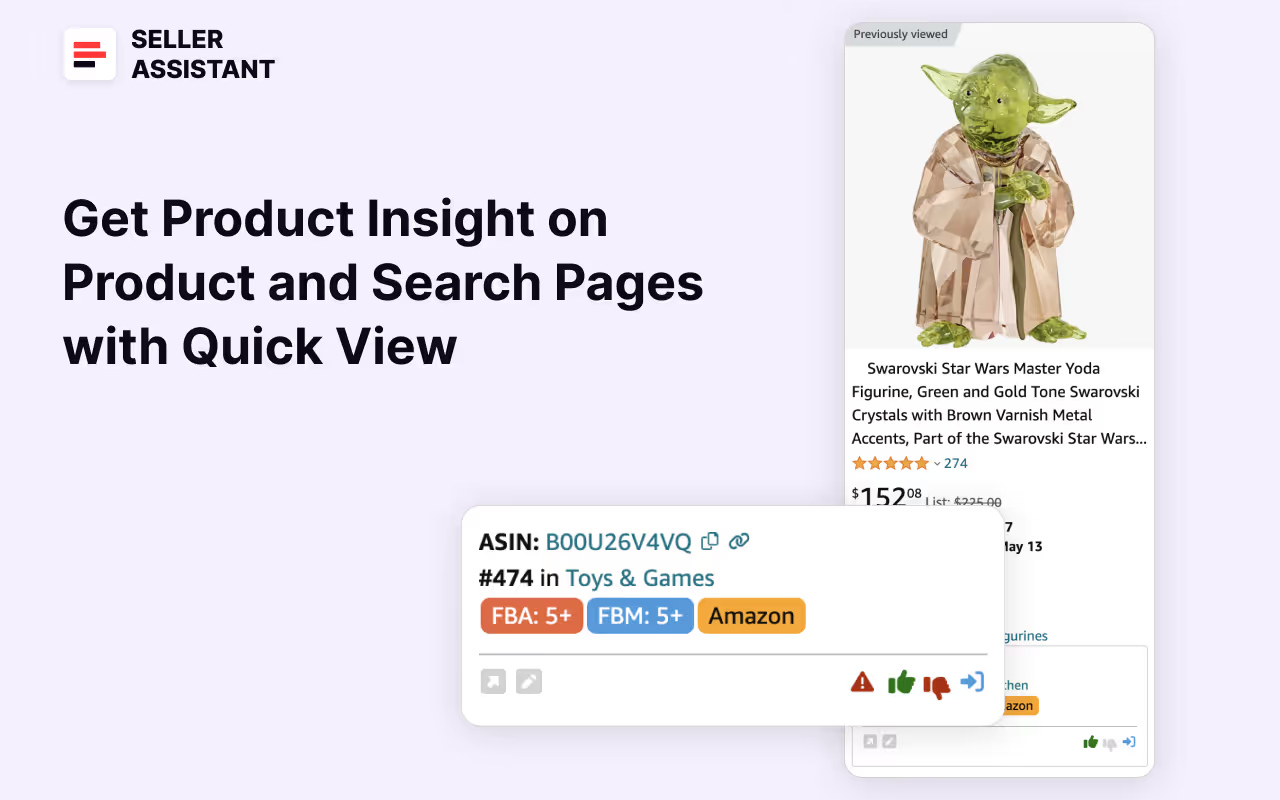
Understanding these metrics quickly allows you to filter out products that are not worth your time, such as those you are not eligible to sell or those with high competition.
How It Works
Quick View research involves evaluating essential metrics to determine whether a product is worth pursuing. These metrics help you quickly filter out unsuitable products, saving time and effort.
Key metrics to analyze
- ASIN
ASIN helps you locate and track specific products on Amazon. It's crucial for quickly identifying the exact item you're researching, ensuring you have the correct details.
- BSR
Best Sellers Rank (BSR) indicates how well a product sells compared to others in its category. A lower BSR suggests higher sales, making it a valuable metric for predicting a product’s market potential. Monitoring BSR helps you avoid products with poor sales performance.
- Eligibility and restrictions
Not all products can be sold by every seller. Some items may be restricted based on your account status, or you may need special approval from Amazon to sell them. Understanding these restrictions upfront prevents you from investing in products you can’t list.
- Seller count (FBA and FBM)
Knowing how many sellers are offering a product helps you gauge the level of competition. A high number of sellers, especially more than 15, can indicate intense competition, making it harder to succeed. Conversely, a single seller might indicate a private label product, which you should avoid reselling.
- Amazon as a seller
Competing with Amazon on their own platform is challenging since they often offer the best prices. Identifying if Amazon sells a product can help you avoid listings where competition would be too tough.
Tools to use
To automate quick research you can use Seller Assistant's Quick View It integrates directly into your Amazon search results, providing a quick snapshot of essential product details described above.

Quick View data
- ASIN
Quickly view and copy the ASIN, ensuring you’re working with the correct product information.
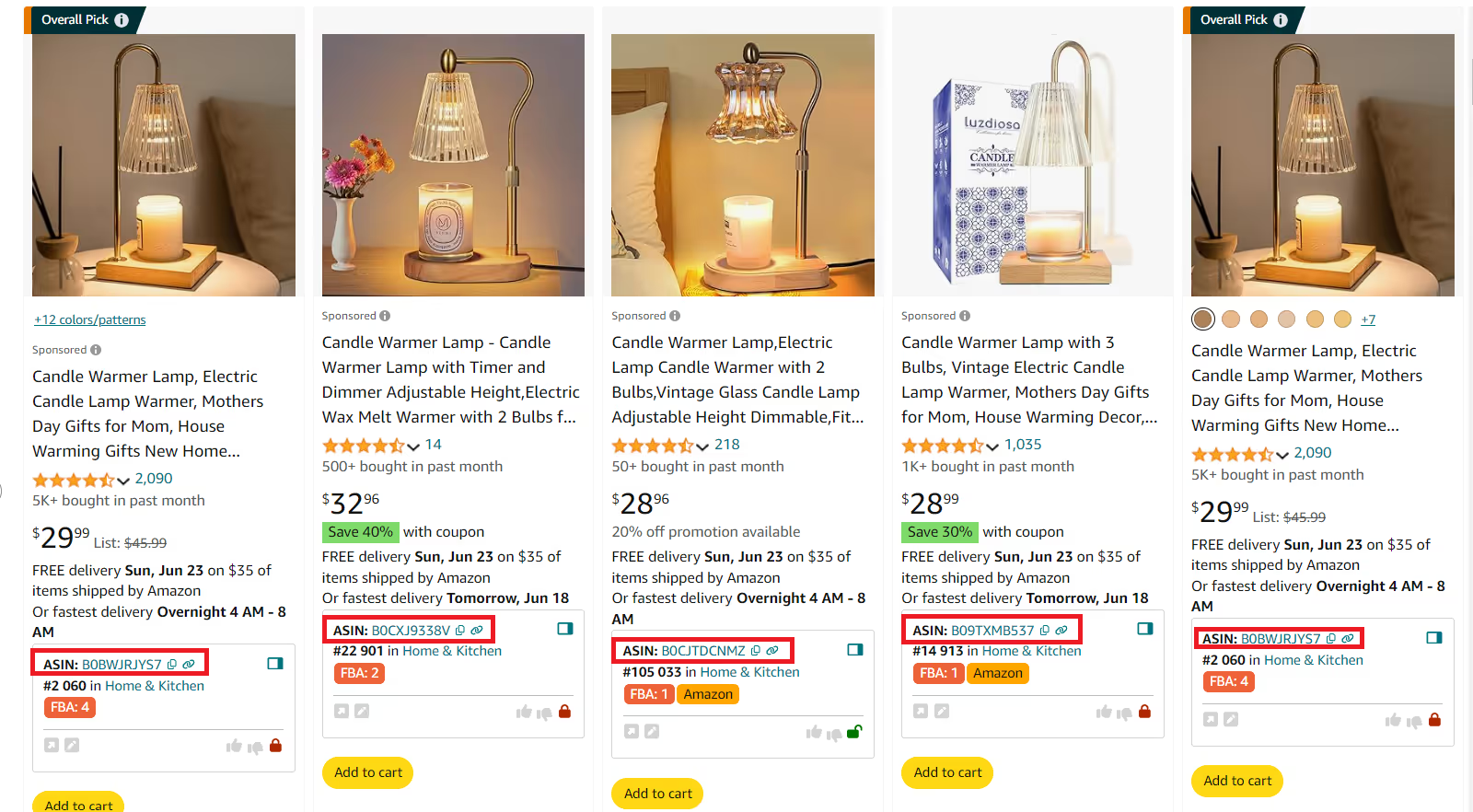
- BSR insights
Instantly see a product's BSR in its main category, allowing you to assess its sales performance at a glance. A “good” BSR must be between 1 and 50,000, with 1 being the best.
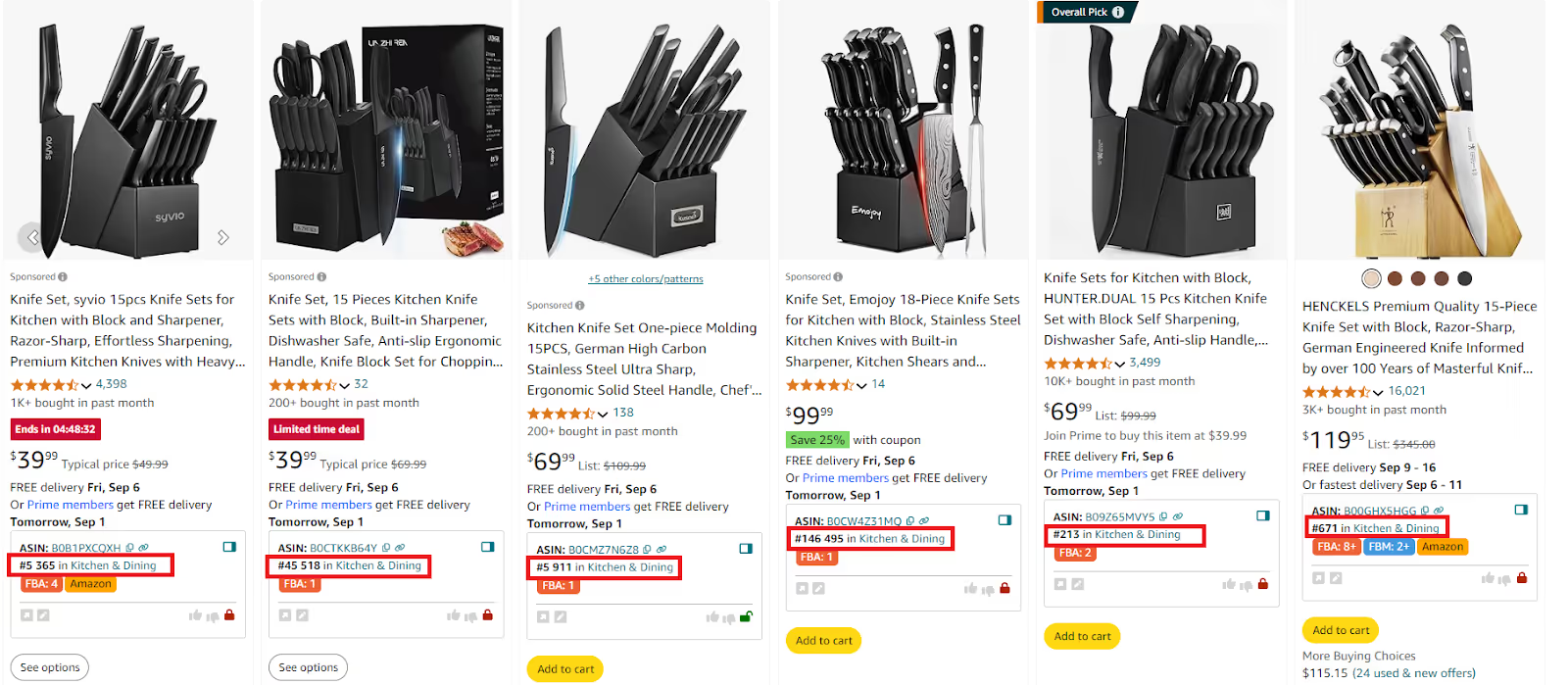
- Eligibility and restriction alerts
The feature shows whether you are eligible to sell the product and if any restrictions apply. A green open lock indicates you can sell the product, while a red closed lock signals restrictions. Red lock with an exclamation mark shows you are not eligible to sell the product.
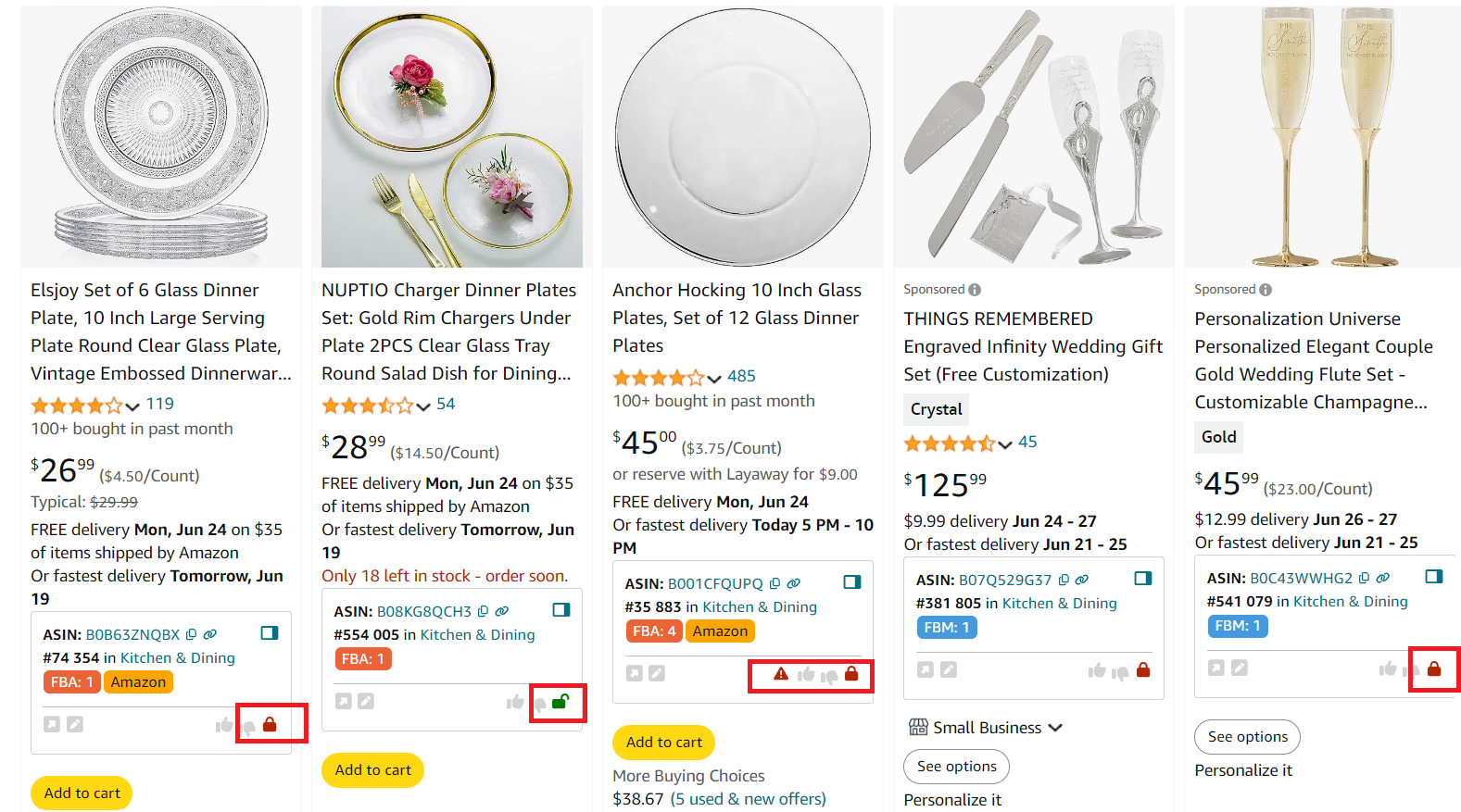
- Seller count overview
Quick View shows the number of FBA and FBM sellers, helping you judge competition levels and avoid listings with either too much competition or those dominated by a private label seller. If a product is sold by 1 seller, it's likely a PL (trademarked) product you are not allowed to resell. If it's sold by more than 15 sellers, the competition is too high.
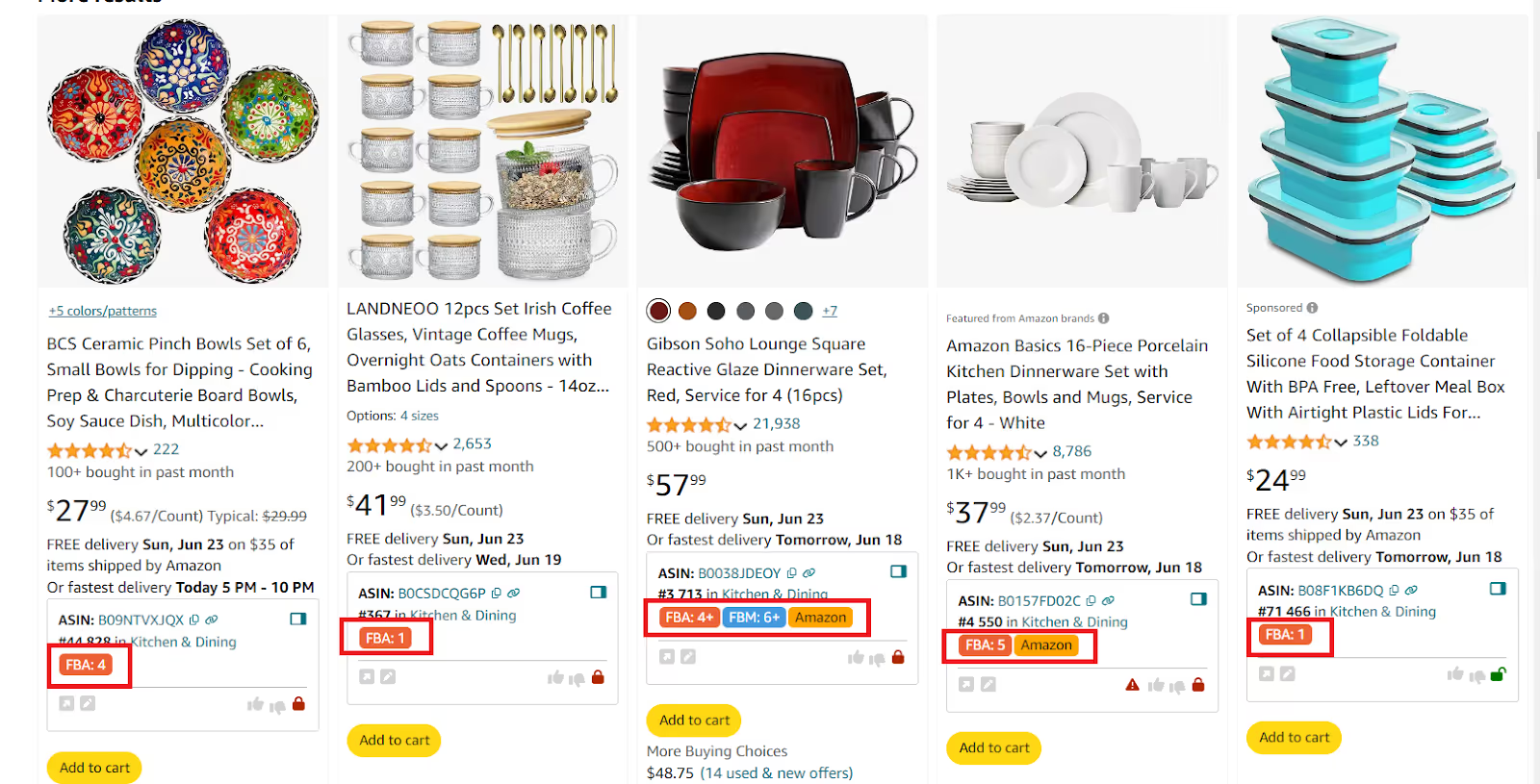
- Amazon as a seller flag
The feature flags if Amazon is selling the product, allowing you to steer clear of tough competition. Orange “Amazon” icon marks Amazon as a seller.
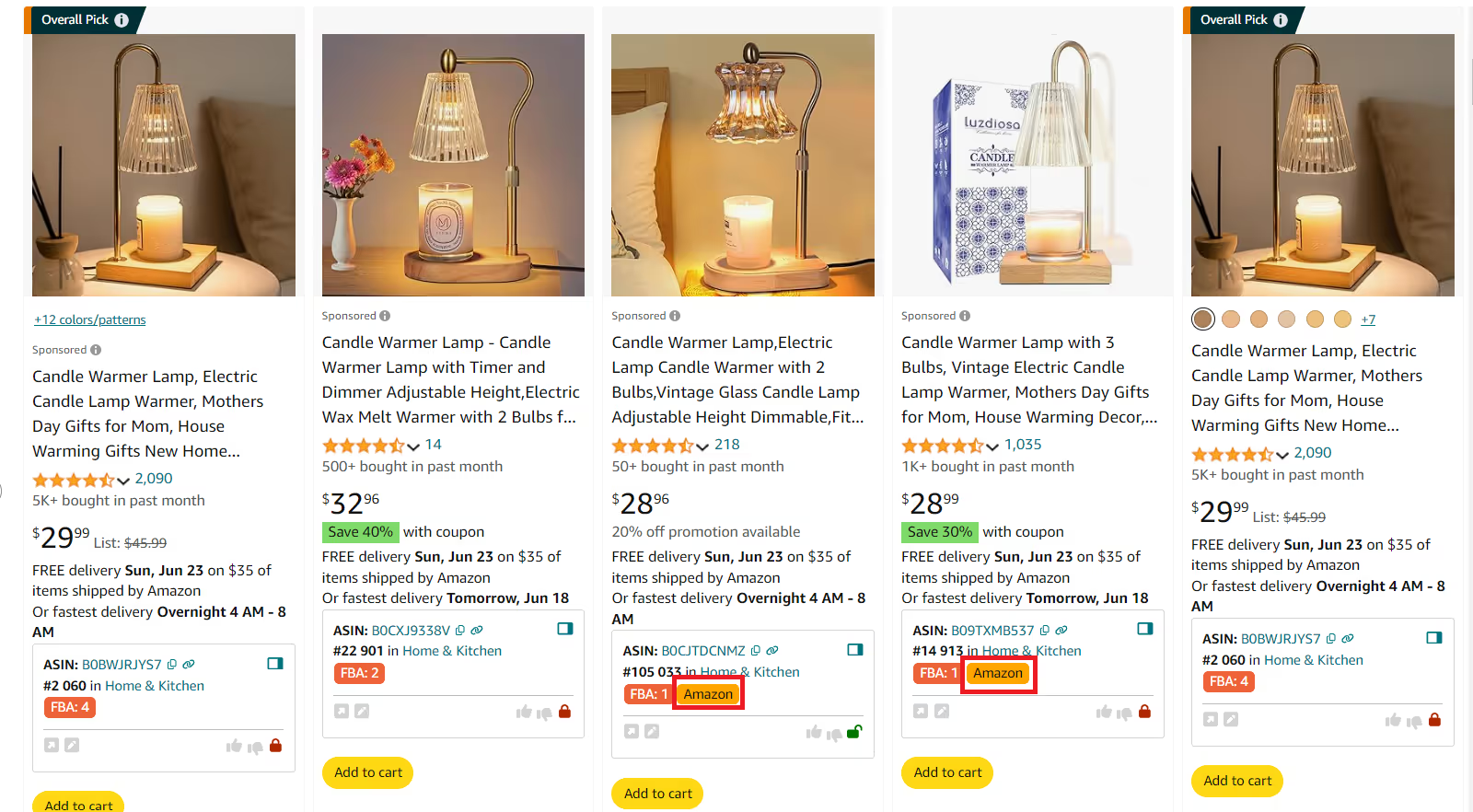
Additionally, Quick View allows you to like or dislike products and add notes for future reference, making it easier to revisit and further research promising products. By providing all this information directly on the search page, Quick View enables you to quickly eliminate unsuitable products and focus on those with the best potential for profitability.
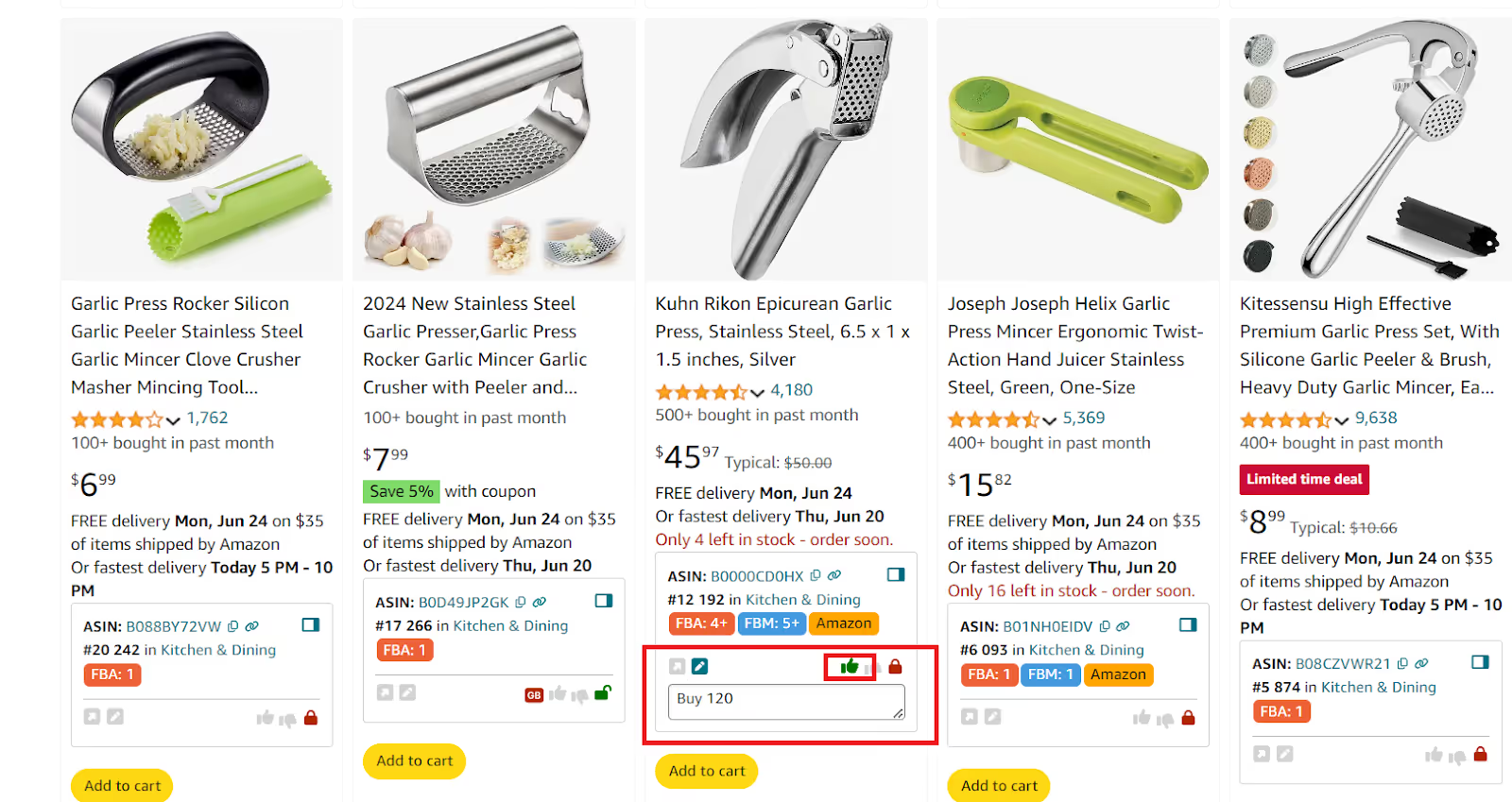
Best for
Online arbitrage sellers and dropshippers who do research product-by-product.
Tactic 2. Reverse sourcing / supplier to Amazon
Reverse sourcing, or supplier-to-Amazon sourcing, is an effective strategy for wholesale sellers looking to automate identifying profitable products among their supplier offerings.
By starting with supplier price lists and working backward to match these products on Amazon, sellers can uncover potential deals. Below, we explain how reverse sourcing works and the tools that make this process easier.
How it works
Reverse sourcing is particularly beneficial for wholesale sellers. In this approach, sellers begin by acquiring price lists from brands or distributors, which often contain hundreds or even thousands of products. These lists can be an excellent source for discovering new deals. However, identifying the most profitable products among so many options can be challenging and time-consuming, therefore you must automate this process.
Tools to use
Seller Assistant’s Price List Analyzer is an essential tool that streamlines the reverse sourcing process. By uploading your supplier's price list to the tool, it automatically matches your supplier products with corresponding Amazon listings. The analyzer then calculates key profitability metrics, including ROI, Best Sellers Rank (BSR), Buy Box price, and Amazon fees.

This tool helps you quickly pinpoint the most profitable products to sell, allowing you to filter results by profitability or other critical factors, making it easier to identify the best deals and maximize your potential returns.
Price List Analyzer data
- UPC;
- ASIN and link to ASIN on Amazon;
- Title;
- COG;
- BSR;
- Buy Box Price;
- Profit;
- ROI;
- FBM/FBA fees,
- Referral fees;
- Storage fees;
- Other fees, calculated by Seller Assistant’s FBM&FBA Profit Calculator, excluding Inbound Placement Service fees.
Best for
Wholesale sellers who need to automate identifying profitable deals on the supplier price lists, and online arbitrage sellers and dropshippers, who parse product data from supplier websites and research them in bulk.
Tactic 3. Competitor research
Competitor research is a crucial strategy for staying ahead in the Amazon marketplace. By analyzing what your competitors are selling and identifying market opportunities, you can fill gaps and expand your product offerings. This method is useful for all types of sellers looking to gain a competitive edge.
How it works
Competitor research involves closely monitoring your rivals to identify market gaps and opportunities. By examining their product listings, you can spot items with high demand but limited supply, or discover popular brands they carry that you don’t yet offer.
This strategy allows you to refine your inventory and capitalize on unmet customer needs, helping you stay competitive in the market.
Tools to use
Seller Assistant’s Seller Spy is a powerful tool designed to simplify competitor research. It automatically tracks your competitors, monitoring which brands and products they have recently added or removed, as well as how they price their inventory.

Using Seller Spy, you can easily gather data to help you add similar products to your lineup and make informed pricing decisions. To utilize Seller Spy, simply input your competitor's details into the tool and download a comprehensive report that includes key tracking metrics as listed below.
Seller Spy product tracking details
- The date a product was added or removed from competitor offerings;
- The status of each product (added or removed);
- Product image;
- Product ASIN;
- Your competitor's current selling price;
- Direct product links.
Best for
This tactic is excellent for wholesale and online arbitrage sellers, and dropshippers who want to research their competitors to get new brand and product ideas.
.avif)
Tactic 4. Category research
Selecting a category that aligns with your business goals and maximizes profitability involves careful research and consideration. Below, we outline how to approach category research and the tools you can use to choose the best category for Amazon sales.
How it works
When researching product categories, it's important to evaluate several key criteria to determine if a category is the right fit for your business.
Category popularity
Popular categories like Home & Kitchen or Electronics attract a lot of buyers, but they also bring intense competition. Assessing the popularity of a category can help you assess potential demand for your products. The estimated popularity of Amazon categories among sellers is provided by Jungle Scout.
Top Amazon seller categories
- Home & Kitchen (35%)
- Clothing, Shoes & Jewelry (20%)
- Toys & Games (18%)
- Health, Household & Baby Care (17%)
- Baby (16%)
- Electronics (16%)
- Sports & Outdoors (16%)
- Books (14%).
.avif)
Competition intensity
High-demand categories often have fierce competition. Look at the number of FBA and FBM sellers within a category to determine competition levels. A category with more than 15 sellers per product listing is typically highly competitive, which may lead to price wars and lower profit margins. Therefore, categories with medium competition may be a better choice.
Restrictions and eligibility
Some categories have specific restrictions or require approval to sell. Before committing to a category, ensure you meet Amazon’s requirements and have the necessary permissions on your seller account.
Tools to use
Seller Assistant’s Quick View assists in conducting quick and effective category research on Amazon. Here’s how it can help.
Evaluate competition
Quick View shows you the FBA and FBM seller counts directly on Amazon search pages. This allows you to quickly assess how competitive a category is by viewing the number of sellers on multiple listings. If many products in a category have more than 15 sellers per product, you might want to consider a less saturated option.
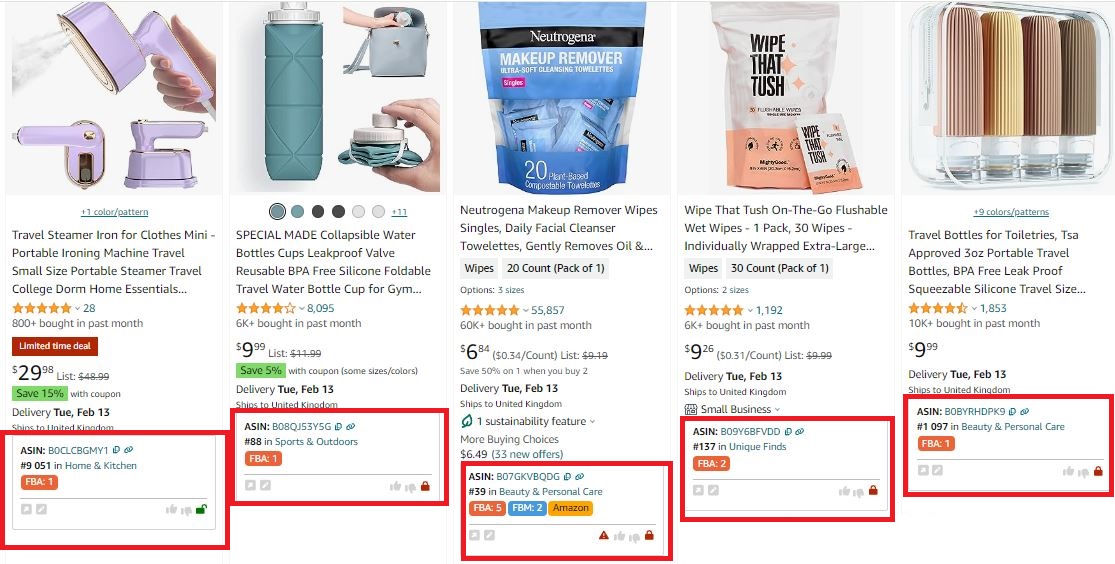
Check restrictions and eligibility
Quick View helps you identify whether you can sell products within a category by displaying lock icons. A green open lock indicates you can sell in this category, a red closed lock means the products are restricted, and a red closed lock with an exclamation mark shows that you cannot sell the products on your account. This feature helps you avoid categories where you can’t sell.
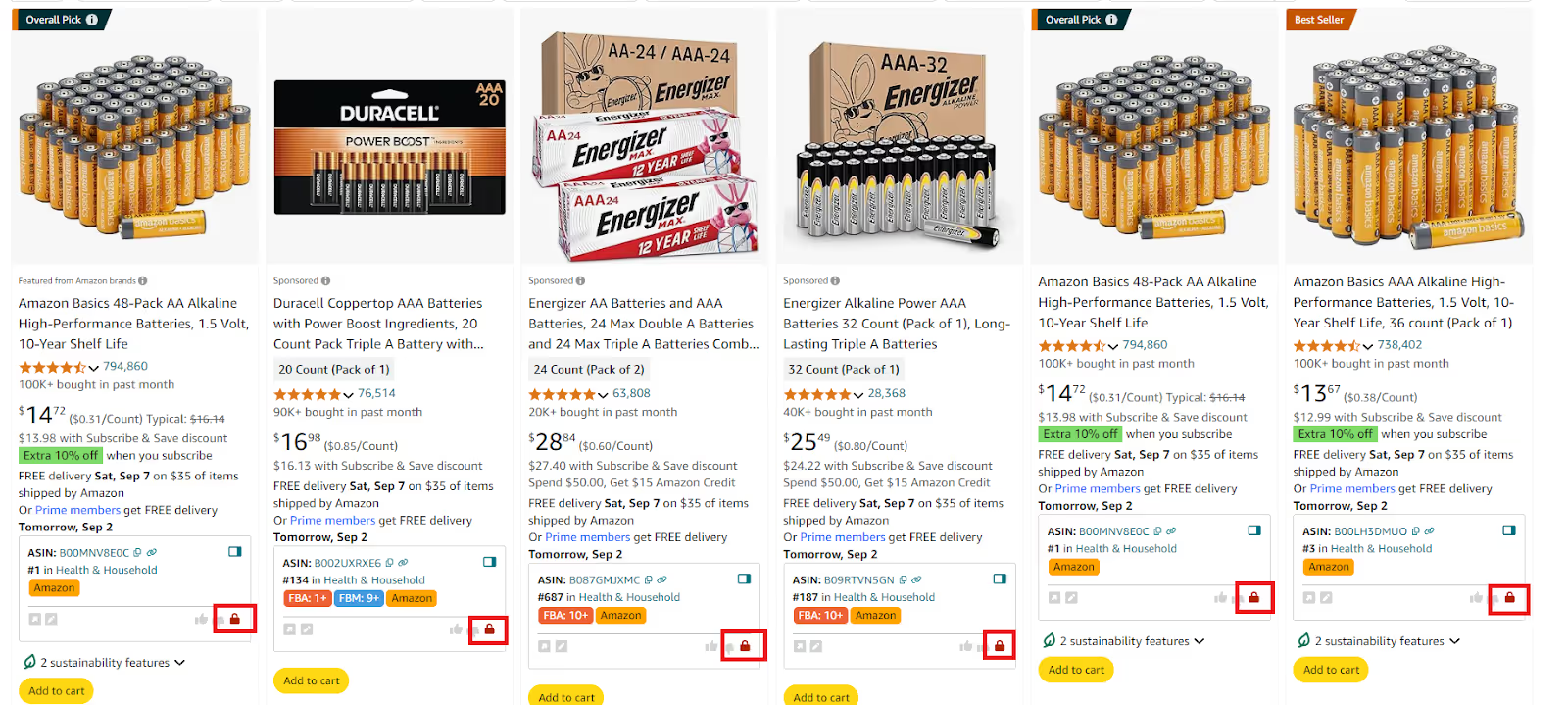
Best for
This tactic is a must for all resellers: wholesale and online arbitrage sellers, and dropshippers. Typically, you start looking for products by choosing a category.
Tactic 5. Brand research
When researching a brand to sell on Amazon, it's crucial to ensure it is resale-friendly, its products are in demand, and the competition isn't too intense. Conducting thorough brand research can help you make informed decisions and avoid potential pitfalls.
How it works
Brand research involves evaluating several key factors to determine whether a brand is worth selling on Amazon.
Product range
Select brands with a wide product range, ideally with at least 200 items listed on Amazon. This breadth is important because not all products will meet your resale criteria, so having more options increases the likelihood of finding profitable items.
Potential revenue
Estimate the total monthly revenue generated by the brand's products. This gives you a sense of the brand’s overall profitability and helps you decide if it's worth reselling. Additionally, consider the average Buy Box price to help shape your pricing strategy.
Competition analysis
Assess the level of competition by analyzing Amazon's share of the Buy Box for the brand's products. If Amazon controls more than 30% of the Buy Box, competition is likely to be fierce. Also, check the average number of FBA sellers; a high count (above 15) suggests significant competition, which may lead to lower profit margins.
Brand’s selling on Amazon
Avoid brands that sell directly on Amazon or have exclusive distributors, as they typically do not welcome competition. If a brand is offered by multiple sellers, it indicates that you can resell it without facing exclusivity issues.
Customer feedback and reputation
Review the average customer ratings and total number of reviews for the brand’s products. High ratings and a large number of reviews indicate strong customer satisfaction and popularity, while fewer reviews might suggest a new or less successful brand.
Eligibility, restrictions, and IP Issues
Ensure that the brand and its products are not restricted on Amazon and that you can legally sell them on your account. Avoid brands with frequent intellectual property (IP) complaints or restrictions, as they may pose legal challenges.
Tools to use
Seller Assistant’s Brand Analyzer is a valuable tool that automates the brand research process. Combined with another tool, Bulk Restriction Checker, it helps research all brand’s metrics. Here’s how they can help.
Brand Analyzer
By entering the brand name into Brand Analyzer, you can quickly access essential data on product count, profitability, competition, and customer feedback. This tool provides a detailed report on all the brand’s products, allowing you to make informed decisions based on solid metrics.

Brand Analyzer offers insights into the number of products, potential revenue, average selling price, FBA fees, Amazon’s Buy Box share, and the average number of FBA sellers. This information helps you assess whether the brand meets your criteria for reselling on Amazon.
Brand Analyzer data
- Number of products offered by the brand;
- Brand Monthly Revenue Estimation;
- Average Selling Price;
- Average FBA Fees;
- Amazon's share of the Buy Box for the brand’s products (a share exceeding 30% indicates higher competition);
- Average FBA Seller Count;
- Rating;
- Review count.
Bulk Restriction Checker
To further streamline your research, use Seller Assistant’s Bulk Restrictions Checker. You can upload the product list from Brand Analyzer to check for any selling restrictions or eligibility issues. The resulting report indicates whether products are restricted (red closed lock) or if you’re eligible to sell them (green open lock). Red lock with an exclamation mark indicates you are not eligible to sell the products.
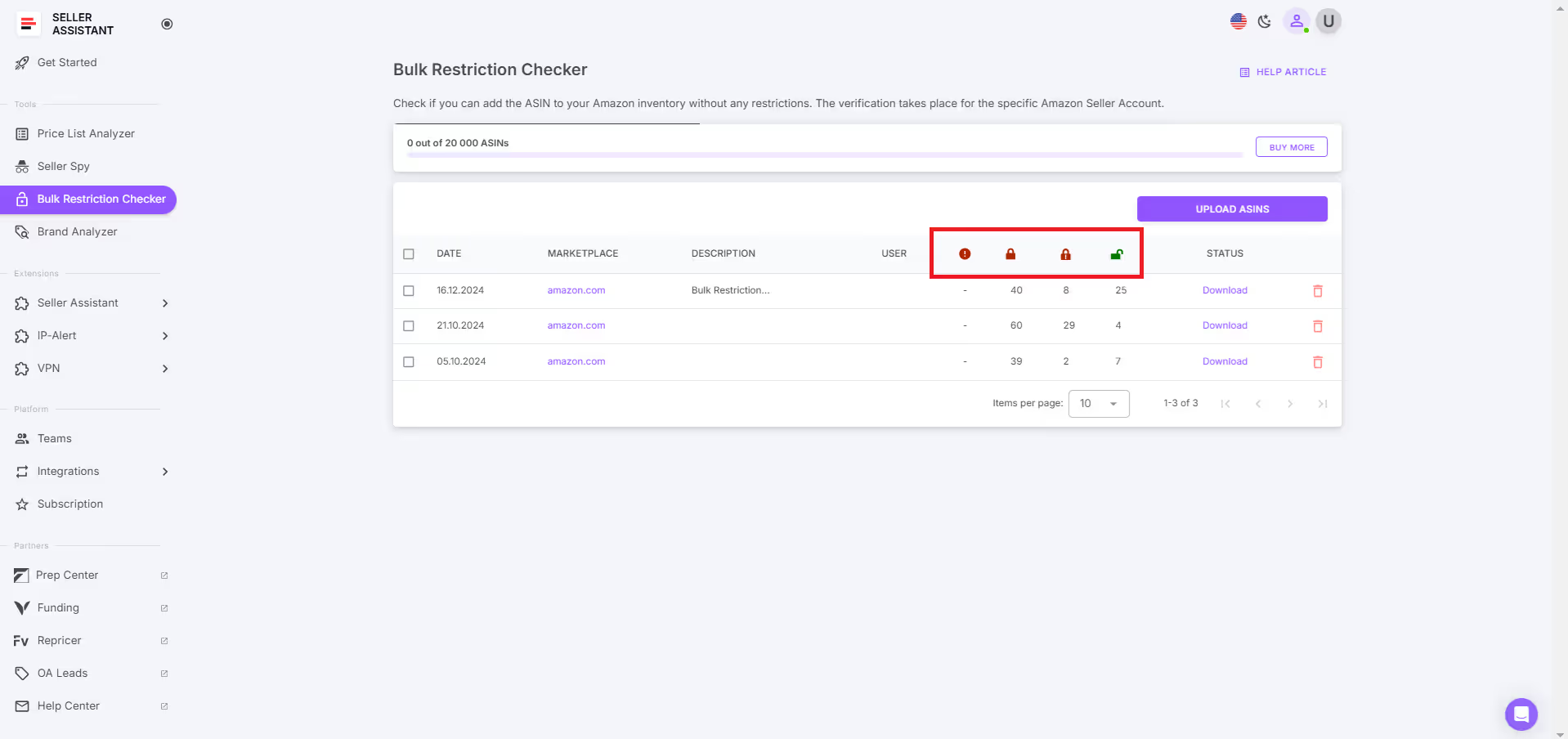
Best for
This tactic works for all resellers: wholesale and online arbitrage sellers, and dropshippers. In many cases, you do brand research after choosing a category.
2 Advanced Product Research Tactics
Advanced product research is one step further in researching your products. It involves a close examination of all metrics of a deal you identified with quick product research. It helps verify deal profitability and trace hidden pitfalls, if any.
Below you can find 2 advanced research tactics: Product page research and Direct sourcing (Amazon to supplier).
Tactic 6. Extended research
This tactic involves verifying products you are planning to resell meet a number of criteria to ensure they are profitable and free from potential risks.
By following a series of well-defined steps, you can evaluate key factors such as sales potential, competition, listing history, and profitability. If the product meets all of these criteria, go ahead and purchase it. If not, it may not be a good option for reselling.
Tools to use
The best tool for this kind of research is Seller Assistant Extension. It is specifically designed to automate and simplify this complicated task. Seller Assistant Extension automatically appears on the Amazon product pages and shows you all key product data.
How it works step-by-step
Step 1. Remove referral from the product link
- Action
Delete the referral portion of the link (starting with "ref="). Click on the ASIN in Seller Assistant to do this.

- Purpose
Ensures that the product information you receive is accurate.
Step 2. Evaluate Product Sales Potential
- Action
Utilize the Sales field in Seller Assistant to estimate sales based on the BSR.
Indicators
- Average BSR
Review the 90-day average BSR and observe the trend direction (up or down).
- Trend Arrows
A green downward arrow signifies rising sales, while a red upward arrow indicates declining sales.
- BSR Drops
Shows how many times BSR has decreased, reflecting actual sales over 30, 90, and 180 days.
- Top Percentage
Indicates sales speed; 0.5% or lower is a good sales rate, while 1% or higher suggests slower sales.
- Sales Estimate
Provides an estimate of potential sales volume based on BSR.
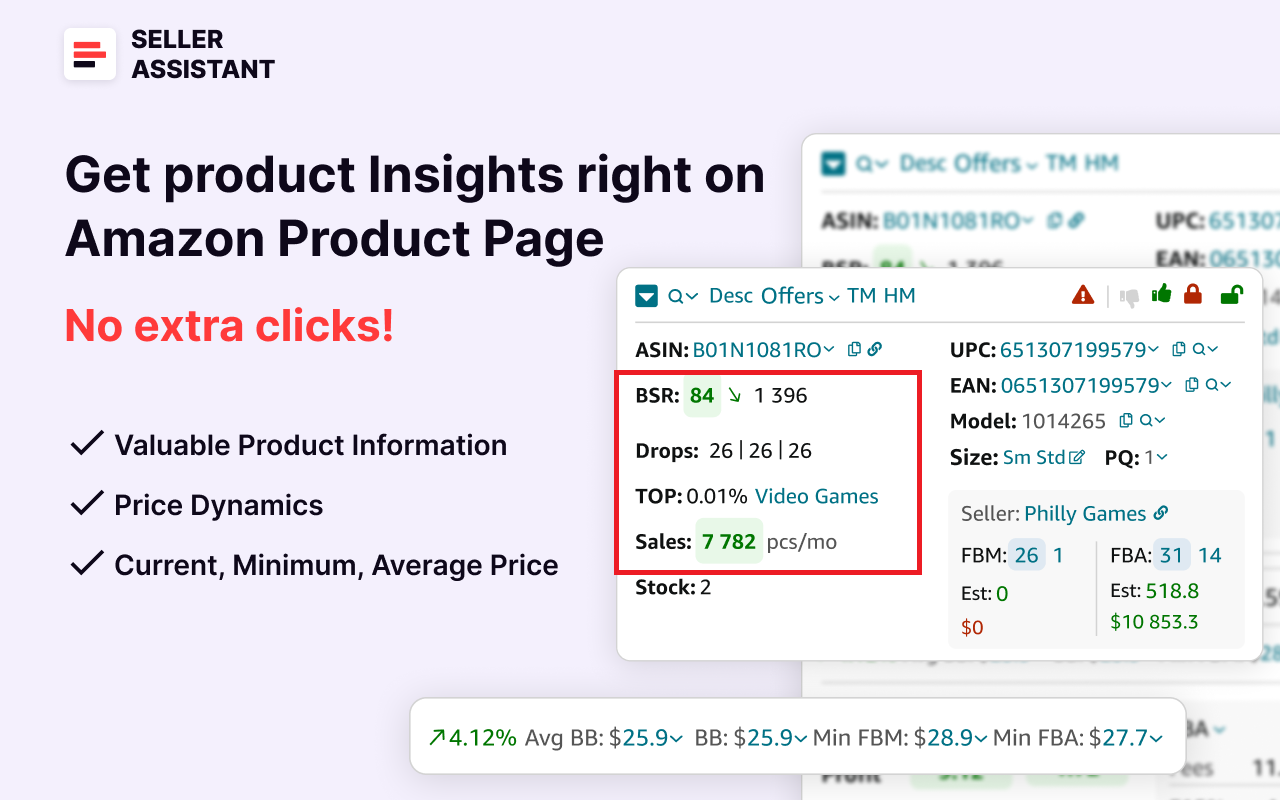
Step 3. Analyze competition by FBA seller count
- Action
Review the number of FBA sellers for the product.
- Recommended count
Between 2 and 15 FBA sellers.
- Tool
Seller Assistant displays FBA and FBM seller counts on both product and search pages.
- Indicator
Numbers on a blue background represent all FBA or FBM sellers, while numbers on a white background show sellers offering the Buy Box price plus 5%.

Step 4. Verify if Amazon is a seller
- Action
Look for the red Amazon icon on product and search pages.
- Indicator
If Amazon is a seller in the Buy Box, Seller Assistant will alert you with an “A” icon.
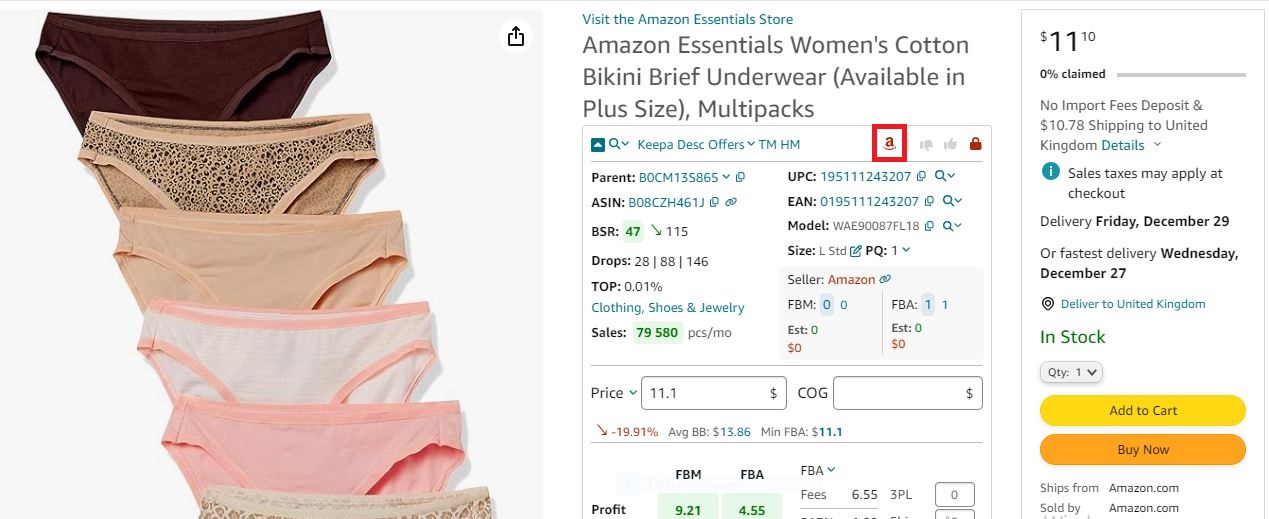
Step 5. Review listing history
- Action
Check that the product listing is at least six months old.
- Tool
Use the Keepa chart integrated with Seller Assistant.
- Purpose
Ensure there is enough sales history to make informed decisions; new listings may lack sufficient data.

Step 6. Determine selling price
- Action
Review the average Buy Box price (Avg BB), lowest FBA (Min FBA), and lowest FBM (Min FBM) prices.
- Indicators
Use these prices to assess the product's profitability.

Step 7. Assess Buy Box potential
- Action
Use Seller Assistant’s Offers feature to view the Buy Box share by seller.
- Purpose
Understand if any seller dominates the Buy Box, which will help you strategize to win it.
- Indicators
Seller Assistant provides insights into Buy Box share and whether competitors are likely to run out of stock or if you can beat their prices.

Step 8. Identify best-selling variations
- Action
Use Seller Assistant’s Variation Viewer to analyze product variations.
- Indicators
Focus on variations with the highest rating percentages and total ratings to select the most profitable option.
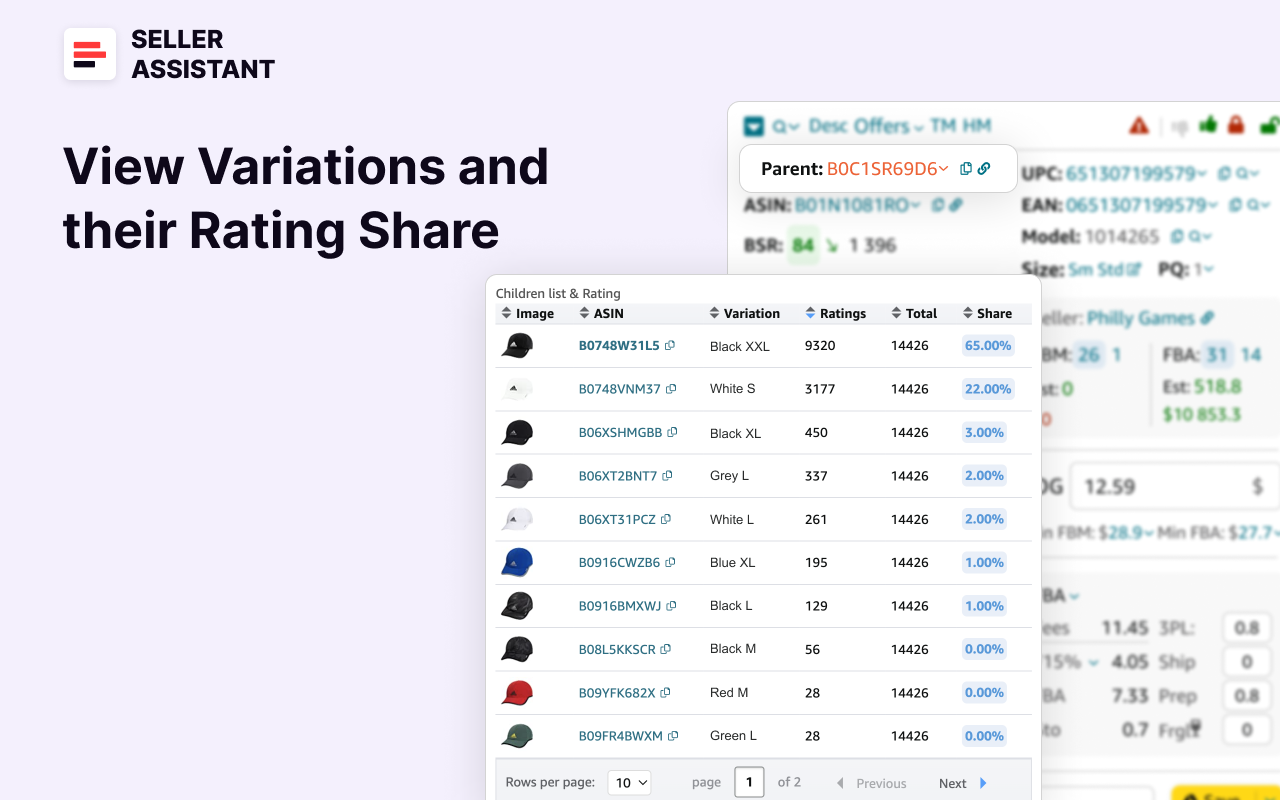
Step 9. Analyze product reviews
- Action
Review the product’s ratings using the Keepa chart in Seller Assistant.
- Indicators
Look for products with 4-5 star ratings and minimal negative reviews.
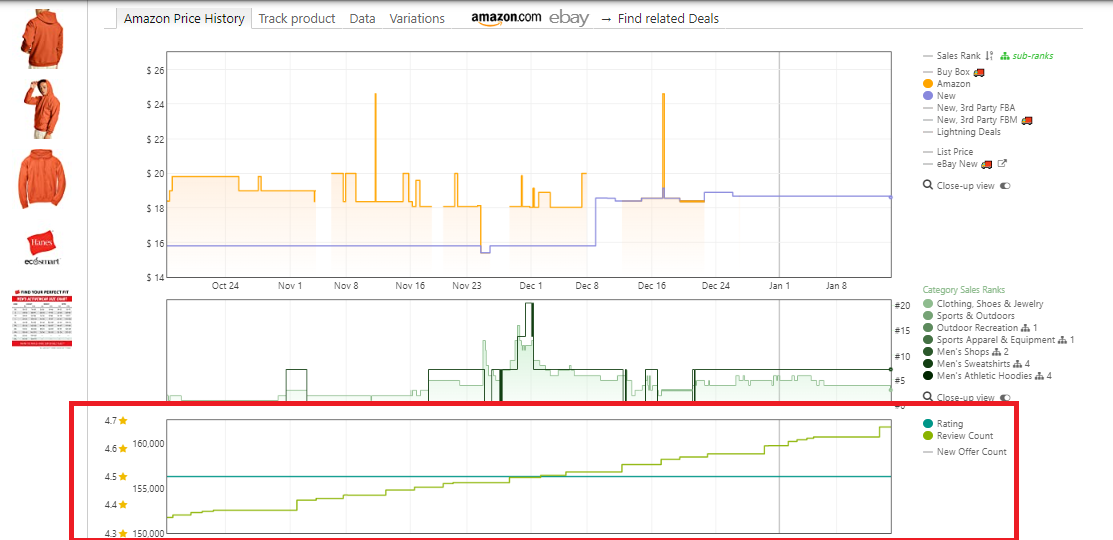
Step 10. Confirm selling eligibility
- Action
Check your eligibility status in Seller Assistant.
- Indicators
A green open lock means you can sell the product; a red closed lock means you need Amazon’s approval; a red closed lock with an exclamation mark means you are not eligible to sell the product on your seller account.

Step 11. Look for product alerts
- Action
Check for flags on the Amazon product pages.
- Indicators
Look out for IP alerts, heavy and bulky, fragile, meltable, hazardous materials, adult content, and other flags.

Step 12. Calculate profitability
- Action
Use Seller Assistant’s FBA & FBM profit calculator.
- Target
Aim for a Return on Investment (ROI) above 10%.
- Calculation
Input the Cost of Goods Sold (COG, price from the supplier) and logistics costs to calculate Profit, ROI, Margin, and FBA or FBM fees.
Tactic 7. Direct sourcing / Amazon to supplier
Direct sourcing is a strategy that involves identifying popular products on Amazon and then finding suppliers who can offer those products at lower prices. This approach is particularly useful for online arbitrage sellers and dropshippers who aim to capitalize on price differences by buying low and selling high.
Direct sourcing begins with identifying products that are in high demand on Amazon. Sellers typically look at several key areas on Amazon to discover these products: Amazon Best Sellers,
Amazon Movers & Shakers, Amazon’s Hot New Releases, and Amazon "Most Wished For."
Once you’ve identified potential products, the next step is to find a supplier who offers these items at a low price. Once you identify a supplier, you activate Seller Assistant’s Side Panel View on the supplier website, and follow the research steps described in the Extended research tactics above. Side Panel View shows you all necessary metrics.
Tools to use
Seller Assistant’s Side Panel View is an essential tool for conducting direct sourcing research. After pinpointing a popular product on Amazon, you can use the tool to streamline the supplier search and profitability analysis process by analyzing products side-by side directly on the supplier website.
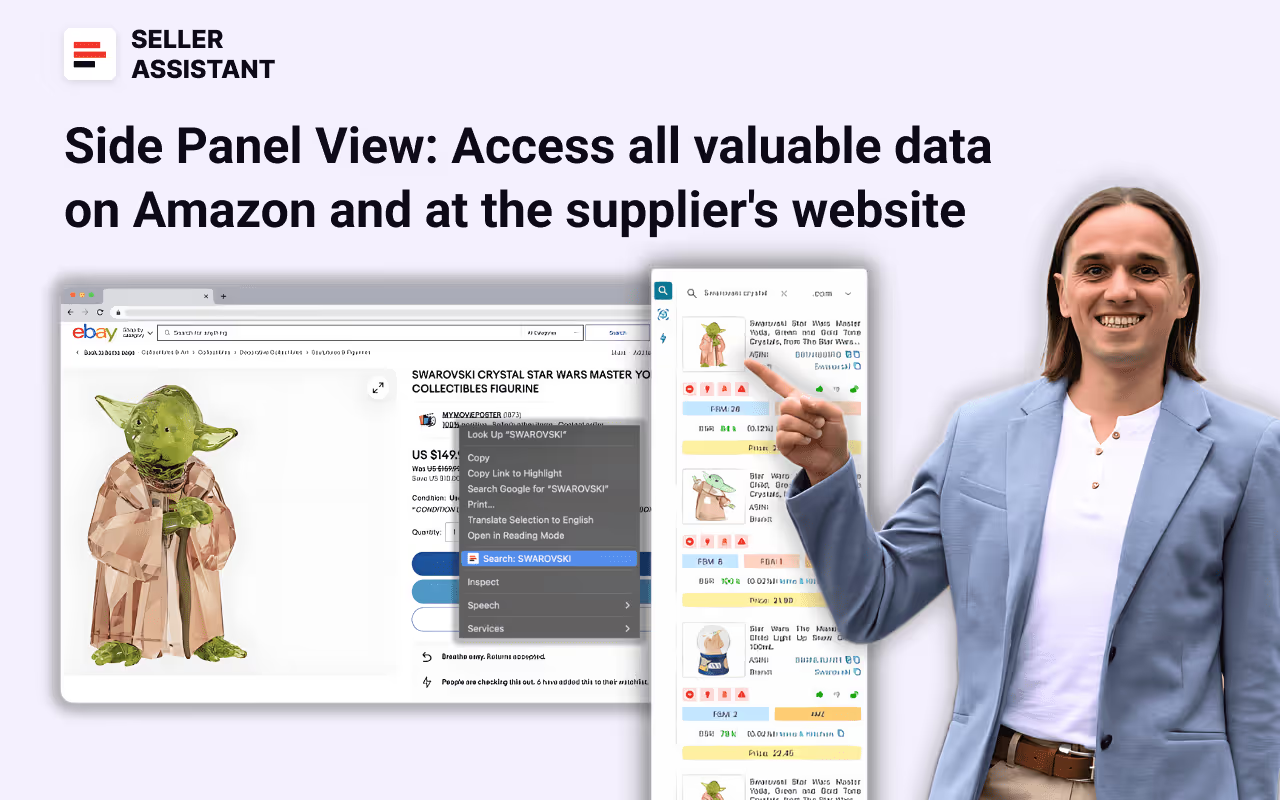
Side Panel View data
- Product title;
- Image;
- ASIN;
- Brand;
- Category;
- Best Sellers Rank (BSR);
- Product flags (hazmat, meltable, fragile, oversized, generic brand, adult, sold by Amazon, IP alert);
- Likes and dislikes;
- Restriction checker (lock icon)
- FBA and FBM seller count;
- Break-even price point (BEP);
- Estimated product sales (Est);
- BuyBox price;
- Cost of Goods (COG, enterable).
- Profit;
- ROI;
- Offers (offer count - total, FBA and FBM; seller, stock, and Buy Box %);
- Variations (rating, share);
- Supplier notes and link;
- Saving to Google Sheets.
How it works step-by-step
Step 1. Product supplier search
Open the product listing on Amazon and use Seller Assistant’s Lookup Links to find suppliers. Select your preferred search engine, and the tool will provide you with supplier options.
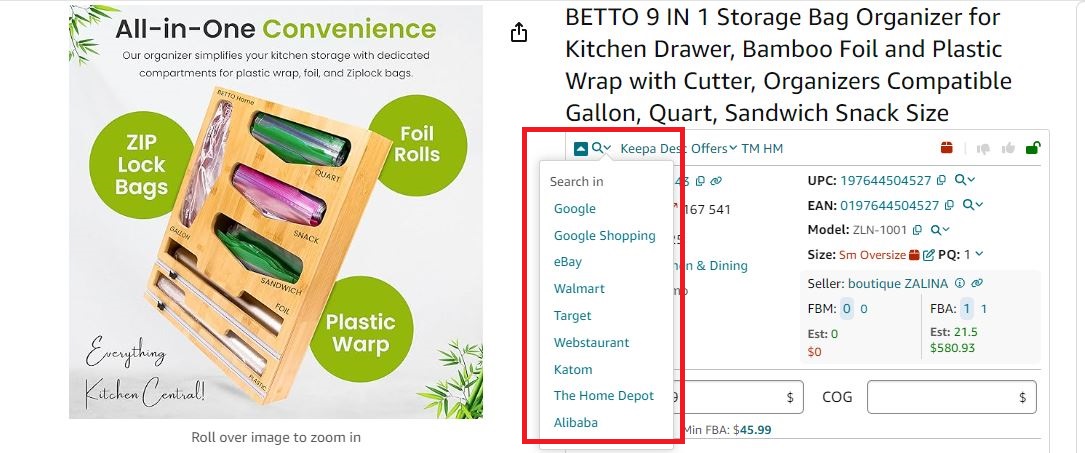
Step 2. Activate Side Panel View
To use the Side Panel View, simply select the product title on the supplier’s website, right-click, and choose “Search with Seller Assistant” from the context menu. The tool will display all relevant product offers along with profitability metrics, helping you make informed decisions in your direct sourcing efforts.

Step 3. Side-by-side product comparison
Once you’ve found a potential supplier, compare the Amazon product with the supplier’s offer using Seller Assistant’s Side Panel View. This feature allows you to view key metrics side-by-side, making it easier to assess whether the product is worth sourcing. Follow the research steps described in the Extended research tactics above.
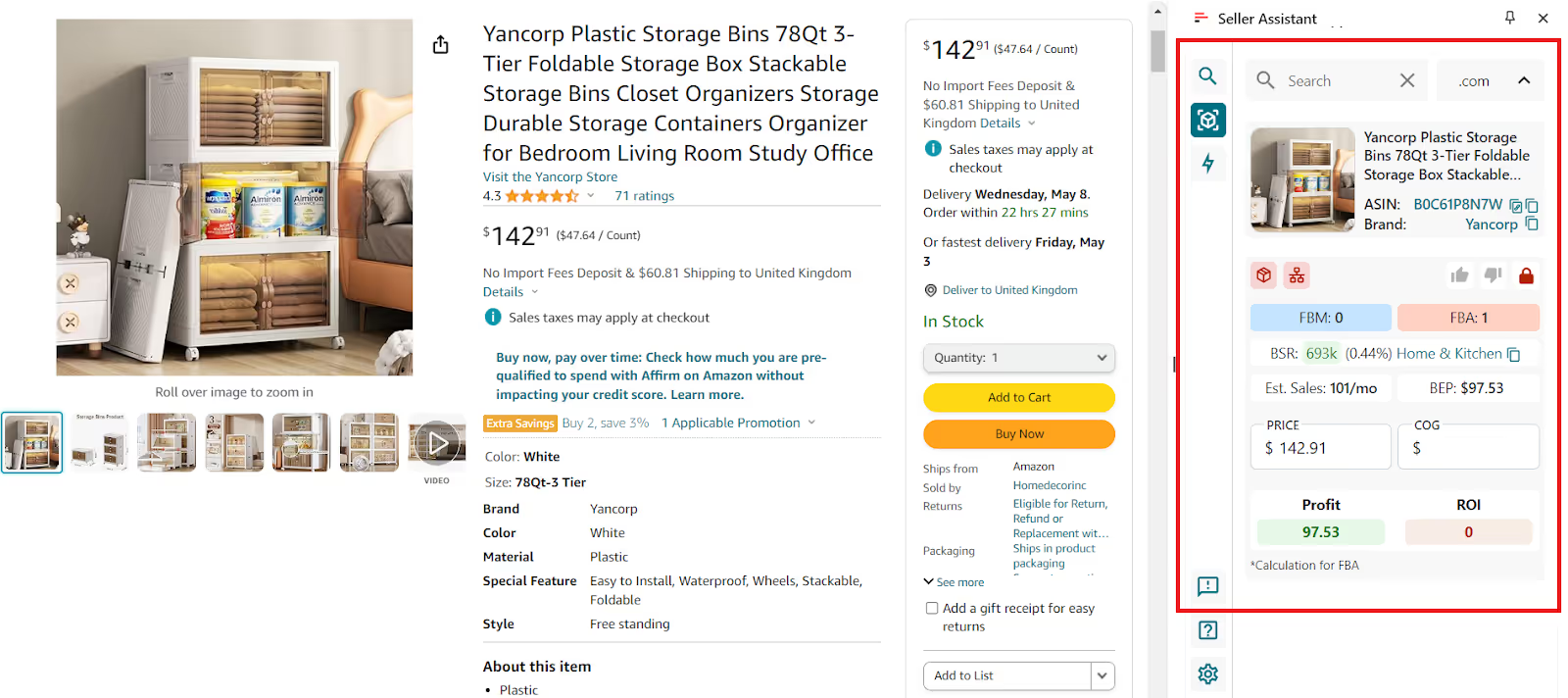
Final Thoughts
Product research is a complicated and important process that helps sellers select the right products to sell on Amazon. Product researchers typically analyze hundreds of products daily, and it’s essential to use suitable tactics and tools to do research/.
Utilizing tools like Seller Assistant's Brand Analyzer, Price List Analyzer, Seller Spy, and Seller Assistant Extension can greatly enhance your efficiency and accuracy in this process, allowing you to make informed decisions that maximize profitability and minimize risks.
Seller Assistant is an all-in-one product sourcing software offering all the features vital for product sourcing. It combines three extensions: Seller Assistant Extension, IP Alert, and VPN by Seller Assistant, tools: Price List Analyzer, Brand Analyzer, Seller Spy, Bulk Restrictions Checker, and API integrations, and features: Storefront Widget, Side Panel View, FBM&FBA Profit Calculator, Quick View, Stock Checker, IP Alert, Variation Viewer, Sales Estimator, Offers, Restrictions Checker, and other features that help quickly find high-profit deals. Seller Assistant also offers integration with Zapier allowing to create custom product sourcing workflows.

.svg)













