Reselling on Amazon | FREE Amazon FBA Course | Module 5
Download Amazon Seller Guide
This guide will help you get started, understand the basics of Amazon selling, and explain in simple words how it all works.

Hi everyone! Welcome back to our Seller Assistant Academy.
In this module, you will learn how to find high-margin deals after identifying the right product. I will show you the most popular places to look for profitable products and how to find suppliers.
Let’s begin!
What is a deal on Amazon?
In our previous modules, I explained how to choose a product and a supplier for Amazon. You can find more information about how to choose a product and a supplier on Amazon in the link on the video description.
Module 3. Finding a Product to Resell. Quick Product Research
Module 4. Looking for a Product Supplier. Ways to find a supplier
Now I’m going to tell you where to look for the products and suppliers.
When you look for a product and its supplier, you are searching for a deal. An Amazon deal is information about a product you can purchase at a low price from a supplier and sell at a higher price on Amazon. It is also sometimes called a lead.

A deal includes a product that will sell well and does not have any risks in being sold. Plus its verified supplier must offer that product at a low price. Your goal is to find such deals.
Where to find deals?
There are many strategies for finding deals. I will tell you about the most popular. Over time, each seller develops their own strategy.
Where to find wholesale deals?
If you are a wholesale seller who buys products in bulk, you find your deals on your supplier price list. But first, you need to find the suppliers. Where can you find them? I will tell you about 10 strategies to find wholesale suppliers.
Strategy 1. Reach out to the brand directly
The first and the most obvious method is to approach the brand directly.
However, this may be challenging, because many popular brands already have a lot of distributors and may be reluctant to work with the sellers who sell on Amazon only. They often have very high minimum order quantities as well, and you must make sure you can meet them.

This strategy works best for sellers with multiple distribution channels and big capital. This is because you may need significant initial investment to meet brand’s minimum order quantities and get the target price.
Also, you must check if you are eligible to sell a brand on Amazon. Use Seller Assistant’s Bulk Restrictions Checker. It shows if a brand or product is restricted or you can't sell it on your Amazon account. If you see a green open lock icon, you can sell them. If you see a red closed lock, you can’t sell brands or products without Amazon’s approval and they are restricted. If the tool shows a red closed lock with an exclamation mark, you are not eligible to sell the brands or products on your account.

Strategy 2. Contact authorized distributors
If you are not sure you can meet the brand's Minimum Order Quantities or they don’t want to add you to their distributor network, you can still buy the brand’s products through their distributors.
Visit the brand's website to find a list of their authorized distributors. Contact these distributors to discuss becoming a reseller and understand their minimum requirements.

This strategy works best for sellers who want to buy authentic products without the direct burden of high MOQs from the brand itself.
However, you must ensure the distributor is authorized and reputable by checking with the website of the brand you want to sell. In most cases, they have the list of authorized distributors. Typically, this is the place to go if you want to find a brand’s distributor.
Strategy 3. Analyze competitors
One more way to find suppliers is to research the brands and products that your successful competitors are selling and sell the same. Seller Assistant’s Seller Spy can help identify these profitable products and brands.

Seller Spy automatically monitors your Amazon competitors you want to track, and informs you what new brands and products your competition started or stopped selling, and how they price each product. To track your competitors, you must add them to Seller Spy, and download .xls files with competitor activities when you want to review them.

Also you can use Storefront Widget. To use the feature, go to a competitor’s storefront on Amazon. Storefront Widget will automatically load, showing storefront summary statistics. Analyze competitor data and filter results by category or brand.
With Storefront Widget you can find trending brands and products in competitor stores to expand your product range wisely, identify best-selling competitor deals, check potential deals for product restrictions, hazmat and other flags, and IP complaints to prevent costly mistakes.

This strategy is good for sellers who want to emulate successful competitor strategies to find profitable products.
Strategy 4. Use existing suppliers to discover new ones
Suppliers often represent many brands. Once you have a good relationship with a supplier, ask about other brands they distribute or check their website for a list of brands.
With this strategy, sellers can expand their inventory and explore new brands through existing supplier relationships.
Strategy 5. Leverage supplier relationships for quality connections
A strong relationship with a supplier can help you find other high-quality suppliers. They may mention or recommend other suppliers if they don’t sell specific brands. Trusted suppliers are more likely to recommend reputable counterparts.
This strategy can help maintain high inventory standards and expand your network of reliable suppliers.
You can also ask your prep center or 3PL provider you use to recommend reliable suppliers who use their services and have substantial inventory turnover. Prep centers know what brands the suppliers sell because they prep the inventory.
Strategy 6. Find a brand on Amazon
If you are looking to resell a brand, you can start your search from Amazon, and then approach that brand or find its supplier. This sourcing method is called reverse sourcing.
In that case, you must look for a brand that sells well, but it shouldn’t be extremely popular to avoid fierce competition. With this method, the brand must meet the criteria of brand research we discussed in our previous modules.

A brand or its supplier must be U.S.-based because it ensures faster delivery times, and necessary invoices. Choose brands that have at least 200 products listed on Amazon, because some products may not meet your resale criteria. Also, make sure that the brand itself does not sell on Amazon.

Additionally, check that the brand is not sold by Amazon. Competing directly with Amazon is challenging, and if Amazon sells more than 30% of a brand’s products, it’s better to find another brand to avoid extreme competition.
You can automate checking all this data with Seller Assistant’s Brand Analyzer. It is a powerful Amazon brand research tool designed to help sellers identify profitable brands for resale.

To analyze the brand, simply enter the brand name in the Brand Analyzer and get the results of brand research. The tool also generates a detailed report with all brand’s products and their essential metrics. You can download the report and filter the results by any metric you need. You can access the Brand Analyzer in your Seller Assistant personal account. From there, you can add the brand you want to research and download .xls files with the reports.
Strategy 7. Partner with local brands
If you are a new seller looking for unique products, you can start with smaller, local brands or distributors, especially if you already resell products from brands in the same area. This will allow you to stand out with uniqueness and local origin of the products to attract customers.
Strategy 8. Follow the supplier’s distribution network
Leverage your existing connections to find suppliers within your current distribution network.
Suppliers you know from previous dealings or personal connections can lead to reliable supply channels. You can also ask your relatives and friends for their connections, which can help you find suppliers and get good conditions.
Strategy 9. Use wholesale directories
One more way to find suppliers for Amazon is wholesale directories, which list various brands and suppliers worldwide.
Examples are Wholesale Central, SaleHoo, ThomasNet; Worldwide Brands.
However, if you follow this strategy, you must carefully verify supplier legitimacy. Check reviews and ratings of suppliers listed in directories to ensure their reliability.

Strategy 10. Look for a supplier on LinkedIn
LinkedIn is a perfect tool for connecting with potential wholesale suppliers in your industry. By using LinkedIn's search filters, you can find companies that sell the brands in your product category.

To find a supplier, filter by company type, industry, set the location filter to the United States or any other region where you are looking to source products, and company size to pinpoint wholesalers who can supply the products you need.
How to find potential deals on the wholesale supplier price list?
When you get a price list or a file with hundreds of products, you must research them and pick out potentially profitable deals that you can sell on your Amazon account.
To do that, you can upload these bulk data to Seller Assistant’s Price List Analyzer. The Price List Analyzer finds the match for these products on Amazon, calculates their profitability, and formulates a report. From the report, you can filter profitable deals by profit, ROI, and BSR, and add to your sales pipeline.

Once done, you upload the report you received from Price List Analyzer and upload it to Seller Assistant’s Upload your file to Seller Assistant’s Bulk Restrictions Checker and download a report.
- If the product is marked with the green open lock, you can sell a product and it’s not restricted;
- If it has the red closed lock with an exclamation mark, you can’t sell it on your account; look for other product;
- If it has the red closed lock, the product is restricted and you need Amazon approval to sell them.

When you selected the potential deals from your supplier price list, and ensured they meet your profitability criteria and you can sell them on your account, you must do extended research of each deal.
Where to find online arbitrage and dropshipping deals?
When you look for the deals for online arbitrage and dropshipping, you select a product on Amazon and find its match at the supplier.
With this approach, you find a suitable product on Amazon and look for the same product at a much lower price at the supplier. The profit margin should be at least 15%. You can start with checking products with Seller Assistant’s Quick View on Amazon’s search page.

You must look at how well the product sells. The lower the product’s BSR number, the more the product sells. A good BSR must be between 1 and 100,000, with 1 being the best. Then, you can see if you can sell the product on your Amazon account (shown by a green open lock), and check that there are no IP complaints (no red triangle icon).
Also, you can look at the number of sellers selling the product. If the seller count is more than 1 FBA seller, it’s not a private label product and you can sell it. If the seller count is more than 15, the competition is too high. In addition, Quick View shows if Amazon sells the product. In this case, the product is not good for reselling.
Now, after making sure the product is good for selling on Amazon, we need to find a supplier.
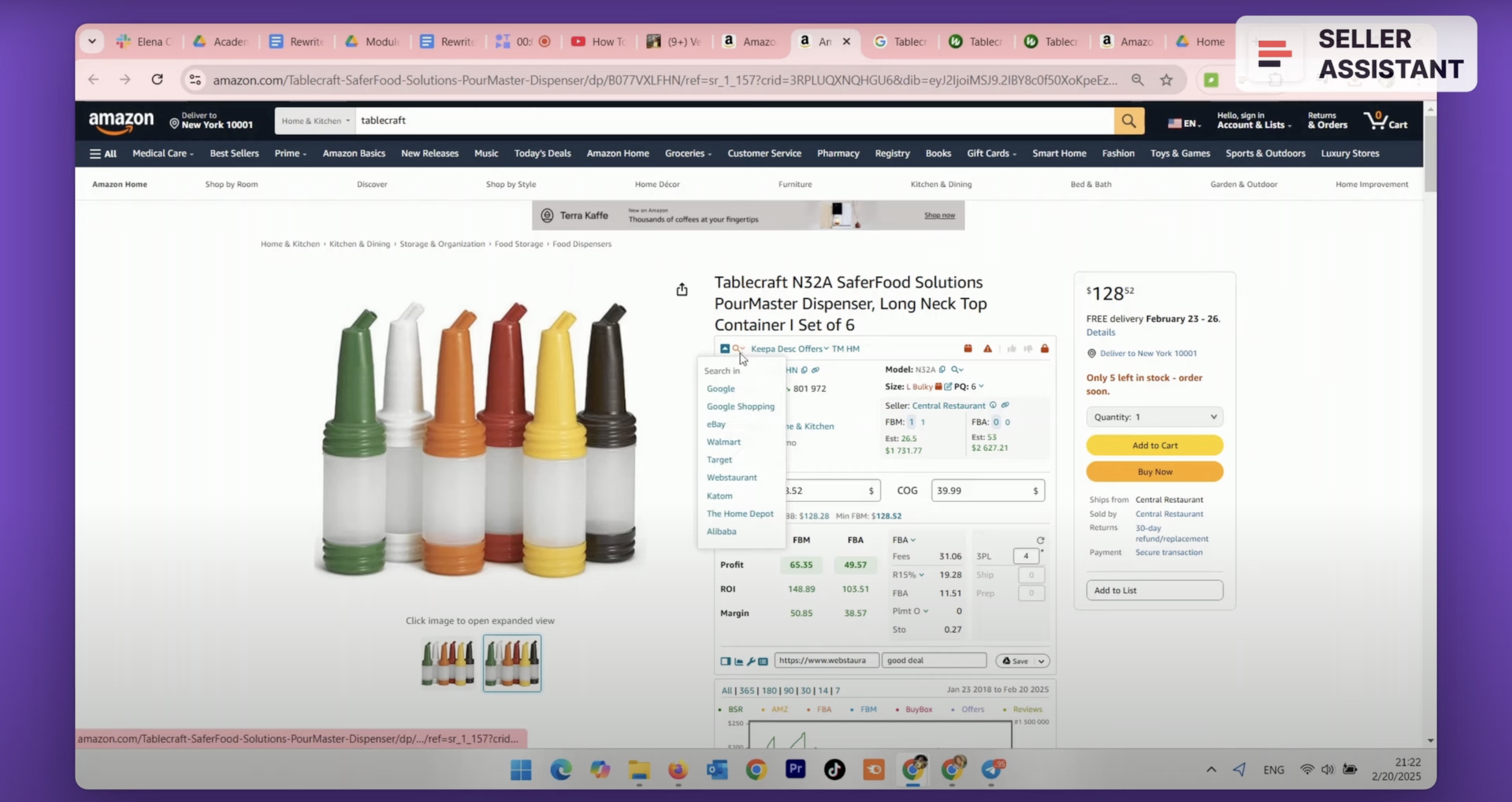
To do that, you can use Seller Assistant’s Lookup Links available on the Amazon product page with Seller Assistant Extension. To search products on Google, Google Shopping, eBay, Walmart, Target, Webstaurant, Katom, The Home Depot, and Alibaba, click the lens icon and choose the target search engine or website from the drop-down.
You will get to search results. Find several suppliers and select one of them.
Go to a product, open it and make sure that it is an exact match of the one we selected on Amazon. This includes brand name, model, size, color, materials, and pictures. Everything must be identical.
To do that quickly and reliably, select the product title or part of it, right-click and select “Search with Seller Assistant” from the context menu. This will activate the Side Panel View feature, that lets you compare products side-by-side, and calculate profitability on the supplier website.
After that, we make sure there are no other flags such as hazmat, oversize, fragile, meltable, generic brand, or adult product flags. Side Panel View will show you if there are any flags.

Finally, we calculate profit and ROI with Seller Assistant’s FBA calculator. We enter the cost of goods and get the profit, ROI, and margin figures. They should meet our target. If everything’s fine, we found a potential deal. After that, we will need to do in-depth extended research, which we will discuss in the next module.
Google Shopping
One of the most popular ways to find deals is Google Shopping. To find a product supplier, go to the Amazon product page and use Seller Assistant’s Lookup Links. Click the lens icon and choose Google Shopping from the drop-down.

You will get to search results. Select the supplier with the best price, and follow the method we described.
Amazon Best Sellers
A good place to find new product ideas is Amazon Best Sellers. The Amazon's Best Sellers list shows the most popular Amazon FBA products, so it's a great place to get ideas for very popular products.
Amazon Movers & Shakers
Amazon Movers & Shakers shows the products that have seen the biggest sales increases over the last 24 hours, so it's an excellent way to find trending products.

However, you must check their BSR over time to make sure their demand is consistent. To do that, you can use Seller Assistant. It shows the average BSR over the last 30, 90, and 180 days. Look if the BSR goes up (sales decline) or do down (sales increase), and the BSR doesn’t increase over 90 days. If it does, the product sales go down.
“Customers who bought this item also bought” and “Products related to this item”
Amazon has a recommendation algorithm that shows products frequently bought together by shoppers. The “Customers who bought this item also bought” and “Products related to this item” sections appear when you scroll down the Amazon product listing page.

Use these sections to find product ideas similar to popular products or brands, or those that customers are looking for.
Discounters
Discounters are companies with websites and apps that help sellers find products at a discounted price. You can search for inventory and deals at various retail stores in the United States. Use this information to maximize your profit.
The most popular examples of these websites include Breekseek, Honey, Slickdeals, Idealo, and PriceGrabber.
Cashback sites
Cashback sites let you earn back a percentage of your spending when you shop with their partners. They let you earn money back and find bonus deals.

Examples of such platforms include Rakuten, TopCashback, Ibotta, and Swagbucks.
Find more information about the best websites for deal sourcing at the link in the video description
How to find deals with Keepa
Keepa is an Amazon price tracking tool that shows product data in the form of charts. It gives information about product price changes and sales rank trends, and helps estimate how well a product sells. However, you can also use this tool to find products that meet your criteria.

Let’s see how to do it step by step.
Step 1. Go to keepa.com and click the Data icon in the upper menu. Select Product Finder.

Step 2. You will see a number of filters. By entering your product search criteria, you can find the products you are interested in.
- Set BSR for 90 days to see how product sales change over time. Enter the highest BSR level. Let’s set it to 70,000, which means 1 product sold per day*; (*The BSR number varies depending on the product category. You can check the BSR number for your category in the FBA toolkit)
- Set Amazon $ to Out of stock to exclude products sold by Amazon;
- Set average Buy Box price for the last 90 days and the minimum price — I will enter $12;
- Set a product main category and subcategory, for example, Home & Kitchen > Kitchen and Dining. You can add several subcategories;
- Set Product Type to Standard to exclude variations;
- Set the number of FBA sellers to from 3 to 15 to exclude private label products.

Step 3. Click Find Product.

Step 4. Open the products found by Keepa and research them using Seller Assistant.
Use the following criteria:
- It must be in the Top 0,5% or lower in its category;
- At least 20 sales per month;
- Minimum sales price is $12;
- Less than 15 FBA sellers;
- Amazon is not a seller;
- The Buy Box must be stable;
- Minimum ROI is 10%;
- From 0 to 3 variations;
- Product listing must have been created at least 6 months ago.

Step 5. If a product matches these criteria, it’s a good deal.

Lead lists (pros and cons)
One more way to get deals is to buy them. Some sellers, virtual assistants, and deal-sourcing companies offer lead lists for purchase. That allows you to save time and effort and get ready to sell products based on these deals.
However, this method has some downsides.
- These deals are typically sold as deal lists.
In many cases, you prepay to access a list of multiple leads in bulk and you cannot choose individual deals.
- A lot of these leads are expired, or unverified, and contain data for out of stock products
- Also, the access to such lead lists is sold to many sellers. That means additional competition and can cause a price war.
- And, no one checks if you can sell products from such lists using your seller account. That means you may not be able to sell some of them at all.

In other words, buying deal lists may not always be a good idea.
That’s it for now.
In the next module, You will learn how to do in-depth product research and about the product research checklist.

.svg)














