Amazon RMA — Everything Sellers Need To Know
Download Amazon Seller Guide
This guide will help you get started, understand the basics of Amazon selling, and explain in simple words how it all works.

As an Amazon seller, dealing with returns is essential to offering quality customer care. RMA number helps you accurately track the returns. That is why it's necessary to understand how RMA numbers work and how to use them to process returns efficiently and accurately.
In this post, we'll discuss everything you need to know about Amazon RMA numbers, including their advantages, how to get them, and how to use them.
What Is Amazon RMA Number?
An Amazon Return Merchandise Authorization (RMA) number is a unique identifier assigned by Amazon to track return requests for replacement, repair, or refund.
When a buyer wants to return a product to an Amazon seller, they must submit an RMA request. Amazon will then issue the buyer with an RMA number, which the buyer must include when shipping the product back.
The RMA number is important for both the buyer and the seller. For the buyer, it helps to ensure that their return is processed quickly and accurately. For the seller, it helps to track returns and prevent fraud.
Related: Seller Assistant Extension Review
Seller Assistant — the Ultimate Tool for Amazon Online Arbitrage
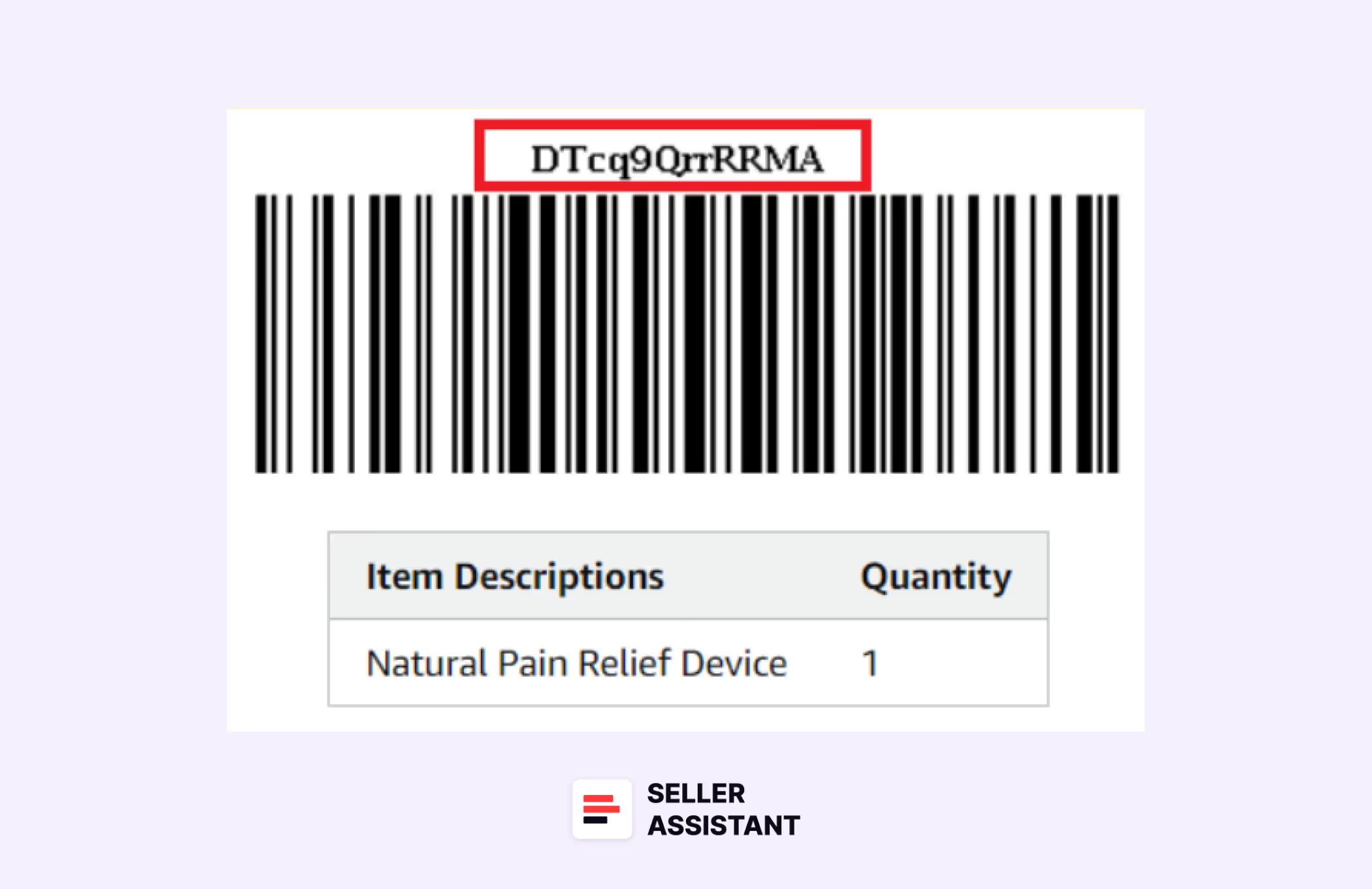
Related: Amazon Return Policy for Sellers - All You Need To Know
What Is Seller Assistant?
Seller Assistant is a powerful all-in-one product sourcing software built for Amazon sellers who want to scale smart. With 20+ tools under one roof, it helps you find profitable, low-risk deals faster – whether you're into wholesale, online arbitrage, or dropshipping.

With its comprehensive suite of tools – including 3 extensions: Seller Assistant Browser Extension, IP-Alert Chrome Extension by Seller Assistant, and VPN by Seller Assistant, Amazon seller tools: Price List Analyzer, Brand Analyzer, Seller Spy, Bulk Restriction Checker, and API integrations, and features: Side Panel View, Quick View, Storefront Widget, FBM&FBA Profit Calculator, Sales Estimator, Variation Viewer, Offers, Stock Checker, and more – it’s built to meet the needs of wholesale, online arbitrage sellers, and dropshippers.
If your focus is bulk wholesale lists, analyzing brand suppliers, or digging into competitor data, Seller Assistant automates these workflows with precision, offers tools for wholesale list scan, brand and competitor analysis, and supports seamless connections via API, Zapier and Make integrations.
Handling detailed product research? Tools like Seller Assistant Browser Extension, Side Panel View, Quick View, Storefront Widget serve insights directly from Amazon’s search results, product pages, supplier sites, and competitor storefronts.
Add in secure team collaboration features, Google Sheets exports, and its built-in VPN, and you’ve got a sourcing powerhouse built for growth – reliable, scalable, and ready to go.
How Does RMA Work on Amazon?
On Amazon, FBA and FBM sellers have different return policies. For FBA sellers, Amazon handles returns automatically. For FBM sellers, Amazon may automatically authorize returns, or sellers may manually authorize returns. The RMA number helps track the return through the entire process in both cases.
Amazon RMA process for FBA sellers step-by-step
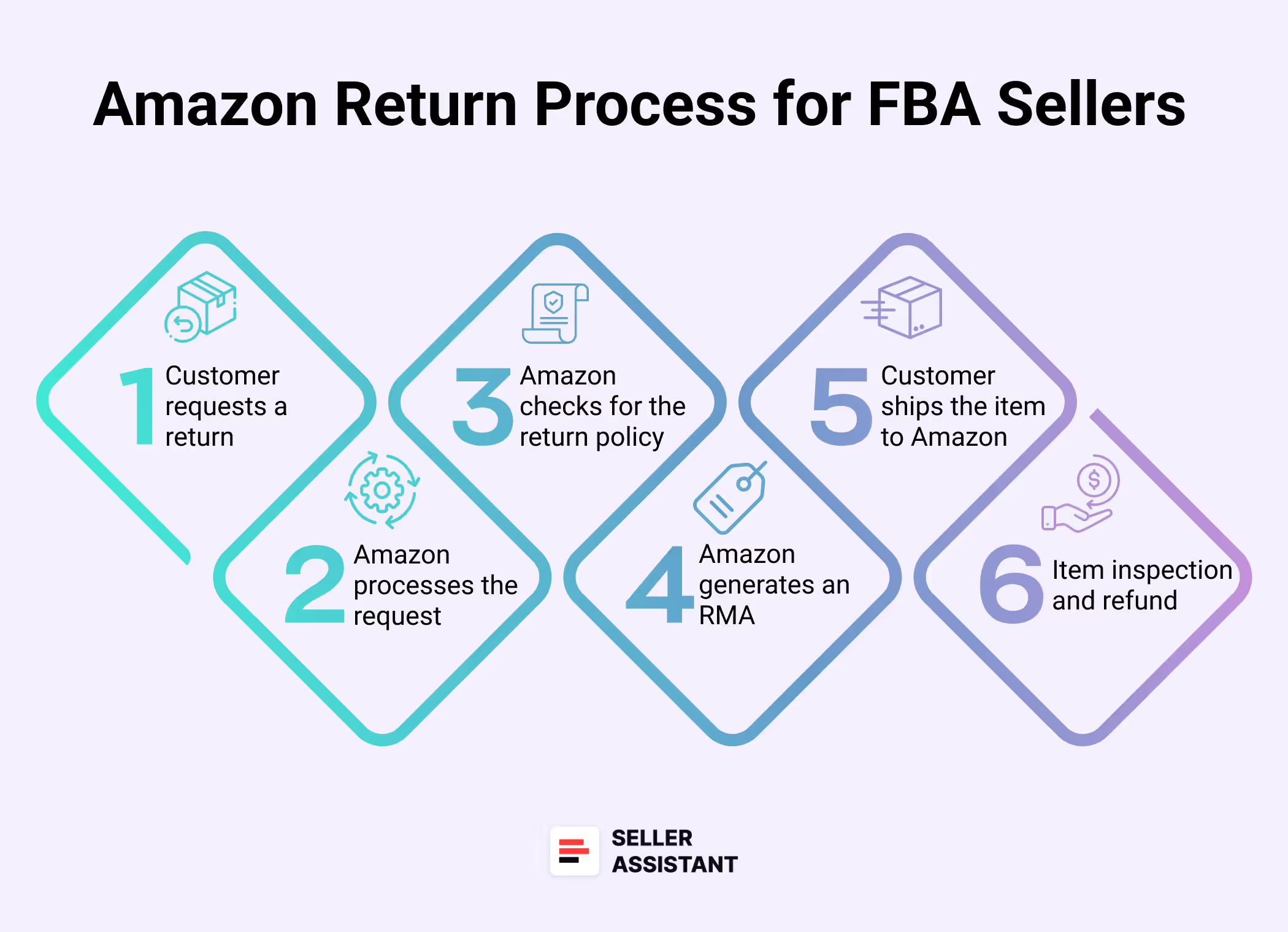
Step 1. The customer initiates a return request.
Step 2. Amazon's automated system processes the request.
Step 3. Amazon evaluates the request to determine if it aligns with the return policy. If the request is in compliance with the Amazon return window, the return request is approved.
Step 4. Amazon generates an RMA and a prepaid return label for the customer.
Step 5. The customer ships the item back to Amazon using the prepaid return label.
Step 6. Amazon receives the returned item and inspects it. After that, one of the options happens:
- If the item is in sellable condition, it is returned to inventory for future orders. Amazon refunds the seller a part of the referral fee and the variable closing fees associated with the product;
- If the product is unsellable because of Amazon’s fault, it is not added to inventory. Amazon also refunds the seller the selling price + part of the referral fee + taxes.
- If the defect is caused by the seller, then the product is not added to the inventory, and Amazon refunds the seller the full referral fee + the variable closing fees.
Amazon RMA process for FBM sellers step-by-step
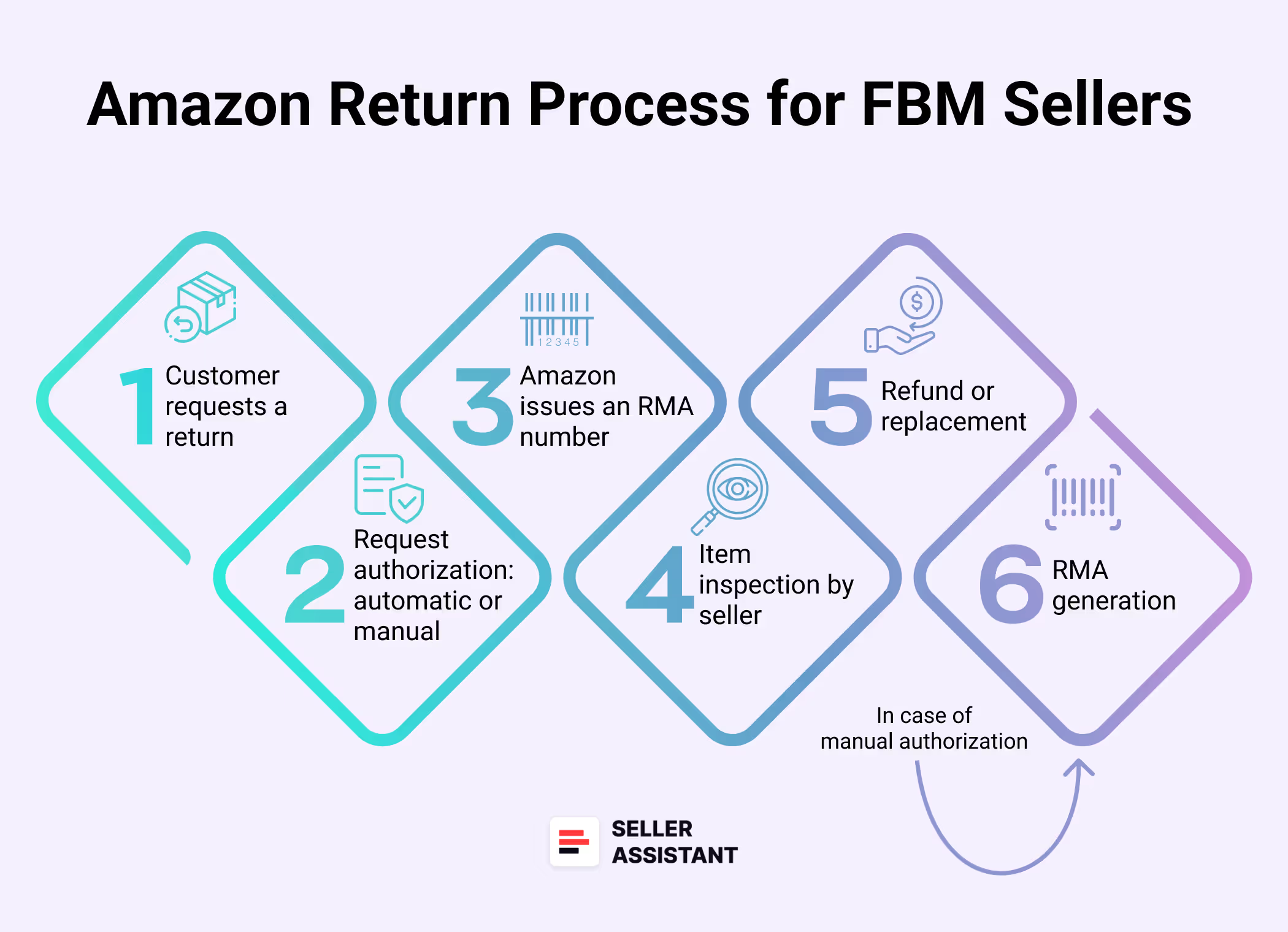
Step 1. The customer initiates a return request.
Step 2. Amazon may automatically authorize the return request (if within the Amazon return window); otherwise, sellers may manually authorize the return request.
Step 3. If the return request is authorized, Amazon issues an RMA number, and the customer ships the item back to the seller.
Step 4. The seller receives the returned item and inspects it. After that, one of the options happens:
- If the item is in sellable condition, the seller refunds the customer and relists the item for sale.
- If the product is unsellable, the seller may refund the customer or offer the customer a replacement product.
Step 5. If the seller authorizes the return request manually, they can either use an RMA number suggested by Amazon or generate their own RMA.
Related: How to Reduce Your Amazon Return Rate
Advantages of Amazon RMA
Amazon RMA is a valuable tool for both buyers and sellers.
Convenience
Amazon RMA is a convenient way for buyers to return defective, damaged, or otherwise not-as-described products. Buyers can initiate a return request through their Amazon account, and Amazon will provide them with a prepaid shipping label and RMA number that helps track the return.
Peace of mind
Amazon RMA can give buyers peace of mind, knowing that they can return a product if they are not satisfied with it. That can help buyers feel more confident when making purchases on Amazon.
Reduced returns
Amazon RMA can help sellers reduce the number of returns. By tracking the returned products using RMA, sellers can identify the problematic items or listings. That way, they can quickly detect the problem and reduce the number of returns in the future.
Improved product quality
Amazon RMA can help sellers improve their product quality. By reviewing returned products, sellers can identify and fix problems with their products. That can help sellers improve the quality.
How to Find RMA Number on Amazon?
There are a few ways to find your Amazon RMA number.
Finding RMA for sellers
You can find an RMA number in your Seller Central. Go to Manage Returns > Return Authorization Number.
Finding RMA for buyers
Buyers can locate their RMA number under Orders > Return or Replace Items > Return Authorization Number. They can also find the RMA on the Return Authorization Slip.
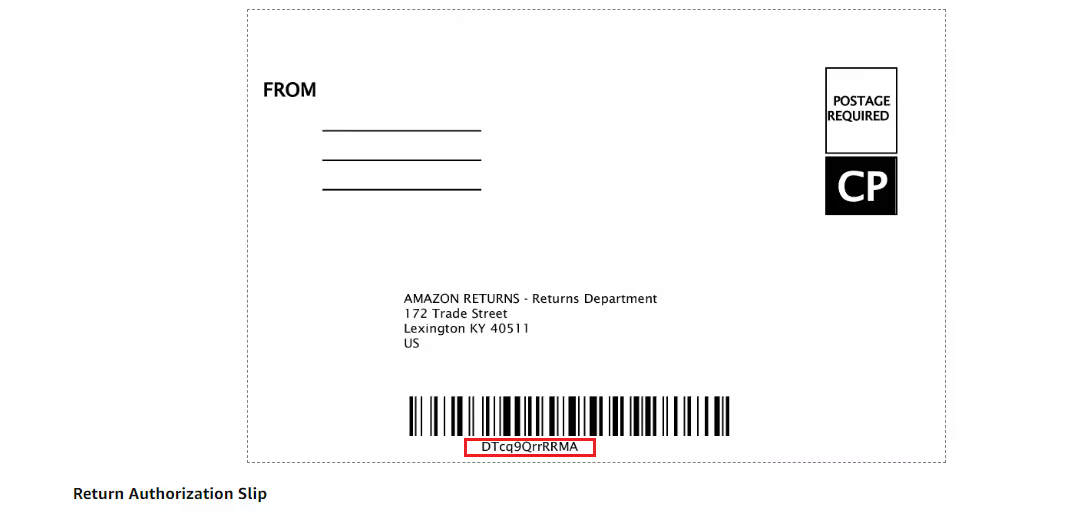
Finding lost RMA
If you have lost your RMA number, contact Amazon customer service, and they will be able to provide you with your RMA number.
What Is the Difference between RMA, RA, and RGA?
RMA, RA, and RGA are all terms used in the context of product returns. They have slightly different meanings, but they are often used interchangeably. In general, RMA is the most common term used to refer to the process of returning products. RA and RGA are more specific terms that are used in certain situations.
RMA
RMA stands for Return Merchandise Authorization. This process allows buyers to return products to merchants for replacement, repair, or refund.
RA
RA stands for Return Authorization. It is a more general term that can be used to refer to any type of authorization to return a product.
RGA
RGA stands for Return Goods Authorization. It is a specific type of RA that is used for returning defective or damaged products.
Related: Seller Assistant Extension Review
Final Thoughts
In conclusion, the RMA number helps ensure your returns are processed smoothly and efficiently. Keep track of RMA numbers so that you can quickly identify and process returns.
Because returns are upsetting for every seller, it’s crucial to select the products with positive reviews and have no complaints. When it comes to choosing amazon product photography to sell on Amazon, Seller Assistant is the ultimate tool.
Seller Assistant is an all-in-one product sourcing software offering all the features vital for product sourcing. It combines three extensions: Seller Assistant Extension, IP Alert, and VPN by Seller Assistant, tools: Price List Analyzer, Brand Analyzer, Seller Spy, Bulk Restrictions Checker, and API integrations, and features: Storefront Widget, Side Panel View, FBM&FBA Profit Calculator, Quick View, Stock Checker, IP Alert, Variation Viewer, Sales Estimator, Offers, Restrictions Checker, and other features that help quickly find high-profit deals. Seller Assistant also offers integration with Zapier allowing to create custom product sourcing workflows.

.svg)













