What is Amazon Seller Account Health Rating?
Download Amazon Seller Guide
This guide will help you get started, understand the basics of Amazon selling, and explain in simple words how it all works.

Amazon Account Health Rating is the indicator showing how healthy your seller account is and whether there’s a risk of its deactivation due to non-compliance with Amazon policies.
Its target is to help sellers stay in line with all policies and maintain accounts in good standing. With an Account Health Rating, sellers can see the severity level of policy violations and how they affect their account status. They can also prioritize the most critical problems and address them.
This post discusses what Amazon Account Health Rating is, how it is measured, and how to improve it.
What Is the Account Health Rating?
Account Health Rating (AHR) is the ranking showing sellers the overall status of their account health in an easy-to-understand way.
It indicates if your seller account is “Healthy,” “At-Risk,” or “Unhealthy.” It is also expressed as a numerical score.
Amazon created the AHR to help sellers better monitor and manage their account health. To maintain a “Healthy” account rating, sellers must timely address all policy violations. This rating assists in understanding whether Amazon account health is at risk of deactivation because you failed to comply with Amazon policies.

Related: Amazon Account Health – A Guide for FBA Sellers
Amazon Account Health Assurance
Where to find Account Health Rating?
Account Health Rating is a part of the Account Health Dashboard in your Amazon Seller Central account.
Steps to finding the Account Health Dashboard
Step 1. In the side menu, select Performance,

Step 2. Click Account health. You will get to the Account Health Dashboard. You can see Your Account Health Rating in the upper part of the Policy Compliance column.

Step 3. To access your AHR score over time, visit the Account Health Assurance eligibility page.
Related: Amazon’s Vine Program for Sellers: What Is It? And Is It Worth It?
Building Reputation for Amazon Store — Everything Sellers Need to Know
How Does Account Health Rating Work?
AHR measures your account in statuses, colors, and numbers. The account is assigned one of the three statuses. Each status receives a color and score.
Your account status can be either “Healthy,” “At-Risk,” or “Unhealthy.” If your Amazon seller account health rating is “Healthy, ” that means your account is not at risk of deactivation. If AHR indicates the account is “At-Risk” or “Unhealthy,” it may be deactivated.
AHR rates your account health in three colors — green for “Healthy,” orange for “At-Risk,” and red for “Unhealthy.”

Related: Amazon FBA for Beginners
AHR is also assigned a numerical score that ranges from 0 to 1,000. A score reflects AHR concerning policy compliance and selling activities over the last 180 days. All new sellers initially receive a score of 200 points.
AHR statuses, colors, and scores
- if your AHR is “Healthy” (green), you have a score of 200—1,000 points;
- if your AHR is “At Risk” (yellow), you have a score of 100—199 points;
- if your AHR is “Unhealthy” (red), you have a score of 99 or lower, and your account is either eligible for deactivation or already deactivated.
If Amazon detects policy violations on your account, you’ll lose points. If you successfully correct them, you’ll gain points.
The AHR is updated in real-time and lets you know whether your account is in danger of deactivation.
Related: Selling on Amazon: How to Make Money?
How to Sell on Amazon for Beginners - Complete Guide
AHR violation severities
Amazon distinguishes between four levels of AHR policy violation severities. They are critical, high, medium, and low.
- Critical
These violations have serious consequences for customers or violate laws. One such violation qualifies your account for deactivation.
- High
Amazon treats these violations seriously and may deactivate the affected listing or your account.
- Medium
These violations affect your account health if they occur repeatedly.
- Low
These violations are treated as mistakes that happen in the course of doing business and should be corrected. They have a low impact on AHR.
Related: Seller Assistant Extension Review
The Best Amazon Online Arbitrage Tool — Seller Assistant

What Happens in Case of AHR violations?
If you have any policy violations, they will appear in your Amazon Account Health Dashboard. To maintain a “Healthy” account, Amazon expects sellers to avoid policy violations. However, if Amazon policy violations happen, sellers must react to all violations asap, prioritizing the most severe ones.
Steps to address critical AHR violations

Related: How to Dropship on Amazon with Seller Assistant
Amazon Wholesale: How to Sell Wholesale on Amazon
Step 1. Receive notification
Amazon will notify you via your Account Health page and through email if a critical violation is detected.
Step 2. Account Health Rating changes to red
Your AHR will turn red, indicating a score of zero at this point.
Step 3. 3-day resolution period
You have a 3-day window to resolve the issue before your account is deactivated.
Step 4. Specialist assistance
During this grace period, an Account Health specialist may reach out to assist you in resolving the violation.
Step 5. Update emergency contact
Ensure your emergency contact information is up to date under the Notifications preferences section.
Step 6. Addressing the violation
Successfully addressing the violation within the timeframe will keep your account active and adjust your AHR score accordingly.
Step 7. Potential deactivation
Failing to address the violation may result in Amazon removing faulty listings or temporarily deactivating your account.
Steps to address non-critical AHR violations
Step 1. Review your Amazon Account Health Dashboard and find the exact policy violation.

Step 2. Open the violation. Amazon will guide you on correcting the violation for each product in your Account Health Dashboard.
Step 3. Follow Amazon’s instructions and provide all required documents and information.
Tip. If your account was suspended by Amazon, there is a solution to it. Solver can help you with Amazon suspension appeals. Solver deals with any kind of suspension: from “defective items” to “related accounts”, from dropshipping violations to intellectual property infringements. Every case is taken with an individual approach to get you back to selling as soon as possible.
Related: Do You Need an LLC to Sell on Amazon?
How to Contact Amazon Seller Central Suppor
Which Policy Violations Does the AHR Include?
Policies included in Account Health Rating are anti-counterfeiting policy, brand name policy, intellectual property policy, marketplace fair pricing policy, and more. If you violate any of these policies, Amazon will notify you in the Account Health Dashboard.
Anti-counterfeiting policy
You must sell only authentic products. The sale of counterfeit products is strictly prohibited. It is the seller’s responsibility to ensure the product’s authenticity. Prohibited products are bootlegs, fakes, or pirated copies. They also include illegally replicated, reproduced, or manufactured items. Violating the anti-counterfeiting policy may result in the loss of selling privileges or other legal consequences.
Brand name policy
The brand name policy is about using the brand attribute on your products. The brand attribute on a listing should match the name of the brand that produced the product.
Products from a brand are distinguished from similar products that do not belong to that brand. All brands new to the Amazon marketplace must be approved before listing products. If you sell a non-branded product, it must be listed as “Generic.”
Intellectual property policy
Sellers must observe intellectual property (IP) rights. You are not allowed to breach the IP rights of brand owners. Violating IP rights may result in the loss of selling privileges or other legal consequences.
Ways to resell a brand without IP violations
- Ask a brand for a permission to resell or open a wholesale account with a brand (for wholesale sellers);
- Purchase products from brand’s authorized distributors;
- Make sure a brand doesn’t mind you reselling their products and doesn’t file IP complaints to Amazon.
Tip. Seller Assistant’s IP Alert extension indicates if a product has IP claims. It shows a red triangle icon on the Amazon search or product pages, and on the supplier website side-by-side.
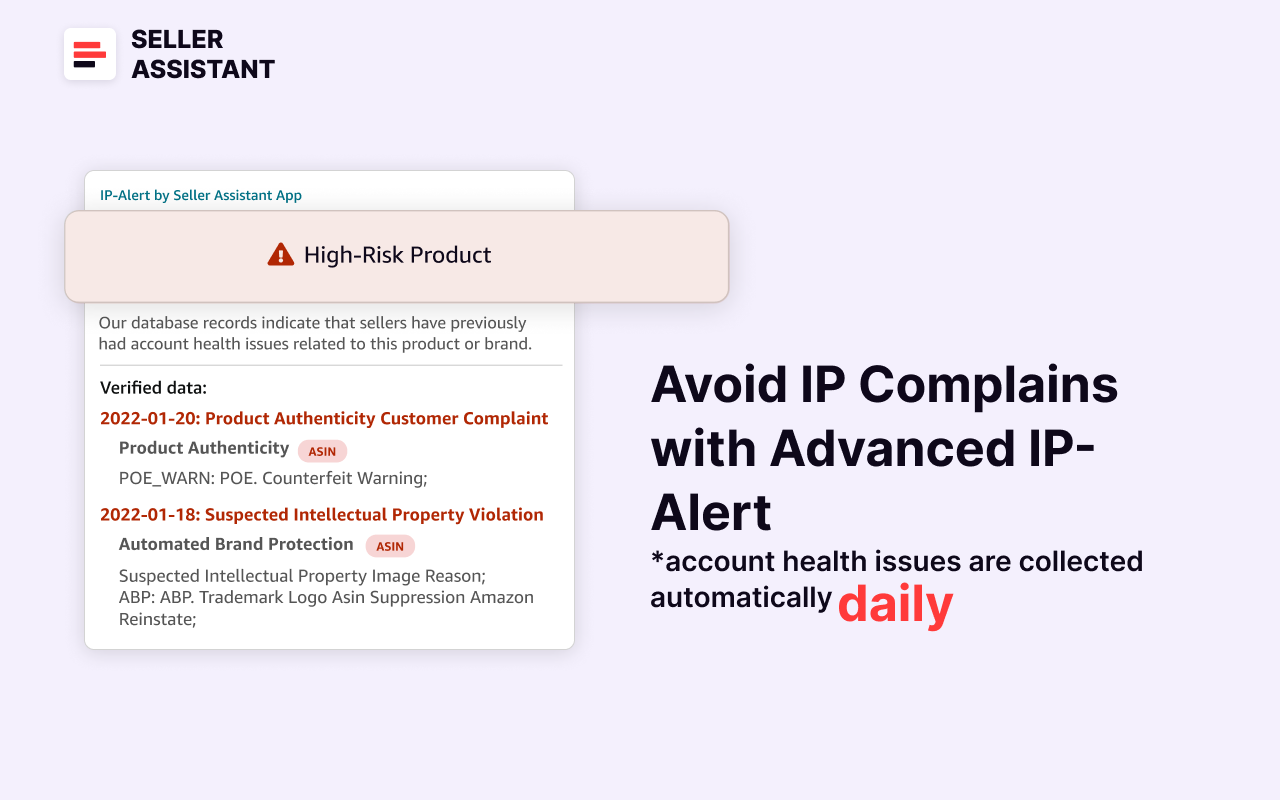
Marketplace fair pricing policy
Amazon expects sellers to set competitive prices. If they see that the price is too high, they can remove the Buy Box (Featured Offer) or remove the offer.
ASIN creation policy
To sell an item available in the Amazon catalog, sellers must match it to the existing ASIN. If a product does not exist in the Amazon catalog, you must create a new ASIN for it. If an item is a variation (differs by size, color, etc.), it should be created per the variation policy. Creating a new ASIN when the product already exists in Amazon's catalog is prohibited.
Communication guidelines
Sellers can communicate with Amazon buyers both directly and indirectly. Amazon requires that sellers follow a communication policy to protect shoppers from fraud and defend merchants from competitors’ abuse. To communicate with the shoppers, Amazon encourages sellers to use the Buyer-seller messaging system.
Customer product reviews policies
Amazon attaches great importance to customer reviews and protects their authenticity. Amazon doesn’t allow sellers to review their own items or competitor products. You can’t manipulate reviews, ask buyers to make, change, or remove a review, or incentivize them to leave positive reviews with refunds and discounts. If Amazon suspects that you manipulate reviews, they will remove the reviews and remove the listing. They may suspend or ban your account as well.
INFORM Consumers Act
The INFORM Consumers Act requires that Amazon collects and verifies the seller's name, government-issued identification document, business address, bank account information, working email address, working phone number, and tax identification number. For high-volume sellers, this must be done once a year.
If you don’t complete the verification, your account can be deactivated. In such a case, follow the reactivation steps in the account deactivation email that Amazon sends you or go to "Reactivate your account" at the top of the Account health page in Seller Central. Your account will be reinstated in 48-72 hours after you have completed verification and certification.
Product condition guidelines
Sellers are required to assign the correct condition to each product they list on Amazon—“New,” “Used,” “Refurbished,” etc. If a customer complains that purchased products are listed as “New” but have signs of wear, are damaged, or have other signs of being used, Amazon will remove the listing and consider it a product condition guidelines violation. That may affect your AHR.
Product detail page rules
These rules include policies for writing listings, adding detail pages, and editing detail pages. You must comply with Amazon style guides, exclude obscene or offensive content and advertising, and accurately categorize products. Creating duplicate pages or non-compliant variations for a product is also considered a product detail page rules violation and affects your AHR.
Product guidelines for adult products
Sellers listing adult products on Amazon must comply with all laws and Amazon policies applicable to those products. You can sell sexually suggestive products if they do not exploit minors, promote non-consensual sex acts, or violate laws. Trading such products also involve specific packaging rules.
Tip. Seller Assistant indicates if a product belongs to the Adult category. It shows an 18+ icon on the Amazon product pages and on the supplier website.

Product guidelines for selling software
On Amazon, you can only sell full retail versions of software. Duplicated or copied software and digital downloads are not allowed for sale.
Restricted products policy
Amazon has specific products, categories, and brands that you can’t sell without their approval. You must check products for restrictions before you buy them so that you don’t lose time and money because Amazon will not allow you to list unapproved items. You will need to ungate them.
Tip. Seller Assistant’s Restriction checker shows if a product is restricted or you can’t sell it for other reasons. If you see a green open lock icon, you can sell it. If you see a red closed lock, the product is restricted. If you see a red closed lock with exclamation mark, you can’t sell a product on your seller account

Selling policies and seller code of conduct
All sellers must adhere to Amazon's seller code of conduct. That means acting fairly and honestly, providing accurate information, and following feedback, customer communication, pricing, and other Amazon guidelines. If you breach the code of conduct, this is considered a violation and affects your AHR.
Tips to Maintain Healthy Amazon AHR
To proactively avoid Amazon Account Health violations, consider using Seller Assistant. This product sourcing tool alerts you to potential risks or policy issues with the products you intend to sell. It offers a comprehensive set of tools and features, along with access to a unique, instantly updated database of Amazon policy violations.
IP Alert
The IP Alert extension displays a red triangle icon on Amazon search and product pages, as well as in the Side Panel View on supplier websites, indicating potential intellectual property risks. Hovering over the icon reveals details about the type and date of the violation.

Restriction Checker
Restriction Checker helps you identify whether a product is restricted or if there are other reasons you can't sell it. A green open lock icon means the product can be sold, a red closed lock indicates that approval is needed, and a red closed lock with an exclamation mark signifies that the product cannot be sold.

Bulk Restrictions Checker
Bulk Restrictions Checker is a unique tool that allows you to check restrictions for up to 5000 ASINs simultaneously. Upload a list of ASINs to the Bulk Restrictions Checker and receive a report detailing the restrictions, helping you manage large inventories efficiently.

Product Alerts and Flags
The deals you find on Amazon may have hidden risks or challenges you may not see at the first glance. Seller Assistant’s Alerts and Flags feature warns you with a specific icon if a product has one or several flags.
Seller Assistant flags
- Red box icon for oversized products;
- Red glass icon for fragile products;
- Red drop icon for meltable products;
- Red hazmat icon for the Hazmat (Dangerous goods) category;
- Red 18+ icon for adult products;
- Red GB icon for generic brand;
- Red “A” icon (on the product pages) or Amazon on the orange background (on the search pages) if Amazon is a seller.

How to Improve AHR?
To increase AHR, you must timely take care of all violations and proactively avoid them with tools like Seller Assistant as described above. Here’s how you can improve your AHR.
Successfully fulfill orders
Ensuring timely and accurate order fulfillment is crucial for maintaining a high AHR. Meeting customer expectations reduces the risk of complaints and negative feedback, which can negatively impact your account health.
Correct outstanding policy violations
Addressing and resolving any existing policy violations is essential for improving your AHR. By rectifying these issues, you demonstrate compliance with Amazon's standards, which positively affects your account health.
File an appeal
If you believe a policy violation was issued in error, you have the option to file an appeal. A successful appeal can result in the reversal of the violation, thereby removing its negative impact on your AHR.
Dispute a violation
Disputing a violation involves providing evidence that the violation was incorrect or unjustified. If the dispute is successful, Amazon will reverse the violation and its effect on your account health, helping to restore your AHR.
FAQ
How to maintain Amazon seller account health?
To maintain Amazon seller account health, ensure timely and accurate order fulfillment and promptly address any policy violations. Regularly monitor your account for issues and resolve them quickly to demonstrate compliance with Amazon's standards. Use Seller Assistant to proactively avoid account health violations.
Account Health Rating -- how can I *improve* score?
To improve your Account Health Rating (AHR), ensure you fulfill orders accurately and on time, and resolve any outstanding policy violations promptly. Additionally, if you believe a violation was issued in error, file an appeal or dispute it to potentially reverse the negative impact on your account health.
What is the Amazon seller account health number?
The Amazon seller account health number is an Account Health Rating/ This is a metric that reflects the overall health of your seller account, based on performance and policy compliance. It helps you gauge how well you are adhering to Amazon's standards, with higher numbers indicating better account health.
How to check seller rating on Amazon?
To check your seller account health rating on Amazon, log into your Seller Central account and navigate to the "Account Health" section. Here, you can view your overall performance metrics and detailed ratings related to order fulfillment, customer feedback, and policy compliance.
What is maintain an AHR of 250+ for 6 months?
Maintaining an AHR of 250+ for 6 months means consistently achieving a high Account Health Rating over a half-year period. This involves fulfilling orders accurately, adhering to Amazon's policies, and promptly addressing any violations to keep your rating above 250.
How do I check my Amazon account health?
To check your Amazon account health, log into your Seller Central account and go to the "Account Health" section. This section provides an overview of your performance metrics, policy compliance, and any issues that may affect your account's health.
Final Thoughts
Maintaining good Amazon seller central account health is vital for selling on the marketplace. If you violate any Amazon policies, they may deactivate your account. Account Health Rating allows you to see all Amazon policy violations, estimate their severity, and address them before Amazon deactivates your account.
However, it’s much better to proactively avoid Amazon policy violations affecting your AHR. To prevent Amazon Account Health violations, ensure that the product you want to sell is free of risks. Seller Assistant helps identify and avoid such products.
Seller Assistant helps Amazon sellers quickly identify high-profit deals. It combines three extensions: Seller Assistant Browser Extension, and IP-Alert Chrome Extension by Seller Assistant, and VPN by Seller Assistant, Amazon seller tools: Price List Analyzer, Seller Spy, Bulk Restrictions Checker, and API integrations, and features: Side Panel View, FBM&FBA Profit Calculator, Quick View, ASIN Grabber, Stock Checker, IP Alert, and Restrictions Checker.

.svg)














