What is Fulfillment by Amazon (FBA)?
Download Amazon Seller Guide
This guide will help you get started, understand the basics of Amazon selling, and explain in simple words how it all works.

If you're an Amazon seller – or thinking about becoming one – you're likely analyzing every step of your business process to make it streamlined and cost-effective. One such step is fulfillment – delivering orders to your customers. On Amazon, you can either do it yourself or use Amazon's fulfillment services for a fee.
Fulfillment by Amazon (FBA) is a service that takes away the hassle of order fulfillment from you. With FBA, Amazon handles everything from storage and shipping to customer service. Simply send your inventory to Amazon, and they'll ensure your products get to your customers quickly and efficiently.
In this article, we'll explore how FBA works, its benefits and drawbacks, and help you decide when to use it.
What Is Fulfillment by Amazon?
Fulfillment by Amazon (FBA) is a service provided by Amazon that allows sellers to outsource storage, packaging, shipping, and customer service for their products. With FBA, sellers send their inventory to Amazon’s fulfillment centers, where Amazon takes over the logistics of getting products to customers. Amazon also handles returns, refunds, and 24/7 customer support.
Amazon FBA is an excellent option for sellers who want to leverage Amazon’s logistics and customer service, but it’s vital to weigh the convenience against the costs involved.
.avif)
Example of Amazon FBA in action
- Scenario
A seller lists eco-friendly water bottles on Amazon.
- Process
- The seller sends 500 units of water bottles to an Amazon fulfillment center.
- A customer orders a water bottle on Amazon.
- Amazon picks the product from their inventory, packs it, and ships it to the customer within the promised delivery timeframe.
- If the customer needs to return the product, Amazon handles the return process.
Key Points About FBA
Before you start using FBA, here are several things you must remember about this fulfillment method.
- Convenience and efficiency
Amazon handles all the logistics, including storing, packing, and shipping your products. Additionally, they take care of customer service and manage returns, simplifying the selling process for you.
- Costs and fees
FBA comes with a range of fees. To minimize costs, maintaining a high inventory turnover rate is essential to avoid accumulating long-term storage fees.
Key Amazon FBA fees
.avif)
Charged for warehousing your inventory.
- Fulfillment fees
Based on the size and weight of the items shipped.
- Long-term storage fees
Applied to slow-moving inventory.
For distributing products across Amazon’s network.
- Enhanced Buy Box chances
Products listed under FBA are automatically eligible to get the Buy Box (Featured Offer). This increased exposure can significantly grow sales.
- Customer support
Amazon provides round-the-clock customer support for FBA orders, handling inquiries, returns, and refunds. While this simplifies operations for sellers, keep in mind that fees, such as restocking charges, may apply for returned items.
- Strict preparation requirements
Before sending inventory to Amazon's fulfillment centers, products must comply with Amazon’s specific packaging and labeling guidelines. Proper preparation is crucial to avoid delays or repackaging fees.
Related: Amazon FBA Fees
Difference Between FBA and FBM
Amazon offers two primary fulfillment options: Fulfillment by Amazon (FBA) and Fulfillment by Merchant (FBM). Here’s the summary of how they differ.
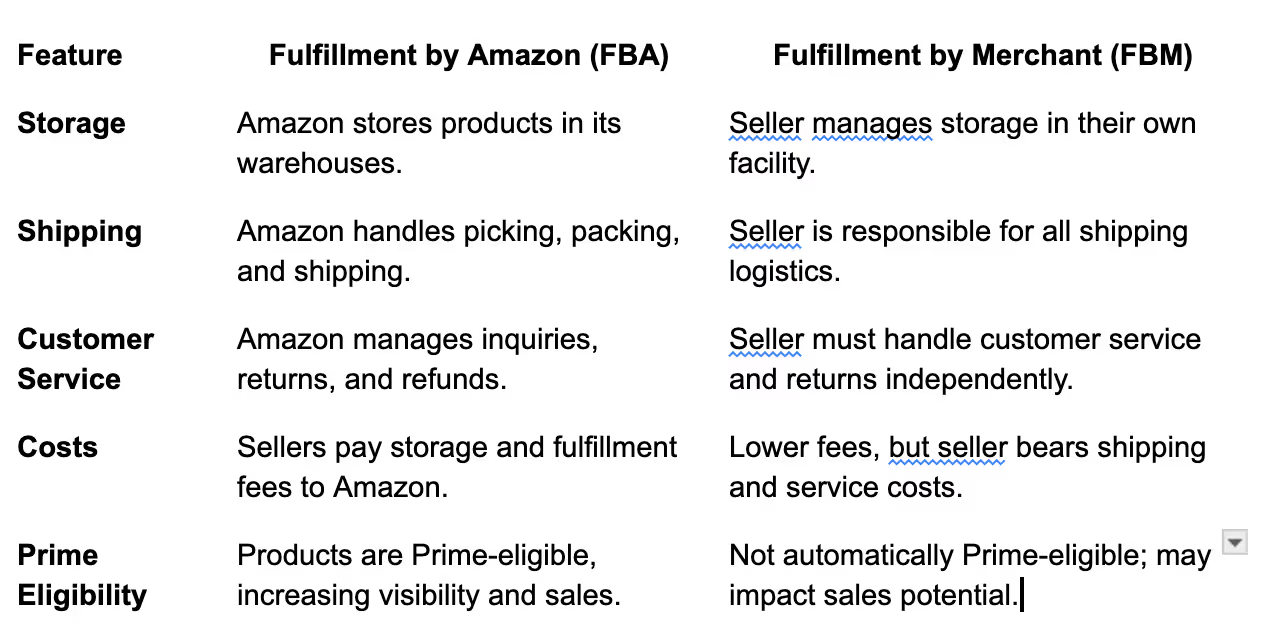
How Amazon FBA Works?
With Amazon FBA, you send your inventory to Amazon's warehouses, where it is stored until a customer places an order. When an order comes in, Amazon picks, packs, and ships the product directly to the customer. They also manage returns and provide customer support for these orders. All of this is done in exchange for a fee.
.avif)
Step 1. Prep your inventory
As an Amazon seller, your first step is to prepare your inventory to be sent to an Amazon fulfillment center. This involves ensuring that your products meet Amazon's strict packaging and labeling requirements to avoid delays or additional charges.
Step 2. Create a Shipping Plan
Next, ship the order to Amazon. To send your inventory to Amazon's warehouse, you’ll need to create a shipping plan in the Send to Amazon dashboard. This involves providing shipment details and ensuring the inventory is delivered to the fulfillment center designated by Amazon. The entire process is managed through your Amazon Seller Central account. Once received, Amazon scans and records your inventory into its system, making it ready for orders.
Step 3. Amazon stores the products
After the inventory is checked in, Amazon stores your products in its state-of-the-art warehouses. These facilities are equipped with advanced logistics and climate control systems to ensure your items remain in optimal condition. Your products will stay in these warehouses until they are sold, with their status visible in your Amazon seller dashboard.
Step 4. Order processing
When a customer places an order, Amazon steps in to handle the fulfillment process. Their team picks the item from storage, carefully packs it, and ships it directly to the customer using their robust logistics network. This ensures fast delivery times, which can include same-day or two-day shipping for Prime customers.
Step 5. Customer service and returns
Amazon takes care of all customer interactions related to orders, including inquiries, complaints, and troubleshooting. If a customer wishes to return an item, Amazon processes the return and refund, saving you the hassle of managing these issues yourself. This service ensures a seamless experience for customers and helps maintain your seller rating.
Related: Amazon FBA for Beginners
Selling on Amazon: How to Make Money?
How to Sell on Amazon for Beginners - Complete Guide
Pros and Cons of Fulfillment by Amazon
FBA has its own benefits and drawbacks. The choice of FBA for your order fulfillment depends on the nature of your products and the scale of your business. FBA is a great option for sellers who want to streamline operations and reach a larger customer base.
Pros of Amazon FBA
.avif)
Effortless logistics
With FBA, sellers simply send their products to Amazon’s fulfillment centers. When a customer places an order, Amazon handles the entire process, including picking, packing, and shipping. This significantly reduces the logistical burden for sellers. Additionally, products enrolled in FBA qualify for Prime two-day shipping, a major advantage since many customers prioritize Prime-eligible items.
Amazon stores and ships your inventory
When you opt for FBA, you ship your inventory to Amazon’s warehouses. Amazon takes care of receiving and storing your products until they’re sold. Once a customer places an order, Amazon handles packaging and shipping, ensuring the order reaches the buyer promptly.
Outsourcing customer service and returns
Amazon manages customer service on behalf of FBA sellers, offering 24/7 support via phone or email at no extra charge. They also take care of returns, handling the entire process so sellers don’t have to deal with it directly.
Automatic Buy Box eligibility
FBA sellers are automatically eligible to win the Buy Box (Featured Offer). This increases the chances of a product ranking higher in search results and appearing as the default purchase option, which can lead to more sales.
Cons of Amazon FBA
.avif)
Substantial FBA fees
While FBA offers convenience, it comes at a cost. Sellers must pay various fees, including fulfillment, inbound placement, storage, and additional fees for packaging and returns. Long-term storage fees can add up if inventory doesn’t sell quickly, so sellers must carefully calculate costs to ensure profitability after these fees.
Higher return rates
Amazon’s simplified return policy allows customers to return most items within 30 days for a full refund. When a return is initiated, Amazon immediately deducts the refund amount from the seller’s account and provides the customer with a prepaid return label. This easy return process can lead to higher return rates for FBA sellers.
Strict preparation guidelines
Amazon has stringent requirements for packaging and labeling products sent to their fulfillment centers. If these guidelines are not followed exactly, Amazon may reject your inventory, causing delays and additional costs. It’s crucial for sellers to adhere to these standards to avoid interruptions in their operations.
Inventory capacity limits
To manage warehouse space, Amazon enforces storage capacity limits based on a seller’s sales history and Inventory Performance Index (IPI) score. This means sellers need to manage their inventory efficiently and avoid overstocking to stay within their allowed capacity.
Steps to Get Started with Amazon FBA
Getting started with Amazon FBA involves several key steps, each designed to help you transition your inventory to Amazon's fulfillment centers efficiently. Whether you're a new seller or converting your existing inventory to FBA, following these steps ensures a smooth and successful process.
Step 1. Add products to FBA
First, decide which products you want to send to Amazon’s fulfillment centers. Then, enroll these products in FBA through your Seller Central account. Double-check product dimensions to avoid inventory issues later.
- For new inventory
Select "Amazon will ship and provide customer service (FBA)" in the Offer tab when adding products.
- For existing inventory
Go to "Manage All Inventory" in the Inventory menu, click the Options menu next to the product, and select "Change to Fulfilled by Amazon."
Step 2. Create a Shipping Plan
After adding products to FBA, navigate to "Inventory" in Seller Central and select "FBA Inventory." Choose the products you want to ship and create a shipping plan by specifying the quantity of each item and the packing type (individual products or case-packed items). This plan serves as your blueprint for sending inventory to Amazon’s fulfillment centers.
Step 3. Prep, label, and pack products
Proper preparation of your products is essential to ensure they are received safely and quickly by Amazon. Follow Amazon’s FBA packaging and labeling guidelines to avoid delays. Here’s what you’ll need
- Ship-from address
- Product measurements
- Case sizes and boxes for shipment
- Poly bags and bubble wrap
- Shipping scale
- Printer for labels and barcodes.
Step 4. Prepare the shipment
Amazon provides detailed instructions on how to package and label your shipment. Print the provided shipping labels and attach them securely to your boxes. Following these instructions carefully helps avoid delays during the check-in process at the fulfillment center.
Step 5. Ship your inventory
Send your inventory to the designated fulfillment center as outlined in your shipping plan. You can either use your own carrier or opt for Amazon’s partnered carriers, which often offer discounted shipping rates. Once shipped, track your inventory to ensure it arrives safely at the correct location.
What Is the Cost to Use Amazon FBA?
Selling on Amazon FBA involves several types of fees. Here's a breakdown of the main charges sellers need to consider.
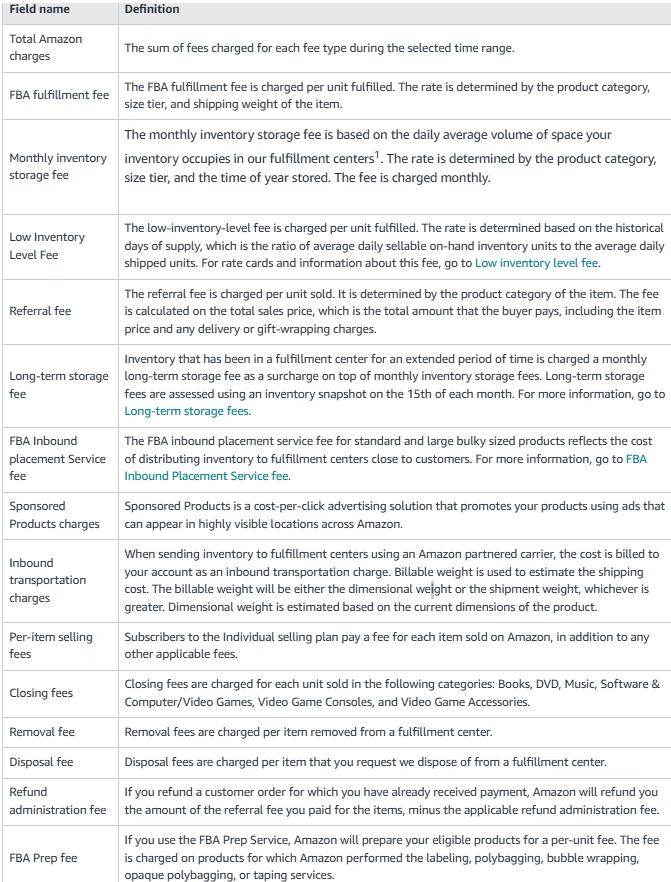
Selling plan fees
To sell on Amazon, you need to choose between two selling plans:
- Individual Plan
Costs $0.99 per item sold and is ideal for sellers planning to sell fewer than 40 items per month.
- Professional Plan
A flat fee of $39.99 per month, suitable for sellers exceeding 40 monthly sales. This plan offers advanced features like Buy Box eligibility and detailed sales analytics.
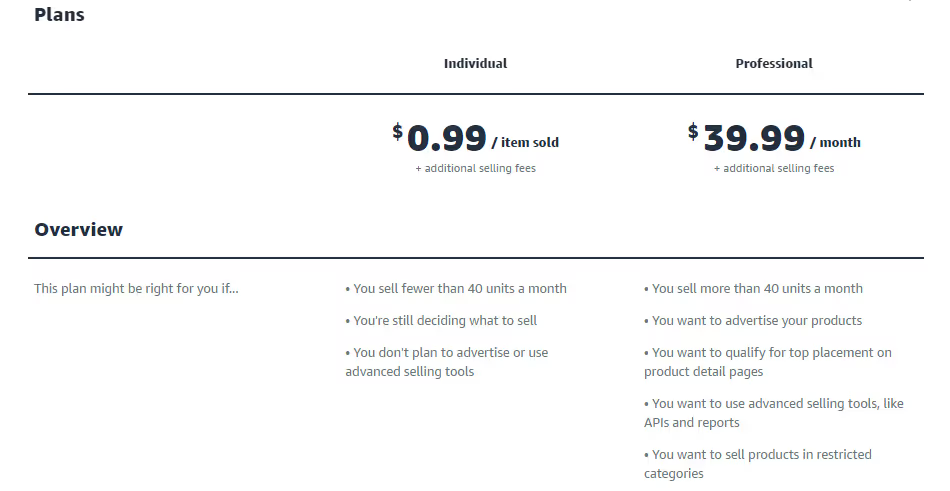
Referral fees
Amazon charges a referral fee for every item sold, which is a percentage of the total sale price (excluding tax). The percentage varies by product category, typically ranging from 8% to 15%. Some categories, like Amazon Device Accessories, can have higher rates.
.avif)
FBA fulfillment fees
These fees cover the costs of Amazon handling your order logistics, including picking, packing, shipping, and customer service. Fulfillment fees depend on the product’s size, weight, and category (e.g., apparel, non-apparel, or hazardous goods). Products priced under $10 benefit from reduced "Low-Price FBA" rates.
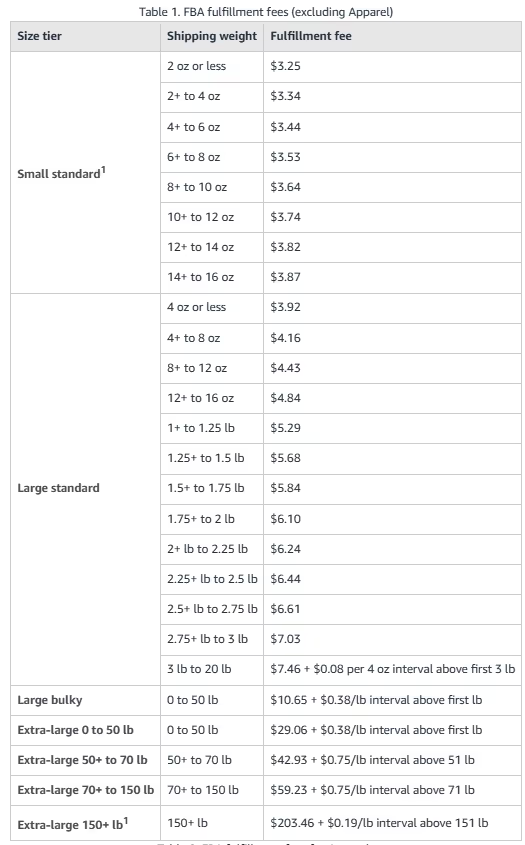
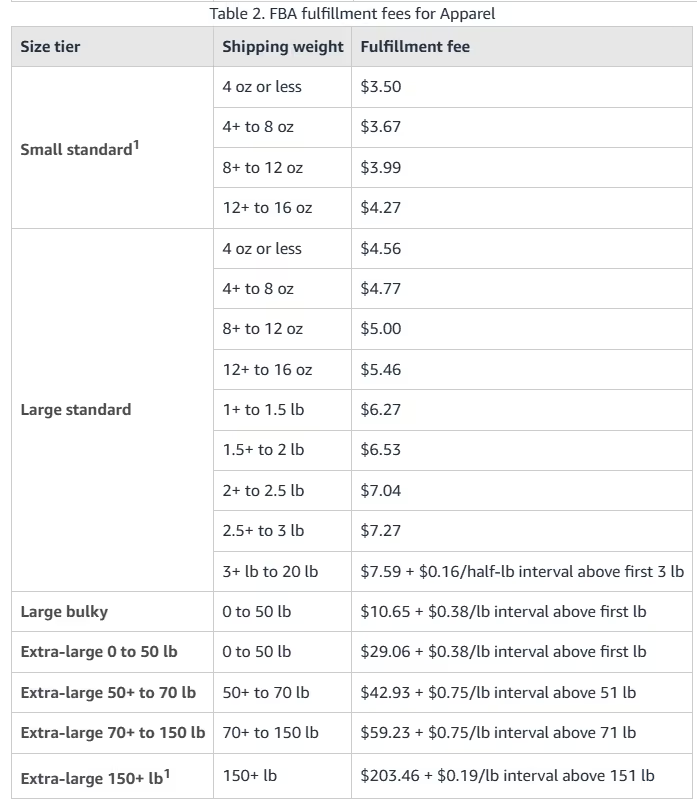
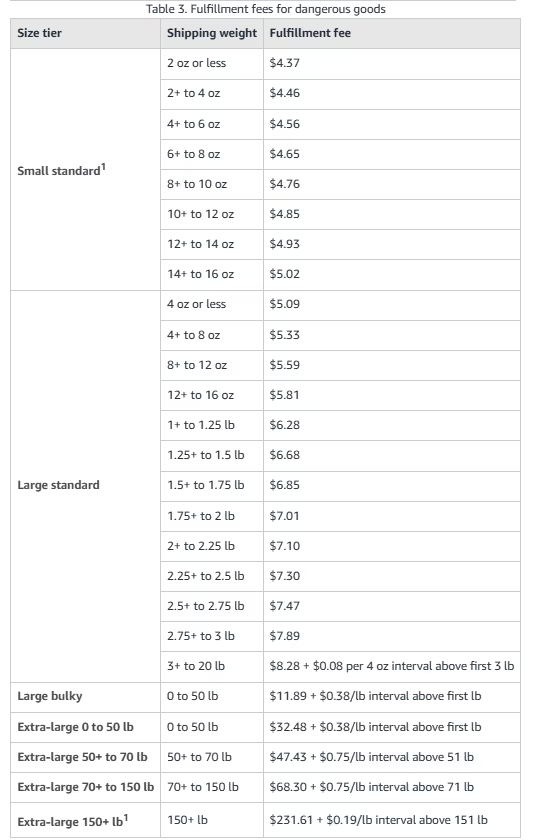
Types of Amazon FBA fulfillment fees
- Order fulfillment fees;
- FBA inbound placement service fees;
- Low-inventory-level fees;
- Returns processing fees;
- Inbound defect fees.
Storage fees
Amazon charges monthly storage fees based on the space your inventory occupies in their warehouses. Fees are higher during the peak season (October–December) and for hazardous goods.
Basic storage fee rates

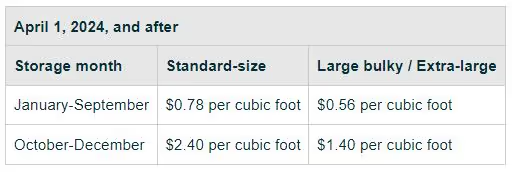
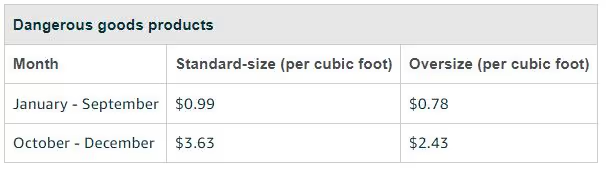
Additional charges include
- Aged Inventory Surcharge
Applies to items stored for more than 180 days.
- Storage Utilization Surcharge
For sellers with excess inventory during peak times.
- Overage Fees
Charged if inventory exceeds your storage limits.
Other fees to consider
- Returns Processing Fees
Charged for high return rates in specific product categories.
- Inbound Placement Fees
For distributing inventory to multiple fulfillment centers.
- Removal and Disposal Fees
Costs for removing or disposing of unsold inventory.
- Digital Services Fees
Applicable in countries with Digital Services Taxes, like the UK, Canada, and France.
When to Choose an FBA for Your Business?
Fulfillment by Amazon (FBA) is an excellent option for sellers who prioritize convenience, scalability, and customer satisfaction. Here are some scenarios where FBA works better than other fulfillment methods like FBM.
You want hassle-free logistics
FBA is ideal if you want to focus on growing your business without worrying about order fulfillment. Amazon handles storage, packing, shipping, and customer service, saving you time and effort.
You need Prime Eligibility
Products fulfilled by Amazon are automatically eligible for Prime, giving you access to millions of loyal Prime members. This can significantly boost your sales since many customers prefer Prime for fast and free shipping.
You sell high-volume or fast-moving products
FBA is a great choice for sellers with a high volume of orders or products that sell quickly. Amazon's infrastructure ensures that your orders are processed efficiently, keeping your customers happy and your inventory turning over.
You want to win the Buy Box
FBA increases your chances of winning the Featured Offer, which is crucial for driving sales. Amazon often gives priority to FBA listings because of the seamless customer experience they provide.
You don’t have space or resources for storage
If you lack storage facilities or a dedicated team to manage fulfillment, FBA offers a ready-made solution. Amazon's warehouses can store your inventory, allowing you to scale without the need for additional infrastructure.
Your products are standard-size
FBA is optimized for standard-sized items, making it cost-effective and straightforward. It is suitable for businesses with products that are within Amazon's size and weight limits. Non-standard-size items are subject to higher fees.
How to Choose Between FBA and FBM
The best way to decide between FBA and FBM is to calculate your expenses and determine which option is more profitable. By comparing the fees and logistics costs associated with each, you can make an informed decision. Tools like Seller Assistant's FBM&FBA Profit Calculator simplify this process, allowing you to quickly calculate product profitability and compare both fulfillment methods.
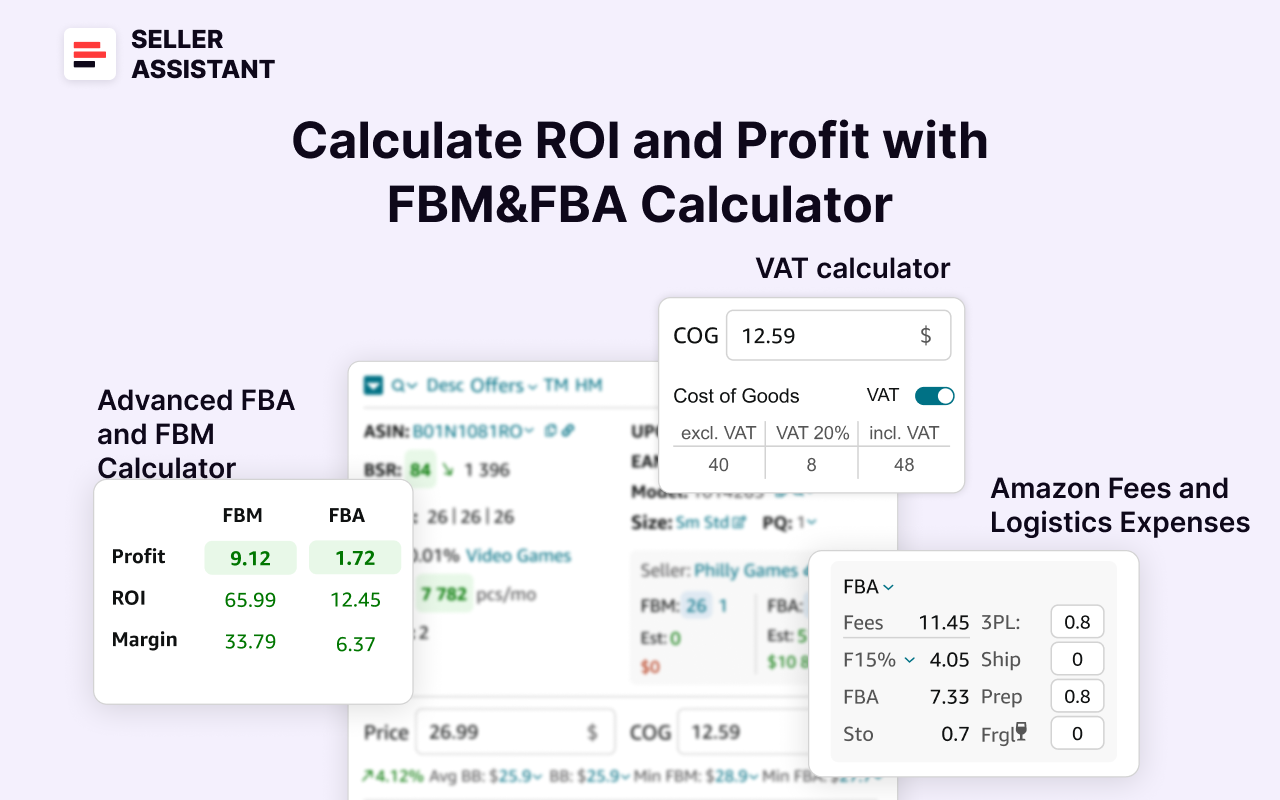
Steps to choose between FBA and FBM
Step 1. Enter the Cost of Goods Sold
Start by entering the cost of goods sold, which is the price you pay your supplier for the product. This figure is entered into the COG field of the calculator as the baseline for your profitability analysis.
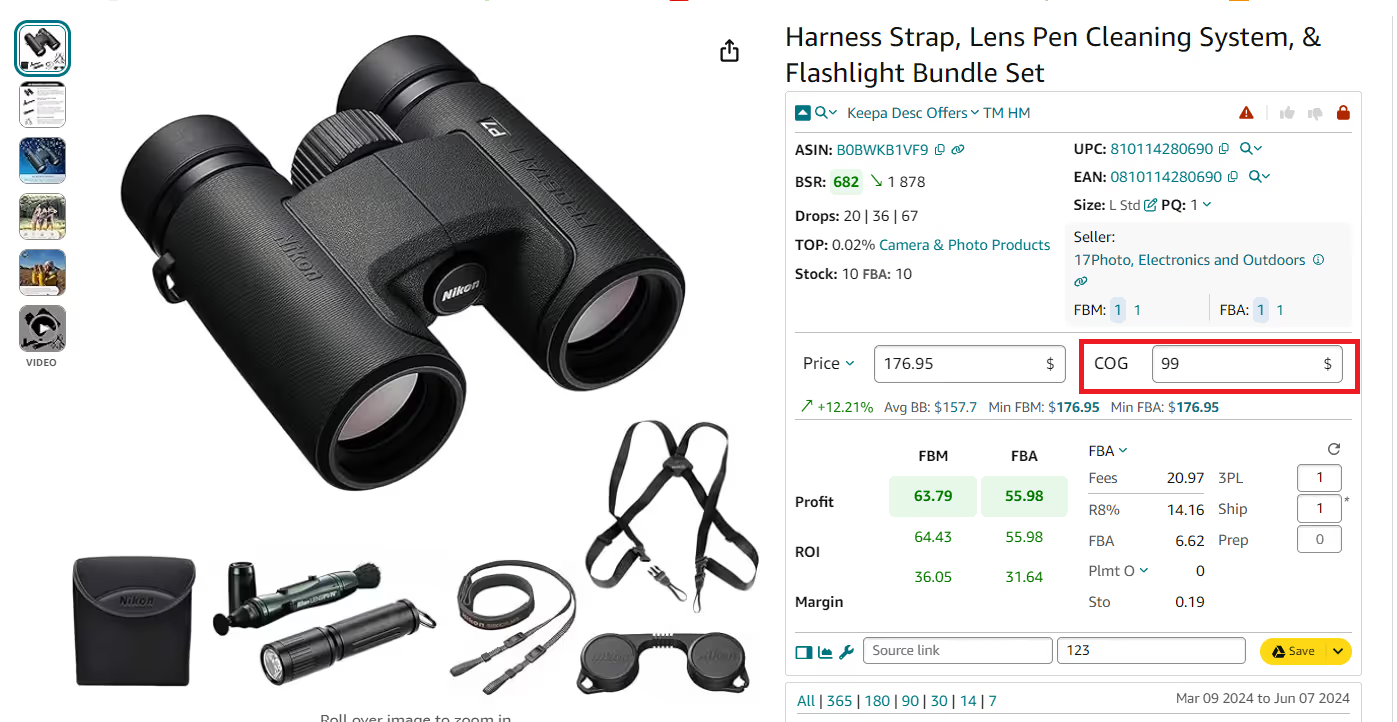
Step 2. Select FBA or FBM option
- Choose whether you want to calculate for FBA or FBM.
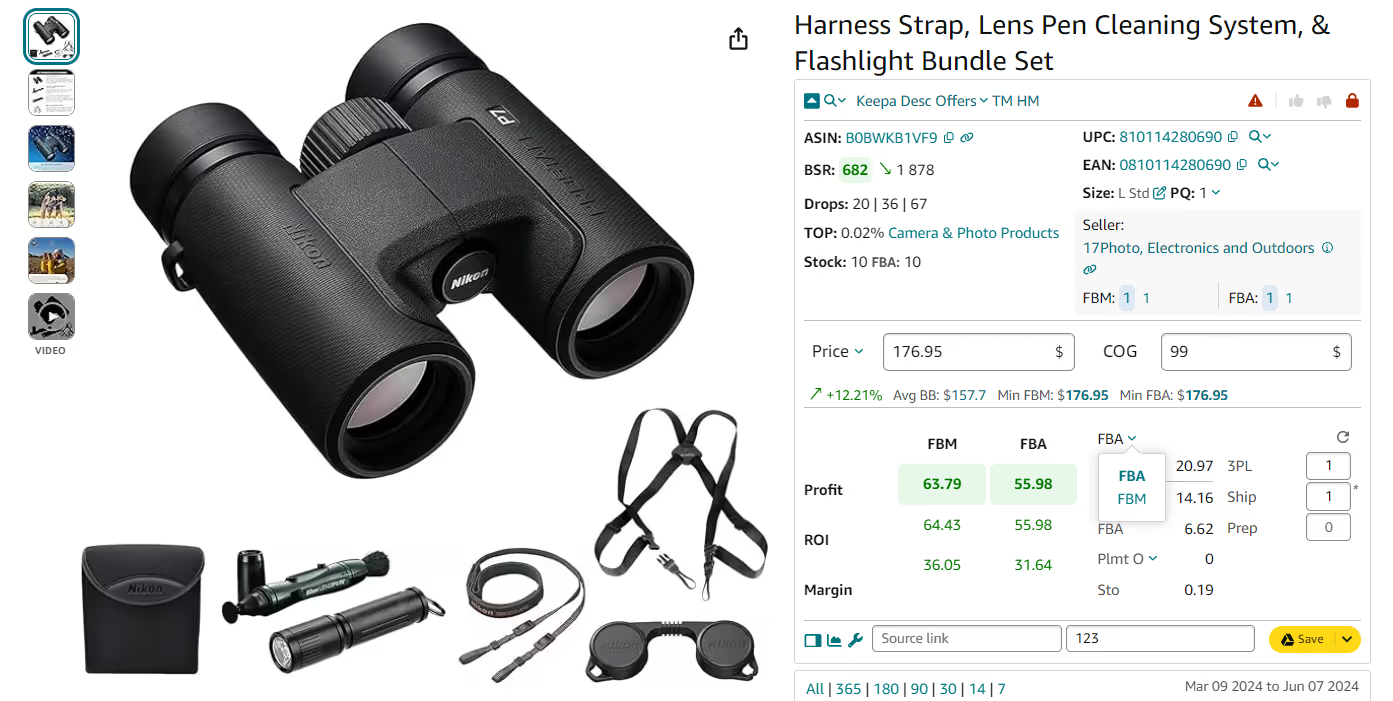
- For FBA, include any inbound placement fees by selecting the appropriate option in the Plmt field (default is set to optimized shipment split with $0 cost). The calculator will display all applicable Amazon fees.
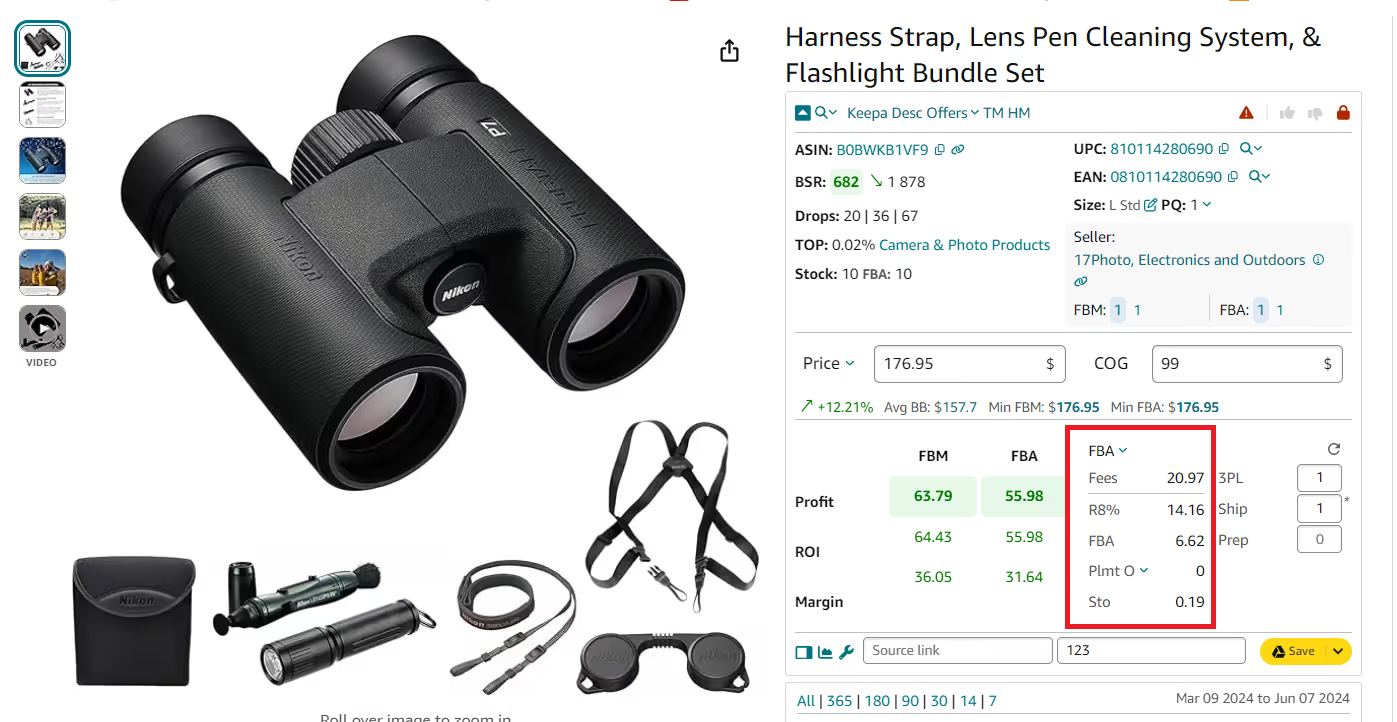
- For FBM, enter your logistics costs, including third-party logistics (3PL) services for shipping, preparation, and fragile handling, along with direct shipping costs. If you use a prep center for FBA, add those fees and the shipping cost to Amazon’s fulfillment centers.
Step 3. Compare FBA and FBM fees
The calculator will provide a detailed breakdown of the total Amazon fees for both FBA and FBM. Review and compare these figures to determine which option has lower fees.
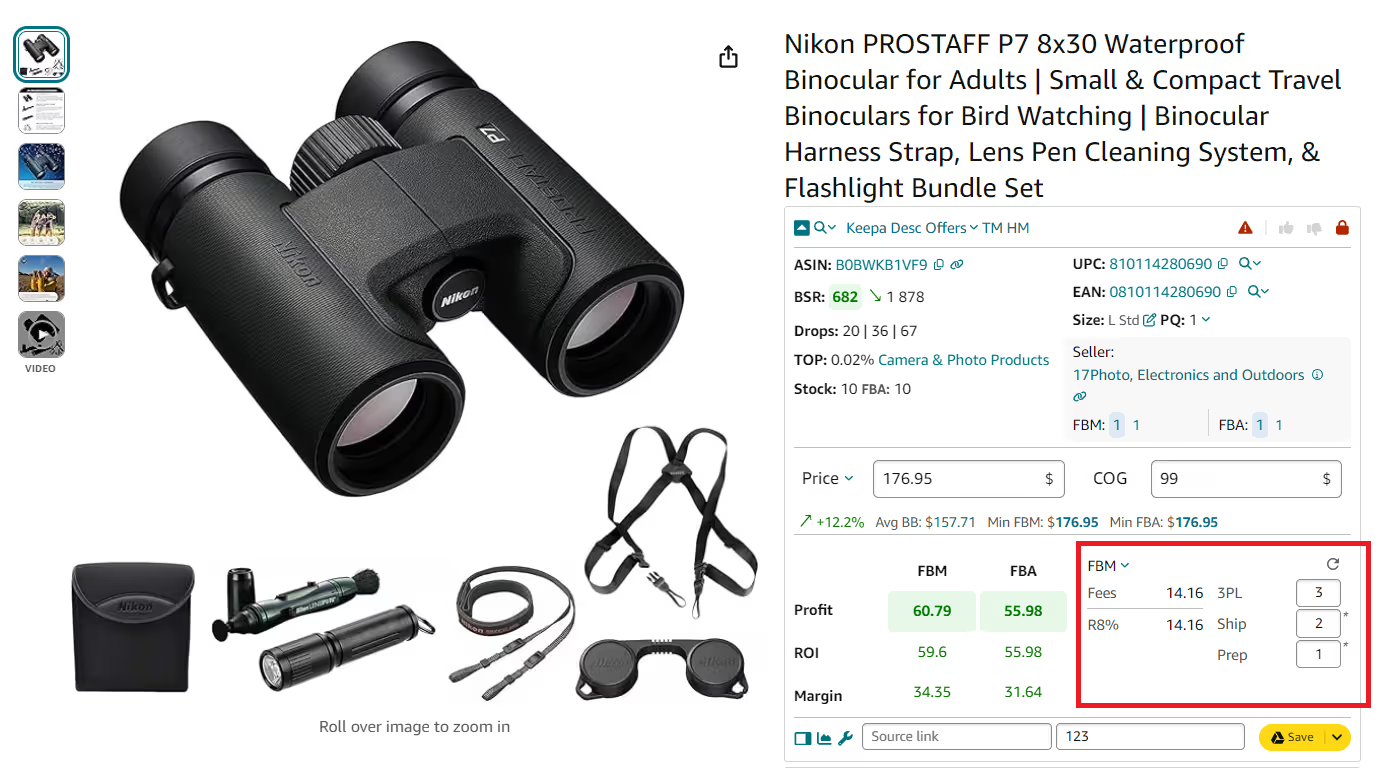
Step 4. Compare Profit and Margins
Analyze the profit, return on investment (ROI), and margin figures for each fulfillment option. This will help you identify which method offers the highest profitability and better aligns with your business goals.

FAQ
Is Amazon FBA making money?
Yes, Amazon FBA can be highly profitable for sellers if they manage their costs effectively and choose the right products. Success depends on factors like product demand, competitive pricing, and controlling fees.
How does Amazon FBA pay you?
Amazon pays sellers by depositing their earnings directly into the bank account linked to their Seller Central account. Payments are typically made every 14 days, with the amount being the total sales revenue minus Amazon fees and other deductions.
How much money do you need to do Amazon FBA?
The startup cost for Amazon FBA depends on your product selection, inventory size, and associated fees. On average, new sellers need between $500 to $5,000 to cover costs like product sourcing, shipping, and Amazon fees.
Does Amazon charge you for FBA?
Yes, Amazon charges several FBA fees, including fulfillment fees (for picking, packing, and shipping orders) and storage fees (for keeping inventory in their warehouses). Additional fees may apply for long-term storage, returns, and inbound placement.
Can you make money on Amazon without selling anything?
Yes, you can make money on Amazon without selling physical products by offering services like Kindle Direct Publishing (KDP), affiliate marketing, or selling expertise through platforms like Amazon Handmade. These methods require different levels of investment and effort compared to traditional FBA selling.
Can I start Amazon FBA for free?
No, starting Amazon FBA requires upfront investment in inventory, shipping, and account fees. However, beginners can minimize costs by starting with a small inventory and choosing low-cost products.
Who pays Amazon FBA fees?
Amazon FBA fees are paid by the seller and are deducted directly from their sales revenue. Sellers must account for these fees when calculating profitability to ensure their margins remain favorable.
Final Thoughts
In conclusion, choosing Amazon FBA as your fulfillment method can streamline your business operations and enhance customer satisfaction. While it comes with associated fees and requirements, the benefits of Prime eligibility, hassle-free logistics, and Amazon’s vast infrastructure make it a powerful tool for scaling your business.
By carefully analyzing costs, selecting the right products, and understanding how FBA works, you can maximize profitability and grow your Amazon store effectively.
Seller Assistant can helps you with quickly calculating all your Amazon fees and estimating profitability. It also automates finding best-selling deals to sell on Amazon. This is an all-in-one product sourcing software offering all the features vital for product sourcing. It combines three extensions: Seller Assistant Extension, IP Alert, and VPN by Seller Assistant, tools: Price List Analyzer, Brand Analyzer, Seller Spy, Bulk Restrictions Checker, and API integrations, and features: Storefront View, FBM&FBA Profit Calculator, Quick View, ASIN Grabber, UPC/EAN to ASIN converter, Stock Checker, and other features that help quickly find high-profit deals. Seller Assistant also offers integration with Zapier allowing to create custom product sourcing workflows.

.svg)













