Selling Bundles on Amazon. Free Guide
Download Amazon Seller Guide
This guide will help you get started, understand the basics of Amazon selling, and explain in simple words how it all works.

Selling on Amazon is highly competitive, and standing out often requires innovative strategies. One proven method is bundling products, which creates a more attractive offer for customers.
For instance, pairing a shampoo with its matching conditioner saves shoppers time and adds value, making it easier for them to choose your product.
But there are specific rules around creating bundles on Amazon. Read on to find out what works, what doesn't, and how to create bundles on Amazon.
What Are Amazon Bundles?
Amazon bundles are sets of complementary products that enable or enhance each other’s use, increase convenience, or simplify purchase decisions. Bundles are old together as a single unit, often at a discount.
Examples of bundles are a toothbrush and toothpaste; a makeup bundle of lipstick, lip gloss, lipstick palette, and powder case; a flashlight and headlamp.
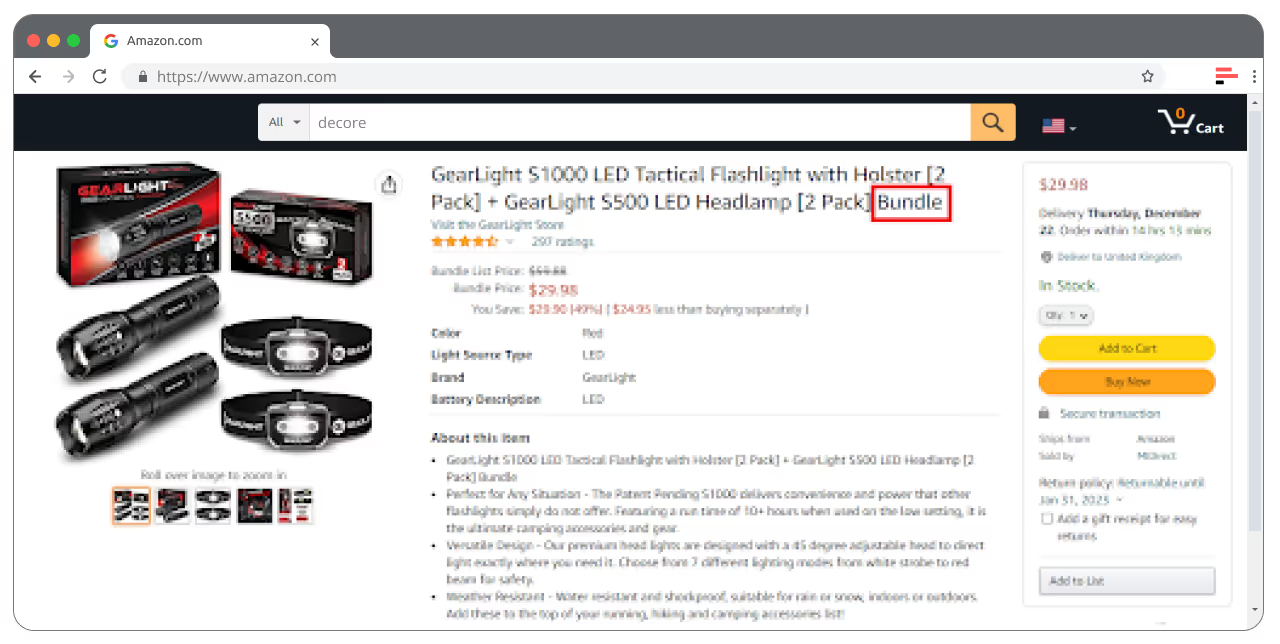
A bundle may consist of two or more products. It should be composed of a primary item and secondary products adding value.
Key Features of Amazon Bundles
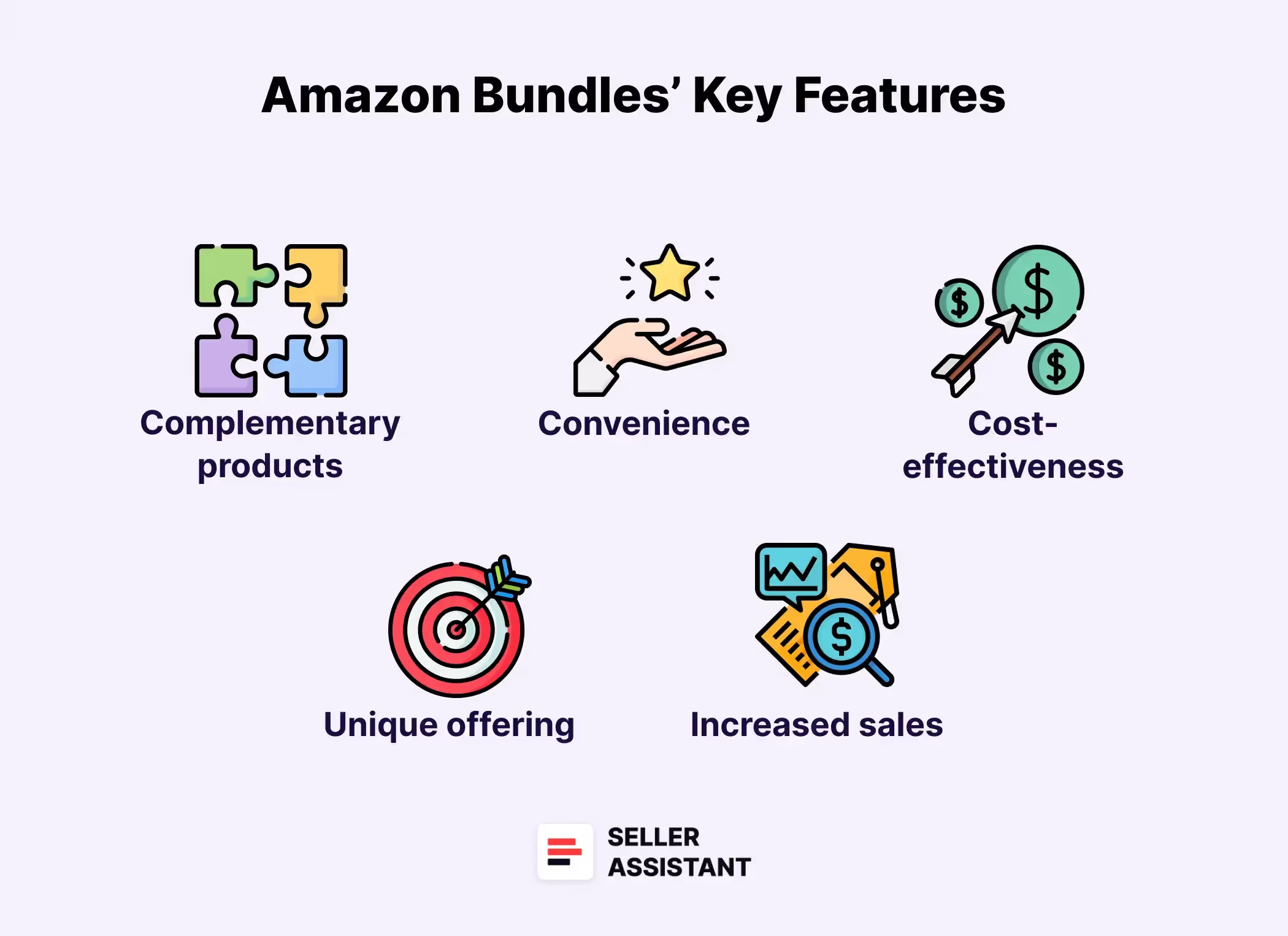
Complementary products
Bundles typically include items that are used together or enhance each other. For example, a skincare set might include a face wash, moisturizer, and sunscreen.
Convenience
Shoppers appreciate bundles because they can purchase multiple related products in one click, saving them time and effort.
Cost-effectiveness
Bundles often come at a discounted price compared to buying each item individually, which makes them appealing to price-conscious customers.
Unique offering
By creating a bundle, sellers can offer a unique product combination that isn’t available elsewhere, setting them apart from competitors.
Increased sales
Bundling can lead to higher sales volumes, as customers may be more inclined to buy the set rather than just one item.
Types of Amazon Bundles
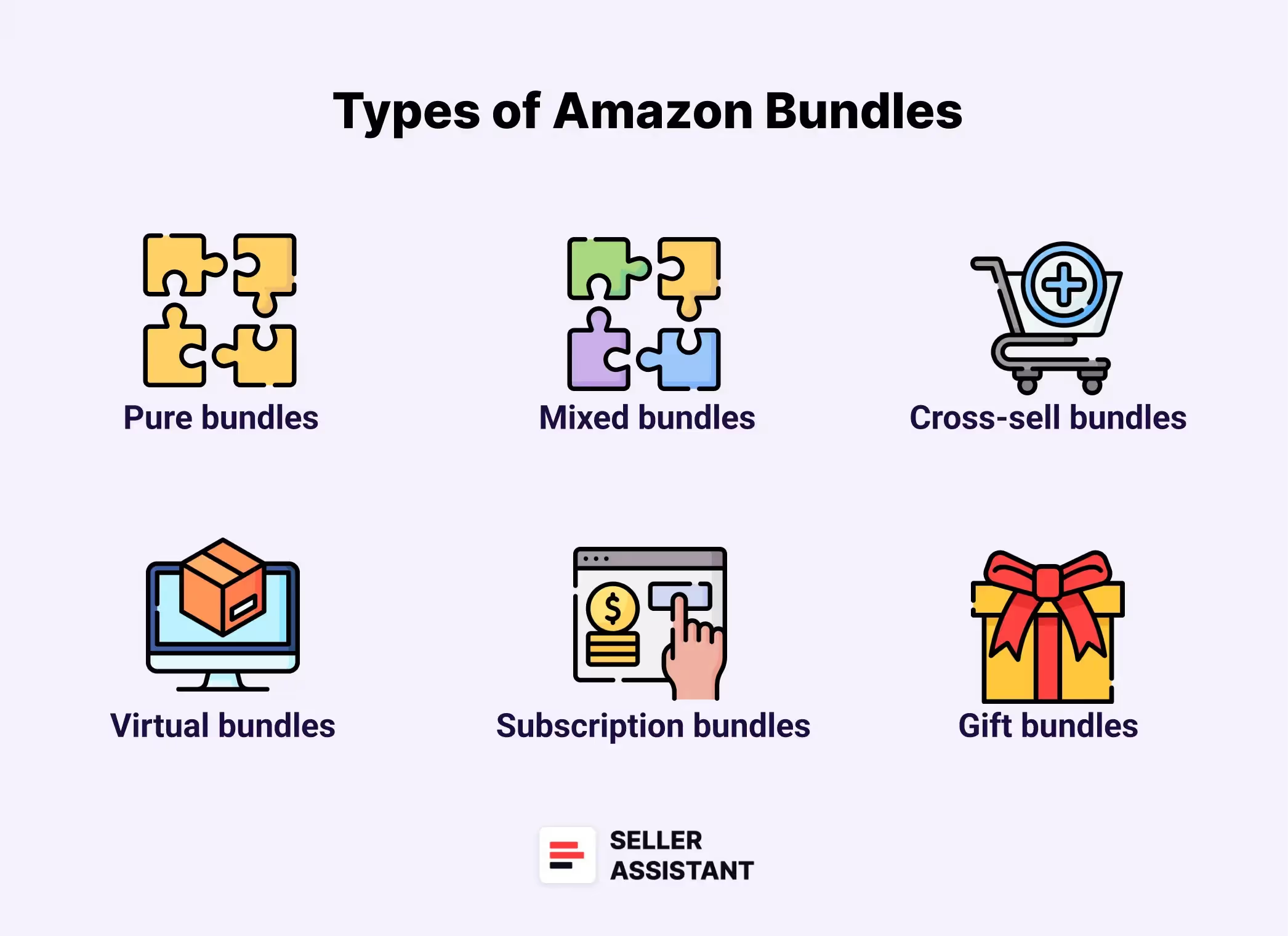
When bundling products on Amazon, you can utilize different strategies to offer more value to your customers. Each type of bundle can be tailored to fit your products and target audience, providing convenience, customization, or thematic sets. Here are the most common types of bundles, with updated examples.
Pure bundles
Pure bundles consist of products that are sold only together and cannot be bought individually. These work well when the items complement each other and provide more value as a package.
Example: Offering a camera cleaning kit that includes a lens cleaning solution, microfiber cloth, and air blower as a single bundle that can’t be separated. These items are all necessary for camera maintenance and make sense together.
Mixed bundles
Mixed bundles allow customers to either buy the items as a pre-made bundle or purchase them individually. Some sellers also let customers mix and match items to create a personalized bundle.
Example: Selling a camping set that includes a tent, sleeping bag, and camping stove as a bundle, but also giving the option to purchase each item separately. Customers could also build their own camping bundle by selecting from different outdoor gear like lanterns, water filters, or hiking boots.
Cross-sell bundles
Cross-sell bundles involve promoting complementary add-ons alongside a main product. This is ideal for encouraging customers to enhance their purchase with related items.
Example: If someone is buying a fitness tracker, you might bundle it with compatible accessories like extra wristbands, a charging dock, and screen protectors. These add-ons complement the main product, making the bundle more appealing.
Virtual bundles
Virtual bundles allow sellers to group products together for sale as a bundle without needing to physically package them together. This is a great option for products that are fulfilled separately but marketed as a bundle on Amazon’s platform.
Example: A virtual bundle could include a tablet, stylus, and protective case. Although these products are fulfilled individually, they appear together as a bundle on the product listing, giving customers a convenient way to purchase related items.
Subscription bundles
Subscription bundles cater to recurring purchases by allowing customers to receive regular shipments of a set of products. These bundles are great for consumable items that need to be replenished regularly.
Example: A subscription for a pet care bundle that includes dog food, treats, and grooming supplies delivered every month. This saves pet owners time and ensures they never run out of essential supplies.
Gift bundles
Gift bundles are pre-arranged sets designed for gifting, often themed around special occasions. These bundles make it easy for customers to buy a ready-made, thoughtful gift.
Example: A "Coffee Lover's Gift Set" that includes a French press, specialty coffee beans, a coffee grinder, and a personalized mug. This themed bundle would appeal to coffee enthusiasts and is perfect for gifting on occasions like birthdays or holidays.
Related: Amazon Virtual Product Bundles: All You Need To Know
Pros and Cons of Creating Amazon Bundles
Amazon sellers create bundles mainly because that gives a competitive advantage — you get a new product with almost no competitors for the Buy Box. Also, you can get moving products that don’t sell well by bundling them with bestsellers.
In turn, shoppers enjoy increased convenience and reduced shipping costs because they pay for the delivery of one order instead of paying for several orders.
Pros

Added value and convenience
Bundles provide a one-stop solution for shoppers by offering all necessary products in one click. This saves customers time and effort compared to searching for individual items.
Savings on shipping
Customers save on delivery costs since they pay for shipping once rather than multiple times for separate orders. This can make the purchase more attractive, especially for cost-conscious buyers.
Lower competition
A unique product bundle has fewer direct competitors if listed under a generic brand, which ensures you win the Amazon Buy Box. This exclusivity gives you an edge in a crowded marketplace.
Move slow-moving products
Bundling slow-moving products with bestsellers can help clear inventory. By pairing popular items with less popular ones, you can boost sales of products that don’t sell as well on their own.
Cons
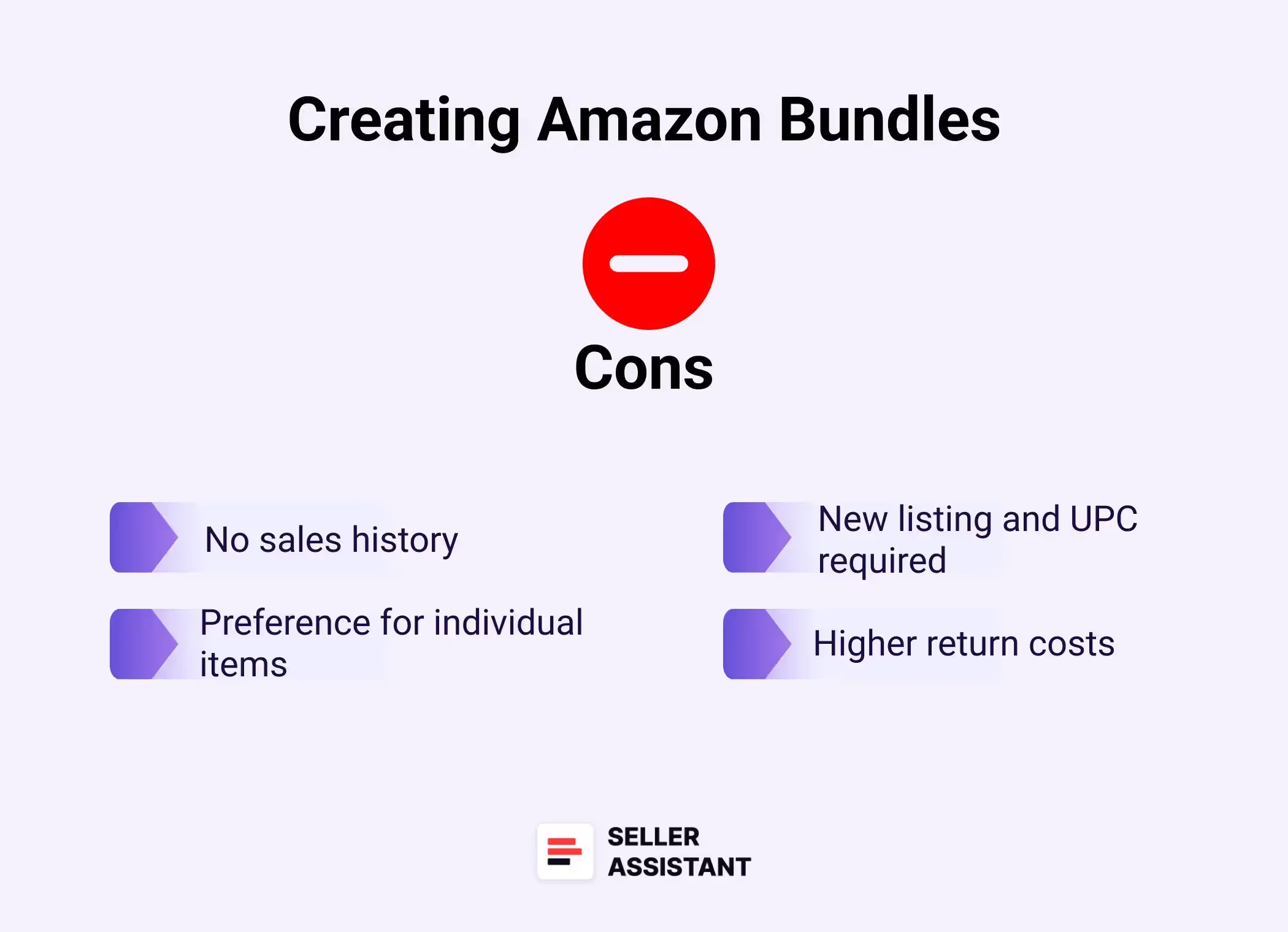
No sales history
Since a bundle is considered a new product, it lacks a sales history, making it uncertain whether it will perform well. This can be a risk as you don't have data to predict how shoppers will respond to the bundle.
Preference for individual items
Some customers might prefer to purchase items separately rather than in a bundle. This can limit the appeal of your bundle, especially if shoppers don’t see added value in buying the items together.
New listing and UPC required
Creating a bundle requires a new product listing and obtaining a UPC, as it’s considered a separate product. This adds extra steps and potential costs to the process of launching the bundle.
Higher return costs
If a customer is dissatisfied with one item in the bundle, they may return the entire set. This increases your return costs and can result in a loss of revenue on multiple products instead of just one.
What Items Do You Add to the Bundle?
Amazon has specific guidelines for bundling. Products must be related, not a collection of random items. The products in the bundle must complement each other based on similar functionality, additional convenience, or other value.
You can bundle products based on specific complementary relations between them. Below you can find some ideas of what you can bundle.
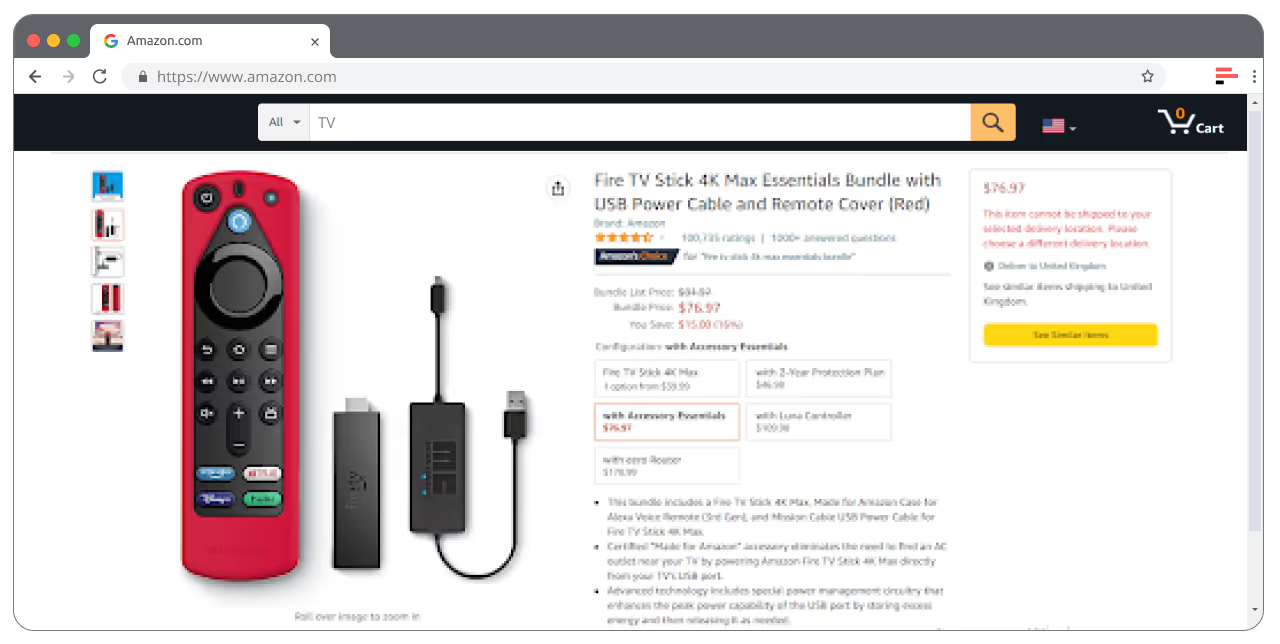
Amazon bundling ideas
Entirely complementary products
These are products that are naturally used together, making them a perfect pair for bundling.
Example: A toothbrush and toothpaste bundle offers everything a shopper needs for oral hygiene in one convenient package.
Partially complementary products
These items are not always used together but complement each other for specific needs or preferences.
Example: Ground coffee and nondairy creamer are great for coffee drinkers who prefer non-dairy alternatives, enhancing their coffee experience.
Products used at the same time
Bundling items typically consumed or used together at the same time adds convenience for the shopper.
Example: Cereal and orange juice make a quick breakfast bundle, saving time for customers who want a hassle-free morning routine.
Products for special events/occasions
These bundles are themed for specific occasions, making it easy for customers to buy everything they need in one go.
Example: Corn chips, chili, and cheese spread bundled together for the Super Bowl, creating a ready-made snack set for game day.
Products for the same process
Items that are used together in a specific process are ideal for bundling as they fulfill a common goal.
Example: A skillet, margarine, and pancake mix bundle provides everything needed to make pancakes, simplifying the cooking process.
Products that function together
These bundles combine products that work together, ensuring the customer has everything necessary for proper functionality.
Example: Battery-powered toys bundled with batteries ensure that the customer doesn’t need to buy batteries separately to enjoy their new toy.
Bundles that simplify purchase decisions
Bundling multiple items that are often purchased together makes the buying decision easier for customers.
Example: A makeup bundle featuring an eyeshadow palette, mascara, brow pencil, eyeliner, and contour pen provides a full makeup set in one purchase, saving shoppers time and effort.
Amazon’s Guidelines for Creating Bundles
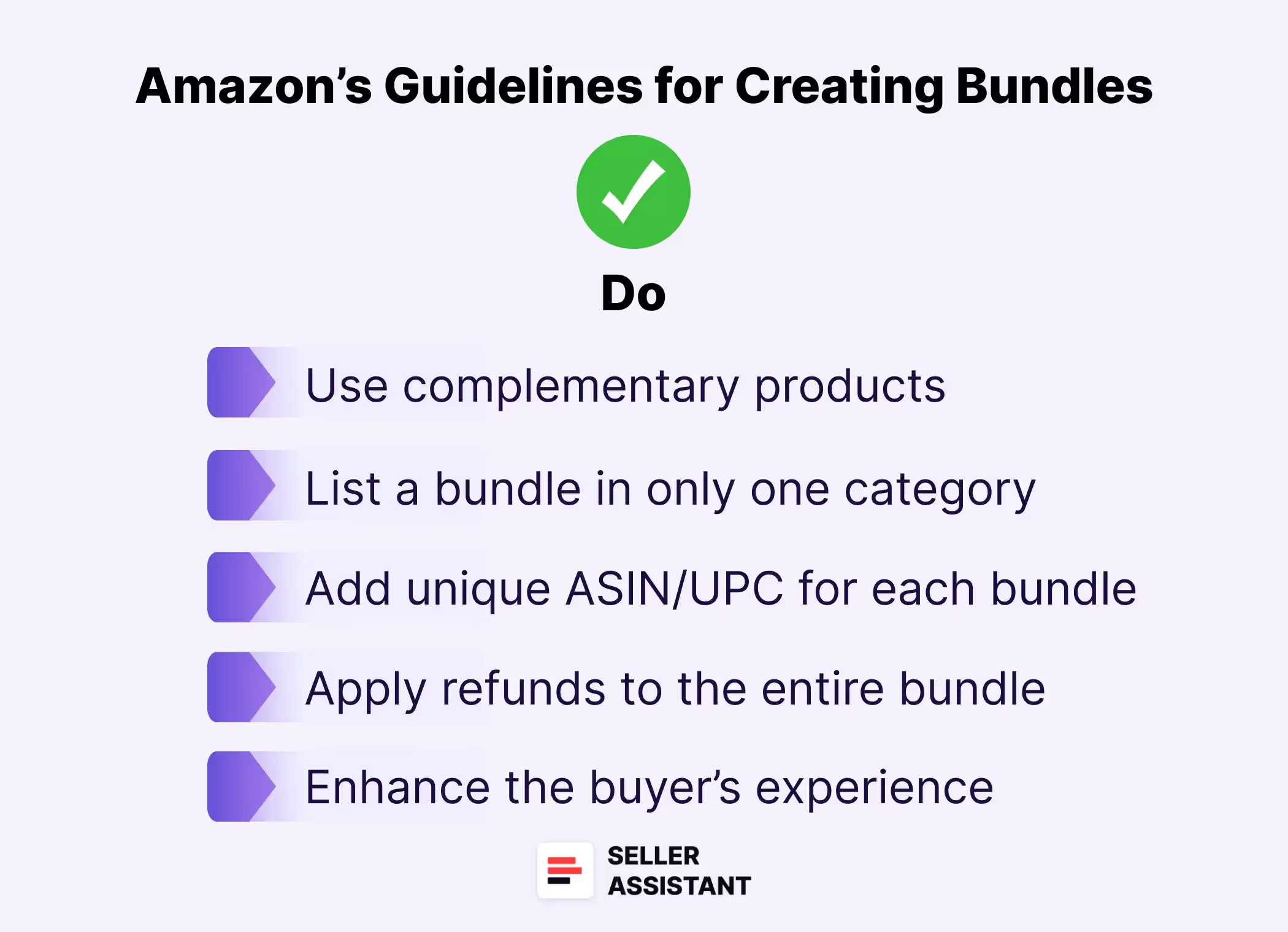
When creating product bundles on Amazon, it’s important to follow specific guidelines to ensure compliance and enhance customer satisfaction. These rules help maintain consistency and fairness while offering added value to shoppers through bundled products.
Complementary products
Bundled products must be items that can be used together to provide added value for the buyer.
Enhance the buyer’s experience
Each item in the bundle should improve or enhance the buyer's overall experience with the primary product.
Secondary items must add value
The additional items in a bundle should complement and add value to the main product.
No combining branded and generic products
Mixing branded and generic products in the same bundle is not permitted.
Single category listing
A bundle may only be listed in one category, and if the items span multiple categories, the highest-priced product determines the category.
No Books, Movies, or Games as primary products
You cannot use books, movies, DVDs, or video games as the main item in a bundle, but they can be included as secondary items.
Unique ASIN/UPC required for each bundle
Bundles must consist of individual items with unique ASINs/UPCs, and a prepackaged kit with one ASIN/UPC is not considered a bundle.
UPC for the bundle
A unique UPC or product identifier is required for each bundle you create, and using a single item's UPC for the entire bundle is not allowed.
Return and refund policy
Refunds and returns apply to the entire bundle, not to individual items within it.
Referral fee based on primary product
The referral fee for the bundle will be calculated based on the category of the main product.
No changes after creation
Once a bundle is created, you cannot alter or replace the products within it.
No products with separate warranties
Bundles cannot include products with separate manufacturer warranties.
How to List Amazon Product Bundles?
If your bundle doesn’t exist on Amazon, you must add a new listing. However, if the bundle you want to resell already exists in Amazon’s catalog, you must add your offer to the bundle listing. If a bundle is listed as a generic brand, other sellers can’t add their offers to such listings.
If you want to create a new bundle that doesn't exist on Amazon, follow these steps and ensure your bundle is set up correctly and complies with Amazon’s guidelines.
Steps to listing Amazon bundles
Step 1. Select products for your bundle
Choose complementary products that provide added value when sold together. Ensure the items enhance the overall customer experience and follow Amazon’s bundling guidelines.
Step 2. Get a UPC or GTIN exemption
- Option 1. Purchase a UPC
Visit the GS1 website and buy a UPC for your unique brand. You can purchase a single-use UPC without an annual renewal fee;
- Option 2. Submit a GTIN exemption
To avoid purchasing a UPC, apply for a GTIN exemption
- If all bundled products are from the different brands, list the bundle as a generic brand;
- If all products are from the same brand, use the brand name to get a GTIN exemption.
Step 3. Create a new listing
- Navigate to Seller Central
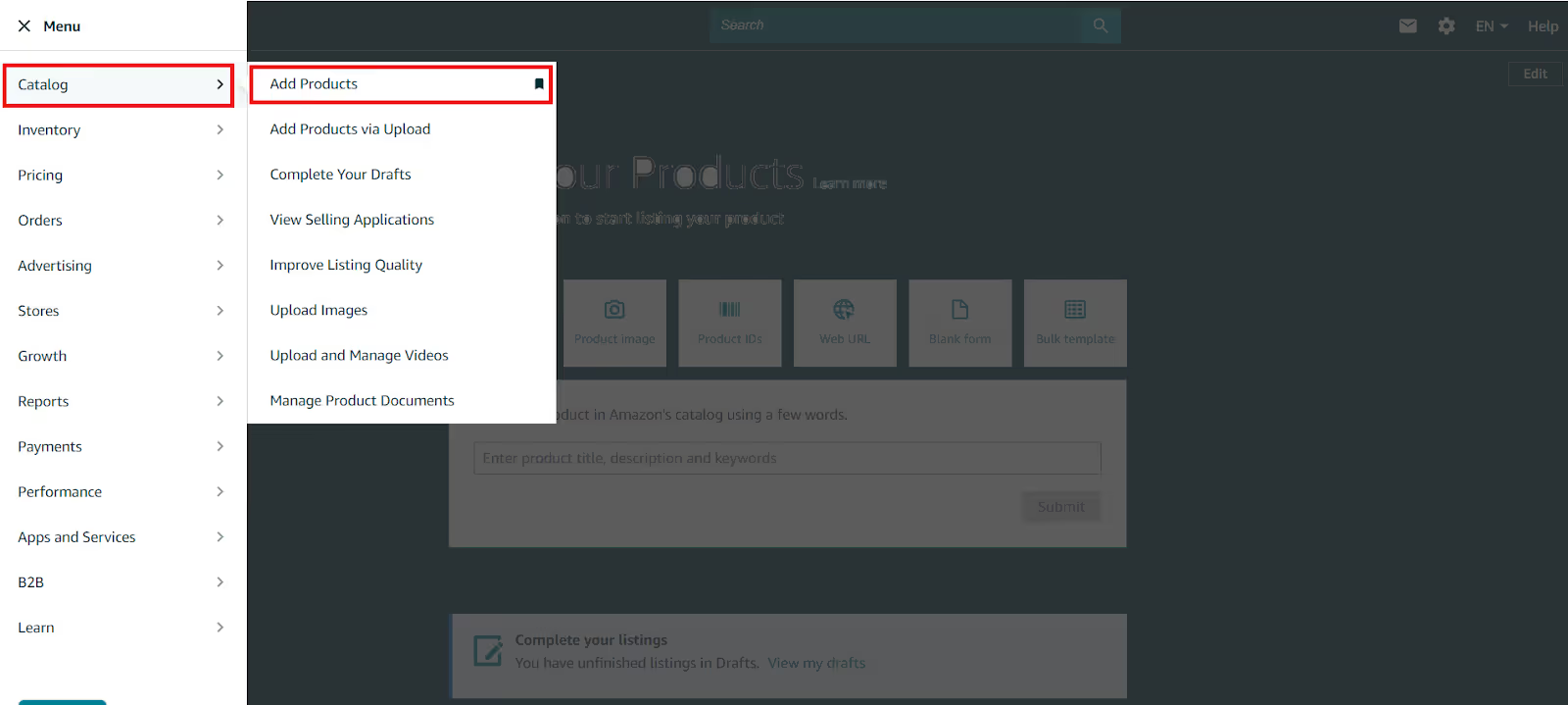
- On the List Your Products page, choose Blank Form to create a listing from scratch.
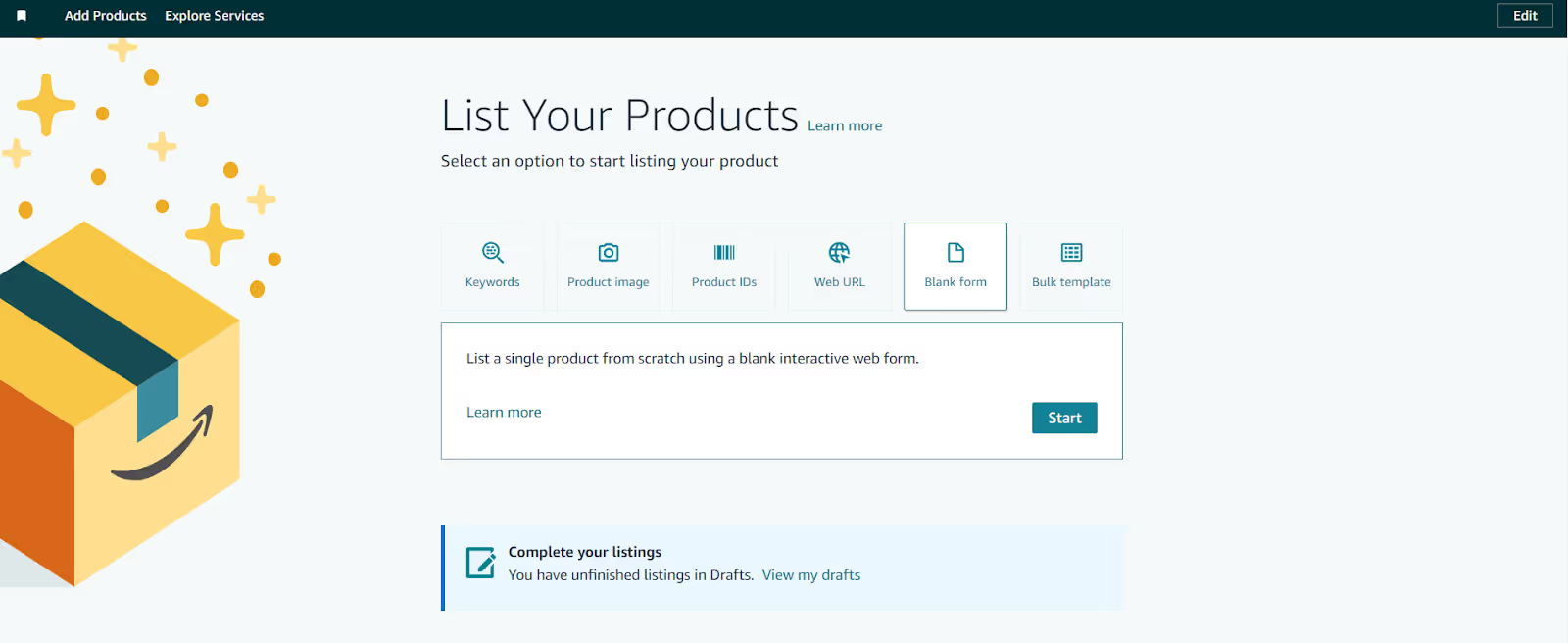
Step 4. Add listing details
Fill out all required details, as requested by Amazon.
- Add the brand name (or specify it's generic)
- Create a bundle title
- The title must contain max 200 characters;
- It must include the word "Bundle" and the number of items;
- For small bundles, use the format: [Main Product] + "Bundle with" + [Other Items];
- For large bundles, use the format: [Main Product title] + “Bundle with” + [Bundle Component Summary] + “(# Items).”
- Add product description and features
The product description and first feature bullet must state that the listing is a bundle, identifying the included products with details like model numbers, colors, and sizes.
- Add images
Ensure the main image shows all products included in the bundle, without including any excluded items.
- Set a price
Price the bundle considering the combined value of all products.
Step 5. Fulfill your bundle
If using Fulfillment by Amazon (FBA), , send a bundle to an Amazon FBA fulfillment center. Package the bundle together in one box or poly bag. Apply an FNSKU label on the outside along with a "Do Not Separate" sticker, then send it to an Amazon FBA fulfillment center.
FAQ
What are Amazon bundles?
Amazon bundles are product groupings that combine complementary items, allowing customers to purchase multiple related products together in one convenient package. These bundles are often offered at a discounted price compared to buying each item separately.
Does Amazon have bundle packages?
Yes, Amazon allows sellers to create bundle packages, which combine multiple products into a single listing. These bundles must follow Amazon’s guidelines, such as offering complementary products that enhance the overall buying experience.
Can you create bundles on Amazon?
Yes, sellers can create bundles on Amazon by selecting complementary items and following Amazon’s bundling guidelines. A unique listing is required for each bundle, and sellers must obtain a UPC or apply for a GTIN exemption.
What is bundled Amazon Prime?
Bundled Amazon Prime refers to the inclusion of Amazon Prime services or features, such as free shipping and Prime Video, along with other products or services. This type of bundle adds value for customers by offering multiple benefits under a single subscription.
Final Thoughts
In conclusion, selling bundles on Amazon is a smart way to differentiate your products, offer added value, and increase your sales.
Sellers who select to resell bundles can find them with the help of product research. Seller Assistant helps with this task. Seller Assistant is an all-in-one product sourcing software offering all the features vital for product sourcing. It combines Price List Analyzer, Seller Spy, Side Panel View, FBM&FBA Profit Calculator, Quick View, ASIN Grabber, UPC/EAN to ASIN converter, Stock Checker, IP Alert, Restrictions Checker, and other features that help quickly find high-profit deals.

.svg)













