How To Avoid Amazon Seller Account Suspension?
Download Amazon Seller Guide
This guide will help you get started, understand the basics of Amazon selling, and explain in simple words how it all works.

Amazon account suspension is a major concern for sellers. If that happens, you temporarily or permanently can’t sell on your account, and your listings are not visible to buyers. Amazon can suspend your account because you violate their policies or have poor performance.
If your account is suspended, you can't simply open a new seller account. You will need to reinstate the old one. The process of reinstatement takes time and effort. Moreover, each minute your listings are not visible, you’ll lose money because there are no sales.
Therefore, it’s a good idea to proactively refrain from Amazon’s policy violations that trigger account suspension. Is there a way to avoid account suspension? Keep reading to find out.
What Is Amazon Account Suspension?
Account suspension means your account is temporarily or permanently deactivated, and you can’t sell on it. Amazon disables your listings, and they are not visible to buyers until the account is reinstated.
That can result from Amazon's policies violation, low-quality products or services, or poor seller performance. You won’t be able to get your account back until you fix the problem.
The suspension time depends on how fast you can address and correct the violation. If you react fast, Amazon will instruct you on what to do to fix them problem. Sometimes, you’ll need to file a reinstatement appeal to Amazon. If you have to undergo the appeal process, it may take 2 weeks or up.
Amazon policy prohibits you from opening a new seller account if the old one is suspended. You will need to reinstate the old one by following Amazon’s guidance in the Account Health Dashboard and resolving the issue.
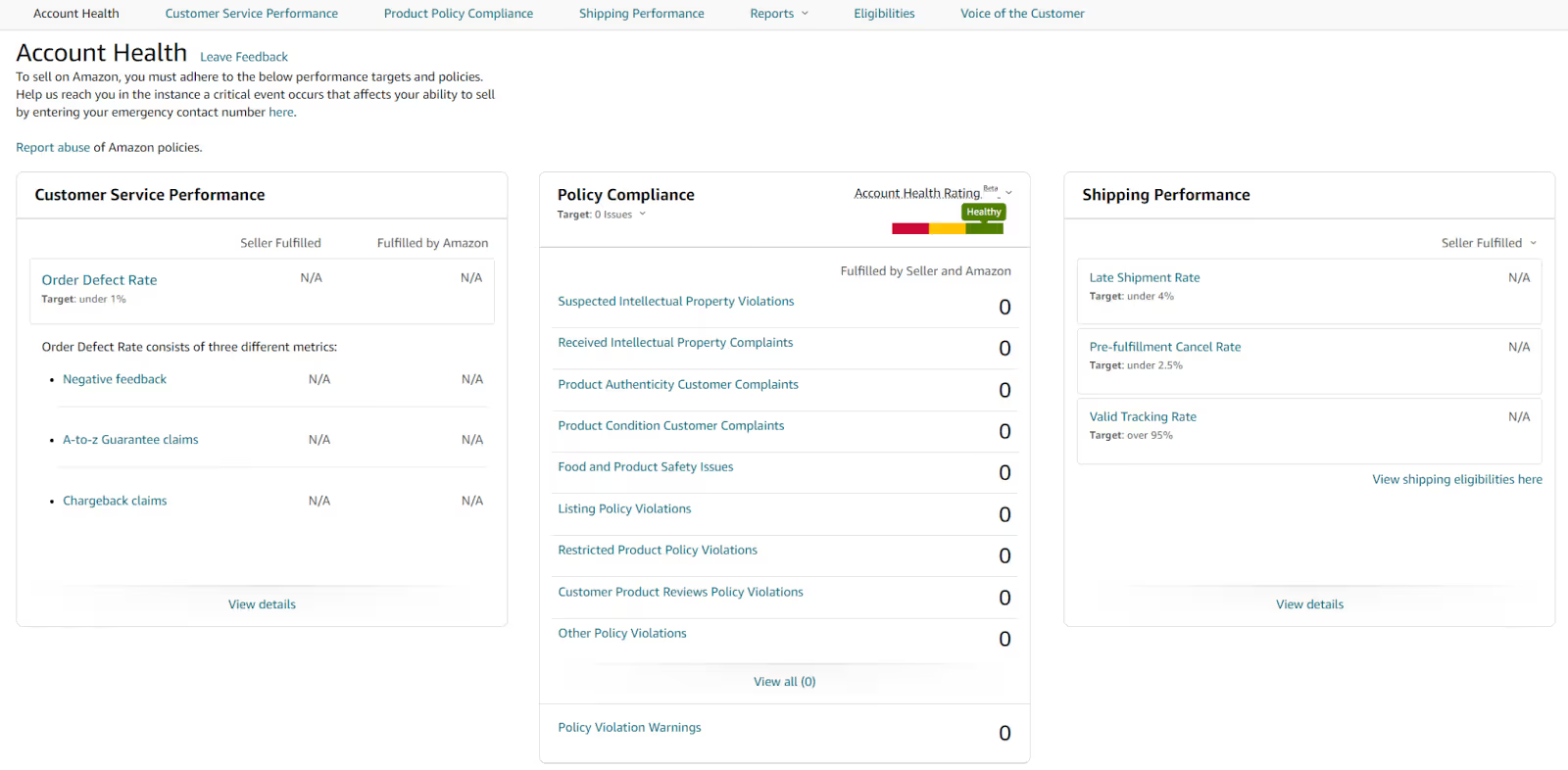
What Are the Types of Amazon Deactivations?
There are four types of deactivations Amazon sellers might face, listed from least to most severe.

Suppressed ASIN
Suppressed ASIN (Amazon Standard Identification Number) means you are restricted from selling a specific product, even if it belongs to you. The product remains in Amazon’s database, but you personally cannot sell it. You can appeal to have this restriction lifted, similar to account suspensions.
Suspended seller account
Seller account suspension is the initial step Amazon takes when removing a seller’s privileges. While it may seem serious, a suspension provides an opportunity to appeal the decision.
Amazon usually provides the reasons for the suspension and a typical 3-day window to appeal. You will need to respond and follow Amazon’s instructions relevant to each case (provide additional documents, submit a Plan of Action (POA) to show how you will address the issue, etc.).
Denied seller account
If Amazon considers your reply or Plan of Action you provided insufficient (denied), it means your appeal was not accepted. However, this isn’t the end.
You can revise and resubmit your Plan of Action multiple times until it meets Amazon’s requirements. There is no limit to the number of appeals you can make.
Banned seller account
The most severe consequence is a complete ban. If you are banned, Amazon will no longer review your emails or accept any Plan of Action, this way ending your ability to sell on the platform.
How Does Amazon Account Suspension Work?
Amazon informs you about the risk of account suspension or any other issues with your account in your Account Health Dashboard in Seller Central.
Account Health Dashboard and Account Health Rating
There are two ways to identify issues with your account. The first one is the Account Health Dashboard itself. Another one is Account Health Rating.
Account Health Dashboard
Account Health Dashboard measures different aspects of your seller performance. It shows different numerical performance metrics and violation types, if any.
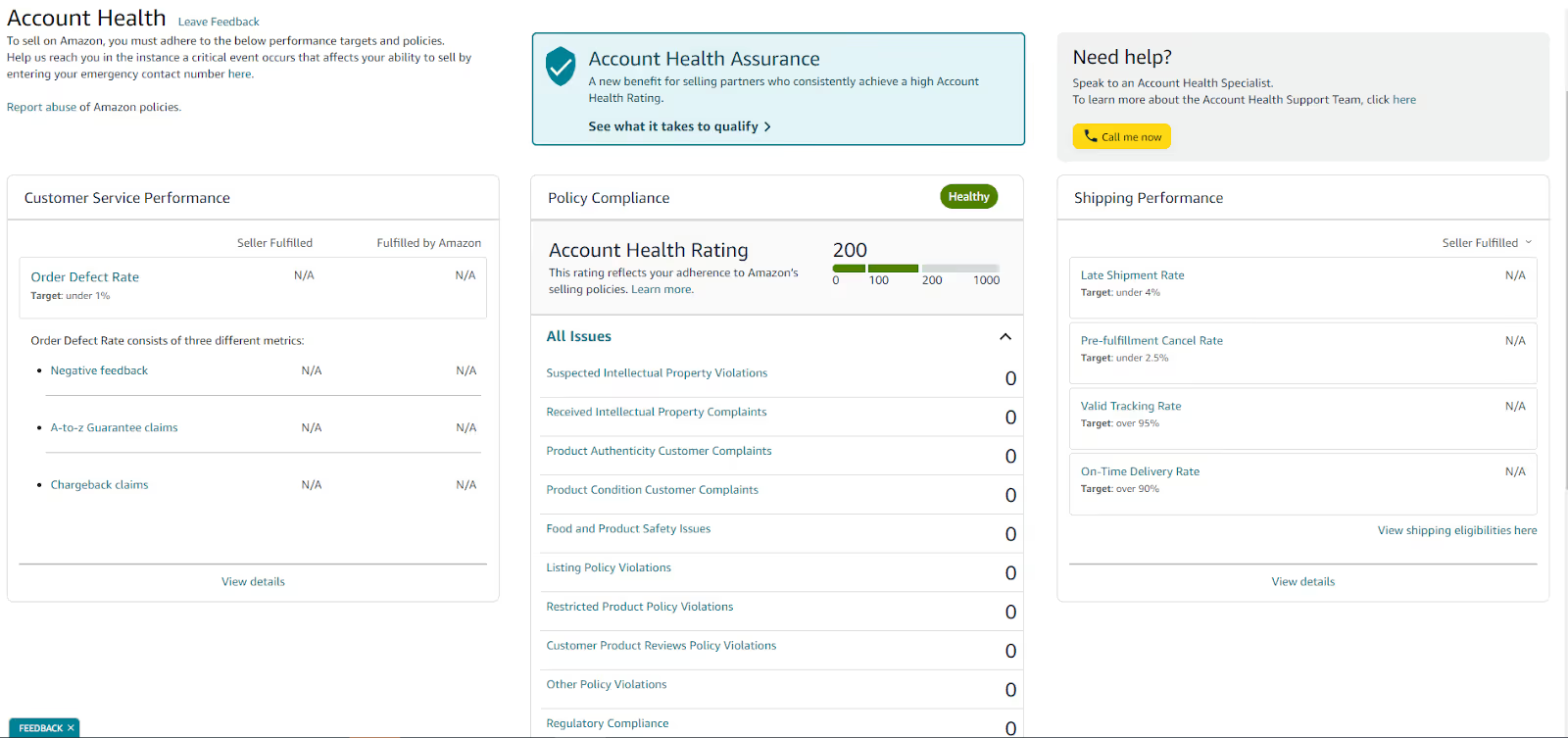
The dashboard includes 3 sections: your service performance, Amazon policy compliance, and shipping performance, and monitors them using a set of metrics.
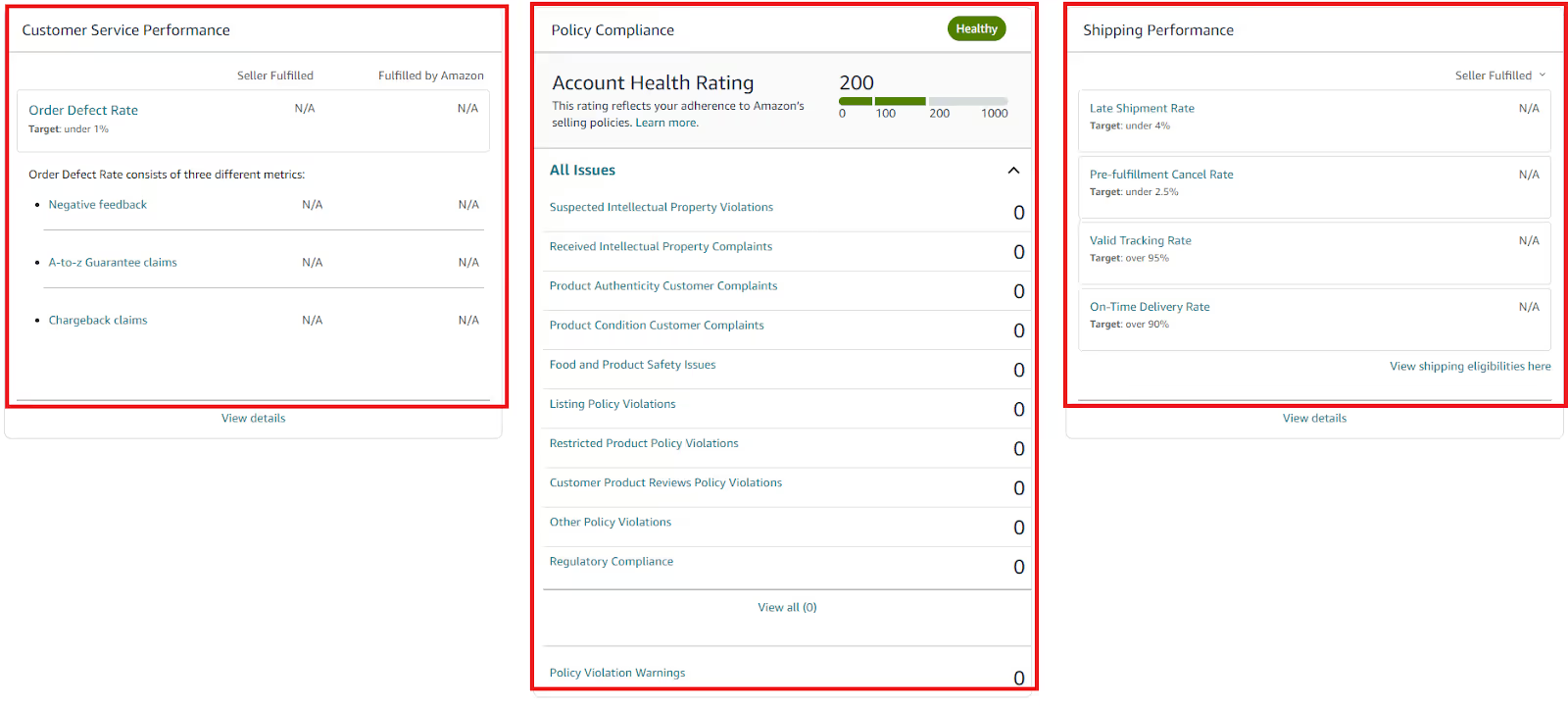
The most severe violations occur in the policy compliance section. If you receive a policy violation, you will see a number against a specific violation. To fix it, you need to click it and follow Amazon’s instructions to address a violation.
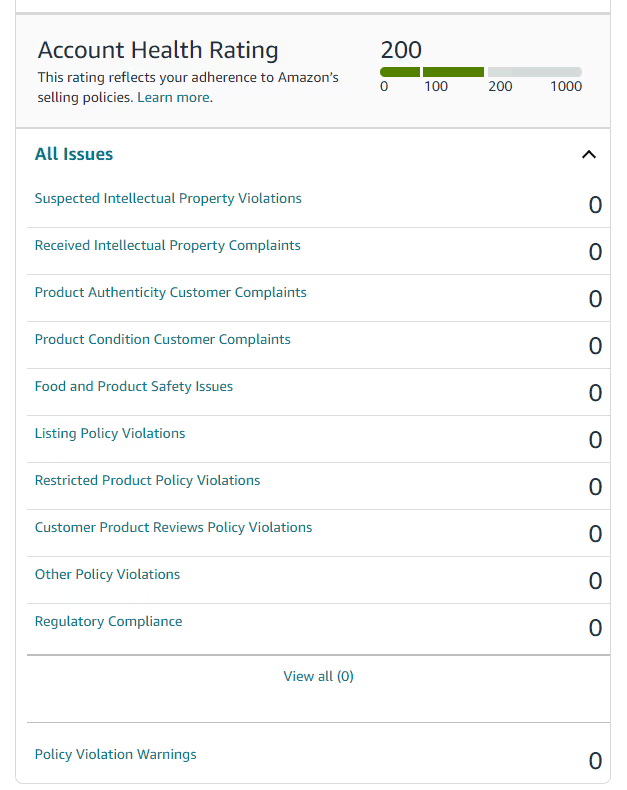
If any other performance metrics aren’t on target, Amazon will inform you in the respective slot of the Dashboard.
Account Health Rating
A metric called Account Health Rating (AHR) is another way to detect issues with your account. It shows your account status as a numerical rating and color.
If your AHR is “Unhealthy” (red), and you have a score of 99 or lower — your account is either eligible for deactivation or already deactivated. In that case, you should hurry up and apply for Amazon seller account suspension reinstatement.
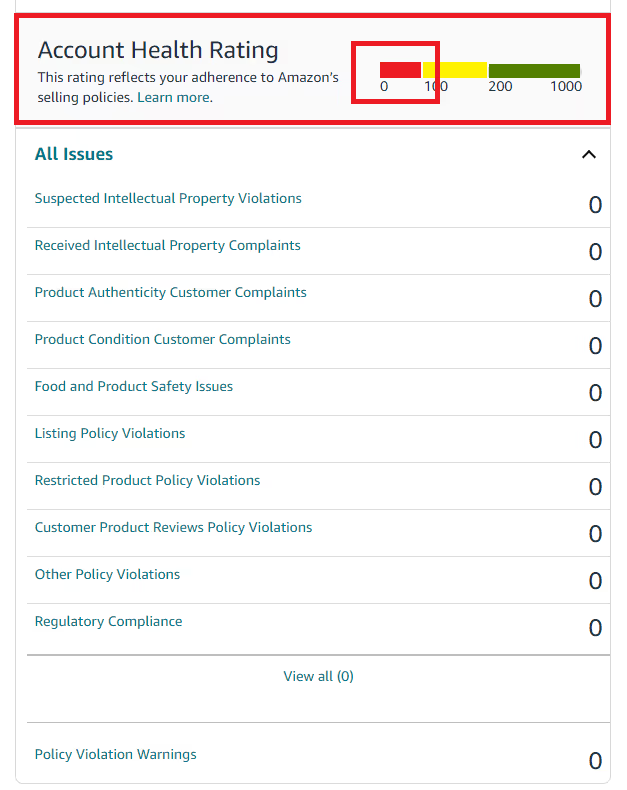
What is the seller account suspension process?
If Amazon account violations occur, sellers must promptly address all issues, focusing on the most critical ones first. Failure to do so may lead to account suspension.
.avif)
Steps to the seller account suspension process
Step 1. Receive notification
Amazon will alert you of any critical violations via your Account Health page and email.
Step 2. Account Health Rating turns red
Your Account Health Rating (AHR) will change to red, indicating a score of zero.
Step 3. 3-Day resolution period
You have a 3-day window to resolve the issue before your account is deactivated.
Step 4. Specialist assistance
During this period, an Account Health specialist may contact you to help resolve the violation.
Step 5. Update emergency contact
Ensure your emergency contact information is current in the Notifications preferences section.
Step 6. Addressing the violation
Successfully addressing the violation within the timeframe will keep your account active and improve your AHR score.
Step 7. Potential deactivation
Failing to address the violation may result in Amazon removing faulty listings or temporarily deactivating your account.
Step 8. Account reinstatement appeal
If your account is deactivated, you can appeal for reinstatement by submitting a Plan of Action to correct the issues that led to the enforcement action.
Step 9. Plan of Action adjustment
If Amazon denies your Plan of Action, carefully review the denial letter for clues on why it was rejected. Address those issues in a revised Plan of Action. If difficulties persist, consider seeking help from a company that specializes in Amazon seller account reinstatements.
Tip. Solver can help you with Amazon suspension appeals. Solver deals with any kind of suspension: from “defective items” to “related accounts”, from dropshipping violations to intellectual property infringements. Every case is taken with an individual approach to get you back to selling as soon as possible.
Why Can Amazon Suspend Your Account?
To avoid seller account suspension, you must first understand why that can happen. Typical suspension reasons are related to either Amazon policy violations or seller performance.

Poor customer service performance
Customer service performance is a set of metrics that Amazon measures in the account health dashboard in your Seller Central. To determine customer service performance Amazon uses Order Defect Rate (ODR). The seller’s target ODR is lower than 1%. Non-compliance with customer service performance targets may lead to account suspension.
Order Defect Rate
Order Defect Rate (ODR) includes the percentage of negative feedback, successful A-to-z claims, and credit card chargeback.
Negative customer feedback
Negative customer feedback is when a customer leaves a two- or one-star review on your product’s listing. Many bad reviews are a red flag.
Successful A-to-z guarantee claim
If the buyer is unsatisfied with the product and can’t settle the matter with the seller, they can file an A-to-z guarantee claim to Amazon. With an A-to-z guarantee claim, buyers can ask Amazon to investigate a dispute concerning an order and resolve it. If a buyer wins the A-to-z claim and gets a refund, this negatively impacts ODR.
Chargeback claims
A chargeback happens when the order amount is refunded to the buyers because of a dispute or return. If you have a lot of chargeback claims, this is reflected by ODR.
Creating multiple seller accounts
Many sellers start to investigate how to open a new Amazon seller account after suspension. It’s against Amazon policies and guidelines.
If Amazon suspends your account, you must correct the old account issue. After that, you should file a reinstatement appeal to Amazon and submit a Plan of Action or follow any other instructions Amazon will give you. You can review all your violations in the Account Health Dashboard.
Creating a new account instead of appealing for the activation of your old one may involve extra problems with reinstatement because creating multiple accounts is also considered a violation.
Note. It is possible to have multiple business accounts only if you have a legitimate business reason. You need to ask Amazon for approval to do so.
Amazon policy violations
There are several types of Amazon policy violations that can trigger account suspension. They are related to not observing intellectual property rights, poor product quality, violating safety requirements, and listing policies.
All policies that affect account health suspension are listed in the account health dashboard in your Seller Central. If you violate one of them, Amazon will issue a warning, and this may be a reason for account suspension. Some of these policy violations are triggered by customer complaints.
Intellectual Property (IP) policy violations
There are two types of IP policy violations—suspected intellectual property violations and received intellectual property complaints.
Suspected intellectual property violations
These violations are generated automatically and usually trigger the deactivation of a listing, not the whole account. They often happen because you added the wrong brand name to the title or the brand field. For instance, you mentioned in the listing title that you sell “iPhone accessories.” If you correct the brand name, the listing may get reactivated automatically.
Received intellectual property complaints
Received intellectual property complaints are IP rights infringements reported to Amazon by rights or brand owners who detected them with your listing. These violations require settling the matter with the right owner.
Tip: Seller Assistant’s IP Alert extension indicates if a product has IP claims. It shows a red triangle icon on the Amazon search or product pages.
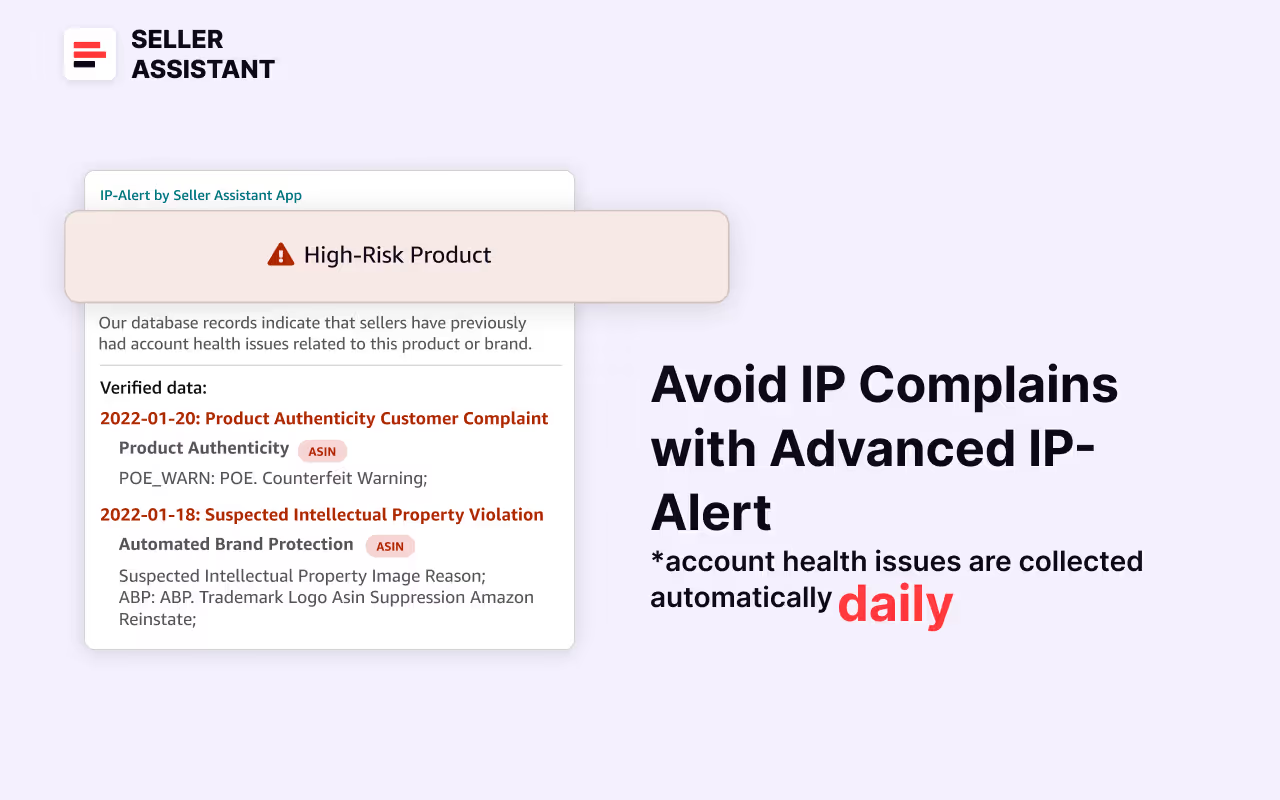
Product quality policy violations
Product quality policy violations happen when you sell prohibited or illegal products or receive authenticity, condition, or safety customer complaints.
Selling prohibited and illegal products
Amazon doesn’t allow you to sell counterfeit, inauthentic, illegal, or low-quality products.
Product authenticity customer complaints
Product authenticity violations mean that Amazon received a customer claim that your product is not authentic. They are referred to as intellectual property rights infringement.
Product condition customer complaints
Product condition violations appear when a buyer files a complaint to Amazon that a product they received doesn’t match the condition described on the product detail page.
Product safety customer complaints
Product safety customer complaints mean that the shopper complained to Amazon about the product being unsafe or not corresponding to applicable standards.
Listing policy and restriction violations
Listing policy violations
Listing policy violations happen if your listings are not in line with Amazon listing policy, for instance, if you create duplicate listings, inconsistent variations that don’t comply with Amazon variation policy, and more. Also, some products can’t be listed at all, for instance, promotional samples, expired or soon-to-expire products, and items deemed unsellable.
If the data or description in your listing is inaccurate, missing, or misleading, this is also considered a violation, including incorrect sales details, like improper UPC codes.
Restricted product policy violations
Restricted products are those that Amazon requires you to receive approval to list. You need to apply for permission to sell them. Product and brand restrictions may change over time. New restrictions can affect existing listings.
Tip. Seller Assistant’s Restriction Checker tool indicates if a product has restrictions and whether you can sell it on your Amazon seller account. It shows a green open lock icon if you can sell a product, a red closed lock if a product is restricted, and a red closed lock with an exclamation mark if you can’t sell a product on your account. The icons appear on the Amazon search or product pages, and on the supplier website side-by-side.

Related: Amazon Restricted Products – Complete Guide for Sellers
Customer product reviews policy violations
Customer product reviews policy violation means infringement of Amazon's reviews policy. Amazon doesn’t allow sellers to review their own items or competitor products. You can’t manipulate reviews, ask buyers to make, change, remove a review, or incentivize them to leave a positive review with refunds and discounts.
Related: How to Handle Negative Reviews on Amazon
INFORM Consumers Act non-compliance
The INFORM Consumers Act mandates that Amazon collect and verify specific information from sellers, including their name, government-issued ID, business address, bank account details, active email address, phone number, and tax identification number. This verification must be done annually for high-volume sellers.
If you fail to complete the verification, your account may be deactivated. In such a case, follow the reactivation steps provided in the deactivation email from Amazon or visit "Reactivate your account" at the top of the Account Health page in Seller Central. Your account will be reinstated within 48-72 hours after completing the verification and certification process.
How to Appeal Amazon Account Deactivation?
If your account has been deactivated or your listings/offers have been removed, you can appeal for reinstatement by following these steps. If you believe the deactivation is an error, provide an explanation as instructed.
Steps to appeal an account deactivation
Step 1. Access Account Health Dashboard
In Seller Central, go to Performance and click Account Health.
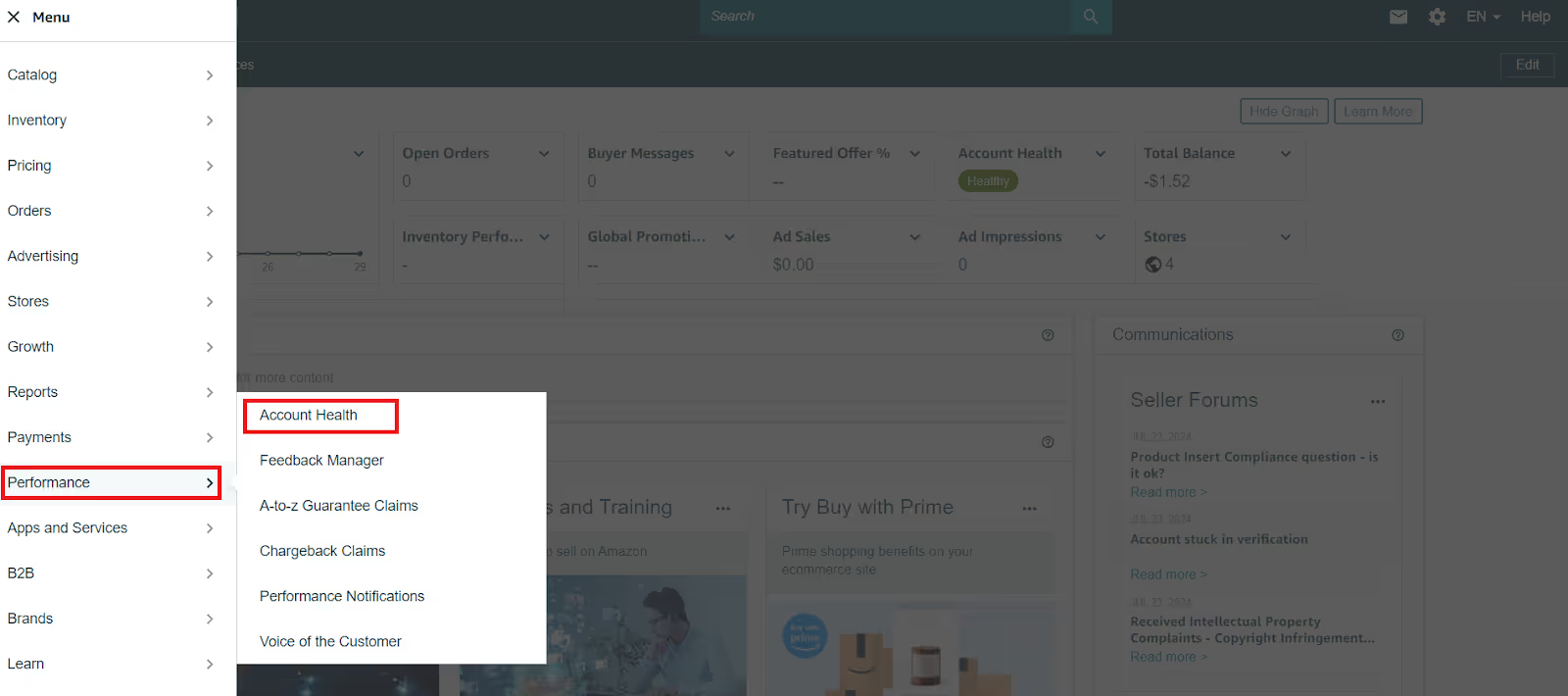
Step 2. Initiate reactivation
Click "Reactivate your account" at the top of the Account Health page.
Step 3. Submit your appeal
Follow the instructions to submit your appeal. This may involve completing a questionnaire, acknowledging a violation, taking a quiz, or providing supporting documents.
Step 4. Send your appeal
Click Submit to send your completed appeal to Amazon.
Step 5. Monitor for response
Check your email for a decision from Amazon. If more information is requested, click "View Appeal" from Account Health to provide additional documentation. Expect a reply within two days.
Steps to appeal a listing/offer removal
Step 1. Access Account Health Dashboard
In Seller Central, go to Performance and click Account Health.
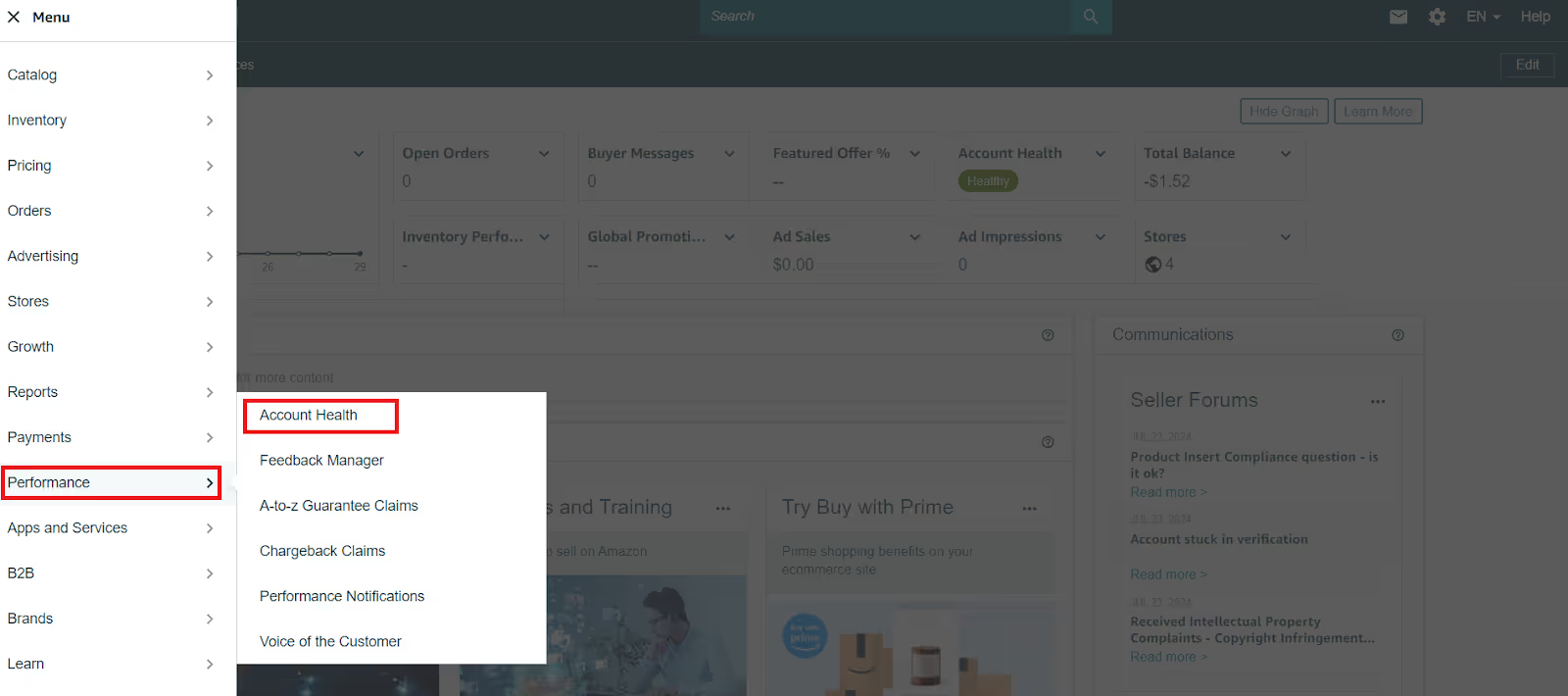
Step 2. Select the issue
Choose the issue within the Product Policy Compliance column.
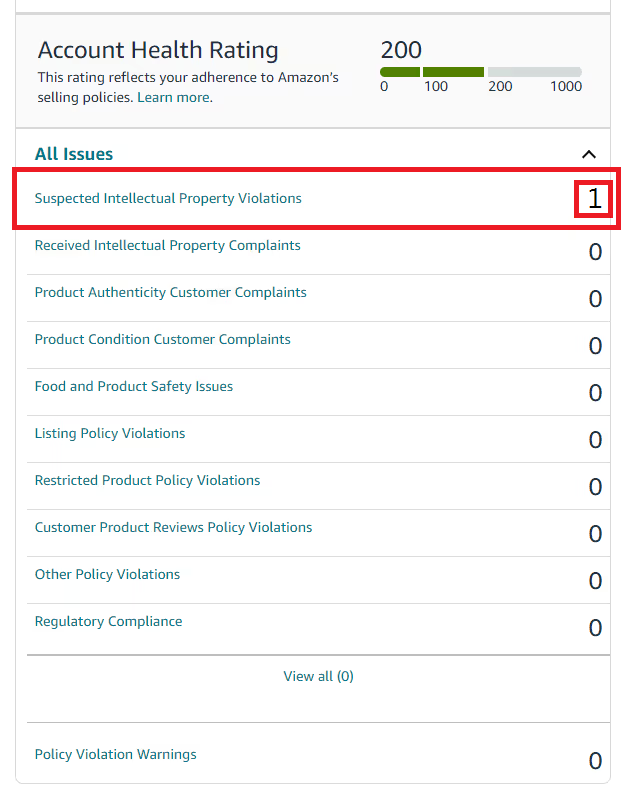
Step 3. Submit your appeal
Follow the instructions to submit your appeal or modify your listing to comply with selling policies.
Step 4. Monitor for response
Check your email for a decision from Amazon.
How To Avoid Amazon Account Suspension?
If your account is suspended, this means zero sales. Every day of suspension costs you money. That means you should do your best to prevent suspension.
To achieve that, you should keep your ODR below 1%, sell quality products and refrain from Amazon policies violations.
Tips for keeping ODR below 1%
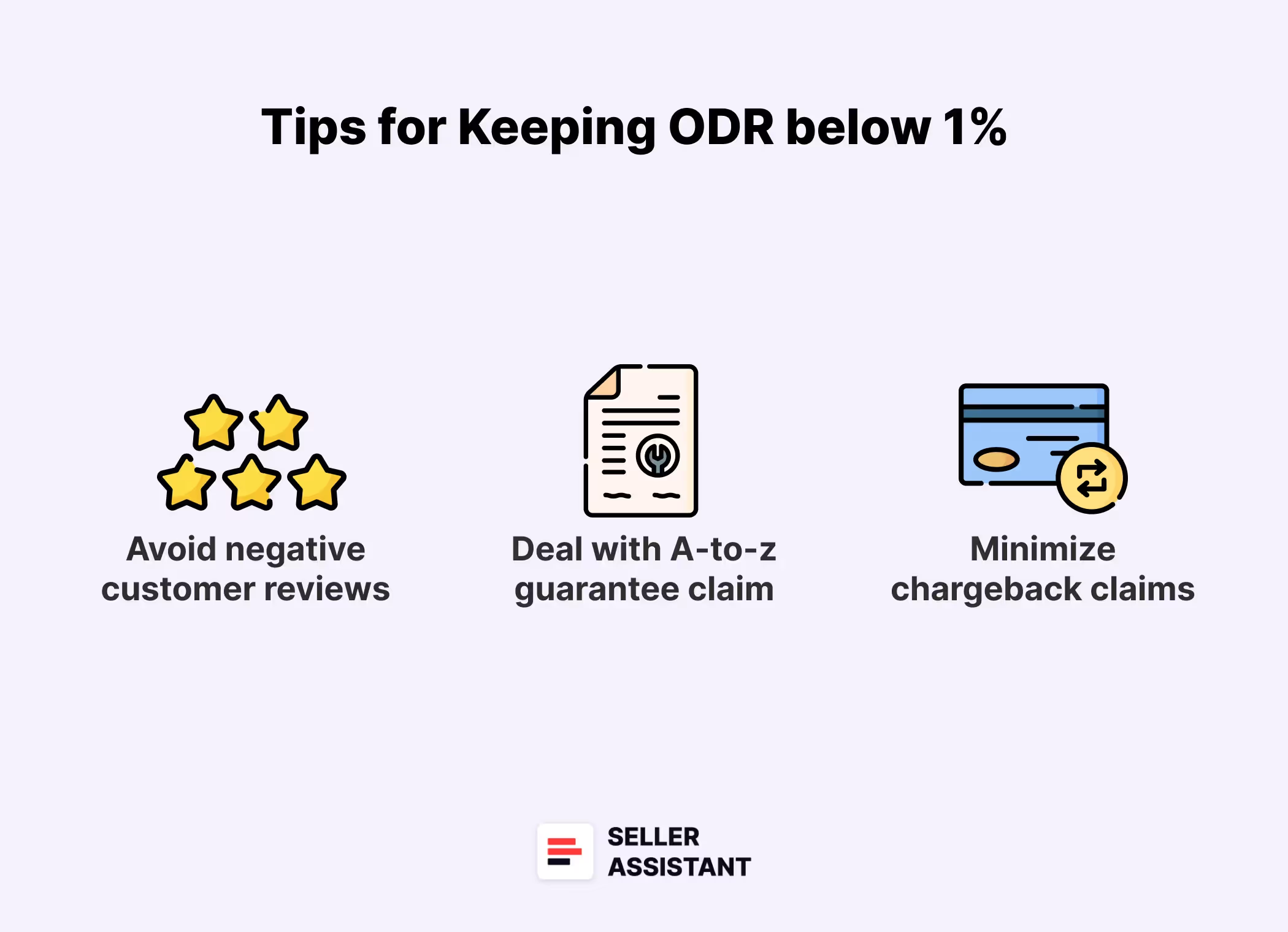
Avoid negative customer reviews
Negative Amazon customer reviews are feedback left by customers who are dissatisfied with a product or service. They are expressed as ratings and comments.
The rating lower than 3 stars is considered negative. Customers can also write comments to explain why they are unhappy with the product. These reviews typically highlight issues such as poor product quality, inaccurate descriptions, or subpar customer service experiences.
Tips to avoid negative customer reviews
- Keep your listing information clear, structured, and updated. Give buyers enough information in the listing title, bullets, and description.
- Respond quickly to all customer issues. Communicate with your shoppers, and be helpful. Address any problems that arise using Amazon’s Buyer-Seller Messaging Service and emails.
- Respond to bad reviews. Apologize and help the buyer address the problem. Fix the issue and promise that it will not repeat in the future. You can also publicly reply to a negative review using the Feedback Manager.
Deal with A-to-z guarantee claim
A-to-z guarantee claims are requests made by customers to Amazon for a refund when they are unsatisfied with a purchase from a third-party seller. These claims can arise from issues like not receiving the item, receiving an item that is different from the description, or encountering problems with returns or refunds.
Tips to avoid A-to-z guarantee claims
- If a buyer contacts you and complains that they have a problem, prioritize it, respond quickly and try to resolve the issue directly.
- Offer a full refund to the shopper before the A-to-z guarantee claim is filed.
- Always reply to the A-to-z claim and file an appeal. Dispute the claim and attempt to win it.
Minimize chargeback claims
Chargeback claims are disputes initiated by customers through their credit card issuer to reverse a transaction made on Amazon. These claims typically occur when customers believe there has been fraud, a billing error, or they did not receive the purchased item.
Tips to minimize chargeback claims
- Issue a full refund before a shopper files a chargeback claim.
- Dispute the chargeback via Amazon Pay if you think the chargeback claim is wrong.
Tips to avoid Amazon policy violations
To proactively avoid Amazon policy compliance violations, consider using Seller Assistant, a popular product sourcing software that alerts you to potential risks or policy issues with products you intend to sell. This tool offers various features and access to a constantly updated database of Amazon policy violations.

IP Alert
The IP Alert extension shows a red triangle icon on Amazon search and product pages, as well as in the Side Panel View on supplier websites, indicating potential intellectual property risks. Hovering over the icon reveals details about the type and date of the violation.
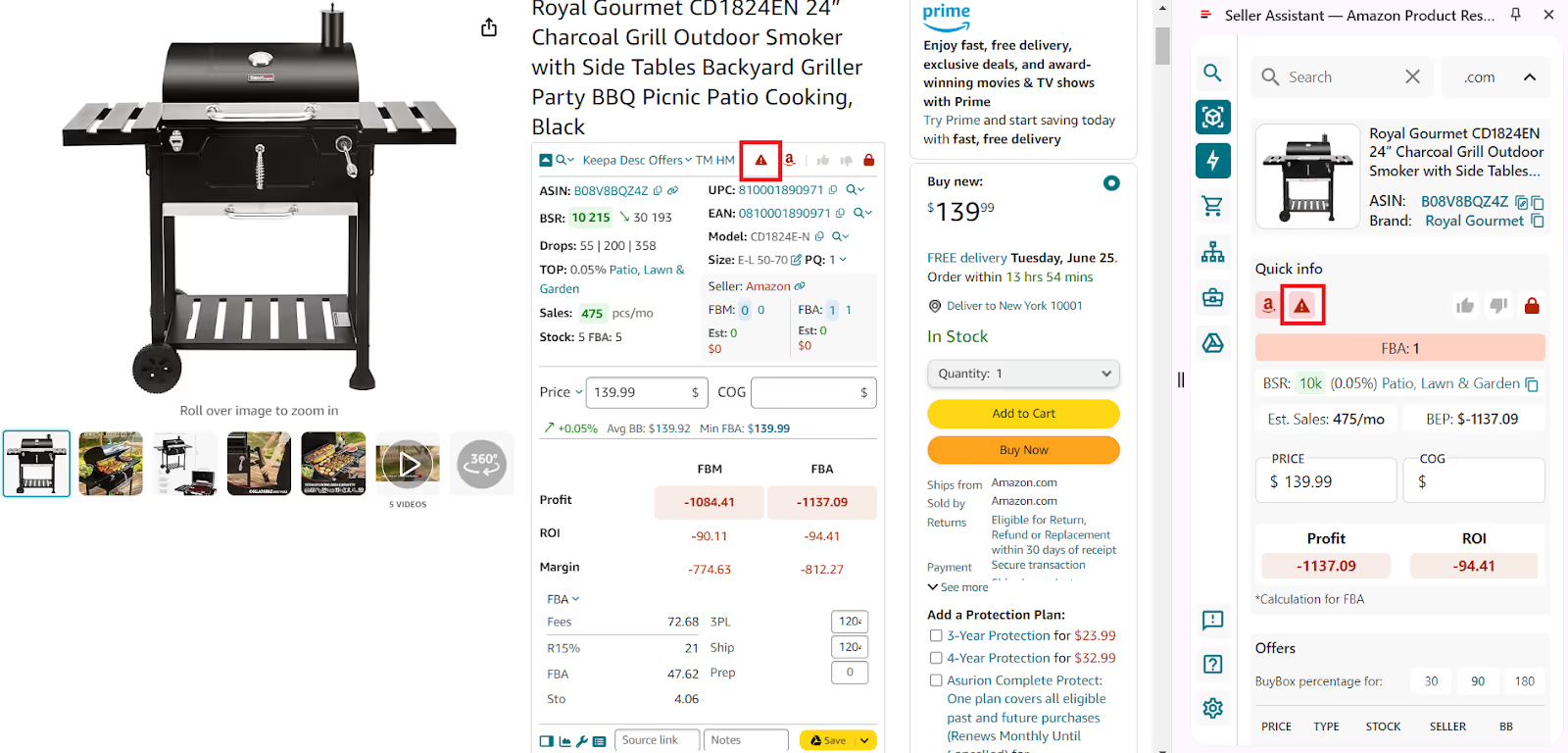
Restriction Checker
Restriction Checker feature helps you identify if a product is restricted or if there are other reasons you can't sell it. A green open lock icon means the product can be sold, a red closed lock indicates that approval is needed, and a red closed lock with an exclamation mark signifies that the product cannot be sold on your account.
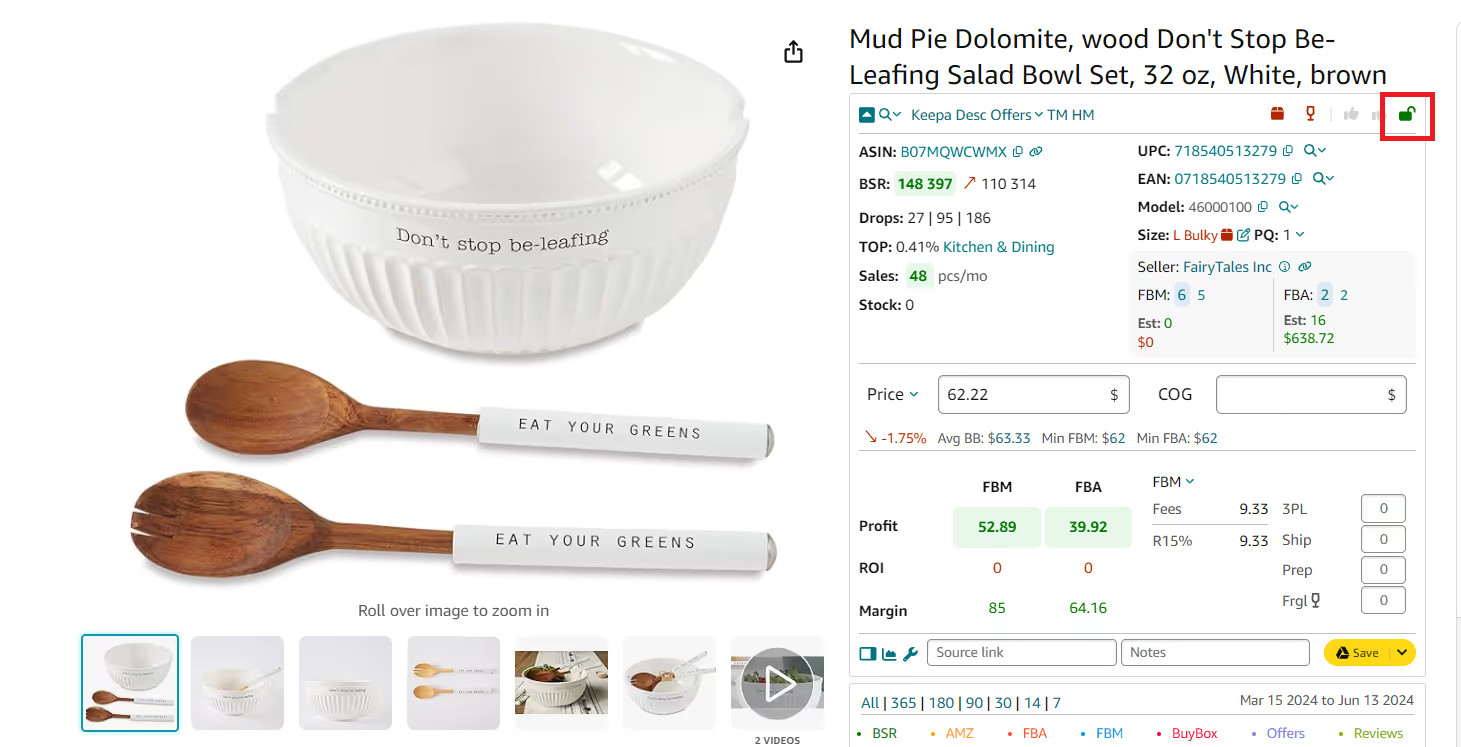
Bulk Restrictions Checker
Bulk Restriction Checker tool allows you to check restrictions for up to 5000 ASINs simultaneously. You can upload a list of ASINs to the Bulk Restrictions Checker and receive a report detailing the restrictions, helping you manage large inventories efficiently.
Bulk Restriction Checker shows a green open lock icon means the product can be sold, a red closed lock indicates that approval is needed, and a red closed lock with an exclamation mark signifies that the product cannot be sold on your account.
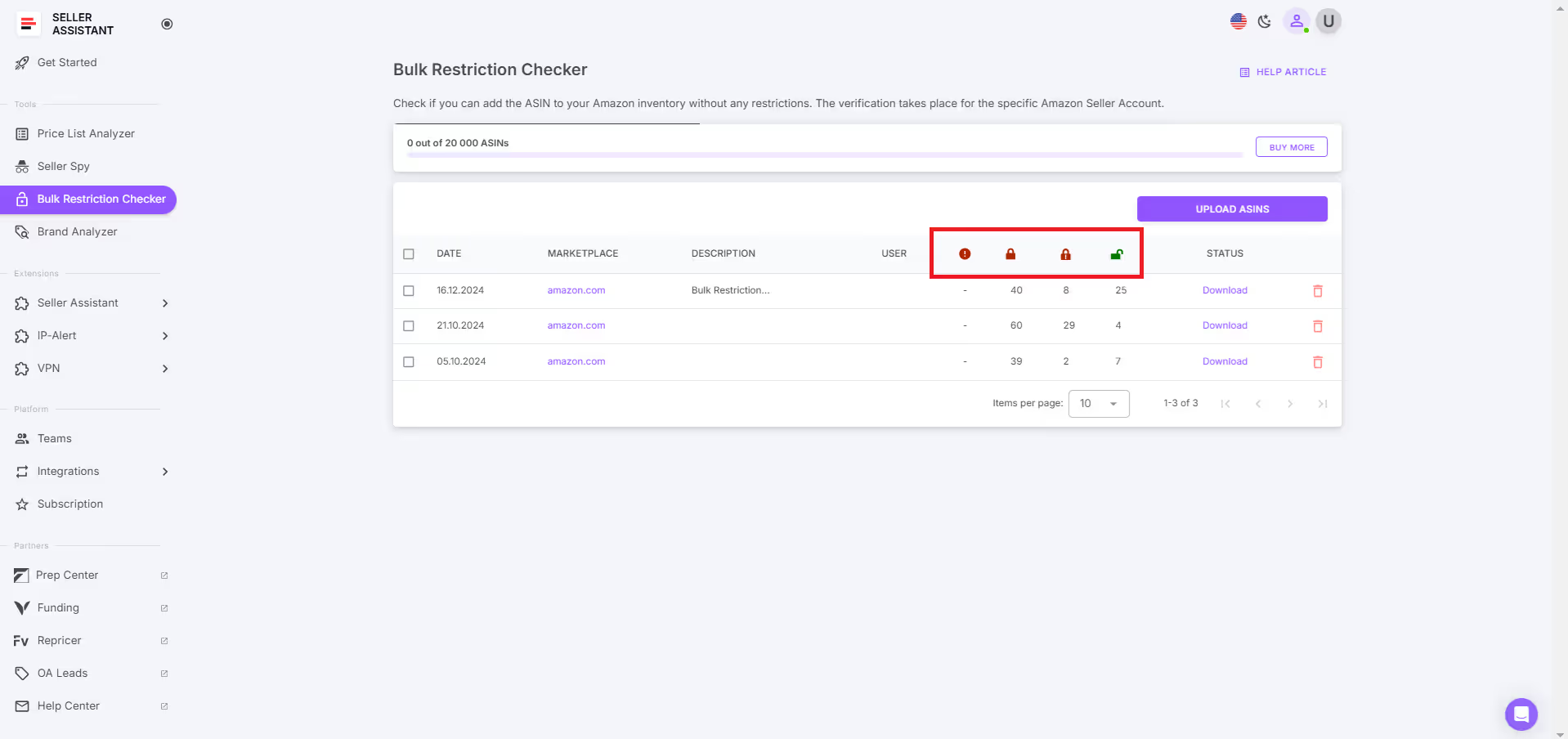
Tips to maintain excellent shipping performance
Shipping Performance metrics for Seller-Fulfilled orders include Late Shipment Rate, Pre-fulfillment Cancel Rate, Valid Tracking Rate, and On-Time Delivery Rate. These metrics are crucial because Amazon handles FBA orders itself. Here’s how you can maintain excellent performance in these areas.
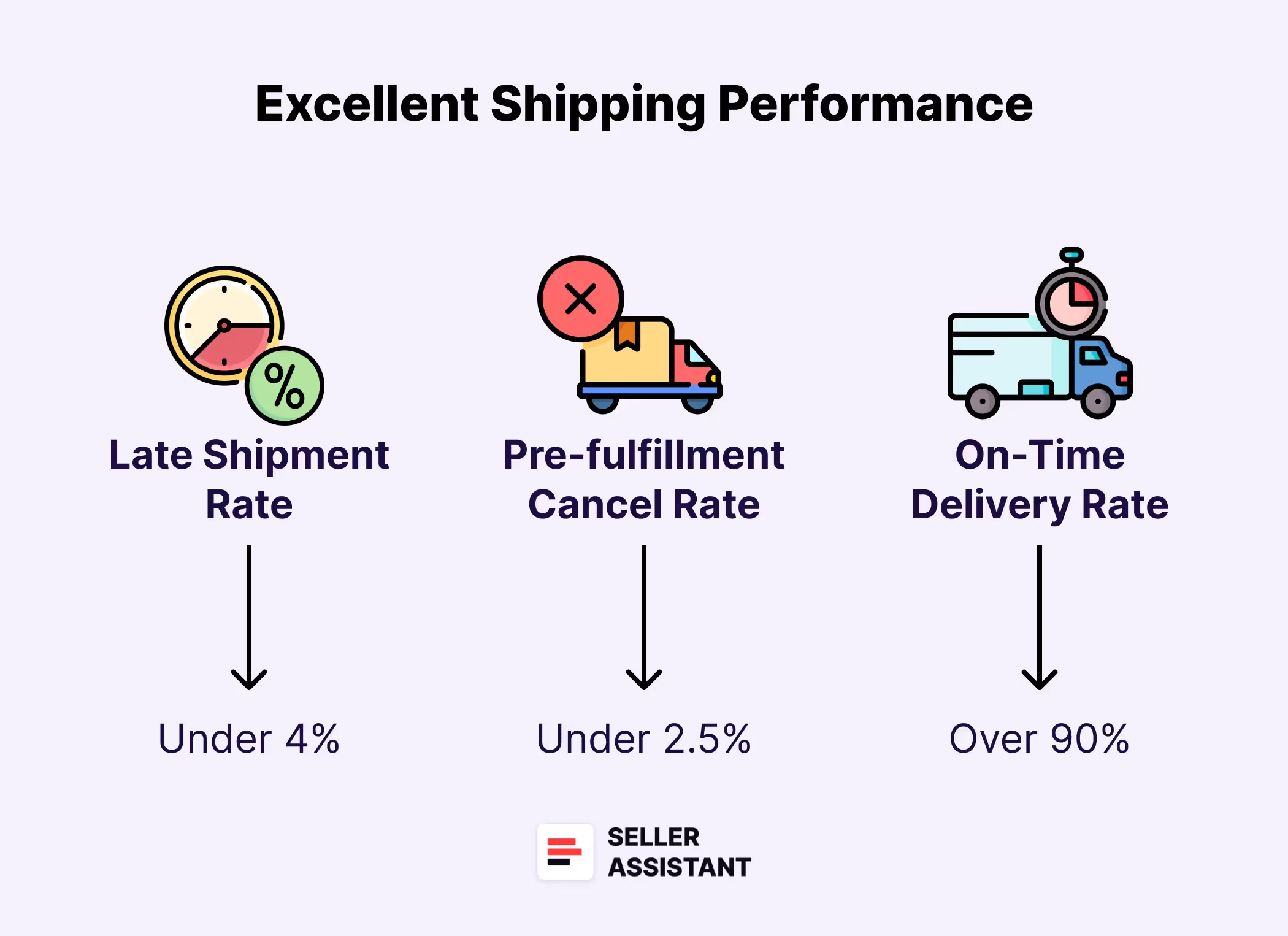
Late Shipment Rate
The Late Shipment Rate measures the percentage of orders shipped after the expected ship date.
Target: Under 4%
Tips to keep Late Shipment Rate on target
- Keep your inventory well-organized and ensure stock levels are up to date to avoid delays in order processing.
- Set realistic handling times that account for your fulfillment capabilities.
- Process orders as soon as they come in to stay ahead of shipping deadlines.
Pre-fulfillment Cancel Rate
The Pre-fulfillment Cancel Rate is the percentage of orders canceled by the seller before shipment.
Target: Under 2.5%
Tips to keep Pre-fulfillment Cancel Rate on target
- Use automated alerts in Amazon’s Inventory Performance Dashboard to be informed when inventory levels are low, prompting restocking.
- Regularly replenish your stock to meet demand and reduce the likelihood of cancellations.
- Use order management tools to track and prioritize orders, ensuring timely fulfillment.
Valid Tracking Rate
The Valid Tracking Rate measures the percentage of orders with a valid tracking number.
Target: Over 95%
Tips to keep Valid Tracking Rate on target
- Use reputable shipping carriers that provide reliable tracking services.
- Integrate your order management system with shipping carriers to automatically generate and upload tracking numbers.
- Regularly check and update tracking information to ensure accuracy.
On-Time Delivery Rate
The On-Time Delivery Rate is the percentage of orders delivered by the expected delivery date.
Target: Over 90%
Tips to keep On-Time Delivery Rate on target
- Provide accurate delivery estimates based on your carrier’s delivery performance and handling time.
- Partner with carriers known for their timely delivery performance.
- Keep customers informed about their order status and notify them of any potential delays.
Final Thoughts
If Amazon suspends your account, your listings are temporarily inactivated, and you cannot sell your products. The reason for that is usually non-compliance with Amazon's policies or poor customer service performance.
In that case, the only way to reactivate your seller account is to reinstate it. As a rule, the process of reinstatement takes time and effort. Therefore, it’s a good idea to proactively refrain from violations that trigger account suspension.
To prevent Amazon account violations, you must ensure that the product you want to sell doesn’t have Amazon policy violations or other risks. Seller Assistant helps identify and avoid such products.
Seller Assistant is an all-in-one product sourcing software offering all the features vital for product sourcing. It combines three extensions: Seller Assistant Extension, IP Alert, and VPN by Seller Assistant, tools: Price List Analyzer, Seller Spy, Bulk Restrictions Checker, and API integrations, and features: Side Panel View, FBM&FBA Profit Calculator, Quick View, ASIN Grabber, UPC/EAN to ASIN converter, Stock Checker, and other features that help quickly find high-profit deals. Seller Assistant also offers integration with Zapier allowing to create custom product sourcing workflows.

.svg)













