5 Strategies To Increase Amazon FBA Sales
Download Amazon Seller Guide
This guide will help you get started, understand the basics of Amazon selling, and explain in simple words how it all works.

Is there any seller on Amazon who doesn’t want to grow sales? Everyone does. However, Amazon is a highly competitive marketplace, and sellers must be creative to outplay the competitors.
Despite the competition, Amazon offers excellent opportunities to increase sales. 2.5 Billion buyers visiting Amazon monthly offer huge potential to grow your business. This target is achievable with the right strategy.
This post describes the 5 effective strategies to grow your Fulfillment by Amazon (FBA) sales and how they work.
5 Strategies To Grow FBA Sales
Choosing the right strategies to grow your FBA sales requires careful consideration of your business model and the level of investment you’re prepared to make. Different approaches work better for different seller types. The key is to align your Amazon seller strategy with your unique goals, what your business can handle, and budget constraints.
Regardless of which strategy you choose, leveraging relevant seller tools is non-negotiable for optimizing sales performance. These tools can help streamline product research, analyze competition, and improve overall efficiency. Sellers who effectively use tools like product sourcing software often see a significant increase in Amazon sales and profits.
Remember that increasing sales on Amazon requires a combination of the right strategies, tools, and consistent effort. Below are five strategies that are particularly effective for wholesale, online arbitrage, and dropshipping sellers.
Strategy 1. Expand Your Arsenal
Adding new suppliers, whether they are brands or distributors, is a proven way to grow your Amazon sales. However, it’s critical to thoroughly research potential brands to ensure they are resale-friendly and meet the necessary criteria for selling on Amazon. Tools like Seller Assistant's Brand Analyzer make this process effortless, providing in-depth insights about brands and their products.

Note. Seller Assistant is a comprehensive product-sourcing software that helps Amazon sellers quickly find high-profit deals. It combines three extensions: Seller Assistant Browser Extension, and IP-Alert Chrome Extension by Seller Assistant, and VPN by Seller Assistant, Amazon seller tools: Price List Analyzer, Brand Analyzer, Seller Spy, Bulk Restrictions Checker, and API integrations, and features: Side Panel View, FBM&FBA Profit Calculator, Quick View, ASIN Grabber, UPC/EAN to ASIN converter, Stock Checker, IP Alert, and Restrictions Checker.

Seller Assistant shows all essential product data on Amazon search, product, and inventory pages, and on any website to help you find high-margin deals. By using this FBA and FBM product sourcing software, you can easily identify products that have the potential to be sold well on Amazon.
Related: Seller Assistant Extension Review
The Best Amazon Online Arbitrage Tool — Seller Assistant
How to Dropship on Amazon with Seller Assistant
Amazon Wholesale: How to Sell Wholesale on Amazon
How it grows sales
Expanding your supplier network allows you to access a broader range of products, increasing your inventory diversity and sales potential. By adding more brands to your portfolio, you can tap into new customer segments and meet varying market demands. Additionally, working with multiple suppliers ensures a steady flow of inventory and consistent sales, helping you increase sales on Amazon.
How it works
To add a new brand successfully, it’s crucial to evaluate its resale eligibility based on key criteria below.
Resale-friendly brand criteria

- Eligibility and restrictions
Ensure the brand’s products are not restricted or require approval to sell on Amazon. This avoids compliance issues and potential losses.
- Product volume
Focus on brands offering at least 500 products, as this increases the chance of finding profitable options.
- Revenue potential
Analyze the brand’s monthly sales and average product prices to ensure it meets your revenue targets.
- Avoid direct competition
Stay clear of brands that sell directly on Amazon or have exclusive distributors, as they often limit reseller opportunities.
- Customer approval
Choose brands with high ratings (above 4 stars) and strong customer feedback to ensure demand and credibility.
- Competition analysis
Avoid brands with overly high seller counts, which can lead to price wars and slim margins. Brands with more than 15 seller offers per listing are typically overly competitive.
- Compliance
Verify the brand doesn’t have a history of filing IP complaints and complies with Amazon’s policies (doesn’t have Amazon policy violations).
How to automate brand research with Brand Analyzer
Manual research can be time-consuming, but Seller Assistant's Brand Analyzer simplifies the process by providing comprehensive brand data.
Seller Assistant’s Brand Analyzer is a powerful Amazon brand research tool designed to help sellers identify profitable brands. Its main purpose is to streamline brand research, making it easy to determine if a brand aligns with your revenue goals, meets essential selling criteria, and is a good fit for reselling on Amazon.
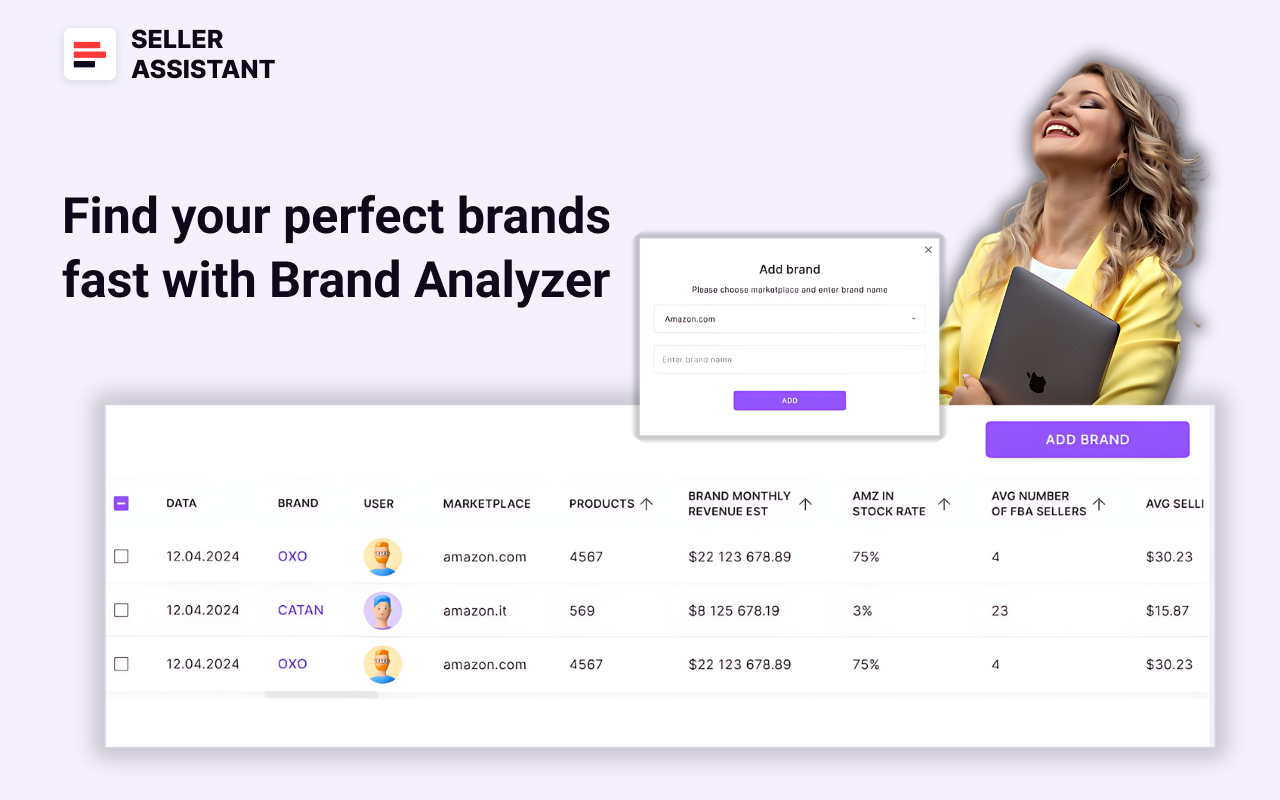
Tailored for Amazon wholesale, online arbitrage sellers, and dropshippers, the tool simplifies the brand evaluation process. By simply entering a brand name, users can access all the necessary data to assess whether the brand is resale-friendly. Additionally, it provides the option to download a detailed report containing the brand’s products and their key metrics.
Brand Analyzer enables sellers to evaluate the brand’s size, the number of products it offers, potential revenue opportunities, competition levels (from Amazon and other sellers), average Buy Box prices, and the quality of reviews and ratings associated with its products.
To analyze a brand, add in the brand name to Brand Analyzer, and get brand summary details in your Seller Assistant personal account.

You can also download a detailed report with all the metrics for each product.

Key features of Brand Analyzer
- Resale suitability check
Brand Analyzer evaluates whether a brand is suitable for resale and worth contacting as a supplier. It streamlines the brand research process, saving sellers time and effort in identifying profitable opportunities.
- Revenue estimator
The tool calculates potential monthly revenue by analyzing the total revenue generated by all the brand's products. It provides detailed insights into Amazon's Buy Box share for the brand, revealing competition levels and market dynamics.
- Competition analysis
Brand Analyzer also highlights the average FBA seller count per product, helping sellers gauge competition intensity and profit potential. It displays the total number of products offered by the brand, giving a clear picture of its market presence.
- Customer satisfaction metrics
By assessing customer satisfaction through total reviews and average ratings, the tool helps evaluate brand reputation. It also provides data on the average Buy Box price and FBA fees for the brand's products, enabling sellers to refine pricing strategies and calculate costs accurately.
- Key metrics dashboard
With a comprehensive overview of metrics like revenue, competition, in-stock rates, pricing, and customer feedback, Brand Analyzer makes it easy to identify brands that are resale-friendly and capable of delivering strong profit margins.
Strategy 2. Source Smarter, Not Harder
Adding new products is a proven way to boost Amazon sales, provided they are in demand, profitable, and free from hidden risks. However, finding such products, especially in bulk wholesale price lists (for wholesale sellers) or fetched supplier data (for online arbitrage and dropshippers), can be extremely challenging and time-intensive.
Tools like Seller Assistant’s Price List Analyzer make this process seamless by identifying high-potential deals with minimal effort.
How it grows sales
Expanding your product range allows you to capture more of the market by meeting diverse customer needs. New high-profit products can generate additional revenue streams, enhance your competitive edge, and help you capitalize on trending items. By sourcing the right products, you also mitigate risks associated with over-reliance on a limited inventory, ensuring sustainable growth.
How it works
To select products that grow sales, it’s essential to evaluate them against key criteria below.
Key deal research criteria
- Sales performance
Check the product’s Best Sellers Rank (BSR) to gauge its popularity and ensure it moves quickly within its category.
- Competition level
Avoid listings with too many FBA/FBM sellers, as high competition often reduces profit margins. Ideally, look for products with 2–15 competitors. Additionally, avoid products sold by Amazon because it’s very difficult to compete for the Buy Box.
- Your chances to win the Buy Box
Look at other seller offers and estimate your chances of getting the Buy Box. If one seller dominates the Buy Box for a long time, it’s challenging to compete.
- Pricing and profitability
Calculate the product’s profitability by analyzing its Cost of Goods Sold (COG), FBA fees, and logistics costs. Ensure the ROI and margins meet your financial goals.
- Product restrictions
Confirm the product is eligible for resale under your Amazon seller account and free of restrictions,IP (intellectual property) complaints, and Amazon policy violations.
- Customer feedback
Select products with strong reviews (4–5 stars) and minimal negative feedback, indicating customer satisfaction and reliability.
- Alerts and hidden risks
Check deals for flags, variations, and whether it’s set/bundle. Flags may mean extra packaging costs (fragile, adult products), specific handling and delivery times (heavy and bulky, hazmat), or seasonality with FBA (meltable). If products have variations, you must check how they sell because they have the same BSR. If a product is a set or bundle, you must check profitability figures to avoid miscalculations (there is a difference if a price applies to 1 or 6 units in the package).
How to scan wholesale lists with Price List Analyzer
Manual product research can be overwhelming, but Seller Assistant’s Price List Analyzer simplifies and accelerates the process.
Price List Analyzer is an advanced Amazon product sourcing tool designed to automate the analysis of wholesale price lists, helping sellers identify the most profitable deals for Amazon. Ideal for wholesale, online arbitrage sellers, and dropshippers, this tool streamlines bulk product research and makes selecting high-margin opportunities effortless.
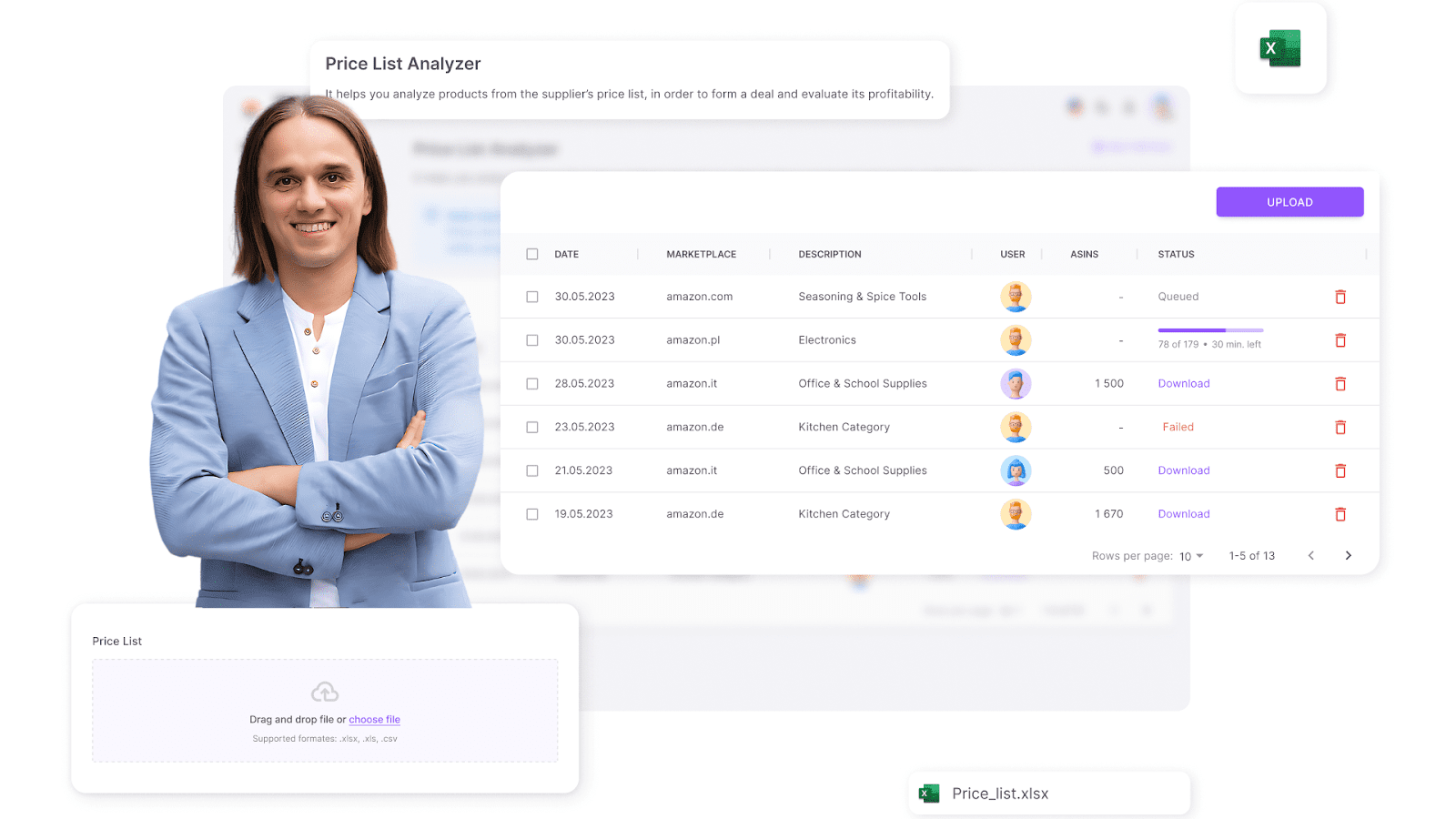
The tool automatically matches supplier products with their Amazon listings, calculates profitability for each item, and provides critical performance metrics. Users can filter results by any metric to easily distinguish between profitable deals and those with hidden risks or alerts.

To analyze a supplier price list, simply upload the file into Price List Analyzer and download a detailed .xls report featuring potentially profitable opportunities.
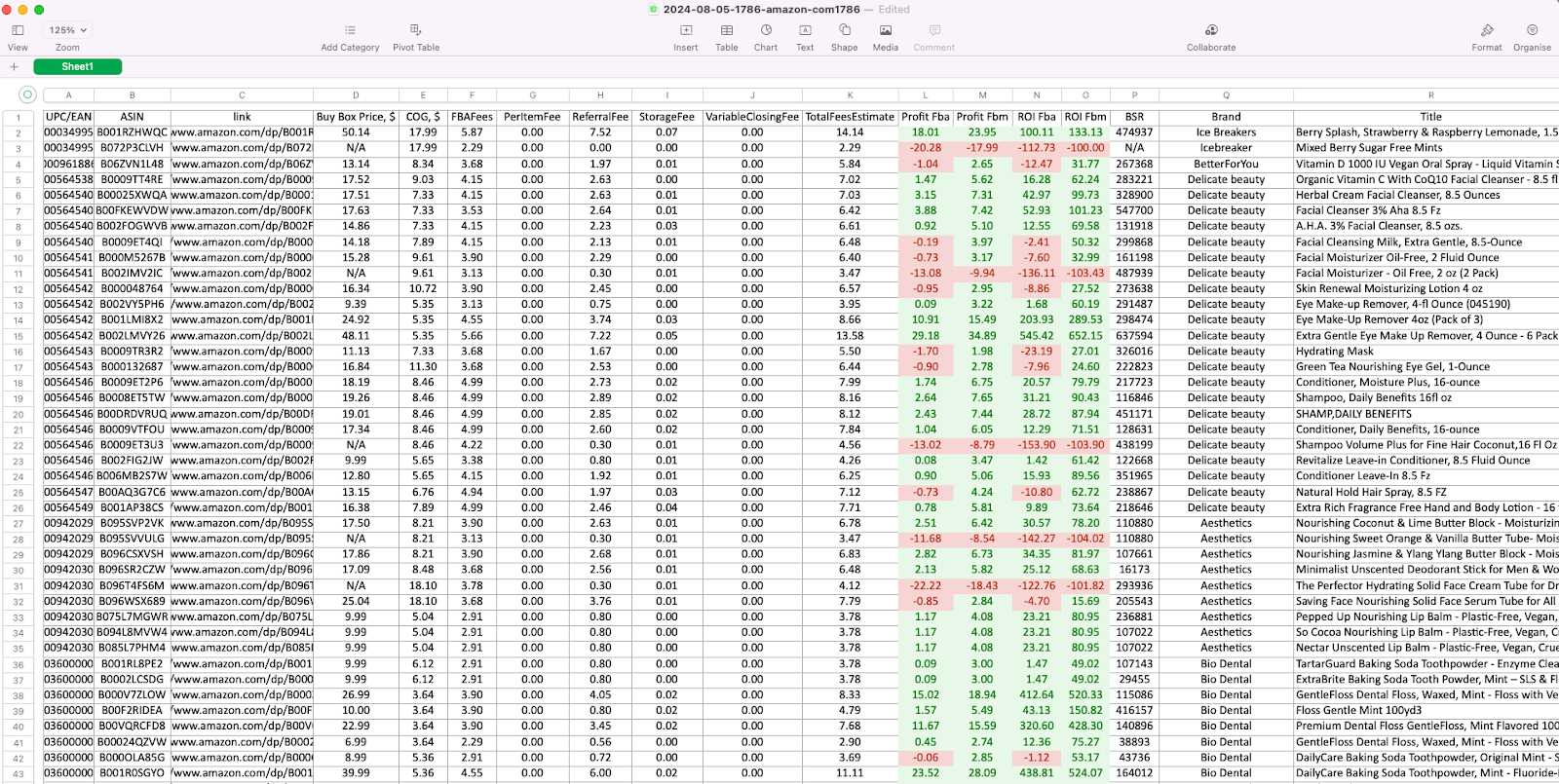
Key features of Price List Analyzer
- Detect High-Margin leads
The tool calculates profitability and ROI, saving sellers hours of manual research by highlighting lucrative products.
- Data enrichment
It enhances wholesale price lists with essential metrics, enabling sellers to identify the best deals for Amazon.
- Bulk processing and advanced filtering
Quickly analyze large price lists and refine searches using advanced data filters for efficient sourcing.
- Comprehensive profitability insights
Gain accurate information on profit margins, ROI, sales potential, and product velocity to make informed decisions.
- Automated risk detection
The tool flags potential issues such as oversized items, hazardous materials (HazMat), meltable or fragile products, intellectual property (IP) complaints, and bundles or variations. Warnings include “No FBA Fees,” “No Buy Box Price,” “No Cost of Goods (COGs),” “ASIN Not Found,” “Approval Required,” and Too high or low ROI alerts.
Strategy 3. Focus on Best-Selling Deals
Performing advanced research on what you sell is a highly effective way to grow your Amazon FBA sales because it ensures that you only invest in high-demand, profitable, and low-risk deals.
When conducting automated wholesale list scanning with tools like Seller Assistant’s Price List Analyzer, some leads may have warnings or missing data, such as no Buy Box price, bundles or sets, or too low or too high ROI. These deals require detailed research, analyzing metrics one by one to determine their viability. Additionally, some online arbitrage sellers rely on manual research to find deals, which can be streamlined with Seller Assistant Extension.

How it grows sales
In-depth product research allows sellers to focus their resources on the most promising leads, ensuring every item in their inventory contributes positively to their overall profitability. By understanding a product’s sales performance, competition level, and profit potential, you can make informed decisions, avoid risky investments, and maximize your ROI. This approach helps build a sustainable sales model by focusing on best-selling deals with predictable success rates.
How it works
Seller Assistant Extension simplifies product research by providing detailed data directly on Amazon product pages, search pages, and supplier websites. It conveniently shows you key product data to decide if it’s worth selling. It also provides quick links to find product suppliers.

Advanced deal research criteria
- Sales performance
View Best Sellers Rank (BSR) trends and sales velocity to assess product demand.
- Competition analysis
Analyze the number of FBA/FBM sellers and their pricing strategies to evaluate competition intensity.
- Profitability metrics
Calculate expected ROI, profit margins, and breakeven prices to identify viable deals.
- Risk flags
Detect potential IP complaints, product restrictions, or other risks to avoid problematic items.
- Historical data
Analyze price and sales trends over time, ensuring reliable decision-making.
Related: Amazon Business Models: How to Choose the Right One?
How to Sell on Amazon for Beginners - Complete Guide
Step-by-Step advanced product research with Seller Assistant Extension
Step 1. Remove referrals
Delete referral tags from product links to prevent misleading data.
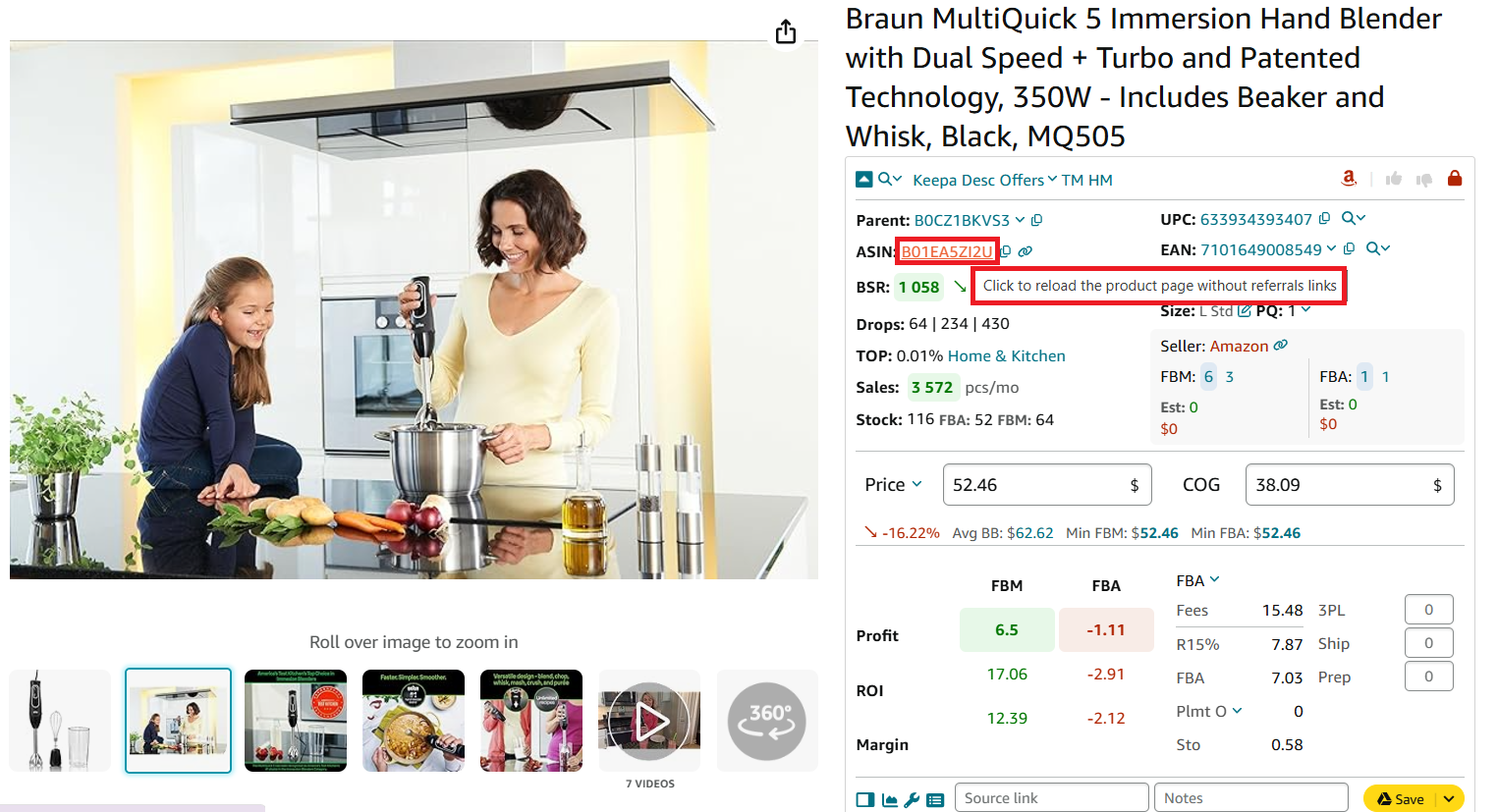
Step 2. Evaluate sales potential
- Check BSR and trends
Products ranked between 1 and 100,000 typically sell well.
- Examine the “Top” percentage
A figure below 0.5% indicates high sales velocity.
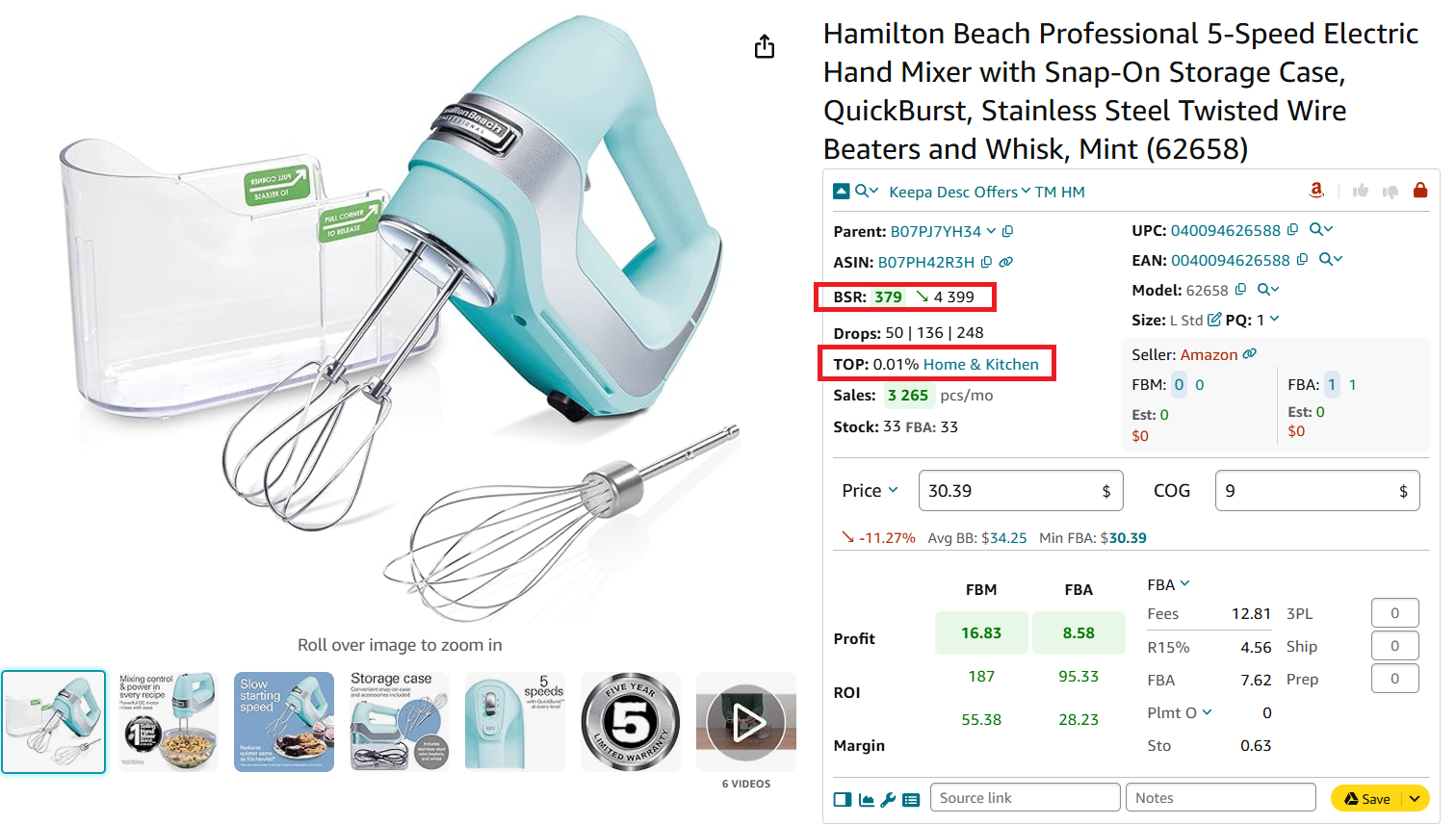
Step 3. Find out how many units you can sell
- Look into Drops (BSR drops)
It indicates how many products were actually sold during 30, 90, and 180 days and helps estimate the number of products you can sell.
- Review Sales
It shows estimated product sales in pieces per month based on BSR. This helps estimate how many units you can potentially sell.
- View your potential sales
The Est figure indicates how many p=units you can potentially sell if you become one more seller on the listing.
- Research competitor stock
Stock is the quantity of products available for offer on Amazon by FBA and FBM sellers. The figures of products in stock are shown by FBA and FBM sellers separately.

Step 4. Analyze competition
- Look into seller count
Examine FBA/FBM seller offers and their pricing to gauge competition intensity. Ideal listings have 2–15 competitors.

- Research competitor offers and your Buy Box chances
Use the Offers feature to view seller details, stock levels, and Buy Box share to understand whether there is a dominating seller in the Buy Box or you can overtake it.
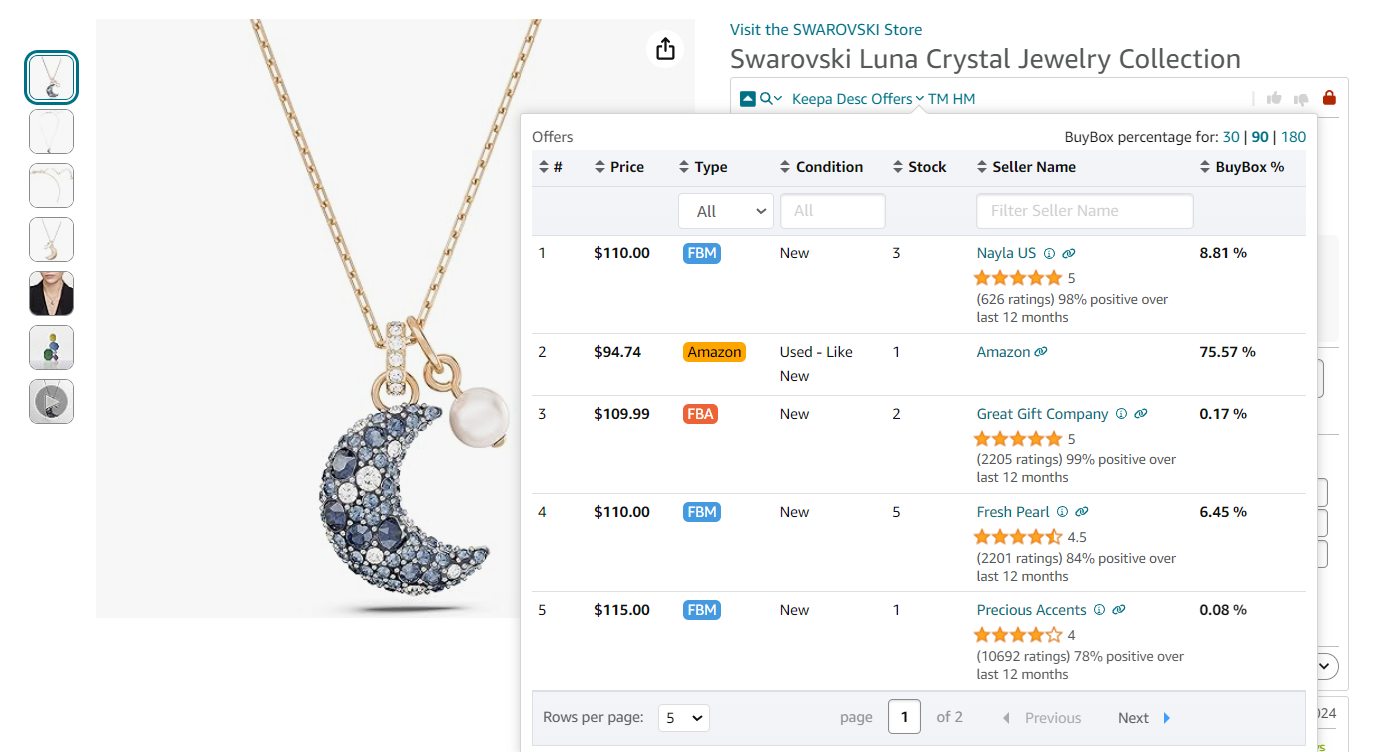
- Check seller type
Verify whether Amazon is competing for the Buy Box, as this can make winning it difficult.
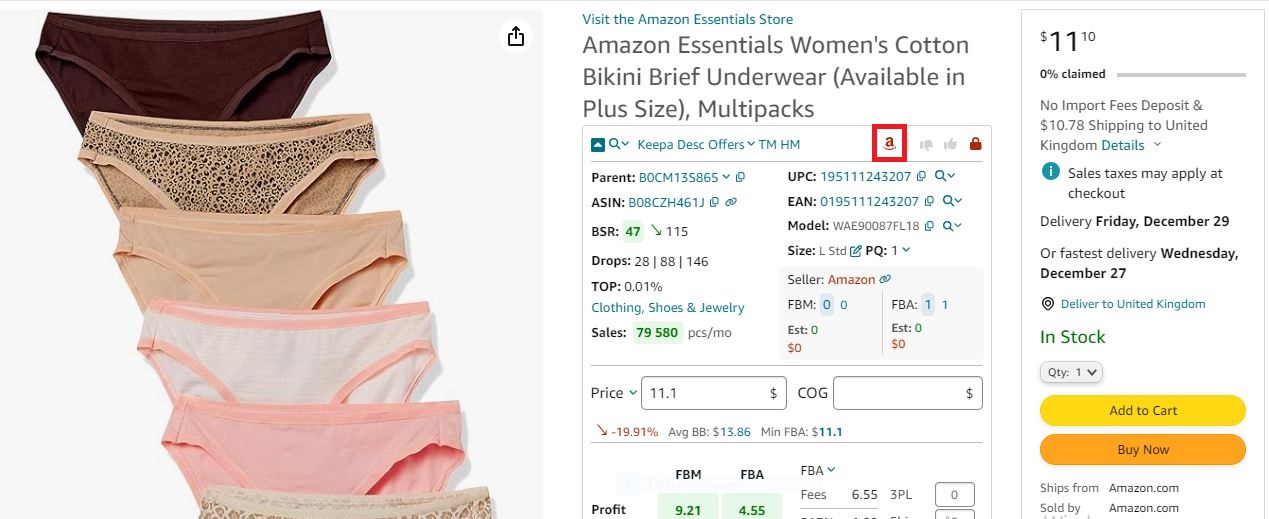
Step 5. Examine historical data
Assess product listings at least six months old for stable sales history using integrated Keepa charts.

Step 6. Evaluate pricing
Research the average Buy Box price (Avg BB), and if it goes up or down compared to a 90-day price (green arrow up or red arrow down). Study the lowest FBA (Min FBA) and lowest FBM (Min FBM) offers to understand the price level you can set.

Step 7. Focus on variations
Use Seller Assistant’s Variation Viewer to identify top-selling product variations by ratings and share percentages.
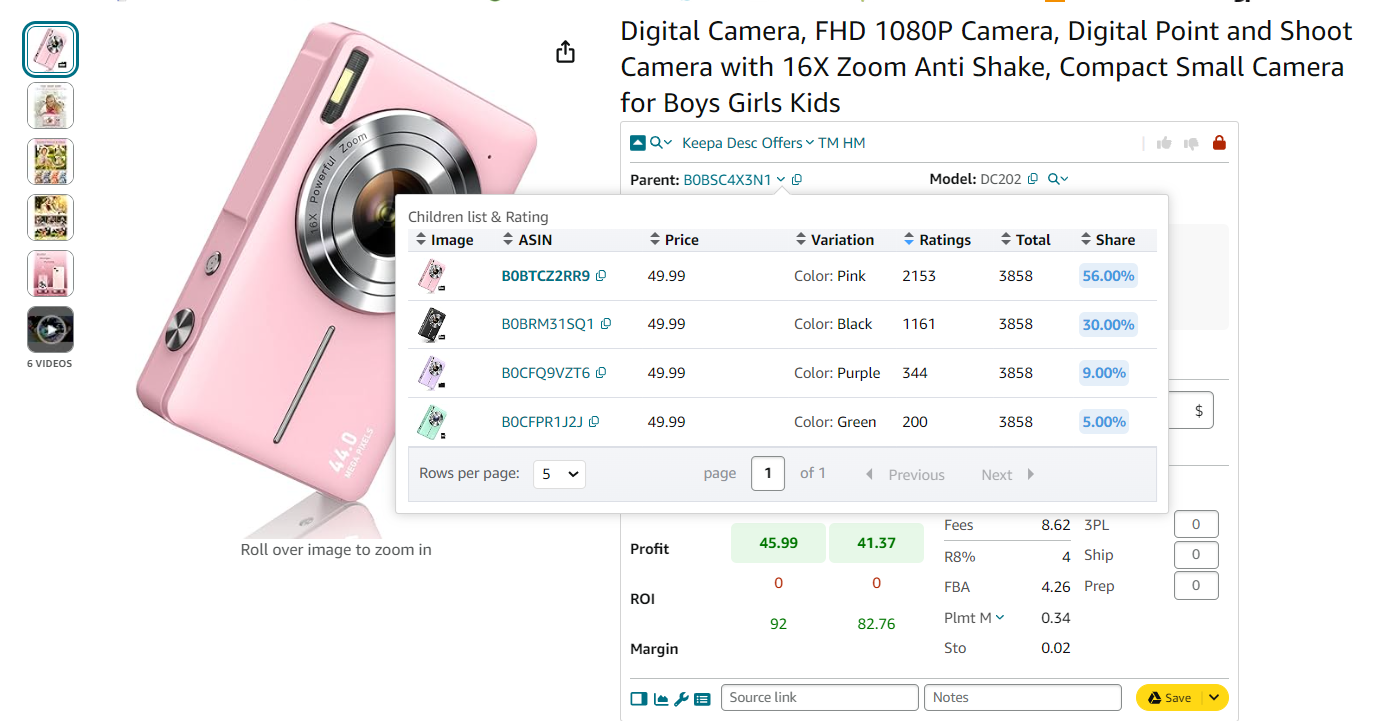
Step 8. Review restrictions and alerts
- Check product restrictions
Confirm that products are ungated or restricted using green (ungated) and red (restricted) icons.

- Identify IP complaints
Identify risky products flagged for intellectual property complaints and Amazon policy violations by viewing the Warning icon. Hover a mouse over it to see the violation type.
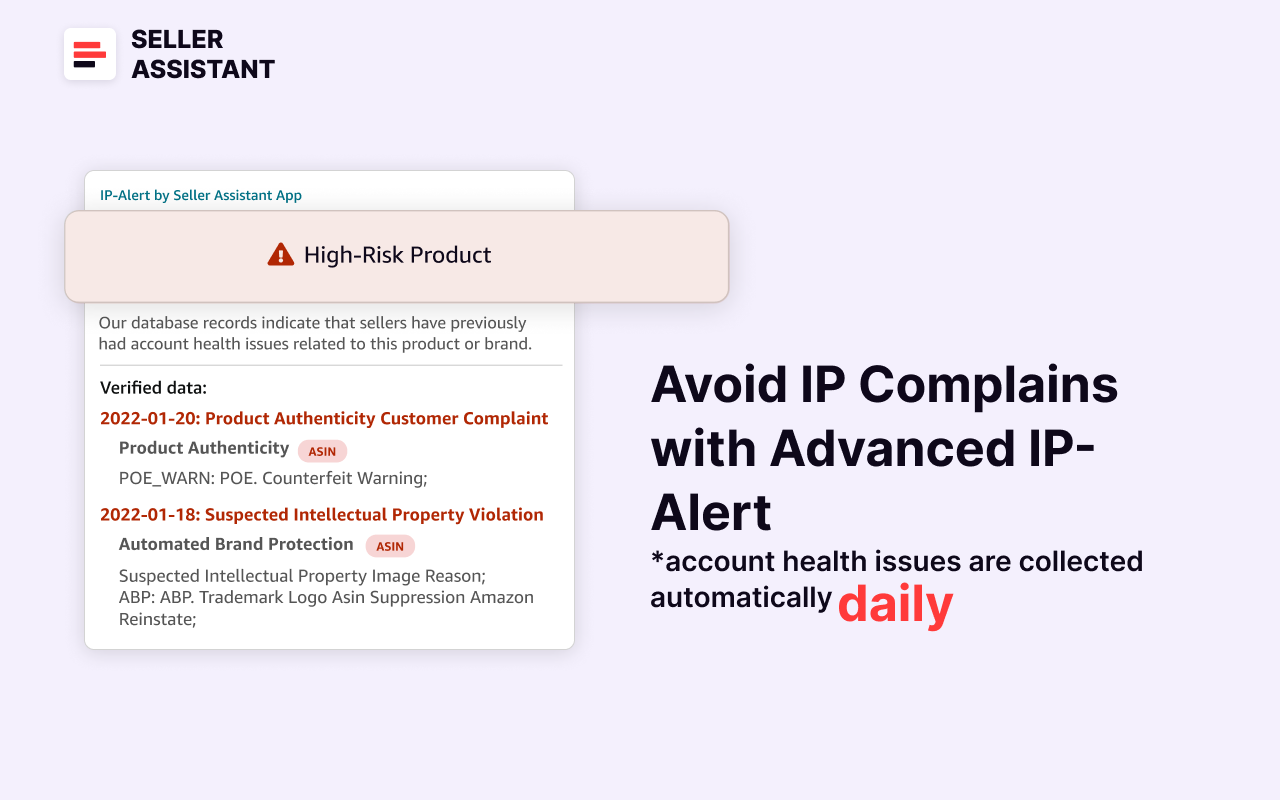
- Research product flags
Review product warnings like fragility, hazardous materials, etc.

Step 9. Analyze reviews
Prioritize products with 4–5 stars and low negative feedback. Look at the integrated Keeps chart.
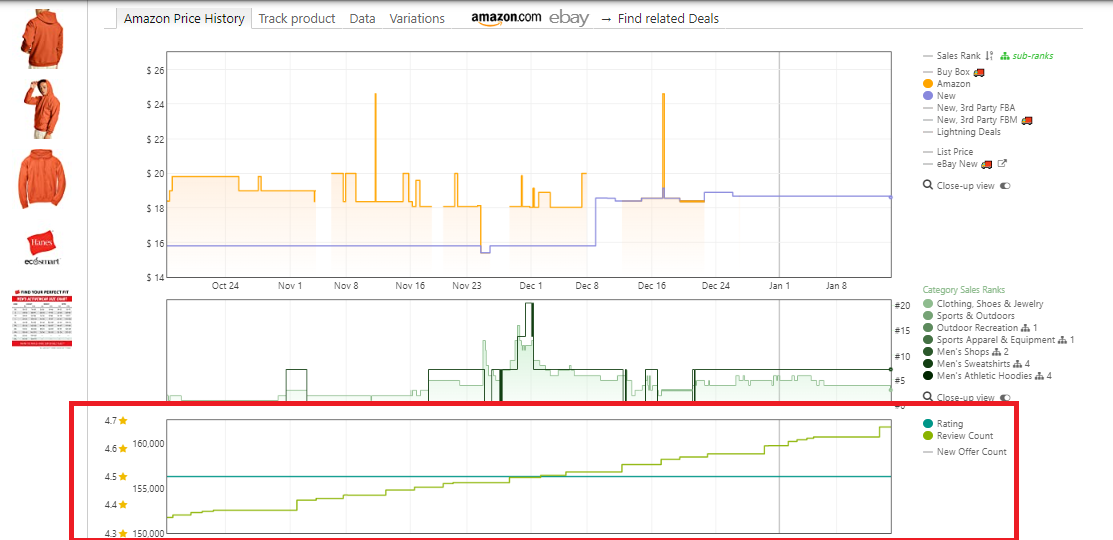
Step 10. Profit calculation
Use the FBA&FBM profit calculator to finalize profitability and ensure alignment with your financial goals. Determine ROI by entering the Cost of Goods Sold (COG, the purchase price from the supplier), and logistics costs/ The calculator will show all FBA or FBM fees, profit, ROI, and margin.

Related: Best Product Ideas for Amazon FBA in 2024
Amazon FBA Selling Tips for 2024
Strategy 4. Sell What Your Competitors Sell
Your competitors may already be selling best-sellers that you aren’t aware of. Adding these products to your portfolio can be an effective way to increase your sales on Amazon and tap into proven market demand.
To identify such opportunities, competitor analysis and tracking are essential. While doing this manually is difficult and time-consuming, tools like Seller Assistant’s Seller Spy automates the process, providing valuable insights into your competitors’ product strategies.
.png)
How it grows sales
By tracking competitors, you can discover their best-selling products and add similar or identical items to your inventory. This allows you to leverage their market insights, minimizing the guesswork in identifying in-demand products.
Additionally, monitoring competitor pricing and customer feedback ensures your products remain competitive, improving your chances of securing the Buy Box and driving more sales.
How it works
Competitor tracking involves identifying new products your competitors have introduced and those they’ve stopped selling. These changes reflect shifts in market demand, product profitability, or customer preferences.
Key aspects of competitor tracking
- New product monitoring
Stay informed about products competitors are adding to their stores, helping you spot trends and find opportunities to expand your portfolio.
- Product removals
Monitor products competitors stop selling, which may indicate declining demand or profitability, helping you avoid risky investments.
- Seller feedback
Track competitors’ star ratings, the total number of ratings, and positive reviews to gauge product popularity and reliability.
- Pricing
Analyze competitor pricing to ensure your products are competitively priced without sacrificing profit margins.
How to automate competitor tracking with Seller Assistant’s Seller Spy
Seller Spy, a tool from Seller Assistant, automates competitor analysis to help you stay ahead in the market. It tracks your competitors’ activities, providing insights into new brands and products they start or stop selling, as well as how they price their items.
To analyze your competitor, enter the link to the Amazon storefront of the seller you want to track and view the competitor summary or download a file with product tracking results.

This data enables you to add similar or identical products to your Amazon store and make price adjustments to remain competitive when needed.
Seller Spy shows the competitor summary information and the breakdown of added or removed competitor’s products with detailed product information which (downloadable Excel file).

Key features of Seller Spy
- Automated competitor tracking
Effortlessly monitor competitor activity to save time and effort.
- Product updates
Identify which products competitors add or remove from their listings.
- Opportunity discovery
Uncover products your competitors are selling that you’re not, allowing you to expand your inventory.
- Pricing insights
Monitor competitor pricing to keep your products competitively priced and maximize profit margins.
.webp)
Strategy 5. Propose Deals and Promotions
Promotions and deals tailored to specific events are a powerful marketing tool for how to increase Amazon sales. They attract new customers, boost visibility, and incentivize purchases by offering value through discounts or special offers.
With Amazon’s promotional tools, sellers can create compelling offers that drive sales while managing inventory effectively.
Related: Amazon FBA for Beginners
Selling on Amazon: How to Make Money?
How to Sell on Amazon for Beginners - Complete Guide
How it grows sales
Deals and promotions create urgency and attract price-sensitive buyers, making them effective in driving a surge in sales. By strategically offering discounts or promotions, you can get slow-moving inventory going, spotlight new products, or strengthen customer loyalty.
Promotions also improve your product’s visibility on Amazon, as they often appear in dedicated deal sections, increasing exposure and traffic to your offers.
Types of Amazon deals and promotions
Amazon offers four types of promotional tools: promotions, deals, coupons, and price discounts, described below.

Promotions
- Social Media Promo Codes
Create custom promo codes to share on social media, email campaigns, or influencer partnerships. These codes can target specific customer groups and control redemptions to match your sales goals.
- Percentage Off
Offer discounts as a percentage of the product price to attract buyers. Use tiered discount structures to encourage larger purchases or apply a limited-time sale price to drive urgency.
- Buy One Get One
A classic promotion offering free or discounted items with a purchase. Perfect for spotlighting new products or moving excess inventory.
Deals
- Lightning Deals
These short-term promotions (usually 4–12 hours) provide steep discounts to create excitement and drive a sales spike. They appear prominently on Amazon’s Deals page.
- Best Deals
Time-bound offers lasting a few days, appearing on the Deals page, and boosting visibility for featured products.
Coupons
Digital discounts that can be redeemed directly by customers on the product page, search results, or their shopping cart. Coupons are easy to discover and automatically promoted on Amazon.
Price Discounts
Campaigns offering reduced prices for up to 30 days with a strike-through price displayed, enhancing product appeal and driving conversions.
How it works
Amazon provides intuitive dashboards for creating and managing promotions and deals. Here’s how to get started with each type.
Promotions
- Access the Promotions Dashboard in your Amazon Seller Central account.

- Choose the promotion type (e.g., Social Media Promo Code, Percentage Off, or Buy One Get One).
- Customize the offer by setting discount levels, timeframes, and redemption limits to align with your goals.
Deals
- Use the Deals Dashboard to find eligible ASINs that can participate in the program.

- Customize your deal by selecting the timeframe, discounted price, and available units.
- Monitor deal performance and status to ensure optimal results.
Coupons
- Navigate to the Coupons Dashboard to create and manage digital discounts.

- Set the discount amount, targeted products, and expiration dates for the coupons.
- Ensure eligibility by maintaining a Professional Seller account with a minimum 3.5 feedback rating.
Price Discounts
- Access the Price Discounts Dashboard to set up time-bound campaigns.

- Define the discount percentage and inventory limits for each product.
- Only Professional Sellers with a 3.5+ feedback rating are eligible for this feature.
FAQ
How to grow more sales on Amazon?
To grow sales on Amazon, focus on strategies such as identifying new profitable product suppliers, adding high-margin products, researching competition to sell profitable products they sell, and offering promotions and discounts. Additionally, utilize tools for product research, competitor analysis, and inventory management to identify high-demand products and streamline operations.
How do I increase my sales rank on Amazon?
Improving your Amazon sales rank requires increasing sales velocity by offering competitive prices, gaining positive customer reviews, and running promotions like coupons or lightning deals. Ensuring your product listing is optimized with accurate descriptions and keywords also boosts visibility and conversions.
How to increase Amazon profit?
To increase profit, focus on sourcing high-margin products, reducing costs like FBA fees and shipping, and using tools to monitor pricing trends. Implement effective pricing strategies and optimize your advertising campaigns to maximize ROI.
How to start selling fast on Amazon?
To start selling quickly on Amazon, choose popular, in-demand products with moderate competition and low risks. Make sure you do product research correctly with appropriate product sourcing tools like Seller Assistant. Make sure you thoroughly calculate profitability and fees. List the products and wait for them to sell.
What is an Amazon #1 best seller?
An Amazon #1 Best Seller is a product ranked as the top seller in its category, based on sales velocity over a specific period. These products are marked with a “Best Seller” badge, highlighting their popularity and driving further visibility and sales.
Final Thoughts
In conclusion, growing sales is every Amazon seller’s target. This target is achievable with the right strategy and tools.
One such popular tool is the Seller Assistant. Seller Assistant is an all-in-one product sourcing software offering all the features vital for product sourcing. It combines three extensions: Seller Assistant Extension, IP Alert, and VPN by Seller Assistant, tools: Price List Analyzer, Brand Analyzer, Seller Spy, Bulk Restrictions Checker, and API integrations, and features: Side Panel View, FBM&FBA Profit Calculator, Quick View, ASIN Grabber, UPC/EAN to ASIN converter, Stock Checker, and other features that help quickly find high-profit deals. Seller Assistant also offers integration with Zapier allowing to create custom product sourcing workflows.

.svg)














