Why Every Amazon Wholesaler Needs a Buy Box Tracker
Download Amazon Seller Guide
This guide will help you get started, understand the basics of Amazon selling, and explain in simple words how it all works.

Sellers on Amazon face a lot of competition. Especially if you’re a wholesaler or do arbitrage, you’ll have to vie with other sellers to win the Buy Box or Featured Offer: the square with the big “Add to Cart” and “Buy Now” buttons, which the majority of buyers click on to purchase.
The Buy Box is rotated among eligible offers, but the algorithms that decide which offers are eligible and how to allot Buy Box share to them are a bit of a mystery. Amazon uses a combination of price (probably the biggest factor) plus Prime shipping eligibility, account health metrics, and more to present what it believes is the best offer to the buyer. That offer changes often, as sellers join or leave the listing, change their prices, go out of stock, and restock.
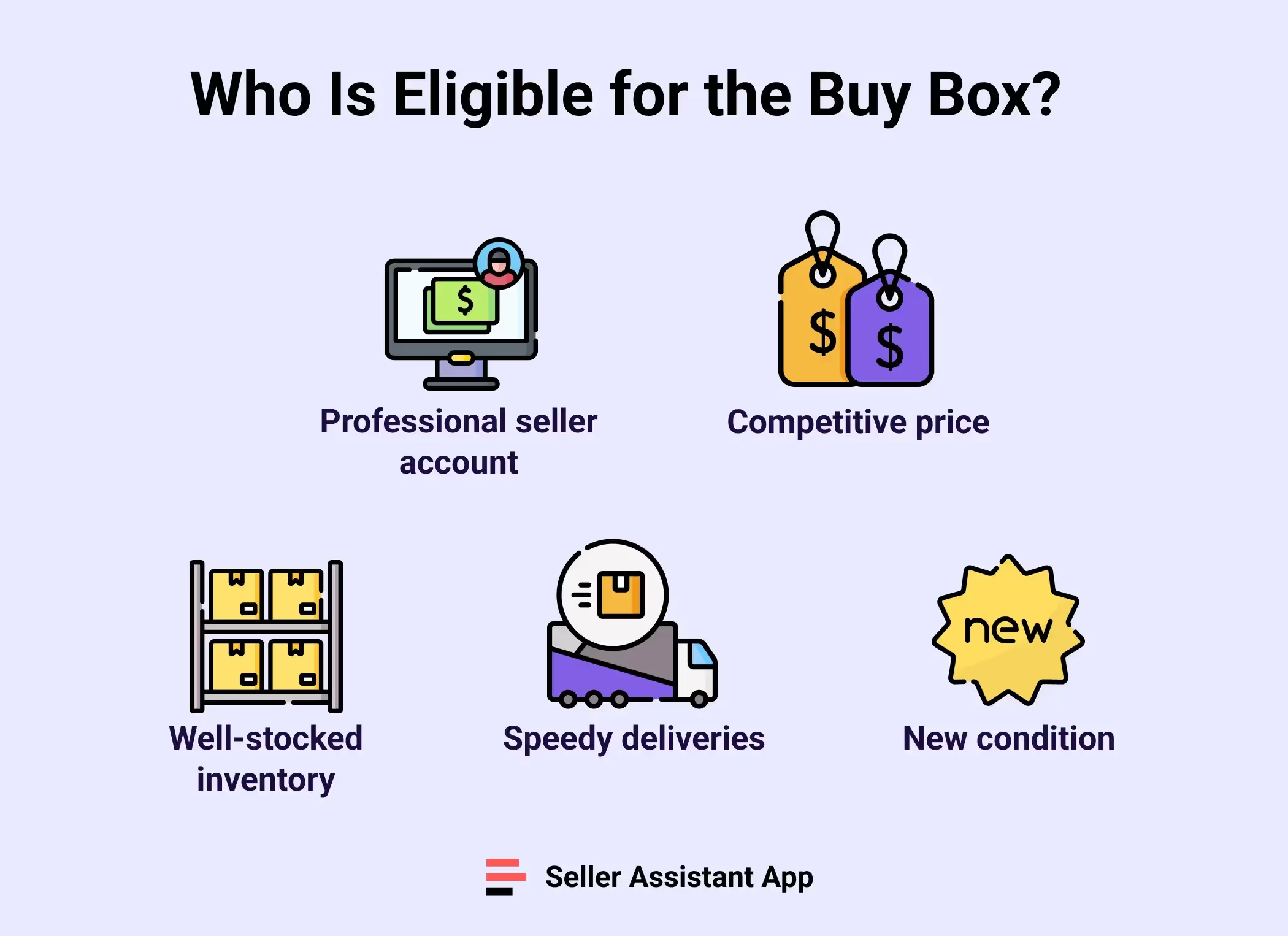
Related: What Is the Amazon Buy Box (Featured Offer)
If you have been comfortably winning the Buy Box for a while, and then a new seller joins and wins it right away, you need to know immediately before you lose too many sales. If you adjust your price or do anything else to win the Buy Box more often, you’ll need a way to track whether those changes are working.
In times past, you (or an assistant you hired) would have had to refresh the customer-facing listing constantly throughout the day and take note of any Buy Box changes you saw. Of course, this is unsustainable to say the least, especially as your own business grows and competitors multiply. And, this manual method might not give you an accurate portrait of what’s happening, anyway. (Amazon is known to show different featured offers to different customers based on their location and other factors.)
Luckily, there’s software now to track the Buy Box for you. Alongside a few other tools, a Buy Box tracker is an important resource for any seller who uses shared listings.
Related: Amazon FBA for Beginners
Selling on Amazon: How to Make Money?
How to Sell on Amazon for Beginners - Complete Guide
What to Look for in a Buy Box Tracker
As you look for the right Buy Box software for your business, you’ll want to have some standards. Here are things that a good Buy Box tracker should include:
The Basics
A Buy Box tracking tool should tell you when any of your offers have won or lost the Buy Box. Getting alerts when these events happen, especially when you lose the Buy Box, is critical to help you take action immediately and keep making sales.
Competitor Intel
When your offer loses the Buy Box, your tracker should include information about the offer that is winning the Buy Box instead of yours, such as seller name, price, and shipping speed.
Price is particularly important for two reasons. First, price is probably the most important factor in the mysterious Buy Box algorithm, so knowing the winning Buy Box price can give you a hint about whether your price might need to be lowered to regain the Buy Box.
Second, if another seller is violating Minimum Advertised Price (MAP), reporting that violation to the manufacturer might work in your favor: the other seller might be forced to raise prices, or lose their wholesale relationship with the manufacturer completely. (In fact, this ability to detect MAP violators might be something to brag about when you approach a new manufacturer about a wholesale arrangement.)
Ideally, your Buy Box tracker should also call out clearly whether the winning offer is from Amazon itself. That might be easy enough to tell from the seller name (usually “Amazon.com” or “Amazon Warehouse,” etc.). However, it’s nice to have that made super obvious, because having Amazon as a regular competitor makes business even harder.

Related: Seller Assistant Extension Review
Seller Assistant — the Ultimate Tool for Amazon Online Arbitrage
How to Dropship on Amazon with Seller Assistant
Amazon Wholesale: How to Sell Wholesale on Amazon
History
The software should also give you a history of the Buy Box wins and losses over a period of time, so that you can see patterns. (For instance, I talked with a seller once who noticed—because of his Buy Box tracker—that his offer was losing the Buy Box to Amazon consistently for a few hours every night.)
Notice whether winning offers have better seller ratings than yours. Notice whether another seller is racing you to the bottom on price… and will eventually have to drop out of the race as a result. Get the full story, then make informed decisions about price, replenishment, and more.
Buy Box Suppressions
Another essential feature of your Buy Box tracking software: it should tell you if the Buy Box is suppressed. “Suppressed” means that Amazon has removed the Buy Box from the listing completely, and shoppers have to click a link that says “See all buying options” before they can purchase. Buy Box suppression happens if none of the offers are eligible for the Buy Box, whether due to poor metrics, slow shipping, high prices, or some other factor.
Buy Box suppression is often the explanation when a puzzled seller asks, “How am I not winning the Buy Box when I’m the only one selling this product?” Sometimes, on Amazon, no one wins… at least temporarily.
Related: What is Amazon Buy Box Listing Suppression?
How to Avoid a Price War on Amazon
Competitive Price Threshold
One common reason for Buy Box ineligibility and suppression: selling on Amazon at a higher price than elsewhere on the internet. If the same product is being sold at a lower price somewhere outside of Amazon, Amazon will detect that other price and make your offer ineligible for the Buy Box (or suppress the Buy Box completely, if there are no eligible offers).
If Amazon has detected a lower price elsewhere online, that price is displayed as the Competitive Price Threshold. Although you can see this price in Seller Central, it’s nice if your Buy Box tracker also displays it whenever you are notified that the Buy Box was suppressed. This allows you to see at a glance what price you may need to sell the SKU for on Amazon in order to regain the Buy Box… or if there’s a mistake that you need to address with Seller Support. (For instance, sometimes Amazon’s bot detects a single-pack price on another website and compares it to a multi-pack price on Amazon.)
Related: How to Buy and Sell Amazon Return Pallets in 2024
Amazon Wholesale: How to Sell Wholesale on Amazon in 2024
How To Negotiate Prices With Amazon FBA Wholesale Suppliers
Benefits of Buy Box Tracking
More knowledge is always better in a competitive business. A Buy Box tracker that has the features above can do a lot for your success.
Knowledge of winning offers and Competitive Pricing Thresholds can help you strategically adjust your price to achieve more Buy Box share. More Buy Box wins mean more sales.
At the same time, knowledge of whether your changes are working is crucial. If you drastically lower your price to stay competitive, but find that you still don’t win the Buy Box much, you can see that you’re thinning your margins for nothing, and can pivot to a different strategy. Maybe the answer is not price, but improved feedback score or faster shipping.
If you can see that you’re already winning the Buy Box nearly all the time, you might be able to safely play with raising your price (as long as your off-Amazon prices are already higher) and see whether you can get more profit from your sales.
Ultimately, whether the answer is to change your price, change your shipping and service, or change up your catalog altogether, knowledge of any patterns in Buy Box wins and losses will help you make an informed decision. Get the data, without spending hours trying to track and analyze all this yourself, by trying an automated Buy Box tracker.

.svg)













