Amazon Product Recall: All You Need to Know
Download Amazon Seller Guide
This guide will help you get started, understand the basics of Amazon selling, and explain in simple words how it all works.

For Amazon sellers, it's really important to keep up with what's happening in the industry. Even though we always try our best to offer good-quality products, sometimes unexpected problems can happen. Therefore, it's so crucial to pay attention to product recalls.
Amazon recalls can be disruptive, impacting both your reputation and bottom line. Therefore, it is essential to implement proactive measures to prevent and address any potential recalls swiftly and effectively.
In this post, we will explore key strategies to minimize recall risks and maintain customer trust. Let's dive in and safeguard our businesses for long-term success on Amazon.
Related: Seller Assistant Extension Review
Seller Assistant — the Ultimate Tool for Amazon Online Arbitrage
What Are Amazon Product Recalls?
Amazon product recalls refer to the process of removing or withdrawing a product from the marketplace due to safety concerns, defects, or non-compliance with regulatory standards.
Product recalls, whether initiated by the manufacturer, brand owner, or a government regulatory agency, result in the prohibition of selling those products on Amazon.
When a product is recalled, Amazon notifies product sellers and affected customers and provides instructions on what to do with the item.
Most сommon recall reasons
Recalls can occur for two reasons: they can be announced by regulators or manufacturers.
Regulator-announced recalls: Regulators like USDA, FDA, CPSC, Health/Transport Canada, etc., usually collaborate with the manufacturer to announce recalls. Each regulator maintains a website with public announcements and records of past recalls. These announcements include information about the product, its issue, the extent of the affected products, and the solution offered to customers.
Manufacturer-driven recalls: In these cases, the manufacturer, brand owner, or supplier directly informs retailers and other partners in the supply chain about the product issue, sometimes without involving regulators. The manufacturer may or may not create a separate page with details about the issue.
How Does Recall Work on Amazon?
To ensure customer safety, Amazon remains vigilant by actively monitoring public recall alert websites. Additionally, they stay informed about recalls through notifications from both manufacturers and sellers.
Upon receiving information about a recall, Amazon takes immediate action. All affected product offers are suspended, and any related inventory stored in the Fulfillment Centers is held. This proactive approach guarantees that customers are not exposed to potentially unsafe products.
What happens after a recall is announced?
After a recall is announced, the following steps are taken:
Step 1. Amazon suppresses all product listings of the affected products subject to the recall.
Step 2. Amazon notifies all previous customers who purchased the recalled products, ensuring they are aware of the recall.
Step 3. Sellers initiate the process of removing the recalled inventory.
Step 4. The removal of the inventory is completed, ensuring that the recalled products are no longer available for sale.
Step 5. Sellers submit a Letter of Compliance (LOC) to Seller Support through the Contact Us option.
Step 6. Amazon Product Safety verifies that all inventory owners have successfully removed the inventory. If the Letter of Compliance meets the minimum standards outlined, Amazon Product Safety will reinstate the product for sale.
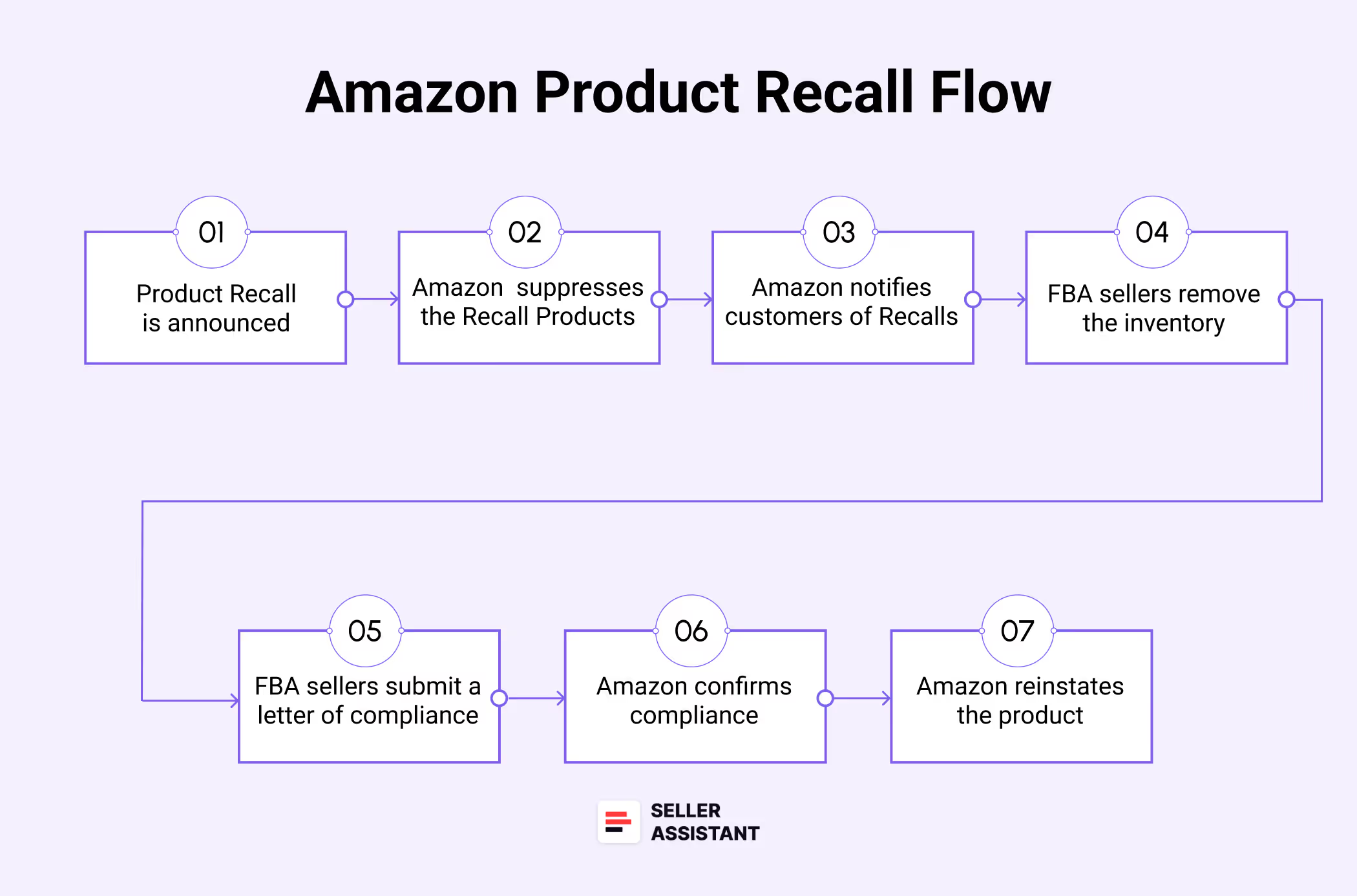
How to Deal with the Product Recall?
As a seller on Amazon, you are responsible for ensuring Amazon product compliance and observing applicable laws for the products you list.
Dealing with a product recall step by step

Step 1. Review and notify Amazon
Check your product listings and inform Amazon about any recalled products.
- Provide the following information:
✓ Reason for the recall;
✓ Affected product ASINs/Titles;
✓ Start date of the recall by the manufacturer;
✓ Marketplaces impacted by the recall;
✓ Any customer communications already sent regarding the recall;
✓ Instructions for inventory disposition (return or destroy);
✓ If applicable, provide the return address and authorization number;
✓ Attach relevant documents;
✓ Include your email address and contact information.
Step 2. Remove recalled inventory
Within 30 days, remove all inventory of the recalled product from your listings, regardless of lot codes, batch dates, expiration dates, serial numbers, or other identifiers.
Step 3. Respond to regulatory agencies
Coordinate and respond to any communications from regulatory agencies that contact you about the recalled products.
Step 4. Do not ship pending orders
Do not ship any pending orders for the recalled product on your own. Relisting recalled products on Amazon without their permission may result in your seller account ban.
Amazon Recall Refunds
If a customer has purchased a product subject to a recall, Amazon may provide them with a refund. In the event that Amazon takes action on your behalf regarding the affected products, they may seek reimbursement from you. This reimbursement would cover the expenses related to the recall process and any remedies provided to customers. It is essential to be aware of these potential financial responsibilities as a seller on Amazon to ensure transparency and accountability in handling product recalls.
How to Avoid Recalled Products?
To prevent potential financial losses, sellers should steer clear of recalled products during their product research phase.
Seller Assistant offers valuable assistance in identifying potential issues with a product. Through the IP Alert feature, a Red Triangle icon appears in the notification bar if the product previously had any problems. The compliance database is updated daily, ensuring the latest information is available.
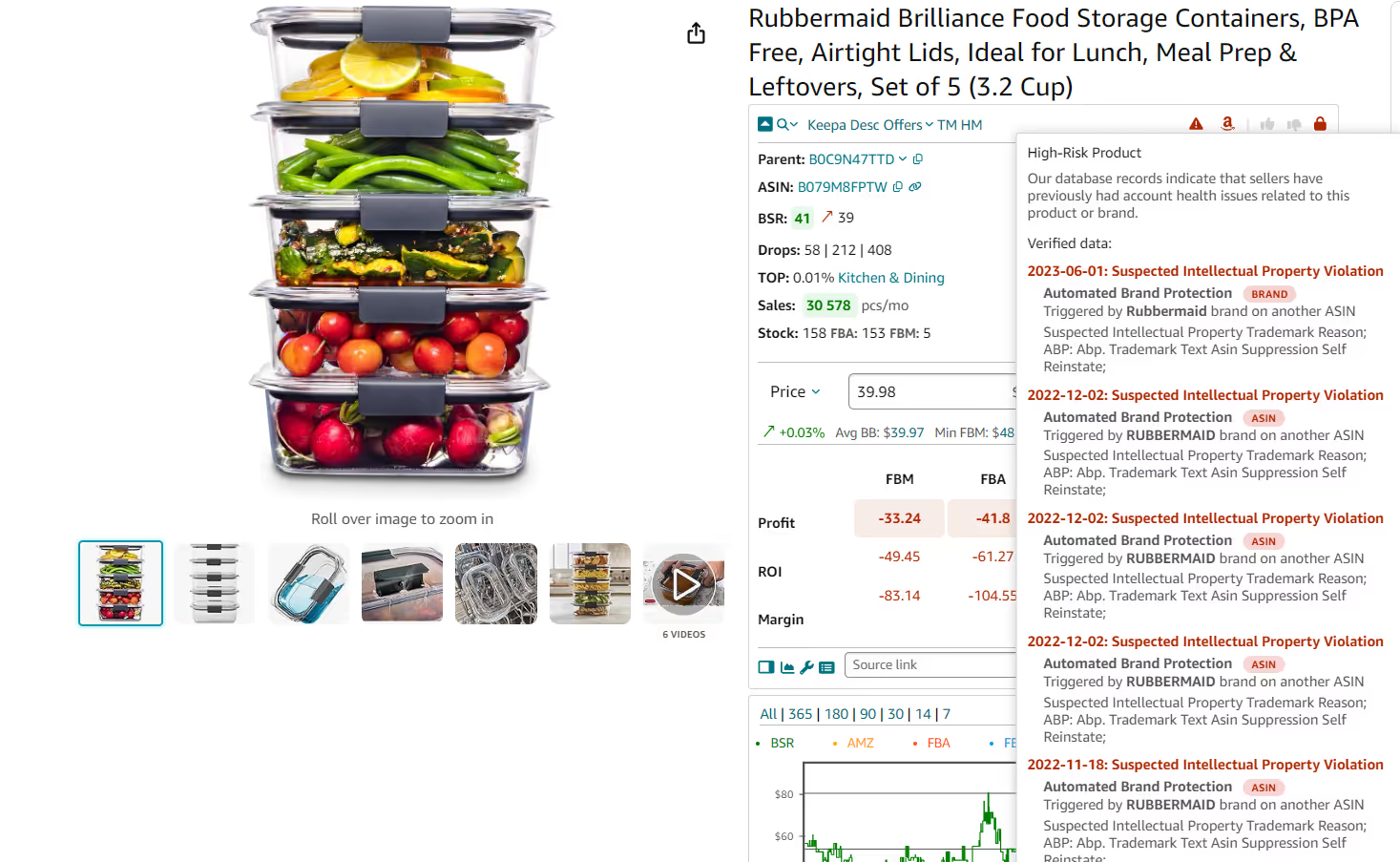
Moreover, the Restriction Checker feature helps sellers determine their eligibility to sell a particular product. A Green Open Lock icon indicates eligibility, while a Red Closed Lock icon signifies ineligibility. Seller Assistant will display the corresponding icon if there are any sales limitations to be aware of.
How to Relist Product After a Recall?
To bring back a product listing on Amazon that was temporarily removed due to a recall, there are two important things you must do. First, you need to take out all the affected items from Amazon's storage centers. Second, you have to submit a Letter of Compliance along with your request in the Seller Central platform.
Steps to relist your product after a recall

Step 1. Check your email - Look for an email from the Amazon Global Product Safety and Compliance team. It will contain a link to a resource that helps you identify the recalled units and collaborate with the manufacturer on the remedy.
Step 2. Remove inventory - After identifying the recalled units, remove them from your inventory. Ensure that no recalled products are available for sale.
Step 3. Contact Seller Support - Get in touch with Seller Support and provide them with a Letter of Compliance.
- The Letter of Compliance should include the following minimum information:
- It must be from the manufacturer and on their official letterhead;
- It must be signed by a relevant stakeholder;
- Include a brief statement (1 to 2 sentences) explaining the reason for the recall;
- Clearly identify the ASIN and specify the product you want to reinstate;
- Explain how the remaining inventory is not subject to the recall and complies with all regulatory standards;
- Submit the letter in PDF or Word document format.
Step 4. Await Reinstatement - Once your inventory is cleared and the Letter of Compliance is received by Amazon, they will reinstate your products for sale on their website. Note that the reinstatement process may be delayed until all recalled inventory has been removed from Amazon's fulfillment centers.
FAQ
What is product recall on Amazon?
Product recall on Amazon involves removing a product from the marketplace due to safety concerns, defects, or non-compliance with standards. It aims to protect customers by halting sales, notifying affected buyers, and resolving the issue for a safe shopping experience.
How do my buyers know if a product is recalled?
Amazon will cancel all recalled product orders, and will notify customers. Previous purchasers of the recalled product will also receive a notification with a link to the recall notice, providing instructions on what to do with the affected item.
What to do if a product is recalled?
If a product is recalled, the seller must promptly stop selling it on Amazon and adhere to the manufacturer or regulatory agency's guidelines. They should inform customers who bought the product about the recall and take appropriate action, like providing refunds or replacements as instructed in the recall notice.
How to prevent Amazon product recall?
To avoid Amazon product recalls, sellers should focus on quality control by conducting rigorous testing, following safety regulations, and adhering to manufacturing standards. They should also stay updated on industry regulations and proactively monitor products using Seller Assistant to prevent potential issues that may result in recalls.
Final Thoughts
In conclusion, navigating the realm of Amazon recalls is vital for sellers to safeguard their businesses and maintain customer trust. By implementing proactive measures, such as rigorous quality control, compliance with regulations, and addressing customer concerns promptly, sellers can reduce the risk of product recalls. Staying vigilant, utilizing tools like Seller Assistant, and closely monitoring industry updates and product safety guidelines is crucial to preventing potential financial losses and ensuring a successful and sustainable selling journey on Amazon. Remember, prioritizing product safety and customer satisfaction will contribute to long-term business growth and reputation.
Seller Assistant is an all-in-one product sourcing software offering all the features vital for product sourcing. It combines three extensions: Seller Assistant Extension, IP Alert, and VPN by Seller Assistant, tools: Price List Analyzer, Brand Analyzer, Seller Spy, Bulk Restrictions Checker, and API integrations, and features: Storefront Widget, Side Panel View, FBM&FBA Profit Calculator, Quick View, ASIN Grabber, UPC/EAN to ASIN converter, Stock Checker, and other features that help quickly find high-profit deals. Seller Assistant also offers integration with Zapier allowing to create custom product sourcing workflows.

.svg)













