Amazon Inventory Management
Download Amazon Seller Guide
This guide will help you get started, understand the basics of Amazon selling, and explain in simple words how it all works.

If you're managing inventory on Amazon, you're well aware of the challenges of balancing stock levels, avoiding overstock, and keeping up with customer demand. You must keep a close eye on your inventory performance to avoid excess fees and get slow-moving inventory going.
Effective inventory management helps maintain a balance between a lack and an excess inventory. Both are not good for your business.
This post will discuss the importance of inventory management, the typical inventory issues sellers face, and the tips for effective inventory management.
What Is Amazon Inventory Management?
Inventory management refers to the process of managing inventory levels on Amazon. It involves keeping track of stock levels, restocking items, and ensuring that products are available to customers when needed. Amazon inventory management is critical to running a successful business on the platform.
Amazon sellers must ensure they have enough stock to meet customer demand while avoiding excess inventory. That can be challenging, especially for new sellers who may not clearly understand inventory management practices.
Why Is Inventory Management Important?
Effective inventory management is crucial for the success of any Amazon seller. Below you can find the key reasons why.
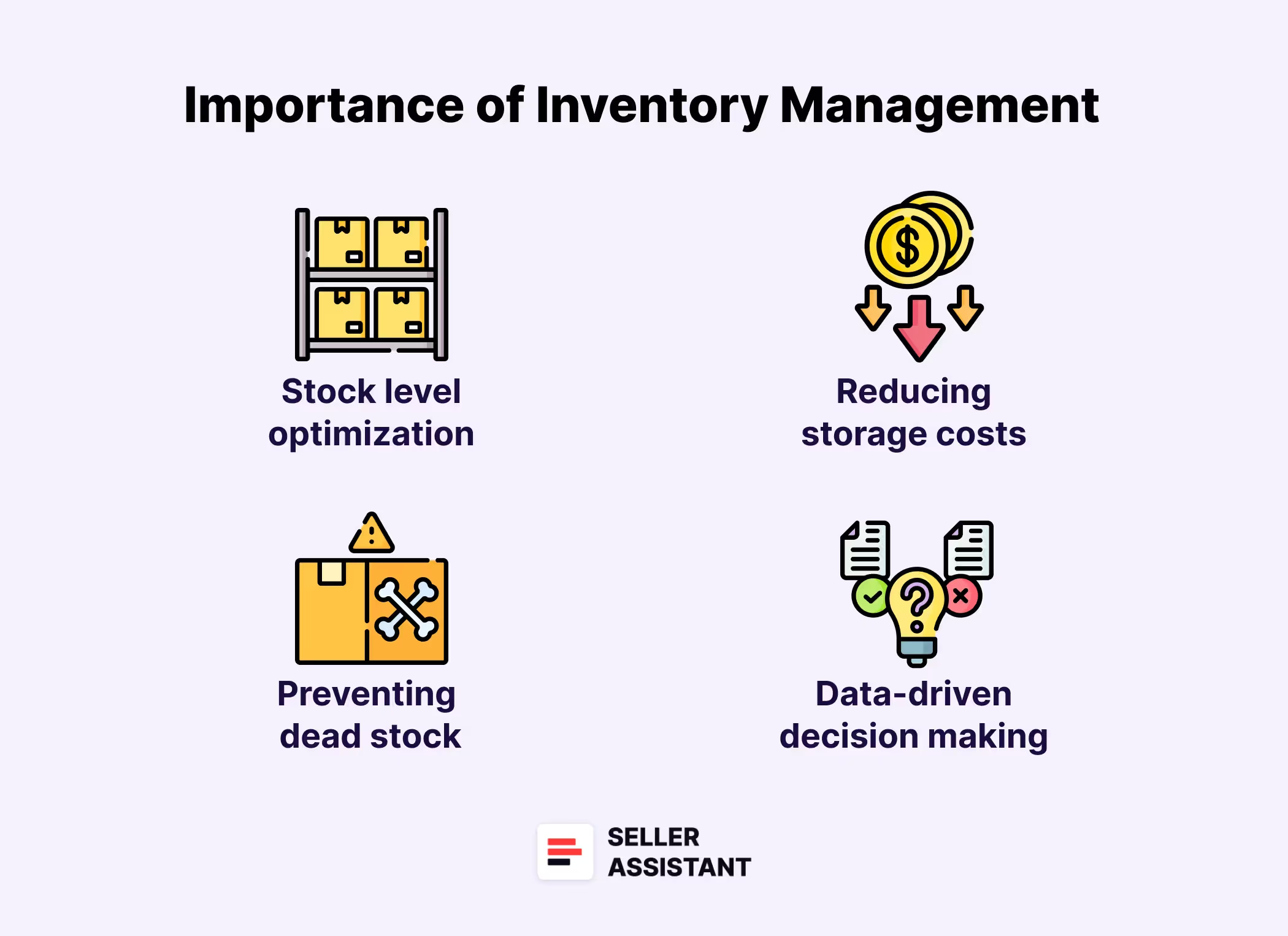
Stock level optimization
Effective inventory management helps ensure that you have the right amount of stock at the right time. This minimizes the risk of stock outs, which can lead to lost sales and disappointed customers, and overstock, which can tie up valuable capital and incur storage fees.
Reducing storage costs
Amazon charges fees for storing inventory in their fulfillment centers. Efficient inventory management helps you avoid excess stock that incurs higher storage fees, especially during peak seasons when storage rates can increase.
Additionally, Amazon charges FBA sellers higher storage fees for the aged inventory stored in its fulfillment centers for over 181 (aged inventory surcharge), therefore you must try to avoid these fees.
Preventing dead stock
Without proper inventory management, you risk accumulating dead stock — items that are unsellable or outdated. Dead stock not only ties up money but also takes up valuable storage space and can lead to losses if the items have to be liquidated at a discount.
Data-driven decision making
Inventory management systems provide valuable data and insights into sales trends, customer preferences, and inventory performance. This data can inform strategic decisions, such as when to reorder stock, discontinue slow-moving items, or introduce new products.
Related: How to Remove Negative Feedbacks and Reviews on Amazon
Amazon FBA Storage Fees Explained
How Does Amazon Inventory Management Work?
Amazon inventory management for sellers involves a number of steps to efficiently manage stock levels, ensure timely fulfillment of orders, and monitor inventory turnover and storage costs. Here’s how it typically works.
Steps to manage Amazon inventory
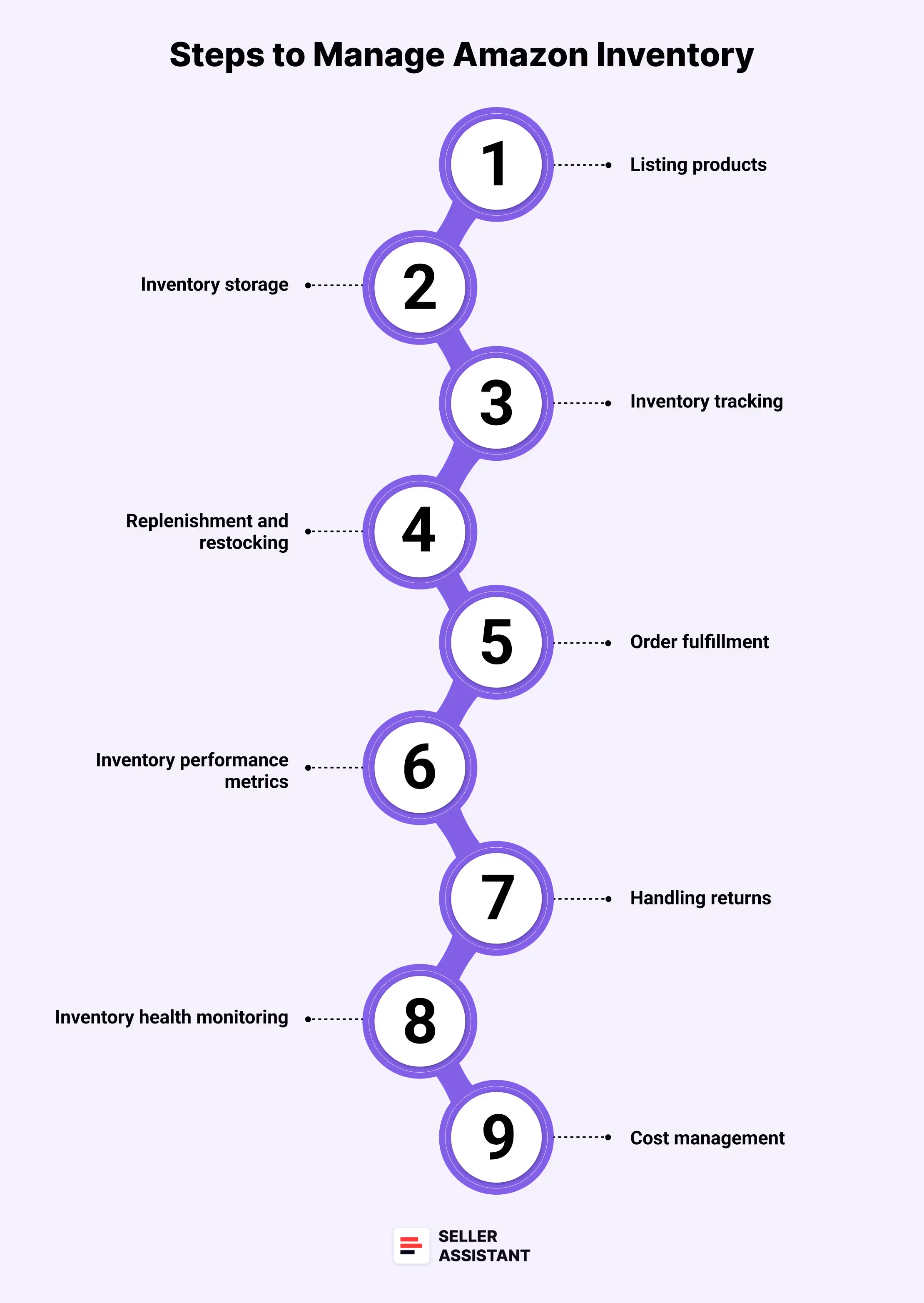
Step 1. Listing products
- Product information
Sellers create detailed product listings, including descriptions, prices, images, and inventory quantities.
- SKU management
Each product is assigned a unique Stock Keeping Unit (SKU) to track inventory levels and sales.
Step 2. Inventory storage
Sellers send their products to Amazon's fulfillment centers, where Amazon handles storage, packaging, shipping, and customer service. However, FBA seller may be subject to FBA capacity limits, discussed below.
Sellers store and ship products themselves or through third-party logistics providers.
Step 3. Inventory tracking
- Real-time updates
Amazon’s system updates inventory levels in real-time as products are sold and restocked.
- Inventory Performance Dashboard
Sellers can monitor their inventory status, track shipments, and view sales data through Amazon’s Inventory Performance Dashboard.
Step 4. Replenishment and restocking
- Automated alerts
Amazon’s Inventory Performance Dashboard can alert sellers when inventory levels are low, prompting restocking.
- Forecasting tools
Sellers can use Amazon’s Inventory Performance Dashboard to forecast demand based on historical sales data and trends.
Step 5. Order fulfillment
- FBA Fulfillment
For FBA sellers, Amazon picks, packs, and ships products directly to customers. Amazon also handles customer service and returns.
- FBM Fulfillment
For FBM sellers, they are responsible for picking, packing, and shipping products themselves.
Step 6. Inventory performance metrics
- Inventory Performance Index (IPI)
Amazon uses IPI to measure the efficiency and effectiveness of inventory management. A high IPI score can lead to more benefits, while a low score may result in storage limits.
- Sell-Through Rate
This metric indicates how quickly inventory is sold. High sell-through rates suggest efficient inventory management.
Step 7. Handling returns
- FBA Returns
Amazon processes returns for FBA sellers, inspecting returned items and updating inventory accordingly.
- FBM Returns
Sellers handle returns themselves, ensuring returned items are restocked or disposed of properly.
Step 8. Inventory health monitoring
- Excess inventory
Amazon provides insights into excess inventory, allowing sellers to take action such as running promotions or discounts.
- Aged inventory
Sellers are alerted about inventory that has been in storage for extended periods, prompting decisions on liquidation or disposal. Alerts are available in the Inventory Performance Dashboard.
Step 9. Cost management
- Storage fees
Amazon charges storage fees based on the volume of inventory stored. Fees are higher during peak seasons.
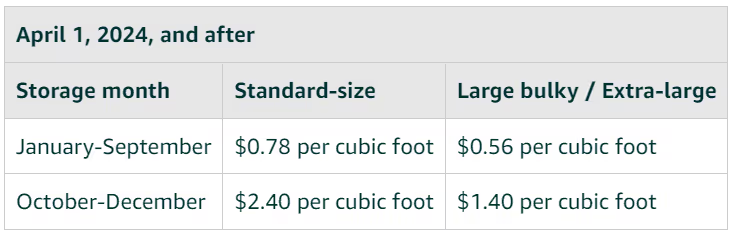
- Aged inventory
Inventory stored for over 181 days may incur additional aged inventory surcharge.
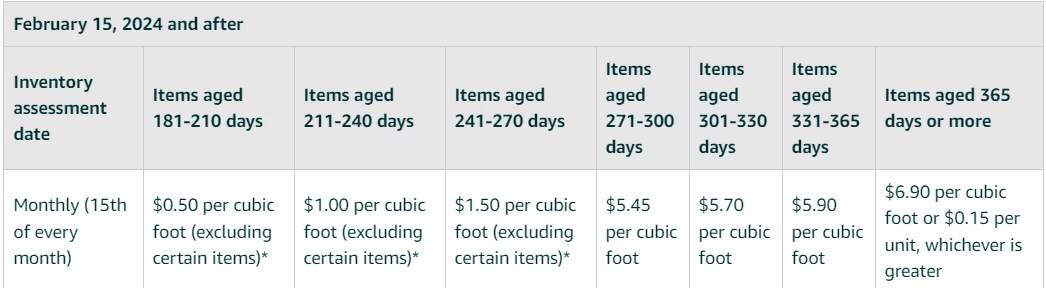
Tip. If you sell FBM products or use FBA preparation centers, third-party logistics providers like Ysell.pro. This is an inventory and order management software for retailers and 3PL providers.
Ysell.pro combines modules for retailers and 3PLs, solving the problem of hybrid fulfillment. Both modules can work independently or integrate seamlessly, connecting sellers and 3PL providers in a unified system.
What Are FBA Capacity Limits?
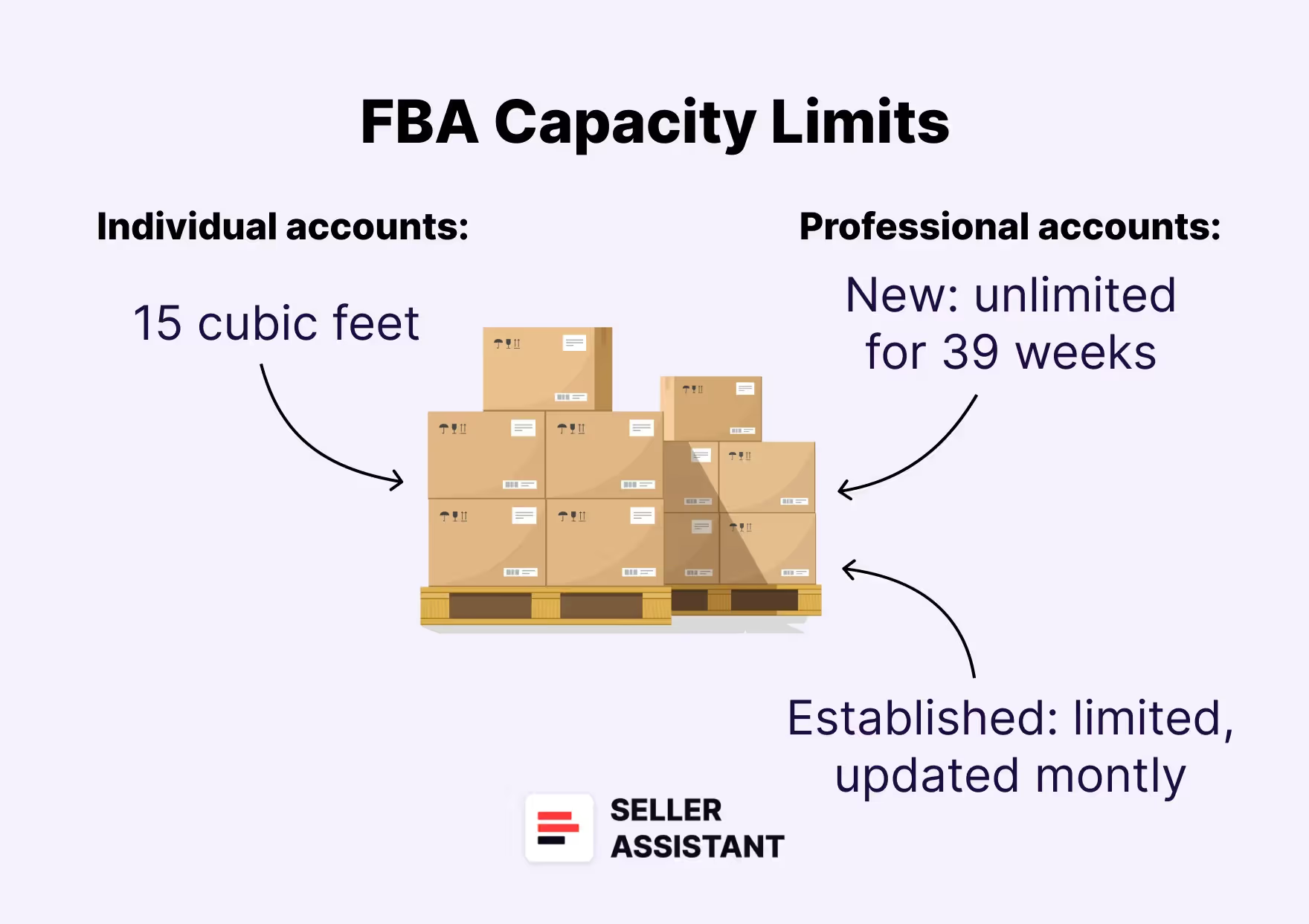
Amazon may limit the amount of space available for FBA sellers in the Amazon’s warehouses. FBA capacity limits determine the amount of inventory space Amazon allocates to sellers in its fulfillment centers each month. For sellers, understanding and adhering to these limits is crucial to avoid overage fees and shipping blocks, while planning inventory and product launches effectively.
Viewing and managing your capacity limits
You can view your capacity limits and usage in the Capacity Monitor at the bottom of the FBA dashboard. This tool shows your current capacity usage and remaining capacity for new shipments, along with estimated limits for the next three months.
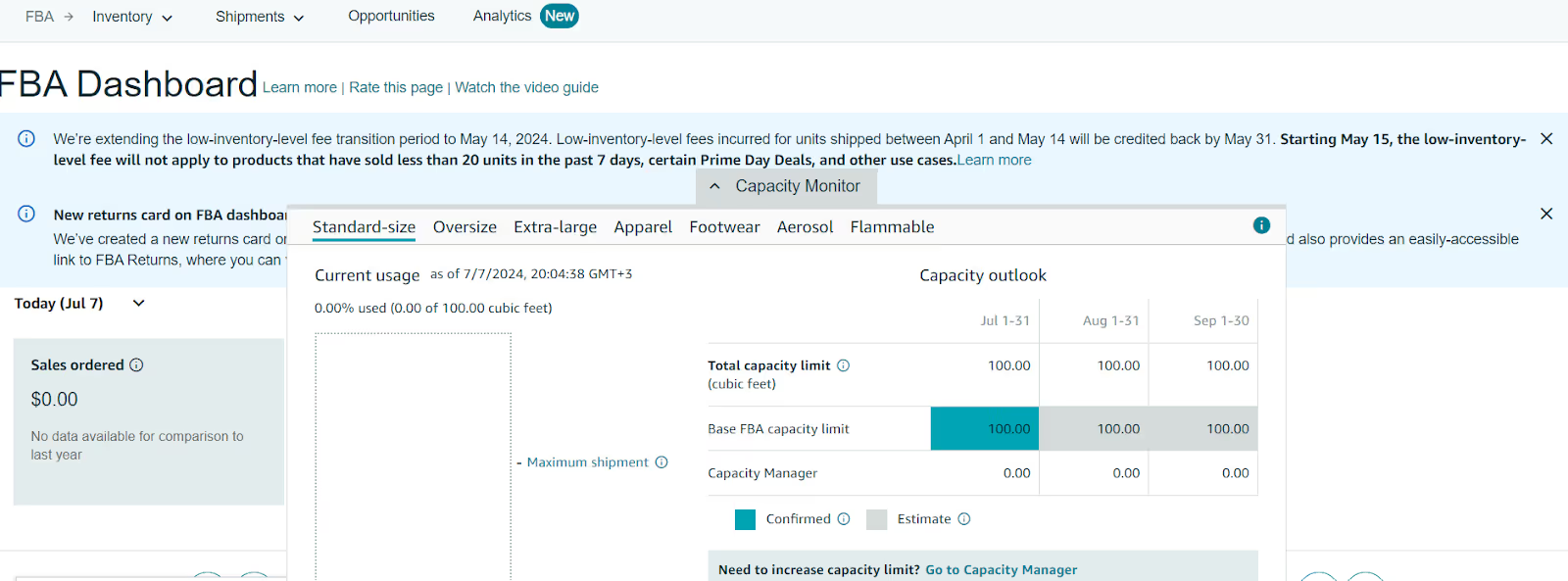
How capacity limits are determined
- Individual selling accounts: Fixed limit of 15 cubic feet;
- New Professional selling accounts: No limits for the first 39 weeks to establish sales records;
- Established professional selling accounts: Limits are based on IPI scores and sales performance, updated monthly.
Requesting additional capacity
Using Capacity Manager, you can request additional capacity for a reservation fee. Requests are granted based on available capacity and the fee you specify, which can be offset by performance credits from sales.
Consequences of exceeding limits
Exceeding your capacity limits will block you from creating new shipments and may incur overage fees. Manage your inventory carefully to stay within your allocated limits.
What Are the Typical Inventory Issues for Sellers?
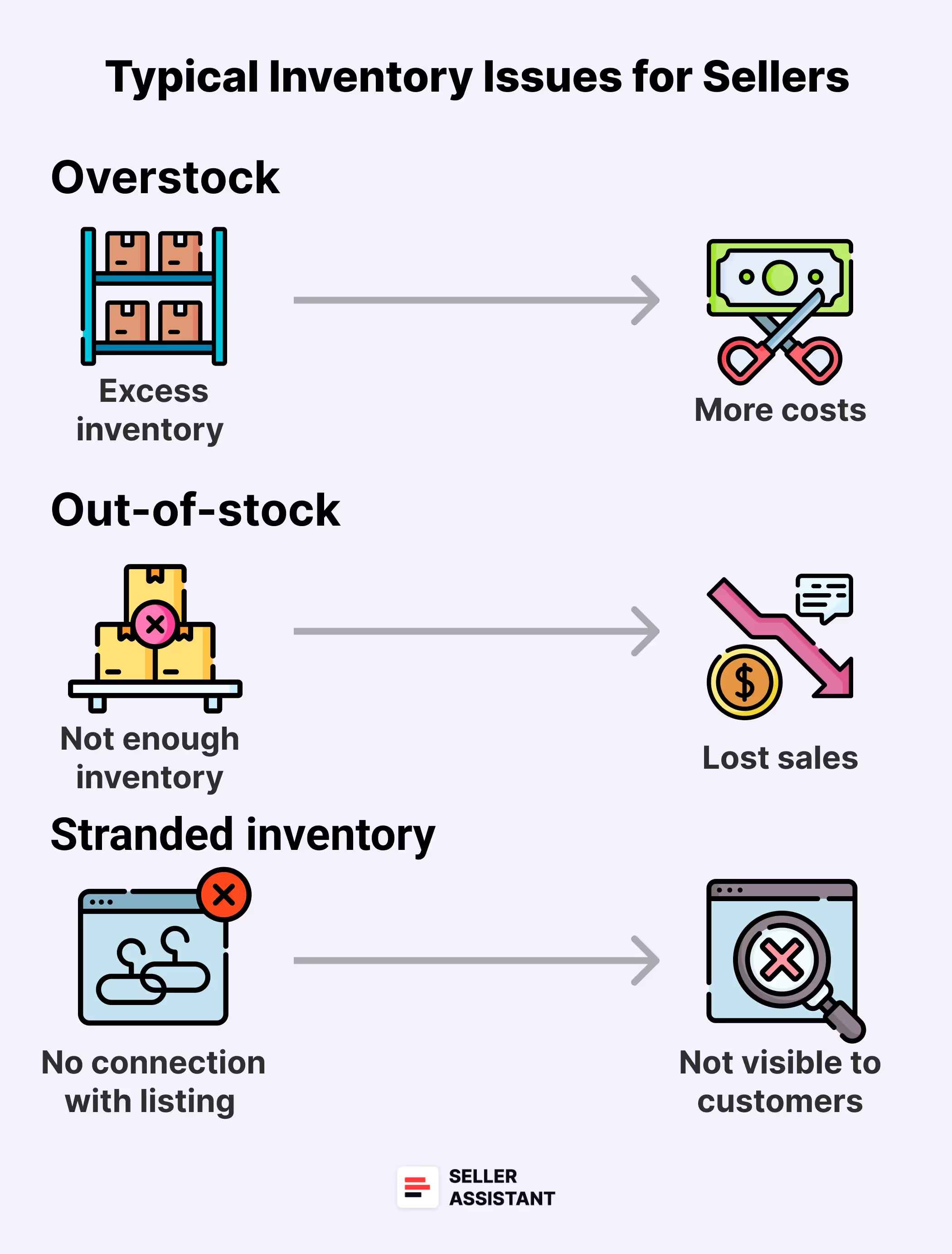
Sellers on Amazon may face several types of inventory issues that can impact their business. If you encounter one of them, be sure you are not alone and that other merchants have successfully resolved them. You just need to know about them and be prepared.
Overstock
Overstock occurs when a seller has excess inventory that is not selling. In its FBA fulfillment centers, Amazon classifies all products with over 90 days of supply as excess inventory and recommends moving them out of FBA after that term.
Impact of overstock
- Storage and handling costs
Overstocked items require more storage space, which can increase your storage and handling costs;
- Frozen money and storage space
Overstocking means you have fewer resources available to invest in other products, potentially missing out on growing sales. Overstocking can tie up capital and storage space and may lead to the need for deep discounts or the removal of excess inventory.
Tip. The FBA Inventory report offers recommendations on which products to restock, along with suggested quantities and shipping dates. This tool helps you track inventory efficiently, ensuring you meet product demand without overstocking. You can personalize these recommendations by adjusting your settings, such as lead time and case pack quantities.
Also, you can use third-party inventory management software, Remex, to manage Amazon returns and excess inventory. Remex collects your unfulfillable inventory and turns it into sellable products.
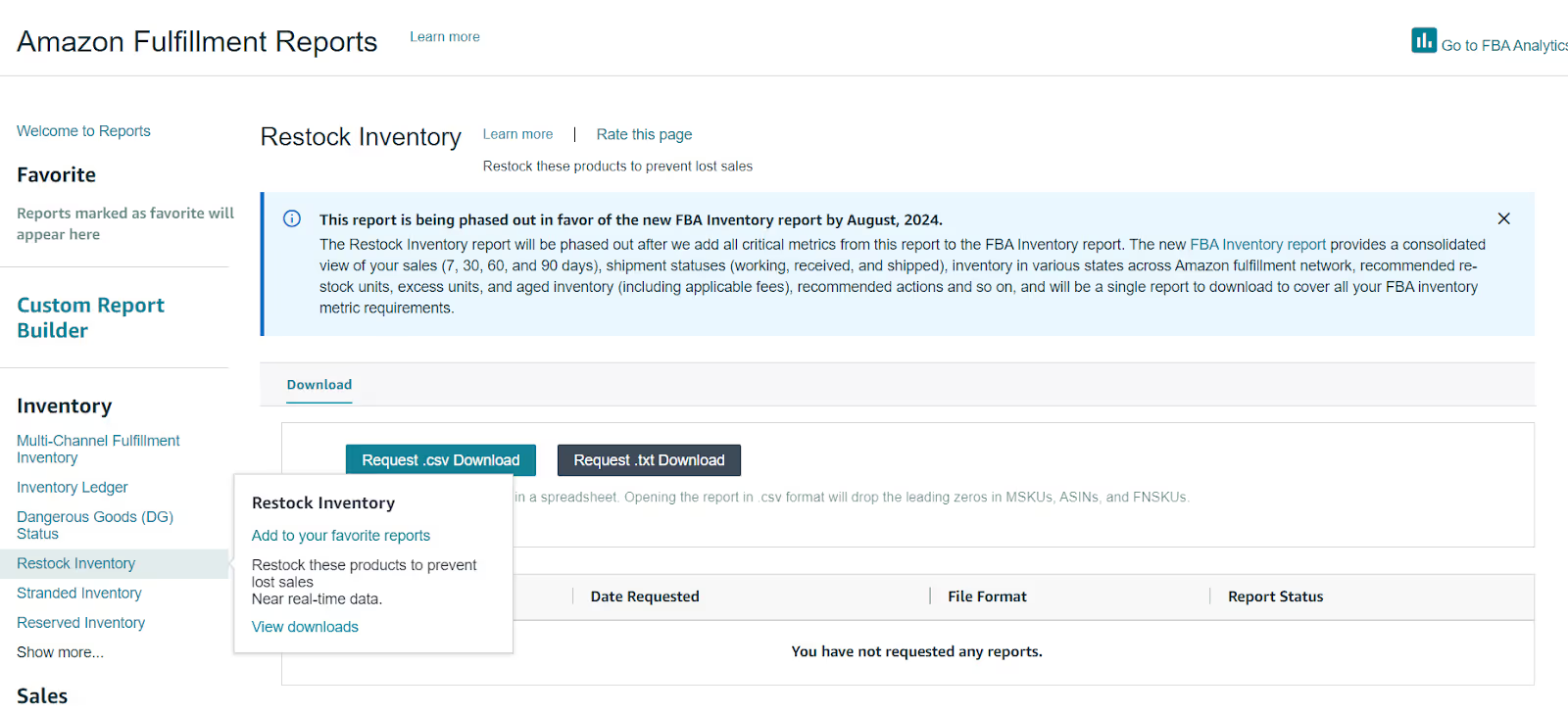
Out-of-stock
Out-of-stock is the opposite of overstocking and occurs when you don’t have enough inventory to meet customer demand.
Impact of understock
- Lost sales opportunities
Customers can go to your competitors if they can’t find what they’re looking for on your Amazon store;
- Losing Buy Box
Understock or low stock levels can impact the Buy Box (Featured offer) eligibility for the product. The Buy Box is a crucial feature on Amazon that highlights the product and allows customers to add it to their cart with one click. If you don’t have products to offer, Amazon will grant the Buy Box to other sellers which means lost sales. Additionally, it may not be easy to get the same percentage of the Buy Box when you reorder inventory and come back with the product offer.
Tip. The Inventory Performance dashboard alerts you about the items where the days of supply are less than the restock lead time.
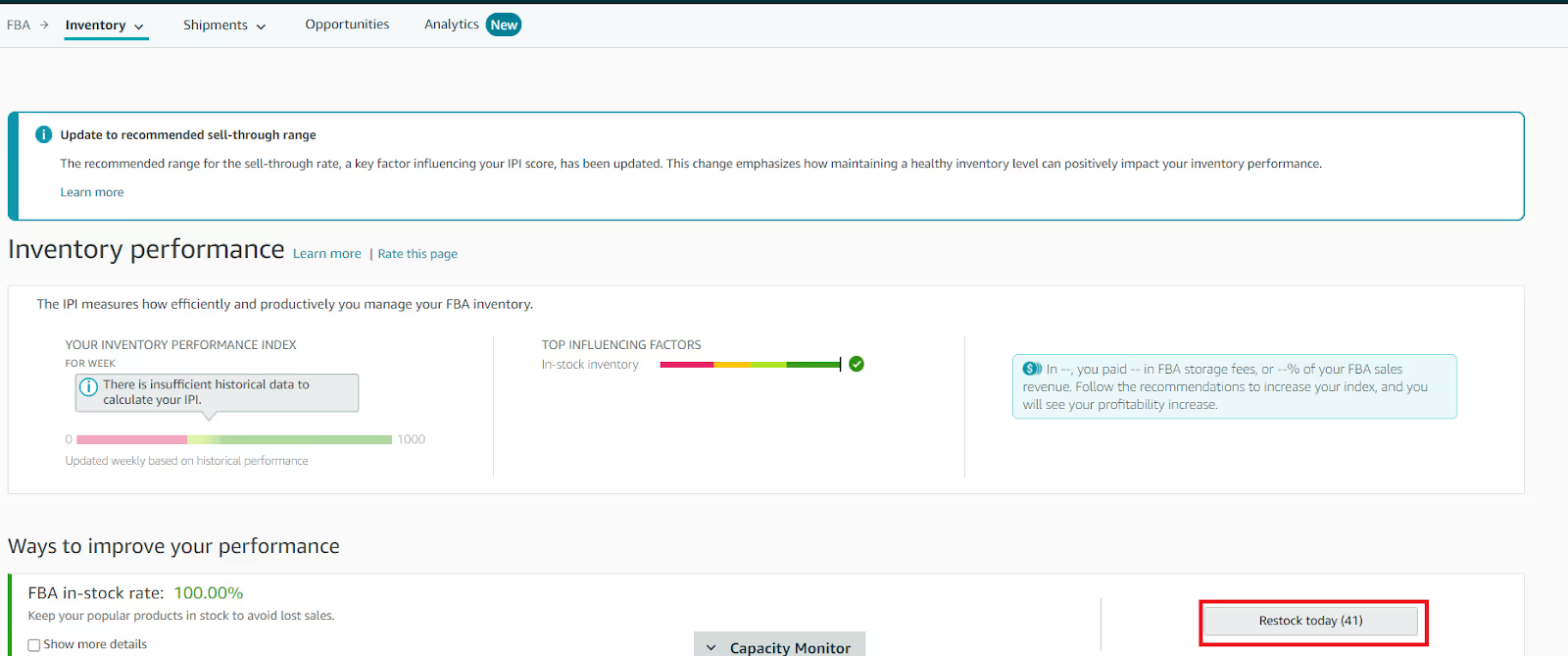
Stranded inventory
Stranded inventory refers to products stored in Amazon’s warehouse but lost connection with an active Amazon listing and, therefore, unavailable for purchase. That means the stranded item is sellable, but customers can’t buy it. Moreover, though the item doesn’t sell, Amazon will still charge you for its storage.
Impact of stranded inventory
- Inventory is not visible to customers
Customers won’t be able to purchase the product if it’s stranded, leading to lost sales.
- Storage and handling costs
Stranded inventory still occupies storage space and requires handling, which can increase your expenses.
Tip. Amazon helps you deal with stranded inventory by using the Fix Stranded Inventory tool. You must check the ‘Inventory’ > ‘Stranded inventory’ page regularly to ensure there are no alerts from Amazon.
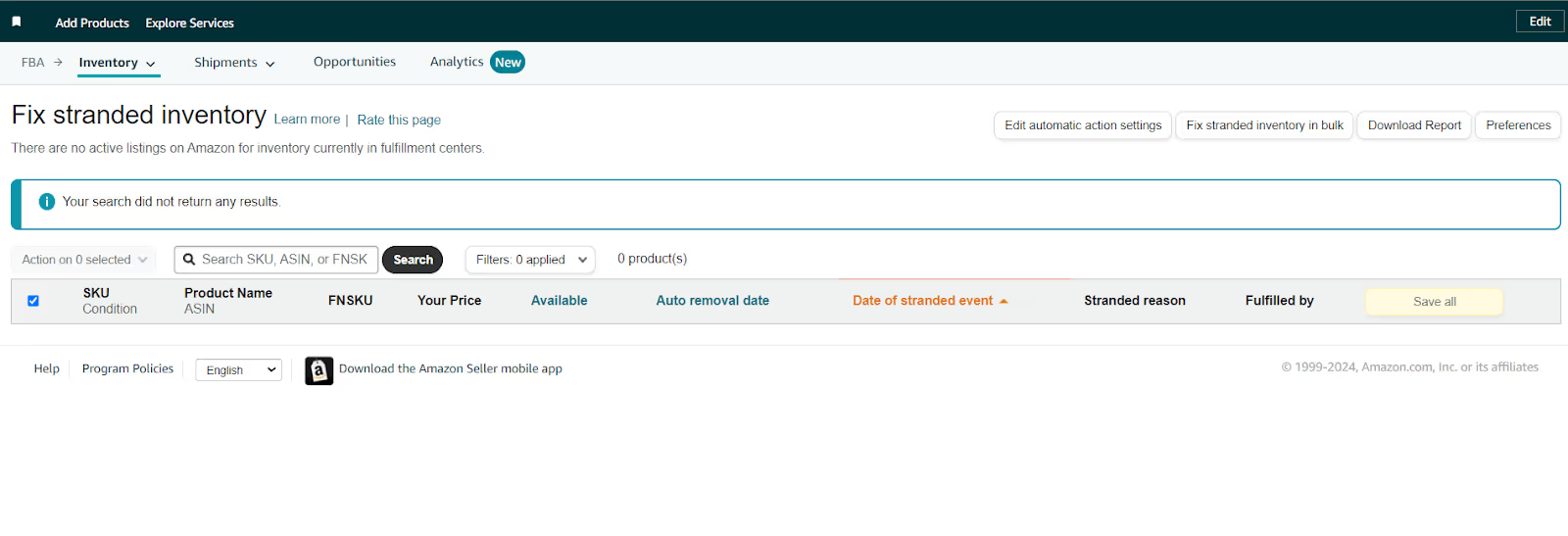
You can also see stranded inventory in the FBA Inventory report.
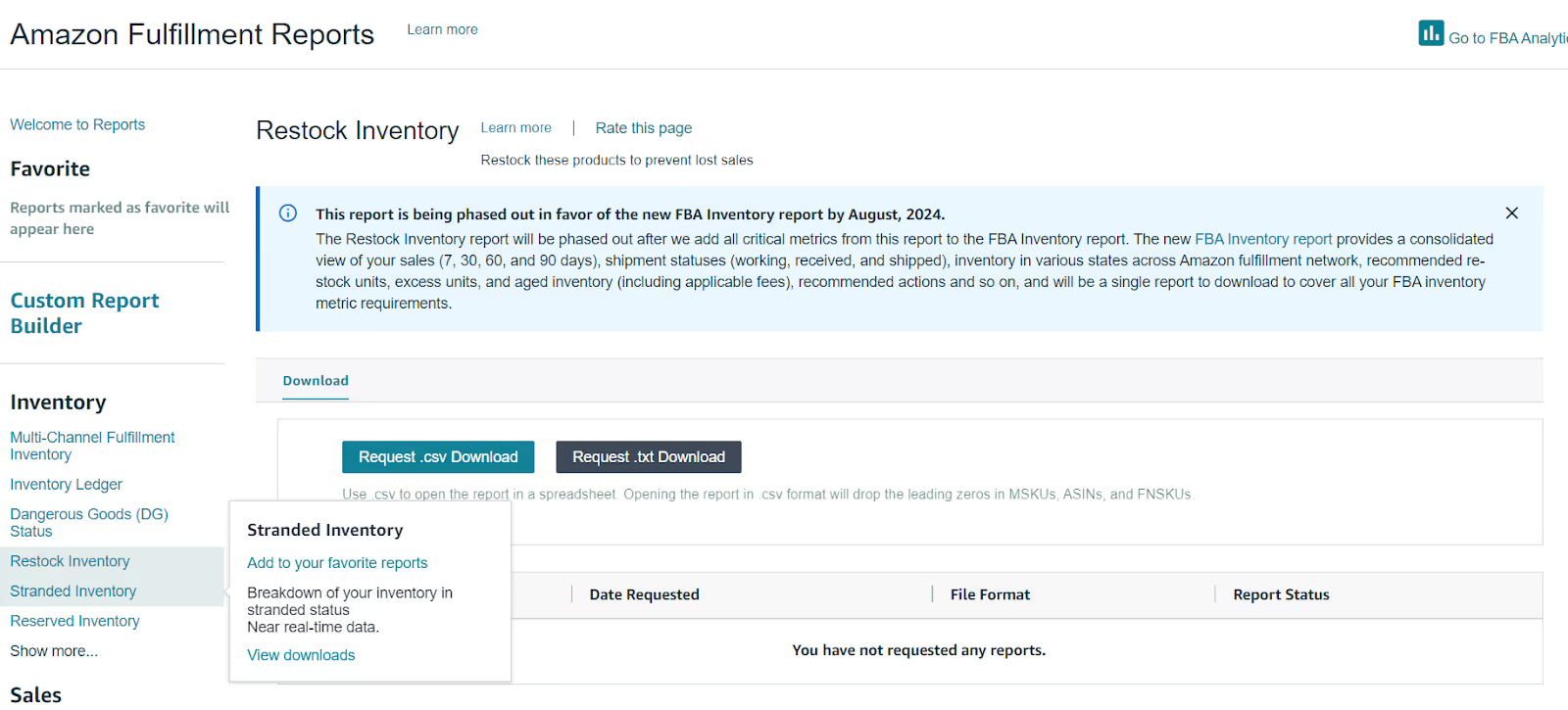
Increased storage costs
If your FBA inventory stays in Amazon’s warehouses more than 181 days, Amazon charges additional storage fees.
Impact of aged inventory
- Aged inventory surcharge
The Aged inventory surcharge is an additional fee that Amazon charges FBA sellers for inventory that has been stored in Amazon's fulfillment centers for an extended period without being sold. This surcharge applies to items that have been in storage for more than 181 days;
- Decreased profitability
Aged inventory is often sold at a discount to move it out of your inventory, leading to lower profits. If your inventory stays in the Amazon fulfillment center for a long time and you want to avoid long-term storage fees, you can ship it back and pay for a removal order, generating extra costs. Another option is to ask Amazon to dispose of the item, but this service also comes with a cost.
Tip. You can find out your inventory age by filtering out your SKUs by desired age in the FBA Inventory dashboard.
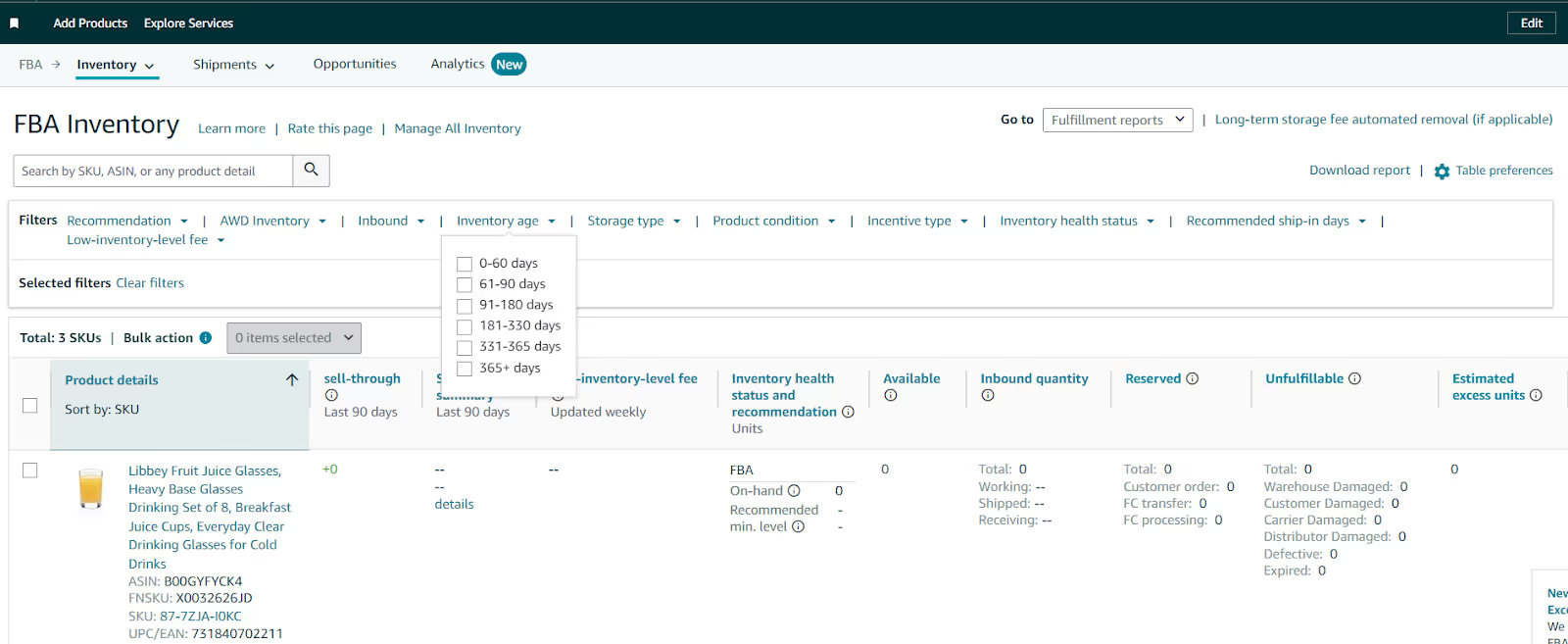
Low-level inventory fee
The Amazon low-level inventory fee is charged to sellers who maintain very low inventory levels that frequently lead to stockouts. This fee is designed to encourage sellers to keep adequate stock levels to meet customer demand. A fee applies if a product’s inventory level relative to historical demand is below 28 days.
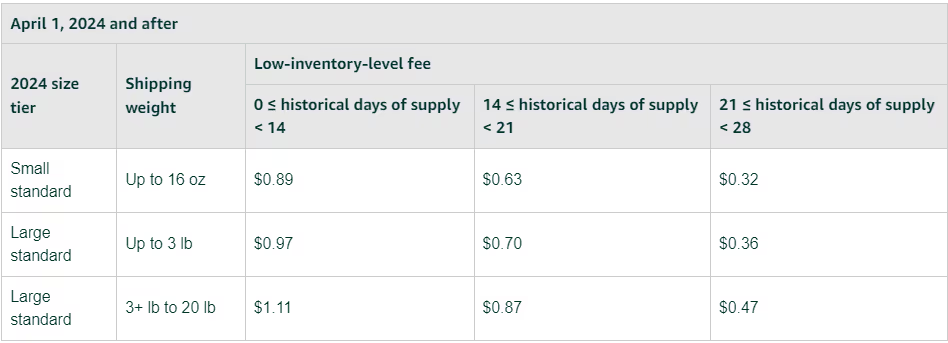
Impact of Low-level inventory fee
- Frequent stockouts cost
A seller who consistently runs out of stock may incur low-level inventory fees. This may affect the seller's costs and seller rating;
- Higher operational costs
To avoid low-level inventory fees, a seller may need to increase their inventory levels, which can lead to higher storage costs, especially if they overcompensate and stock more than necessary.
Tip. You can use Amazon’s inventory forecasting tools to balance the right inventory levels to avoid both low-level inventory fees. You can use Amazon’s Inventory Performance Dashboard to forecast demand based on historical sales data and trends.
5 Tips for Inventory Management
Now that we’ve covered the most common inventory issues for Amazon sellers, let’s discuss five tips for managing your inventory effectively.
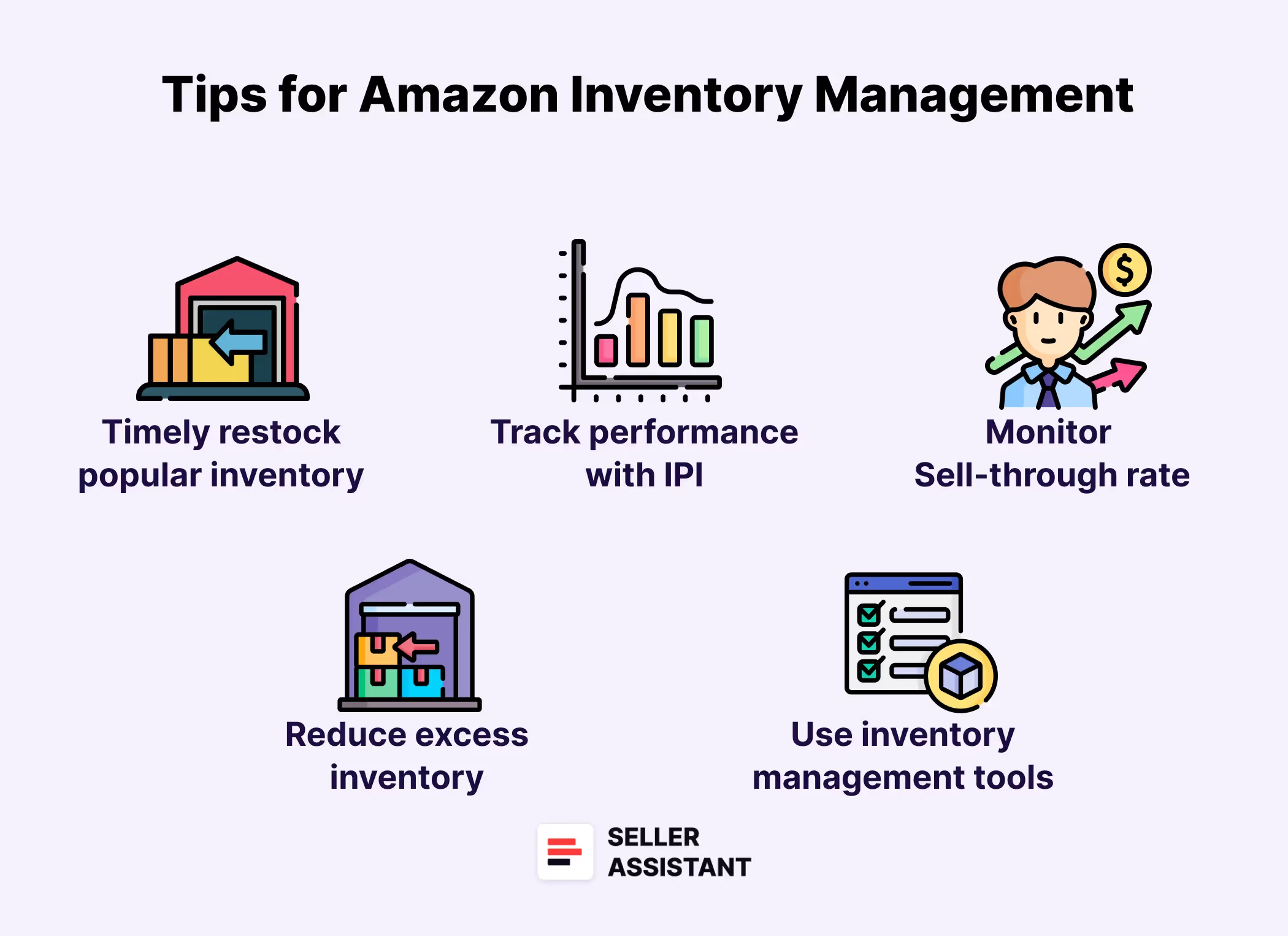
Tip 1. Timely restock popular inventory
One of the most important aspects of inventory management is ensuring you have enough inventory to meet customer demand. Monitor your inventory levels regularly, and restock popular inventory items before they sell out.
Also, keep sufficient backup units at the supplier to ensure you won’t run out of inventory because of supply chain failures. Consider using Amazon’s Inventory Performance dashboard alerts to track your inventory levels and restock popular items before they sell out.
Tip 2. Track inventory performance with IPI
Monitor your Inventory Performance Index (IPI) score to gauge the efficiency of your inventory management. A high IPI score indicates balanced inventory levels and helps you avoid excess and aged inventory, ensuring you meet customer demand and minimize storage costs. The IPI ranges from 0 to 1,000, and a ‘good’ IPI exceeds 400.
The Inventory Performance dashboard helps track excess inventory percentage, Sell-through rate (SKUs shipped over 90 days divided by the average number of units in Amazon’s fulfillment centers), and FBA in-stock rate (the percent of time your replenishable FBA inventory is in stock).
Tip 3. Monitor your Sell-through rate
Your Sell-through rate (STR) measures how quickly you’re selling through your inventory. Monitoring your STR can help you make informed decisions about which products to stock and when to restock them.
You can estimate your STR in the FBA Inventory dashboard. A “good” STR is between 3-7, where 7 is the highest rank. Avoid stocking more than you can sell to escape piling warehousing costs.
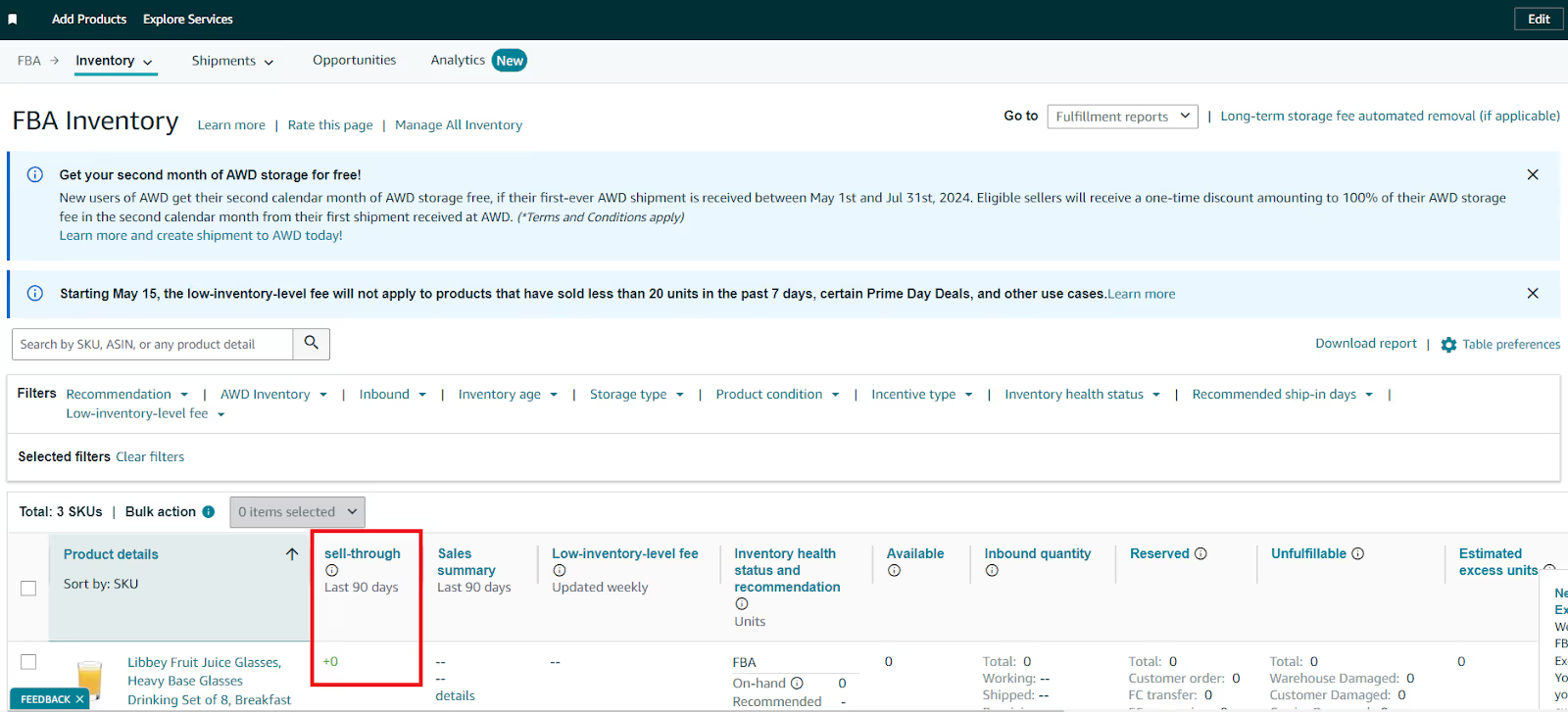
Tip 4. Reduce excess inventory
To avoid long-term storage fees, you need to manage your inventory effectively and timely remove it from Amazon warehouses if it stays there for a long time. If you detect products staying in Amazon fulfillment centers long-term, you can ship that inventory back to you. This way, you will avoid continuously accumulating expensive monthly long-term storage fees.
You can track your excess inventory in the FBA Inventory dashboard.
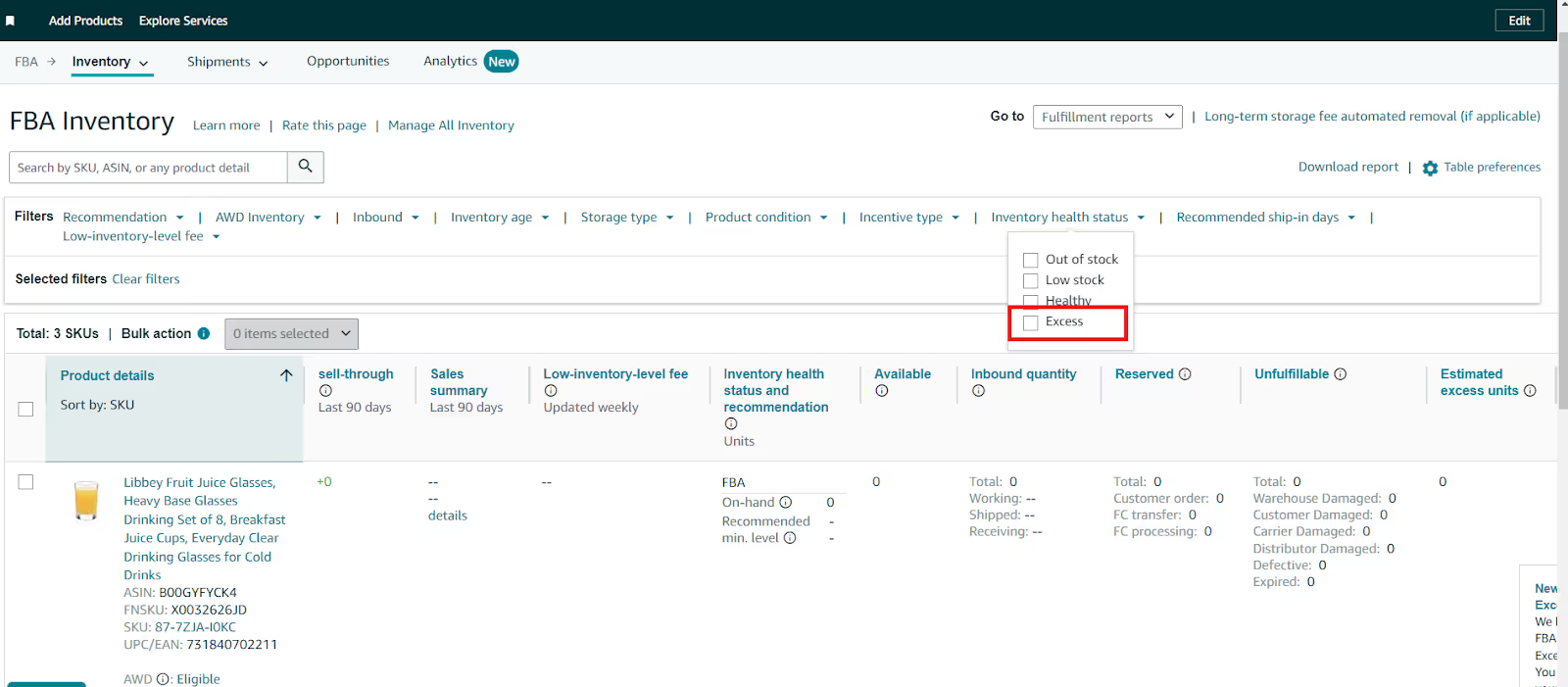
Related: 5 Strategies To Increase Amazon FBA Sales
Tip 5. Use inventory management tools
Leverage tools and software that integrate with your sales channels to streamline inventory management processes. These tools can automate inventory restocking, and help optimize storage costs. You can use extensive Amazon inventory management tools described above, or third=party software.
Tip. We recommend using SoStocked. It’s a fully customizable Amazon inventory management and forecasting software that applies a new forecast algorithm. With SoStocked, you can control your main Amazon inventory management forecasting seller pains: over-ordering, under-ordering, ordering late, transferring late, tracking orders and payment, juggling spreadsheets, managing bundles, following up on purchase orders, multiple marketplaces, and avoiding costly warehouse recounts.
FAQ
What is Amazon's inventory method?
Amazon uses a combination of Just-In-Time (JIT) and Just-In-Case (JIC) inventory management methods. This approach optimizes stock levels to meet customer demand efficiently while minimizing storage costs and ensuring availability during demand surges and supply chain disruptions.
How does Amazon keep track of its inventory?
Amazon keeps track of its inventory using advanced inventory management systems that integrate real-time tracking, automated replenishment, and predictive analytics. These systems monitor stock levels, track shipments, and provide insights into inventory performance to ensure efficient operations and timely fulfillment.
Why is Amazon a leader in inventory management?
Amazon is a leader in inventory management due to its advanced use of technology, such as automation and AI, which optimizes stock levels, predicts demand, and streamlines operations. Additionally, its extensive logistics network and innovative systems, like Fulfillment by Amazon (FBA), ensure efficient and rapid order fulfillment.
How does Amazon organize items?
Amazon organizes items using a complex, algorithm-driven system that optimizes storage based on factors like size, weight, and demand frequency. This system, combined with robotics and barcoding technology, ensures efficient item retrieval and accurate order fulfillment.
How do you measure to see if you are successfully managing inventory?
Successful management of Amazon inventory is measured by tracking your Inventory Performance Index (IPI) score, which reflects inventory levels, sell-through rates, and excess inventory. Additionally, monitoring metrics such as stockout rates and order accuracy helps ensure efficient operations and customer satisfaction.
What’s the difference between order management and inventory management?
Order management focuses on processing and fulfilling customer orders efficiently, including tracking orders from placement to delivery. Inventory management, on the other hand, involves maintaining optimal stock levels, tracking inventory movements, and ensuring that products are available to meet demand.
What is supply chain management?
Supply chain management is the coordination and oversight of all activities involved in sourcing, procurement, production, and logistics to ensure that products are efficiently produced and delivered to customers. It encompasses managing relationships with suppliers, optimizing supply chain processes, and ensuring the smooth flow of goods from raw materials to finished products.
Final Thoughts
As an Amazon seller, inventory management can make or break your business. Proper inventory management ensures you have the right amount of stock at the right time to meet customer demand while avoiding stockouts, overstocking, and other inventory-related issues. Proper inventory management ensures satisfied customers and increased sales.
However, in addition to effective inventory management, you must remember to select the right products to resell. Seller Assistant helps you quickly find the right products to sell on Amazon.
Seller Assistant is an all-in-one product sourcing software offering all the features vital for product sourcing. It combines three extensions: Seller Assistant Extension, IP Alert, and VPN by Seller Assistant, tools: Price List Analyzer, Brand Analyzer, Seller Spy, Bulk Restrictions Checker, and API integrations, and features: Storefront Widget, Side Panel View, FBM&FBA Profit Calculator, Quick View, ASIN Grabber, UPC/EAN to ASIN converter, Stock Checker, and other features that help quickly find high-profit deals. Seller Assistant also offers integration with Zapier allowing to create custom product sourcing workflows.

.svg)













