Amazon FBA for Beginners 2025
Download Amazon Seller Guide
This guide will help you get started, understand the basics of Amazon selling, and explain in simple words how it all works.

When listing your products on Amazon, you need to specify how you will ship your orders to the customers. This process is known as fulfillment. Amazon offers two primary fulfillment methods.
Fulfillment by Amazon (FBA) is where Amazon manages storage, packing, shipping, and customer service for you for a fee. Fulfillment by Merchant (FBM) is where you handle the storage, packing, and shipping of orders yourself.
This post will walk you through the basics of selling on Amazon FBA, providing clear and straightforward instructions to help you get started and succeed in the world's largest online marketplace.
What Is Amazon FBA?
.avif)
Amazon FBA, or Fulfillment by Amazon, is the way sellers ship their Amazon orders to buyers. Delivering your orders to customers is called fulfillment.
FBA is a service provided by Amazon to sellers where it takes care of order fulfillment on behalf of the sellers for a fee.
FBA involves sending your inventory to Amazon's warehouses, where Amazon takes care of picking, packing, shipping orders, and managing customer service.
Using FBA saves you time and effort by outsourcing your logistics to Amazon. However, it’s crucial to monitor your inventory levels and send sufficient stock to Amazon’s warehouses to avoid running out. Additionally, you are responsible for shipping your inventory to Amazon’s fulfillment centers.
Order fulfillment
When a customer orders a product, Amazon picks, packs, and ships the item directly to the customer.
Storage
Sellers send their inventory to Amazon's warehouses, where it is stored until a customer places an order.
Customer service
Amazon handles customer service and returns for FBA orders, offering a seamless experience for the buyer.
How Does Amazon FBA Work?
Amazon FBA works by allowing sellers to send their inventory to Amazon’s fulfillment centers, where Amazon takes care of storage, picking, packing, shipping, and customer service for these products.
Sellers create a shipment plan in Seller Central and follow Amazon's guidelines for packaging and labeling. When a customer places an order, Amazon handles the logistics, ensuring a smooth and efficient delivery process. Sellers are responsible for monitoring their inventory levels and managing restocking as needed.
Below you can find a step-by-step breakdown of how FBA works.
.avif)
Steps to Amazon FBA
Step 1. Choosing FBA
When adding your offer of a product to Amazon listing, go to Seller Central and navigate to Catalog > Add Products.’ Find your product on Amazon, and in the Fulfillment Channel section, select "Fulfillment by Amazon" to have Amazon handle your fulfillment (we will show how to do it in the next section).
Step 2. Sending inventory to Amazon
Once your products are ready, create a shipment plan in Seller Central and send your inventory to Amazon fulfillment centers. Ensure you follow Amazon’s packaging and labeling requirements (we will discuss below how to do it).
Step 3. Storage, picking, packing, and shipping
Amazon stores your products in their warehouses until a customer orders them. They then pick, pack, and ship the product directly to the customer, handling all packaging materials, shipping costs, and carrier selection for a fee.
Step 4. Customer service
Amazon manages most customer service inquiries for FBA orders, including delivery and returns. You can set preferences for how specific issues are handled.
Step 5. Inventory management
Monitor your FBA inventory levels and manage product reordering. Be mindful of Amazon's storage fees, which are based on product size and storage duration.
Things to Remember about FBA
When using Amazon FBA, there are several key factors to keep in mind to ensure smooth operations and profitability. Understanding these aspects will help you effectively manage your inventory and maximize the benefits of Amazon's fulfillment services.
Amazon FBA Fees
FBA involves various fees, including storage fees and fulfillment fees, which can affect your profit margins. It’s important to understand and account for these costs because they can eat into your profits.
Tip. It is essential to track slow-moving inventory to avoid aged inventory storage fees that Amazon charges for all inventory that stays in their fulfillment centers for more than 180 days.
Inventory management
You need to keep track of your inventory levels and ensure timely restocking to avoid running out of stock.
Tip. You can use Amazon’s Inventory Performance Dashboard to receive automated alerts when inventory levels are low, prompting restocking. You can also use Amazon’s Inventory Performance Dashboard to forecast demand based on historical sales data and trends.
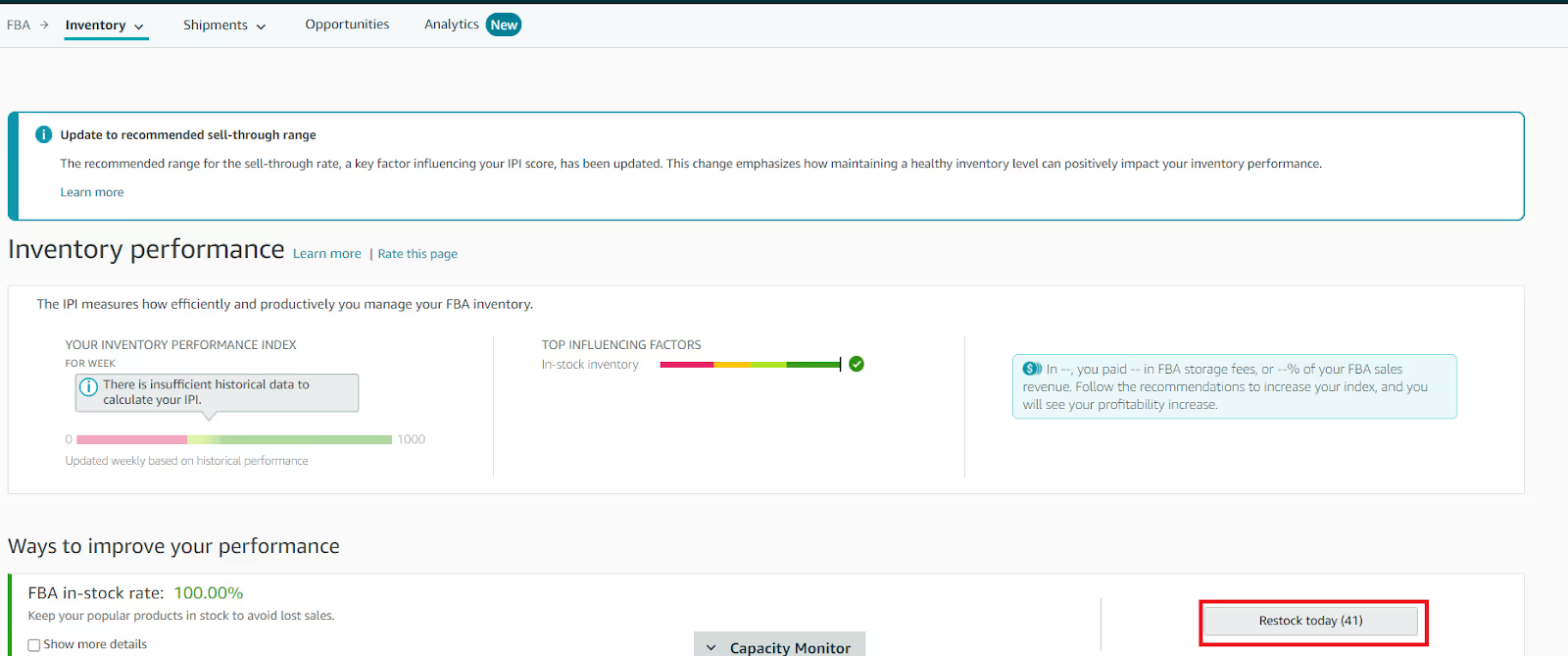
Packaging and labeling
Follow Amazon's specific requirements for packaging and labeling your products before sending them to the fulfillment centers. Adhering to Amazon's packaging requirements is crucial, as failure to do so can result in additional charges for repackaging your products.
Tip. If you are not sure how to package your products to send them to Amazon (we will discuss it below), you can use either Amazon’s prep services or third-party prep centers to package products for you. All of these options are paid.
Amazon FBA prep fees
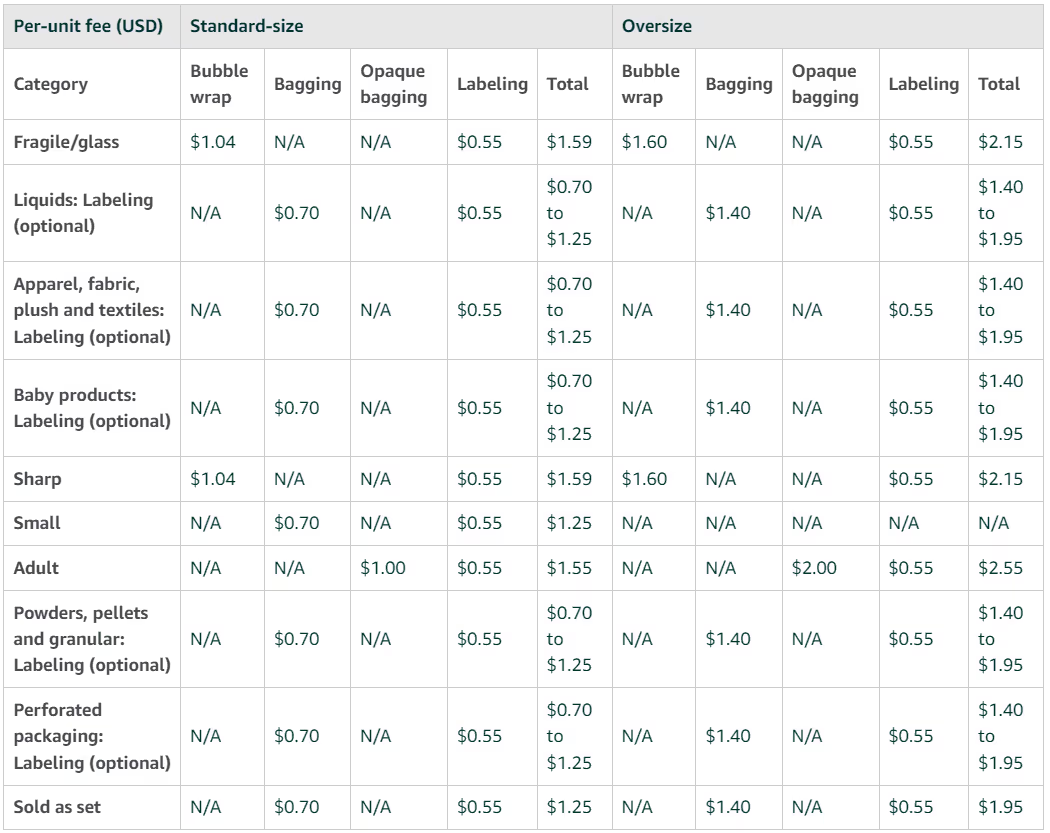
Customer service
While Amazon handles most customer service tasks, including returns and delivery inquiries, you still need to set preferences and manage certain aspects.
Note. When it comes to returns, FBA sellers don’t have influence over returns because Amazon manages them on your behalf. Amazon inspects the returned item and determines if it meets the return criteria. If the product is in the sellable condition, Amazon returns it to your inventory, If it’s unsellable, depending on the return reason, you may or may not be subject to reimbursement.
Storage limits
Amazon may impose storage limits based on your inventory performance, so it’s crucial to manage your stock efficiently to avoid excess fees or restrictions.
Tip. Amazon may limit the amount of space available for FBA sellers in the Amazon’s warehouses. FBA capacity limits determine the amount of inventory space Amazon allocates to sellers in its fulfillment centers each month. You can ask for additional capacity if needed, for a fee.
You can view your capacity limits and usage in the Capacity Monitor at the bottom of the FBA dashboard. This tool shows your current capacity usage and remaining capacity for new shipments, along with estimated limits for the next three months.
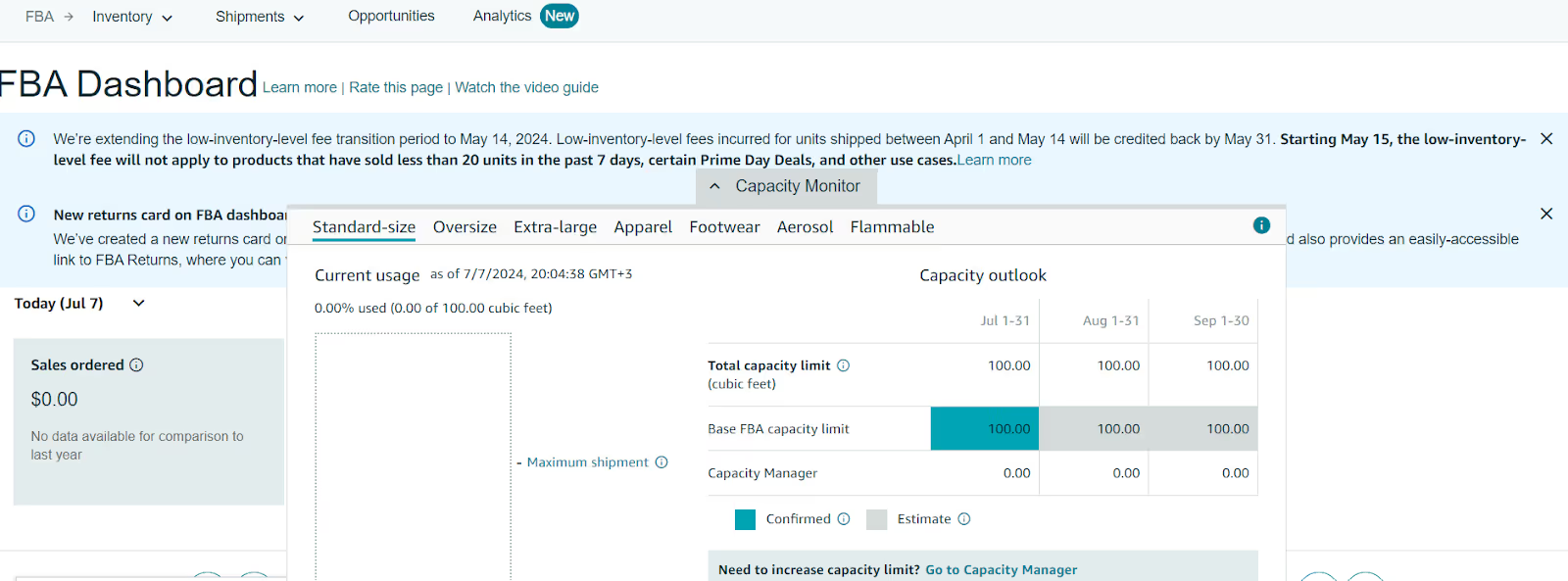
Pros and Cons of Amazon FBA
When considering Amazon FBA for your business, it's important to weigh the advantages and disadvantages. Understanding the pros and cons will help you make an informed decision about whether FBA is the right choice for your sales.
Pros of Amazon FBA
.avif)
- Effortless logistics
FBA allows you to outsource logistics to Amazon, freeing up your time and resources to focus on sourcing products and growing your sales. This can be a significant advantage, especially for new sellers or those with limited resources.
- Buy Box advantage
FBA sellers automatically qualify for the Buy Box (Featured Offer), where customers buy products with one click (“Add to cart” button). This gives them better selling chances. Amazon often prioritizes FBA sellers for the Buy Box, increasing visibility and sales potential.
- Fast and free shipping
Enrolling products in FBA makes them eligible for Amazon Prime's free same-day or one-day delivery. Many customers prioritize fast and free delivery, which can increase your sales.
- Enhanced customer service
Amazon handles customer service for FBA sellers, managing order shipment inquiries, refunds, and returns. This ensures a high-quality customer service experience and removes this hassle from sellers.
Cons of Amazon FBA
.avif)
- FBA fees
FBA involves various fees that can affect your profits, including storage fees based on item size and weight, fulfillment fees per item, storage fees, and a lot of other fees. Carefully calculate these fees to ensure FBA is profitable for your products.
- Aged inventory storage fees
Inventory that remains in Amazon warehouses for over 180 days incurs aged inventory storage fees, which can be problematic for products with slow sales velocity. If you sell such products, it’s better to use FBM.
- Strict product preparation guidelines
Amazon requires FBA sellers to follow detailed inventory prepping and labeling guidelines. Failure to meet these standards can result in repackaging costs and delivery delays.
- Potentially higher return rates
Some sellers experience increased returns with FBA due to Amazon's customer-friendly return policy. This simplified return process can lead to higher return rates and additional costs for sellers.
What Is Better: FBA or FBM?
If you’re unsure whether to choose FBA or FBM, consider these factors to determine the best fit for your business.
.avif)
When to choose FBA
- High sales volumes
FBA is ideal if you sell a large number of products. Amazon's fulfillment centers can efficiently handle large order quantities, allowing you to focus on growing your sales.
- Lack of fulfillment experience
If you're inexperienced with fulfillment, Amazon’s stringent packaging requirements can be challenging. Using FBA allows Amazon to handle packaging, avoiding potential delays and extra charges for improper prep.
- No storage space
If you lack warehouse space for your inventory, FBA provides storage in Amazon’s fulfillment centers. Keep in mind that storage fees will apply.
- Standard-size products
FBA is most cost-effective for products that fit within Amazon’s standard size tiers. Bulkier items incur higher fees.
When to choose FBM
- Slower-moving inventory
For products that don't sell quickly, FBM can be more cost-effective as you avoid Amazon’s long-term storage fees.
- Logistics expertise
If you have experience in packaging, shipping, and customer service, handling fulfillment yourself with FBM can save money.
- Existing shipping partner
If you have a reliable shipping and delivery partner, FBM allows you to leverage their services and potentially negotiate better rates than FBA fees.
- Unique or non-standard items
For handcrafted, exclusive, or non-standard size products requiring special handling, FBM offers flexibility in packaging and potentially lower costs compared to Amazon’s standard solutions.
How to Select Amazon FBA for Your Product?
When you add your offer on Amazon, you can choose between Fulfillment by Merchant — FBM, where you fulfill products yourself, or Fulfillment by Amazon — FBA, where Amazon picks, packs, and ships your products for a fee. You can change it at any time if you need.
Choosing FBA for new offers
Step 1. Add your product offer
When adding your offer of a product to Amazon listing, go to Seller Central and navigate to Catalog > Add Products.’

Step 2. Find your product on Amazon
In the search bar under ‘Find your products in Amazon’s catalog,’ find your product by title, description, or keywords.

Step 3. Choose your product from available options
Find your product in the list, select a condition, and click ‘Sell this product.’

Step 4. Select between FBA and FBM
In the Fulfillment Channel section, select "Fulfillment by Amazon" to have Amazon handle your fulfillment.

Changing existing offers to FBA
To enroll existing products to FBA, in the Inventory > Manage All Inventory, click Edit and Change to Fulfilled by Amazon.
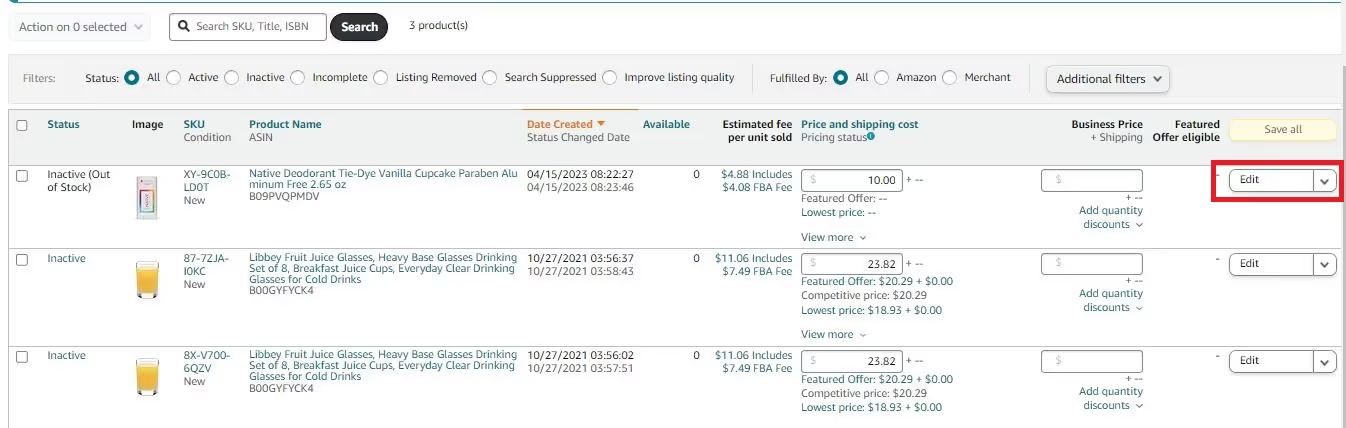
How to Package Amazon FBA Products?
When you enroll your products to FBA, you must package them to send to Amazon. Proper packaging ensures your product arrives safely and keeps your customer satisfied. Adhering to Amazon’s packaging requirements is crucial, as improper packaging can result in extra charges for repackaging.
.avif)
Steps to Package FBA Products
Step 1. Select the right-sized box
Use a box that fits your product well, avoiding excessive empty space that can cause items to shift during transit. Amazon recommends using new, sturdy boxes to ensure they can withstand the shipping process, as repurposed boxes may not be strong enough.
Step 2. Secure the product
Use void-fill materials such as packing peanuts, bubble wrap, or air pillows to prevent your product from moving around inside the box. Ensure the product is well-cushioned, especially for fragile items.
Step 3. Label orders clearly
Adhere the Amazon shipping label provided with your order clearly on the outside of the box, ensuring the barcode is easily scannable. If required, use Amazon's internal FNSKU barcode. Avoid including any other markings or labels on the box unless specified by Amazon’s labeling requirements.
Step 4. Include a packing slip
Including a packing slip with the customer’s order details inside the box, while not mandatory, can help ensure that everything you sent was received and assist with order discrepancies or returns.
Step 5. Remove supplier pricing
Remove any original pricing information from the product or packaging before shipping.
How to Ship Inventory to Amazon FBA?
While Amazon handles most fulfillment tasks through FBA, you still need to send your inventory to their fulfillment centers. To do this, you must prepare your products according to Amazon’s packaging requirements and create a shipping plan in Seller Central to inform Amazon of the details.
Steps to send products to Amazon FBA
Step 1. Create a Shipping Plan
In your Seller Central side menu, navigate to Inventory > Shipments > Send to Amazon.
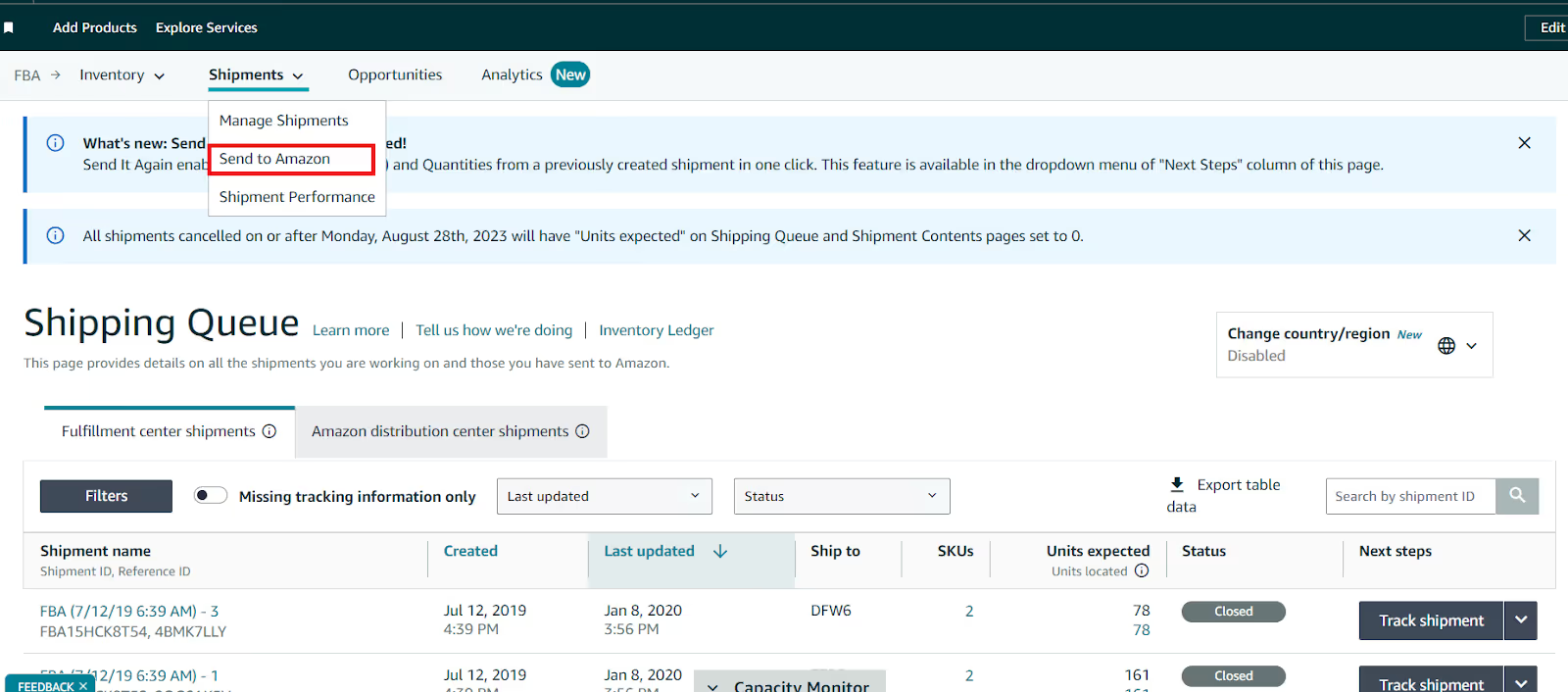
Step 2. Select products and quantity
Choose the products you want to send to Amazon and specify the quantity for each item. Ensure the product information (size, weight, etc.) matches your listings to avoid processing delays.
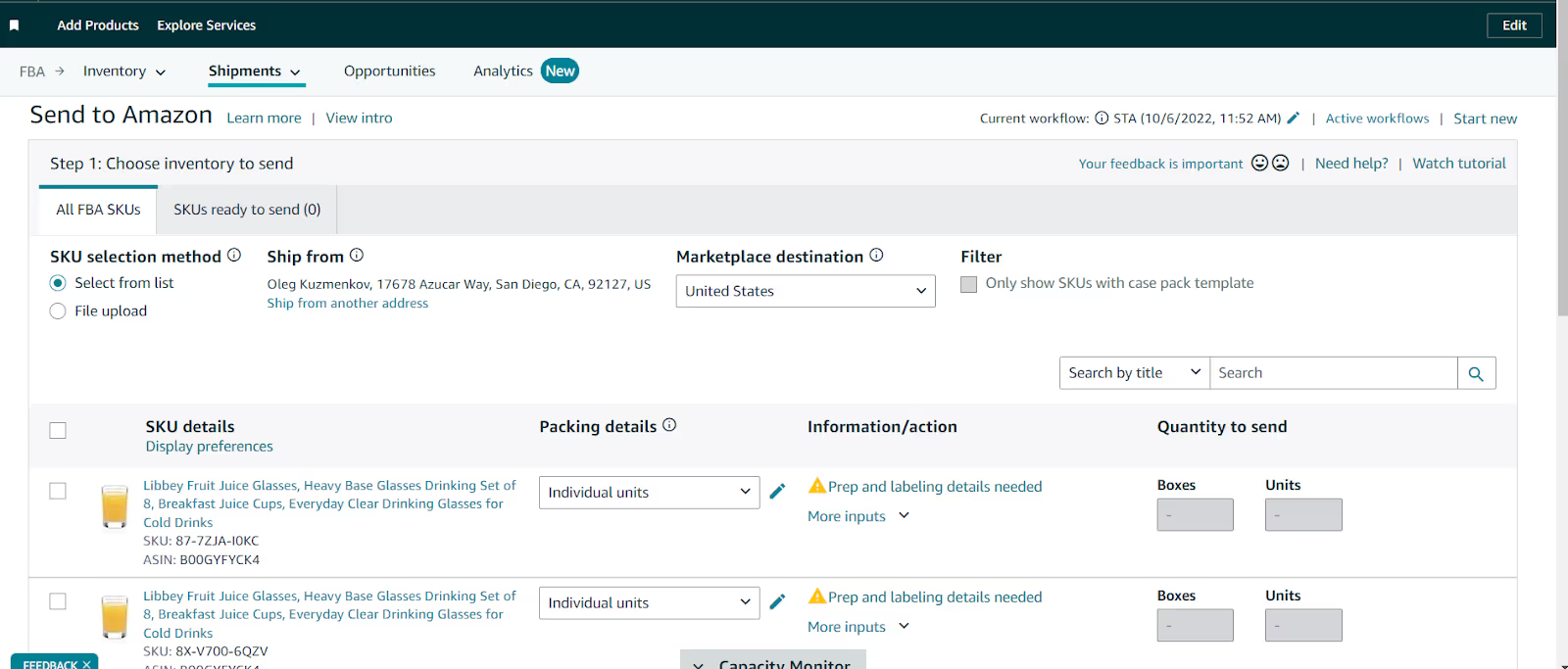
Step 3. Prepare your products
Package your products individually according to Amazon's guidelines. Confirm the shipment once packaging is complete.
Step 4. Print box labels
Each box must have a unique FBA box ID label printed from your shipment workflow. If your product requires FNSKU labels, print and apply them to the packages. Ensure the barcodes are visible, uncovered, and do not fold over the edges. Make sure the labels comply with Amazon’s requirements.
Step 5. Send your package to Amazon
Once your boxes are labeled, send your package to the carrier you’ve selected for delivery to Amazon.
Amazon FBA Fees
Amazon charges FBA sellers several types of fees: selling plan fees (monthly or per-unit fees depending on the selling plan), referral fees (fees per unit sold), FBA fulfillment fees (fees for packing and shipping orders), and storage fees (cost of storing goods in Amazon’s warehouses).
.avif)
Types of Amazon FBA Fees
Here's a summary of the major types of Amazon FBA fees
Selling plan fees
- Individual Plan
Ideal for beginners with occasional sales, charged $0.99 per item sold.
- Professional Plan
Suited for higher volume sellers with over 40 orders/month, charged a monthly fee of $39.99. It offers benefits like Buy Box eligibility and sales analytics.
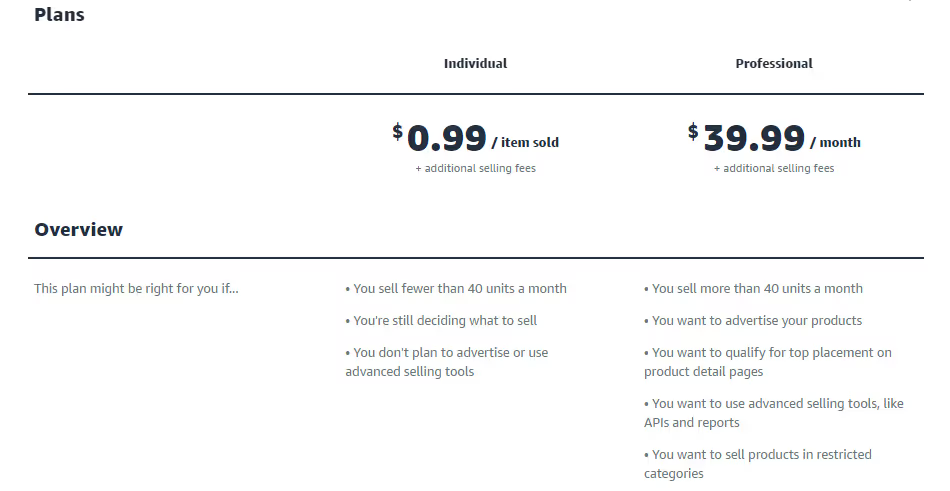
Referral fees
Referral fees are a percentage of the total sale price (excluding tax) for each item sold. Rates vary by category, typically between 8% and 15%, with some exceptions like electronics accessories at 45%.
.avif)
Other selling fees on Amazon
- Closing fees
Apply to specific categories like Books, DVDs, etc., charged $1.80 per item sold.
- High-Volume Listing Fee
For sellers with over 1.5 million listings monthly, a small fee of $0.001 per listing.
- Refund Administration Fee
When you refund a buyer, Amazon deducts $5.00 or 20% of the referral fee, whichever is less.
FBA fulfillment fees
.avif)
- Order fulfillment fees
Charged for order picking, packing, shipping, handling, and customer service. Rates are based on size and weight, varying for apparel vs. non-apparel and standard vs. non-standard sizes.
Optional fees for Amazon to distribute your inventory across fulfillment centers, with minimal or partial shipment splits.
- Low-level Inventory fees
- Introduced on April 1, 2024, for products with consistently low stock compared to demand.
- Returns Processing Fees
Introduced on June 1, 2024, for products with high return rates, with different rates for Apparel and Shoes vs. other categories.
- Inbound Defect Fees
Charged for shipments not meeting Amazon's requirements or differing from the shipping plan.
FBA Storage Fees
.avif)
- Monthly inventory FBA storage fees
Based on the daily average space occupied by your products, including basic storage fees and a storage utilization surcharge.
- Basic Storage Fees
Vary by product size and time of year (peak vs. off-peak).
- Storage Utilization Surcharge
Applies to professional sellers with significant standard-sized inventory during peak times.
- Amazon Aged Inventory Surcharge
A long-term storage fee for products in fulfillment centers for more than 180 days, applied from the 18th to the 22nd of each month.
- Inventory Storage Overage Fees
Charged if your inventory exceeds storage limits, based on daily average volume.
- FBA Product Removal and Disposal Fees
Fees for removing or disposing of unwanted inventory from Amazon fulfillment centers, charged per item.
How to Calculate Amazon FBA Fees and Your Profit?
Calculating the numerous Amazon FBA fees can be challenging, but it's crucial to understand the costs involved in selling your products through Amazon FBA to ensure sufficient profitability.
The most convenient way to calculate costs and profitability is by using Seller Assistant’s FBM&FBA calculator. This tool helps you estimate your expenses and product profitability for both FBA and FBM on the Amazon product pages and on a supplier website.
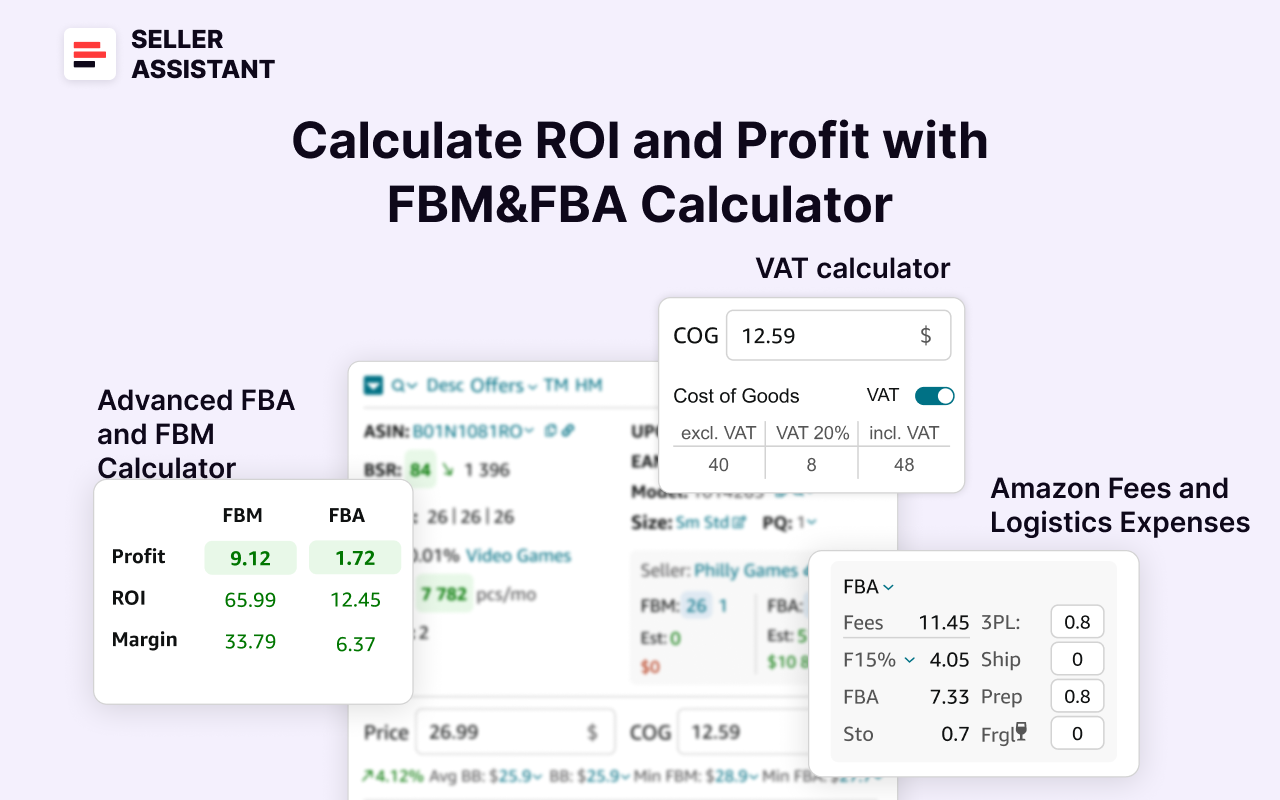
Steps to calculating FBA fees and profitability
Step 1. Enter COG
Enter the product price at the supplier – Cost of Goods Sold (COG) – in the designated field.
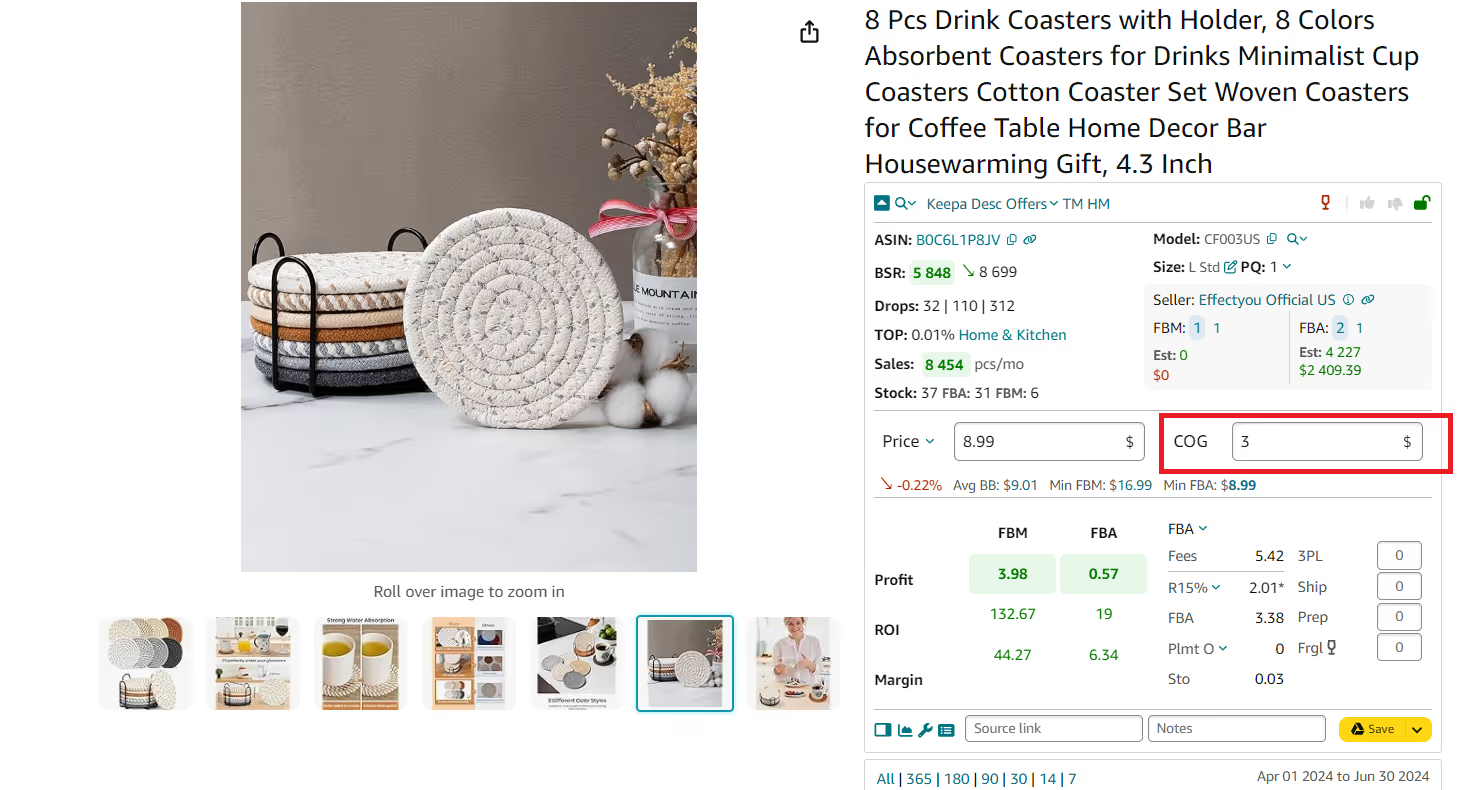
Step 2. Calculate your Amazon fees
Select your fulfillment method (FBA or FBM). For FBA, you can opt for the inbound placement fee (default is set to Optimized shipment split at $0). The calculator will then show you all applicable Amazon fees.
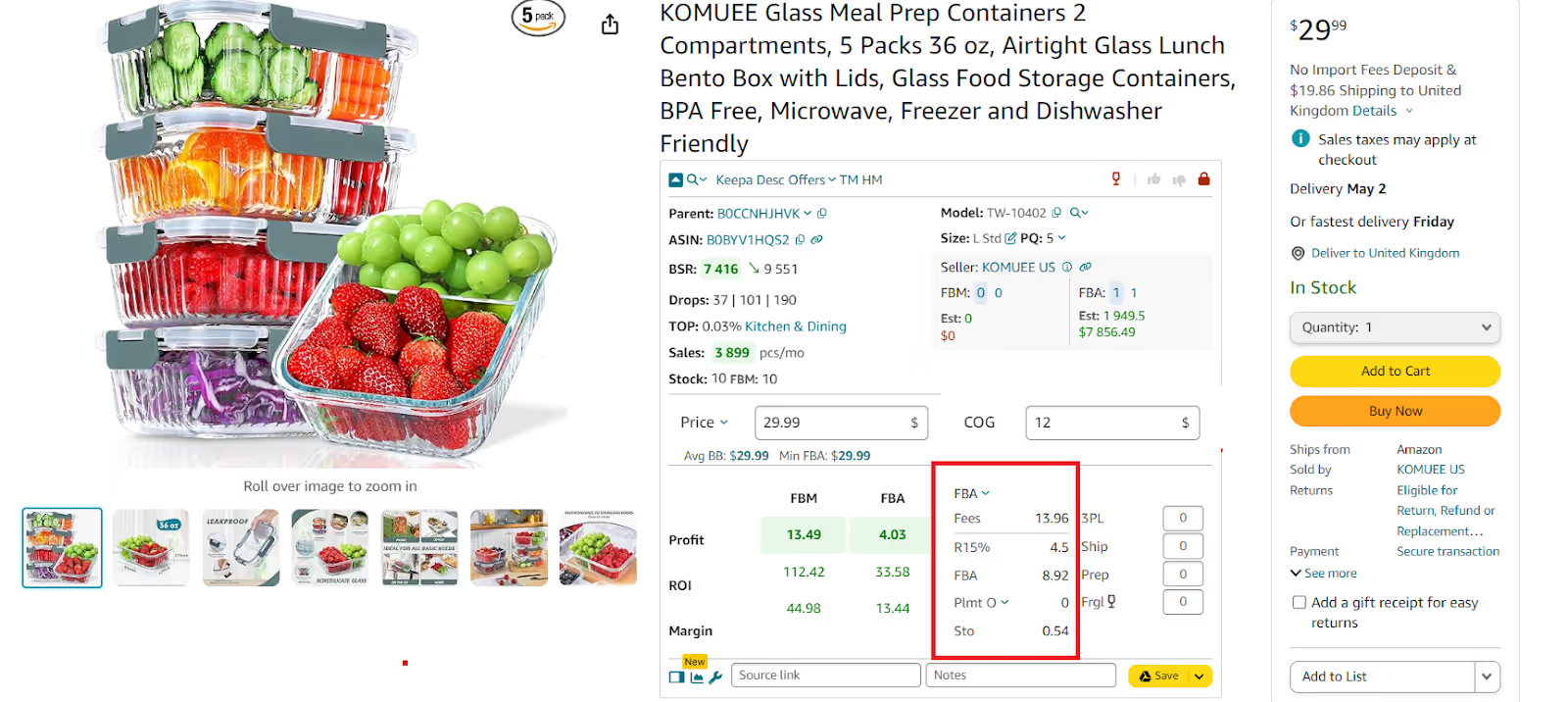
Step 3. Enter logistics costs
Add any prep center fees (if used) and shipping costs to Amazon.
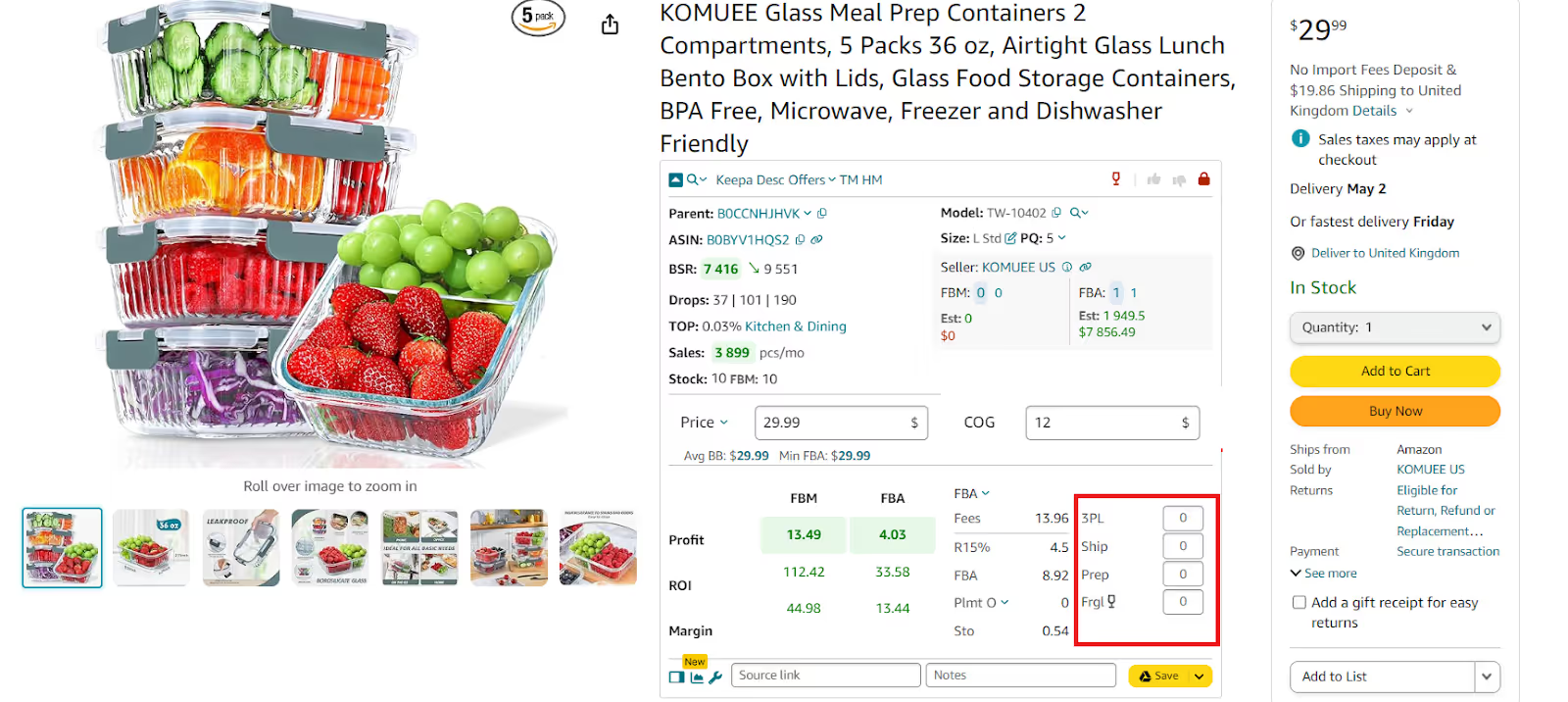
Step 4. Estimate the product’s profitability
The calculator will automatically display your profit, ROI, and margin. Decide if the figures match your expected targets. If the profit and ROI is good enough, you can buy and resell the product.

FAQ
How to sell on Amazon for beginners?
To sell on Amazon as a beginner, first create a seller account and choose between an Individual or Professional selling plan. Next, list your products, set competitive prices, and decide whether to handle fulfillment yourself (FBM) or use Amazon’s Fulfillment by Amazon (FBA) service.
How much does it cost to start an Amazon FBA?
Starting with Amazon FBA typically costs between $1,000 and $3,500, covering inventory, shipping, and Amazon's fees. This includes initial product costs, shipping to Amazon's fulfillment centers, and Amazon's selling and fulfillment fees.
How much can I earn from Amazon FBA as a beginner?
As a beginner, earnings from Amazon FBA can vary widely, typically ranging from $500 to $2,000 per month, depending on factors like product selection, product volumes you sell, and pricing. With experience and effective strategies, many sellers scale their earnings significantly higher over time.
Is Amazon FBA selling easy?
Amazon FBA selling can be straightforward due to Amazon handling logistics and customer service, but it requires careful planning and management. Success depends on choosing the right products, understanding fees, and staying competitive in the marketplace.
How much should be invested in Amazon FBA for beginners?
Beginners should consider investing between $1,000 and $3,000 in Amazon FBA to cover initial inventory, shipping, and associated fees. This investment range helps ensure you have sufficient stock and resources to start effectively.
Is Amazon FBA very profitable?
Amazon FBA can be very profitable, but success depends on factors like product selection, pricing strategy, and market demand. Many sellers achieve significant profits, through careful management of costs and continuous market analysis are crucial for maximizing profitability.
Final Thoughts
Amazon FBA can be a great start for your online sales offering extensive reach and streamlined logistics. While it has its challenges, understanding the basics and leveraging the tools available will set you on the path to success.
Seller Assistant is the best product sourcing software for Amazon sellers that helps identify profitable products among thousands of potential deals. It also assists in quickly and reliably doing advanced product research.
Seller Assistant is a new-generation product sourcing software offering all the features you need to find the most profitable products to sell on Amazon. It includes Seller Spy, Side Panel View, FBM&FBA Profit Calculator, Quick View, ASIN Grabber, UPC/EAN to ASIN converter, Stock Checker, IP Alert, and Restrictions Checker, and other key product research features and provides value for money.

.svg)













