Amazon Wholesale: How to Sell Wholesale on Amazon in 2025
Download Amazon Seller Guide
This guide will help you get started, understand the basics of Amazon selling, and explain in simple words how it all works.

Selling wholesale on Amazon is both a lucrative and challenging opportunity for sellers. With wholesale, you invest much money upfront to buy bulk products from brands or distributors for the lowest possible price. At the same time, you can raise essential profits on the difference between wholesale and retail prices.
The major challenge of wholesale is finding suppliers and profitable deals. This is because brands are often reluctant to cooperate with sellers who sell on Amazon only.
This post will discuss how Amazon wholesale works, how to find wholesale suppliers, and how to automate selecting profitable deals on your supplier price lists.
What Is Amazon Wholesale?
.webp)
Related: How to Buy and Sell Amazon Return Pallets in 2024
Amazon Wholesale: How to Sell Wholesale on Amazon in 2024
How To Negotiate Prices With Amazon FBA Wholesale Suppliers
Wholesale is the business model of purchasing lower-priced products in bulk from a brand or distributor and reselling them to Amazon buyers for profit.
The profit comes from the difference between the wholesale and retail prices. When you buy products in bulk, you aim at getting the lowest price. At the same time, this means you must buy large product quantities to get a low price.
These minimum order quantities (MOQ) are specified by each brand or distributor. Some popular brands have a MOQ threshold of tens to hundreds of thousands of dollars, and you must be ready to invest this money if you want to apply for a wholesale account.
However, you can look for suppliers or distributors who have lower MOQs. Not all Amazon FBA wholesale sellers necessarily resell Apple or Adidas.
Despite high competition, Amazon has millions of customers who buy in a variety of categories, and you can choose any of them to make money. Wholesale is a very popular business model among Amazon sellers (25% of sellers sell wholesale according to Jungle Scout report), which means there is a room for success for all sellers who are ready to invest money and effort.
Related: What to Sell on Amazon 2024
Selling on Amazon: How to Make Money?
How Does Wholesale Differ from Other Amazon Business Models?
The key differences of Amazon wholesale with other business models is that wholesale sellers resell bulk products of established brands. They invest a lot of money in products they resell, unlike arbitrage and dropshipping in bulk, that have minimal funding requirements, and don’t build their own brands, like private label sellers.
Below you can find out how wholesale differs from other Amazon business models.
Wholesale vs. Online Arbitrage / Retail Arbitrage
.webp)
Related: 12 Ways to Find Wholesale Suppliers for Amazon FBA
How to Find Amazon FBA Wholesale Suppliers
How to Buy Wholesale to Sell on Amazon?
With arbitrage, you’re reselling discounted products for profit. There are two types of arbitrage on Amazon - online and retail arbitrage. Online arbitrage sellers find their lower-priced products in online stores, while retail arbitrage sellers get them from brick-and-mortar stores.
Both wholesale and arbitrage generate profit from reselling. The major difference between them is that wholesale sellers buy in much bigger quantities.
Related: The Best Amazon Online Arbitrage Tool — Seller Assistant
Finding product suppliers: wholesale vs. online arbitrage / retail arbitrage
- With wholesale, you find a brand or distributor of a product in demand on Amazon and convince them to cooperate. Then you get a price-list and choose profitable deals from the supplier’s offer.
- With online arbitrage, you find a popular product you can sell on Amazon and look for a supplier with a low price.
- With retail arbitrage you find discounted products in physical stores, buy them and resell on Amazon. You don’t need to buy a big batch of goods. You just resell what’s available from the supplier if you see there’s a profit in it.
Related: Amazon FBA for Beginners
How to Sell on Amazon for Beginners - Complete Guide
Benefits
- Higher profit margins
Wholesale sellers get higher profit margins - typically 30% and up compared to over 10% sellers get from arbitrage;
- Scalability potential
Wholesale has good scalability potential, and very often successful online arbitrage sellers grow their business to wholesale.
Challenges
With wholesale, you must look for a supplier and convince them to work with you, while with arbitrage you buy what you find in online or retail stores;
- High investment
Wholesale sellers must invest essential money upfront, while arbitrage requires minimum investment.
Wholesale vs. Dropshipping

Related: How to Choose Wholesale Products to Sell on Amazon?
Online Arbitrage vs Wholesale on Amazon. What is the difference?
How to Master Wholesale Distribution for Amazon
Dropshipper is a middleman that finds a profitable product, lists it on Amazon, and asks a supplier to ship it to the customer when they order it. The major difference with wholesale is that dropshippers don’t own any inventory. In turn, wholesale sellers own, store, and manage bulk inventory.
Related: How to Dropship on Amazon with Seller Assistant
Benefits
- No risk of IP complaints
Wholesale seller has a permission from the brand to resell the products and can list the offers on Amazon without a risk of getting intellectual property complaints, while dropshippers, in many cases, must provide Amazon with purchase invoices to be able to list their offers;
- Control over fulfillment
Wholesale sellers control the fulfillment and shipping process, even if they outsource some of it to Fulfillment by Amazon (FBA). They know where their product is at each shipping stage thus ensuring order delivery to the customers.
Challenges
- Upfront investment in products
Wholesale sellers have to buy many products and spend much money upfront to meet the high MOQ requirements of their suppliers, while dropshippers don’t buy the products at all. They wait until the customers pay them, and then pay their suppliers;
- Inventory management and fees
Wholesale involves sophisticated inventory management, timely restocking, high storage fees due to big volumes, and more. Dropshippers don’t deal with the inventory at all.
Wholesale vs. Private Label

Related: Amazon FBA for Beginners
Private label sellers’ business is about creating their own brand. On the contrary, wholesale sellers resell the products of other popular brands in bulk. Private label selling involves creating your own brand by manufacturing products or rebranding generic ones.
While this model offers high profit margins and brand control, it requires significant upfront investment and involves risks related to product development and marketing. Wholesale, on the other hand, allows you to sell established brands without the need for branding or product development, making it a lower-risk option with quicker returns.
Benefits
- Established brand
With wholesale, you don’t need to be involved with manufacturing, spend a long time and effort creating a new brand and registering it, and creating new listings. With private label you must do all of this because you create new products;
- Proven sales history
Wholesale sellers sell established products with proven sales history, while private label sellers sell new products and don’t know how well the product will sell. Wholesale sellers don’t need to spend much on advertising because the brand they resell is already popular, while PL sellers must invest a lot in marketing and advertising to promote their products.
Challenges
- Higher competition
With the private label product, sellers have way lower competition because their products are unique, while wholesale sellers have higher competition over existing products they resell;
- Brand ownership
PL sellers own a brand. It is an asset and adds value to their business if they decide to sell it, while wholesale sellers resell other brands and don’t own the brand.
How Does Amazon Wholesale Work?
_(1).webp)
Related: Selling on Amazon: How to Make Money?
How to Sell on Amazon for Beginners - Complete Guide
In the Amazon wholesale business model, sellers purchase products in bulk from brands or distributors at low wholesale prices and then resell them at higher retail prices on Amazon, retaining the profit margin.
Your primary tasks in this business model are to find a reliable supplier (either a brand or distributor) and select their most popular and profitable products to sell on Amazon.
You start by obtaining a list of products from the supplier. Next, you identify these products on Amazon, selecting those that have good sales volumes and high-profit margins. Finally, you list and sell these products, making a profit from the difference between your purchase price and the selling price.
Related: Seller Assistant Extension Review
The Best Amazon Online Arbitrage Tool — Seller Assistant
Amazon wholesale step-by-step
Step 1. Get a reseller’s permit
Before you can start your wholesale business on Amazon, you need to obtain a reseller’s permit. This permit allows you to purchase products in bulk without paying sales tax, which you will collect from customers when you resell the items.
Step 2. Choose your niche
Select a specific category and subcategories of products to focus on. Consider your interests, market research, and potential for profit. A well-defined niche helps you focus your efforts. Consider factors like demand, competition, and profitability when choosing your niche.
Step 3. Select a potential supplier (brand)
Identify potential suppliers who offer the products within your chosen niche. Suppliers can be brands or distributors. Look for suppliers with a good reputation and a broad range of products.
- Use Seller Assistant's Brand Analyzer to automate selecting resale friendly brands. Add brand name to Brand Analyzer and get brand summary including how big the brand is and how many products it offers, how much money you can potentially make if you sell this brand, how intense is the competition from Amazon and other sellers, average Buy Box price per product, and review and rating quality. With this data, you can quickly determine if a brand is suitable for reselling.
- If you can’t access a brand's website because of restricted access, you can use Seller Assistant’s VPN extension created specifically for Amazon sellers. It offers safe and unrestricted access to all websites, retailers, and online resources, no matter restrictions or blocks. The extension is integrated with the product sourcing software and you don’t need to spend extra money or install additional VPN tools to do supplier research and bypass georestrictions.
Note. Seller Assistant is a comprehensive product-sourcing software that helps Amazon sellers quickly find high-profit deals. It combines three extensions: Seller Assistant Browser Extension, and IP-Alert Chrome Extension by Seller Assistant, and VPN by Seller Assistant, Amazon seller tools: Price List Analyzer, Brand Analyzer, Seller Spy, Bulk Restrictions Checker, and API integrations, and features: Storefront Widget, Side Panel View, FBM&FBA Profit Calculator, Quick View, ASIN Grabber, UPC/EAN to ASIN converter, Stock Checker, IP Alert, and Restrictions Checker.

- Step 4. Vet the suppliers
Thoroughly verify your potential suppliers to ensure they are reliable and offer quality products. Check their reviews, request references, and verify their business credentials to avoid any future issues.by its presence on LinkedIn, or use lookup tools like Whois or ScamAdviser for verification.
Step 5. Contact the supplier
Reach out to your chosen suppliers through phone, email, or their website. Introduce yourself and your business, and express your interest in opening a wholesale account with them.
Step 6. Send an application
Complete and submit the supplier’s application form, typically available on their website. This usually requires providing business information, such as your reseller’s permit, business license, and contact details. Briefly describe who you are and what you want.
Step 7. Get approval and open a wholesale account
Once your application is approved, you can open a wholesale account with the supplier. This account allows you to purchase products at wholesale prices.
Step 8. Get a wholesale price list
Request an inventory list from your supplier that includes product details and wholesale prices. This wholesale list includes the products offered by a brand or distributor that you can potentially resell after you scan it and make sure they will be in demand on Amazon and profitable.
Step 9. Scan wholesale list for deals
From a wholesale price list with hundreds of products, pick out potentially profitable deals that you can sell on your Amazon account. Use the best product sourcing software, Seller Assistant, to research products.
- Upload these bulk data to Seller Assistant’s Price List Analyzer. The Price List Analyzer scans your wholesale list, finds the match for these products on Amazon, calculates their profitability, and formulates a report. From the report, you can filter profitable deals by profit, ROI, BSR, and other essential metrics of your choice. After that, add selected deals to your sales pipeline.
- Once done, you upload the report you received from Price List Analyzer and upload it to Seller Assistant’s Bulk Restriction Checker and download a report. If the product is marked with the green open lock, you can sell a product and it’s not restricted; if it has the red closed lock with an exclamation mark, you can’t sell it on your account; look for other product; if it has the red closed lock, the product is restricted and you need Amazon approval to sell them.
- Check product restrictions and your ability to sell the brand’s products on your Amazon account. Upload your wholesale list to Seller Assistant’s Bulk Restriction Checker and identify your eligibility to sell the brand and all of its products on your Amazon seller account. If a product is marked with a green lock, you can sell a product; if the lock is red – it’s restricted; if the lock is red with an exclamation mark, you’re not eligible to sell the products on your Amazon account.
- If the deals you choose automatically with Price List Analyzer have any issues or you have doubts about the results (e.g. too high or low ROI), conduct extended product research with Seller Assistant Extension to see if the products are in demand and profitable.
Step 10. Negotiate with the supplier
Engage in negotiations with your supplier to get the best possible prices. Aim for mutually beneficial terms and build a long-term relationship for better deals. Order in larger quantities to secure bigger discounts. Commit to recurring orders for more significant savings. Maintain consistent orders and build strong relationships for ongoing discounts.
Step 11. Pay for your order
Once you have negotiated the terms, pay for your order. Most suppliers accept various payment methods, including ACH (Automated Clearing House) transfers, wire transfers, and credit cards.
Step 12. Prep and ship inventory
Use Fulfillment by Amazon (FBA) where Amazon takes care of fulfillment and customer service for a fee, or Fulfillment by Merchant (FBM) where the same is handled by a third-party logistics partner, depending on what is cheaper. If using FBA, prepare your inventory according to Amazon’s requirements and ship it to Amazon’s fulfillment centers. Ensure your products are properly labeled and packaged to avoid any issues during the fulfillment process.
Related: Do You Need an LLC to Sell on Amazon?
How to Contact Amazon Seller Central Support
How to Choose Amazon Wholesale Suppliers?
As a wholesaler, selecting a supplier depends on your budget and their Minimum Order Quantities (MOQ). For instance, if you are just starting out with a budget of $5,000 to $10,000, approaching huge brands like Louis Vuitton or Nike may not be feasible. Below, we discuss the criteria for choosing a supplier.
Types of wholesale suppliers
At the start, you must figure out what kind of a supplier you are looking for. The 3 key supplier types you can find below.
- Big brands / manufacturers
Big brands and manufacturers produce goods on a large scale and often have well-established reputations and brand recognition.
This category is a good fit for established sellers who have larger budgets and can meet high minimum order quantities.
.webp)
Related: What Products to Avoid Selling on Amazon?
How to Check Amazon IP Complaints
The Most Important Amazon Seller Metrics for FBA Businesses
- Distributors
Distributors are intermediaries that purchase products in bulk from various manufacturers and brands and resell them to retailers. They offer a wide range of products from multiple sources.
This type works well for medium sellers who operate on a smaller scale and want to offer a diverse product range without sourcing from multiple manufacturers.
.webp)
- Local brands
Local brands are smaller, regionally-based companies that produce goods on a smaller scale compared to big manufacturers. These brands often emphasize quality and uniqueness.
These brands are good for new sellers who want to stand out with unique products, or sellers who focus on niche markets.
.webp)
Related: What is Amazon Seller Account Health Rating?
How To Avoid Amazon Seller Account Suspension?
Criteria to select a supplier
After you decide what type of a supplier you want to search, you must outline the criteria that will help you make your choice. Some of these criteria you can find below.

Related: Amazon Account Health – A Guide for FBA Sellers
Amazon Account Health Assurance
US supplier priority
Choose brands with a U.S. zip code. U.S.-based brands ensure faster delivery, authentic products, and necessary invoices. Amazon may request an invoice to confirm authenticity.
Minimum listing number
Select brands with at least 500 listings. Typically, more than half of a brand’s products may not meet your requirements. For instance, if a seller holds more than 50% of the BuyBox, their products are not suitable for resale.
Tip. You can verify the brand’s listing number by entering the brand’s name in the Amazon search bar and looking at how many pages you have in search results. Typically, Amazon displays around 70-80 products per page.
Brand is not a seller on Amazon
Ensure the brand itself does not sell on Amazon. Brands that sell directly on Amazon will avoid competition and may not allow you to resell their products. Similarly, avoid brands with an exclusive distributor on Amazon, as they will be the sole legitimate product reseller.
Selling eligibility
Check if you can sell a brand on your Amazon account. You may not be eligible to sell a brand.
Amazon does not sell the brand
Do not choose brands sold by Amazon. Competing with Amazon is challenging, and if Amazon sells more than 30% of the brand’s products, it’s better to look for another brand.

How to automate brand research?
To effectively and effortlessly do brand research, you can use Seller Assistant's Brand Analyzer. This Amazon-focused research tool is designed to help sellers identify profitable brands. Its main purpose is to streamline the process of brand evaluation by automatically assessing whether a brand meets certain sales goals and criteria, such as revenue targets, and whether it is suitable for resale on Amazon.

Specifically designed for Amazon wholesale brand research, Brand Analyzer simplifies brand research by providing essential data when you enter a brand name. You can quickly determine whether a brand is suitable for reselling, with the option to download a comprehensive report containing detailed metrics for all products under that brand.
- Automated brand data
Brand Analyzer gives insights into how big the brand is and how many products it offers, how much money you can potentially make if you sell this brand, how intense is the competition from Amazon and other sellers, the average Buy Box price per product, and review and rating quality.

Brand Analyzer offers a comprehensive set of data, helping sellers make well-informed decisions about which brands to consider for their Amazon store. The tool presents two types of data: a summary table with brand-wide insights within your Seller Assistant Personal account and a more detailed breakdown of individual product metrics, available for download in Excel format.
Bulk brand gate and restrictions check
Using the Brand Analyzer with Seller Assistant’s Bulk Restriction Checker allows you to identify brand gate and product restrictions in bulk, and your eligibility to sell the brand and products on your Amazon seller account.
To do that, upload your product list to Bulk Restriction Checker and check bulk products for restrictions. If a product is marked with a green lock, you can sell a product; if it appears under the red lock, it’s restricted; if it's marked with the red lock with an exclamation mark, you’re not eligible to sell the brand and products on your Amazon account.
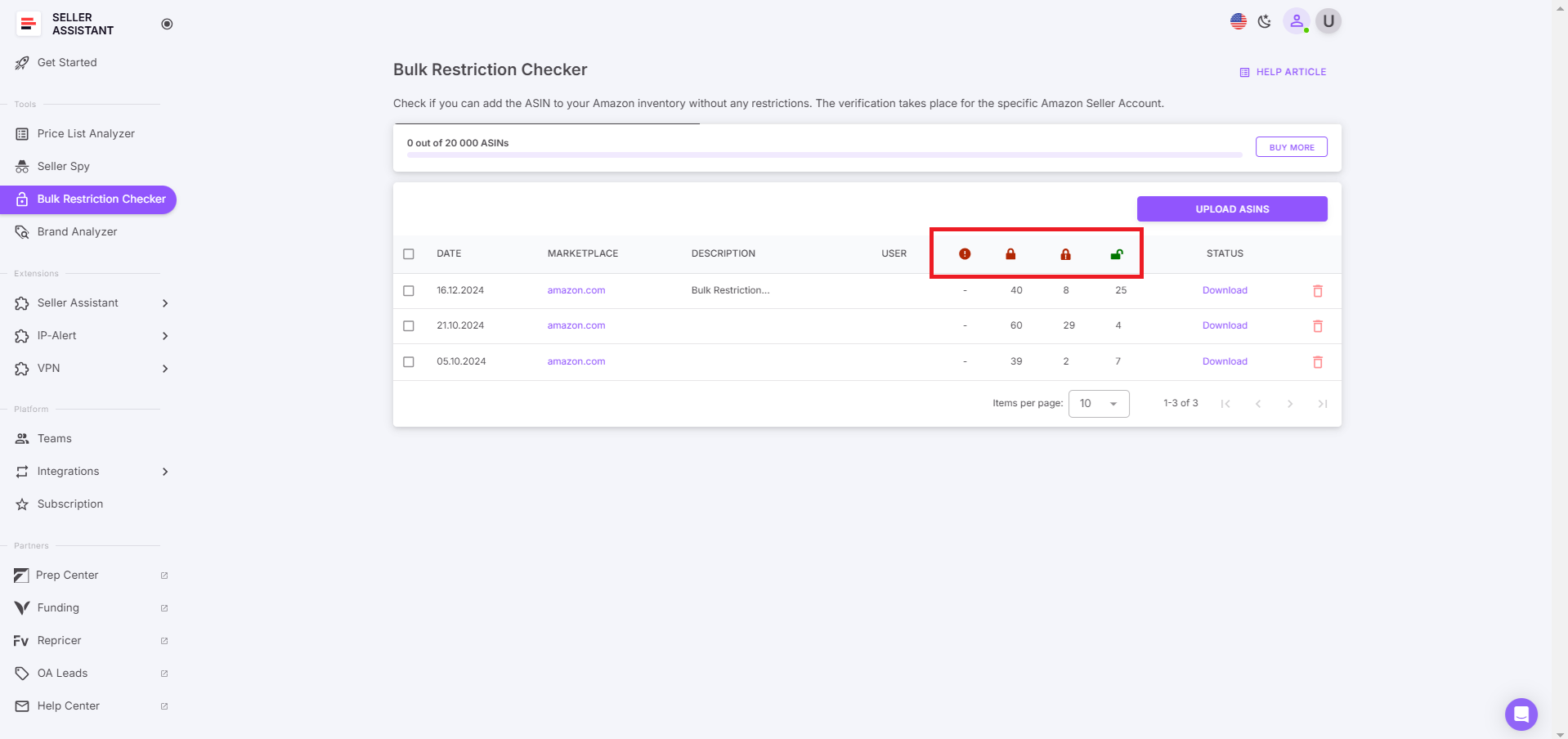
Where to Look for Wholesale Suppliers?
Now that you know what kind of a supplier you’re looking for, you must think where to start your search. Below we will describe 6 proven strategies to help you search for wholesale suppliers.
Strategy 1. Choose from 500+ US suppliers with Seller Assistant
If you're aiming to expand your supplier base or need to establish one, Seller Assistant’s curated list of 500+ US suppliers is an invaluable resource. These suppliers are vetted for reliability and proven track records. Once you have shortlisted potential suppliers, reach out to them to obtain their price lists.
After acquiring the price lists from suppliers willing to collaborate, upload these lists to the Price List Analyzer by Seller Assistant. This powerful tool automatically evaluates bulk supplier price lists, pinpointing profitable deals available on Amazon. You can upload your supplier price list to the Price List Analyzer, download a comprehensive report, and filter deals based on your desired profit and ROI thresholds.

Ideal for
Experienced wholesale sellers seeking new suppliers and new sellers aiming to grow their business through wholesale channels.
Tips
- When contacting suppliers, highlight your online retail activities, mentioning Amazon among other platforms. Focusing solely on Amazon can reduce your chances of securing a supplier.
- Ensure the supplier is a wholesaler or distributor, not a retailer. Verify this by reviewing their website thoroughly.
Strategy 2. Reach out for a brand directly
Directly approach brands to express your interest in purchasing their products. Discuss pricing and minimum order quantities required to meet your price points.
Ideal for
Sellers with multiple distribution channels and substantial capital, as this often involves significant initial investments, potentially in the tens of thousands of dollars. Successfully implementing this strategy can lead to semi-exclusive distributor status.
Tips
- Verify your eligibility to sell a brand on Amazon using Seller Assistant’s Bulk Restrictions Checker. Upload the file with the brand's product to Bulk Restrictions Checker. It will show a green open lock if you can sell a brand or product on your Amazon account, and a red closed lock with an exclamation mark if you can’t sell it.
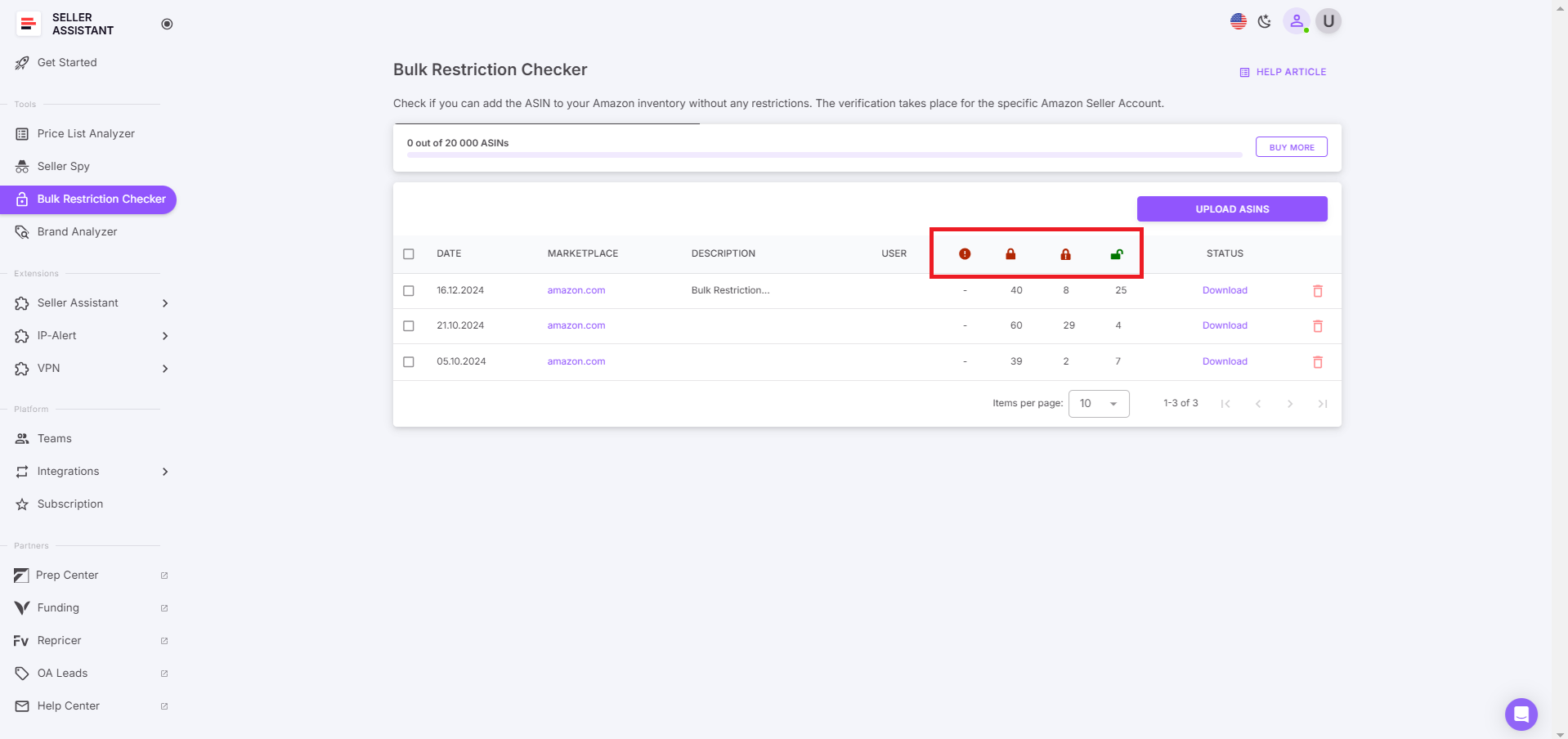
Prepare a strong business case highlighting your distribution capabilities and the pricing you expect in return for the required order quantities. Aim to build a long-term relationship with the brand for favorable terms in the future.
Strategy 3. Contact authorized distributors
If meeting a brand's minimum order quantities is challenging, or if they are not adding new distributors, consider purchasing through their authorized distributors. You can find a list of authorized distributors on the brand’s website.
Ideal for
Sellers looking to access authentic products without the direct burden of high MOQs from the brand itself.
Tips
- Verify the credentials of the distributors to ensure they are authorized and reputable. Check if the distributor is present on LinkedIn, or use Whois or ScamAdviser to verify their domain and website legitimacy.
- Contact a distributor by sending an application. They typically have a dedicated application form for wholesale resellers.
Strategy 4. Competitor analysis
Analyze the brands and products sold by your successful competitors using tools like Seller Assistant’s Seller Spy. This tool helps identify profitable products and brands that your competitors are trading.
Add your competitors to Seller Spy and it will automatically monitor them. It informs you what new brands and products your competition started or stopped selling, and how they price each product. To track your competitors, download .xls files with competitor activities when you want to review them.
Ideal for
Sellers who want to replicate successful competitor strategies to find profitable products.
Tips
- Identify gaps in your product offerings you can fill by pinpointing new brands your competitors start selling.
- Adjust your sourcing and pricing strategies based on these insights, while keeping your break-even point in mind.
Strategy 5. Ask your suppliers what other brands they sell
Suppliers often represent multiple brands. Once you have a strong relationship with a supplier, inquire about other brands they distribute or check their website for a list of brands. This can open new opportunities and help diversify your product range.
Ideal for
Sellers looking to expand their inventory through existing supplier relationships.
Tips
- Explore all the brands listed on your supplier’s website. Request their entire price list and look for other brands that might sell well on Amazon.
- Use Seller Assistant’s Price List Analyzer to evaluate new profitable deals in bulk. Upload your supplier price list to the Price List Analyzer, download a report showing your profit and ROI for each product, and filter deals based on your desired profit and ROI thresholds.
Strategy 6. Partner with local brands
Engage with local brands or distributors, especially if you already resell products from brands in the same area. Smaller, family-owned brands might be more open to partnerships with new sellers.
Ideal for
New sellers seeking unique products and willing to start with smaller, local brands.
Tips
- Attend local trade shows to find and connect with small brands.
- Promote the uniqueness and local origin of these products to attract customers.
Additionally, you can use one of the common approaches to finding wholesale suppliers, for instance Google wholesalers or distributors in a chosen category, search on LinkedIn or Facebook, or consult wholesale directories like Wholesale Central, SaleHoo, ThomasNet, or Worldwide Brands.
How to Negotiate with Amazon Wholesale Suppliers?
The next crucial step is to reach out to your chosen brand or distributor and talk them into cooperation with you.
You must be ready that opening a supplier can be challenging. Many brands will not respond to you at once or may not respond at all. Then you must get on the phone and try to talk to the right contact.
Below you can find the steps of approaching wholesale suppliers.
.webp)
Steps to negotiate with Amazon wholesale suppliers
Step 1. Do preparatory work and research suppliers
- Get to know potential suppliers. Before negotiations, learn about the supplier’s business and product offerings. Ensure they are a wholesale reseller by reviewing their website and checking the brands they sell. Understand their terms and conditions.
- Evaluate suppliers. Conduct thorough checks on potential suppliers to ensure reliability and product quality. Review their feedback, request references, and verify their business credentials to mitigate future risks.
Step 2. Create a professional business presence
- Get a professional email. Use a domain-based email address (e.g., yourname@yourbusiness.com) to appear credible and professional.
- Create your own website. A professional website serves as your business’s digital storefront. Include essential information such as business history, product offerings, and contact details to establish credibility with suppliers.
Step 3. Initiate contact with suppliers
Reach out to selected suppliers via phone, email, or their website. Introduce yourself and your business, expressing your interest in establishing a wholesale account.
Step 4. Submit a wholesale account application
Complete and submit the supplier's application form, typically found on their website. Provide necessary business information, such as your reseller's permit, business license, and contact details. Briefly explain your business and your needs. Keep it concise and include only essential information.
Step 5. Obtain approval and open a wholesale account
Once approved, set up a wholesale account with the supplier, granting access to wholesale pricing.
Step 6: Request inventory list and prices
Ask for the offer and a price list from your supplier, detailing product specifications and wholesale prices. This list is crucial for determining which products will be in demand and profitable on Amazon.
Step 7. Conduct product research
.webp)
- Utilize Seller Assistant’s Price List Analyzer to automate bulk product research to detect profitable deals on your supplier price list. Upload your supplier price list to the Price List Analyzer, download a report with each ASIN’s BSR, profit and ROI, and filter deals based on your profitability and product sales criteria.
- Confirm you can sell them on Amazon. Upload the file of your potential deals to Bulk Restrictions Checker. It will show a green open lock if you can sell a brand or product on your Amazon account, a red closed lock if it’s restricted, and a red closed lock with an exclamation mark if you can’t sell it.
- Perform in-depth research to verify demand and profitability (we will discuss it in the next section below).
Step 8. Negotiate terms with suppliers
Engage in negotiations to secure the best possible prices for the products you selected with Seller Assistant. Aim for terms that are beneficial for both parties, fostering long-term relationships. Order larger quantities to receive bigger discounts and commit to recurring orders for greater savings. Consistent orders can lead to ongoing discounts.
How to Verify Wholesale Products on Amazon?
In some cases, wholesale sellers need to do advanced research on some products if they need to additionally verify some deals chosen automatically by the Price list Analyzer. Since they purchase products in bulk, it’s important to do extra checkups to avoid significant financial losses if you have any doubts.
Seller Assistant helps you do in-depth product research quickly and effectively. Here’s how.
Steps to research wholesale products with Seller Assistant
Step 1. Remove the referral from the product link
- Action
Delete the referral part of the link (starting with ref=). To do it, click the ASIN in Seller Assistant

- Purpose
This ensures you receive accurate information about the product.
Step 2. Assess product sales potentialsome text
- Action
Use the Sales field in Seller Assistant to estimate product sales based on BSR (Best Sellers Rank).
- Indicators
- Average BSR
Look at the average BSR over 90 days and observe the trend (upwards or downwards).
- Trend arrows
Green arrow down indicates increasing sales; red arrow up indicates decreasing sales.
- BSR Drops
Shows the number of times BSR is recalculated downward, indicating actual sales over 30, 90, and 180 days.
- Top Percentage
Indicates the product’s sales velocity. A Top of 0.5% or less means the product sells well; 1% or more means it's a slow-mover.
- Sales
A calculation showing how many products you can potentially sell based on BSR.
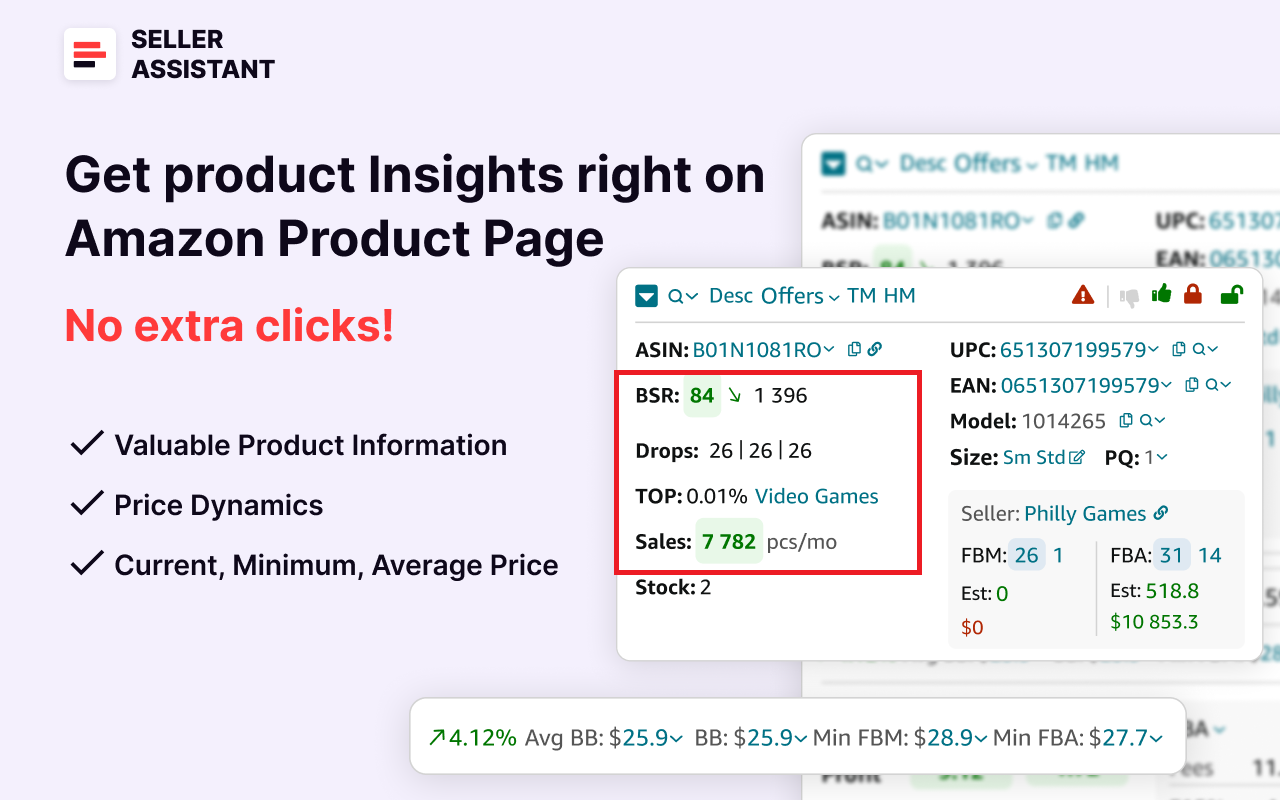
Step 3. Assess competition by FBA seller count
- Action
Check the number of FBA sellers.
- Recommended count
2 to 15 FBA seller offers.
- Tool
Seller Assistant displays FBA and FBM seller counts on product and search pages.
- Indicator
The number on a blue background shows all FBA or FBM sellers; the number on a white background shows sellers offering the Buy Box price +5%.

Step 4. Check if Amazon is a seller
- Action
Look for the red Amazon icon on product and search pages.
- Indicator
If Amazon is a Buy Box seller, Seller Assistant will alert you with this icon.
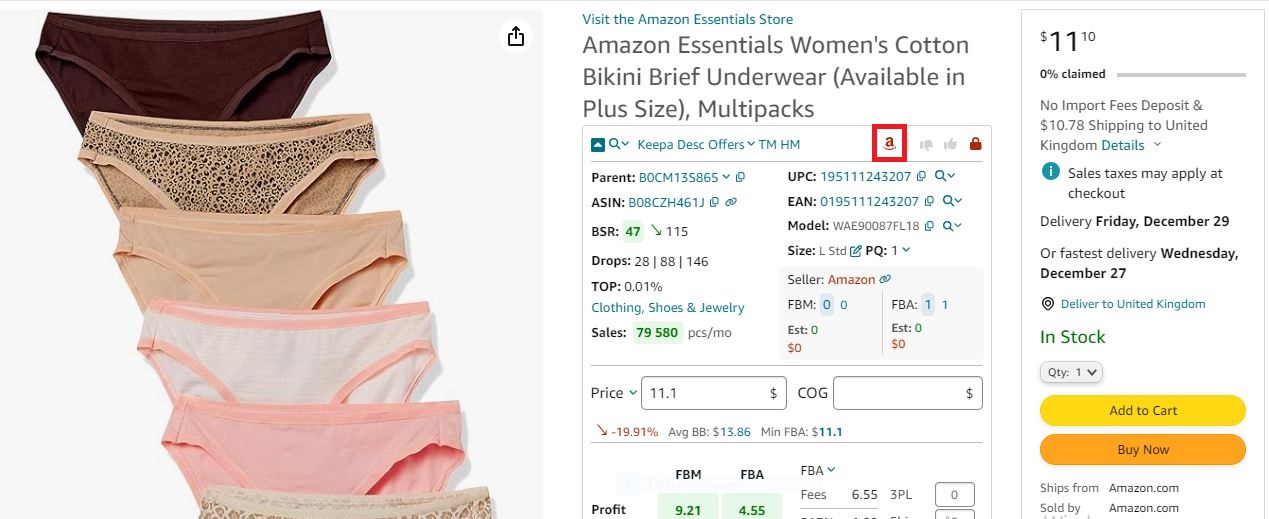
Step 5. Review listing history
- Action
Verify that the product listing is at least six months old.some text
- Tool
Use the Keepa chart integrated within Seller Assistant.
- Purpose
Ensure there is sufficient data to understand sales history. New products will lack this data.

Step 6. Determine the product’s selling price
- Action
Check the average Buy Box price (Avg BB), lowest FBA (Min FBA), and lowest FBM (Min FBM) prices.
- Indicators
Use these prices to calculate product profitability.

Step 7. Identify if you can win the Buy Box
- Action
Use Seller Assistant to see the Buy Box percentage per seller.
- Purpose
Understanding if there is a dominating seller in the Buy Box (Featured Offer) helps in strategizing to win it.
- Indicators
Seller Assistant shows the Buy Box share by seller on the Offers feature. Analyze if any competitor dominates the s are out of stock soon or if you can beat their price.

Step 8. Identify best-selling variations
- Action
Use Seller Assistant’s Variation Viewer.
- Indicators
Look for variations with the highest rating percentage and total ratings. Select the most profitable variation based on these metrics.
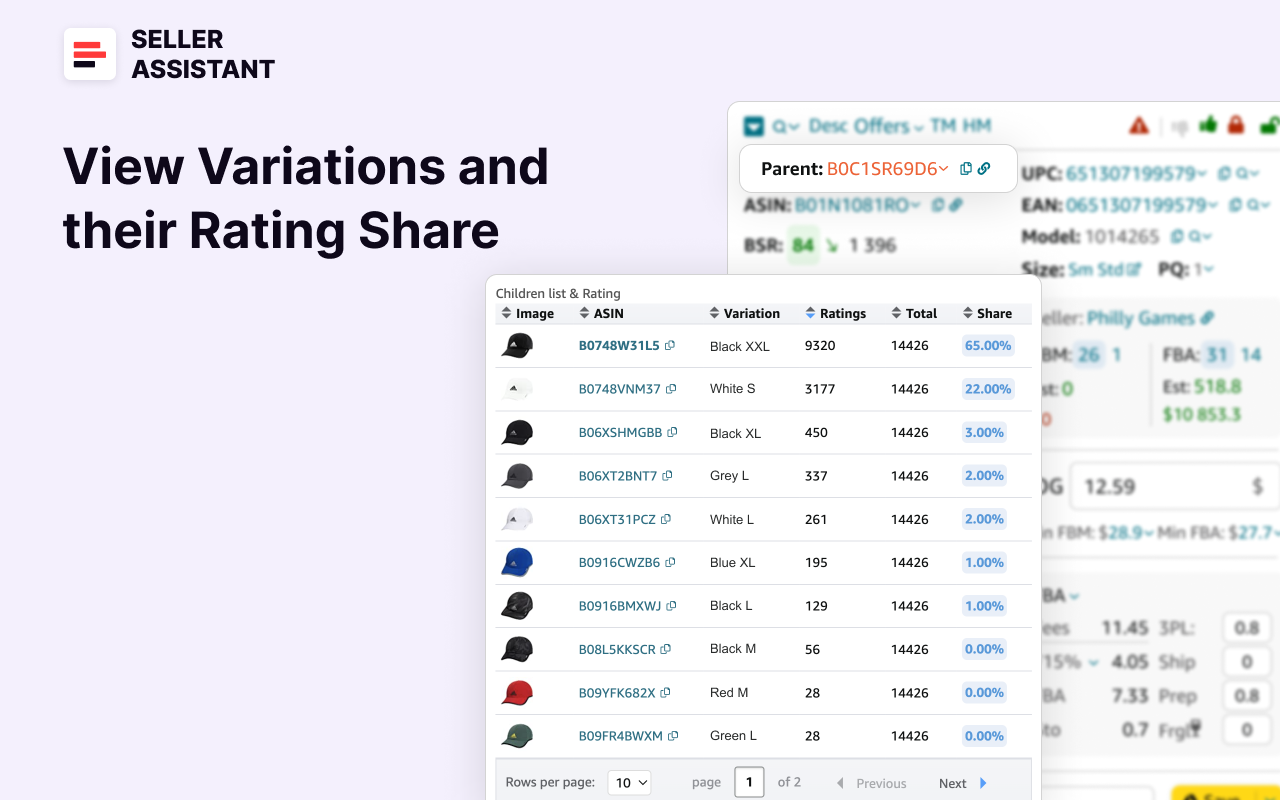
Step 9. Research product reviews
- Action
Check the product's review data via the Keepa chart in Seller Assistant.
- Indicators
A successful product typically has a 4-5 star rating. Minimal negative reviews are preferable.
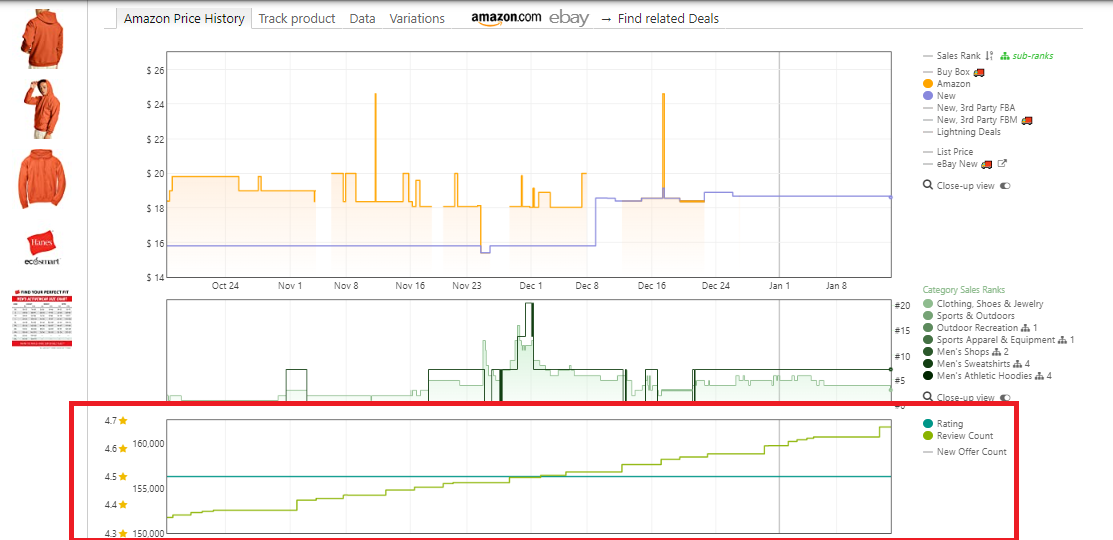
Step 10. Confirm selling eligibility
- Action
Check Seller Assistant for eligibility status.
- Indicators
Green open lock means you can sell the product. Red closed lock means you cannot sell the product without Amazon’s approval. If approval is needed, submit an authorization letter from the brand.

Step 11. Check product for alerts
- Action
Look for flags on the Amazon product pages.
- Indicators
IP alerts, heavy and bulky, fragile, meltable, hazardous materials, adult products, and other flags.

Step 12. Calculate product profitability
- Action
Use Seller Assistant’s FBA&FBM profit calculator.
- Target
Aim for a Return on Investment (ROI) above 30%.
- Calculation
Enter Cost of Goods Sold (COG, price at the supplier), and logistics costs to get Profit, ROI, Margin, and FBA or FBM fees.
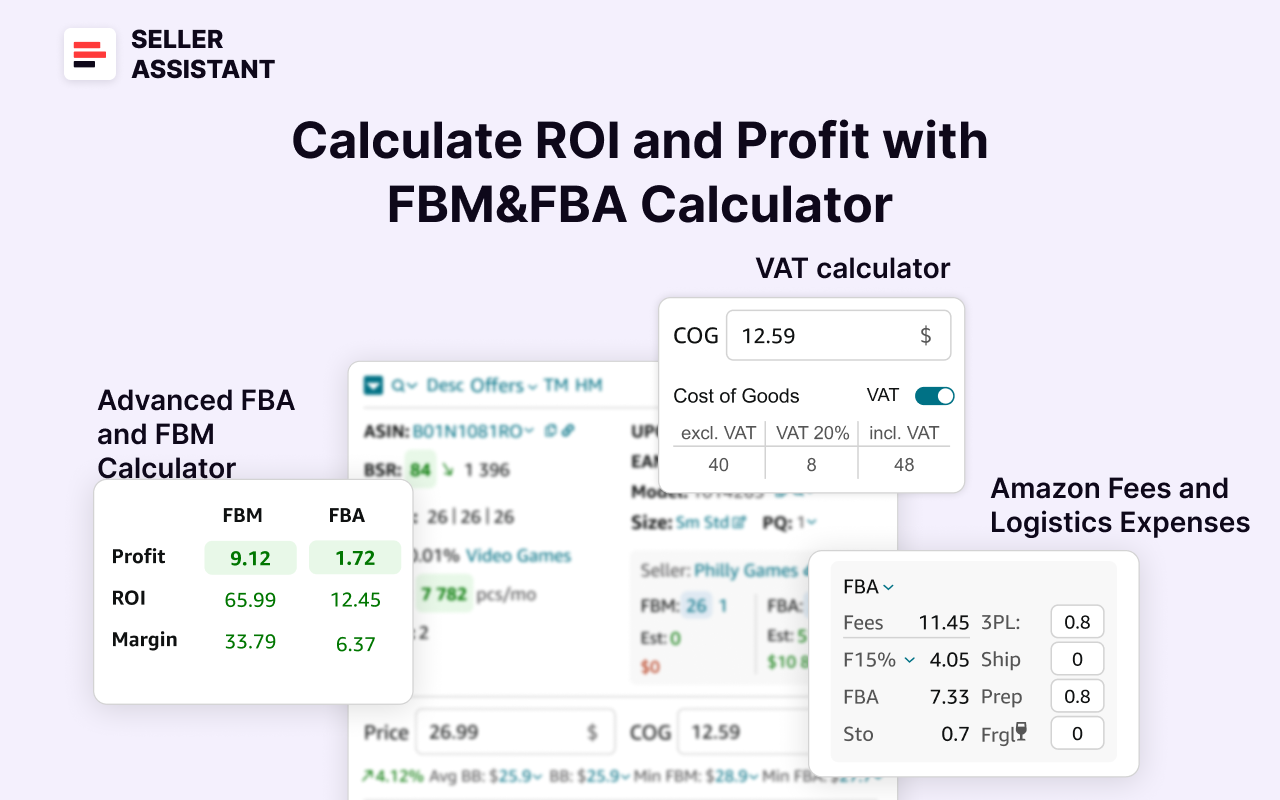
Do you Need a License for Amazon Wholesale?
In most cases, you'll need to apply for a business license and a sales tax permit. With those, you’ll be able to buy products tax-free and collect sales tax on behalf of your state.
Documents you’ll need to start a wholesale business
- An employer identification number (EIN);
- A sales license (resale permit, wholesale license, or other name depending on the state where your business is registered);
- Sales tax permit and sales tax ID for your state.
Common Mistakes in Amazon Wholesale Business
While Amazon wholesale business can be highly profitable when the right strategies are used, it's important to be aware of the common pitfalls. Here are some common mistakes in the Amazon wholesale business that many sellers encounter
Not vetting suppliers properly
- Issue
Many sellers fail to thoroughly check the reliability of their suppliers. This can result in receiving low-quality products or delayed shipments, which can harm your Amazon seller account.
- Solution
Always vet suppliers by checking reviews, requesting references, and verifying their business credentials. This can avoid issues such as counterfeit products or supply chain disruptions.
Overlooking Minimum Order Quantities
- Issue
Sellers may underestimate the financial commitment needed to meet high MOQs from established brands. This can lead to cash flow problems or an inability to stock sufficient inventory.
- Solution
Be prepared to meet high MOQ requirements or seek out smaller suppliers or distributors with lower MOQs that still offer profitable products.
Neglecting profit margin calculations
- Issue
Some sellers jump into wholesale without accurately calculating profit margins. They may fail to account for fees, shipping costs, and Amazon’s commission, which could lead to financial losses.
- Solution
Use tools like the FBM&FBA Profit Calculator to ensure that after all costs, you maintain a healthy profit margin (aim for at least 30% ROI).

Ignoring competition
- Issue
Sellers often overlook the competition they will face on Amazon, especially from Amazon itself or other resellers. This can make it hard to win the Buy Box and generate sales.
- Solution
Research the competitive landscape for each product. Avoid products where Amazon holds a dominant position or where competition is too fierce.
Failing to check brand gate
- Issue
Some sellers assume they can resell any brand, not realizing that many brands are restricted on Amazon.
- Solution
Use tools like the Bulk Restriction Checker to identify if you are eligible to sell a particular brand and ensure compliance with Amazon’s guidelines.
Poor inventory management
- Issue
Sellers may struggle with inventory management, leading to stockouts or overstocking, both of which can hurt profits and seller ratings.
- Solution
Implement effective inventory management practices, including regular restocking and using Amazon’s inventory tools to track stock levels accurately.
.webp)
Underestimating initial investment
- Issue
Wholesale requires a significant upfront investment, which new sellers sometimes underestimate. This leads to cash flow issues and limits business growth.
- Solution
Be realistic about the capital needed, including inventory costs, storage fees, and marketing, before entering the wholesale model.
Inadequate product research
- Issue
Sellers sometimes fail to thoroughly research product demand and profitability, leading to slow-moving inventory and financial losses.
- Solution
Conduct detailed product research using tools like Price List Analyzer to ensure the products have high demand, low competition, and healthy profit margins.
Not building supplier relationships
- Issue
Sellers often treat suppliers as transactional partners rather than building long-term relationships, which can result in missed opportunities for better deals or exclusive partnerships.
- Solution
Focus on developing strong, ongoing relationships with suppliers. This can lead to better terms, discounts, and priority service.
Lack of legal documentation
- Issue
Some sellers start selling without acquiring necessary legal documentation such as a reseller’s permit or business license, which can lead to compliance issues and inability to buy wholesale.
- Solution
Ensure you have all required documentation, including a reseller’s permit, business license, and sales tax ID, before starting your wholesale business.
.webp)
FAQ
Can I sell bulk items to Amazon?
Yes, you can sell bulk items to Amazon by becoming a vendor. To do so, you must join Amazon's Vendor Program and meet their specific requirements and guidelines for bulk sales.
Is Amazon item available for wholesale?
Yes, many items on Amazon are available for wholesale through the Amazon Business program. You need to register for an Amazon Business account to access wholesale pricing and bulk purchasing options.
How to start selling wholesale?
To start selling wholesale, you need to find reliable suppliers, create a professional business presence, and register for a wholesale account with each supplier. Additionally, ensure you meet any legal requirements and use tools like Seller Assistant to identify profitable products.
What is the Amazon wholesale model?
The Amazon wholesale model involves purchasing products in bulk from manufacturers or distributors and reselling them on Amazon. Sellers typically benefit from lower per-unit costs and aim to profit by selling at competitive prices on the Amazon marketplace.
Can I sell on Amazon with my own warehouse?
Yes, you can sell on Amazon using your own warehouse through the Merchant Fulfilled Network (MFN) option. This allows you to handle storage, packaging, and shipping directly from your warehouse.
Is wholesaling on Amazon profitable?
Yes, wholesaling on Amazon can be profitable if you source products at competitive prices and manage your costs effectively. Success often depends on thorough market research, strong supplier relationships, and efficient inventory management.
Final Thoughts
Amazon wholesale is a profitable model with moderate risks, high profit margins, excellent scale potential, and predictable cash flow.
The start is easy and fast, but you must invest considerable money upfront. With the right suppliers, products, and product sourcing tools you can earn good money and scale it.
Seller Assistant helps you automate identifying profitable deals among thousands of your supplier products. It also assists in quickly and reliably doing advanced product research.
Seller Assistant is an all-in-one product sourcing software offering all the features vital for product sourcing. It combines three extensions: Seller Assistant Extension, IP Alert, and VPN by Seller Assistant, tools: Price List Analyzer, Seller Spy, Bulk Restrictions Checker, and API integrations, and features: Side Panel View, FBM&FBA Profit Calculator, Quick View, ASIN Grabber, UPC/EAN to ASIN converter, Stock Checker, and other features that help quickly find high-profit deals. Seller Assistant also offers integration with Zapier allowing to create custom product sourcing workflows.

.svg)














