Amazon Seller Identity Verification
Download Amazon Seller Guide
This guide will help you get started, understand the basics of Amazon selling, and explain in simple words how it all works.

Amazon seller identity verification is required for all who sell on the platform. It helps protect both buyers and sellers from fraud and other illegal activity. In a nutshell, it provides proof that you and your Amazon business are legitimate.
The account verification process may seem simple and straightforward. However, many sellers experienced issues with it. Amazon's verification process can be daunting, but it's essential to get it right.
In this post, we'll walk you through the process step-by-step and provide some tips on how to make it as smooth as possible.

Related: What Is Amazon Seller ID? How to Find Seller ID on Amazon
Amazon Seller Compliance Documents
What Is Amazon Seller Identity Verification?
Amazon seller identity verification (SIV) is a process by which Amazon confirms the identities of the businesses and individuals who sell on the platform. To verify your identity, you must provide Amazon with specific government-issued documentation to prove your personality and country of residence.
Amazon seller identity verification is an integral part of Amazon's efforts to create a safe and trustworthy marketplace for buyers and sellers alike. By verifying the identities of its sellers, Amazon prevents counterfeit products from being sold on the platform and keeps it safe for all users.
Additionally, Amazon seller account verification is necessary due to the legal provisions of the US Inform Act.
Related: Seller Assistant App Extension Review
Why does Amazon have account verification?
There are a number of reasons why Amazon seller identity verification is important. Below, we describe why.
Protecting buyers
When buyers know that Amazon has verified sellers, they are likely to trust them and make purchases. That helps create a more positive shopping experience for buyers.
Preventing fraud
Counterfeit products can be dangerous and harmful to consumers, and Amazon is committed to protecting its customers from them. By verifying the identities of its sellers, Amazon can help prevent sales of fake or counterfeit products on the platform.
Brand protection
For brand owners and manufacturers, identity verification helps protect their intellectual property and brand image by ensuring that only authorized sellers can list their products.
Related: FBA vs FBM: Which is Better for Amazon Sellers in 2023?
Do You Need a Business License to Sell on Amazon?
What is the US Inform Act?
One of the reasons why Amazon placed strict requirements on Amazon seller account verification is the US Inform Act.
The US Inform Act, also known as the Integrity, Notification, and Fairness in Online Retail Marketplaces for Consumers Act, is a federal law that requires online marketplaces to collect, verify, and disclose certain information about third-party sellers.
The law was adopted on November 17, 2022, and took effect on June 27, 2023. It applies to online marketplaces that facilitate the sale of consumer products from third-party sellers.
What Documents Are Required for Identity Verification?
To verify your identity as an Amazon seller, you will need to provide Amazon with certain documentation. The specific documentation required will vary depending on your country and the type of seller account you have.
List of required identity documents
- Government-issued photo ID (passport or driver's license);
- Bank statement;
- Proof of address;
- Business license (if you are a business seller);
- Tax documents (if you are a business seller).
Note. In different countries, the list of documents you will be required to submit may differ. For instance, if you are a U.S. resident, you may be asked to provide a state-issued ID, a U.S. Visa card as a sole proprietor, or an EIN if you are a U.S.-registered business. If you are an Amazon EU or Amazon UK seller, you may need to submit your company’s ownership structure.
Related: What Are the Funding Options for Amazon Sellers?
Requirements for Amazon seller verification documents
- All documents must be clear, not blurry, and high-quality;
- All documents must be scanned images or taken from a mobile device. Screenshots are not accepted;
- All documents must display the entire document page;
- All documents must be unexpired, unrevoked, and unclosed;
- All documents must be in English, Arabic, Chinese, German, Italian, Spanish, French, Dutch, Turkish, or Japanese. If a document is not in one of these languages, you must also provide a copy of your passport, your original document, and a notarized translation of your document in one of these languages;
- All documents must be less than 10MB in size;
- All documents must be in one of the following formats: PNG, TIFF, TIF, JPG, JPEG, or PDF;
- Documents file names must not contain special characters like $, &, or #;
- All documents must be authentic and unaltered.
How Do You Verify Your Amazon Account?
To verify your Amazon account, you must fill in information about yourself or your business (like your first and last name, country of residence, company name, etc.) in the online registration form.
Also, you must give proof of this information and upload copies of your identity documents, such as national ID, bank statement, etc. Amazon will prompt you on what documents you will be required to provide.
Related: How Does Amazon FBA Work. Is Amazon FBA worth it?
What is Amazon FBM and How Does it Work?
How do you upload verification documents?
There are two ways to upload documents necessary to verify your Amazon account. If you are a new seller, you will be asked to provide a number of documents to confirm your identity during account registration. You will need to follow the registration process and upload the requested copies to your Seller Central.
If you are an existing seller and need to verify your account documents, Amazon will email you. You will need to reply to that Amazon’s email and attach the requested copies.
Amazon seller account verification step-by-step
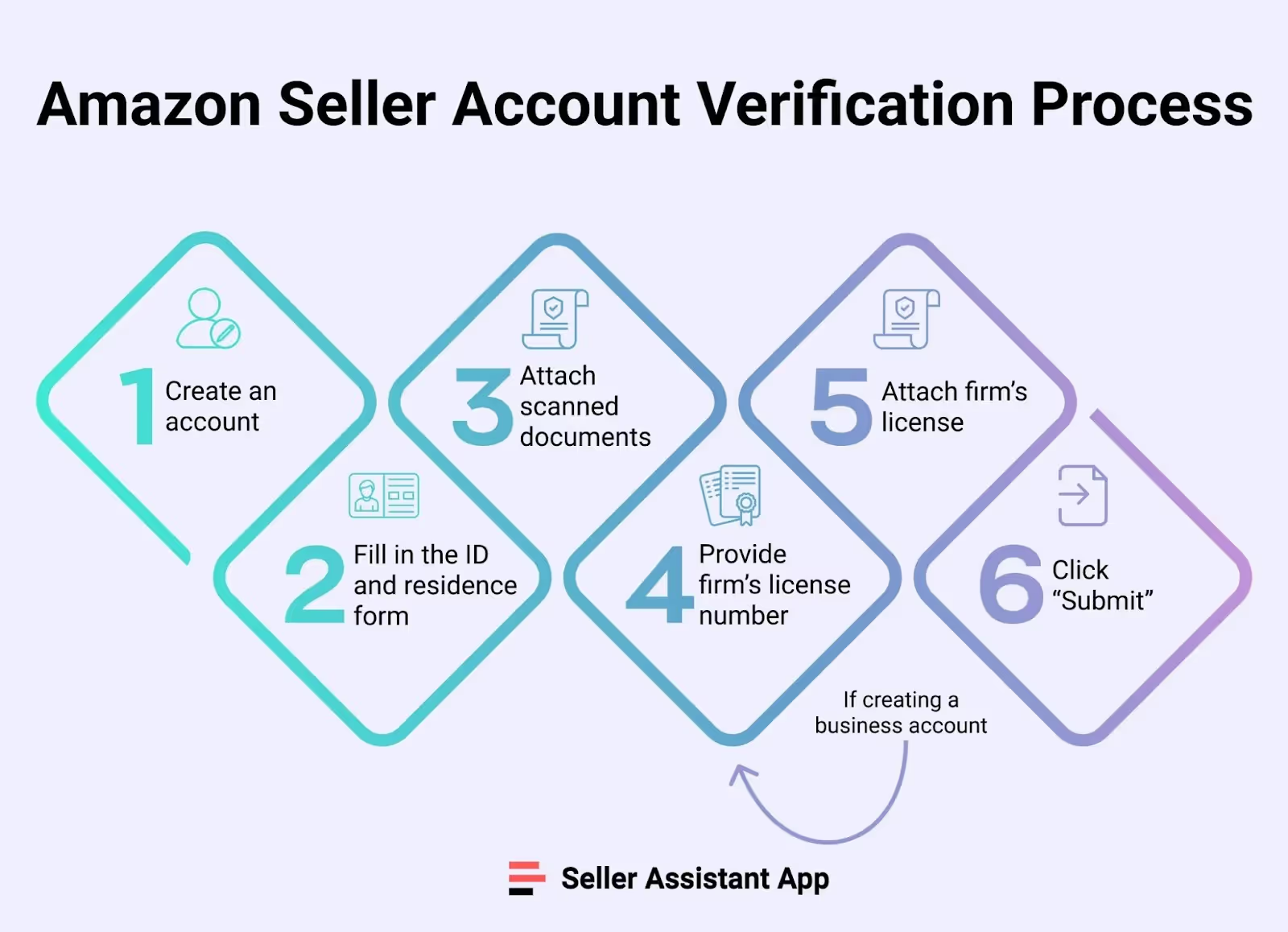
Step 1. In the Seller Central account verification page, choose the type of account you want to create (individual or company) and the country where your business is located.
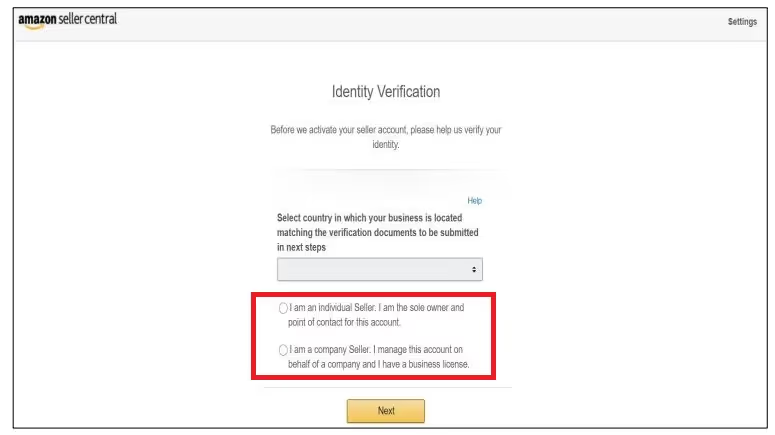
Step 2. For individual sellers, provide your national or residence ID number, expiration date, country of issue, first, middle (optional), last name, date of birth, and residential address.

Step 3. For individual sellers, attach a copy of your national or residence ID, a recent bank statement/credit card statement, or a utility bill to verify your address.

Step 4. For business sellers, provide your national or residence ID number, expiration date, country of issue, first, middle (optional), last name, date of birth, business name, commercial registration license number, and residential address.
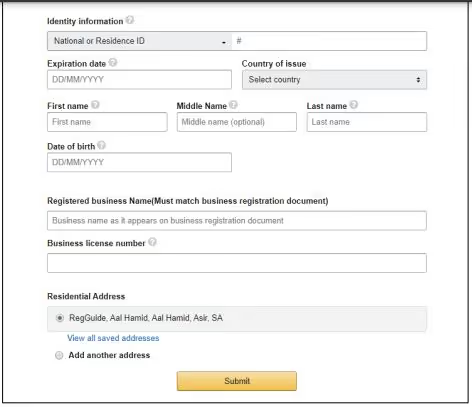
Step 5. For business sellers, attach a copy of the national/resident ID of the company's owner or the legal representative, and a clear copy of the business trade license in PDF form. If you are a legal representative of the company, attach the commercial registration license and Power of Attorney in one file in PDF form.
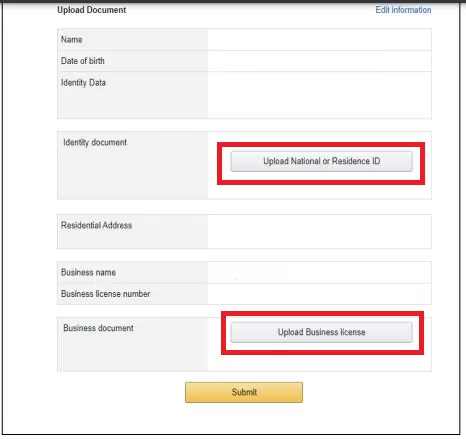
Step 6. Click "Submit."
Related: Taxes for Amazon Sellers: All You Need to Know in 2023
Amazon Online Arbitrage: How to Make Money
What Happens If You Don't Verify Your Account?
If you do not verify your seller account within 7 days of receiving the first email notification from Amazon, your account may be deactivated.
To reactivate your account, you will need to log in to Seller Central and click the "Reactive Your Account" button in the Account Health Dashboard. You will then be asked to complete three questions. Explain why you did not verify your account on time, what you have done to fix the issue, and how you will prevent it from happening again. You will also need to provide the required documents.
Related: Amazon Account Health: A Guide for FBA Sellers
Amazon Product Policy Compliance - Guide For Sellers
What to Do If You Are Rejected?
In some cases, Amazon may reject your application. There are a number of reasons for rejection. Below you can find the most common cases.
Incomplete or inaccurate documentation
Sellers must provide Amazon with accurate and up-to-date documentation to be verified. Amazon may reject the verification request if any of the documentation is missing or incorrect.
Mismatched information
Amazon compares the information provided by sellers with the information in public records. If there is any mismatch, Amazon may reject the verification request.
Suspicious activity
Amazon monitors seller activity for signs of fraud and other illegal activity. If Amazon suspects a seller is engaged in suspicious activity, they may reject the verification request.
Technical problems
Sometimes, technical problems can cause issues with the Amazon Seller identity verification process. For example, the Amazon website may be down, or the system may be experiencing other problems.
If that happens, contact Amazon Seller Support and settle the issue.
Related: New Dropshipping Strategy That Complies With Amazon's Policy
Amazon Wholesale: All You Need To Know
FAQ
Do I need to have a business entity (e.g., LLC) to sell on Amazon?
No, you do not need to have a business entity to sell on Amazon. It is possible to sell on Amazon as a sole proprietor. However, there are some benefits to having a business entity, such as limited liability protection and tax advantages.
Why is Amazon asking me to verify my identity?
Amazon asks you to verify your identity to protect both buyers and sellers from fraud and other illegal activity. It also helps Amazon to comply with regulations.
How long does Amazon seller verification take 2023?
Amazon seller verification typically takes 2-3 business days to complete, but it may take up to 7 days, depending on your country of residence.
How do I verify myself on Amazon?
To verify yourself on Amazon, you will need to provide your name, address, date of birth, and government-issued ID. You may also need to provide additional documentation, such as a bank statement or utility bill. You can submit your documentation through the Seller Central.
Final Thoughts
In conclusion, Amazon seller identity verification is a necessary process. By verifying your identity, you can help to build trust with your customers and increase your sales.
To successfully undergo Amazon seller identity verification, make sure to have all of the required documentation before you start the process. Double-check that your documentation is up-to-date and complete, and submit your documentation in a clear and readable format.
When Amazon approves your account, your primary target is to find a winning product for your sales that will bring you money. Seller Assistant App is a powerful browser extension that can help you find the most profitable products to sell on Amazon FBA. It provides you with all the data you need right on the Amazon search and product pages, including FBM&FBA profit calculator, Quick View, Stock Checker, Restrictions Checker, and many other valuable features.

.svg)













