Amazon Black Friday and Cyber Monday: FBA Selling Tips
Download Amazon Seller Guide
This guide will help you get started, understand the basics of Amazon selling, and explain in simple words how it all works.

Black Friday and Cyber Monday are the most popular shopping events of the year. During this time, Amazon FBA sellers have the opportunity to make a significant amount of sales. However, with so many sellers competing for attention, it's essential to be prepared and start your planning well in advance.
In this post, we will discuss Amazon Black Friday and Cyber Monday and give you tips for making the most of these popular shopping events.
When Is Black Friday and Cyber Monday in 2025?
Black Friday and Cyber Monday (BFCM) is a time when shoppers are looking for the best deals on a wide range of products, and Amazon is one of the most popular places to shop. Black Friday in 2025 will be on November 28th, and Cyber Monday will follow on December 1st.
Black Friday is always the day after Thanksgiving in the United States, and Cyber Monday is the following Monday. Both days are known for their huge discounts on a wide range of products, from electronics and clothing to home goods.
Black Friday and Cyber Monday are known for their high sales volumes, so it's important to order enough inventory to meet demand. We recommend starting this process 7-9 weeks before the sales event. You can collaborate with your suppliers to ensure you have enough lead time to find profitable deals and deliver inventory.
Benefits of Selling on Amazon During Black Friday and Cyber Monday
For Amazon resellers – whether you do wholesale, online arbitrage, or dropshipping – Black Friday and Cyber Monday represent the most lucrative period of the year. According to Amazon, in 2024, this 12-day event, spanning from November 21 to December 2, set new all-time sales records, and 2025 is expected to perform even stronger.
Notably, independent sellers accounted for over 60% of total sales on Amazon during this period. For sellers, this translates into a massive opportunity to capitalize on customer demand, and there’s every reason to be ready and active during this high-conversion window.
Sales velocity is at its peak
Black Friday and Cyber Monday are when products fly off the shelves – especially top-selling, branded items that resellers typically target. It’s not uncommon to sell through an entire month’s worth of inventory in a few days. Smart timing and pricing can generate profit margins at scale without major discounts.
Short window, big return
Unlike seasonal strategies that take weeks or months to play out, BFCM success happens fast. With proper prep, sellers can clear significant inventory in a matter of days – no long-term holding risk, no brand-building overhead, no content creation required.
No need for deep discounts
Because of the sheer demand and urgency during BFCM, sellers can often profit without aggressive price cuts. If you’re stocking the right ASINs, even small price drops can lead to large volume sales. And if you’ve sourced below MSRP, there’s strong margin potential even when competing with other resellers.
Opportunity to rotate stale inventory
Products that were slow-moving during regular months often get a second wind during BFCM, especially if they’re recognizable brands or fit seasonal demand (e.g., toys, home, kitchen, tech accessories). This is a strategic time to clear out dead stock or test new SKUs without much downside.
Perfect moment to sell giftable products
During BFCM, giftable categories like toys, beauty, electronics, apparel, and household items dominate. Resellers can stock fast-moving retail brands that are holiday-friendly – no branding or bundling needed. The key is speed, availability, and price competitiveness.
7 Essential Tips to Crush Black Friday and Cyber Monday
Black Friday and Cyber Monday are the busiest days on Amazon – and the most competitive. If you’re reselling branded products through wholesale, OA, or dropshipping, you’re not just competing with other sellers – you’re racing against deadlines, fulfillment delays, Buy Box rotations, and unpredictable demand spikes.
To help you stay ahead, we’ve put together 7 essential tips every reseller should follow to succeed during BFCM 2025. Each one addresses a common problem – and gives you a clear, actionable way to solve it before it costs you sales.
Tip 1. Beat the chaos – prepare in advance
The problem
Most resellers wait too long to get ready for BFCM – only to find themselves scrambling when deadlines hit. Delayed shipments, missed deal windows, and Amazon’s slow inbound receiving in November can derail everything. Sellers who treat November like any other month often end up out of stock, out of the Buy Box, and out of the game.
Why it matters
Black Friday and Cyber Monday bring the highest traffic and buyer urgency of the year. But that demand comes with system strain – fulfillment delays, bottlenecks, and FBA inventory limits. Unprepared sellers face stockouts, missed sales, and penalties like long-term storage fees. Worse, running out of stock on high-demand ASINs damages your Buy Box eligibility and seller metrics, which are hard to recover.
Getting in early means your products are live, buyable, and Prime-ready when shoppers flood Amazon. It also gives you time to fix listing issues, restock fast sellers, and take advantage of promotions. Resellers who plan ahead win the Buy Box – those who don’t are stuck watching it rotate away.
The solution
- Start prepping your inventory and pricing strategy in September – not late October. For FBA sellers, here are the key 2025 deadlines you can’t afford to miss:
- October 9 – last day to send AWD (Amazon Warehousing & Distribution) shipments
- October 20 – deadline for minimal split FBA shipments
- October 30 – last day for distributed FBA shipments
- October 28 – deadline to submit Lightning Deals and promotions
- Once November starts, Amazon prioritizes outbound customer orders, meaning inbound shipments slow down significantly. If your inventory hasn’t landed by the end of October, you risk sitting on stranded units while others take the Buy Box.
- Review your Inventory Performance Index (IPI) — aim for a score between 400 and 800 — to gauge sell-through efficiency and prevent excess stock before BFCM.
Tip 2. Unlock hidden profits – sell new deals
The problem
Black Friday and Cyber Monday are massive sales events, but you can’t maximize them if you're stuck reselling the same tired SKUs. Most profitable opportunities are buried deep in supplier price lists – documents filled with thousands of items and zero clarity on what actually sells. Manually scanning these spreadsheets takes hours, leads to missed deals, and exposes you to risky products like hazmat, restricted, or IP-flagged items.
Why it matters
BFCM is not the time to waste hours on manual research. It moves fast – and resellers who can quickly spot high-margin, low-risk products will outpace those who guess. Introducing new profitable SKUs before November means you go live while others are still evaluating deals.
The solution
Use a bulk scanning tool built for Amazon sellers: Price List Analyzer from Seller Assistant. It turns your messy spreadsheets into clean, actionable buy lists. Just upload your supplier’s file and get instant results – fully enriched with over 70 product data points, including profit, risk, eligibility, and market performance.
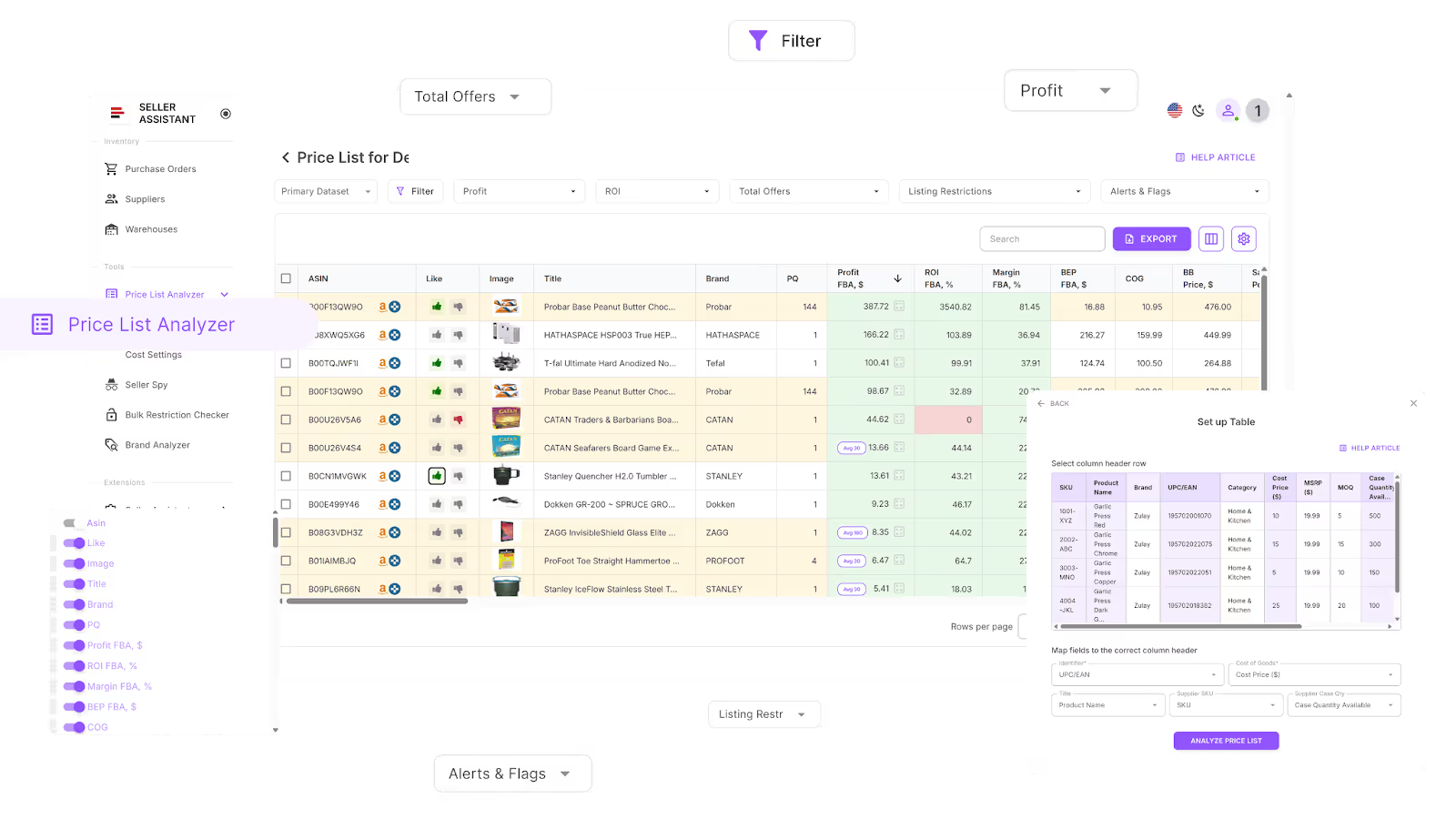
What it helps you do
- Map SKUs to ASINs instantly – No more manual matching
- See 70+ data points per product – Sales rank, ROI, estimated monthly sales, breakeven price, net profit, etc.
- Spot deal-breakers fast – Flags risky items like hazmat, meltables, adult products, generic listings, or missing FBA fees
- Run profitability simulations – View ROI across 30/90/180-day averages to account for seasonality
- Customize your filters – Sort by margin, risk, sales rank, or any metric that matters to your business
- Collaborate easily – Add tags, notes, and deal decisions your team can see in future uploads
- Edit in real time – Change costs, shipping, prep fees, or quantity and watch profits update instantly
- Export ready-to-buy lists – Once filtered, export clean POs or shortlists with your notes included
How it works

Inside your Seller Assistant account, open Price List Analyzer and upload your supplier’s spreadsheet. The tool automatically maps every SKU to its correct Amazon ASIN and enriches it with detailed product data – no manual work required. You can filter items by your custom criteria, adjust key costs like COG or shipping directly in the table, and instantly see updated profit margins. When you're done, export a clean, ready-to-order list with your tags and team notes already attached.
Note. Seller Assistant is an end-to-end Amazon workflow management platform that integrates 10+ wholesale-focused solutions into one connected system. It combines sourcing workflow automation, bulk research and intelligence tools, and integrated Chrome extensions – giving you everything you need to streamline finding deals, managing suppliers, and creating purchase orders.

The platform aggregates: workflow management tools – Purchase Orders Module, Suppliers Database, Warehouses Database to organize, automate, and scale every step of your wholesale and arbitrage operations; bulk research & sourcing tools – Price List Analyzer, Bulk Restriction Checker, Sourcing AI, Brand Analyzer, Seller Spy to evaluate supplier price lists, verify selling eligibility and restrictions, open new brands, and discover winning product ideas from competitors to expand your product catalog; Chrome extensions – Seller Assistant Browser Extension, IP-Alert Extension, and built-in VPN by Seller Assistant to deep-research products, check IP claims and compliance, and access geoblocked supplier sites directly within your browser; and integrations & team access features – seamless API connectivity and integrations with Zapier, Airtable, and Make, plus Virtual Assistant Accounts for secure, scalable team collaboration.
With Seller Assistant, every step of your Amazon wholesale and arbitrage workflow is automated and connected.
Tip 3. Validate deals fast – research without leaving your browser
The problem
After scanning your supplier list and picking potential winners, you still need to verify each deal individually. But flipping between Amazon tabs, spreadsheets, supplier sites, and tools is tedious – and dangerous. It’s easy to overlook crucial risks like IP complaints, hidden fees, hazmat status, or Amazon selling on the listing. Research gets slow, fragmented, and error-prone – especially during the high-pressure lead-up to BFCM.
Why it matters
When you prepare for BFCM, research speed and accuracy are everything. The longer it takes you to validate a product, the more likely someone else grabs the Buy Box first – or you make a costly mistake. With BFCM traffic spiking, even one wrong call on an IP-flagged or restricted item can ruin your momentum.
The solution
Use Seller Assistant Extension to research each product directly in your browser – with all the data you need displayed right on Amazon product and search pages, supplier websites side-by-side, and your Amazon competitor storefronts. Instead of opening dozens of tools and spreadsheets, you’ll get a full deal snapshot in one view: profitability, demand, risk flags, IP history, restrictions, and sales performance.

What it helps you do
- Overlay key metrics on Amazon product pages – See sales volume, Buy Box stats, restrictions, IP risk, sales history, and variations at a glance
- Use Quick View in search results – access key product data without opening each page
- Analyze deals on the supplier websites – get Amazon product data side-by-side with Side Panel View
- Study competitor storefronts – Use the Storefront Widget to get the summary of the best-selling categories and brands in your top-rated competitor storefronts, and research the most profitable items to sell the same
- Spot IP complaints early – Get warnings about IP complaints and Amazon policy violations with dates, types, and flags with built-in IP Alert
- Check deal risks instantly – Know if products are restricted, hazmat, meltable, heavy, or blocked for your account with Restriction Checker and Alerts and Flags
- Calculate profits on the fly – Use FBM&FBA Profit Calculator to get ROI, margin, shipping, storage, VAT, and breakeven
- Forecast monthly sales – Use Sales Estimator and Stock Checker to get sales estimates and live competitor inventory data
- Research competition and product variations – Use Variation Viewer and Offers to identify best-selling variations and analyze competitor offers
- Find new suppliers – Use Sourcing AI to discover up to 10 U.S. suppliers from the Amazon product and search pages, competitor storefront, or any other website
- Look for suppliers manually – jump to products on the platforms like Google, eBay, Walmart, and Target with Lookup Links on Walmart, Target, or eBay with one click
- Leave internal Notes and tags – Like or dislike products, add shared comments for your team
- View sales history – Visualize trends with Keepa-powered Charts Panel
- Push data to Sheets in one click – Send product research directly to Google Sheets with Google Sheets Export
How it works
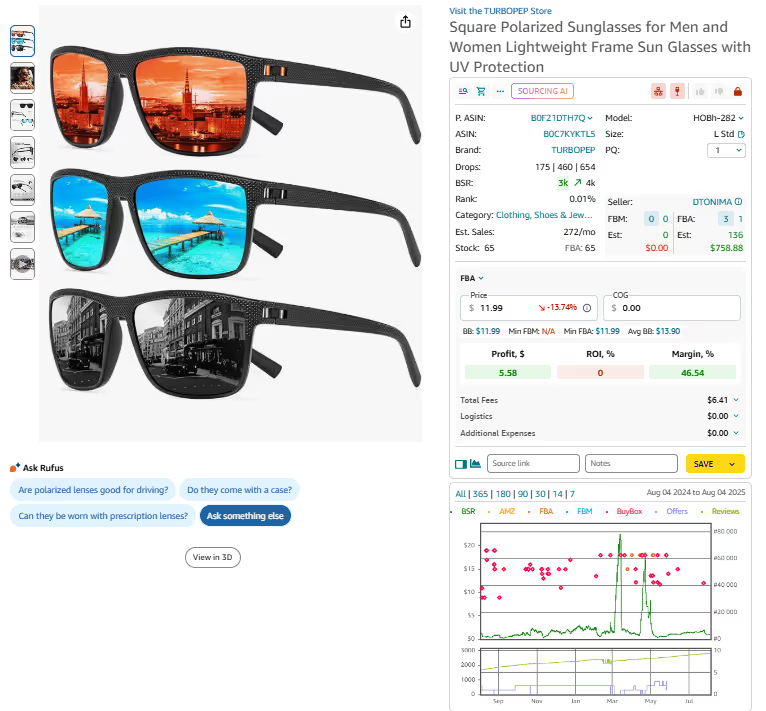
Once installed, Seller Assistant Extension activates automatically as you browse. Whether you’re on an Amazon product page, viewing search results, checking a supplier’s site, or looking at a competitor’s storefront, the tool adds a smart data panel right into the page. No need to switch tools or tabs. You get instant answers: is this item profitable, allowed, in demand, and safe to sell? Then export your findings, leave internal notes, or start building your final buy list – all without leaving the browser.
Tip 4. Use AI to find U.S. suppliers without leaving the listing
The problem
You’ve found a great product, verified it’s eligible, and checked that it’s free of IP risks. Now comes the toughest step – actually finding a reliable U.S.-based supplier that carries it. Manually searching through old directories or random Google results eats up hours and often leads nowhere. Even worse, mismatched SKUs, incorrect pack sizes, or inflated costs can make the deal collapse before it starts.
Why it matters
BFCM is about speed. Every minute spent manually searching for suppliers is a lost opportunity, and competitors who move faster will lock in profitable SKUs before you do. By using Sourcing AI, you cut hours of research into seconds and focus only on verified, margin-friendly U.S. suppliers. That speed is the difference between being in stock during BFCM – or watching the Buy Box rotate away to someone else.
The solution
With Sourcing AI inside Seller Assistant, supplier discovery is built directly into your sourcing workflow. Instead of digging through endless tabs, you can instantly generate verified U.S. supplier options based on real product data – no spreadsheets required.

What it helps you do
- AI-driven product matching – Finds offers by ASIN, UPC, EAN, brand, model, or part number
- U.S.-only focus – Filters out Alibaba, Temu, eBay, and other unreliable or non-domestic sources
- Max COG protection – Only shows suppliers whose prices fall under your set maximum cost threshold
- Supplier table with details – Returns up to 10 U.S. matches, complete with links, SKUs, prices, and MOQs
- Match confidence labeling – Each result marked as “Exact” or “Likely,” so you know when extra validation is needed
- Side-by-side price comparison – Supplier pricing displayed next to Amazon’s current price for quick margin checks
- Multipack and bundle alerts – Flags potential pack or bundle listings to prevent quantity mistakes
- Warning system – Issues alerts for vague identifiers or supplier costs above your Max COG
- Works everywhere – Launch directly from Amazon product pages, search results, Side Panel View, or competitor storefronts
- No tab overload – Product data is automatically passed to the sourcing assistant with zero manual input
How it works
While browsing any Amazon listing, just click the Sourcing AI button inside Seller Assistant Extension. It opens a pre-filled prompt that includes the ASIN, product title, brand, UPC, and your Max COG. Within seconds, it generates a clean, auto-formatted table of up to 10 supplier offers – each with prices, links, and match confidence labels. You get sourcing options on the spot, without jumping between tabs or spreadsheets.
Tip 5. Streamline purchase orders for speed and accuracy
The problem
Sourcing profitable products is only step one – turning them into clean purchase orders is where deals actually move forward. Many resellers still rely on spreadsheets, manual copy-paste, and email chains. That slows down procurement, introduces errors like missing ASINs, invalid routing, or wrong costs, and can ruin supplier relationships. In wholesale, every PO must be accurate, complete, and on time – especially when racing to stock up before BFCM.
Why it matters
During BFCM prep, time is money. Delays in creating or sending purchase orders mean delayed shipments – and inventory stuck in transit is inventory not earning during peak demand. Clean, fast, and accurate POs reduce back-and-forth with suppliers, speed up restocking, and let you capitalize on profitable opportunities while they’re still available. In Q4, that efficiency can be the difference between making sales or missing the season.
The solution
Streamline procurement with Seller Assistant’s Purchase Orders Module. Instead of juggling spreadsheets, the tool centralizes your PO process, auto-fills supplier and warehouse data, and ensures every order is structured and error-free before you send it.

What it helps you do
- Auto-fill supplier and warehouse info – Pulls data from your saved database to eliminate manual mistakes
- Edit financial details in one place – Adjust product quantities, costs, shipping, and taxes before sending
- Search and add products easily – Use ASIN, UPC/EAN, title, or brand; missing details are enriched via Keepa
- Export clean orders – Generate POs in PDF or XLSX for instant supplier-ready sharing
- Track order status – Monitor every PO through Draft, Sent, Completed, or Canceled stages
- Collaborate in real time – Keep your team aligned with shared, centralized order management
- Prevent incomplete orders – Built-in checks ensure nothing critical is missing before submission
How it works
Inside your Seller Assistant account, open the Purchase Orders Module and click Create PO. Supplier and warehouse details auto-fill from your database. Add products directly from your Price List Analyzer shortlist, supplier searches, or Keepa integration. Adjust numbers, costs, or shipping fees, then export the finished PO as a PDF or XLSX file. Once sent, each order is tracked in the module so you always know its status – no more lost spreadsheets or forgotten updates.
Tip 6. Timely submit Black Friday and Cyber Monday deals
To offer your Black Friday and Cyber Monday deals, you must submit them for Amazon’s approval in advance. The deadline to submit Deals is October 28, 2025.
Amazon offers a variety of deals on Black Friday and Cyber Monday, including Best Deals deals and Prime Exclusive Discounts. Below are the kinds of deals you can and how to submit them.
Best Deals
What it is
Extended promotions designed for high-performing products during major events like Black Friday and Cyber Monday. These offers showcase strike-through pricing, deal icons, and get placement across search results, listings, and checkout. Some are even highlighted on Amazon’s official Deals page, giving extra exposure.
Why it helps
Shoppers hunting for seasonal bargains notice these badges right away, which drives more clicks and conversions. When buying intent is already high, these promotions push your listings to the front.
How to set it up
Go to Seller Central → Advertising → Deals
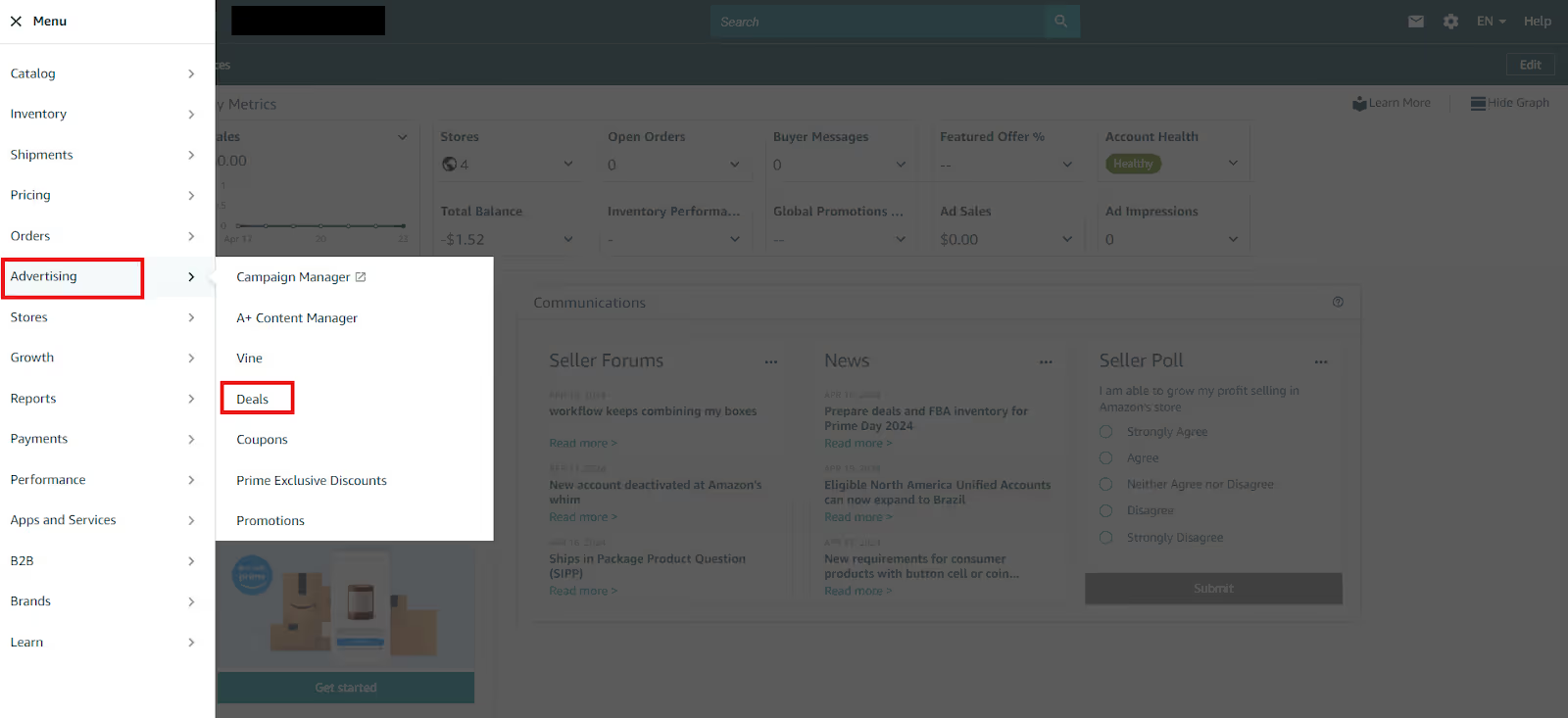
In the Deals Dashboard, choose eligible ASINs → select “Best Deal” → define timeframe, pricing, and quantity.
Lightning Deals
What it is
Time-limited promotions that run for up to 12 hours, or until inventory sells out. They appear on Amazon’s main Deals page during high-traffic events like BFCM.
Why it helps
These short bursts create urgency, move stock quickly, and capture new buyers when competition is highest. Perfect for fast-moving SKUs during BFCM.
How to set it up
In Seller Central → Advertising → Deals
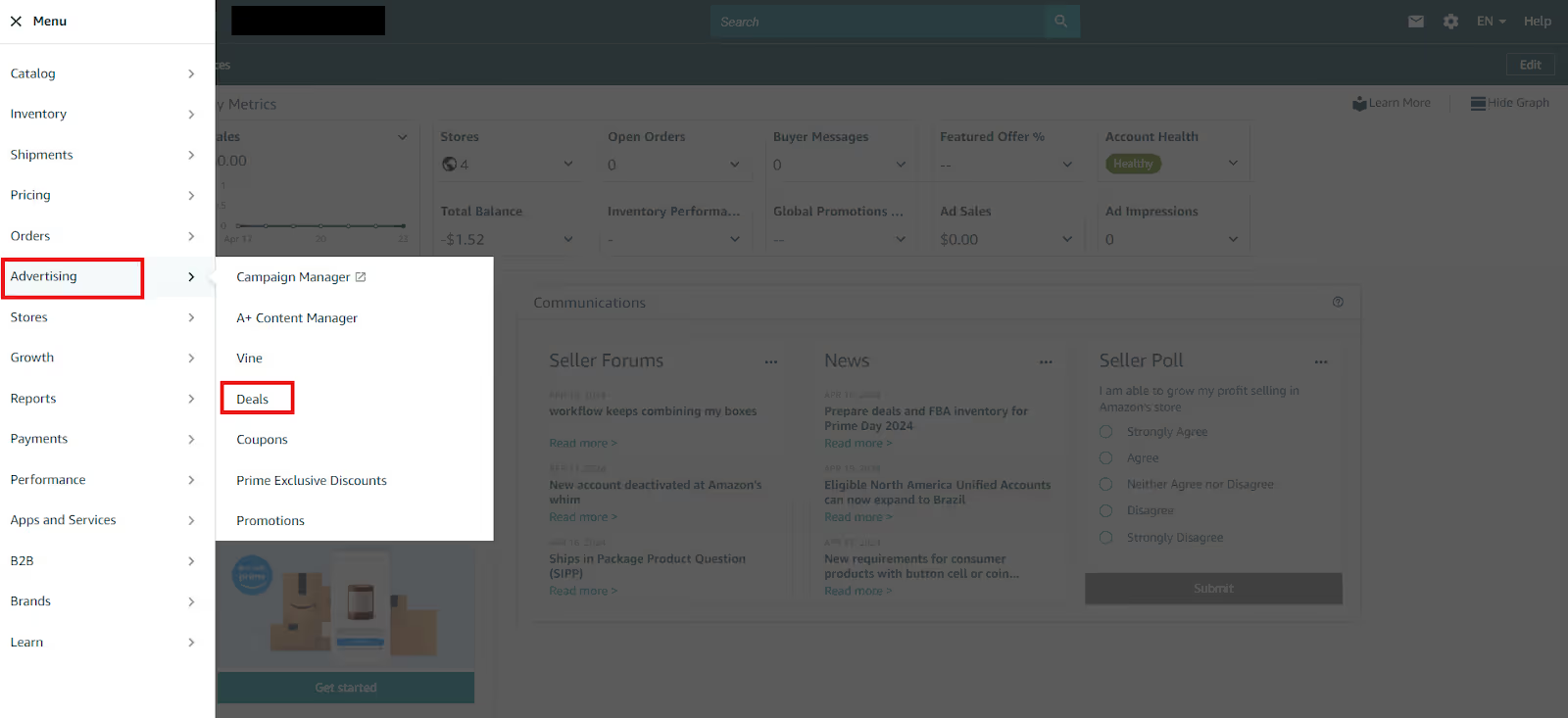
Click “Create a new deal” → select Lightning Deal → choose your ASIN, duration, price, and inventory limits.
Price Discounts
What it is
Automatic discounted pricing applied at checkout during BFCM. Shoppers see savings flagged throughout search results, detail pages, and in the cart. For FBM sellers, free shipping may also apply if you qualify.
Why it helps
Quiet but consistent, these discounts appeal across the whole event – keeping your products competitive even outside of flash sales.
How to set it up
In Seller Central → Advertising → Price Discounts
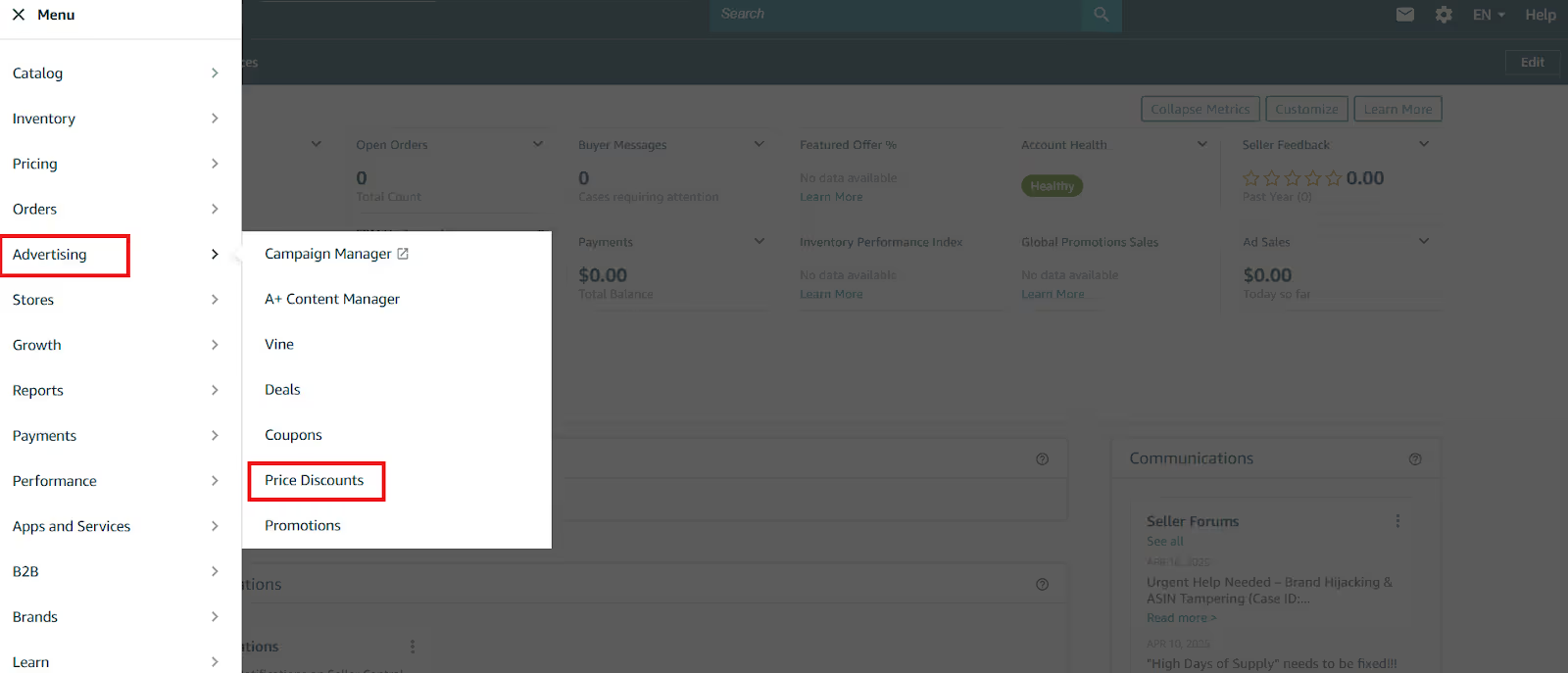
Choose event (“Black Friday/Cyber Monday”) → create a discount campaign: set audience and terms.
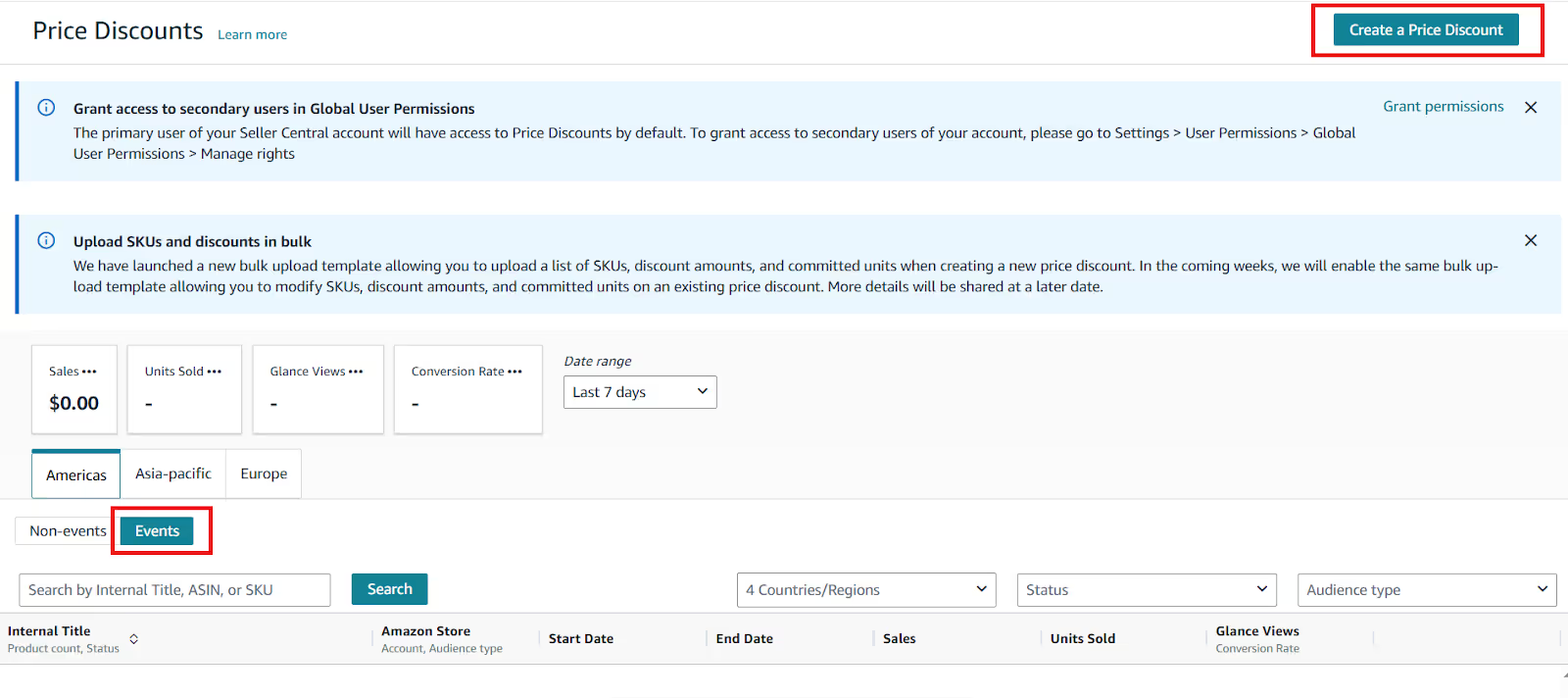
Coupons
What it is
Flexible, easy-to-redeem savings offered as dollar-off or percentage-off discounts. Coupons show up in search, on product detail pages, and the Amazon Coupons page.
Why it helps
Coupons stand out visually and attract bargain hunters. They also help convert first-time buyers who might be undecided.
How to set it up
In Seller Central → Advertising → Coupons
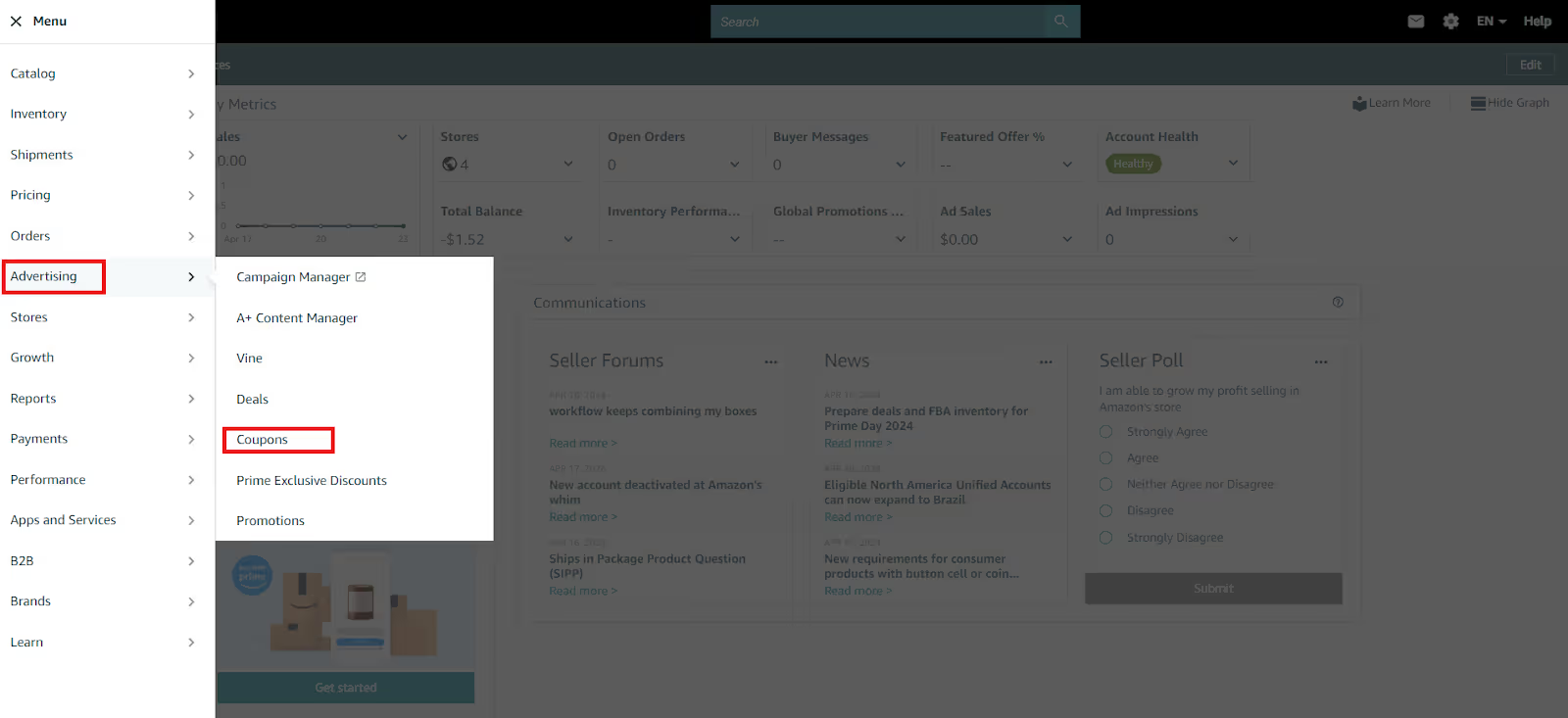
Click “Create a new coupon” → set up terms and apply to your products. Coupon setup usually becomes available once Amazon confirms the Black Friday and Cyber Monday schedule, so keep an eye out for updates and move quickly.

Promotions
What it is
Amazon’s built-in promotion tools, like Percent Off, BOGO (Buy One Get One), or Social Media Promo Codes, give flexibility for running custom offers.
Why it helps
These promos are perfect for creating urgency, clearing excess stock, or incentivizing trial during heavy traffic periods like BFCM.
How to set it up
In Seller Central → Advertising → Promotions

Select promo type → configure your offer.
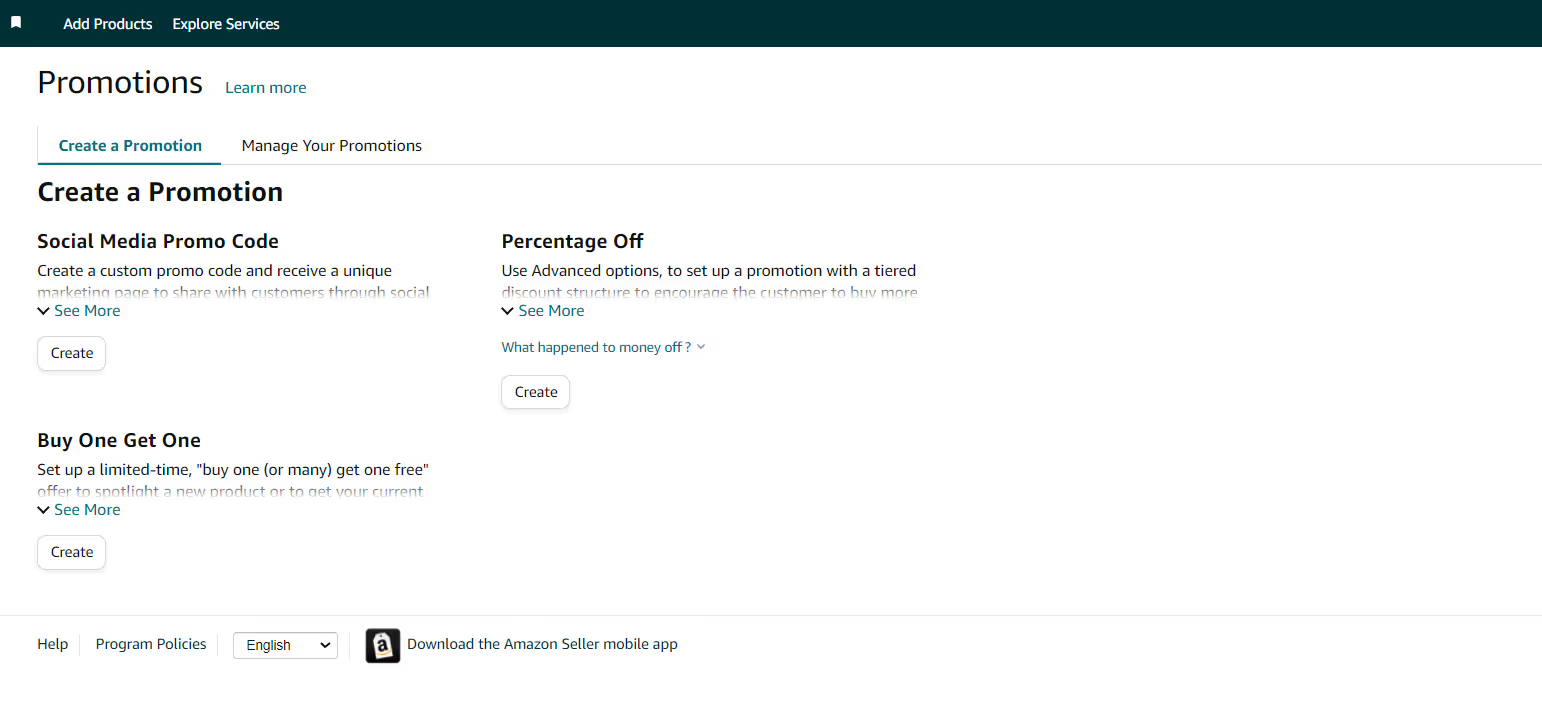
Tip 7. Stay in control of FBA storage limits
The problem
Finding profitable products is useless if you don’t have space to send them into FBA. Many resellers overlook Amazon’s storage limits until it’s too late – only to discover that their shipments are blocked or delayed. With BFCM demand spiking, lack of capacity leads to stockouts, lost Buy Box share, and wasted sourcing efforts.
Why it matters
BFCM drives a huge surge in demand, but that demand is worthless if your products can’t be checked into FBA. By managing your capacity early, you protect yourself from last-minute restrictions and keep your bestselling ASINs available when customers are buying most aggressively. This preparation also reduces the risk of shipments sitting in limbo – or worse, being rejected – when you need them live the most.
The solution
Proactively monitor your FBA storage limits before preparing shipments. Use the Capacity Monitor at the bottom of your FBA Inventory dashboard to see how much space you’re using, what’s still available, and your estimated limits for the next three months. If you expect to exceed your allocation, submit a request through Capacity Manager to secure additional space ahead of time. Paying a reservation fee is far cheaper than missing peak-season sales.
How it works
- Open your FBA Inventory dashboard and scroll to the Capacity Monitor
- Check current usage, available space, and your 3-month forecast
- If your forecasted shipments exceed limits, request more room using Capacity Manager
- Secure extra space before October deadlines to guarantee availability for BFCM.
FAQ
Does Amazon do Black Friday and Cyber Monday?
Yes, Amazon does Black Friday and Cyber Monday. In 2025, Black Friday will happen on November 28th, and Cyber Monday will follow on December 1nd.
Is Amazon busy on Black Friday?
Yes, Amazon is very busy on Black Friday. It is one of the biggest shopping days of the year for all Amazon sellers, with millions of customers placing orders. Amazon prepares for the increased traffic by hiring additional staff and scaling up its infrastructure.
What is the date of Amazon's Black Friday?
Amazon Black Friday is on November 28, 2025. It is always the day after Thanksgiving in the United States.
How long is the Amazon Black Friday sale?
Amazon Black Friday sale runs for 48 hours or 2 days. It starts on Thanksgiving Day and runs through Black Friday.
Where are the best Black Friday deals?
The best Black Friday deals can be found at a variety of retailers, including Amazon, Walmart, Best Buy, Target, and Macy's. As a seller, you can select the best deals with Seller Assistant, a popular product sourcing platform.
Final Thoughts
Black Friday and Cyber Monday are two of the biggest shopping days of the year, and Amazon FBA sellers have the potential to make a lot of money during this time. By following the tips in this post, you can maximize your sales and profits during Black Friday and Cyber Monday 2025.
With careful planning and execution, you can make Black Friday and Cyber Monday 2025 your most successful selling season yet. Remember to start planning early, select the right products with Seller Assistant, and offer deals to customers.
Seller Assistant automates and connects every stage of your Amazon wholesale and arbitrage workflow. It brings together in one platform: workflow management tools – Purchase Orders Module, Supplier Database, Warehouse Database, bulk research & sourcing tools –Price List Analyzer,Bulk Restriction Checker, Sourcing AI, Brand Analyzer,Seller Spy, Chrome extensions –Seller Assistant Browser Extension, IP-Alert Extension, and built-in VPN by Seller Assistant, and integrations & team access features – seamless API connectivity, integrations with Zapier, Airtable, and Make, and Virtual Assistant Accounts.

.svg)













