What Is Amazon Dimensional Weight? How to Calculate It
Download Amazon Seller Guide
This guide will help you get started, understand the basics of Amazon selling, and explain in simple words how it all works.

For sellers it is crucial to understand Amazon's Dimensional Weight if you're looking to optimize your shipping strategy and minimize unexpected costs. As an e-commerce giant, Amazon has specific guidelines to determine shipping fees based on both weight and dimensions of your products.
In this post, we'll unravel the concept of dimensional weight and explore how it affects your bottom line. We'll delve into the formula Amazon employs to calculate this weight and provide practical tips to help you navigate this aspect of your business more effectively.
What Is Amazon Dimensional Weight?
Amazon Dimensional Weight (DIM weight) refers to a calculation method used by Amazon to determine the shipping costs for products based on their size and weight. It considers both the actual weight and the dimensional size of an item to determine the amount of space it occupies in shipping carriers' vehicles.
Dimensional weight is the volumetric weight of a package, calculated by considering the package's length, width, and height. This calculation is employed to determine your item's product size tier and shipping weight. Additionally, Amazon utilizes dimensional weight to calculate the fees associated with their Fulfilled by Amazon (FBA) service.
The concept of dimensional weight is crucial because, in some cases, larger but lightweight items may take up more space and incur higher shipping costs compared to smaller, heavier items. By considering both weight and dimensions, Amazon aims to ensure fair and accurate pricing for shipping services, encouraging sellers to optimize packaging and minimize wasted space.
By factoring in the package's physical dimensions and weight, Amazon ensures that the appropriate size tier and shipping costs are applied, enabling sellers to accurately assess their expenses and make informed decisions regarding their FBA fulfillment strategy.
Related: How Does Amazon FBA Work. Is Amazon FBA worth it in 2023?
FBA vs FBM: Which is Better for Amazon Sellers in 2023?
When Is Amazon Dimensional Weight Used?
Amazon dimensional weight is used by Amazon when determining the shipping costs for Fulfilled by Amazon (FBA) and Multi-Channel Fulfillment orders. It is applied to packages with larger dimensions or occupying more space relative to their actual weight.
Amazon utilizes dimensional weight calculations differently depending on the product category and size. For FBA products, the shipping weight is determined by taking the greater value between the unit weight and dimensional weight. Large standard-size units and small oversize, medium oversize, and large oversize units follow this approach.
There is a minimum width and height assumption of 2 inches for oversize items when calculating the dimensional weight. On the other hand, small standard-size units and special oversize units will use the unit weight for shipping weight calculations. This methodology also applies to units fulfilled through Small and Light.
Important:
FBA Small and Light program is deprecated.
In USA, FBA Small and Light ends on Aug 29, 2023, replaced by Low-Price FBA rates. Eligible US items transition automatically; enrollment ends on Jul 17, 2023. In Europe, FBA Small and Light ends on Sep 26, 2023, enrollment closes on Sep 14, 2023. Learn more about Low-Priced FBA Fees

Related: Seller Assistant App Extension Review
Seller Assistant App — the Ultimate Tool for Amazon Online Arbitrage
Fees using dimensional weight
- FBA fulfillment fees;
- FBA removal order fees;
- FBA disposal order fees;
- Fulfillment fees for Multi-Channel Fulfillment orders;
- FBA Inventory Placement Service fees.
How to Calculate Dimensional Weight?
Dimensional weight is determined using the DIM weight formula: Length x Width x Height (in inches) divided by a dimensional weight divisor.
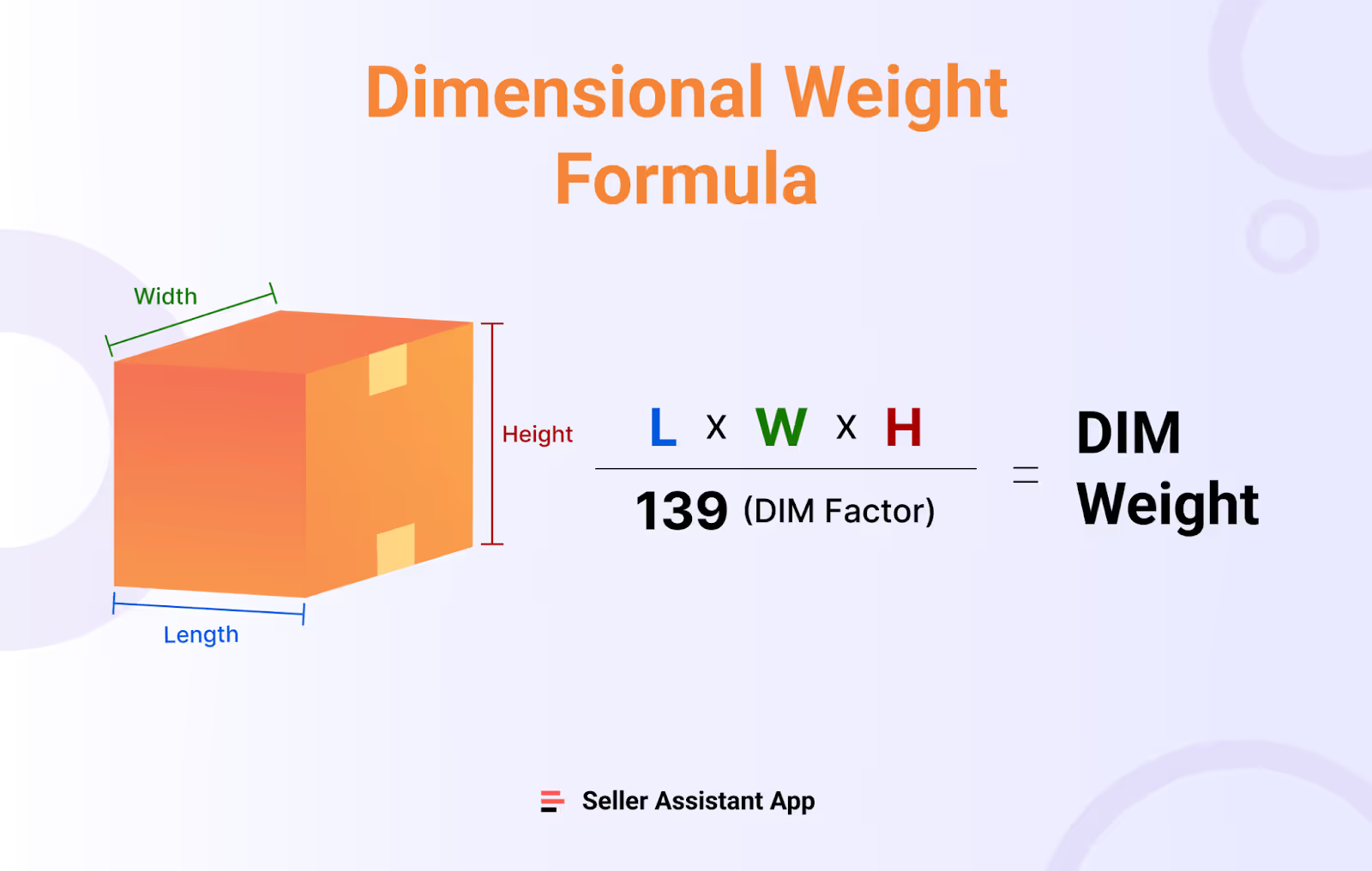
For Amazon shipments within the United States, the divisor is typically 139, which aligns with the industry standard in the US. However, when shipping packages across the UK/Europe, a different divisor of 5,000 is utilized for the DIM weight calculation. It's important to note these divisor variations to accurately determine the dimensional weight of your packages based on their destination and comply with the appropriate shipping guidelines.
You can find detailed information about Amazon FBA fees and size tiers here.
Tip. To quickly determine your product’s size and weight and calculate all your FBA fees and other Amazon costs, you can use Seller Assistant App’s FBM&FBA profit calculator. Seller Assistant App’s dimensional weight calculator shows the unit's size, volume, and weight right on the Amazon product page. It also displays Amazon referral fees, FBA fees, variable closing fees, and storage costs on the Amazon product page. You can also account for product preparation and shipping costs.
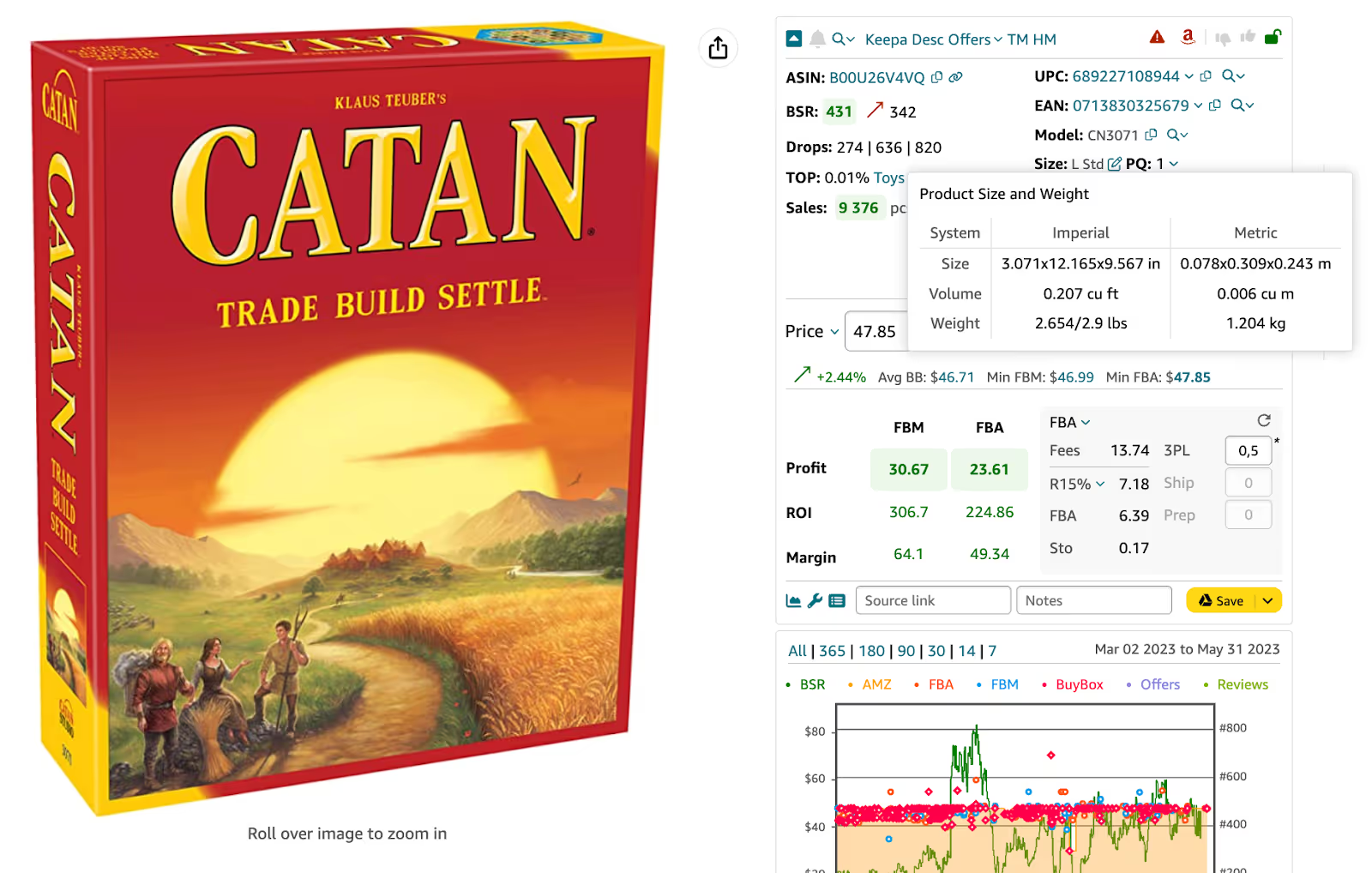
Related: Amazon FBA Fees 2023
Amazon FBA Storage Fees Explained
Examples of Dimensional Weight Calculation
The examples below highlight how dimensional weight can impact shipping fees, emphasizing the importance of optimizing packaging and considering your products' weight and dimensions. Here are a couple of examples to help illustrate how dimensional weight works.
Example 1
For a small, bulky item with dimensions of Length = 12 inches, Width = 8 inches, Height = 6 inches, and an actual weight of 1 pound, the dimensional weight calculation would be (12 x 8 x 6) / 139 = 4.68 pounds. In this case, even though the actual weight is only 1 pound, the dimensional weight is higher, and shipping fees would be based on the dimensional weight rather than the actual weight.
Example 2
For a larger, lightweight item like a pillow with dimensions of Length = 20 inches, Width = 20 inches, Height = 4 inches, and an actual weight of 0.5 pounds, the dimensional weight calculation would be (20 x 20 x 4) / 139 = 5.76 pounds. Here, the dimensional weight of 5.76 pounds would be considered for calculating the shipping costs.
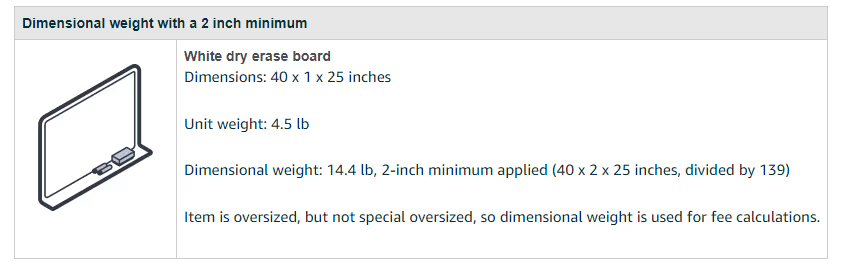
Tips to Optimize Amazon Dimensional Weight
Optimizing dimensional weight can help you reduce shipping costs and improve overall efficiency. Below you can find some tips to help you optimize your dimensional weight on Amazon.
Tip 1. Efficient packaging
Choose packaging that is as compact as possible while ensuring proper protection for your products. Use appropriately sized boxes or envelopes that minimize wasted space and reduce dimensional weight.
Tip 2. Smaller package dimensions
If feasible, minimize the dimensions of your product packaging. You can effectively lower the dimensional weight calculation by reducing the length, width, or height.
Tip 3. Multi-depth boxes
Multi-depth boxes, also known as variable-depth boxes, offer the advantage of adjustability in their height based on the size of the contents being packed. By minimizing the empty space within the box, multi-depth boxes effectively reduce the overall dimensions, resulting in a lower dimensional weight. That helps to optimize shipping costs by ensuring that the weight calculations are based on the actual volume occupied by the package rather than its potential size.
Tip 4. Flat packaging
For items that are flexible or can be flattened, consider using flat packaging options. That can help reduce the dimensional weight, especially for products with large dimensions but minimal thickness.
Tip 5. Test different packaging options
Experiment with different packaging configurations to find the most efficient solution for your products. Test various box sizes, padding materials, and packaging strategies to determine the optimal combination for minimizing dimensional weight.
FAQ
How is dimensional weight different from unit weight?
Dimensional weight takes into account the size and dimensions of a package, while unit weight refers to the package's actual weight. Dimensional weight considers how much space a package occupies during shipping, whereas unit weight solely focuses on the physical weight of the package itself.
What is the DIM weight in Amazon shipping?
In Amazon shipping, dimensional weight refers to the calculation method used to determine shipping costs based on the size and weight of a package. It takes into account both the physical weight and the dimensions of the package to ensure accurate pricing and fair shipping fees for items that may occupy more space relative to their actual weight.
How to calculate dimensional weight for Amazon FBA?
To calculate dimensional weight for Amazon FBA, use the formula: (Length x Width x Height) / 139. Measure the dimensions of your package in inches and divide the result by 139 to obtain the dimensional weight, which is then used to determine shipping costs and fees for FBA items.
How to reduce the Amazon shipping weight?
To reduce Amazon shipping weight, focus on optimizing packaging and product presentation. Minimize the dimensions of your packaging, consider using multi-depth boxes, and explore flat packaging options. Additionally, ensure efficient use of space and follow Amazon's FBA packaging guidelines to avoid unnecessary weight and dimensional adjustments.
Final Thoughts
In conclusion, understanding dimensional weight is crucial for Amazon sellers looking to optimize their shipping strategies and minimize costs. By considering both the size and weight of your products, Amazon ensures fair and accurate pricing for shipping services. By implementing the tips and insights shared in this post, you can navigate dimensional weight effectively, reduce shipping expenses, and enhance the efficiency of your Amazon business. Stay informed, stay proactive, and make the most of your shipping operations on Amazon.
Seller Assistant Аpp can effectively and reliably help you with this task. This all-in-one extension incorporates all features vital for product research. Seller Assistant App shows you the product’s profit, margin, and ROI. It also helps you immediately see if a product has any sales restrictions or has previously triggered problems with account health. It combines an FBM&FBA profit calculator, Quick View, Stock Checker, and Restrictions Checker in one tool.

.svg)













