Reselling on Amazon: How to Make Money
Download Amazon Seller Guide
This guide will help you get started, understand the basics of Amazon selling, and explain in simple words how it all works.

If you are an Amazon seller, you are always looking to increase your profits. One lucrative opportunity to consider is reselling. By purchasing products at a low price and selling them for a higher price, you can make a significant profit on Amazon.
In this post, we'll explore the basics of reselling on Amazon. We will give you some helpful tips on how to become a reseller for Amazon and give insights into how to resell on Amazon for profit.
What Is Reselling on Amazon?
Reselling on Amazon is a business model where sellers buy products from various sources and then sell them at a profit on Amazon's marketplace.
Reselling on Amazon can be a profitable business venture. It offers a combination of low barriers to entry, access to a vast Amazon customer base, and the potential for good profits.
However, reselling requires effort and research. You'll need to find profitable deals and factor in things like product profitability, competition, and potential risks.
Note. Reselling is legal as long as you acquire the products through legitimate channels. However, Amazon has its own policies and restrictions that sellers need to comply with. For example, certain brands might require approval before you can resell them or limitations on selling items in specific categories.
Related: Amazon Business Models: How to Choose the Right One?
What Are the Types of Reselling on Amazon?
There are four main Amazon reselling business models, each with its own approach to acquiring inventory: online arbitrage, wholesale, retail arbitrage, and dropshipping.
Online arbitrage
Amazon online arbitrage is a type of reselling business where you buy cheaper-priced products from different online retailers and resell them for profit on Amazon.
%2520(1).webp)
Related: Amazon FBA for Beginners
Selling on Amazon: How to Make Money?
How to Sell on Amazon for Beginners - Complete Guide
Essential points of online arbitrage
Here are some important factors to consider when engaging in online arbitrage.
- Fast start, low investment
Online arbitrage offers a relatively quick launch timeframe, typically within 2-3 months. Initial costs are minimal, with the primary investment being the products themselves. Businesses can potentially start with as little as $500.
- Product research is king
Thorough product research is crucial for success. This involves evaluating factors such as demand, competition, and potential profit margins before making any purchases. While product research can be time-consuming, it helps to avoid costly mistakes. Seller tools like Seller Assistant App can streamline this process.

- Product and brand restrictions
Some products require approval for sale, and there may be flags associated with certain items (e.g., fragile, meltable, oversized). Additionally, some brands may have restrictions on reselling their products, and violating these restrictions could lead to account suspensions or additional fees.
- Product sourcing tools are a must
Product sourcing, a major challenge in online arbitrage, can be simplified through the use of seller tools. These tools can assist in identifying profitable products, sales potential, potential risks associated with restrictions, and other valuable information. The best such tool is Seller Assistant.
Related: The Best Amazon Online Arbitrage Tool — Seller Assistant
Online Arbitrage vs Dropshipping: Which Business Model Is Best For You?
Amazon Online Arbitrage: How to Make Money
Wholesale
This type of reselling business involves buying products in bulk directly from wholesalers or brands, at a considerably lower cost per unit compared to retail prices. Wholesalers often require minimum order quantities, so this approach might be better suited for sellers with a bit more capital.
%2520(1).webp)
Related: Seller Assistant Extension Review
The Best Amazon Online Arbitrage Tool — Seller Assistant
How to Dropship on Amazon with Seller Assistant
Amazon Wholesale: How to Sell Wholesale on Amazon
Essential points of wholesale
- High-profit potential
Wholesale offers the potential for significant profits. By buying popular products directly from brands at lower costs per unit, and selling them in bulk, wholesalers can generate substantial profits. However, this is balanced by the need for a larger upfront investment.
- Building supplier relationships is key
Gaining access to popular brands can be a hurdle. Established brands often have well-defined distribution networks, so convincing them to add you as a new channel requires effort. Building strong relationships and demonstrating the value you bring to their business is key.
- Minimum Order Quantities (MOQs)
Be prepared for substantial upfront investments. Many brands and manufacturers have high MOQs, meaning you'll need to purchase a minimum quantity of products per order. This can require significant capital.
- Seller tools help mitigate risks
Wholesale involves bulk purchases and significant upfront costs. Therefore, in-depth research is crucial. Ensure the products you choose are profitable and won't lead to issues down the line, such as intellectual property concerns, sales restrictions, or product flags (e.g., fragile) that could cause financial losses.
Product sourcing tools like Seller Assistant, can provide comprehensive data about potential product issues that could impact profitability. By leveraging these tools, wholesalers can make informed decisions and minimize costly mistakes.

Related: Amazon Wholesale: All You Need To Know
How To Negotiate Prices With Amazon FBA Wholesale Suppliers
Online Arbitrage vs Wholesale on Amazon. What is the difference?
How to Find Amazon FBA Wholesale Suppliers
Dropshipping
In this model, you don't actually hold any inventory yourself. You work with a dropshipping supplier who stores the products and fulfills orders when a customer buys from your Amazon listing. You list the product on Amazon, but the dropshipping supplier handles everything else.
.webp)
Essential points of dropshipping
- Low barrier to entry
Dropshipping offers a relatively easy entry point compared to other models. There's no need to manage your own inventory upfront, allowing you to launch your business within a few months.
- Understand Amazon's dropshipping policies
Amazon has specific guidelines for dropshipping. You must be identified as the seller of record and handle all product documentation. Additionally, removing third-party retailer branding from products and packaging can be tricky without holding inventory. Prep centers can be used to address this challenge, but add an extra step to the process.
- Intellectual property concerns
As a dropshipper, you'll often sell other brands' products. Be aware that some brands restrict reselling, and may file intellectual property complaints with Amazon. This could result in account suspension or financial losses. Seller Assistant's IP Alert feature can help identify potential issues and avoid such problems.
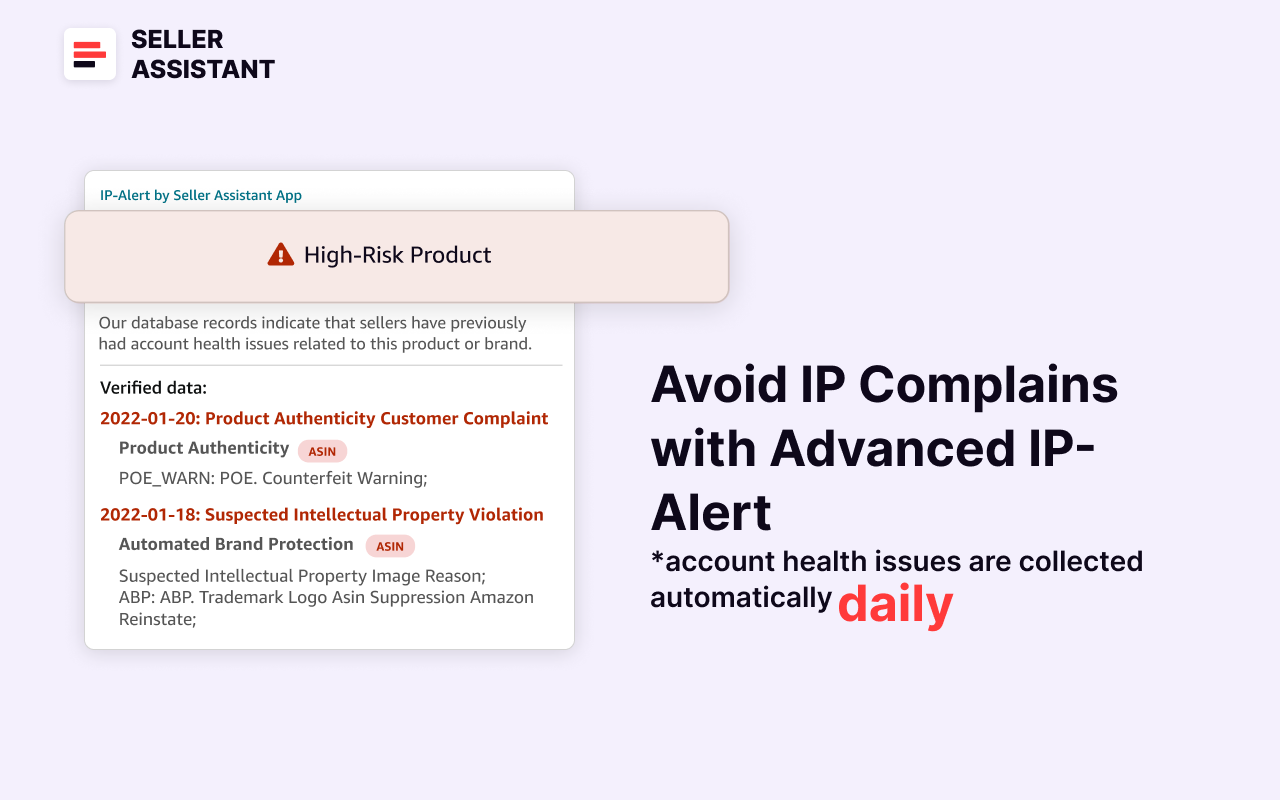
- Supplier selection is key
While avoiding inventory management is a perk of dropshipping, it also means less control over product quality and shipping times. Choosing reliable suppliers who deliver products on time and in good condition is essential to minimize these risks.
Related: Online Arbitrage vs Dropshipping: Which Business Model Is Best For You?
New Dropshipping Strategy That Complies With Amazon’s Policy
Retail arbitrage
Similar to online arbitrage, this business involves scouting deals and discounts on products at brick-and-mortar stores. You might find clearance or liquidation sales, coupon matchups, or discounted products. The key is to find items significantly cheaper than their selling price on Amazon and then resell them for a profit.
.webp)
Essential points of retail arbitrage
- Easy-to-start
Unlike online arbitrage, Retail arbitrage requires minimal technical expertise. You can launch your business by registering on Amazon, sourcing discounted products at retail stores, and listing them for sale. Startup costs are relatively low, potentially starting at around $500.
- In-store research
Product research in retail arbitrage happens physically in stores. You'll need a mobile app with barcode scanning capabilities to identify products and match them to their corresponding listings on Amazon. This app will then display crucial data like profitability to help you decide if a product is worth buying at a discounted price. Since deals can disappear quickly, acting fast is essential.
- Time commitment
Be prepared to invest significant time. Retail arbitrage involves physically traveling from store to store, scanning barcodes, and evaluating products on the spot. This constant movement can be time-consuming.
- You have to replenish inventory physically
Replenishing inventory requires physical trips back to the store. This ongoing cycle adds to the time and effort required for this business model. Additionally, there’s no guarantee you will find the product at the same discounted price.
Related: Amazon Retail Arbitrage Guide
Online Arbitrage vs Retail Arbitrage on Amazon
How Does Reselling Items on Amazon Work?
Reselling on Amazon involves buying products from various sources and then selling them for a profit on their marketplace. While the details vary for different reselling models, the key steps of the reselling process are the same. Here's a breakdown of the process.
How to resell products on Amazon step-by-step
Step 1. Finding products
Sellers need to research and identify products that are in demand and can be resold for a profit. Product research is a critical element in this process. It is needed to ensure strong sales potential, healthy profit margins, and that the product isn't restricted on Amazon. The high competition on the platform makes finding good deals a time-consuming task, but leveraging product-sourcing tools like Seller Assistant offer comprehensive data to streamline product selection and quickly identify profitable deals.
Step 2. Sourcing the products
Once you've identified a product, you need to find a reliable supplier to buy it from. This could be wholesalers or brands, retail stores with discounts, other online marketplaces, or even liquidators. Seller Assistant’s Quick Links to the suppliers and Side Panel View feature can help you quickly find suppliers for your products.

Step 3. Listing a product on Amazon
After acquiring the products, you must find your item on Amazon and add your offer to the existing listing (on Amazon you can’t create multiple listings of the same product, all offers are added to one listing). Make sure your product at the supplier exactly matches the one on Amazon.
Step 4. Fulfilling orders
When a customer purchases your item, you handle the order fulfillment. This might involve packaging and shipping the product yourself or using Amazon's FBA (Fulfillment by Amazon) service where they handle storage, packaging, and shipping for a fee. For dropshipping sellers, their supplier handles fulfillment.
How to Find the Best Items to Resell on Amazon?
Finding the right products to sell on Amazon is crucial for success. Product sourcing is not easy due to intense competition on Amazon, however, utilizing Seller Assistant helps make things easier. This ultimate product sourcing platform ensures you choose items with good profit potential and avoid issues down the line. It also assists in securing reliable suppliers with competitive prices, allowing you to maintain healthy profit margins.
13-Step product research with Seller Assistant
Step 1. Clean product link
Always remove the referral code (part of the link starting with "ref=") to get accurate product information.

Step 2. Private label brand check
Avoid private label brands (trademarked) or those known for filing intellectual property complaints against resellers. Seller Assistant's IP Alert feature can help identify potential issues with a red triangle icon.
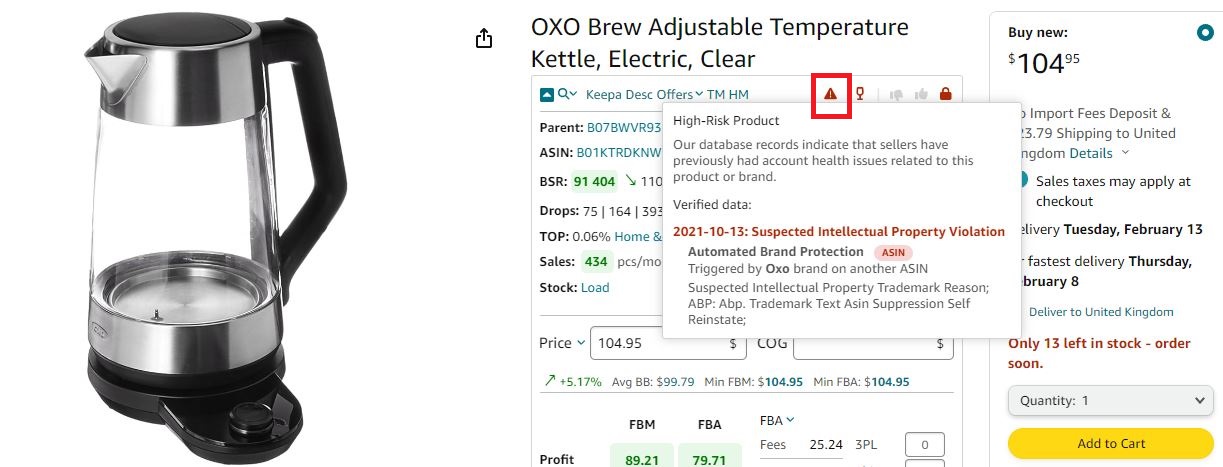
Step 3. Check competition by FBA seller count
The number of FBA seller offers indicates competition and can reveal private label products (1 seller). An ideal range is 3-15 sellers. Too few sellers might suggest low demand, while high numbers indicate intense competition that could lead to price wars. Seller Assistant App displays seller counts on product and search pages.

Step 4. Identify Amazon as a seller
Avoid products where Amazon is a dominant Buy Box seller or recently stopped selling. Competing directly with Amazon is challenging. Seller Assistant uses a red Amazon icon to highlight these products.
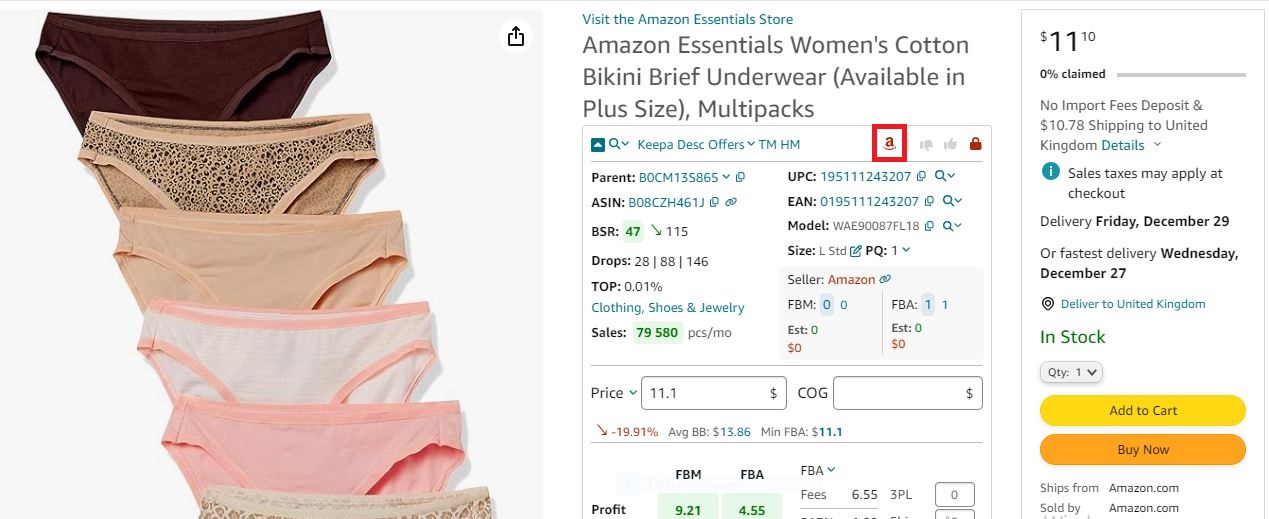
Step 5. Check out the listing age
Choose products with listings at least six months old. This allows you to analyze sales history and seasonality using Keepa charts (integrated within Seller Assistant).
Step 6. Find out product demand by Best Sellers Rank (BSR)
Lower BSR indicates better sales. Analyze the average BSR over 90 days and look for an upward trend. Seller Assistant displays this information along with estimated monthly sales based on BSR and category.

Related: Amazon Best Sellers Rank – Everything You Need to Know
Step 7. Buy Box analysis
Use Buy Box offers to set your pricing strategy. Look for consistent Buy Box pricing trends to avoid intense competition. Seller Assistant App shows Buy Box trends, average price, and minimum FBM price. You can also track Buy Box behavior over time with Keepa charts.

Related: What is Buy Box? How to Win Buy Box on Amazon
Step 8. Study variation compliance
Ensure product variations (e.g., size, color) comply with Amazon's guidelines. Examples of compliant variations might be different sizes of the same shoe, while non-compliant variations could include unrelated products like a knife and a towel. Seller Assistant App's Variation Viewer helps analyze variations and identify the most profitable ones.
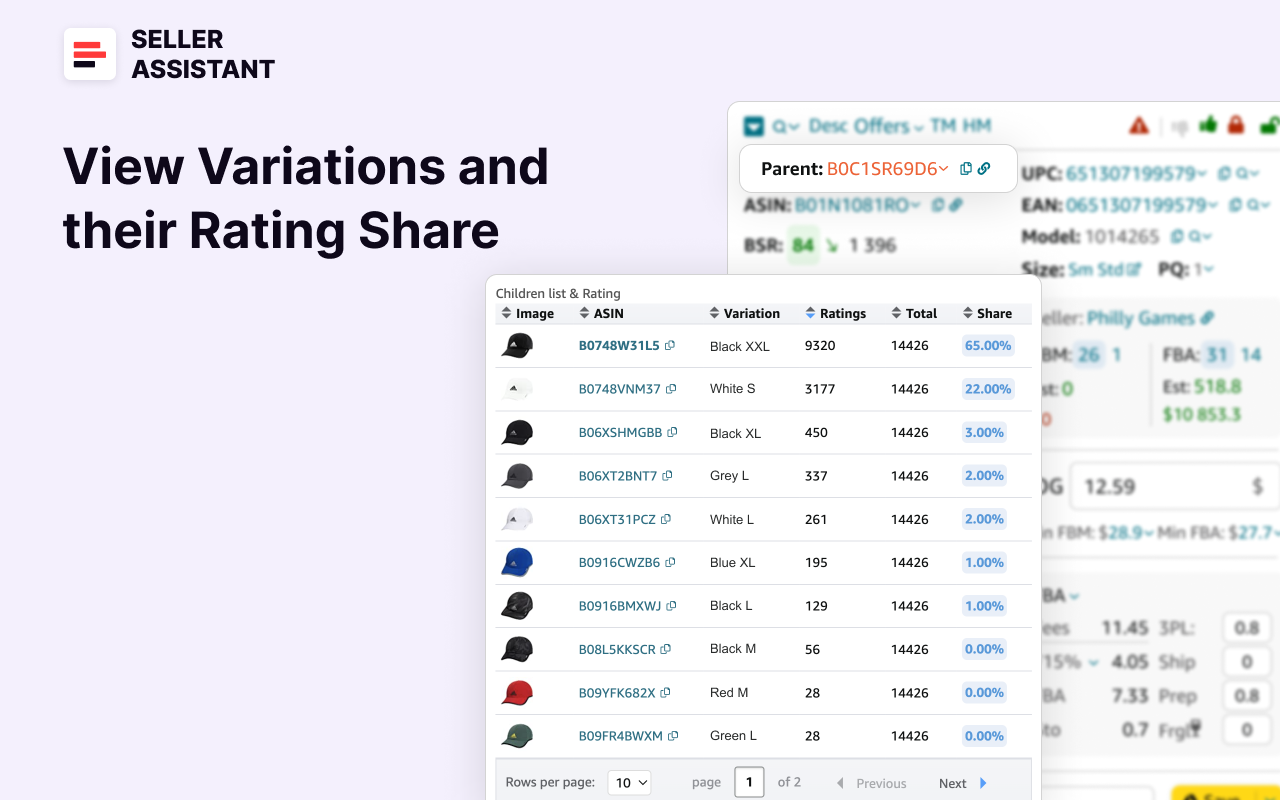
Related: How to Add a Variation to an Existing Amazon Listing — Сomplete Guide
Step 9. Look at product reviews
Look for products with a minimum number of reviews and an average rating of 4-5 stars. Avoid products with excessive negative reviews. Review data can be found on separate Keepa charts built into Seller Assistant App.
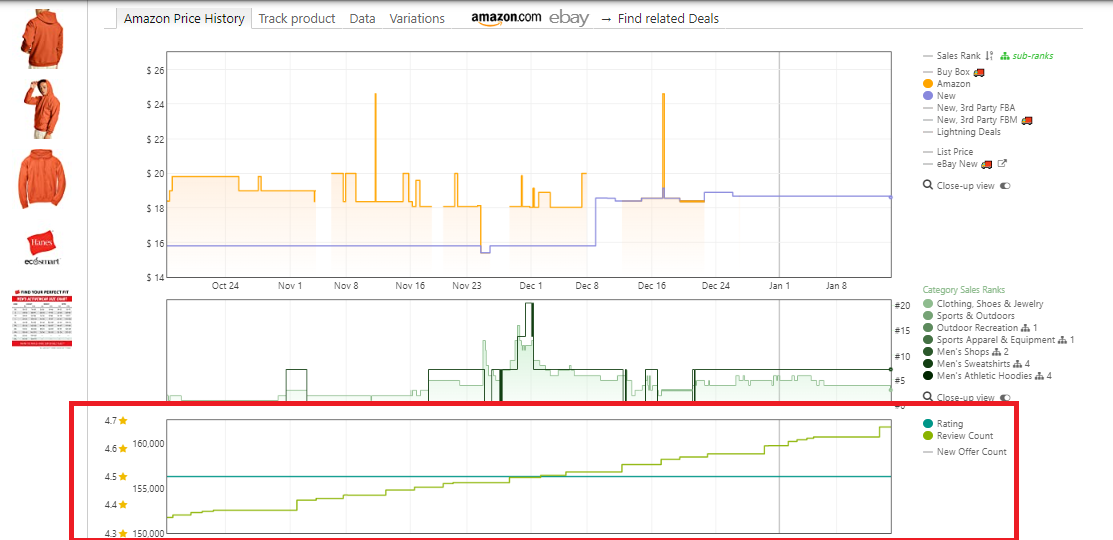
Step 10. Verify selling eligibility and restrictions
Certain products require Amazon's approval for sale. Seller Assistant App displays product restrictions with a green open lock icon for approved products and a red closed lock icon for restricted ones.

Step 11. Check product for flags
Be aware of flags that might cause issues or extra costs, such as oversized, fragile, or hazardous materials. Seller Assistant App highlights these flags directly on product and search pages.

Related: Seller Assistant: What Products to Avoid Selling on Amazon?
Step 12. Assess estimated sales
Consider how many units you can potentially sell per month to meet your profit goals. Seller Assistant App provides estimated sales figures for each product.

Step 13. Calculate product profitability
Aim for Return on Investment (ROI) above 10% to ensure profitability. Seller Assistant's FBA&FBM profit calculator allows you to quickly assess product ROI.

4-Step supplier search with Seller Assistant
After thorough product research, securing a reliable supplier at a competitive price is crucial for profitability. Here's how Seller Assistant App can help you find potential suppliers.
Step 1. Launch your product on Amazon
Locate your chosen product on Amazon. Open Seller Assistant and click the search icon in the top left corner.
Step 2. Explore supplier options
Seller Assistant will display a drop-down list with the most popular supplier websites.
Seller Assistant supplier links
- Google Shopping;
- eBay;
- Walmart;
- Target;
- Webstaurant (Home and Kitchen supplies);
- Katom;
- The Home Depot;
- Alibaba (for international sourcing).
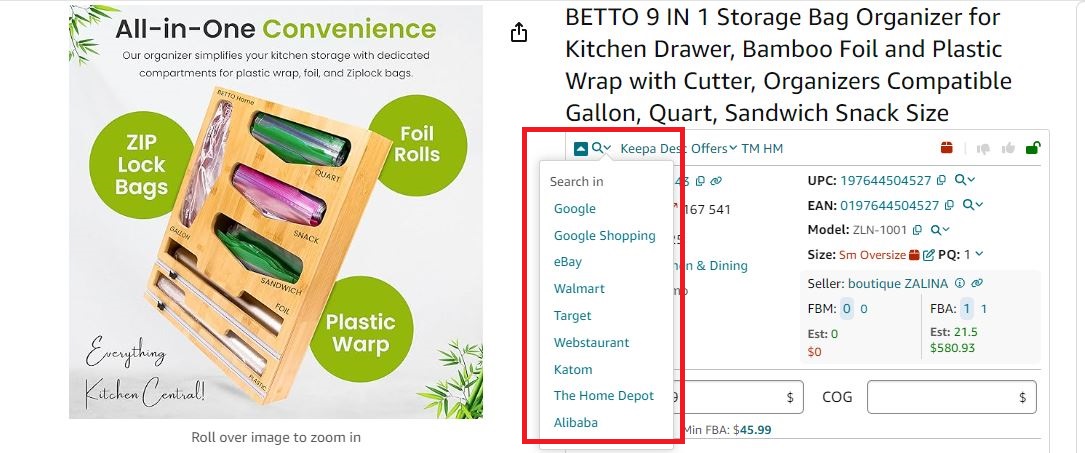
Step 3. Redirect to search results
Select a supplier website from the list that aligns with your product and preferences. Seller Assistant will then redirect you to the search results page for that product on the chosen supplier's platform.
Step 4. Research and select a supplier
Activate the Side Panel View icon in Seller Assistant. The Side Panel View will automatically appear on the supplier's website. It allows you to see product title, brand, ASIN, category and BSR, alerts, Amazon seller count, break-even point (BEP), estimated product sales, FBA&FBM calculator, and more. That allows to instantly compare all product data on Amazon and at the supplier, and calculate profitability.
Related: Best Online Arbitrage Websites for Lead Sourcing
How to Source Products for Online Arbitrage with Seller Assistant Deals Marketplace
Seller Assistant Side Panel View Guide

Can You Make Money Reselling on Amazon?
Definitely, it is possible to make money reselling on Amazon. However, like any business venture, it requires hard work, dedication, and a solid strategy.
It's important to research and choose the right products to sell and find reliable product suppliers. Being able to identify profitable deals is a key factor to success. With these elements in place, reselling on Amazon can be a profitable opportunity.
Product sourcing, a significant challenge in online arbitrage, can be simplified through the use of available tools. These tools can assist in efficiently identifying profitable products, their sales potential, potential risks associated with restrictions, and other valuable information.
For Amazon resellers, finding the right products can be a major challenge. Fortunately, there are tools available that can make the process much simpler. These tools help identify profitable products, assess their sales potential, flag any potential risks due to restrictions, and provide other useful information. With their help, you can streamline your sourcing efforts and make more informed decisions. The best such tool is Seller Assistant.
FAQ
How to become a reseller on Amazon?
Become an Amazon reseller by registering for a seller account, then source in-demand products at low costs and list them for profit on the Amazon marketplace. Remember, thorough product research with product sourcing tools like Seller Assistant is key to success.
How to buy and resell on Amazon?
Find in-demand products with a good profit margin by buying them low (wholesale, clearance) and reselling them higher on Amazon. But be aware of competition - you'll need to find deals and price strategically to succeed.
Is it legal to resell products on Amazon?
Yes, reselling on Amazon is legal. Once you buy an item legally, you can resell it wherever you like, as long as you follow Amazon's seller policies and avoid restricted products.
What is an Amazon reseller?
An Amazon reseller is a seller who buys products from various sources at low prices and then sells them for a profit on the Amazon marketplace. They act as a middleman, connecting customers with products they find and source themselves.
Final Thoughts
Reselling on Amazon offers a potential path to profitability. However, long-term success depends on effective product sourcing strategies.
That is offered by product sourcing tools like Seller Assistant. This popular product-sourcing platform is the best tool to reach this goal. It offers all the features you need to find winning products.
With its Side Panel View, FBM&FBA Profit Calculator, Quick View, ASIN Grabber, Restrictions Checker, and other product research functionalities, you can automate product data collection. This will give you insights into product profitability, competition, demand, and other vital product information. You can use this information to select the most high-margin items for your store.

.svg)














