How to Sell Products on Amazon
Download Amazon Seller Guide
This guide will help you get started, understand the basics of Amazon selling, and explain in simple words how it all works.

Amazon is the perfect marketplace for sellers, offering unparalleled access to millions of potential customers worldwide. Its ease of use, massive audience, and trusted reputation make it an ideal platform to grow your business.
However, learning how to sell products on Amazon successfully starts with choosing the right products – those that attract customers, drive sales, and bring you the profit you expect. But it’s not just about what’s appealing; you need products that are in demand, sell quickly, and won’t cause complications during the sales process.
This post will guide you through how selling on Amazon works and how to select the best products to maximize your success. The sections dedicated to product sourcing will work best for wholesale and online arbitrage sellers, and dropshippers.
Selling on Amazon: How It Works
Understanding how to sell products on Amazon effectively is key to building a profitable business. While generally selling on Amazon is similar to selling on the other online marketplaces, it comes with unique processes that sellers must consider. From creating an account to listing products and fulfilling orders, each step plays a crucial role in ensuring your success.
To help you get started, here’s a breakdown of how the Amazon selling process works and what you need to know.

How to sell products on Amazon step-by-step
Step 1. Set up your Amazon seller account
To start selling products on Amazon, you need to create a seller account. Amazon offers two options: the Individual plan (pay-as-you-sell) for low-volume sellers or the Professional plan ($39.99/month) for those selling at higher volumes or managing multiple products.
Step 2. Define your business model
Before listing products, decide on a selling strategy. You can choose from models such as wholesale, online arbitrage, retail arbitrage, dropshipping, or private label products. If you craft your own goods, consider Amazon Handmade.
Step 3. Research profitable products
Your success hinges on product selection. Conduct in-depth product research using product sourcing tools like Seller Assistant to identify products with steady demand, moderate competition, and high profit potential.
Step 4. Identify your product supplier
Find a dependable supplier to provide your chosen product at a cost that ensures profitability. This could be a manufacturer, distributor, wholesaler, or even a local store, depending on your strategy.
Step 5. Manage and maintain inventory
Unless you’re using a dropshipping model, you’ll need to purchase and store inventory. Start small to minimize risk, and use sales forecasting tools to manage stock levels efficiently and avoid overstocking.
Step 6. List your product on Amazon
When you select products to sell, it's time to list it on Amazon so that your customers can see and buy them. If the items already exist on the platform, you can add your offer to the current listings. Otherwise, create new listings with professional images, informative descriptions, and relevant keywords.
Step 7. Set optimal pricing
Price your product competitively to maximize your chances of winning Amazon’s Buy Box (the featured listing). Consider your product costs, Amazon fees, and shipping expenses to ensure you’re making a profit.
Step 8. Select a fulfillment method
Choose how you’ll handle order fulfillment. You can either manage shipping yourself with Fulfillment by Merchant (FBM) or let Amazon store, pack, and ship orders for you using Fulfillment by Amazon (FBA).
Step 9. Customers purchase your product
Once your listing is live, customers can start buying your product. If you’re using Fulfillment by Amazon (FBA), Amazon handles order fulfillment automatically. For self-fulfilled sellers (Fulfillment by Merchant, FBM), you’ll be responsible for packaging and shipping orders yourself.
Step 10. Orders are delivered to customers
If you’re using FBA, Amazon manages the delivery and customer support on your behalf. For sellers fulfilling orders directly, ensure that products are shipped on time and properly packaged to maintain customer satisfaction.
Step 11. Receive your earnings
Amazon collects the payment from customers and deposits your earnings (after deducting fees) into your Amazon seller account. You can transfer these funds to your bank account on a regular payout schedule.
How to Choose a Business Model to Sell Amazon Products?
On Amazon, sellers choose between the existing business models, each catering to different seller goals, investment levels, and product sourcing strategies. The most common models include private label, wholesale, online arbitrage, dropshipping, and retail arbitrage. Selecting the right model depends on your financial resources, time availability, and long-term business objectives.
Let’s break down how each model works and why they can be profitable.
Private label
.webp)
What it is
Private label selling involves creating and selling products under your own brand. Sellers collaborate with manufacturers to produce customized items that are marketed exclusively on Amazon.
How it works
Sellers identify trending products, partner with manufacturers (typically through platforms like Alibaba), design custom packaging, and sell under their unique brand.
Key insights
- Brand ownership and higher earnings
Owning a brand gives sellers greater control over pricing and quality, often resulting in higher profit margins.
- Initial investment required
Sellers need to invest in product development, manufacturing, branding, and marketing upfront.
- Amazon Brand Registry perks
Registering your brand offers protection against counterfeit listings and access to features like A+ Content, enhancing the brand’s value for potential business sales.
Wholesale

What it is
Wholesale involves purchasing products in bulk from manufacturers or authorized distributors and reselling them individually on Amazon for profit.
How it works
Sellers negotiate bulk orders with suppliers at discounted rates and resell products on Amazon at retail prices.
Key insights
- Bulk buying = better margins
Buying in large quantities reduces product costs but requires significant initial capital.
- Supplier relationships are key
Trustworthy supplier partnerships ensure reliable stock and product quality.
- Smart product selection minimizes risk
By carefully researching products and avoiding risky items, sellers can boost profitability. Wholesale brand research and price list scanning tools like Seller Assistant help streamline the selection process.
Online arbitrage

What it is
Online arbitrage involves finding discounted products from online retailers and reselling them on Amazon at higher prices for a profit.
How it works
Sellers search online marketplaces for products available at lower prices, purchase them, and list them on Amazon after factoring in fees and shipping costs.
Key insights
- Product research is essential
Success depends on finding high-demand products with low competition while avoiding restricted or risky items.
- Time commitment required
Searching for profitable products can be time-consuming, though product sourcing software like Seller Assistant can help quickly find profitable deals.
- Mitigating risks
To avoid issues with Amazon seller account health, sellers should verify restrictions, IP risks, and Amazon policy violations before listing products.
Dropshipping
.webp)
What it is
Dropshipping allows sellers to list and sell products on Amazon without holding inventory. When a sale is made, the supplier ships the item directly to the buyer.
How it works
Sellers list products from suppliers on Amazon. After a sale, the supplier packages and ships the order directly to a fulfillment center or the customer. Dropshipping on Amazon requires compliance with strict policies, including listing the seller as the seller of record and ensuring proper packaging.
Key insights
- Policy compliance is mandatory
Sellers must be listed as the seller of record, and third-party branding must be removed from packaging.
- Reliable suppliers are critical
Poor supplier performance can lead to shipping delays, negative reviews, or account suspensions.
- Avoid IP and Amazon policy violations
Selling branded products without authorization can trigger intellectual property complaints or account issues.
Retail arbitrage
.webp)
What it is
Retail arbitrage involves purchasing clearance or discounted items from brick-and-mortar stores and reselling them on Amazon for a profit.
How it works
Sellers visit local stores like Walmart, Target, or discount retailers to find deals. These items are purchased at a discount and listed on Amazon at higher prices.
Key insights
- On-the-spot research is necessary
Sellers often use barcode scanning apps to check an item’s profitability while shopping.
- Time-intensive process
Visiting stores, hunting for deals, and managing inventory require significant time and effort.
- Limited inventory challenges
Retail stores have fluctuating stock, making it difficult to consistently source the same items and scale operations.
How to Select Profitable Products to Sell on Amazon
Choosing the right products and finding reliable suppliers are key to succeeding on Amazon. With so many products to choose from, the process can seem overwhelming. To succeed, you need to select a product category, focus on specific brands, and do thorough research to find items that offer good profits with minimal risk.
Many sellers streamline this process by using product sourcing tools like Seller Assistant. Below are four tried-and-tested strategies that can help wholesale sellers, online arbitrage sellers, and dropshippers efficiently discover winning products and brands.
Note. Seller Assistant is a comprehensive product-sourcing software that helps Amazon sellers quickly find high-profit deals. It combines three extensions: Seller Assistant Browser Extension, and IP-Alert Chrome Extension by Seller Assistant, and VPN by Seller Assistant, Amazon seller tools: Price List Analyzer, Brand Analyzer, Seller Spy, Bulk Restrictions Checker, and API integrations, and features: Side Panel View, FBM&FBA Profit Calculator, Quick View, ASIN Grabber, UPC/EAN to ASIN converter, Stock Checker, IP Alert, and Restrictions Checker.

Seller Assistant shows all essential product data on Amazon search, product, and inventory pages, and on any website to help you find high-margin deals. By using this FBA and FBM product sourcing software, you can easily identify products that have the potential to be sold well on Amazon.
Related: Amazon FBA for Beginners
Selling on Amazon: How to Make Money?
How to Sell on Amazon for Beginners - Complete Guide
Strategy 1. Use automated brand research to identify profitable brands
Overview
Automated brand research leverages data-driven tools to uncover brands that generate high revenue and are open to collaborations with resellers. This method is ideal for sellers aiming to establish long-term partnerships with manufacturers and distributors.
Benefits
It helps sellers automate discovering brands with high profitability, medium competition, and products that meet Amazon’s selling standards. Focusing on brands with positive reviews and scalable product lines ensures greater opportunities.
How it works
With tools like Seller Assistant's Brand Analyzer, you can evaluate a brand’s sales performance, pricing, customer feedback, and competitive landscape. The tool also flags markets dominated by Amazon to help you avoid oversaturated categories.

Pro tips for success
- Track sales trends
Monitor revenue patterns to gauge demand.
- Assess competition
Avoid brands where Amazon controls over 30% of sales or where third-party sellers dominate.
- Seek product variety
Target brands with large product catalogs (500+ items) to increase selling opportunities.
- Check product eligibility
Use Seller Assistant’s Bulk Restriction Checker to ensure products are resellable. A green open lock means the product is eligible for resale, a red closed lock indicates restrictions, and a red lock with an exclamation mark means the product cannot be sold on your account.

Best for
- Wholesale sellers building long-term supplier relationships
- Online arbitrage sellers and dropshippers targeting specific brands.
Strategy 2. Scan supplier price lists automatically
Overview
This strategy automates the process of scanning supplier catalogs to identify profitable items quickly. It’s particularly beneficial for sellers managing large inventories.
Benefits
Automated scanning tools save time and the Filters feature allows sellers to refine their product search by applying specific criteria such as profitability, sales performance, category, brand, and product warnings. This helps sellers quickly identify high-margin deals while eliminating low-profit, slow-moving, or restricted products.
How it works
Upload supplier price lists to Seller Assistant's Price List Analyzer. You can filter the results by essential metrics, product warnings, and flags, and see which deals are profitable, and which have hidden risks or alerts.
Set and apply filters to spot the deals that meet your profitability, selling eligibility, products risks, and other requirements.
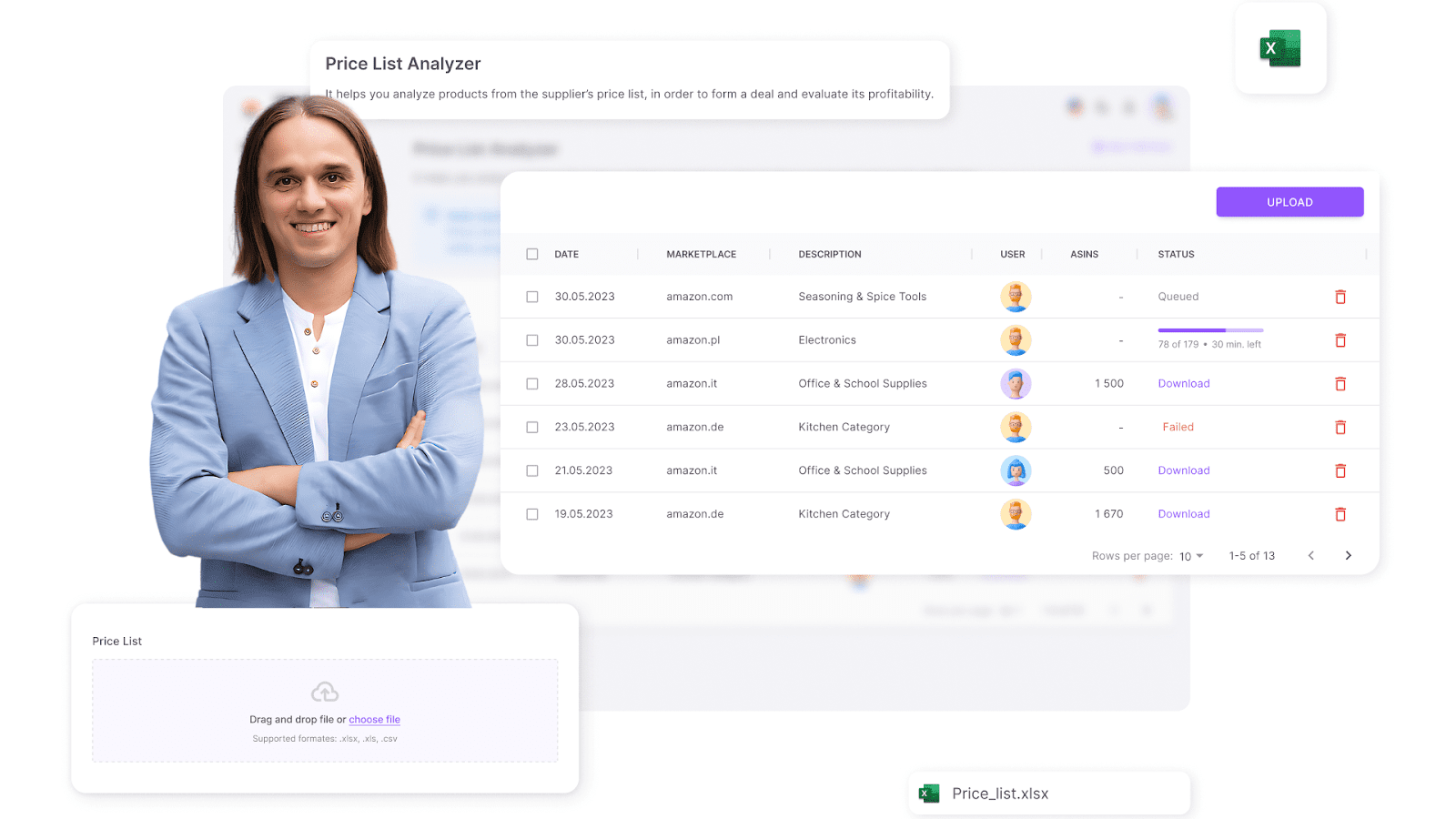
Pro tips for success
- Analyze product sales potential
Use the Best Sellers Rank (BSR) to gauge product demand.
- Evaluate competition
Avoid products with more than 15 sellers or those where Amazon is the dominant seller.
- Monitor Buy Box ownership
Determine who controls the Buy Box and assess your chances of competing.
- Check profitability
Review return on investment (ROI), profit margins, and breakeven points.
- Compliance check
Use IP-Alert® Extension to avoid products with Amazon policy violations.

Best for
- Wholesale sellers working with large supplier lists
- Online arbitrage sellers sourcing bulk products
Strategy 3. Analyze competitors to discover winning products
Overview
Competitor analysis involves researching successful sellers on Amazon to find out what products and brands they are profiting from. This strategy helps you stay on top of market trends and replicate successful inventory choices.
Benefits
By tracking competitors, you can identify proven products with strong sales, helping you add winning items to your store and improve overall performance.
How it works
Seller Assistant’s Seller Spy automatically tracks competitors’ storefronts, revealing their product offerings, new listings, pricing strategies, and items they recently stopped selling.
.png)
Pro tips for success
- Monitor new product listings
Stay alert to emerging trends.
- Avoid discontinued products
Don’t invest in products that competitors have stopped selling.
- Evaluate product feedback
Analyze customer reviews to ensure product performance.
- Optimize pricing
Adjust your prices to remain competitive.
Best for
- Online arbitrage sellers focused on trending products
- Wholesale sellers and dropshippers aligning with competitor strategies.
Strategy 4. Conduct in-depth product research for smarter sourcing
Overview
This hands-on approach involves thoroughly evaluating potential products for profitability, demand, and associated risks. It’s ideal for sellers who want detailed insights before committing to product purchases.
Benefits
In-depth research ensures that only high-demand, low-risk, and profitable products are added to your inventory, reducing the likelihood of losses.
How it works
Seller Assistant Extension provides real-time data on product performance, profit margins, sales trends, and potential risks across Amazon product pages, search results, supplier websites, and your Amazon competitor storefronts.

Pro tips for success
- Review sales data
Focus on products within a BSR range of 1–200,000.
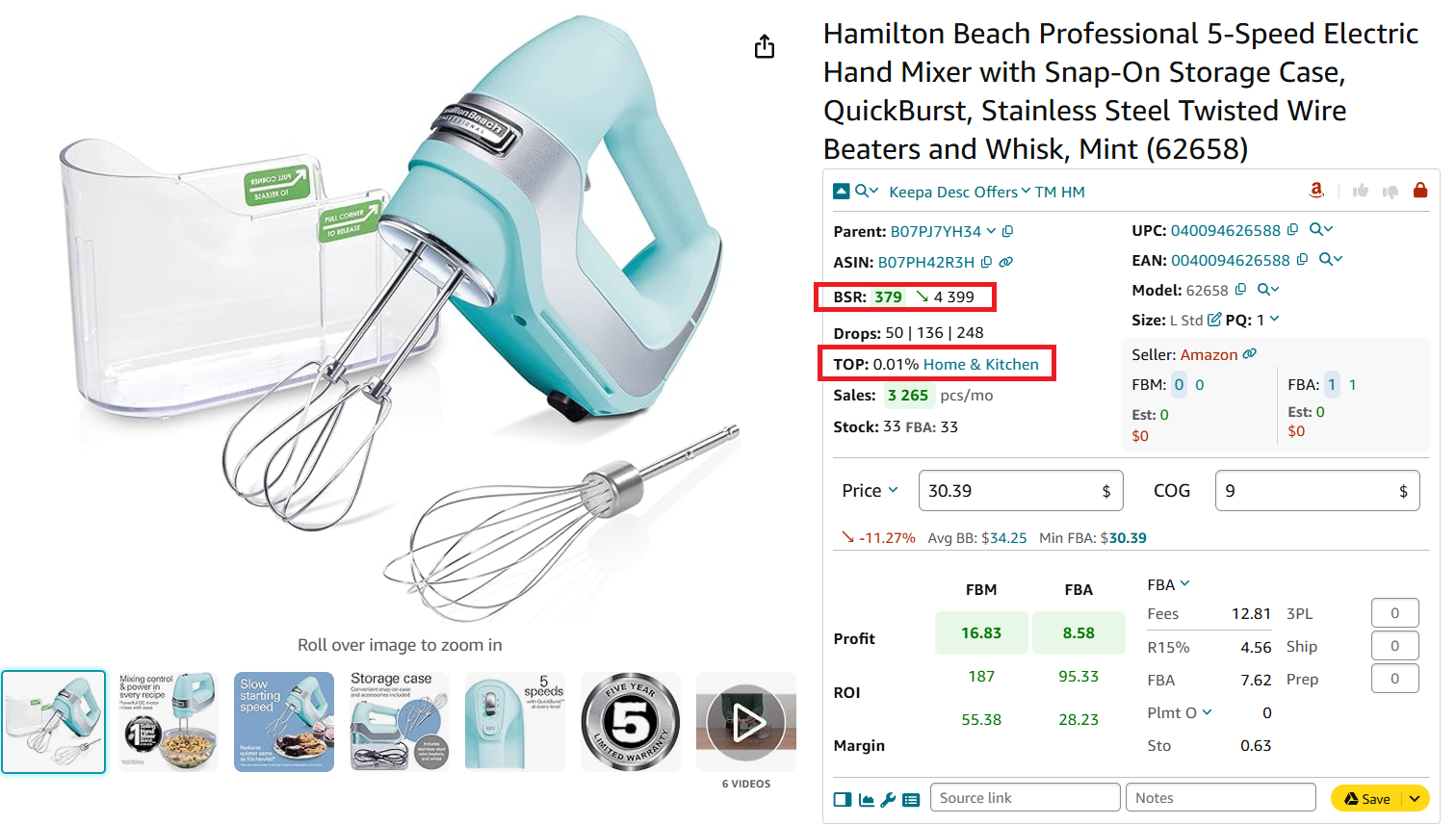
- Assess competition
Select products with 2–15 competing sellers.
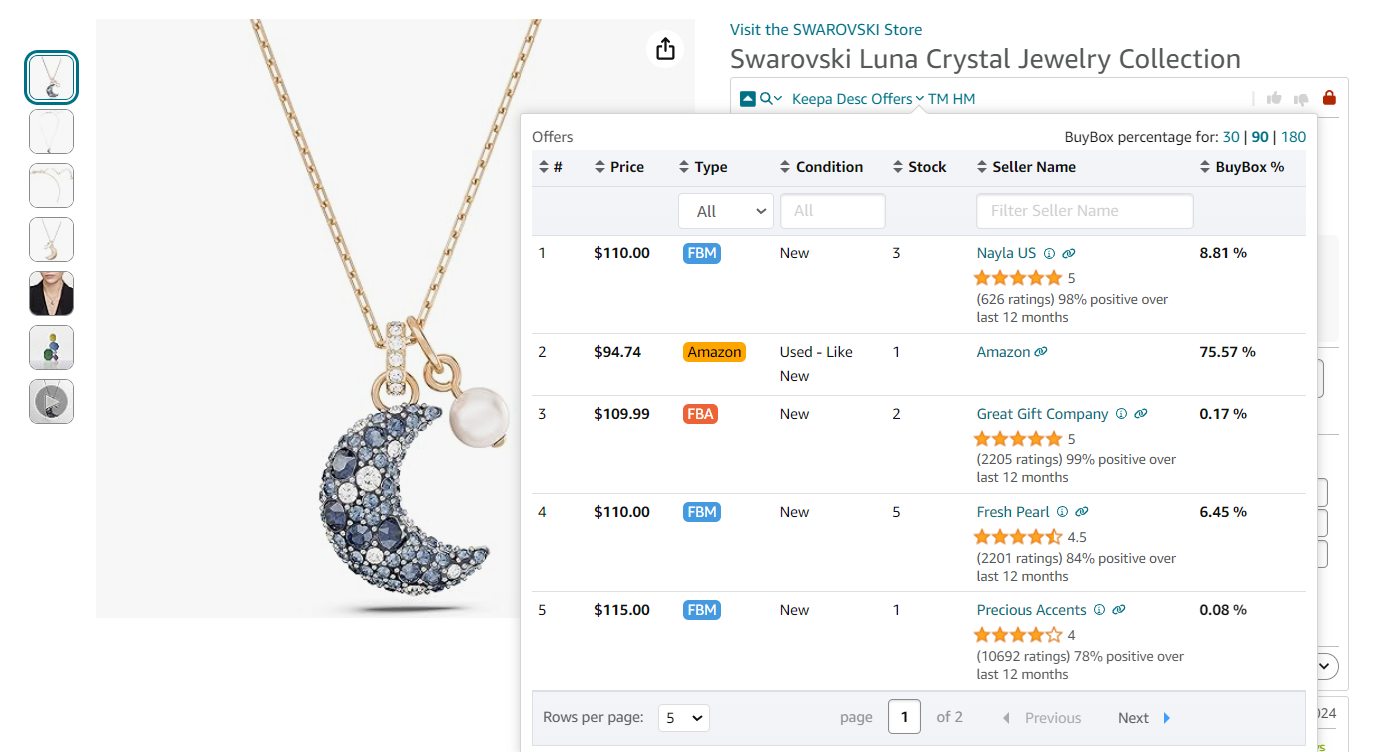
- Avoid competing directly with Amazon
Identify Amazon-dominated listings by checking for the red Amazon icon.
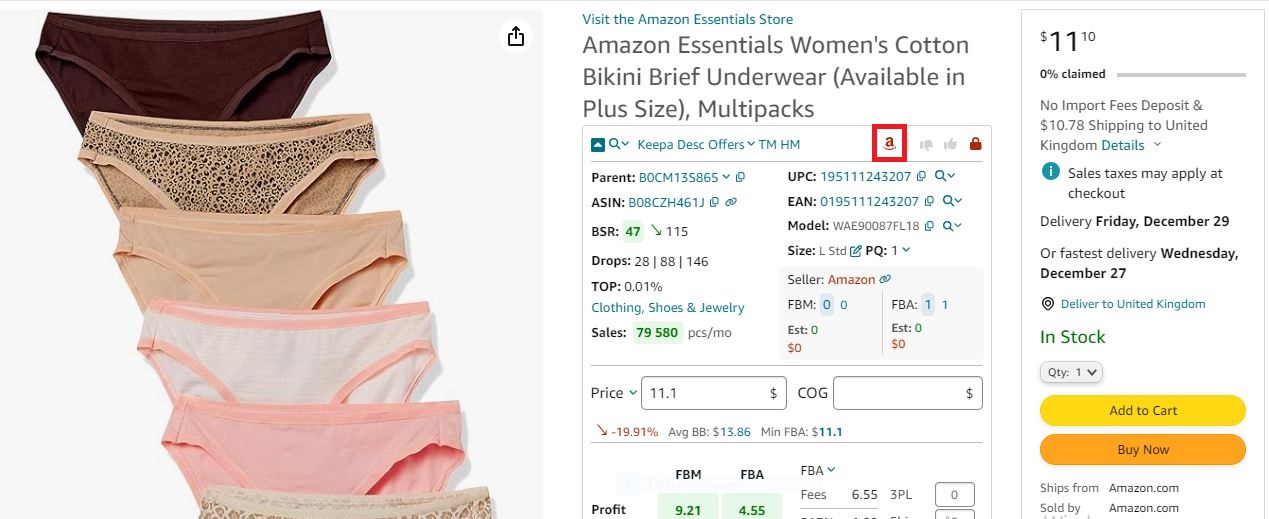
- Calculate profitability
Use the FBM&FBA profit calculator to analyze margins and ROI.
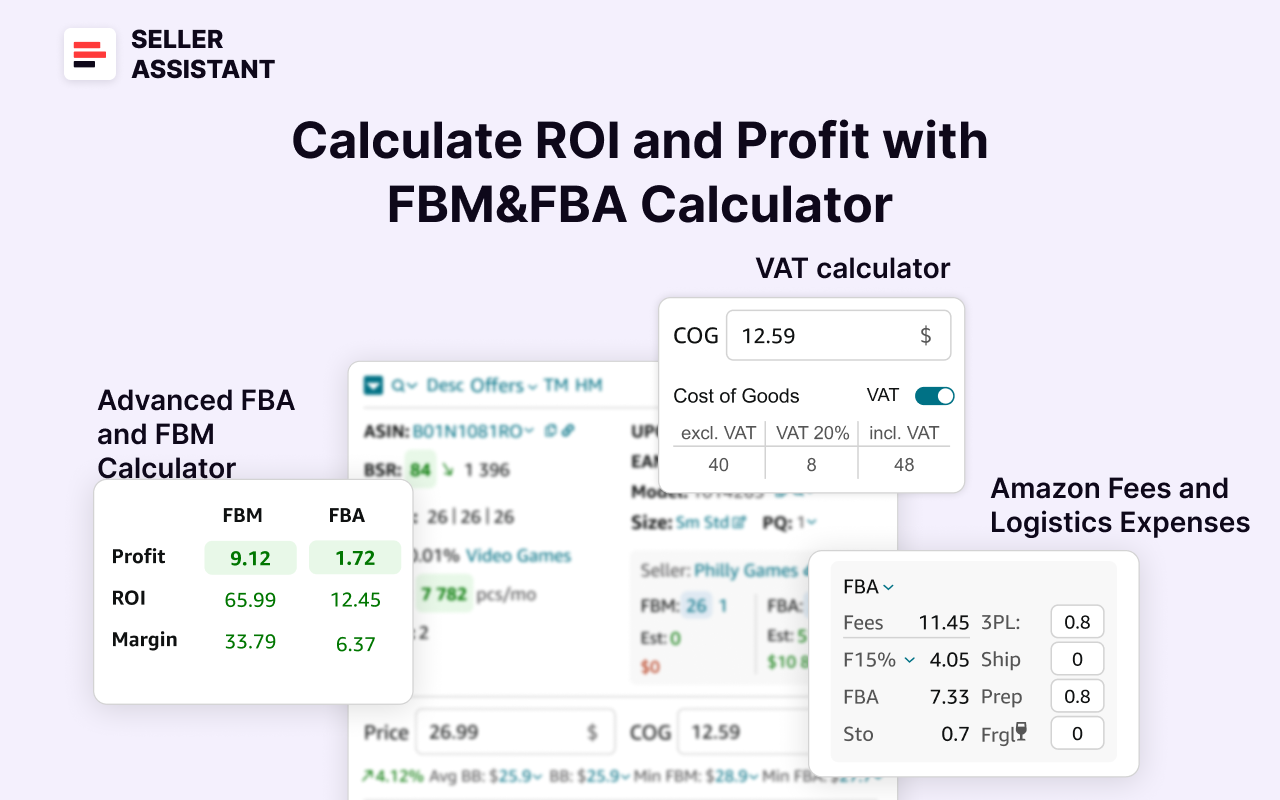
- Watch for risks
Be cautious of IP complaints, restricted, fragile, hazmat products, and other items with risks and flags. Look at specific icons shown by Seller Assistant Extension.

- Analyze trends
Use Keepa charts to review historical sales data and price fluctuations. If the product is new, it’s difficult to estimate its sales history and see if it will sell well.

Best for
- Online arbitrage sellers seeking detailed product analysis
- Dropshippers performing manual product sourcing
- Wholesale sellers refining product selections after scanning price lists.
How to List Products on Amazon?
Adding your products to Amazon is a key step to getting your online store up and running. This involves more than just uploading product details – it’s important to select the right fulfillment method and set a price that helps maximize sales.
The process for listing products can vary depending on whether the item is already available in Amazon’s catalog or if it’s a new product you’re introducing. Here’s how to do it.
How to list existing products on Amazon
If you’re selling through methods like online arbitrage, retail arbitrage, wholesale, or dropshipping, chances are the products you’re offering already exist on Amazon. Amazon’s rules require sellers to add their offers to existing listings instead of creating new ones.
Steps to list existing products
Step 1. Go to the product listing dashboard
Log in to your Seller Central account.
Navigate to Catalog > Add Products from the menu.
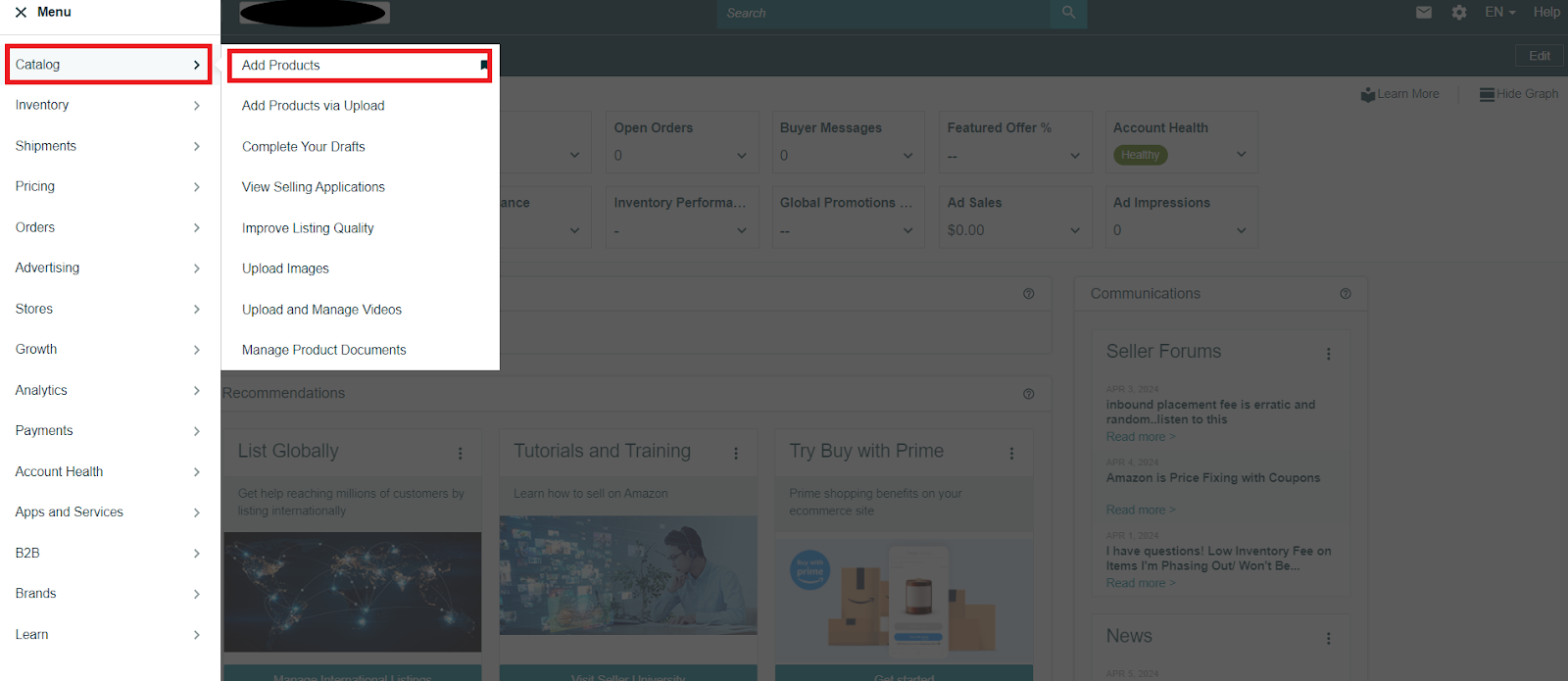
Step 2. Find your product
Use the search bar to look for the product by its name, description, or related keywords.
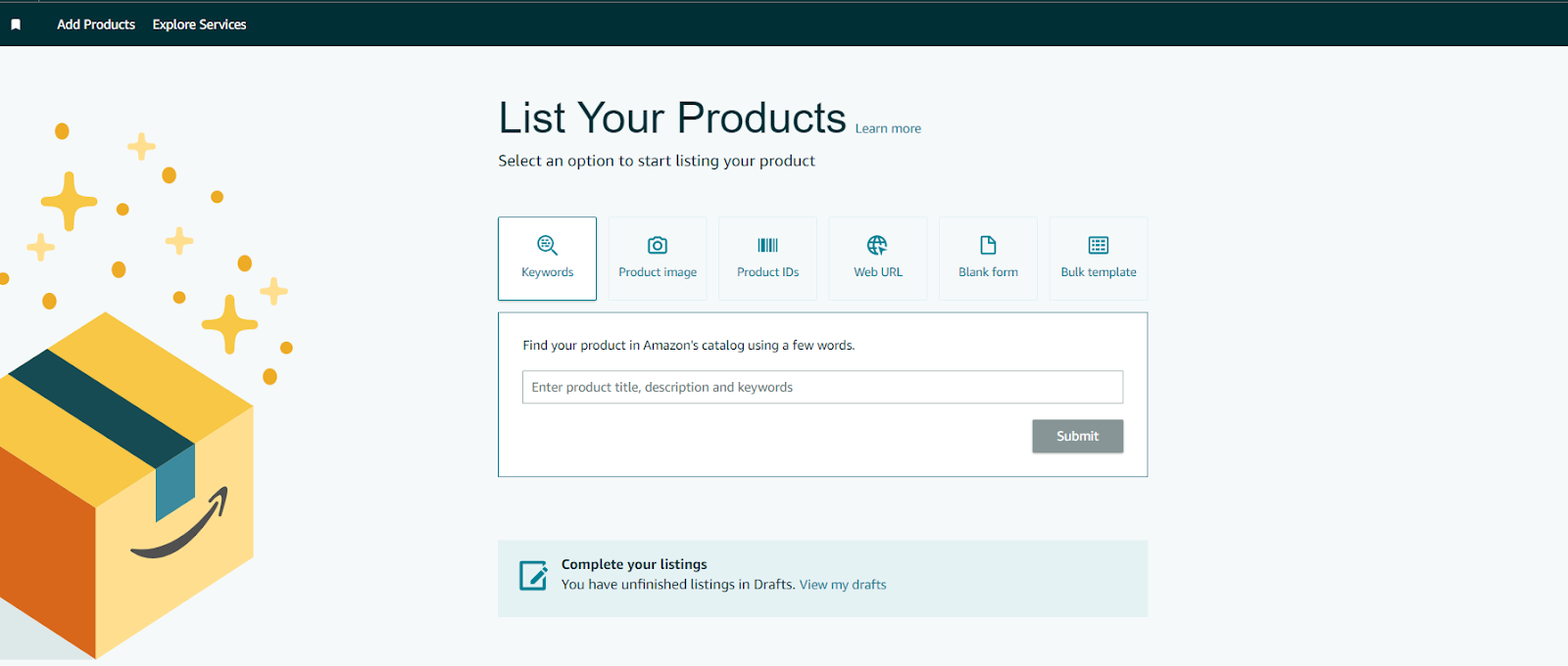
Step 3. Select the product and condition
From the search results, choose your product. Indicate the product’s condition (new, used, or refurbished) and click Sell this product.

Step 4. Set price and choose fulfillment method
Provide the necessary details, including:
- The price you want to sell the product for
- The product’s condition (new, used, or refurbished)
The fulfillment method:
- Fulfillment by Amazon (FBA)
Amazon stores, packs, and ships the product for you.
- Fulfillment by Merchant (FBM)
You handle storage, packing, and shipping yourself.
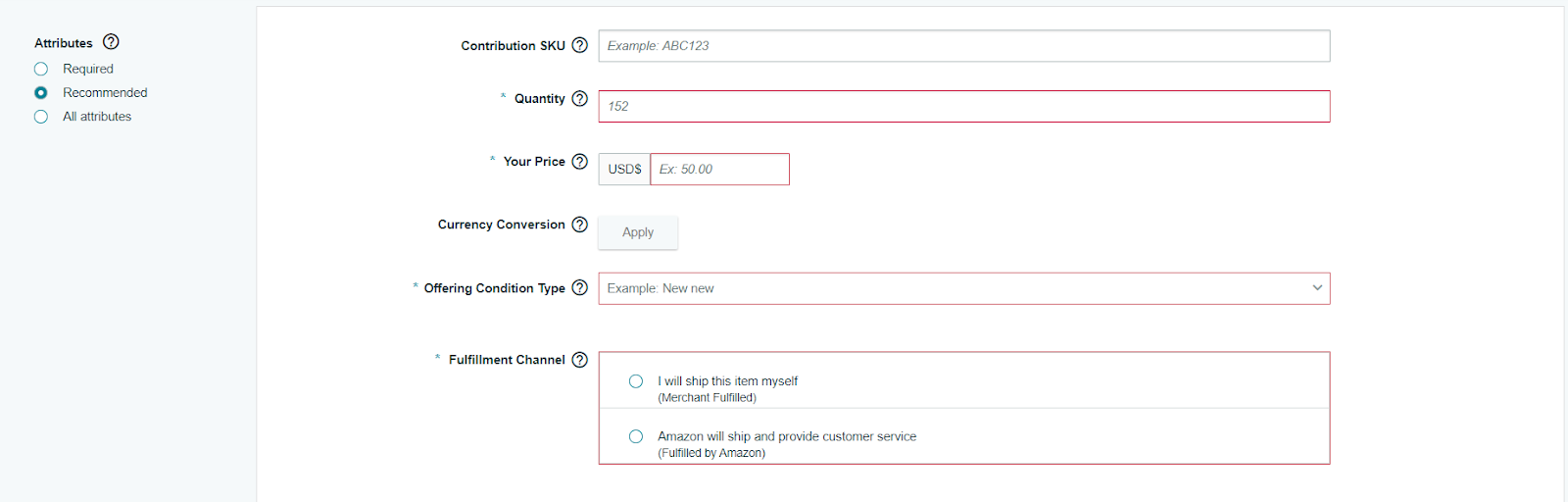
Step 5. Publish your listing
Click Save and finish to make the product live and available for purchase.
How to list new products on Amazon
For private label or handmade items, or any product that doesn’t already exist on Amazon, you’ll need to create a new listing from scratch.
Steps to list new products
Step 1. Open the product listing form
Log in to your Seller Central account.
Go to Catalog > Add Products > List Your Products and select “Blank form” .

Step 2. Enter product name and category
Provide the product’s name. Confirm or select the appropriate product category for accurate placement on Amazon.
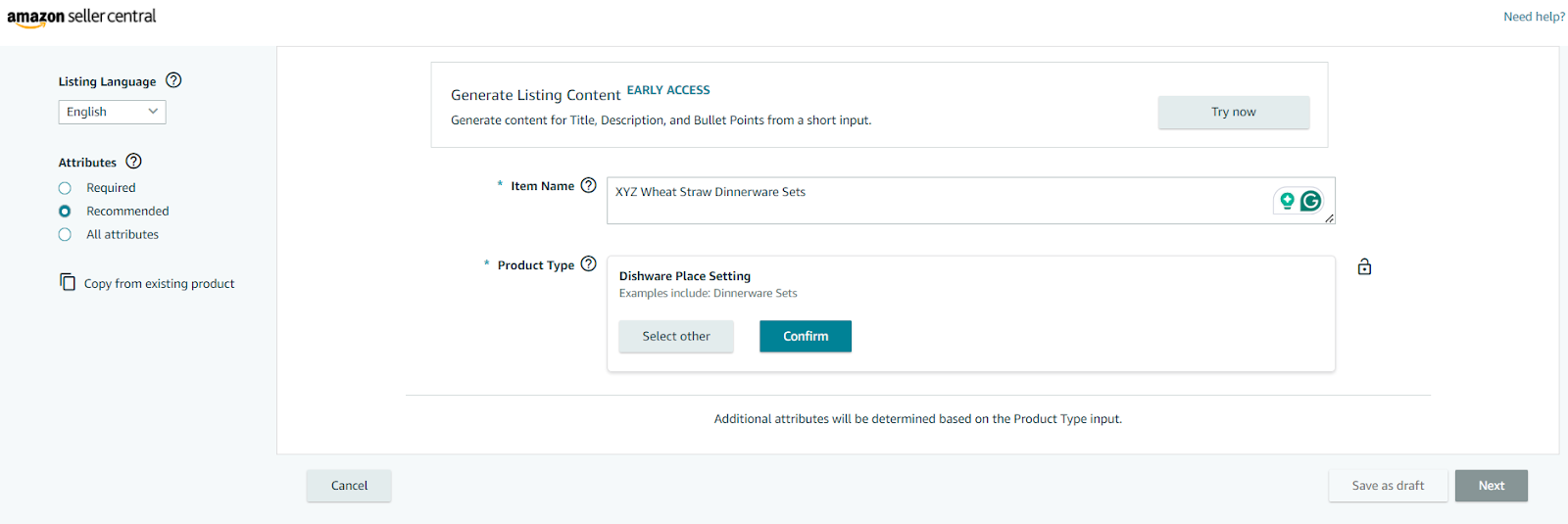
Step 3. Provide brand and product ID
Enter the brand name and a valid product identifier (UPC, EAN, or ISBN).
If you don’t have a product ID, apply for a GTIN exemption.
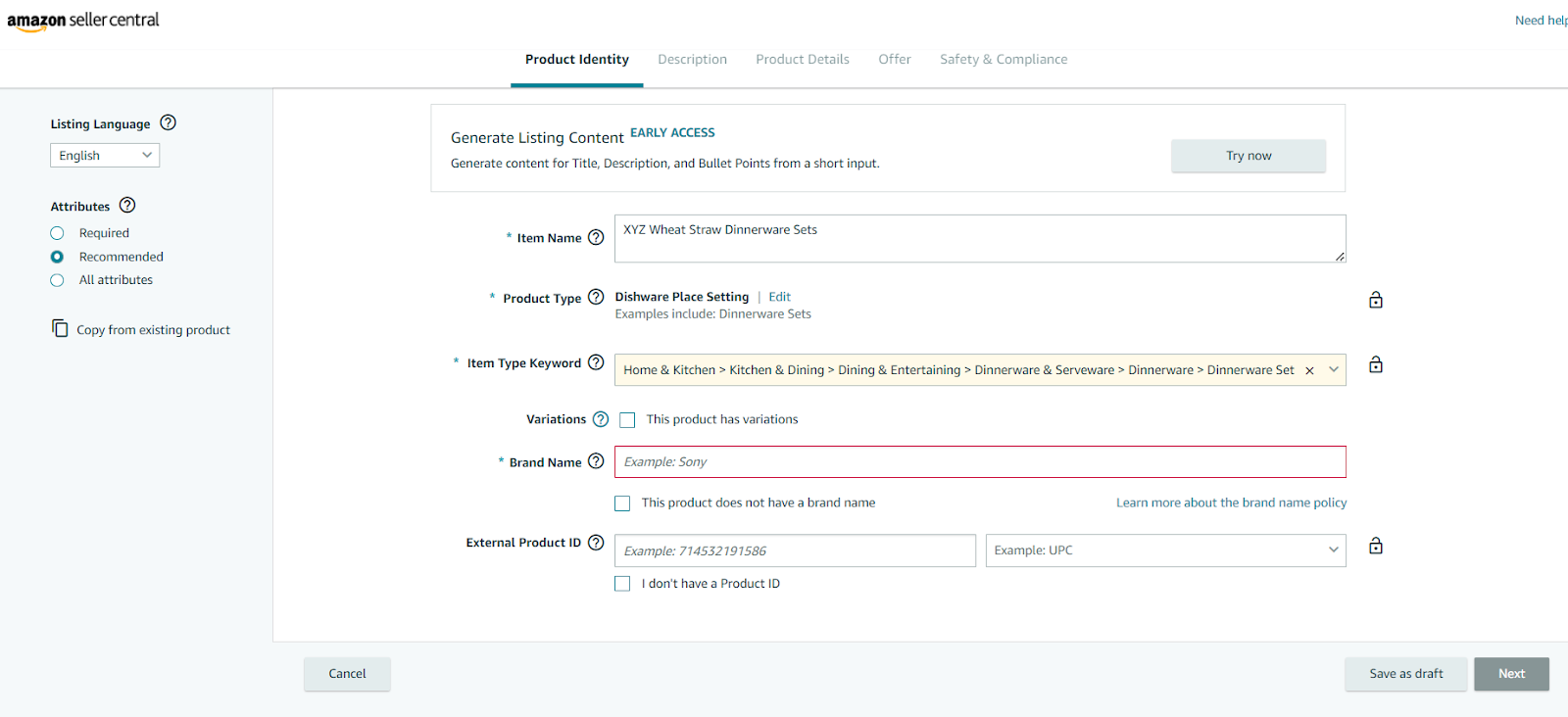
Step 4. Complete brand approval (if required)
If you’re selling branded products, Amazon may require brand authorization. Submit any necessary documents via the Apply to Sell option.
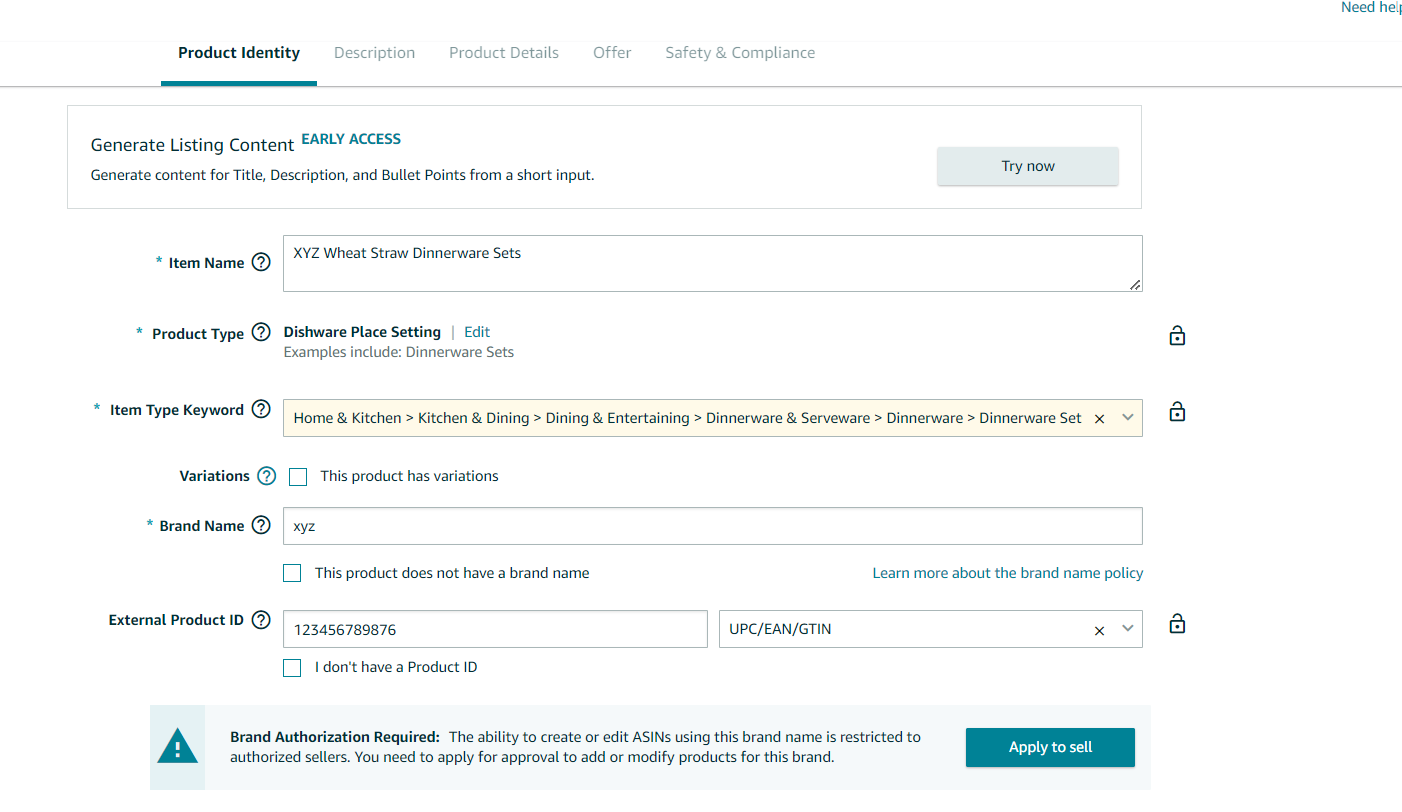
Step 5. Add product details and images
Provide key product details, including:
- A detailed description and bullet points highlighting features
- High-quality images
- Specifications, dimensions, and other important details
- Safety or compliance documents, if applicable.
Step 6. Set the price, choose fulfillment, and publish
- Enter the selling price of your product.
- Choose between FBA or FBM for fulfillment.
- Click Save and finish to list the product on Amazon.
How to Fulfill Your Products on Amazon?
One of the most important choices when selling on Amazon is deciding how to fulfill customer orders. Fulfillment covers everything from storing and packing products to shipping them to customers. Your decision will directly affect your business operations, costs, and customer satisfaction.
Amazon offers two main fulfillment options: Fulfillment by Amazon (FBA) and Fulfillment by Merchant (FBM). Each option comes with its own benefits, and the right choice depends on factors like your business size, product type, and logistical capabilities. Here’s an overview to help you decide.
Fulfillment by Amazon (FBA)
.webp)
What it is
FBA allows sellers to send their inventory to Amazon’s warehouses, where Amazon takes care of storage, packaging, shipping, customer service, and returns for a fee.
How it works
After choosing FBA in your Seller Central account, you ship your products to Amazon’s fulfillment centers. From there, Amazon handles everything, including picking, packing, shipping, and managing returns. You’ll need to monitor your inventory levels to ensure products are always in stock.
Best for
- Sellers with high sales volumes
- Businesses without storage space
- Standard-size products that fit Amazon’s guidelines
- New sellers who want Amazon to handle logistics.
When to choose FBA
.webp)
- High sales volume
Ideal for sellers dealing with large product quantities who can’t manage fulfillment themselves.
- Limited storage space
If you don’t have a warehouse, Amazon will store your inventory (though storage fees apply).
- No logistics experience
FBA is great for sellers new to shipping and fulfillment, as Amazon handles everything.
- Standard-size products
FBA is more cost-effective for items that fit standard dimensions, while oversized products may incur higher fees.
Fulfillment by Merchant (FBM)
.webp)
What it is
With FBM, sellers take full responsibility for storage, packing, shipping, and customer service. This option gives sellers complete control over how their products are fulfilled.
How it works
When an order is placed, you package the product, arrange shipping, and handle customer service and returns. Timely shipping and proper packaging are crucial for maintaining good reviews. FBM works well for sellers with slower-selling products or items that are oversized or require special handling.
Best for
- Sellers with slow-moving or niche products
- Businesses experienced in logistics and shipping
- Sellers with warehouse space or third-party fulfillment partners
- Handmade, custom, or oversized products that don’t fit Amazon’s standard fulfillment process.
When to choose FBM
- Slow-moving products
FBM avoids Amazon’s storage fees, making it more affordable for products with lower demand.
- Fulfillment experience
FBM is ideal for sellers who are skilled in shipping, packaging, and managing customer service.
- Established shipping partners
Sellers with reliable logistics partners may get better shipping rates compared to FBA fees.
- Non-standard products
Custom, handmade, or oversized items that require special packaging and handling are better suited for FBM.
Tips to Sell Products on Amazon
Starting an Amazon business can be a rewarding way to create a profitable online venture, but success takes time and careful planning. By understanding the essentials and laying a solid foundation, you can avoid costly mistakes and maximize your chances of long-term success. Here are key tips to help you launch and grow your Amazon business.
.webp)
Get to know how Amazon works
Before you start selling, take time to learn how the platform operates. Understand the process of listing products, choosing between fulfillment methods, and managing orders. This knowledge will help you avoid common mistakes and run your business more smoothly.
Tip
Spend some time learning the basics of selling on Amazon, such as selecting the right products, listing them correctly, and managing shipping to customers. This will help you avoid potential obstacles along the way.
Pick products that people want to buy
Not every product will sell well on Amazon. Focus on items that have steady demand and minimal competition. Offering trending or niche products can help you stand out and increase your chances of success.
Tip
Avoid markets that are oversaturated and instead, look for products with consistent demand and positive customer feedback.
Price your products for profit
Getting your pricing right is crucial for success. You’ll need to account for Amazon fees, shipping costs, and other expenses to ensure you’re making a profit on each sale.
Tip
Use tools like Seller Assistant’s FBM&FBA profit calculator to estimate fees and calculate your profit margins before you set your prices.

Focus on profitability, not just high sales
Selling large quantities of products at low prices might sound like a quick way to grow, but it can damage your overall profitability. Instead, prioritize products with strong profit margins over chasing high sales volumes.
Tip
Evaluate each product’s ROI (Return on Investment) to ensure profitability. Avoid underpricing your products and use FBM&FBA profit calculator to quickly assess ROI and other key metrics.
Use product research tools to find profitable items
One of the biggest challenges of selling on Amazon is finding the right products. Product sourcing tools can simplify this process and help you identify items that have good profit potential.
Tip
Seller Assistant is an all-in-one product sourcing software that helps you find products with high demand and low competition. Its features include sales data analysis, profit calculators, and competitor insights, making it easier to make informed sourcing decisions.
Grow your business gradually
Building a successful Amazon business takes patience and persistence. Don’t expect overnight success. Start with a small product selection, learn from your experiences, and gradually expand your offerings.
Tip
Set realistic goals and focus on consistent growth. Reinvest your profits to steadily increase your product range and inventory over time.
FAQ
Is it profitable to sell on Amazon?
Yes, selling on Amazon can be highly profitable if you choose the right products, price them well, and manage expenses like fees and shipping. Success depends on product selection, market research, and using effective selling strategies.
What is needed to sell with Amazon?
To sell on Amazon, you need an Amazon seller account, products to list, and a fulfillment method (FBA or FBM). You’ll also need to understand Amazon’s policies and how to select profitable products to sell.
Is it free to be an Amazon seller?
No, Amazon charges fees depending on the type of account and sales. Individual sellers pay a per-sale fee, while professional sellers pay a monthly subscription fee plus additional charges.
How can I make money selling with Amazon?
You can make money by selling products that have high demand and healthy profit margins while managing costs like Amazon fees and shipping expenses. Using tools for product research and pricing can help maximize your earnings.
Can you be an individual Amazon seller?
Yes, you can sell as an individual through Amazon’s Individual plan, which is ideal for those with low sales volumes. This option charges a per-item fee instead of a monthly subscription.
Is Fulfillment by Amazon (FBA) worth it?
FBA can be worth it if you sell products with high sales volumes or lack storage and shipping resources. Amazon handles storage, packing, and shipping, but sellers should factor in FBA fees to ensure profitability.
Final Thoughts
Selling on Amazon offers excellent business opportunities, but success requires smart planning, the right product selection, and efficient management. By understanding Amazon’s processes and choosing products with high demand and profit potential, you can build a profitable business.
Don’t forget the importance of using tools like Seller Assistant to streamline product research, evaluate profitability, and avoid costly mistakes.
Seller Assistant is an all-in-one product sourcing software offering all the features vital for product sourcing. It combines three extensions: Seller Assistant Extension, IP Alert, and VPN by Seller Assistant, tools: Price List Analyzer, Seller Spy, Bulk Restrictions Checker, and API integrations, and features: Side Panel View, FBM&FBA Profit Calculator, Quick View, ASIN Grabber, UPC/EAN to ASIN converter, Stock Checker, and other features that help quickly find high-profit deals. Seller Assistant also offers integration with Zapier allowing to create custom product sourcing workflows.

.svg)














