How to Remove Negative Feedbacks and Reviews on Amazon
Download Amazon Seller Guide
This guide will help you get started, understand the basics of Amazon selling, and explain in simple words how it all works.

Managing negative feedback and reviews on Amazon can be a daunting challenge for sellers, especially when it affects customer trust and your seller rating.
But don’t worry – there are actionable ways to address, resolve, or even request removal of unjust feedback without violating Amazon’s strict policies.
In this guide, we’ll cover practical steps to handle negative feedback professionally, from using the Feedback Manager to crafting buyer-friendly responses. Whether you’re looking to correct buyer concerns or navigate Amazon’s criteria for feedback removal, this article will provide you with everything you need to protect your reputation while staying compliant.
What Are Negative Feedbacks and Reviews on Amazon?
On Amazon, feedback and reviews provide crucial insights into a buyer’s experience. While feedback rates the seller’s service, reviews focus on the product itself. Understanding the difference – and the impact of positive, neutral, and negative ratings – can help sellers maintain a strong reputation and boost sales. Let’s break down these categories and explore why they matter.
Understanding feedbacks vs. reviews on Amazon
Amazon offers two key platforms for customer opinions: seller feedback and product reviews. Although they may seem similar, they serve different purposes. Both types of feedback affect your reputation, but negative seller feedback can harm your standing in Amazon’s algorithm, impacting your eligibility for the Buy Box or account health metrics.
Seller feedback
Refers to evaluations of the seller’s service, including factors like shipping speed, packaging quality, and overall experience.

- Seller feedback example
“Seller was polite and resolved my issue quickly. Shipping was fast.”
Product reviews
Focus on the product itself – its quality, performance, and whether it meets customer expectations.
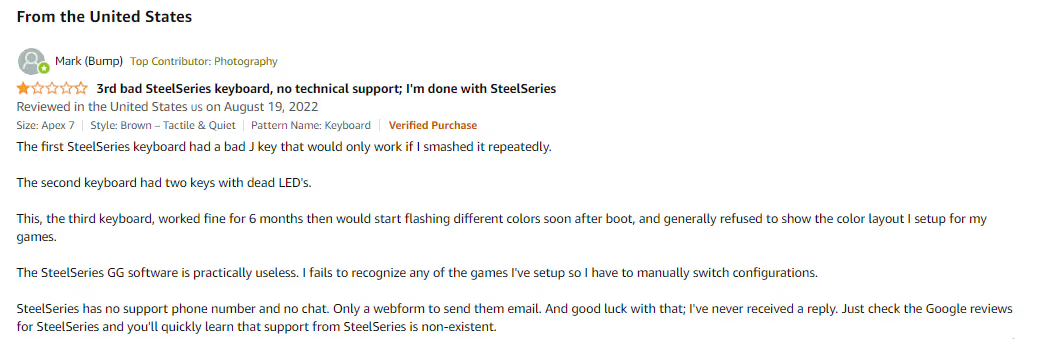
- Product review example
“The wireless headphones had great sound, but the battery died after a week.”
Types of feedback and reviews: positive, neutral, and negative
Amazon ratings are based on a 5-star system, with feedback categorized as follows.
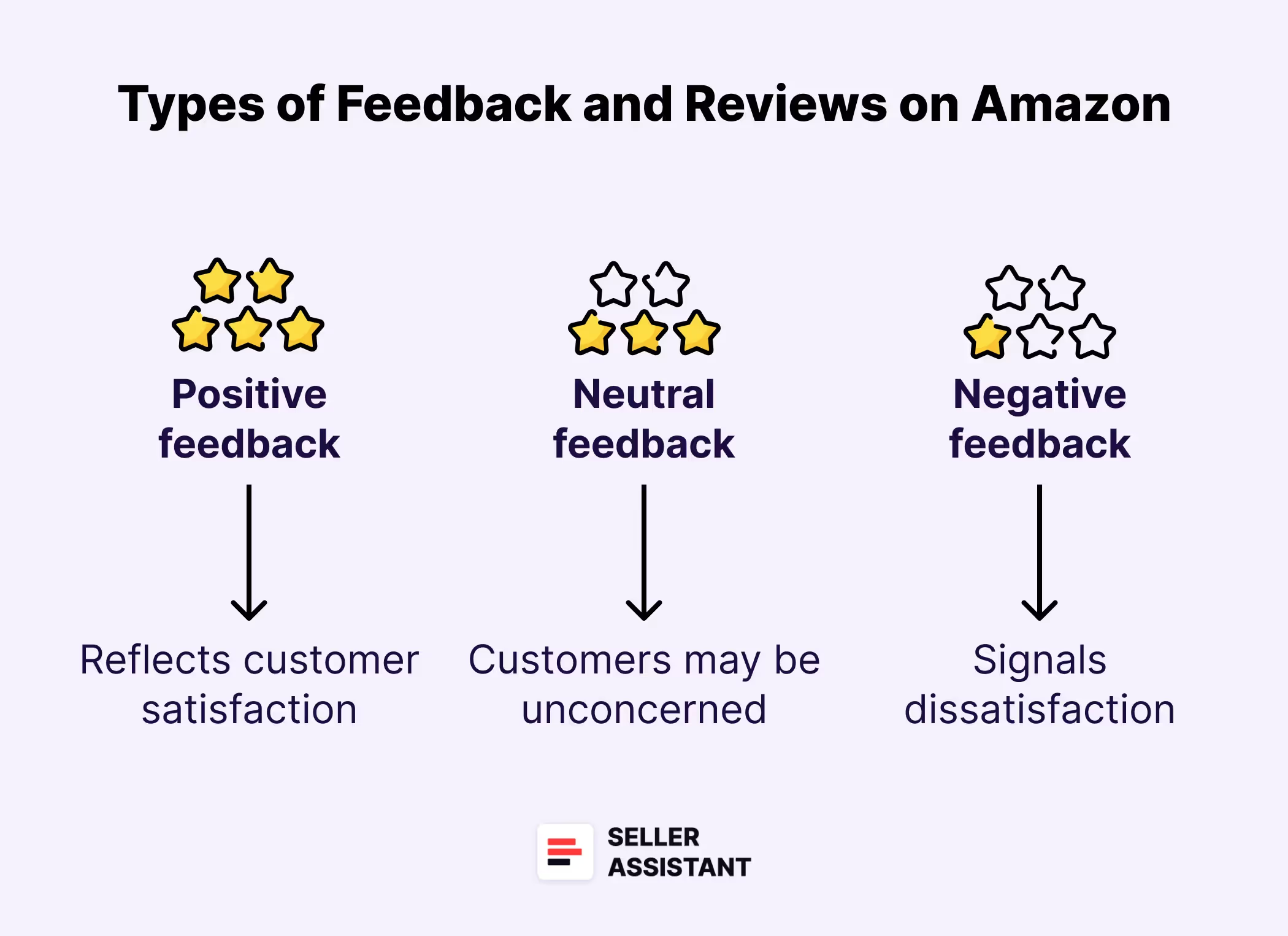
Positive feedback (4-5 Stars)
Reflects customer satisfaction with either the product or service.
- Example (seller feedback)
“Fast shipping, product arrived as described. Highly recommend this seller!”
- Example (product review)
“The quality of this laptop exceeded my expectations, and the battery life is excellent!”
Neutral feedback (3 stars)
Customers may be indifferent or mildly dissatisfied, often highlighting minor issues.
- Example (seller feedback)
“The item arrived on time but was poorly packaged.”
- Example (product review)
“The blender works okay, but it’s a bit noisy.”
Negative feedback (1-2 Stars)
Signals dissatisfaction with either the product or service.
- Example (seller feedback)
“The item was late, and customer service didn’t help resolve the issue.”
- Example (product review)
“The product broke after one use, and I received no support.”
Why feedback and reviews matter for Amazon sellers

Influence on sales
Positive feedback and glowing product reviews attract potential buyers and boost conversion rates. Conversely, negative feedback can deter purchases.
Amazon’s seller rating
Negative seller feedback directly affects key performance metrics like the Order Defect Rate (ODR) and Feedback Score, which Amazon uses to evaluate sellers. Repeated negative feedback can lead to loss of privileges like the Buy Box or even account suspension.
Trust and reputation
A well-maintained feedback score reflects reliability and builds trust with buyers. Conversely, unresolved issues or negative experiences may impact your credibility.
Eligibility for Amazon programs
Some Amazon features, like Fulfilled by Amazon (FBA) or Seller Fulfilled Prime, often prioritize sellers with positive feedback history.
Where to Find My Negative Feedbacks and Reviews?
Amazon makes it easy for sellers to track and manage feedback with its dedicated Feedback Manager. The Feedback Manager provides valuable insights into buyer satisfaction and highlights areas where improvements can be made. With a few clicks, you can access, respond to, or request the removal of negative feedback – helping you maintain a strong seller reputation.
How the Feedback Manager Works
The Feedback Manager is located in the Performance section of your Amazon Seller Central account.
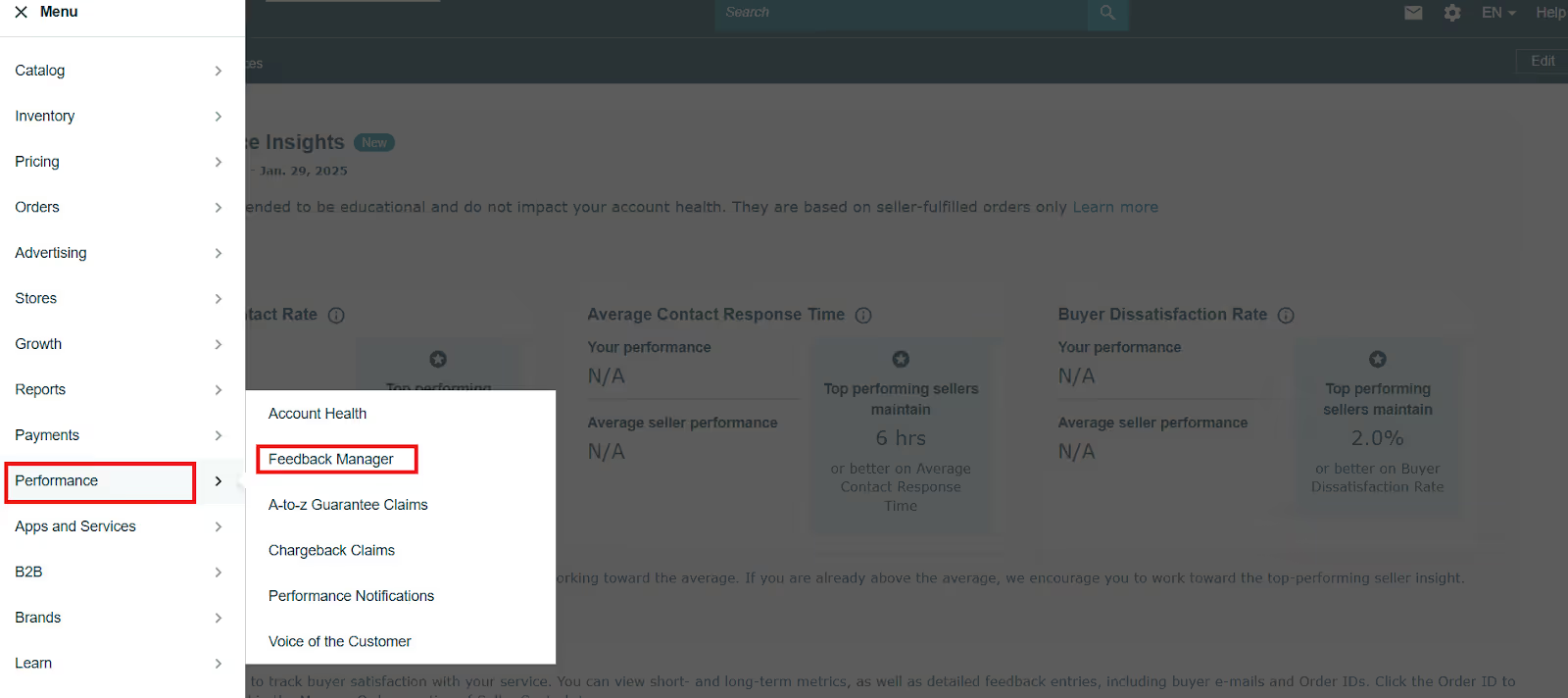
The Feedback Manager is divided into three key dashboards, each providing a unique view of your feedback performance.By leveraging these tools, sellers can efficiently monitor their performance and address customer concerns, ensuring a better experience for future buyers.
Customer Service Insights
This dashboard gives you an overview of your customer service metrics, including the Preventable Contact Rate, Average Contact Response Time, and Buyer Dissatisfaction Rate. These insights are for educational purposes only and do not affect your account health.
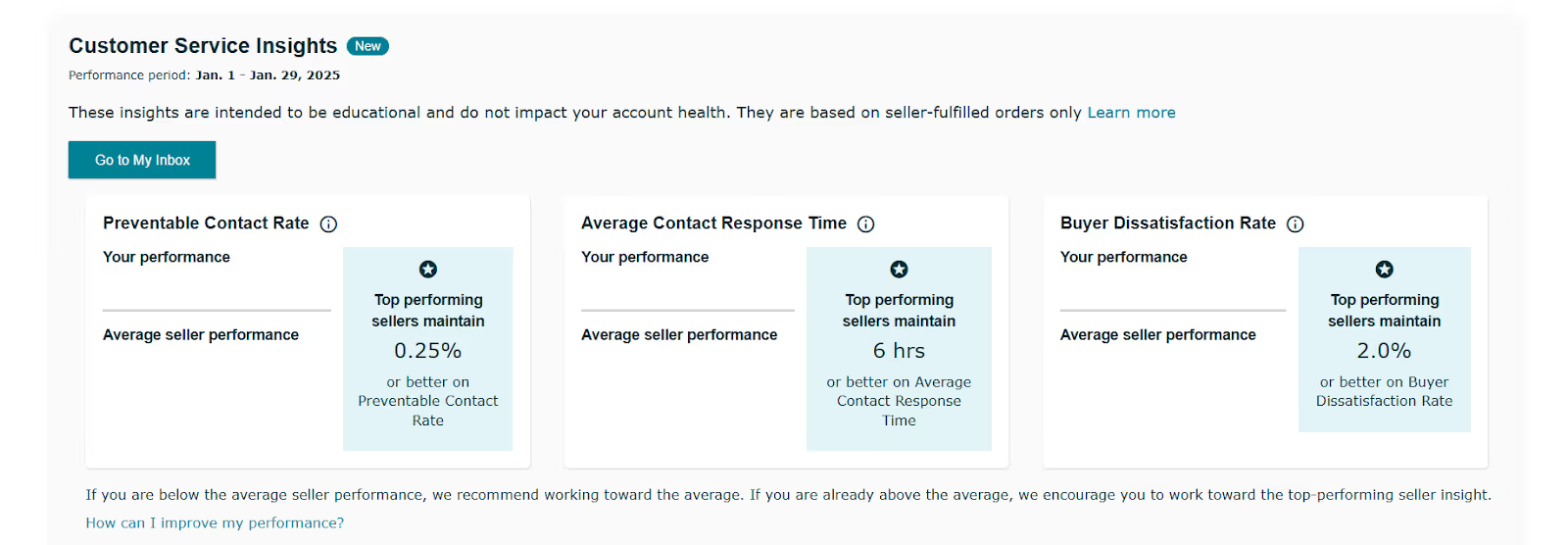
Feedback Rating Dashboard
Here, you can view your overall feedback rating, broken down by time periods (30 days, 90 days, 365 days, or lifetime). It categorizes feedback into positive, neutral, and negative to help track trends and highlight areas for improvement.
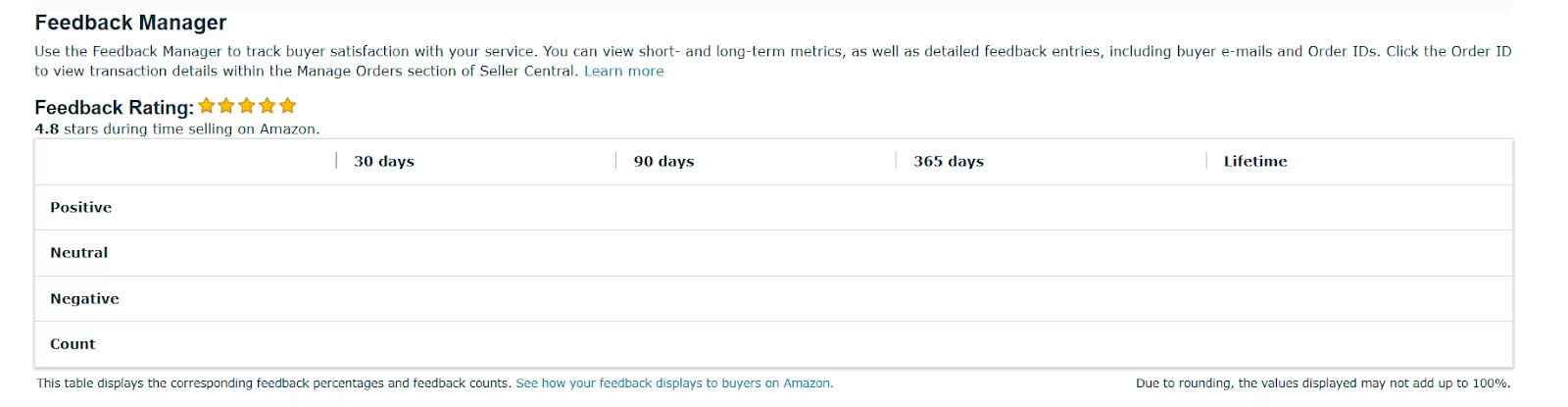
Recent Feedback Dashboard
This section displays feedback from the last 365 days, allowing you to view individual comments, associated Order IDs, and buyer ratings. The Recent Feedback Dashboard is where you can take action by replying to feedback or requesting its removal if it meets Amazon’s criteria. You can also download a Feedback Report.
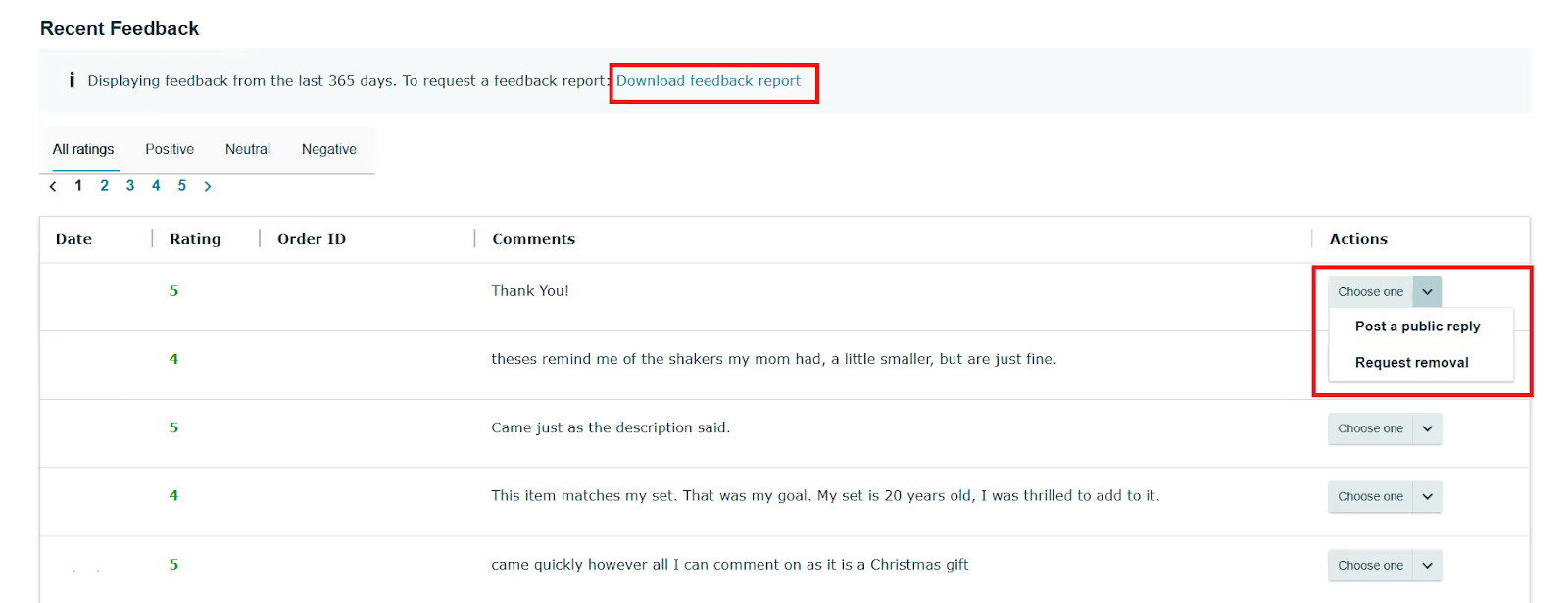
How to Remove Negative Feedback on Amazon?
Negative feedback can harm your seller reputation, affect your Buy Box eligibility, and reduce your overall sales. That’s why it’s crucial to track and address negative feedback as soon as possible.
While Amazon doesn’t guarantee the removal of all negative comments, several methods are available to either resolve issues with customers or request removal if the feedback violates Amazon’s policies. Below, we’ll walk through each method, explaining what you need to know and do.
Method 1. Contacting the buyer to resolve issues
One of the most effective ways to deal with negative feedback is by contacting the buyer directly through Amazon’s Buyer-Seller Messaging. Address their concerns professionally and offer solutions that could lead them to voluntarily remove their feedback. Keep in mind that Amazon strictly prohibits offering incentives like discounts or refunds in exchange for feedback removal.
Related: Amazon FBA for Beginners
Selling on Amazon: How to Make Money?
How to Sell on Amazon for Beginners - Complete Guide
How it works step-by-step
Step 1. Navigate to the Feedback Manager
Go to Amazon Seller Central and click on Feedback Manager under the Performance tab in the menu.
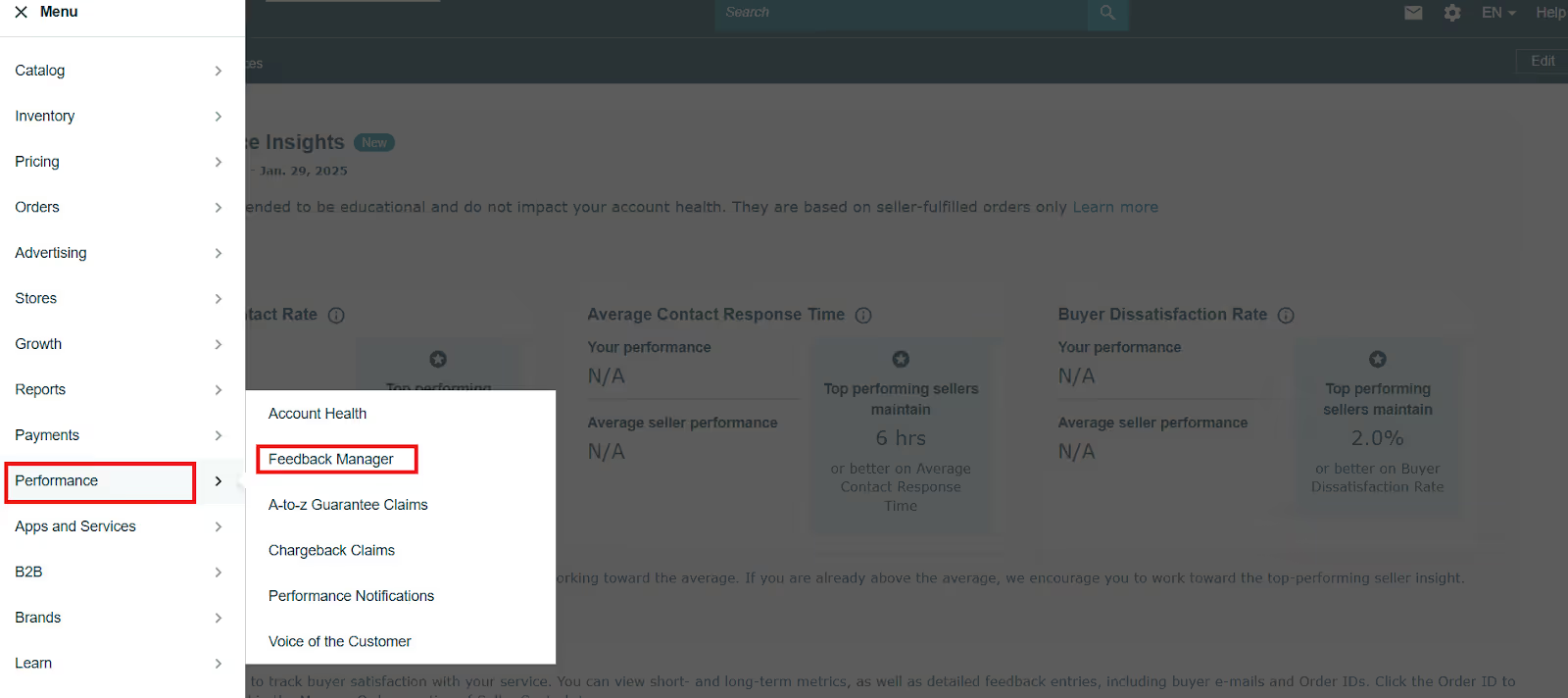
Step 2. Find the negative feedback
In the Recent Feedback dashboard, locate the feedback you want to address and select Contact Customer next to the corresponding Order ID.
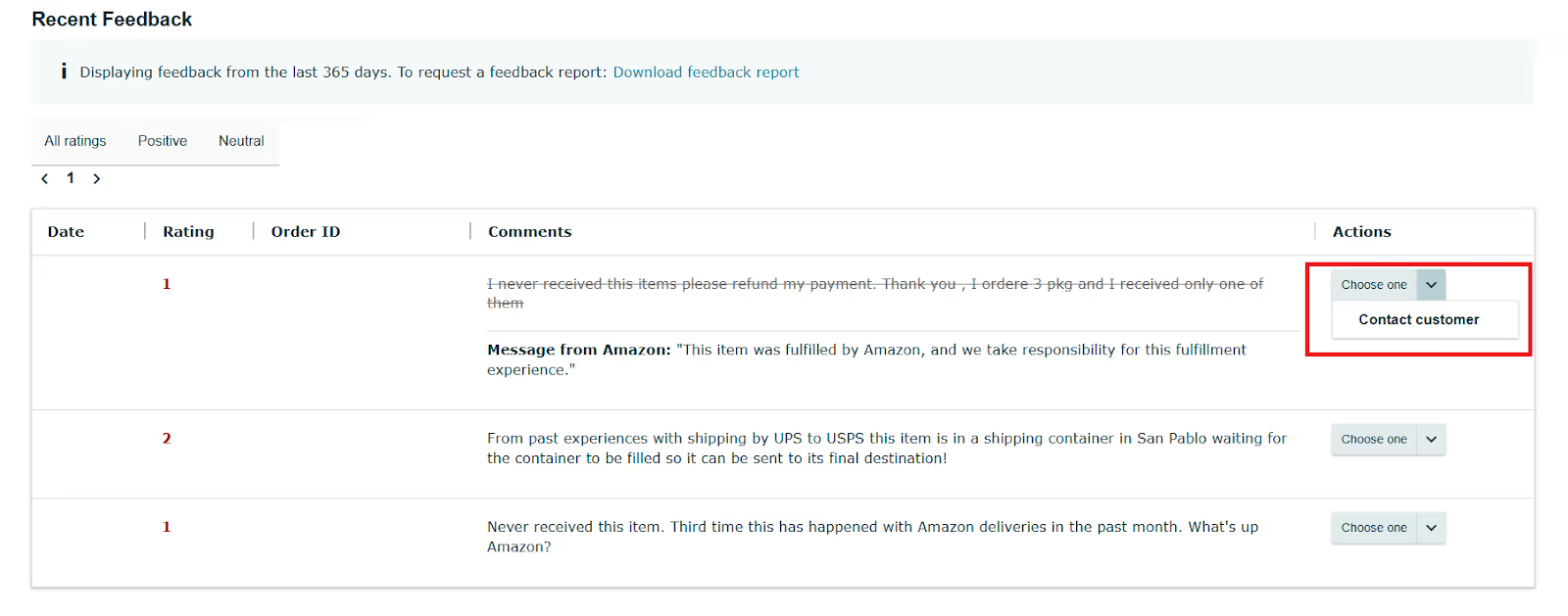
Step 3. Craft a professional message
Using the Buyer-Seller Messaging system, send a polite and professional message acknowledging their concerns and explaining how you’d like to resolve the issue.
Step 4. Allow the buyer to decide
If the buyer is satisfied, they have the option to remove their feedback within 60 days. Follow up only if necessary, but avoid pressuring them.
Dos and don’ts
- Do
Be polite, professional, and focus on resolving the issue.
- Don’t
Offer incentives, discounts, or gifts in exchange for feedback removal – it’s against Amazon’s policies.
Method 2. Posting a public response to negative feedback
If the buyer is unwilling to remove the feedback, you can post a public response. This is your chance to demonstrate to potential customers that you take issues seriously and work toward resolutions. While this won’t change the feedback score, it shows transparency and may reassure future buyers.
How it works step-by-step
Step 1. Go to the Feedback Manager
In Amazon Seller Central, select Feedback Manager under the Performance tab.
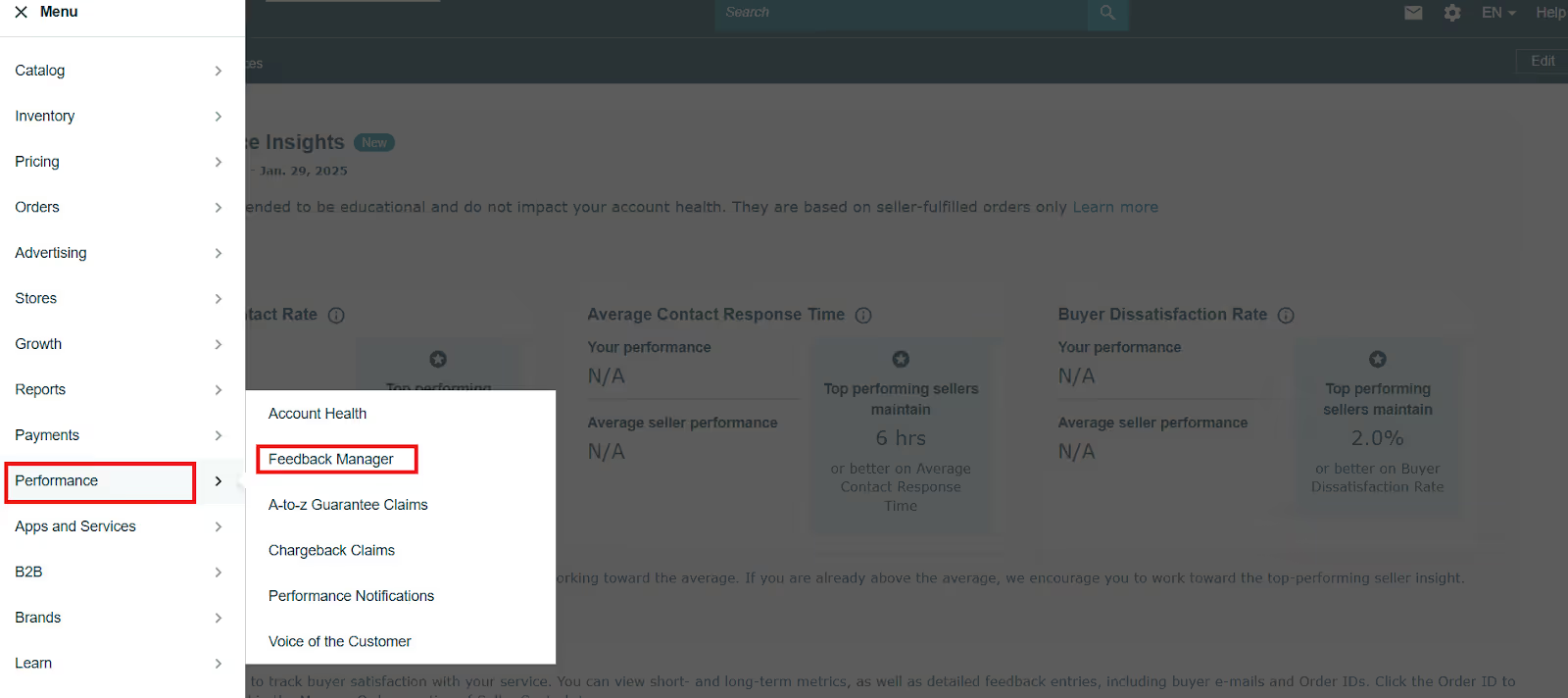
Step 2. Locate the feedback
In the Recent Feedback section, find the negative feedback and select Post a Public Reply next to the corresponding Order ID.
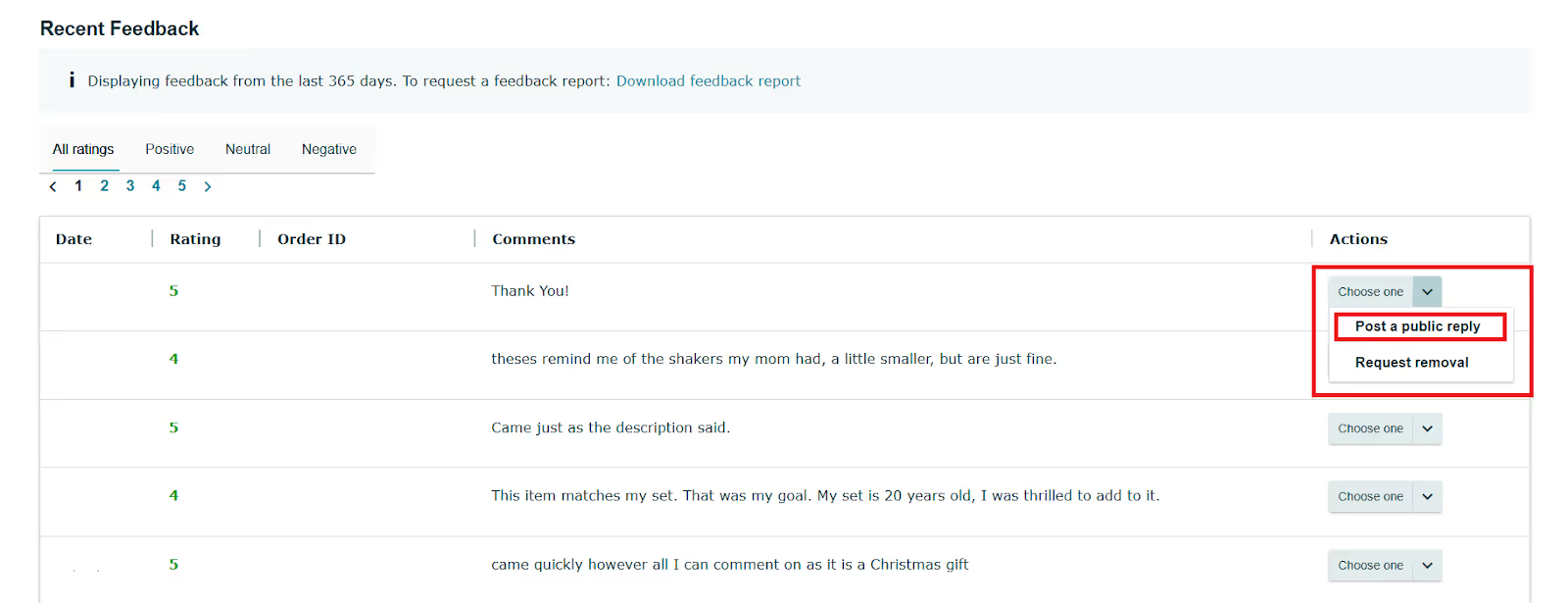
Step 3. Write a professional response
Keep your message brief and professional. Mention how you addressed the problem and reassure potential buyers of your commitment to excellent customer service.
Step 4. Submit the response
After proofreading for tone and clarity, submit your response. It will be visible to future customers alongside the buyer’s original feedback.
Dos and don’ts
- Do
Keep your response professional and highlight how you addressed the issue.
- Don’t
Use the response to argue with the buyer or blame them – it can backfire and damage your reputation.
Method 3. Requesting feedback removal from Amazon
Amazon will only remove feedback under specific circumstances where it violates their guidelines. They may remove feedback containing obscene language, personal information, or product reviews posted under the seller feedback section.
Instances when Amazon removes feedback
- The feedback contains obscene or profane language.
- The feedback includes personal information (e.g., phone numbers or addresses).
- The feedback is solely a product review rather than a service-related comment.
- The feedback is related to an issue caused by Amazon, such as delivery problems for Fulfilled by Amazon (FBA) orders.
How it works step-by-step
Step 1. Go to Feedback Manager
Log in to Amazon Seller Central and navigate to Feedback Manager under the Performance tab.
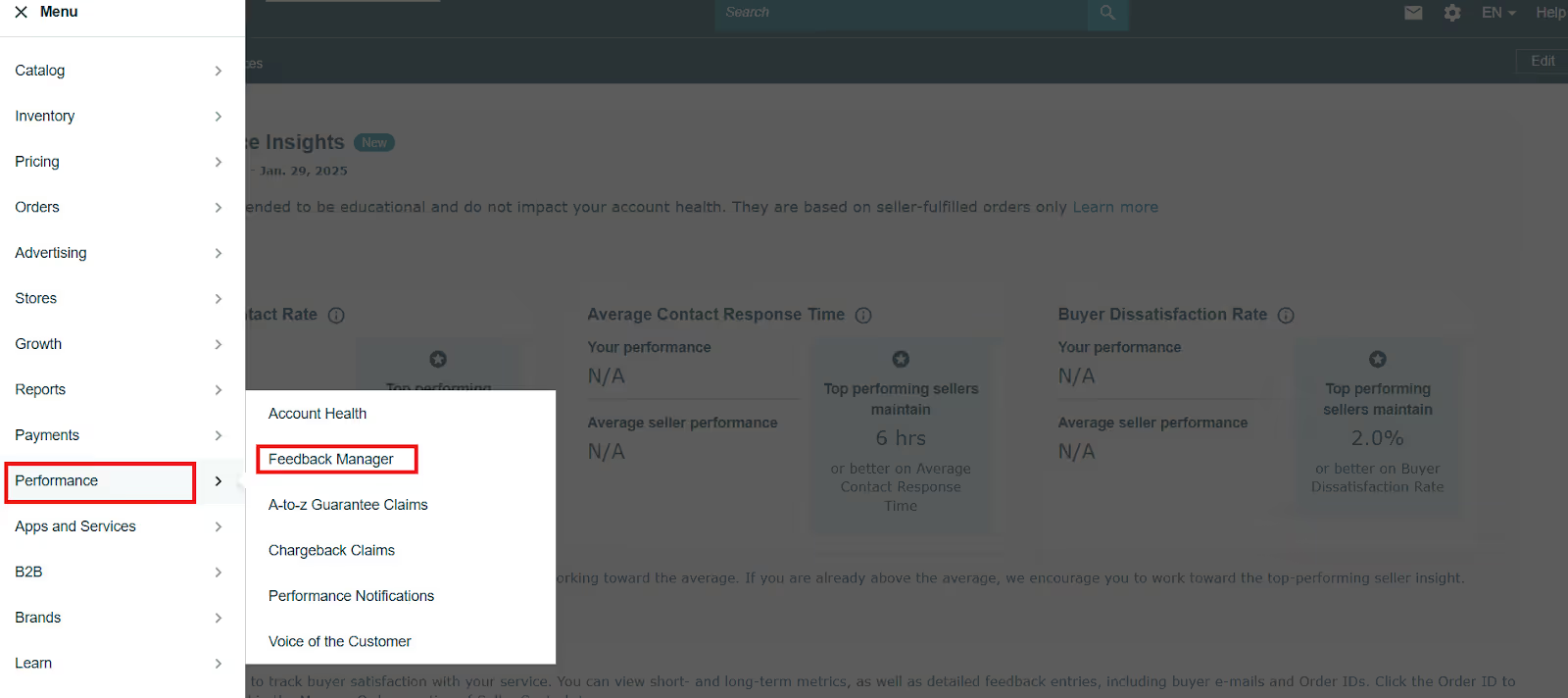
Step 2. Find the negative feedback
Locate the feedback you want Amazon to review in the Recent Feedback section.
Step 3. Select “Request Removal”
Click Request Removal next to the relevant Order ID.
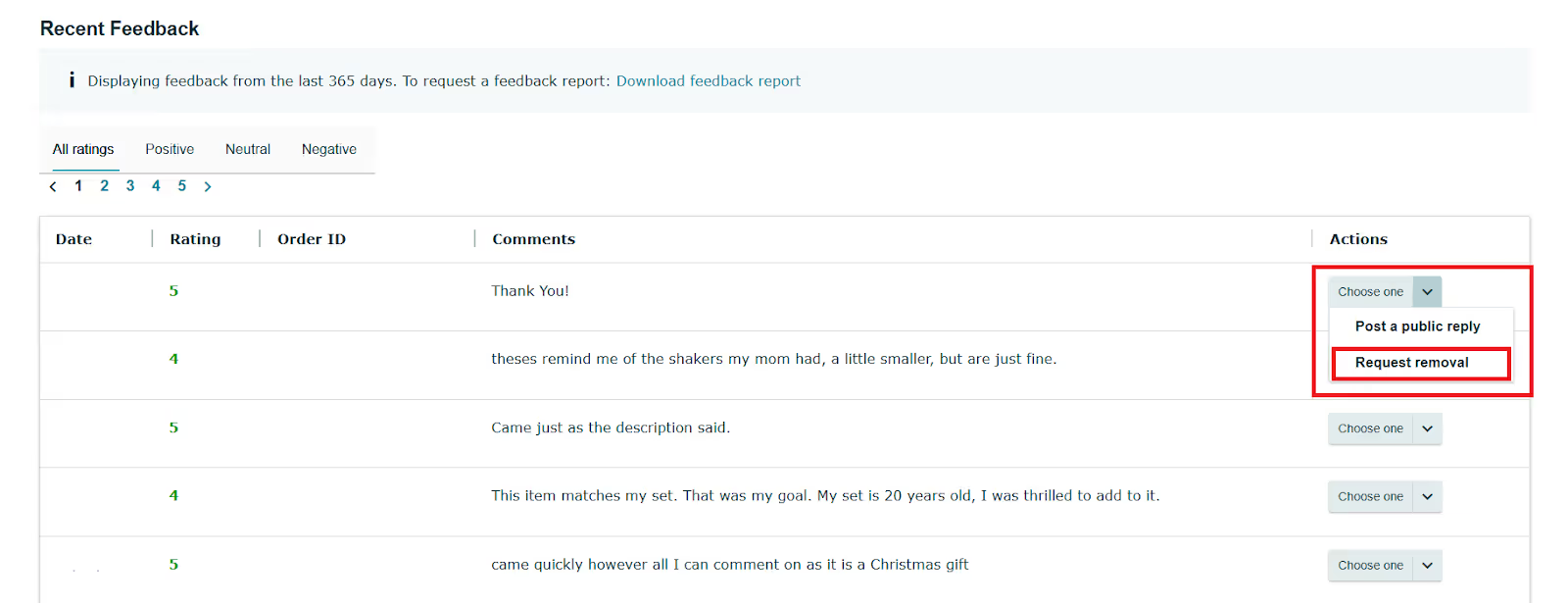
Step 4. Wait for Amazon’s decision
Amazon’s system will automatically check if the feedback meets its removal criteria. If approved, the feedback will either be fully removed or marked with a strikethrough and an explanatory note.
How to Avoid Selling Products with Review Issues?
When reselling products on Amazon, it’s critical to choose brands and items with solid review histories to avoid slow sales or customer dissatisfaction. Tools like Seller Assistant provide valuable insights into product performance by highlighting review issues and ratings before you invest in inventory.
Below, we’ll cover two key ways to identify potential problems and ensure you’re selling products with high customer satisfaction.
Using Seller Assistant’s Brand Analyzer for in-depth brand research
Brand Analyzer automates the process of researching brands and their products, offering comprehensive insights into customer feedback and product reputation. Alongside other essential brand research data.
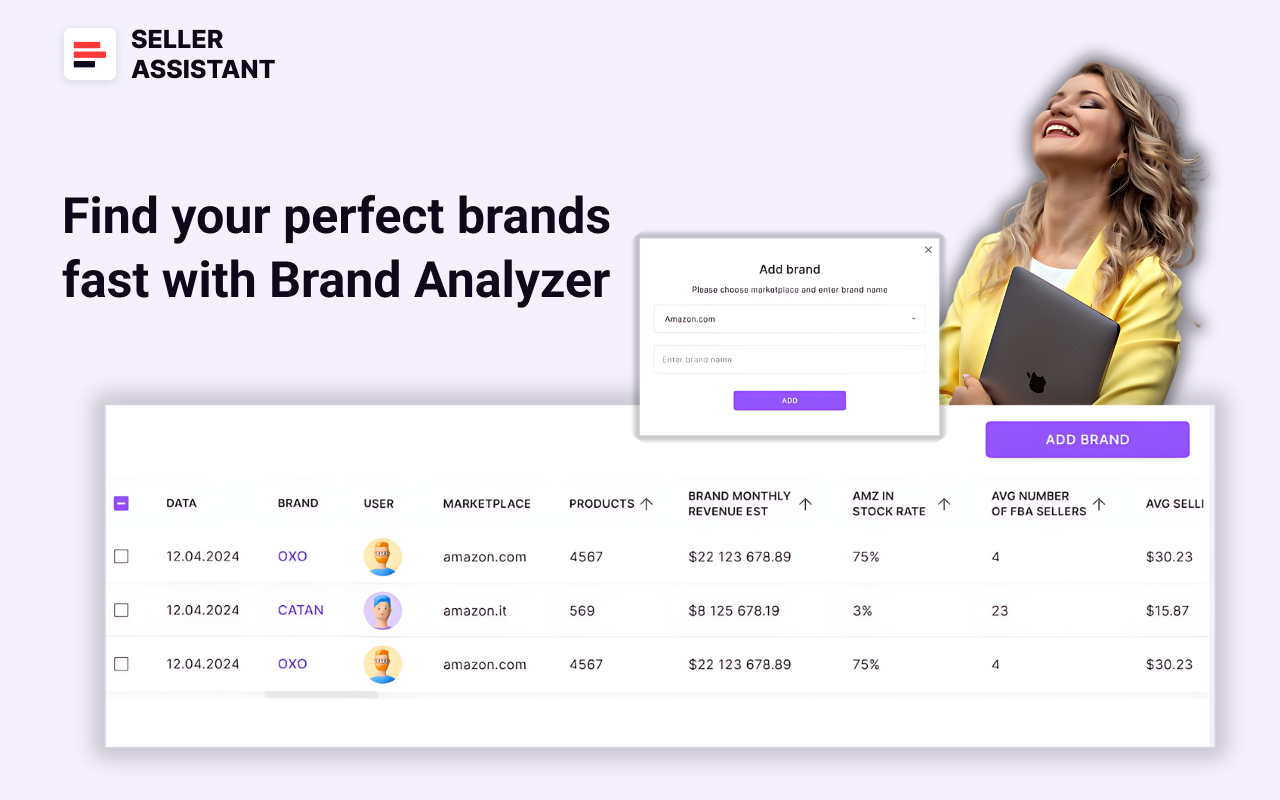
Brand Analyzer customer feedback and brand reputation metrics

- Average Rating
The overall customer satisfaction rating (1 to 5 stars) across a brand’s products, helping you identify brands with consistently good or poor reviews.
- Total Reviews
The number of reviews for each product, which reflects the brand’s popularity and sales volume. A low review count could signal a newly launched product or poor market performance.
With Brand Analyzer, you can download detailed reports containing ratings and review counts for all of a brand’s products. This allows you to evaluate the health of each product before committing to reselling them.
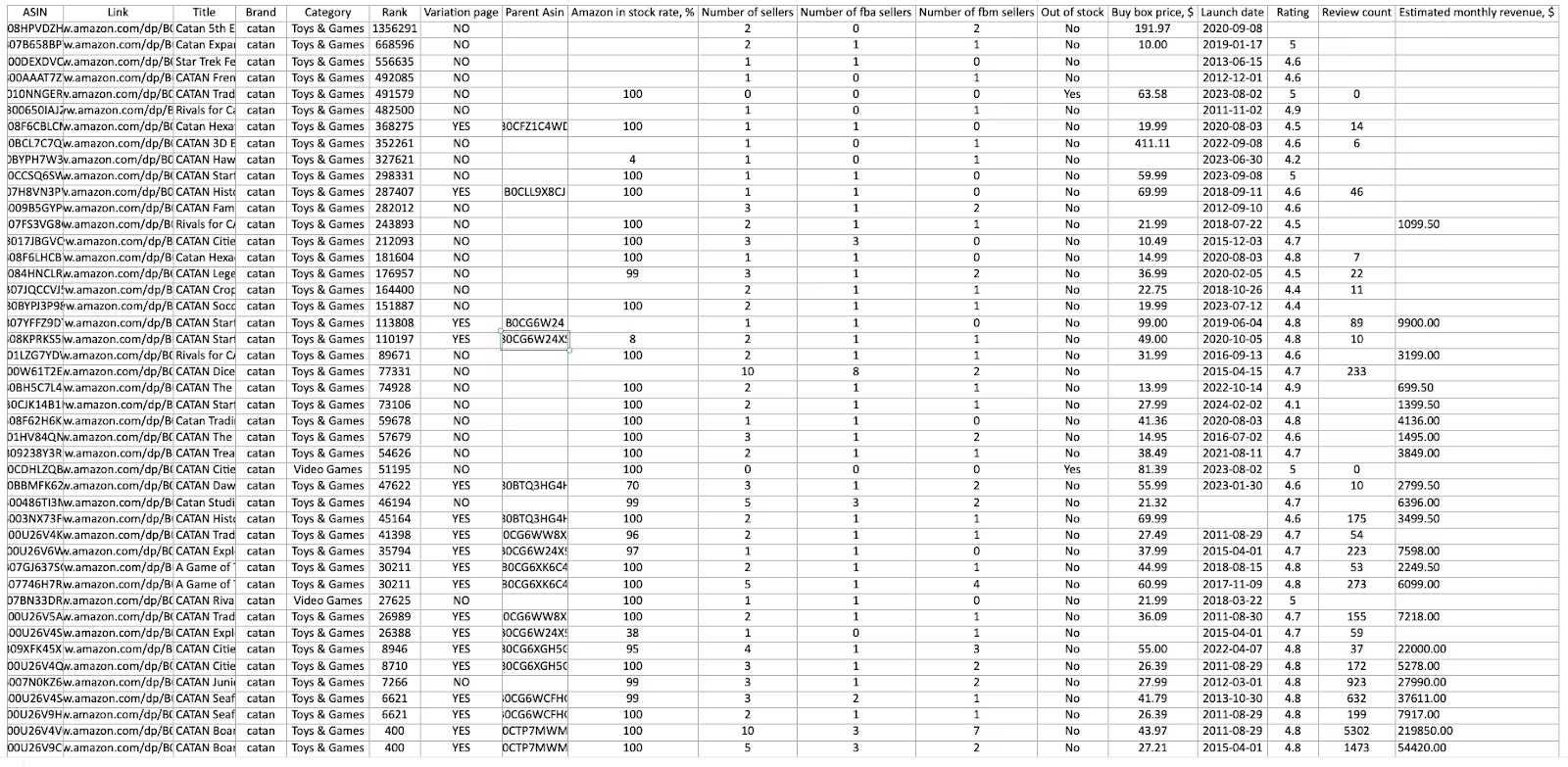
Note. Brand Analyzer by Seller Assistant is an Amazon brand research tool that helps identify profitable brands. Its primary function is to automate brand research and help efficiently identify if the brand meets your revenue targets and other selling criteria and whether it’s worth reselling on Amazon.
The tool is designed specifically for Amazon wholesale and online arbitrage sellers, and dropshippers to simplify the process of brand research. All you need to do is type brand name, and get all necessary data about the brand to understand if it’s resale-friendly. You can also download a report with all brand’s products and their detailed metrics.
Brand Analyzer allows to estimate how big the brand is and how many products it offers, how much money you can potentially make if you sell this brand, how intense is the competition from Amazon and other sellers, average Buy Box price per product, and review and rating quality.
Using Seller Assistant Extension to track reviews over time
Seller Assistant Extension provides real-time insights into how a product’s reviews evolve, using built-in Keepa charts displayed directly on the Amazon product page. Seller Assistant Extension also shows product risks and flags, IP alerts and Amazon policy violations that trigger negative reviews, alongside wealth of other key product information.

By monitoring the review count trends, you can identify whether a product is gaining positive momentum or stagnating, helping you avoid inventory with performance issues.
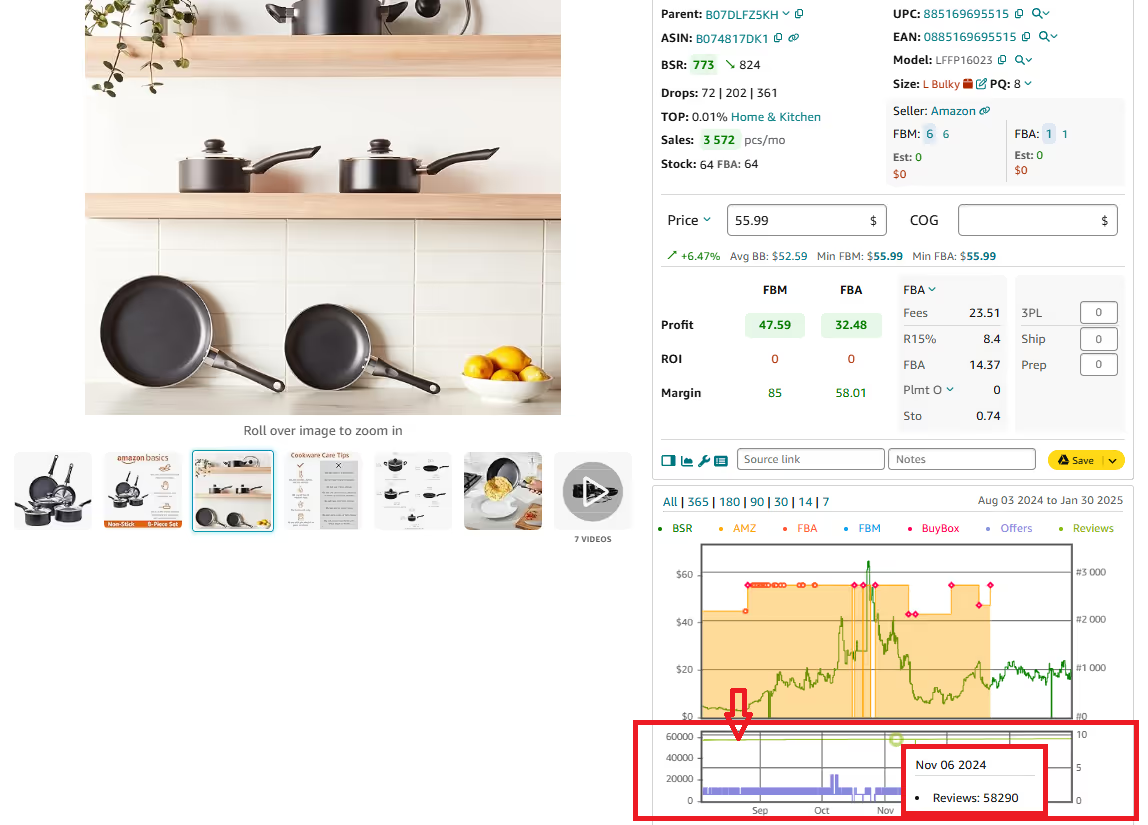
This feature is crucial because
- Products with no reviews
Newly launched products with no review history can be risky investments since their market performance is unproven.

- Low review count over time
A product with few reviews after a long period on the market may indicate problems with sales or quality, making it a potential red flag.
Note. Seller Assistant Extension is a product sourcing tool that helps find best-selling products to sell on Amazon. The extension conveniently shows key product data as an easy-to-understand dashboard on the Amazon product and search pages, and on the supplier websites.
It helps you effortlessly do advanced product research to decide if the product is worth reselling on Amazon and makes a profitable deal. It also lets you quickly evaluate how well the product sells, how intense is the competition, your chances of winning the Buy Box, and how many products you can potentially sell. It also alerts you about product restrictions, IP complaints, and other hidden risks. The Extension calculates the product profitability, helps identify the best-selling variations, and provides you with built-in Keepa charts to review product sales history.
FAQ
Can I ask buyers to remove negative feedback on Amazon?
No, you cannot directly ask buyers to remove feedback, especially in exchange for incentives like refunds or discounts. Amazon strictly enforces this policy, and violations can result in account suspension.
How long do buyers have to remove feedback?
Buyers can remove feedback voluntarily within 60 days of posting it. If they are satisfied with how their issue is resolved, they can make the change directly through their Amazon account.
What happens if Amazon approves my feedback removal request?
If Amazon approves your request, the feedback will either be removed completely or marked with a strikethrough along with a note explaining the removal. This ensures that it no longer impacts your overall feedback rating or performance metrics.
Are product reviews the same as seller feedback on Amazon?
No, product reviews focus on the quality and performance of the product, while seller feedback evaluates the service provided by the seller (e.g., shipping, communication). Managing both effectively is important to maintain overall customer satisfaction.
How do I monitor brand and product review issues effectively?
You can use tools like Seller Assistant’s Brand Analyzer to evaluate review counts, ratings, and customer feedback across products. Additionally, the Seller Assistant Extension allows you to track review trends over time using built-in Keepa charts.
Final Thoughts
Negative reviews can harm your product sales and seller Account Health Rating. Therefore, you must remove them, if possible.
However, it’s much better to avoid problematic products proactively. When doing product sourcing, you should ensure to stay away from products with customer issues. Seller Assistant lets you quickly identify such problems.
Seller Assistant is an all-in-one product sourcing software offering all the features vital for product sourcing. It combines three extensions: Seller Assistant Extension, IP Alert, and VPN by Seller Assistant, tools: Price List Analyzer, Brand Analyzer, Seller Spy, Bulk Restrictions Checker, and API integrations, and features: Storefront Widget, Side Panel View, FBM&FBA Profit Calculator, Quick View, ASIN Grabber, UPC/EAN to ASIN converter, Stock Checker, and other features that help quickly find high-profit deals. Seller Assistant also offers integration with Zapier allowing to create custom product sourcing workflows.

.svg)













