FBM and FBA Calculator by Seller Assistant
Download Amazon Seller Guide
This guide will help you get started, understand the basics of Amazon selling, and explain in simple words how it all works.

With a sophisticated product cost structure and numerous Amazon fees, maximizing profits on Amazon can feel like a balancing act. However, using the FBM and FBA calculator removes the guesswork from your product research.
FBM and FBA Calculator by Seller Assistant makes your calculations effortless. Integrated seamlessly into the Seller Assistant Extension, this powerful tool calculates product profitability, ROI, Amazon fees, logistics costs, sales tax, and VAT – all directly on the Amazon product page or a supplier website. Its intuitive interface helps quickly identify profitable deals and streamlines your decision-making.
This post tells what the FBM and FBA Calculator is and how it works.
Note. Seller Assistant is a comprehensive product-sourcing software that helps Amazon sellers quickly find high-profit deals. It combines three extensions: Seller Assistant Browser Extension, and IP-Alert Chrome Extension by Seller Assistant, and VPN by Seller Assistant, Amazon seller tools: Price List Analyzer, Brand Analyzer, Seller Spy, Bulk Restrictions Checker, and API integrations, and features: Side Panel View, FBM&FBA Profit Calculator, Quick View, ASIN Grabber, UPC/EAN to ASIN converter, Stock Checker, IP Alert, and Restrictions Checker.

Seller Assistant shows all necessary product data on Amazon search, product, and inventory pages, and on any website to help you find high-margin deals. By using this FBA and FBM product sourcing software, you can easily identify products that have the potential to be sold well on Amazon.
What Is Seller Assistant’s FBM and FBA Calculator?
Seller Assistant's FBM and FBA Calculator is a feature designed to simplify Amazon sellers product research by providing instant profitability insights. For sellers in search of high-margin deals, this calculator transforms tedious calculations into actionable insights, all from one convenient panel.
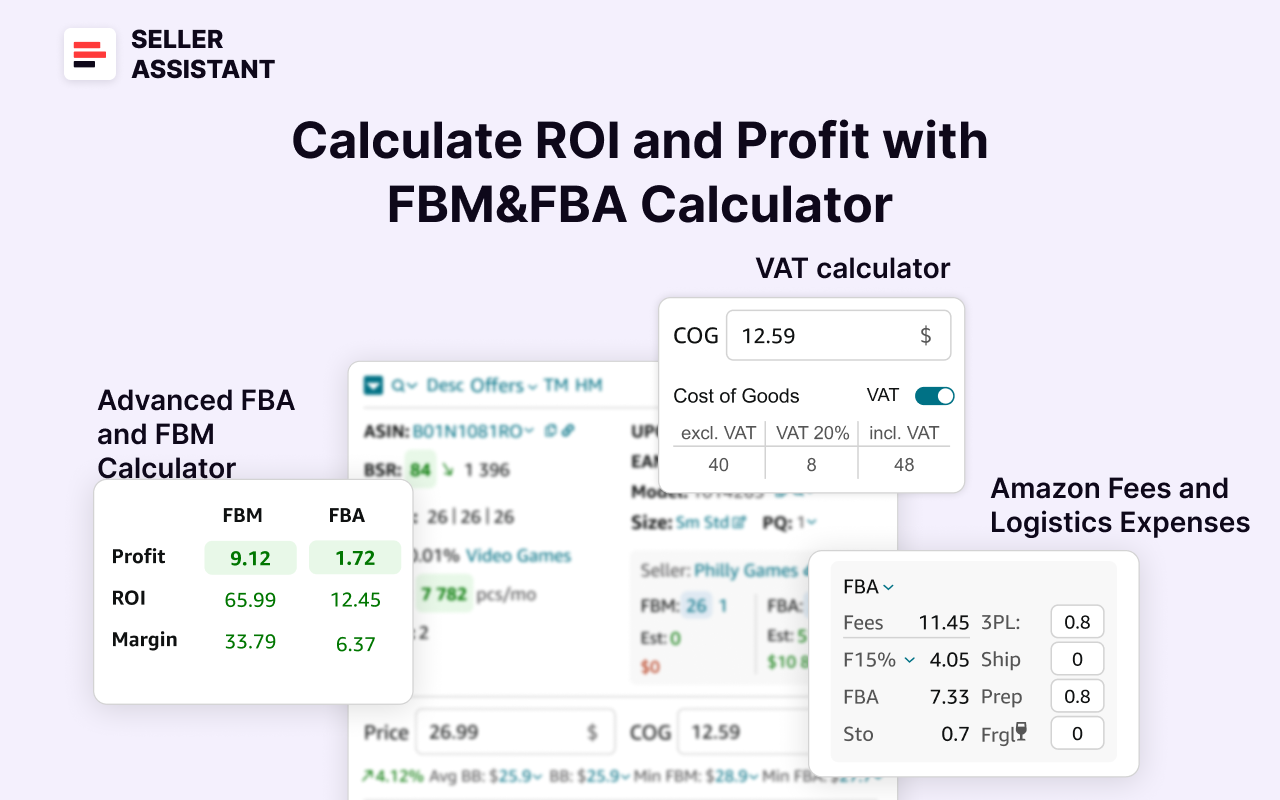
By integrating directly into Amazon product pages and supplier websites, the feature gives you insights into the product profitability figures, Amazon fees, and factors on shipping and logistics costs.
The calculator allows sellers to input, customize, and adjust figures like product price, cost of goods sold (COG), and logistics. Its easy-to-use interface presents essential profitability data, empowering sellers to make informed decisions quickly and efficiently.
FBM and FBA Calculator Functionality
When you research deals to resell on Amazon, you can access FBM and FBA Calculator in Seller Assistant Extension’s Product Panel on Amazon’s product pages and the Side Panel View on supplier websites. It displays all competitor’s metrics in a convenient and easy-to-understand way.

Accessible through the Seller Assistant Extension, it helps sellers evaluate potential returns with precision with profit, ROI, and margin and understand Break-even Point, the minimum price needed to cover all expenses. It also computes Amazon FBA and FBM fees, logistics costs, shipping, 3PL, and prep center fees, as described below.
Additionally, the feature accounts for sales tax and VAT where applicable.
Related: Seller Assistant Extension Review
The Best Amazon Online Arbitrage Tool — Seller Assistant
How to Dropship on Amazon with Seller Assistant
Amazon Wholesale: How to Sell Wholesale on Amazon
FBM and FBA Calculator data

- Product price
The selling price of the product on Amazon, typically the BuyBox price. If the BuyBox price is unavailable, it defaults to the minimum price (including delivery). Pre-filled by the extension but can be adjusted manually.
- Cost of Goods Sold (COG)
The supplier price of the product, excluding shipping and taxes. Used to calculate profit, ROI, and margin. Must be entered manually.
- Current BuyBox and Historical Pricing
Shows current BuyBox price and compares it to the 90-day average BuyBox price, calculates Buy Box price +2%, +5%, +10%. Automatically populated.
- Minimum FBA price
The lowest price offered by Fulfillment by Amazon seller
- Minimum FBM price
The lowest price offered by Fulfillment by Merchant seller
- Profit
Net earnings after deducting costs like COG, Amazon referral fees, FBA/FBM fees, logistics, storage fees, sales tax, and VAT. Calculated automatically; accurate input of other fields is necessary (logistics costs, ship, and prep).
- ROI (Return on Investment)
A percentage metric showing profitability relative to the investment (COG, tax, logistics). Automatically calculated based on other inputs.
- Margin
The percentage of profit generated from sales relative to the selling price. Automatically calculated.
- Amazon referral fees (R15%)
The fee Amazon charges per sale, typically 15% of the selling price (varies by category). Automatically applied based on the product category.
Costs associated with either Fulfillment by Amazon (FBA) or Fulfillment by Merchant (FBM), including picking, packing, and shipping. Selected from a dropdown based on the fulfillment method.
The fee for Amazon’s distribution of inventory across fulfillment centers. Select the placement type (minimal, partial, or optimized).
Monthly costs of storing inventory in Amazon’s warehouses, applicable for FBA. Automatically calculated.
- Logistics costs
Includes shipping, 3PL (third-party logistics), and prep center fees. Must be entered manually or pre-configured in the Seller Assistant Extension settings in your personal account.
- 3PL Costs
Costs for third-party logistics providers, covering shipping, preparation, and fragile handling. Must be entered manually unless pre-configured.
- Sales tax
Tax applied to sales, based on regional percentages. Enter the applicable tax rate in settings and enable the toggle.
- VAT (Value Added Tax)
Tax applied to goods sold internationally, varying by country. Select VAT scheme and rate in settings.
- BEP (Break-even Point)
The minimum price needed to cover all expenses. Automatically calculated.
Related: Amazon FBA Storage Fees Explained
FBA Inbound Placement Service Fees
Benefits of the FBM and FBA Calculator

The FBM and FBA Calculator by Seller Assistant is an essential tool for Amazon sellers, simplifying the complex task of calculating profitability and costs. Here’s how it can benefit your business.
Instant profitability insights
Quickly calculate profit, ROI, and margin for any product. This allows you to assess whether an item is worth selling in seconds.
Streamlined Amazon fee management
Automatically factor in FBA or FBM fees, including referral and storage costs. This ensures you have a clear understanding of all Amazon-related expenses.
Precise logistics cost factoring
Input or configure third-party logistics (3PL) costs, shipping, and prep fees. This helps you price products accurately, taking every expense into account.
Sales tax and VAT simplification
Calculate sales tax and VAT effortlessly for domestic and international sales. This eliminates the guesswork and ensures correct profitability estimation.
Data-driven pricing decisions
Compare current BuyBox prices with historical trends and minimum FBA/FBM offers. This feature helps you set competitive prices based on market dynamics.
Break-Even Point clarity
Know the exact price you need to cover all costs, including logistics and taxes. This allows you to make informed decisions on pricing and profitability.
Integrated workflow
Use the calculator directly on Amazon product pages or supplier websites. This saves time by enabling calculations without switching between tools.
User-friendly interface
Enjoy an intuitive layout with clearly divided sections for price, costs, and profitability. It’s designed for ease of use, even for those new to selling on Amazon.
FBM and FBA Calculator Feature Use Cases

The FBM and FBA Calculator by Seller Assistant is more than just a number-crunching tool – it’s a solution to everyday challenges Amazon sellers face. Here are its most valuable use cases.
Evaluating deal viability
- Use case
Sellers need to assess whether a product is worth adding to their catalog. They must consider all costs and potential profits before making an investment.
- Solution
By entering the supplier cost (COG) and expected logistics expenses, the calculator provides a quick profitability analysis. This helps sellers make informed decisions on sourcing and launching new products.
Deciding between FBM and FBA
- Use case
Sellers need to determine whether Fulfillment by Amazon (FBA) or Fulfillment by Merchant (FBM) is the better option for specific products. Cost and profitability comparisons are crucial.
- Solution
The calculator compares FBA and FBM fees side by side, factoring in logistics and prep costs. This enables sellers to identify which fulfillment method maximizes profit for each product.
Pricing products for profitability
- Use case
Sellers need to ensure their prices are competitive while still generating a profit. They must account for fees, logistics, and taxes to avoid losses.
- Solution
The calculator lets sellers input costs like COG, FBA/FBM fees, and logistics to calculate profit, ROI, and margin instantly. It also provides a breakdown of referral and storage fees, helping sellers set optimal prices confidently.
Understanding Break-Even Points
- Use case
Sellers need to know the minimum price they can charge to cover all expenses. Without this, they risk selling at a loss.
- Solution
By accounting for all costs, including taxes and logistics, the calculator clearly displays the break-even price. This ensures sellers stay above their cost threshold while setting realistic prices.
Competitive product pricing
- Use case
Sellers need to adjust their pricing strategies based on market trends and competitor pricing. A lack of historical pricing data can lead to poorly informed decisions.
- Solution
The calculator compares the current BuyBox price with 90-day historical trends, including average and minimum FBA/FBM prices. This helps sellers strategically position their products in the marketplace.
Factoring in logistics costs
- Use case
Sellers need to accurately account for third-party logistics (3PL), shipping, and prep center fees. Without precise tracking, these costs can erode profits.
- Solution
The calculator includes customizable fields for shipping and prep costs, which can be pre-configured or entered manually. This ensures sellers have a clear picture of logistics expenses in their pricing strategy.
Estimating VAT for international sales
- Use case
Sellers need to comply with international VAT requirements and price their products accordingly. Miscalculating taxes can lead to reduced profits.
- Solution
The VAT feature supports various schemes, calculating tax based on regional rates. Sellers can configure VAT settings for each marketplace, ensuring accurate pricing and legal compliance.
Related: Amazon FBA for Beginners
Selling on Amazon: How to Make Money?
How to Sell on Amazon for Beginners - Complete Guide
How Does FBM and FBA Calculator Work?
To access FBM and FBA Calculator, you must create a personal account in Seller Assistant, and open a product page on Amazon or any other website, for instance your potential supplier or retailer. FBM and FBA Calculator will automatically appear in Seller Assistant Extension or in Side Panel View.
To calculate the figures, you must enter the COG and logistics costs (3PL, shipping costs, and prep center fees).

You can configure logistics costs in the settings so that you don’t have to do it manually each time, Seller Assistant > Extension settings, select your marketplace, fill in your FBA and FBM logistics costs in the applicable fields, and save. The calculator will pick up what you configured and calculate all the rest.

FBM and FBA Calculator on the Amazon product pages
To use the FBM and FBA Calculator on the Amazon product pages in Seller Assistant Extension’s Product Panel, find FBM and FBA Calculator in the FBM and FBA Calculator panel, and COG and logistics costs as described above.
FBM and FBA Calculator in Seller Assistant Extension: description
The calculator has the Pricing and Profitability and costs sections.
Calculator’s pricing section
The section contains the price, Cost of Goods Sold (COG), average Buy Box, and minimum FBA and FBM prices, and allows you to edit and add custom data.
- Price

Price is product price on Amazon (typically, the BuyBox price). If there’s no BuyBox price, the extension uses the minimum price including delivery.
- Price for Amazon repricer
The dropdown next to Price shows current Buy Box compared to 90-day Buy Box in percentage and its trend, and a table with current Buy Box price, 90-day average Buy Box price, and minimum FBA and FBM prices + 2%, 5%, and 10%. This helps set the price.

- COG

COG is Cost of Goods Sold, or product price at the supplier. In this field, you can enter the COG, excluding shipping and taxes. This is necessary so that the calculator can calculate profit, ROI, and margin.
- Sales tax
The calculator also allows you to calculate sales tax if applicable. To calculate sales tax, select your sales tax percentage in Seller Assistant personal account, enter COG, click it, and switch the “Sales tax” toggle in the pop-up. Seller Assistant will calculate your sales tax.

- Product price history
Below price and COG, you can see smaller figures: current Buy Box price compared to 90-day Buy Box, average Buy Box price, and minimum FBA and FBM prices.

- Buy Box price dynamics
Buy Box price dynamics shows current Buy Box price compared to 90-day Buy Box in percentage, and price trend. The price trend (up or down) is shown by the arrow: if the arrow is green, then the price goes up, and if it’s red, it goes down.
- Avg BB
Avg BB is the average Buy Box price during 90 days. This price level can be used to set your own price.
- Minimum FBA and FBM prices
Minimum FBA and FBM prices are the lowest current FBA and FBM price offers on Amazon. Minimum FBM price includes delivery.
VAT calculator
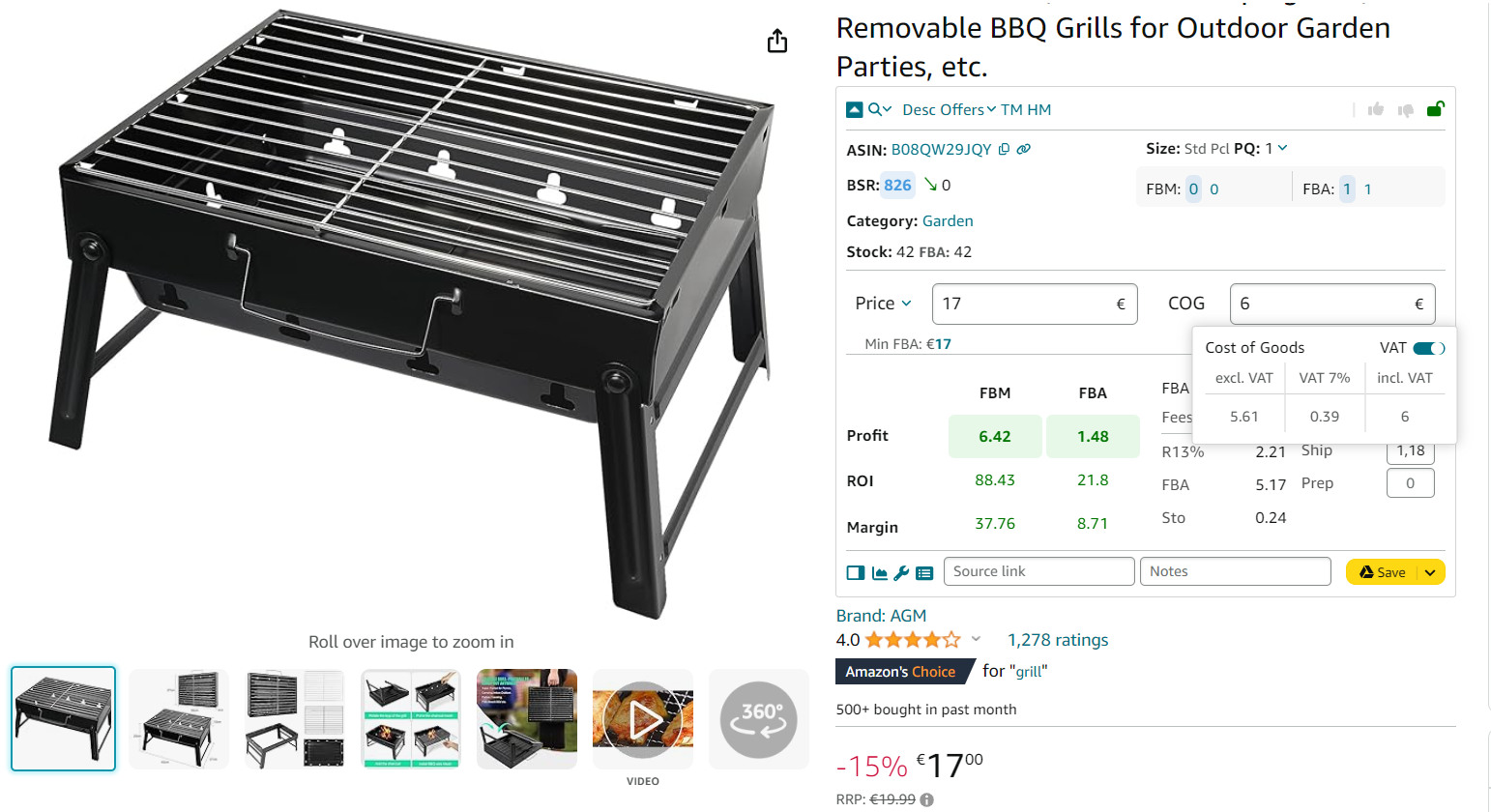
- VAT
If you sell internationally, you must pay a Value Added Tax on goods. In different countries the VAT rates may differ. It is important to factor in VAT when you set the price for your products, to correctly calculate profitability.
To calculate VAT, select your target marketplace in Seller Assistant personal account, enter COG, click it, and switch the “VAT” toggle in the pop-up. Seller Assistant will calculate your VAT.
- VAT schemes
Seller Assistant’s VAT calculator supports different VAT schemes. You can choose between the European VAT scheme: No VAT, Standard VAT rate, Reduced VAT rate, Non-registered VAT for UK sellers, and VAT on fees for European sellers selling in US or Canada.
- Configuring VAT

You can select your VAT scheme in Seller Assistant personal account. Go to Seller Assistant > Extension settings. Select your marketplace. The calculator will show a typical VAT rate for that marketplace. You can edit it if necessary or choose No VAT scheme.
Calculator’s profitability and costs section
The calculator’s profitability and costs section shows product profitability, Amazon fees, and logistics costs. It has 2 subsections: one for profitability, another one for Amazon fees and logistics.

Profit, ROI, and margin
The left subsection shows product profit, ROI, and margin with 2 separate columns for FBA and FBM.
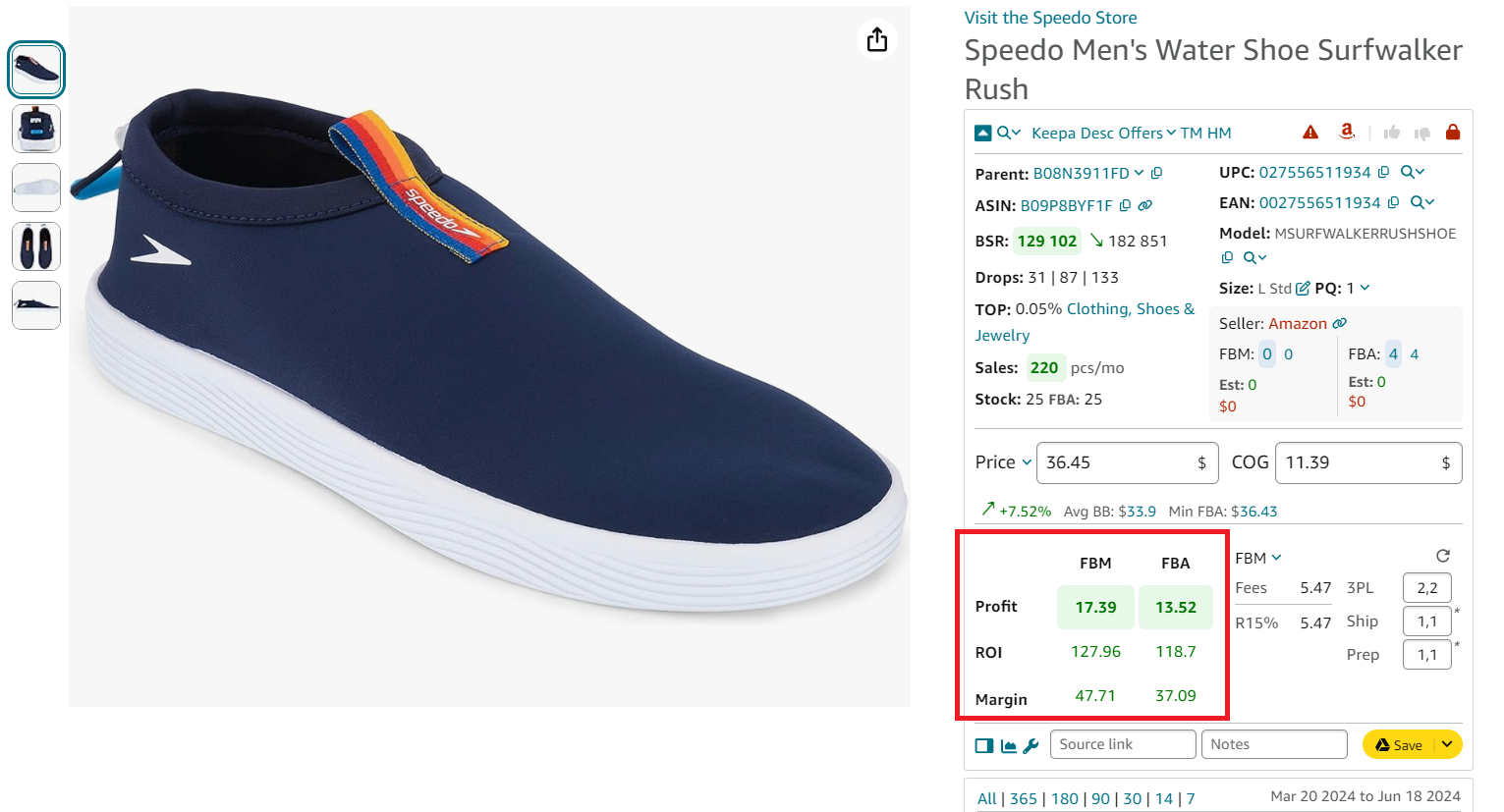
- Profit
Profit is calculated as the selling price minus COG, referral fees, FBA fees (if applicable), monthly storage fees sales (if applicable), tax and VAT (if applicable), and logistics (3PL) costs (if applicable). Shows how much money you will earn from sales.
- ROI
ROI (Return on Investment) is the profitability of investment expressed as a percentage. ROI is calculated as profit divided by COG, sales tax, and 3PL costs and multiplied by 100%.
- Margin
The Margin shows the profit percentage generated by sales. It is calculated as profit divided by price and multiplied by 100%.
Fees and logistics costs

The right subsection shows Amazon fees and logistics costs. In the first column, you can switch between FBA and FBM fees.
- FBA/FBM fees

FBA (or FBM) fees are to the left of the section. You can switch between them in the dropdown next to FBA which appears by default.
- Total Amazon fees
Total Amazon fees is the first line. It includes all fees together.
- R15%
R15% is the Amazon referral fee charged for each unit sold. The fee varies depending on the category and the product sales price for some categories, but typically it’s 15%. The calculator shows your fee automatically.
- FBA fees
FBA fees apply to sellers who use Fulfillment by Amazon. Amazon charges multiple different FBA fees for picking, packing, shipping orders, and customer service. They are calculated automatically.
- Plmt
Plmt is FBA inbound placement service fee, the cost of spreading inventory across Amazon’s fulfillment centers close to customers. In the drop-down, you can select the type of the inbound placement service fee: minimal, partial, or Amazon-optimized shipment split.
Storage fees are monthly costs of storage per unit in Amazon’s warehouses. Applies to FBA and is calculated automatically.
Logistics costs
Next to FBA/FBM fees are logistics costs. You need to take into account logistics costs to correctly set the price and calculate profitability. They are deducted from the price to know how much you can earn. They include 3PL, shipping costs, and prep center fees.
You can enter them manually or configure them in your Seller Assistant personal account.

- 3PL
3PL is third-party logistics costs — (Ship + Prep + Frgl).
- Shipping
Shipping is the cost of shipping per unit from the supplier to the Amazon fulfillment center.
- Prep
Prep is the preparation center cost. Prep center is a service provider preparing your inventory for fulfillment according to Amazon standards. Prep center fees vary depending on which prep center you use.
FBA Calculator on the supplier websites
FBM and FBA Calculator on a supplier website is available in Side Panel View. You can activate it in 2 ways:
- click the Extensions icon to the right of your address bar in Chrome browser and choose Seller Assistant (if you’ve already pinned Seller Assistant).

- or select the text you want to search (for instance, product title), right-click, and choose from the context menu “Search with Seller Assistant;”

FBM and FBA Calculator will appear as the Side Panel View, under the Quick Info and Calculator panels.

In Side Panel View, FBM and FBA Calculator shows product price, BEP, profit and ROI. To calculate these figures, you must enter GOG and configure logistics costs as described above.
FAQ
What is the FBM and FBA Calculator?
The FBM and FBA Calculator is a tool in the Seller Assistant Extension that helps Amazon sellers calculate profitability, fees, logistics costs, and taxes. It works directly on Amazon product pages and supplier websites to provide instant insights.
How does the calculator help me choose between FBA and FBM?
The calculator shows fees for both FBA and FBM, including referral, storage, and logistics costs. It provides profitability figures for both fulfillment methods to help you select the best one for your products.
Do I need to manually enter all costs?
Some costs, like the BuyBox price and Amazon fees, are pre-filled by the calculator. However, sellers must manually enter values such as COG, logistics, and prep fees if they are not pre-configured.
Can the calculator handle international taxes like VAT?
Yes, the calculator supports various VAT schemes and calculates taxes for international marketplaces. You can configure VAT rates and schemes in your Seller Assistant account for accurate tax calculations.
How do I use the calculator on supplier websites?
The calculator’s Side Panel View lets you input supplier costs and other data directly on supplier websites. This enables you to evaluate profitability before purchasing inventory.
Final Thoughts
In conclusion, Seller Assistant's FBM and FBA Calculator is an efficient and user-friendly tool for Amazon sellers looking to quickly find profitable deals. By offering comprehensive calculations for costs, fees, and taxes directly on Amazon product pages and supplier websites, it empowers sellers with the insights needed to make informed decisions quickly.
Seller Assistant is an all-in-one product sourcing software offering all the features vital for product sourcing. It combines three extensions: Seller Assistant Extension, IP Alert, and VPN by Seller Assistant, tools: Price List Analyzer, Brand Analyzer, Seller Spy, Bulk Restrictions Checker and API integrations, and features: Side Panel View, FBM&FBA Profit Calculator, Quick View, ASIN Grabber, UPC/EAN to ASIN converter, Stock Checker, and other features that help quickly find high-profit deals. Seller Assistant also offers integration with Zapier allowing to create custom product sourcing workflows.

.svg)














