Buy Add-ons in one click!
Download Amazon Seller Guide
This guide will help you get started, understand the basics of Amazon selling, and explain in simple words how it all works.

Great news for Seller Assistant App users! You can now enhance your experience with Add-ons in one click.
If your business needs more team members or additional product lookups, it's easier than ever to customize your plan.
Simply log in to your Seller Assistant App account, head to the Subscription section, and click on Manage Subscription. From there, you can select the Add-ons you require:
Add 1 more user to your team
Get an extra 1000 Product Lookups
Please note: Add-ons are available only for users with an active paid subscription, and you can view the prices in your account.
Instruction:
Step 1. Go to Subscription section.
Step 2. Choose Users (Team Members), Product Lookups or Google Sheets you want to add. Then press "Buy More".

Step 3. Confirm your choice by pressing button "Pay Now".
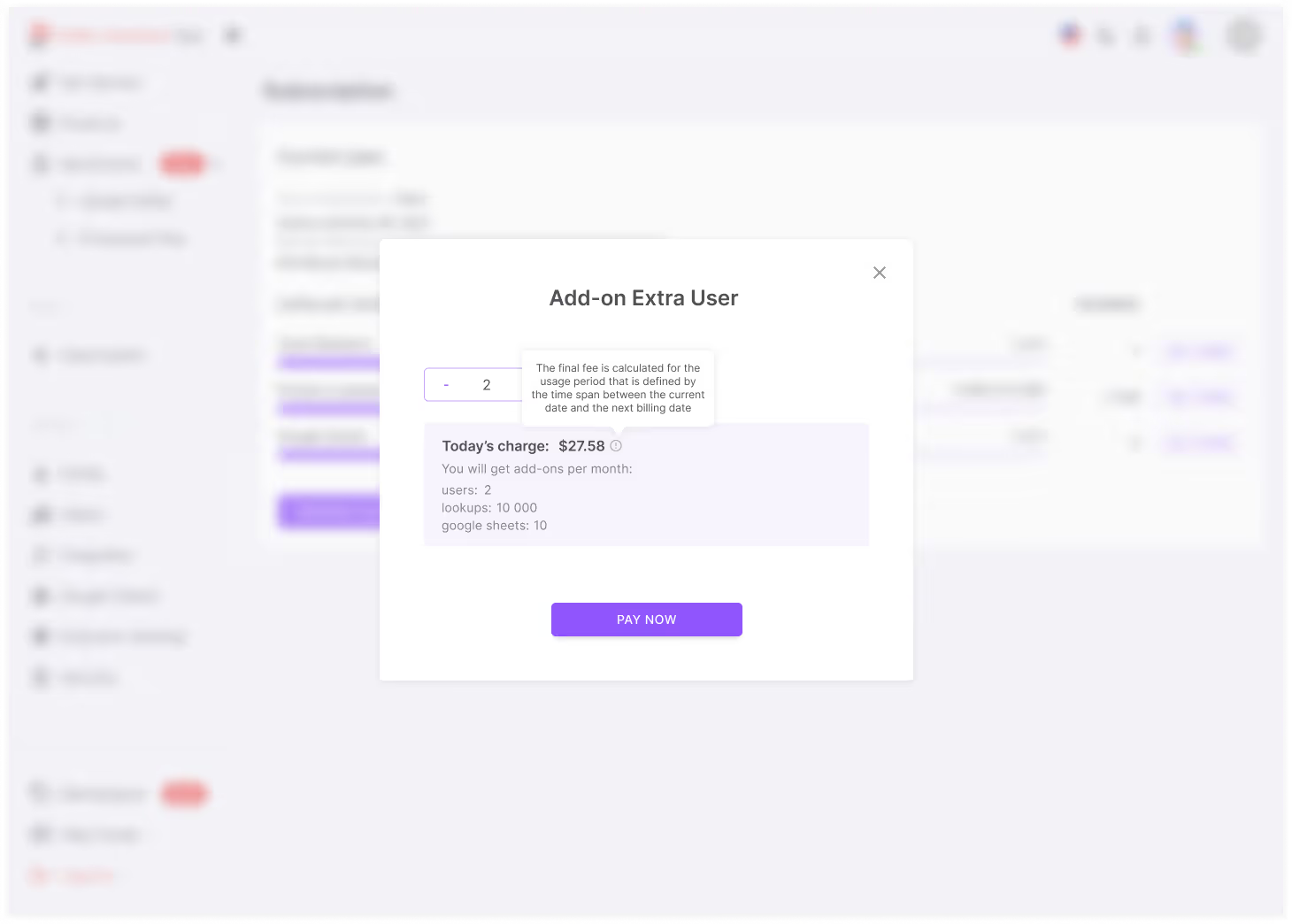
Step 4. Please do not close this window until the payment has been debited.
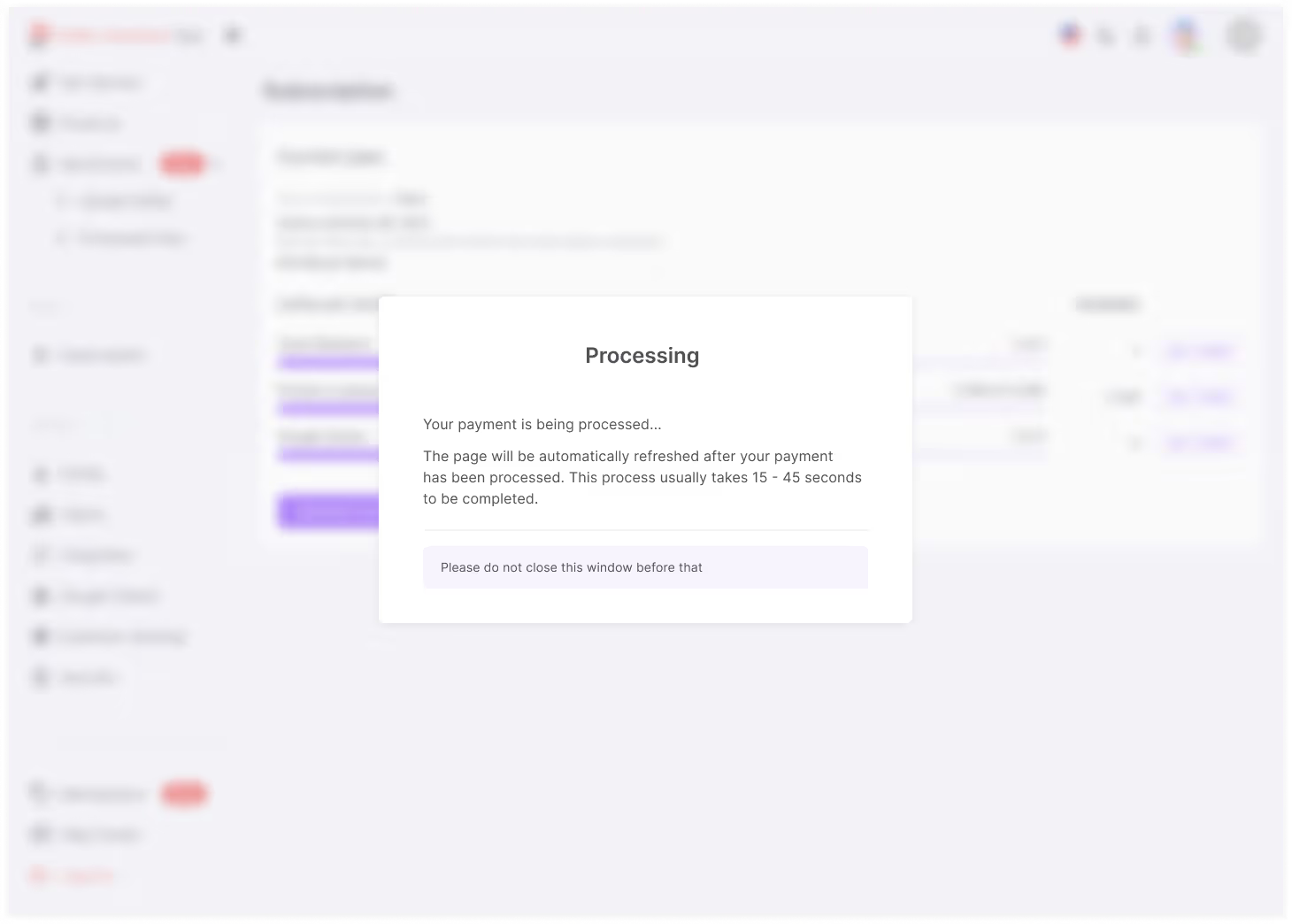
Step 5. If the attempt was successful, you will see a confirmation.

Step 6. You will see the updated plan and the price for it.
You can also buy some add-ons by pressing the button 'Manage subscription'.
Enhance your Seller Assistant App experience today with our Add-ons feature!

.svg)













