Amazon Wish List — How Does It Work for Buyers and Sellers
Download Amazon Seller Guide
This guide will help you get started, understand the basics of Amazon selling, and explain in simple words how it all works.

All of you have done shopping lists. A shopping list saves time and lets you write down things you see or remember to buy later or track the prices.
Amazon has a feature called the Amazon Wish List or just "List." It lets customers make a list of things they want to buy and share it with other people. This list can be helpful for both buyers and sellers.
In this post, we'll explain how to create an Amazon Wish List, how Amazon Wish List works, and how buyers and sellers can use it.
What Are Amazon Lists?

An Amazon Wish Lists, or Lists is a tool that helps you create a shopping list on the Amazon website. It lets you keep track of things you want to buy or receive as gifts.
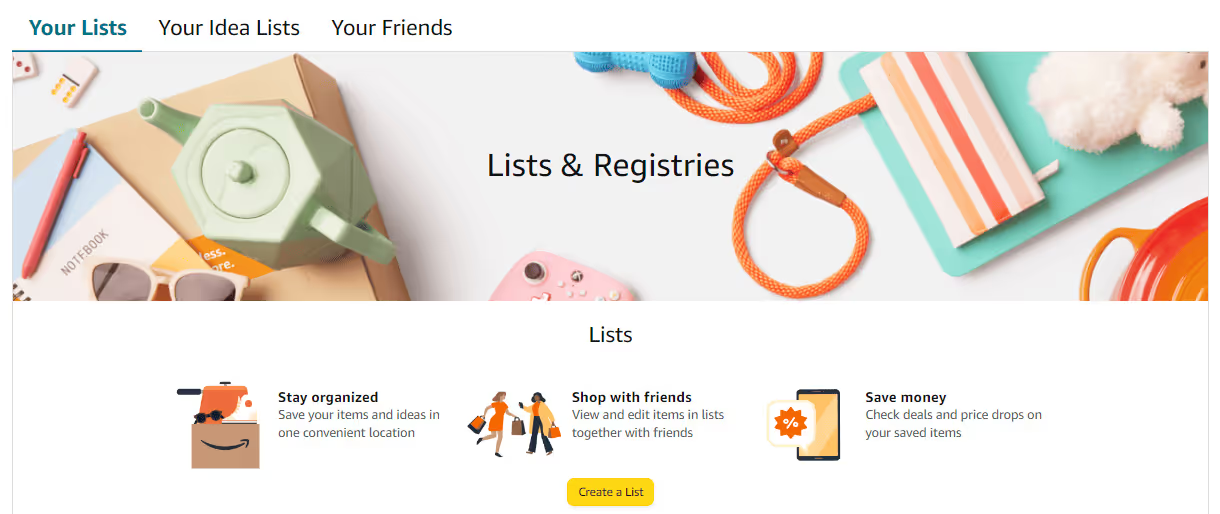
Related: Seller Assistant Extension Review
Seller Assistant — the Ultimate Tool for Amazon Online Arbitrage
You can add any items you like, such as books, toys, gadgets, or clothes, to your wish list. It's a convenient way to remember things you want and share them with others, so they can buy those items for you if they want to.
Your wish list can be private, so only you can see it, or make it public and share it with friends and family.
When Do You Create a List?
There are several good times to create Amazon Lists.

For upcoming holidays or birthdays
This is a classic use for a wish list. It gives people shopping for you a clear idea of what you want or need, and helps avoid them getting you gifts you won't use. You can create separate lists for different occasions, like a birthday list and a holiday list.
Before big sales events
Prime Day, Black Friday, and Cyber Monday are all times when you might see deals on items you've been wanting. Create a list in advance so you can quickly snag them when the sales hit.
To track potential purchases
Maybe you're not quite ready to buy something, but you're interested in it. Adding it to a wish list is a way to keep track of it, see if the price goes down, and decide if you really want it.
For group gifting
If you have a big-ticket item you'd love to get as a gift, a wish list can be a way to communicate that to friends and family. They can all contribute towards the purchase from your list.
How Can You Use the Amazon Wish List?
Amazon Wish Lists can be used by both sellers and buyers.
How can sellers use the Amazon Wish List?

Customer insight
By monitoring the buyers' wish lists, sellers can gain insights into their preferences and interests. This information helps sellers understand what products are in demand.
Product ideas
Analyzing wish lists can provide sellers with ideas for new product offerings. They can identify popular trends or specific items that buyers are looking for.
Marketing opportunities
Sellers can create promotions and discounts specifically for products on customers' wish lists. That encourages buyers to purchase these items.
Customer engagement
Sellers can engage with customers by contacting those who have added their products to their wish lists. That presents an opportunity to offer personalized recommendations or offer other products.
How can buyers use the Amazon Wish List?

Personal organization
The Wish List helps buyers keep track of products they want to buy in the future. Shoppers can add items they like to the list, making it easier to remember and revisit them later.
Price alerts
Buyers can add items to their Wish List and enable price alerts. Amazon will notify them if there are any price drops or deals on those specific items, allowing buyers to make purchases at a lower price.
Sharing with others
Buyers can share their Wish Lists with friends and family. That helps them communicate their preferences for special occasions like birthdays or holidays, ensuring they receive desired gifts.
Easy purchasing
When ready to buy, buyers can quickly add items from their Wish List to their shopping cart. That saves time by avoiding the need to search for each item again.
How Do Amazon Lists Work?
Amazon Lists function like a special shopping list you can create on their website. Here's a breakdown of how this tool works.
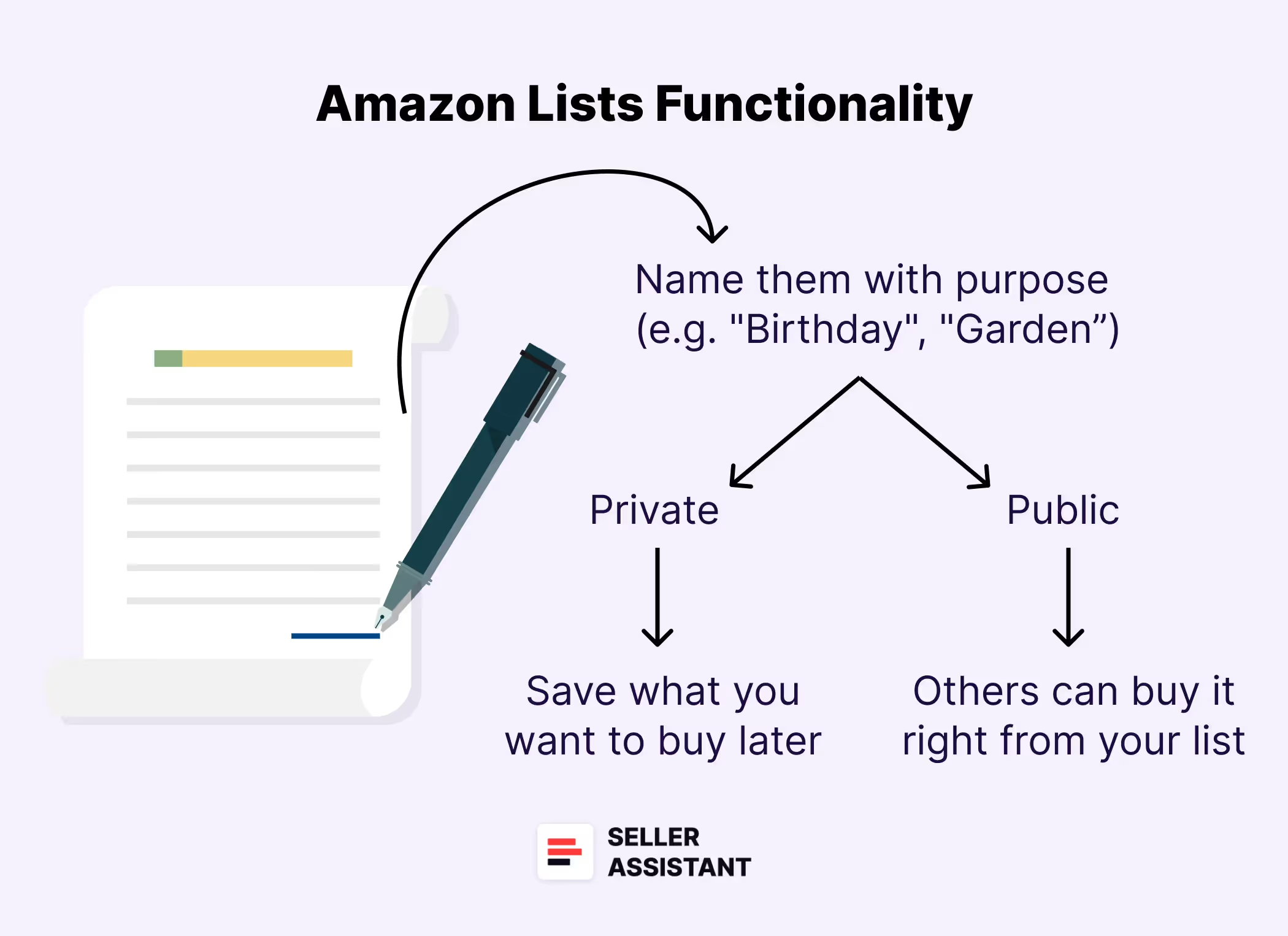
Creating and adding items
- You can make multiple lists for different purposes and name them accordingly (e.g., "Birthday", "Home Improvement").
- While browsing Amazon products, you'll see an "Add to List" option next to the "Add to Cart" button. Clicking this lets you choose which list to add the item to.
- You can also add "ideas" to your list. These are non-specific items where you can describe what you're looking for.
Sharing lists
- Lists can be public or private. You can choose to keep them to yourself or share them with friends and family. There are several ways to share them, like emailing the link or sharing it on social media.
Using lists for purchases
- Anyone with access to your list can see the items you've added. This gives them a good idea of what you want or need.
- People can purchase items directly from your list for you, just like buying any other product on Amazon. They can even choose gift wrapping and add a message if it's a gift.
- Once someone buys an item from your list, it gets marked as "purchased" so you (and others) avoid duplicates.
Amazon Lists Functionalities
Lists allow you to make your shopping lists, and find gifts. You can also make a special List of gifts you'd like to receive for important events or celebrations. These Lists are called Gift Registries.
Your Lists
Your Lists is the core functionality, where you can create and manage multiple wish lists for different occasions or purposes (e.g., "Back to School", "Tech Upgrades").
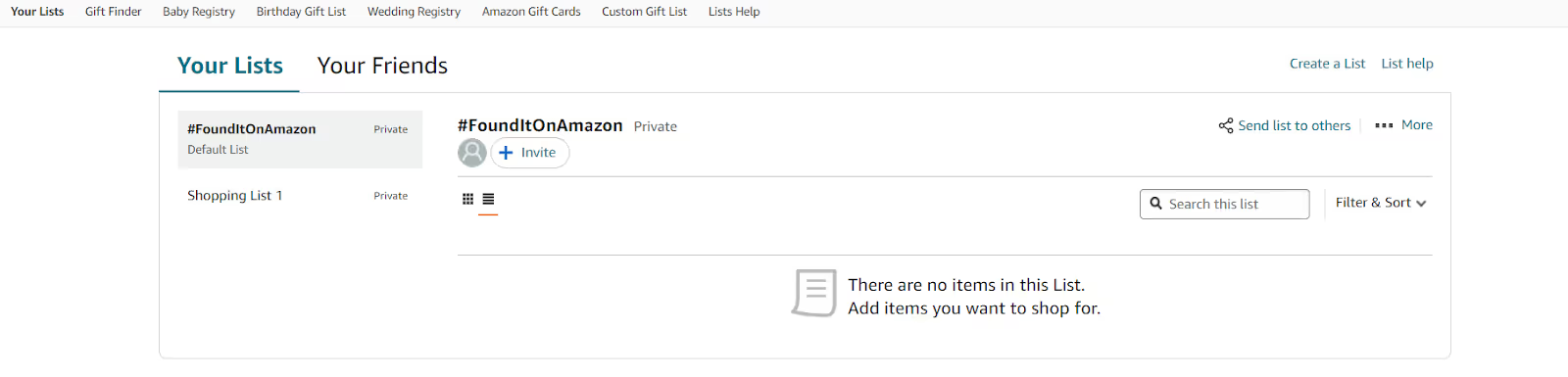
Gift Finder
The Gift Finder feature helps you find gifts for others by browsing curated lists or searching by the recipient (e.g., "Gifts for Mom", "Gifts for Kids"). It may tie into wish lists themselves, allowing you to see if someone has a public list you can contribute to.

Amazon Gift Registries
- Baby Registry
Baby Registry is a specialized list that allows expectant parents to register for baby essentials like clothes, diapers, cribs, and more. People can purchase items directly from the registry to help welcome the new arrival.
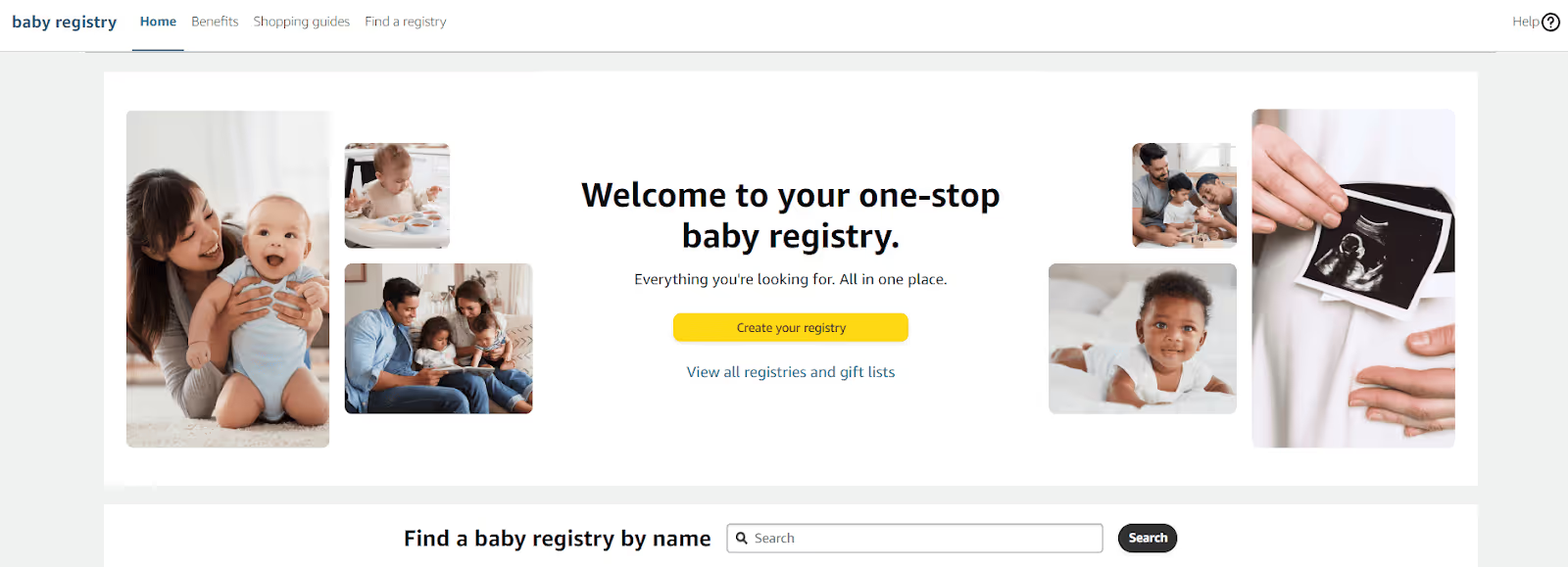
- Birthday Gift List
Birthday Gift List is a pre-made list specifically for birthdays. You can add desired gifts and share them with friends and family for easy gift-giving ideas.
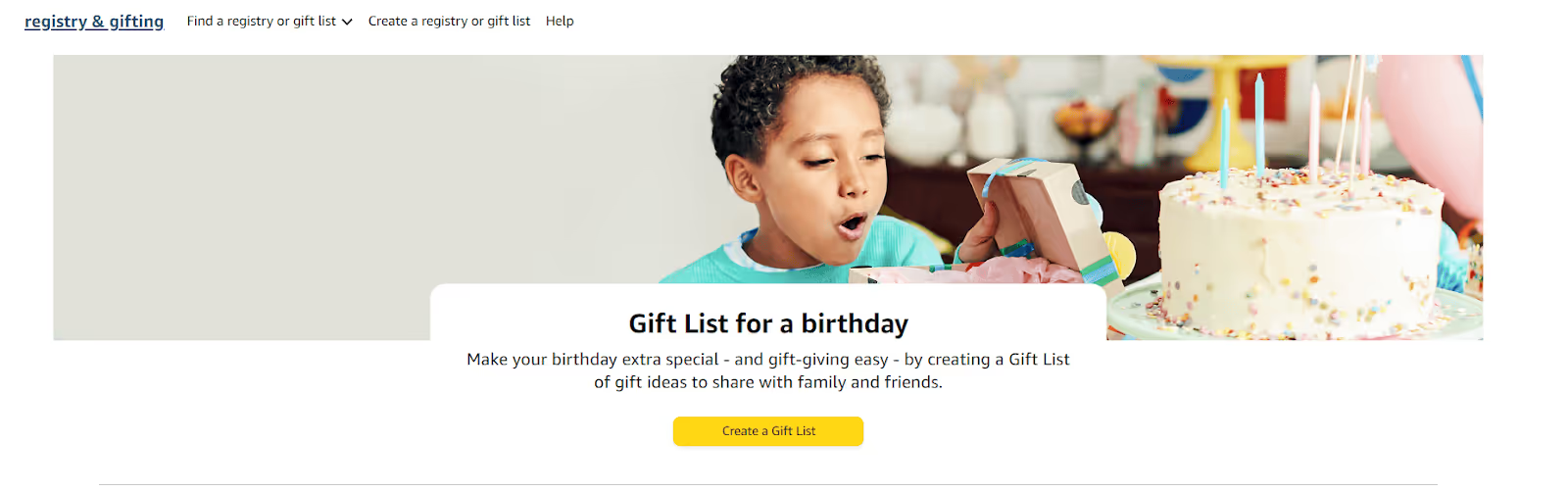
- Wedding Registry
Similar to the Baby Registry, the Wedding Registry helps couples create a list of desired household items and gifts for their upcoming wedding. Guests can browse and purchase items to help set up the new household.
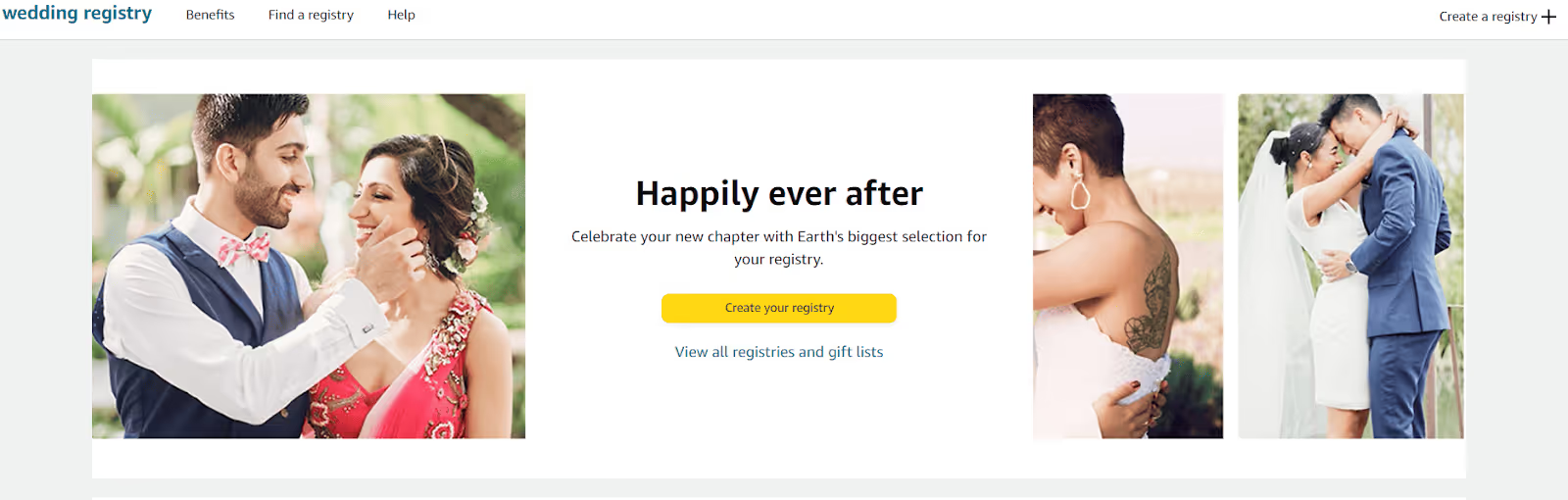
- Custom Gift List
Custom Gift List provides more flexibility than pre-made lists. You can create a list with any theme or purpose, like "Camping Gear" or "Home Renovation Must-Haves".
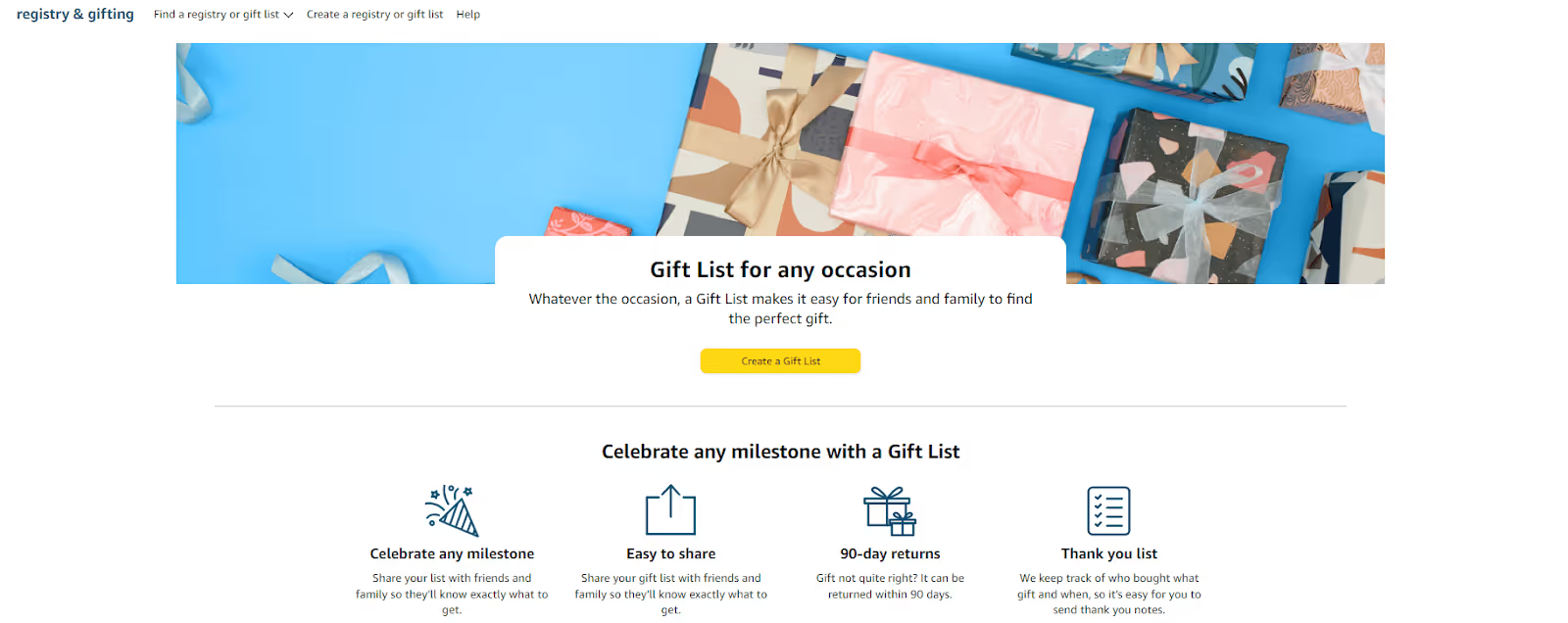
Amazon Gift Cards
You can add Amazon Gift Cards of various denominations to your wish list. This allows people to contribute to your purchases without needing to pick a specific item.
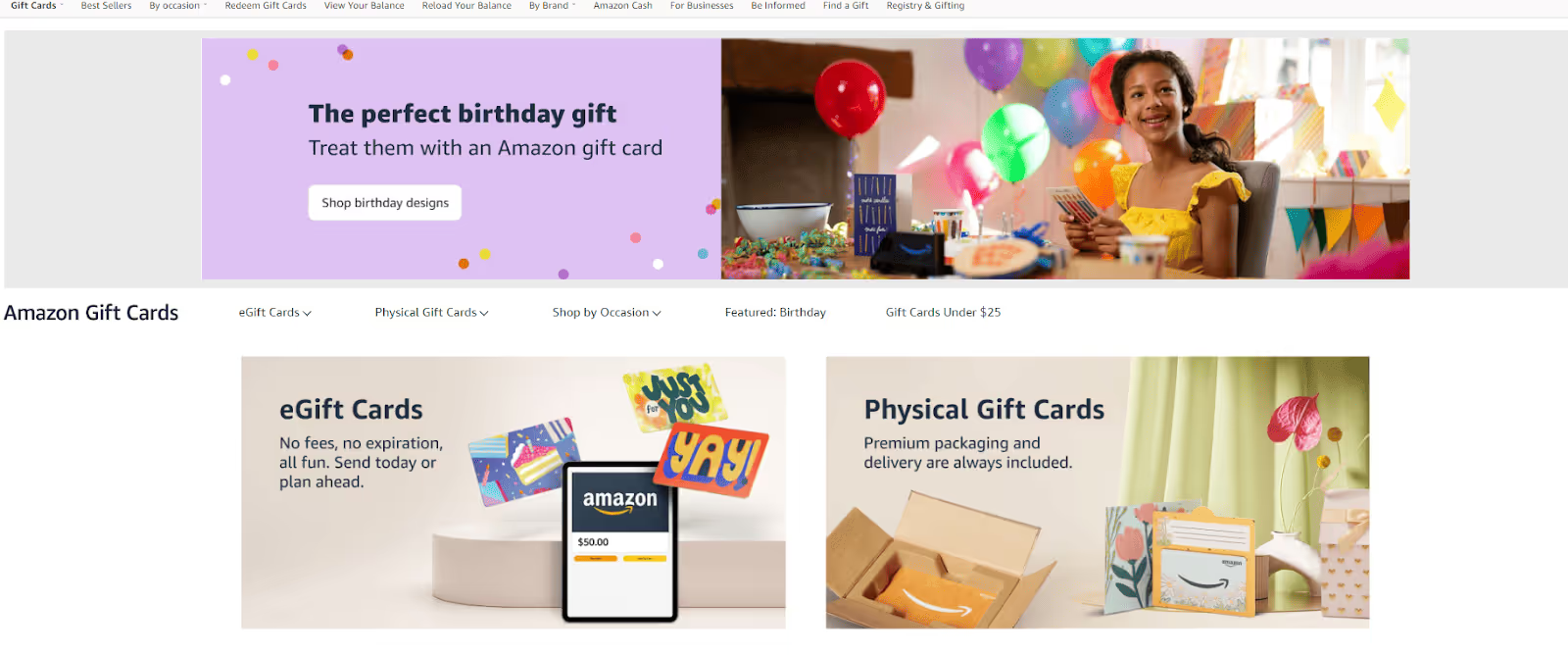
Alexa Shopping
If you have an Alexa device, you can use voice commands to add items to your Alexa Shopping lists. This is a convenient way to keep track of things you want to buy later and take product photos.

How to Make a List on Amazon?
Here's how you can make a Wish List on Amazon step by step.
Step 1. Log into your Amazon account.
Step 2. Go to the top right corner of the Amazon home page and click "Account & Lists."
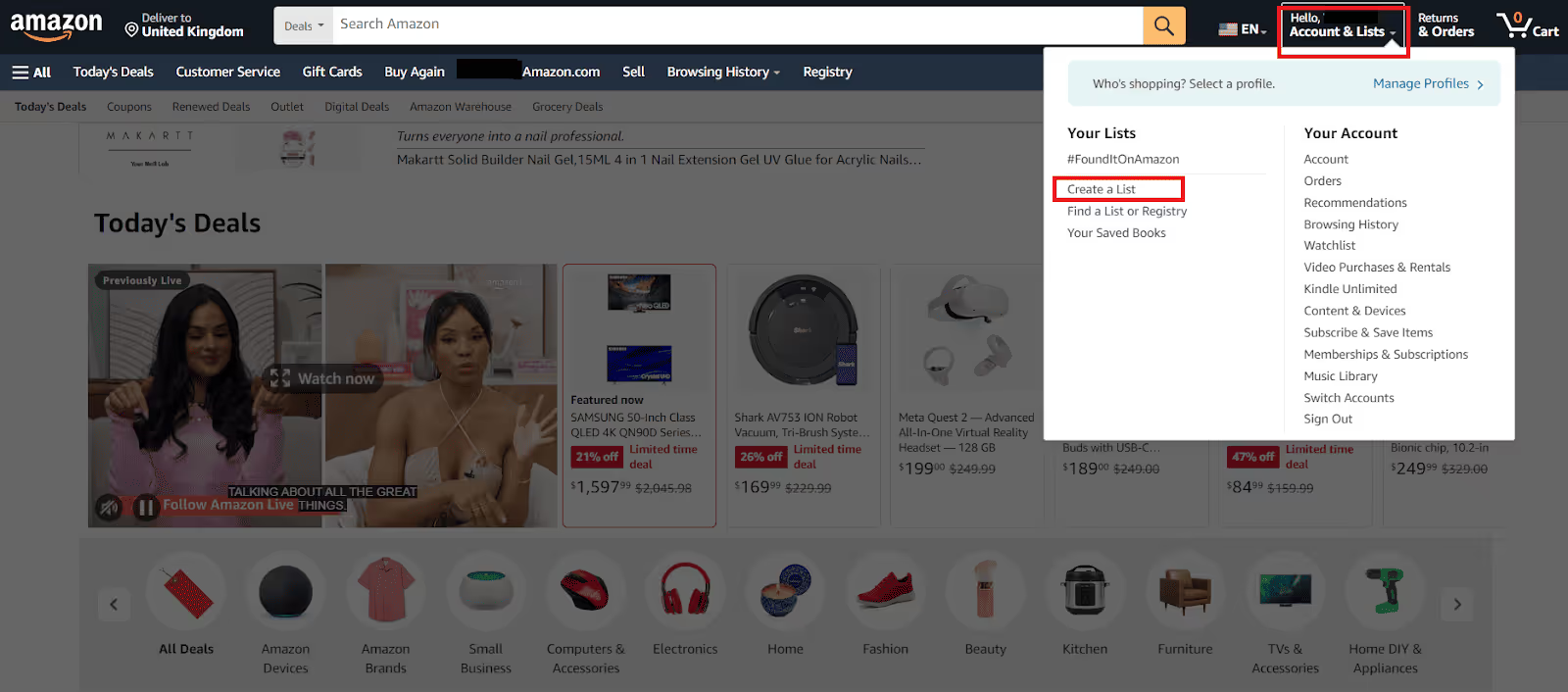
Step 3. Select "Create a List" and give your list a name.
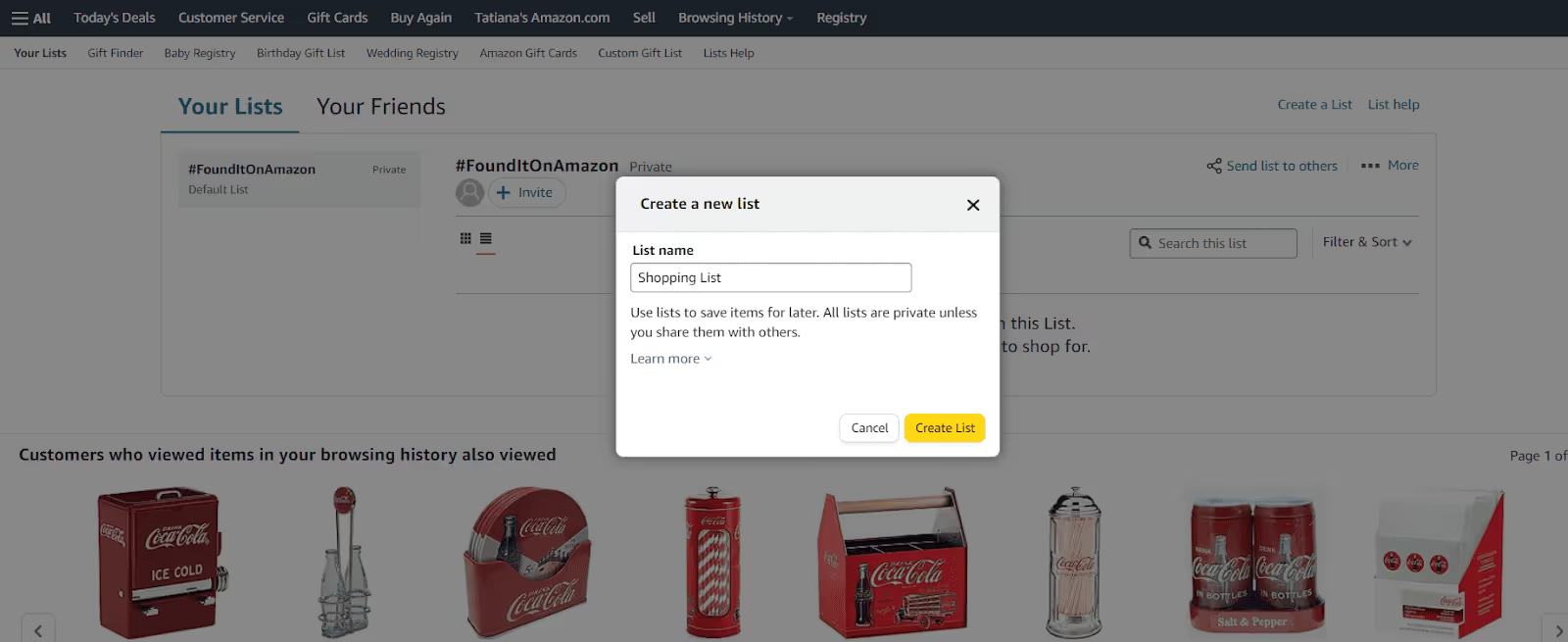
Step 4. Сlick "Create List." Your list will appear on the page.

How to Add Items to Amazon Wish List?
To add items to your Amazon Wish List, while looking at products on Amazon, you'll see a dropdown menu on the right side of your screen that says "Add to List." Select that option to add the item to your Wish List.
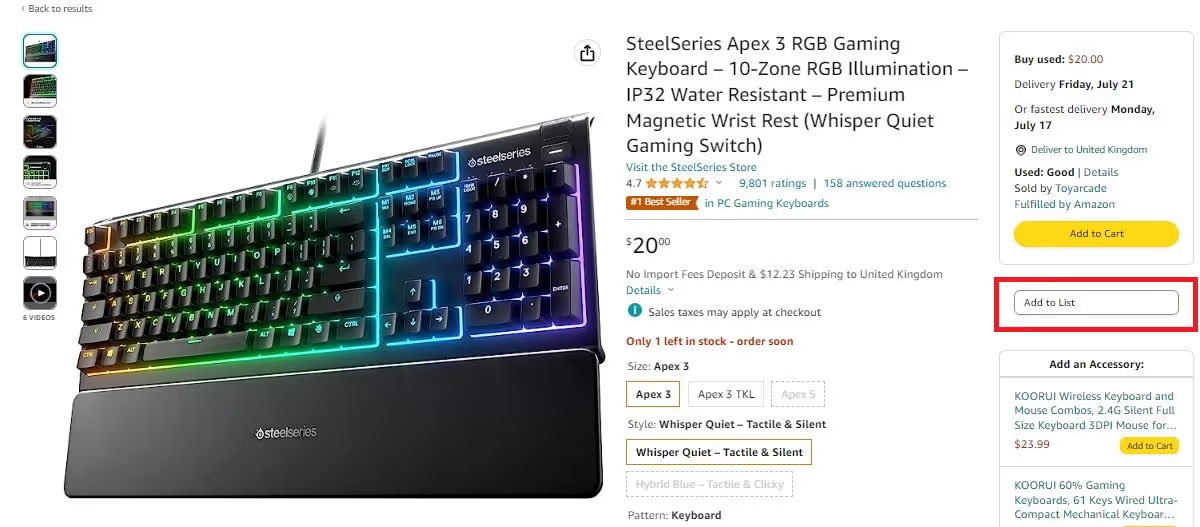
You can also add an "idea" to your list. That is helpful when you don't have a specific item in mind but want to give people an idea of what you like. For instance, you can add something like "comfy shoes" and let the gift-giver decide on your exact pair.
How to Manage the Amazon List?
Below you can find the steps to manage your Amazon Wish List.
Step 1. Open your List and click the "More" button near the three dots on the screen's right side.
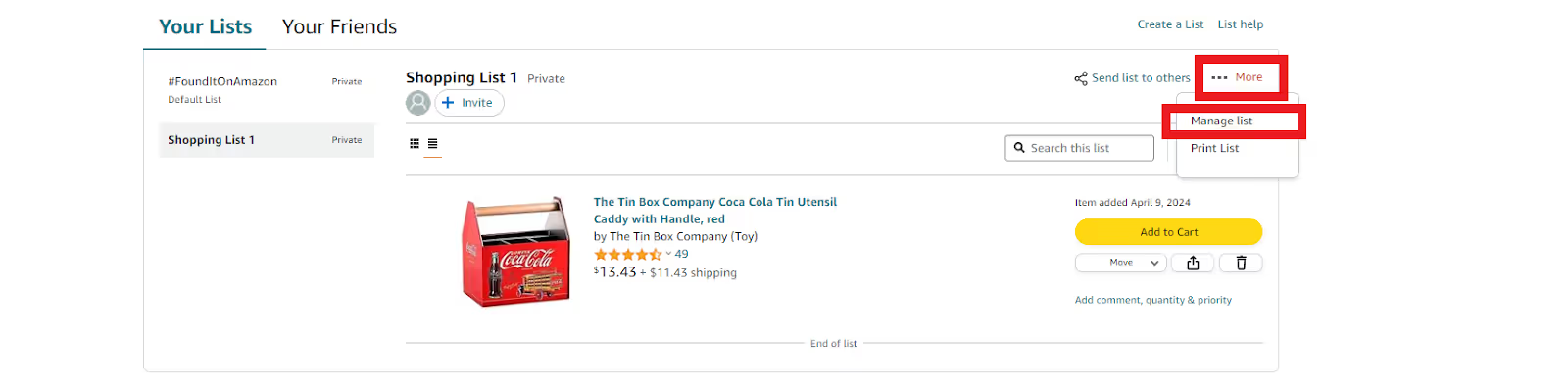
Step 2. Choose "Manage List," and you will see a pop-up window.
Step 3. In the settings, choose whether you want the list to be Private, Public, or Shared.some text
- If you set the List status as Private, only you will be able to access it; if it is set as Public, anyone can view your list; if you choose Shared, only the people you have shared the list with can see it;
- You can also manage the list with Alexa, add the list recipient and their e-mail or shipping address, and a description.
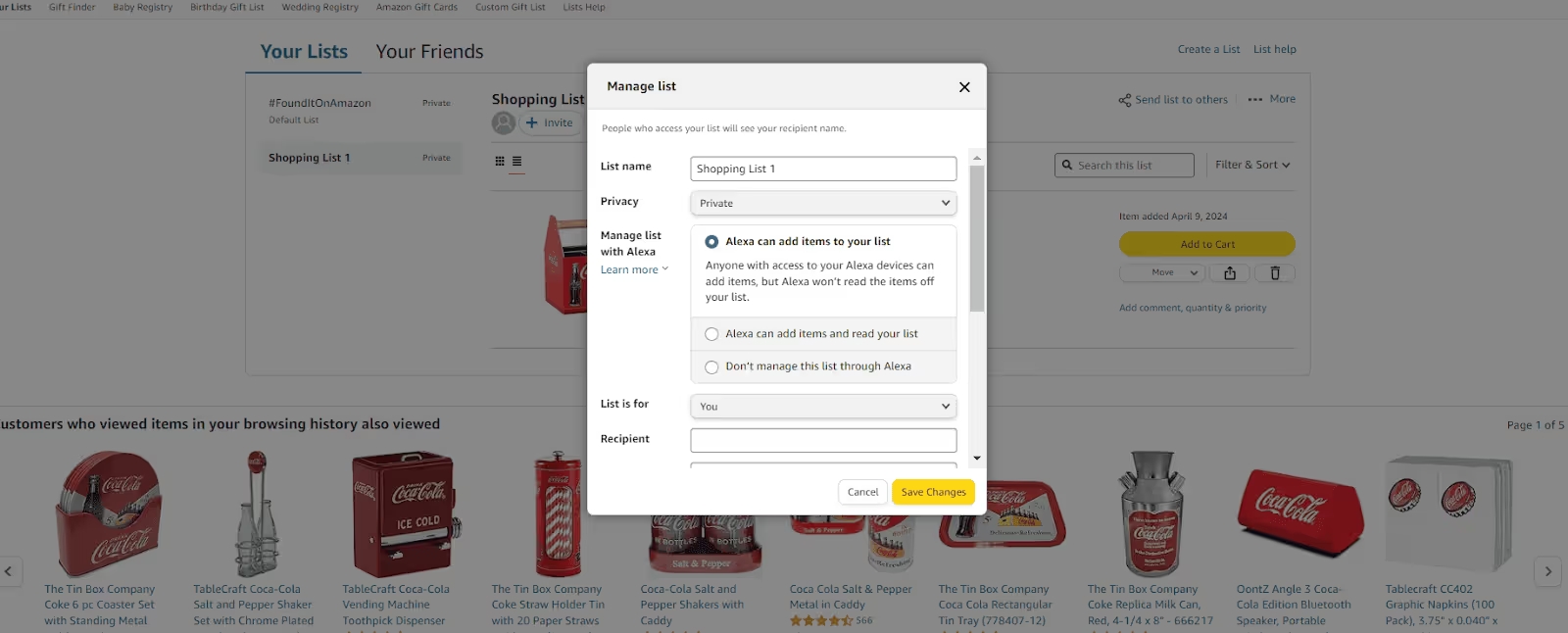
Step 4. Edit the information and click “Save Changes”.
How to Find Someone's List on Amazon?
Here are the steps to find someone's Wish List on Amazon.
Step 1. Go to the top right corner of the Amazon home page and click "Account & Lists."
Step 2. Find the option to "Find a List or Registry."

Step 3. Click it to enter the person's name in the search bar. Amazon will display any matching Wish Lists associated with that person's name.
How to Collaborate with Others on the Amazon Wish List?
Below are the steps to invite people to collaborate on the Amazon Wish List.
Step 1. Choose the list you want to collaborate on.
Step 2. Share the link to your list with the people you want to invite. You can do this by email.

Step 3. Decide whether you want your collaborators only to view your list or also have the ability to edit it:some text
- If you choose the "view-only" setting, they can only see the items on your list;
- If you select the "edit" setting, they can add or remove items from your list. This is useful for Amazon virtual assistants helping with sourcing.
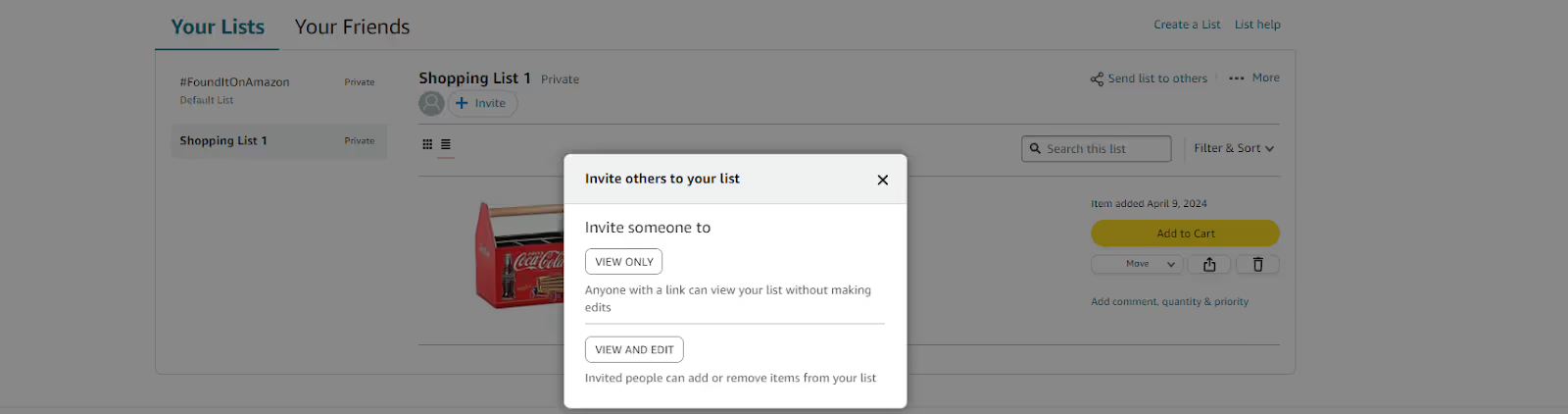
Step 4. Select “Copy Link” or “Invite by Email” and send a link or email to the recipient.
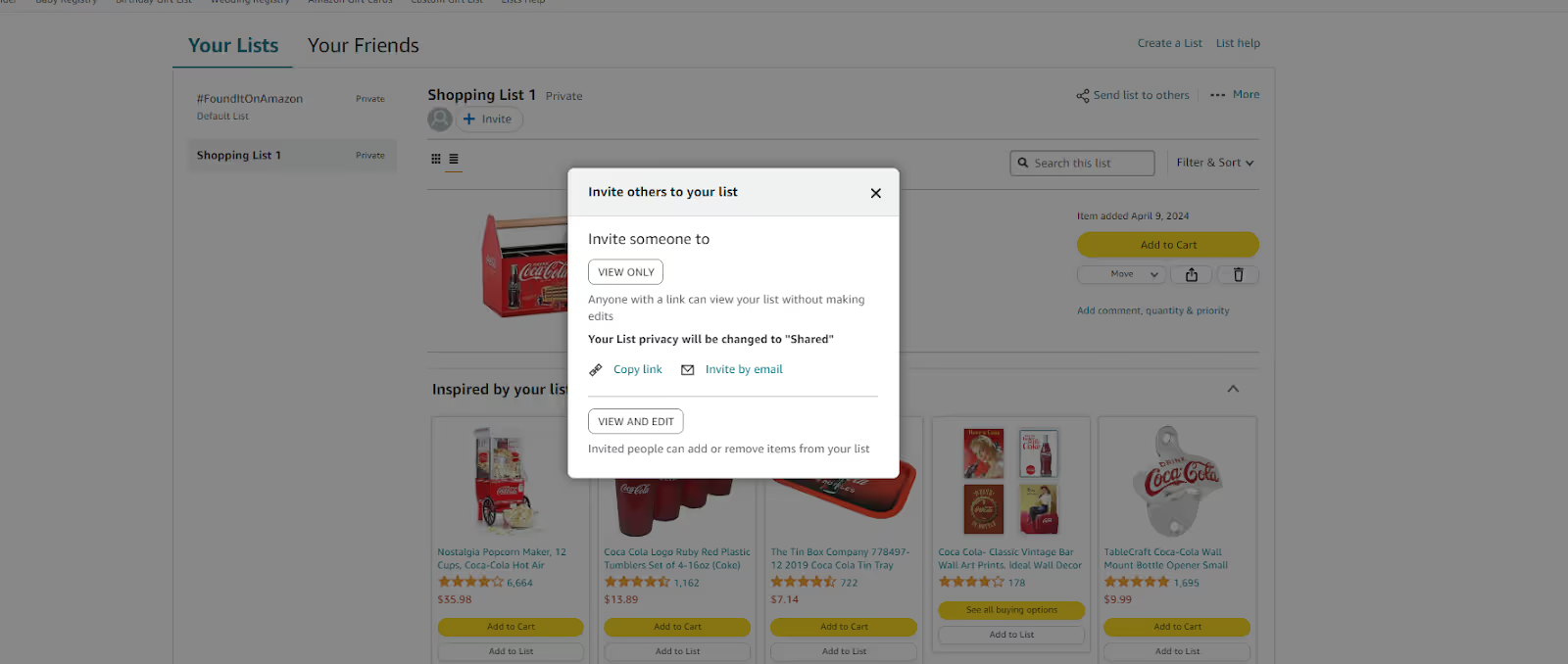
Final Thoughts
In conclusion, the Amazon Wish List benefits buyers and sellers. For buyers, it offers organization, price alerts, and an easy way to share preferences. Sellers can utilize wish lists for customer insights, product research, and targeted promotions.
However, wish lists are only one of the sources for product ideas. The ultimate way to choose items to sell is through product research. Seller Assistant can provide effective and reliable assistance with this.
Seller Assistant automates and connects every stage of your Amazon wholesale and arbitrage workflow. It brings together in one platform: workflow management tools – Purchase Orders Module, Suppliers Database, Warehouses Database, bulk research & sourcing tools – Price List Analyzer, Bulk Restriction Checker, Sourcing AI, Brand Analyzer, Seller Spy, Chrome extensions – Seller Assistant Browser Extension, IP-Alert Extension, and built-in VPN by Seller Assistant, and integrations & team access features – seamless API connectivity, integrations with Zapier, Airtable, and Make, and Virtual Assistant Accounts.

.svg)













