Amazon Profit Margin for Sellers
Download Amazon Seller Guide
This guide will help you get started, understand the basics of Amazon selling, and explain in simple words how it all works.

Amazon profit margin is a key indicator showing how much money sellers make on Amazon. Businesses can get valuable insights into their financial health and profitability by tracking profit margins. This information can be used to make decisions that will help them grow and succeed.
In this post, we will discuss the secrets to achieving healthy Amazon profit margins. We will cover topics such as what is considered a good Amazon seller profit margin, how to calculate it, and tips to improve it.
Following the tips in this post will help increase your business profitability.
What Is a Good Amazon Profit Margin?
Amazon seller profit margin is the percentage of profit made on each sale after deducting the Cost of Goods Sold (COGS) and other expenses.
The average Amazon seller profit margin is around 15-20%. Generally, if your profit margin exceeds 25%, that means your business is doing very well. If you’re making less than 8% in profit margin, you must take care of improving it.
However, this can vary depending on the product category, the seller's pricing strategy, and the amount of competition. For example, sellers in high-margin categories such as Electronics and Home & Kitchen typically have higher profit margins than sellers in low-margin categories such as Apparel and Groceries.
.webp)
Related: Seller Assistant Extension Review
Seller Assistant — the Ultimate Tool for Amazon Online Arbitrage
The Most Important Amazon Seller Metrics for FBA Businesses
Why Is Profit Margin a Crucial Metric?
Profit margin is a critical metric because it measures how much profit a business earns. It is a key indicator of a business's financial health and profitability. Below you can find the reasons why knowing your profit margin is essential.

Shows how much money you make
A high-profit margin indicates that a business is efficient and is able to generate a lot of profit from each sale. A low-profit margin means a business is less efficient or faces high competition.
Helps set prices
Businesses can use their profit margin to define how much to charge for their products or services. A high-profit margin allows sellers to charge more for their products, while a low-profit margin means they are able to charge less.
Identifies areas for improvement
By tracking profit margins, sellers can identify areas where they can improve efficiency or reduce costs. That can lead to increased profits and improved financial health.
Compares performance over time
Profit margin can be tracked over time to see how a business's performance is changing. That can help identify trends and make necessary adjustments.
Benchmarks against competitors
Profit margin can be used to see how your business stands against its competitors. That can help sellers understand their performance relative to the industry and other sellers and change strategies if needed.
Related: 5 Strategies To Increase Amazon FBA Sales
Online Arbitrage Unit Economics: How To Calculate It
How to Calculate Amazon Profit Margin?
Amazon seller profit margin is calculated by the formula:

In this formula:
- Profit is the difference between the selling price of an item and the COGS;
- Net Sales is the total sales revenue generated by an Amazon seller after accounting for coupons, returns, discounts, and other deductions.
Related: Amazon FBA Selling Tips for 2024
How to Calculate Your Profit Margin?
To estimate if your products will be profitable and whether they are suitable for sales, you must find out if it will bring you the money you expect. You can do that by looking at your profit margin. To do it quickly, sellers use a special software tool — Amazon profit margin calculator.
One of the best such tools is Seller Assistant’s FBM&FBA Amazon profit calculator. This calculator shows you such essential product profitability metrics as Profit, ROI, and Margin figures for FBA and FBM separately. You can also calculate your FBM and FBA fees and logistics costs.
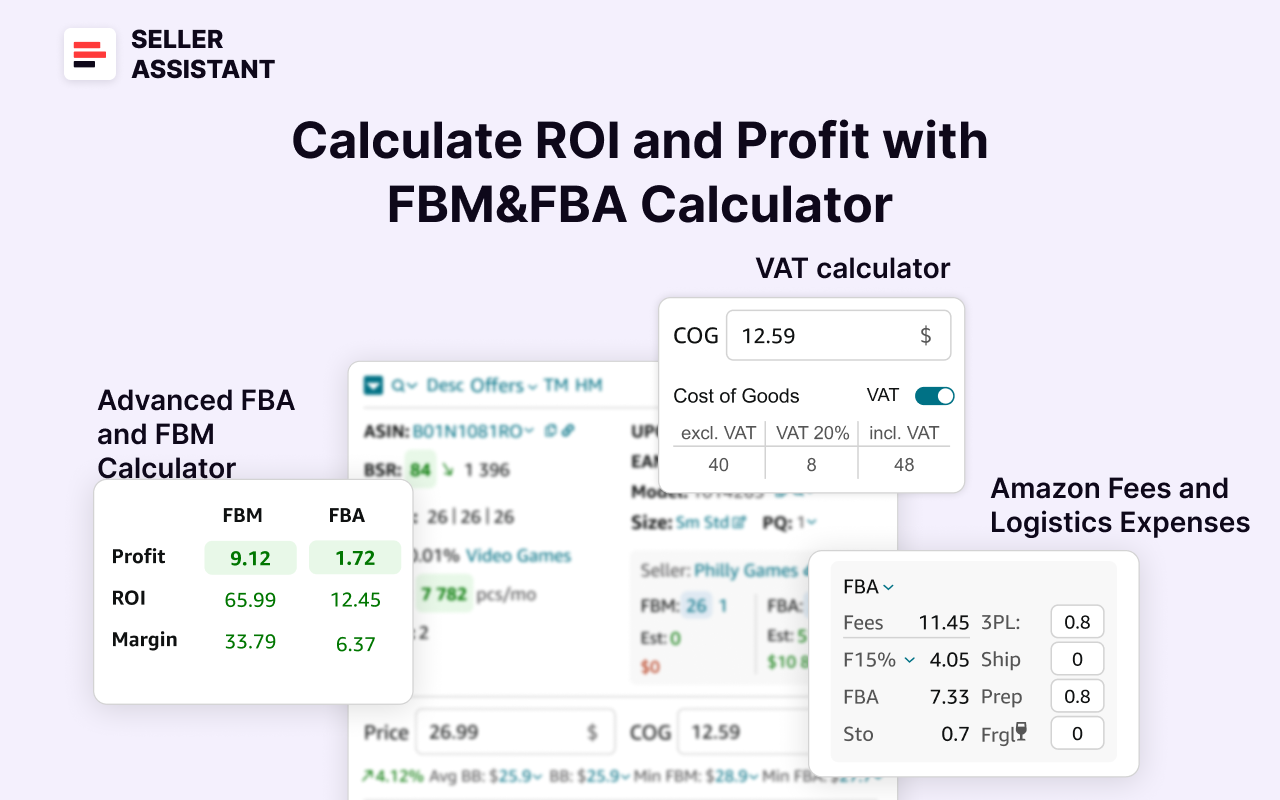
The data conveniently appears directly on the Amazon product pages. This helps estimate if you can get expected profit and if a product is a profitable deal.
Related: 5 Tips to Calculate Amazon FBA Profit Accurately
How Can Sellers Use Profit Margin Data?
Amazon sellers can use profit margin data in their business in several specific ways to optimize their operations, pricing, inventory, and overall strategy. Here are some key applications.
Product sourcing
- Identify best sellers
Focus on products with higher profit margins and adjust inventory levels accordingly. Use Seller Assistant to find and research deals. Seller Assistant automatically calculates product profit margin, profit, and ROI, and displays them on the Amazon product pages alongside other essential product data and lets you do product research instantly.
- Inventory turnover
Balance inventory to avoid overstocking low-margin items and ensure availability of high-margin products.
Pricing strategy
- Competitive pricing
Set prices that are competitive while ensuring profitability by analyzing profit margins.
- Dynamic pricing
Implement dynamic pricing strategies that adjust prices based on competition, demand, and margin targets. Use Amazon Automate Pricing tool to set competitive pricing.
Cost analysis
- Fee management
Monitor and manage Amazon fees (e.g., referral fees, FBA fees) to ensure they do not erode profit margins.
- Shipping costs
Optimize shipping methods and costs to improve margins, especially for FBA products.
Performance analysis
- Profitability analysis
Regularly review profit margins for different products to identify high- and low-margin items. Analyze changes in profitability over time and reorder high-margin products.
- Scaling
Plan for business scale by identifying high-margin products that can drive future growth.
Difference between the ROI and Profit Margin
Profit margin and return on investment (ROI) are critical financial metrics businesses use to measure their success. However, they measure different things. Profit margin measures the profitability of a business's current operations, while ROI measures the profitability of a specific investment.
Profit margin
Profit margin measures how much profit a business makes on each sale after deducting the Cost of Goods Sold (COGS) and other expenses. It is expressed as a percentage of sales. For example, a profit margin of 20% means that a business makes $2 in profit for every $10 in sales.
ROI
ROI measures the return on an investment, such as the amount of money a business makes from investing in a new product or service. It is expressed as a percentage of the investment. For example, an ROI of 100% means that a business returns its original investment plus an additional 100%.
Below is a table that summarizes the key differences between profit margin and ROI.
Related: Amazon ACoS - All You Need To Know
Amazon Best Sellers Rank - Everything You Need to Know

Related: What Is The Cart Abandonment And How To Decrease It?
What Is the Amazon Conversion Rate?
Tips for Improving Your Amazon Profit Margins
Improving profit margins is essential to get maximum money from your sales. Following the tips below, you can improve your Amazon profit margins and increase profitability.
.webp)
Choose the right products
The major step to improving your profit margin is to choose the right products to sell. Look for products that have high-profit margins and low competition. You can use product research tools like Seller Assistant to research product margins and competition.
Related: Seller Assistant Extension Review
Seller Assistant — the Ultimate Tool for Amazon Online Arbitrage
Price your products competitively
Once you've chosen the right products, you need to price them competitively. You want to ensure you're not undercutting yourself, but you also don't want to set too high price to be out of the market. Use repricing tools to adjust prices based on Buy Box (Featured Offer) price, competitor activity and market demand.
Review and adjust pricing
Regularly review your profit margins for all products and adjust pricing strategies accordingly. Use promotions and discounts strategically to increase sales volume without significantly impacting profit margins.
Analyze and reduce costs
Regularly review Amazon fees (referral, FBA, storage) and look for ways to minimize them. Optimize fulfillment methods, consider using FBA, or negotiate better rates with 3PL providers.
Manage inventory effectively
Avoid stockouts and overstocks, which can both hurt your profit margin. Monitor inventory levels to avoid aged inventory storage fees and consider using third-party logistics (3PL) providers if needed.
Reduce returns
Ensure product descriptions and images accurately represent the item to set clear customer expectations, reducing the likelihood of returns. Actively analyze customer feedback to identify and address common reasons for returns.
FAQ
What is Amazon's average profit margin?
The average Amazon seller profit margin is around 15-20%. That means that for every $100 in sales, an Amazon seller makes $15-20 in profit.
Is a 30% profit margin good on Amazon?
Yes, a 30% profit margin is good for Amazon. It is higher than the average Amazon seller profit margin of 15-20%.
Why is Amazon profit margin so low?
There are many reasons why Amazon profit margin might be low. Some of the most common reasons include: you sell in a product category that has lower profit margins than others; your selling costs are high; poor inventory management; poor customer service.
Does Amazon have a good gross profit margin?
Amazon has a good gross profit margin compared to other marketplaces. The average Amazon seller profit margin is around 15-20%, while the average eBay seller's profit margin is about 10-15%.
How to calculate gross profit margin?
To calculate the gross profit margin, subtract the cost of goods sold (COGS) from total revenue to find the gross profit, then divide the gross profit by total revenue and multiply by 100 to get a percentage. The formula is: (Total Revenue−COGS) / Total Revenue × 100.
How to find gross profit margin?
To find the gross profit margin, subtract the cost of goods sold (COGS) from total revenue to get the gross profit, then divide this number by total revenue. Multiply the result by 100 to convert it to a percentage, using the formula (Total Revenue−COGS) / Total Revenue × 100.
Final Thoughts
In conclusion, Amazon profit margin is an important metric that sellers should track and manage. There are a number of things that sellers can do to improve their Amazon profit margin, such as choosing the right products, pricing their products competitively, managing their inventory effectively, and providing excellent customer service.
Seller Assistant can quickly and reliably help you select the right products. This all-in-one product sourcing software shows you all product’s metrics and the profit margin you will get. It also allows you to immediately see if you can sell a product on your seller account, and whether it has any restrictions. Flags, or IP alerts. It combines Seller Spy, Side Panel View, FBM&FBA Profit Calculator, Quick View, ASIN Grabber, UPC/EAN to ASIN converter, Stock Checker, IP Alert, and Restrictions Checker.

.svg)














