Amazon Holiday Selling Strategy
Download Amazon Seller Guide
This guide will help you get started, understand the basics of Amazon selling, and explain in simple words how it all works.

The Holiday Season is the busiest time of year for Amazon sellers. Many sellers struggle to stand out and capture sales during the holiday rush due to increased competition and shifting consumer behaviors. To have your inventory and holiday offers at the right time, it's important to prepare for the Holiday Season in advance and have a solid strategy in place.
This post will provide you with the most effective Amazon holiday selling strategies for 2024, and give you practical tips on Amazon holiday selling do's and don'ts.
What Is Amazon Holiday Season 2025?
The Amazon Holiday Season is Amazon's biggest sale of the year, and it typically takes place in the weeks leading up to Christmas. During the Holiday Season, Amazon sellers offer deep discounts on a wide range of products, including electronics, toys, home goods, clothing, and more.
The Holiday Season includes significant events such as Halloween (October 31), Thanksgiving (November 28), Black Friday and Cyber Monday (November 29 - December 2), Christmas Eve (December 24), Christmas Day (December 25), and New Year's Day (January 1).
.webp)
The Amazon Holiday Season begins in late November and runs through the end of December. However, Amazon also offers early deals and promotions throughout the year, so it's essential to start planning your holiday shopping early.
Related: Amazon Black Friday and Cyber Monday: FBA Selling Tips for 2025
Halloween 2025: A Complete Amazon Seller Guide
Benefits of selling on Amazon during the Holiday Season
The Amazon Holiday Season is an excellent opportunity for sellers to increase their sales and reach new customers.
Increased sales and demand
Amazon experiences a significant increase in traffic and demand during the shopping season. That means sellers have a greater chance of reaching new customers and making sales.
Higher conversion rates
Conversion rates are typically higher during the Holiday Season, as shoppers are likelier to buy during this time of year. That is why visits to your listing will turn into more actual sales during this period.
Greater visibility
Amazon promotes its Holiday Season heavily, making your products more visible to potential buyers.
Why Prepare for the Amazon Holiday Season?
The Holiday Season is the highest time for Amazon sellers, and it can also be one of the most difficult. That is why you must be well-prepared to successfully face the challenges of the Holiday Season.
Reasons to plan in advance for the Holiday Season
Increased demand
The Amazon Holiday Season is a time of a significant increase in traffic and demand. That can lead to problems such as slow loading times and shipping delays. Sellers need to be prepared for these potential problems and have a plan to deal with them.
Stockouts
One of the biggest challenges that Amazon sellers face during the Holiday Season is running out of stock. If a seller runs out of stock of a popular product, they may lose sales and damage their reputation. Sellers must ensure they have enough inventory to meet the increased demand during the Holiday Season.
Peak FBA storage fees
Planning ahead for the shopping season is crucial, particularly due to the Holiday Peak FBA Fulfillment Fee. Removing aged inventory from Amazon warehouses not only frees up space for newer items but also helps avoid Amazon’s peak storage fees, which increase in October.
By optimizing your inventory well in advance, you can minimize both storage and aged surcharge fees, ensuring a more cost-effective and efficient holiday selling period.
Basic and peak FBA storage fee rates


Tip. You can use Inventory Performance Index (IPI) to understand how efficiently you manage inventory. It considers sell-through rate and excess inventory percentage. A “good” IPI score is between 400 to 800.
Timely submission of discounts and deals
Sellers must submit deals well in advance to secure a spot in Amazon's major holiday events. Typically, you must submit deals about 2 months before the event.
For instance, at the time of writing Amazon is accepting submissions for the Black Friday/Cyber Monday Event, with the deadline for recommended deals being September 6, 2024, at 11:59 p.m. PDT. Selected deals will run the entire duration of the event and may start as Prime Exclusive. Similarly, for Prime Big Deal Days, a Prime-exclusive shopping event in Q4, the submission deadline is August 9, 2024, at 11:59 p.m. PDT.
Increased competition
All Amazon sellers are trying to increase their sales during the Holiday Season. That means the competition is more intense than usual. Sellers need to make sure that they offer top-selling products, competitive prices, and promotions to stand out from the competition.
5 Selling Strategies for Amazon Holiday Season

Holiday Season offers great selling opportunities for Amazon sellers. However, you must have effective strategies to reach your selling targets. Below are the key strategies that work for Amazon's Holiday Season.
Strategy 1. Research top-selling holiday products
The most important part of your Amazon selling strategy is product research. You must find winning products that will be most popular during the Holiday Season and then focus on selling those products.
The best product sourcing tool for this purpose is Seller Assistant, which helps you identify high-profit products directly on Amazon and supplier websites. Here’s how you can use it effectively.

Tips to find products for the Amazon Holiday Season
When you research the deals for Amazon shopping season, you must pay attention to a number of factors listed below. This will help you select the right products.
- Choose products with high demand
Use Amazon Best Sellers Rank (BSR) to gauge product sales potential. A lower BSR indicates higher sales volume.
Seller Assistant calculates potential monthly sales in the Sales field and tracks BSR drops over 30, 90, and 180 days. Green BSR numbers with downward arrows signify increasing sales, while red numbers with upward arrows indicate declining sales.

- Aim to dominate the Buy Box
Securing the Buy Box (Featured Offer) is essential as most Amazon sales occur through it.
Seller Assistant displays the average Buy Box price and highlights opportunities by showing the minimum FBA and FBM prices. It also tracks Buy Box shares among sellers and indicates when Amazon holds the Buy Box.
If there is a dominating seller in the Buy Box, it is difficult to compete. You can see the Buy Box percentage per seller with Seller Assistant’s Offers feature.

- Avoid high competition
Steer clear of products with high competition, particularly those with many FBA sellers.
Seller Assistant helps you check the number of FBA and FBM offers. High competition is typical if there are more than 15 sellers. Avoid products sold by Amazon as they are challenging to compete with.

Estimate sales potential
Seller Assistant provides potential sales figures with its Sales Estimator to help you make informed decisions about product selection. It shows how many product units you can potentially sell if you become one more seller on the listing.

- Avoid restricted products and IP Issues
Ensure the products you choose are not restricted on Amazon and do not have intellectual property (IP) complaints.
Seller Assistant’s Restrictions Checker and IP Alert features identify products with sales history issues and specific problems, helping you avoid potential pitfalls.
Ungated products are marked with a green open lock, while restricted products have a red closed lock. A red closed lock with an exclamation mark indicates you cannot sell the product on your account.

Products with IP Alerts are marked with a red triangle.
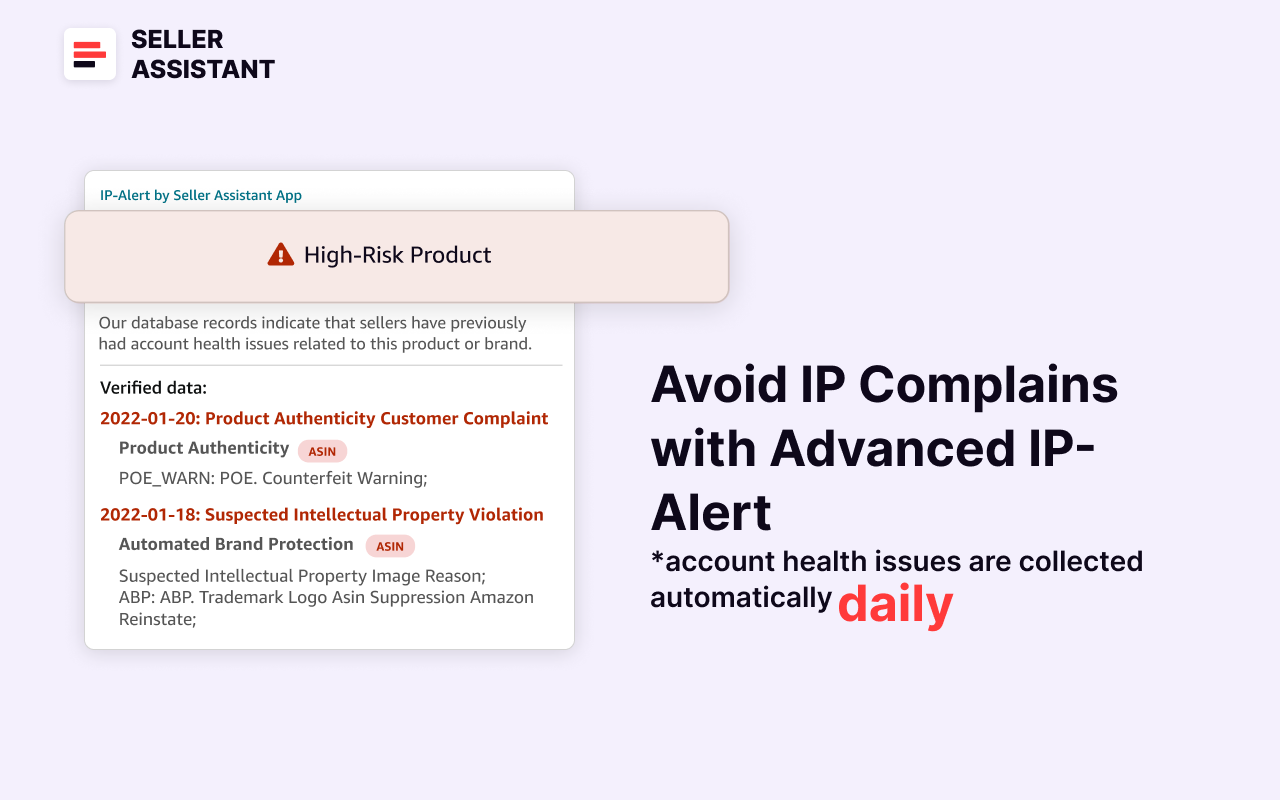
- Calculate profitability
Use Seller Assistant’s FBM and FBA Profit Calculator to estimate profit and profit margin for each product.
Enter the Cost of Goods Sold (COG) and logistics costs into the calculator. Seller Assistant will calculate your profit, ROI, margin, and FBA or FBM fees, helping you determine which products are worth selling and how to price them competitively.
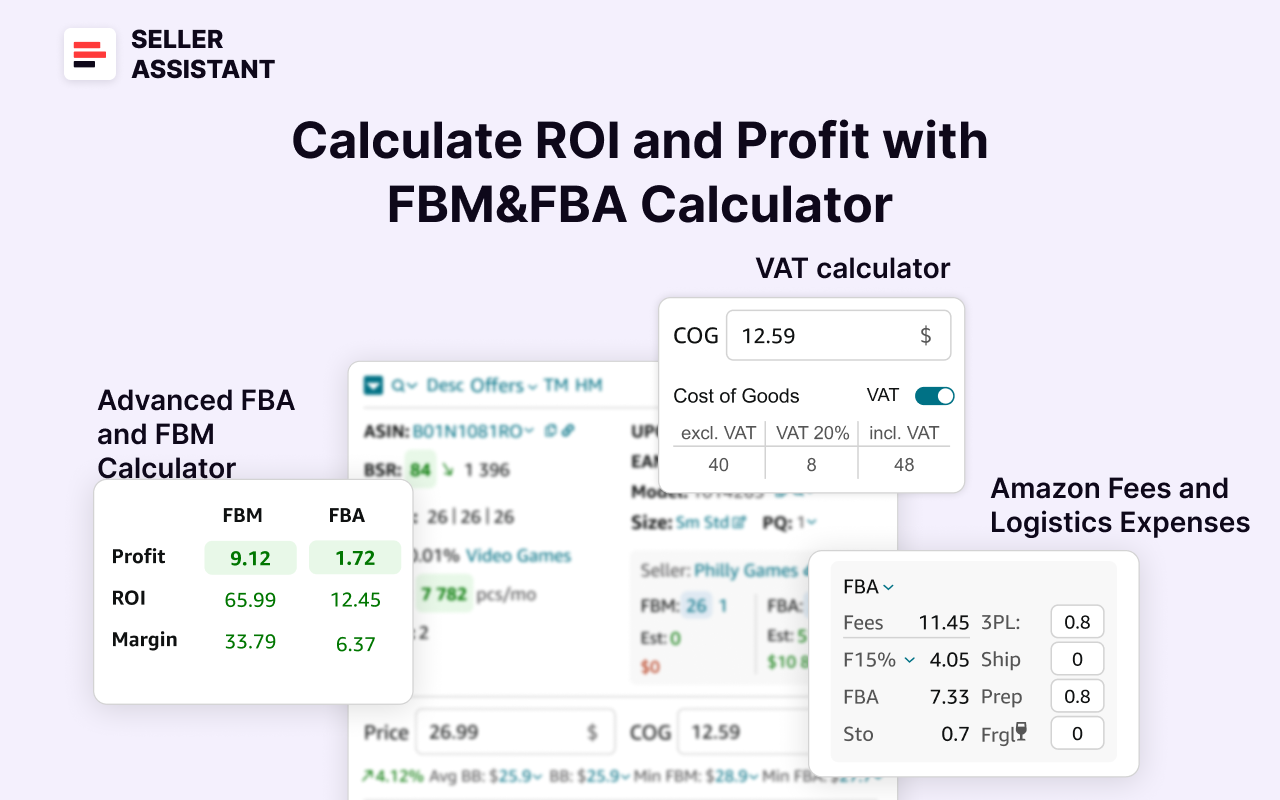
Related: How to Find Profitable Products for Amazon Online Arbitrage
Amazon Restricted Products – Complete Guide for Sellers
Strategy 2. Have inventory ready for increased demand
During the Holiday Season, demand for Amazon products skyrockets. It's essential to ensure you have enough inventory to meet this demand.
How do you get enough inventory for the Amazon Holiday Season?
- Prioritize inventory management
Start your inventory planning early. That includes forecasting product demand and placing orders with your suppliers 7 to 9 weeks well in advance. Use historical sales data to forecast demand. Monitor your inventory levels closely and reorder low-level inventory on time.
- Use inventory management tools
Inventory management can be challenging during the Holiday Season with its peak sales. That is why accurate forecast is essential to avoid under- and overstocking. Use Amazon's tools and features or third-party tools to proactively manage their inventory.
Tip. FBA Inventory report in your Amazon Seller Central offers recommendations on which products to restock, along with suggested quantities and shipping dates. This tool helps you track inventory efficiently, ensuring you meet product demand without overstocking. You can personalize these recommendations by adjusting your settings, such as lead time and case pack quantities.
Also, you can use third-party inventory management software, Remex, to manage Amazon returns and excess inventory. Remex collects your unfulfillable inventory and turns it into sellable products.

- Have a backup plan
Even if you do your best to plan, there's always a chance that you may run out of stock of a popular product. It's essential to have a backup plan if that happens. A backup plan could involve sourcing more inventory quickly from multiple suppliers or having a contingency plan in case your primary supplier is unable to meet your demand.
Tip. Use buffer inventory (safety stock) to avoid stockouts during peak times. Discuss with your supplier or consider using a third-party logistics (3PL) warehouse to maintain a surplus inventory in case of unexpected surges in demand.
To calculate the inventory buffer for each product, use the safety stock formula. First, determine your product’s average daily usage and multiply it by its average lead time (the number of days it takes from placing an order to its arrival). Then, subtract this result from your maximum daily usage multiplied by your maximum lead time.
Safety Stock = (Maximum daily sales x Maximum lead time) – (Average daily usage x Average lead time)
Strategy 3. Ship to FBA in advance
Shipping your inventory to FBA in advance of the Holiday Season is a great way to ensure that your orders are fulfilled quickly and efficiently. You can avoid the last-minute rush and potential delays by sending your inventory early.
How to ship to FBA in advance?
- Order inventory early
Start ordering your inventory from the suppliers 7 to 9 weeks before the Holiday Season. The earlier you start planning, the more time you will have to prepare and ship your inventory to FBA.
- Ship inventory in advance
It is a good idea to ship your inventory to FBA at least one month before the start of the Holiday Season. However, you must carefully plan your inventory amounts considering peak storage fees during Holiday Season. Use Amazon’s FBA Inventory report to review your inventory status before the Holiday Season.
Ensure your inventory arrives at Amazon’s fulfillment centers before November 13 for Black Friday and Cyber Monday and not later than December 3 for the Christmas holiday. This will give Amazon time to process your inventory and make it available for purchase.
- Check/expand your inventory capacity limits
Before preparing your shipments for Holiday Season, check your recommended replenishment quantities and your capacity limits. You can view your capacity limits and usage in the Capacity Monitor at the bottom of the FBA dashboard. It shows your current capacity usage and remaining capacity for new shipments, along with estimated limits for the next three months.

You can request additional capacity for a reservation fee in the Capacity Manager.
Strategy 4. Offer deals and promotions
Offering deals and promotions for the Amazon Holiday Season is a great way to attract customers and increase sales. Ensure that you timely submit the deals for Amazon’s approval. Consider your target audience and make sure your deals and promotions are competitive.
What deals to offer for the Holiday Season?
- Lightning Deals
Lightning Deals are time-sensitive promotions where a product is featured on the Amazon Deals page for a limited duration, typically lasting 4 to 12 hours, as determined by Amazon.
Benefits
These deals are highly effective for driving quick sales, attracting new customers, and reducing overstock. They are particularly beneficial during high-traffic events of the shopping season.
How to submit
Step 1. In your Seller Central, go to Advertising > Deals.

Step 2. Click "Create a new deal." Then select a deal type – “Lightning Deal,” click “Apply,” and add an eligible ASIN. Configure the deal.

- Best Deals
Best Deals are promotions on high-quality products offered at a discount. They often work best with best-selling items and feature strike-through pricing.
Benefits
Best Deals help increase product sales and help sell excess inventory.
How to submit
Step 1. In Seller Central, go to Advertising > Deals.

Step 2. Click "Create a new deal," then select a deal type – “Best Deal,” click “Apply,” and choose an ASIN marked as available for the exact Holiday Season event or all events. Configure the deal.

- Coupons
Coupons are promotional discounts available at the point of sale on a single product or a set of products, automatically displayed on the Coupons page, search results, Product detail pages, and other locations.
Benefits
Coupons provide flexibility and competitive differentiation, encouraging customers to try your products at a discounted price.
How to submit
Step 1. Submit Coupons via Seller Central under Advertising > Coupon.

Step 2. Select "Create a new coupon," and configure it.

- Promotions
Amazon promotions are special marketing tools designed to increase product visibility and sales. Common types include Lightning Deals, Coupons, Buy One Get One (BOGO) offers, and Holiday Bundles.
Benefits
These promotions help drive quick sales, attract new customers, and clear out excess inventory, making them especially valuable during peak shopping periods.
How to submit
Step 1. Submit Promotions via Seller Central under Advertising > Promotions.

Step 2. Select the type of promotion, and configure it.

Note. It's important to be aware of the submission deadlines for each type of deal. At the time of writing, you can submit deals for the Black Friday/Cyber Monday Event by September 6, 2024 (11:59 p.m. PDT) Best Deals will run the entire duration of the event and may start as Prime Exclusive. You can also make submissions for the Prime Big Deal Days until August 9, 2024 (11:59p.m. PDT).
Strategy 5. Implement effective pricing strategies
Implementing effective pricing strategies during this time can make a substantial difference in attracting customers, maximizing profits, and staying competitive.
What pricing strategies to use?
- Dynamic pricing
Adjust prices in real-time based on demand, competition, and inventory levels. Use Amazon pricing tools to do it effectively.
- Bundling and cross-selling
Offer discounts on complementary items to increase average order value.
- Price matching and competitive analysis
Offer a price-matching policy and monitor competitors' pricing to remain competitive.
- Price optimization software
Use pricing and repricing tools to automate pricing decisions based on predefined strategies and goals.
Tip. To effectively reprice your products, you can use repricer software in Seller Assistant personal account. Seller Assistant offers a solution integrating product sourcng and repricing provided by its partners, Feedvisor. Feedvisor is the leading AI-first performance optimization platform for Amazon sellers and brands. Their advanced technology uses artificial intelligence to enhance visibility, profitability, automate repricing, and enhance operational efficiency.

Do's and Don'ts for Holiday Season Sales Tips
As you prepare for the Holiday Season, it's crucial to avoid and minimize potential pitfalls. Here are some essential do's and don'ts to help you navigate the busiest shopping period of the year effectively.
Do's
.webp)
Save and prepare money for the Holiday Season
Start saving and preparing your budget well in advance of the Holiday Season. Having sufficient funds will enable you to invest in inventory, ensuring you can meet the increased demand and capitalize on sales opportunities.
Remove aged inventory
Clear out aged inventory from Amazon warehouses to make room for newer items. This not only helps you avoid unnecessary storage costs but also allows you to stock up on new products that are likely to sell well during the shopping season.
Optimize inventory for peak storage fees
Be mindful of Amazon’s peak storage fees, which increase during the Holiday Season. Optimize your inventory by calculating your storage needs ahead of time to minimize costs associated with aged surcharge fees and avoid stockouts.
Start holiday deals early
Begin offering your holiday deals a month before the actual holiday. Early promotions capture early shoppers and help spread out demand, reducing the risk of inventory shortages and shipping delays closer to the holiday.
Focus on innovative products with proven reputation
Look into innovative products that have been popular for several years in a row. Consistent bestsellers can provide a reliable revenue stream during the shopping season, as customers often look for tried-and-true favorites.
Don’ts
.webp)
Be cautious with trendy products
Exercise caution when reselling trendy products, as competition can be very high and trends can change rapidly. Investing heavily in such products can be risky if the trend fades before the holidays.
Don’t neglect regular products
Don’t overlook regular, everyday products during the Holiday Season. Many customers continue to purchase non-holiday items, so maintaining a well-rounded inventory can boost overall sales.
Don’t test new product categories
Refrain from introducing entirely new product categories specifically for the shopping season. Instead, test new products during regular periods to gauge their sales potential and adjust your strategy accordingly.
Don’t slash prices right before the holiday
Avoid dropping prices right before the holiday, as many shoppers make last-minute purchases regardless of price. Maintain steady pricing to maximize profits from those willing to pay a premium for convenience.
Don’t forget post-holiday sale opportunities
Capitalize on post-holiday sale opportunities. Many shoppers look for deals and discounts after the holidays, so having a strategy in place for post-holiday promotions can help clear remaining inventory and boost sales.
Amazon Post-Holiday Sale
For Amazon sellers, the Holiday Season doesn’t end with Christmas. It proceeds with a post-holiday sale, typically from January to February. This period is an excellent opportunity for sellers to continue generating revenue and clearing out excess inventory after the holiday season.
Amazon post-holiday sale tips

Sell out inventory leftovers
If you have some leftover products at the beginning of the year, use post-holiday sales to clear out your inventory and make room for new products. Offer discounts and promotions on slow-moving holiday items. You can also consider selling items in bundles or offering free shipping.
Use clearance sales
Host clearance sales or limited-time offers to create a sense of urgency among shoppers. Use phrases like "limited stock" or "while supplies last" to encourage immediate purchases.
Review your sales performance
Analyze which products sold well and which didn't during the Holiday Season. This data will help you make informed decisions about your future sales.
FAQ
What to sell at Christmas on Amazon?
To sell well on Amazon during Christmas, consider selling popular and trendy items in high demand, such as toys, electronics, home goods, and clothing. You can also focus on seasonal items, like Christmas decorations and gifts.
How can I increase sales at Christmas?
To increase sales at Christmas, find trendy products, offer competitive prices and promotions, and make sure your products are in stock and ready to ship quickly.
What is the best strategy to sell on Amazon?
The best strategy to sell on Amazon is to find a winning product with high demand and low competition. You can use Seller Assistant to research products and identify winning opportunities.
What to sell on Amazon for the holidays?
To sell well on Amazon for the holidays, focus on high-demand popular items, such as toys, electronics, home goods, clothing, and seasonal items like Christmas decorations and gifts.
What holiday sells the most?
Christmas is the holiday that sells the most. It is a time for gift-giving and celebration, and people spend billions of dollars on gifts, food, and decorations each year. Other popular holidays that sell well include Halloween, Thanksgiving, and Valentine's Day.
Final Thoughts
The Holiday Season is fast approaching, and it's time to start planning your Amazon selling strategies. By following the tips in this post, you can position yourself for success and maximize your sales during this busy time of year.
Remember to focus on trendy items in high demand and offer competitive prices and promotions. Ensure your products are in stock and ready to ship quickly, and promote your products on social media and other channels to reach more potential customers.
Make sure to select the winning products with Seller Assistant. This effective product research tool offers all the must-have features to help you choose the best deals for Amazon Holiday Season. It combines Price List Analyzer,Seller Spy, Side Panel View,FBM&FBA Profit Calculator, Quick View, ASIN Grabber,UPC/EAN to ASIN converter, Stock Checker,IP Alert, Restrictions Checker, and other features that allow to quickly identify high-profit deals.

.svg)














