What is Amazon FBM and How Does it Work?
Download Amazon Seller Guide
This guide will help you get started, understand the basics of Amazon selling, and explain in simple words how it all works.

All Amazon sellers know about the benefits of Fulfillment by Amazon. However, there's another way to store and ship your inventory called Fulfillment by Merchant.
FBM is often overlooked by sellers who don't want to store products, ship them to customers, and take care of customer service. They prefer to delegate all these tasks to Amazon FBA. Yet, in some cases, FBM may be a better option. There are some distinct benefits to Amazon FBM that you might not be aware of.
This post will discuss how to sell Amazon FBM products on Amazon, its pros and cons, and its cost.
Related: Seller Assistant App Extension Review
Seller Assistant App — the Ultimate Tool for Amazon Online Arbitrage
How to Dropship on Amazon with Seller Assistant App
What Is Amazon FBM?
Fulfillment by Merchant (FBM) is a fulfillment method in which sellers list their products on Amazon but manage all storage, shipping, and customer support themselves or through a third-party fulfillment center. Sometimes, FBM is also called Amazon MFN or Merchant Fulfilled Network.

FBM, alongside Fulfillment by Amazon (FBA), is one of the fulfillment methods applied on Amazon. Unlike Amazon FBA, where Amazon handles fulfillment on behalf of a seller, with FBM, you, as the seller, handle all fulfillment process yourself. You also have to address customer service questions or issues.
With FBM, Amazon is just the place where you list your products, but everything else is up to you. Amazon FBM is a good option for sellers who want more control over their inventory and packaging or who want to sell on multiple channels.
Note. You can select and change a fulfillment method for each listed product. You can use both FBA and FBM fulfillment in your Amazon account. You can also use other fulfillment methods, like Multi-Channel Fulfillment (MCF), Seller Fulfilled Prime (SFP), and Amazon Direct Fulfillment.
Related: FBA vs FBM: Which is Better for Amazon Sellers?
Amazon Business Models: How to Choose the Right One?

Related: 13 Ways to Make Money on Amazon Amazon 3PL - Complete Guide for Sellers
How Does Amazon FBM Work?
Amazon FBM puts you, the seller, in charge of the entire fulfillment process on Amazon.
Steps to sell on Amazon FBM
- Step 1. List your products
Just like any other seller on Amazon, you create product listings for the items you want to sell. These listings include details like product descriptions, images, and prices.
- Step 2. Choose fulfillment options
When setting up your listings, go to Inventory > Add a product, and select the "I will ship the item myself" option in the Fulfillment Channel section. That indicates that you will take care of the shipping process instead of using Amazon's FBA service.

Related: Taxes for Amazon Sellers: All You Need to Know
Best Tax Software for Amazon Sellers
- Step 3. Store your inventory
With FBM, you are responsible for storing your own inventory. You need a place to keep your products until they are sold. It could be your own warehouse or even your home.
- Step 4. Pack and ship orders
When a customer purchases your product, it's your job to pack and ship it to them. You must ensure the package is well-prepared and sent out on time.
- Step 5. Handle customer service
As the seller, you are also responsible for dealing with any customer inquiries or issues that may arise. Whether it's answering questions or resolving problems, you are the one who handles it all.
Related: Amazon Top Sellers
Amazon Return Policy for Sellers - All You Need To Know
.webp)
How to Know When Your FBM Product Sells?
When you use Amazon FBA, they handle all order fulfillment processes, and you don’t need to know exactly when you receive each order. However, as an FBA seller, you must know it immediately to timely process and ship it out.
You can get this information in your Seller Central Order and the Amazon Seller Mobile App.
Checking product sales in Seller Central
To check when a product sells in Seller Central, from the Menu, go to Orders > Manage Orders.
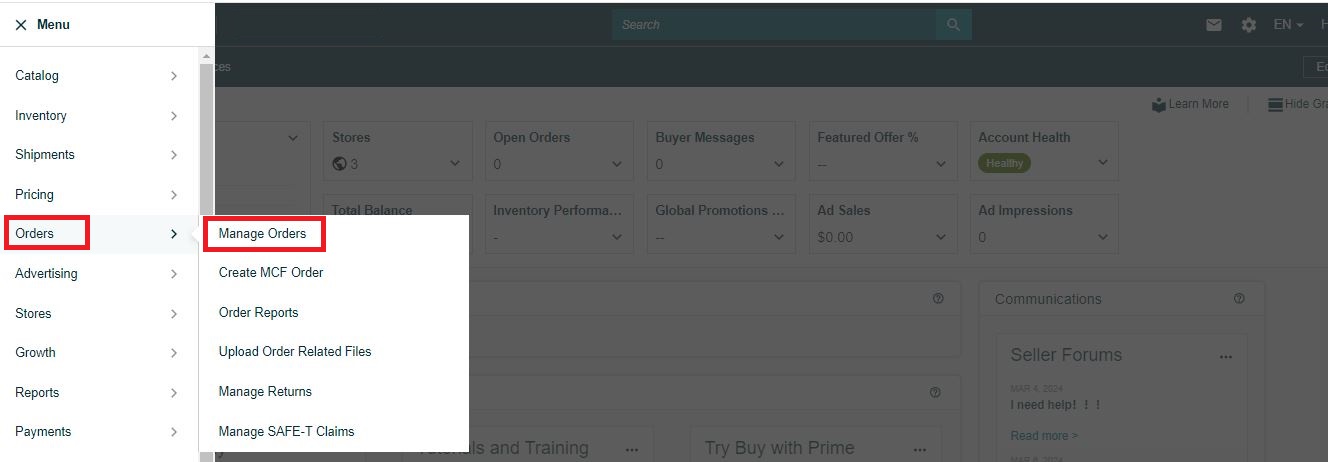
In the Manage Orders, you will see the customer orders in ‘Pending.’ After Amazon’s confirmation of the purchase, the status will change to ‘Unshipped.’ That means it’s time to ship the order.
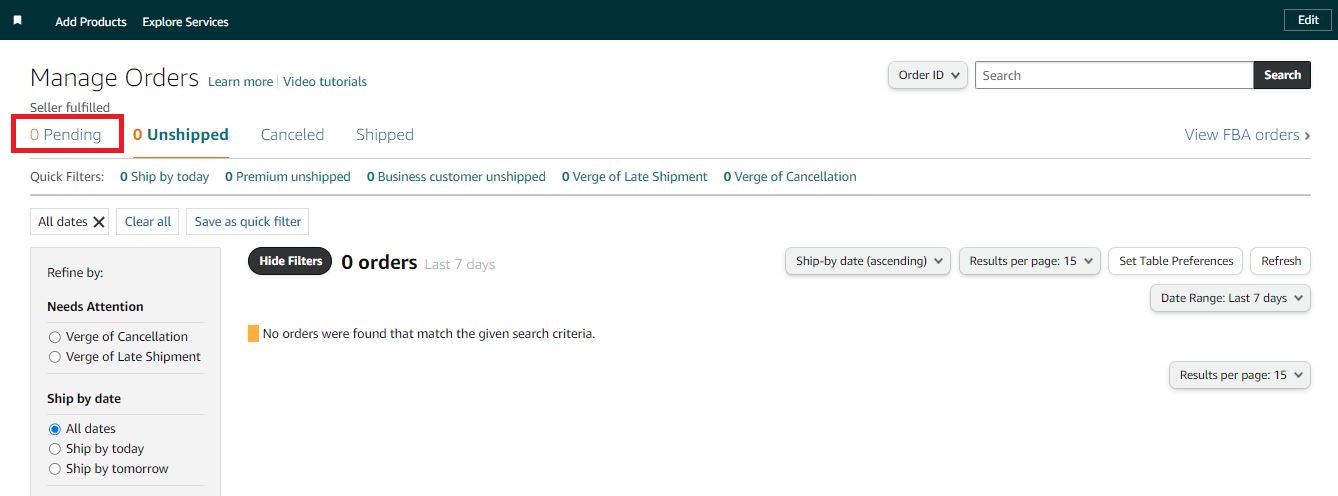
Checking product sales in the Amazon Seller App
In the Amazon Seller App, you will be automatically notified when it’s time to ship out the order.
When to Choose FBM for Product Fulfillment?
You should consider using Amazon FBM in the following situations.
.webp)
Exclusive products
If you have exclusive products that don't sell frequently, FBM can be a good option.
Small-volume products
When you have products with low sales volume, managing them through FBM can be more cost-effective.
Low-profit products
If your products have low-profit margins, FBM allows you to have more control over costs and potentially increase your profits.
Hard-to-ship products
For items that are difficult to ship, such as oversized or fragile items, FBM allows you to handle the shipping process according to your specific requirements.
Related: How to Check Product Restrictions on Amazon?
13 Rules of OA Product Research Tested by Pain and Gain of Amazon Seller
Handmade products
Many sellers of handmade products prefer using FBM because it allows them to ensure that the orders are delivered according to their requirements.
Temperature-sensitive products
If you sell items that require specific temperature control during storage and shipping, FBM allows you to have direct control over maintaining the necessary conditions.
3PL provider is cheaper
If you have a fulfillment service other than Amazon FBA that is more cost-effective, FBM can be a better choice for your business.
Sufficient storage space
If you have enough storage space, you can utilize FBM to store your inventory on-site without relying on Amazon's storage facilities.
In-house customer service capability
If you have the resources and capacity to handle customer service inquiries and support internally, FBM enables you to provide direct and personalized customer service to your Amazon customers.
Related: What Are the Funding Options for Amazon Sellers?
Do You Need a Business License to Sell on Amazon?
Pros and Cons of Amazon FBM
Although you have to do all the fulfillment yourself, FBM has distinct benefits. At the same time, it has some downsides.

Related: Amazon Seller Compliance Documents
What Is Amazon Seller ID? How to Find Seller ID on Amazon
Pros of Amazon FBM
Full control
With Amazon FBM, you have full control over your inventory, shipping, and customer service. That allows you to maintain a closer customer relationship.
Cost-saving
FBM can be cost-effective, especially if you have low-volume or low-profit products. That is because you can avoid the Amazon FBA fees associated and reduce storage and fulfillment costs.
Flexibility
FBM offers flexibility in handling unique, oversize, or temperature-sensitive products, allowing you to maintain specific storage and shipping requirements. That may not be possible with Amazon's FBA or can be more expensive.
Related: Top Amazon Product Categories
Best Product Ideas for Amazon FBA in 2024
Cons of Amazon FBM
Time and effort
FBM requires more time and effort as you manage inventory, pack and ship orders, and handle customer service. That can be demanding and time-consuming.
Limited Prime eligibility
FBM orders are not eligible for Amazon Prime's two-day shipping. That may be a disadvantage compared to sellers utilizing FBA since Prime is a popular choice for many customers.
Limited Amazon support
With FBM, you may have less access to benefits and resources provided by Amazon, such as customer reach and support. That can impact your visibility and growth potential on the platform.
Related: New Dropshipping Strategy That Complies With Amazon's Policy
Amazon Private Label vs Online Arbitrage. What is the difference?
How Much Does It Cost to Sell with Amazon FBM?
Amazon FBM comes with specific fees and other expenses. As an FBM seller, it's essential to factor in all FBM costs when determining the profitability of your business on Amazon.
What Are Amazon FBM Fees?
Though Amazon charges FBM sellers fewer fees than FBA sellers, they still have to pay Amazon selling fees. Additionally, they have to pay the cost of logistics to the third party.
Amazon selling plan fees
When you sell on Amazon, you need to pay selling plan fees. Select the plan that fits your business needs. Here's a quick guide to the two main options and their associated fees.
Individual selling plan
- Cost: $0.99 per item sold (plus referral fees)
- Ideal for: Beginner sellers or those with low sales volume (less than 40 units per month)
- Features: No monthly subscription fee, basic selling functionalities.
Professional selling plan
- Cost: $39.99 per month
- Ideal for: Established sellers or those with high sales volume (more than 40 units per month)
- Features: Everything in the Individual plan; eligibility for the Buy Box (which can increase sales); access to various selling tools and programs; in-depth sales analytics.
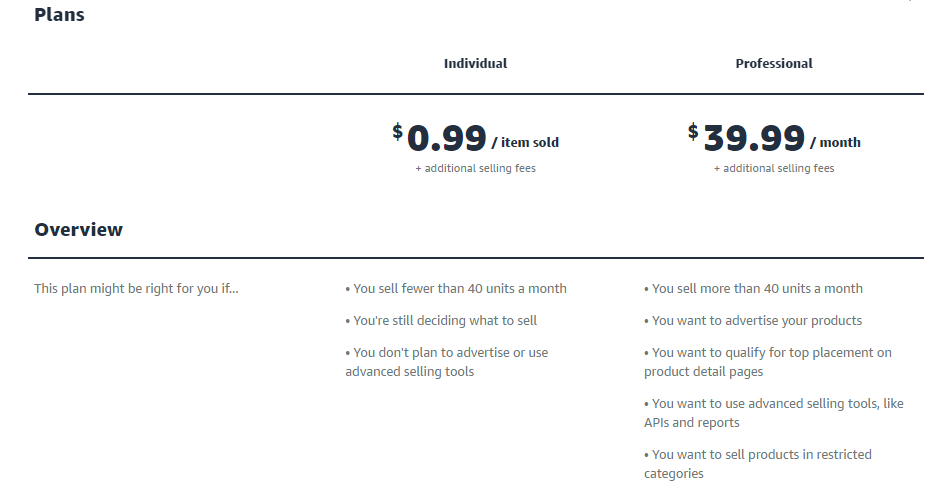
Related: Amazon Wholesale: All You Need To Know
Amazon Online Arbitrage: How to Make Money
Referral fee
Amazon charges all sellers referral fees for each item they’ve sold. The referral fee is a percentage of the total sale price. The total sale price excludes tax but includes the product price, delivery costs, and gift wrapping charges.
This fee is a percentage of your total sales price, typically around 15%, but it can vary from 6% to 45% depending on the product category. You can find the specific fees for your product category on the Amazon website.
Also, from January 15, 2024, the referral fees for apparel products priced under $15 will go down from 17% to 5%. For products priced between $15 and $20, the referral fees will go down from 17% to 10%.
Referral fee rates
Closing fees
If you sell in the categories of Books, DVDs, Music, Software & Computer/Video Games, Video Game Consoles, and Video Game Accessories, Amazon will charge you a closing fee of $1.80 per item sold.
High-volume listing fee
If you list more than 1.5 million SKUs monthly, Amazon charges a monthly high-volume listing fee of $0.001 per SKU.

Refund administration fee
If you refund a buyer who has already paid for an order, Amazon refunds you the referral fee minus the refund administration fee. The fee is $5.00 or 20% of the referral fee, whichever is the lesser.

Logistics costs
FBM sellers handle order logistics themselves, so you must consider the costs involved and account for them when calculating your product profitability.
3PL
Third-party logistics involves outsourcing storage, order fulfillment, and potentially other logistics tasks to a specialized company. Costs can vary depending on storage space needed, fulfillment volume, and the services offered by the 3PL provider. This cost is optional. If you don’t have many products, you can prep orders yourself and ship them with a shipping carrier.
Shipping
This refers to the cost of transporting your products from your storage location (or directly from you if not using storage) to the customer's address. Shipping costs are typically influenced by factors like product weight, dimensions, chosen carrier, and desired delivery speed.
Product preparation
This includes the expenses related to packaging materials, labor for prepping and packing orders, and any printing costs for labels or packing slips.
Storage
Costs associated with renting or owning space to house your inventory before it's shipped to customers. Factors like storage space needed, location, and facility functionality can influence storage costs.
Other costs
In addition to Amazon fees, FBM sellers must consider when selling on Amazon: indirect expenses. Here's a breakdown of some common indirect expenses for Amazon sellers.
Seller's toolbox
These are specialized software and Amazon seller tools that help you research profitable deals and manage inventory. The best product sourcing platform that helps find profitable FBM deals is Seller Assistant App.
Ready-to-sell deals
Sometimes, you can skip the sourcing stage by buying pre-researched online arbitrage deals, allowing you to jump straight to selling.
Office essentials
If you have a dedicated workspace, rent, utilities, office supplies, and maintenance costs all fall under this category.
Internet and mobile costs
Mobile phones and computers are vital for communication and managing your business. The costs associated with these devices are part of the game.
Payoneer card fees
If you use Payoneer to manage your finances, there's a $30 annual fee for their card services.
Training
Investing in online courses or workshops can help you level up your online arbitrage knowledge and skills.
Transaction fees
Payment processors and banks may charge fees for handling your transactions and transferring funds.
Related: Amazon 3PL - Complete Guide for Sellers
How to Use an Amazon Prep Center to Enhance Your Business
Best FBA Prep Services for Amazon Sellers
How to Calculate Amazon FBM Fees?
Calculating your FBM fees may be challenging for sellers. To do it quickly, you can use Seller Assistant App. You can simply check the numbers in the FBA&FBM calculator.

With the FBA&FBM calculator you can see separate figures for Profit, ROI, and Margin for both FBA and FBM. It also helps you determine your fees and logistics costs.
In the FBA&FBM calculator, you will find information on various costs, such as FBA or FBM costs, total Amazon commissions (referred to as 'Fees'), the Amazon Referral fee (15%), monthly storage costs ('Sto') for goods in Amazon warehouses, third-party logistics costs ('3PL'), and the shipping cost ('Ship') of the item.
Related: Amazon FBA Calculator: Free Vs Paid
Online Arbitrage Unit Economics: How To Calculate It
How to Ship Orders to the Customers?
When you get a notification from Amazon that your product has been purchased and it’s time to ship the order, you must give a confirmation within 24 hours that you’ve sent the shipment. Below you can find key steps to shipping your order.
Steps to ship the FBM order to the customer

- Step 1. Prepare your order
Locate the FBM order in Seller Central under "Manage Orders" and filter by "Seller Fulfilled Orders". Have your packaging materials ready, choosing the right size box to minimize wasted space and cost.
- Step 2. Purchase shipping
As an FBM seller, you can buy shipping through a shipping carrier and do packaging yourself, or order packaging, storing, and shipping services from 3PL company. You'll need the order details, product weight, and package dimensions to get shipping quotes. Select the most suitable shipping service based on speed, cost, and customer preference (if mentioned in the order).
- Step 3. Pack and label your order
Pack the product securely with appropriate cushioning materials. Print the shipping label generated from Seller Central and attach it securely to the package. Include a packing slip with the order details for the customer's reference.
- Step 4. Ship the order
Drop off the package at your chosen carrier's location or arrange for a pickup (depending on the service). Mark the order as "shipped" in Seller Central and provide the customer with tracking information.
What are the shipping carrier options for FBM sellers?
Amazon FBM sellers have a variety of carrier options to choose from when fulfilling orders. You can select the most suitable carrier for each FBM shipment, ensuring efficiency and cost-effectiveness.
Amazon FBM carrier options
US Postal Service (USPS)
USPS is popular for affordable domestic shipping, especially for smaller and lightweight items. They offer various service speeds, including Priority Mail and First Class Mail.
United Parcel Service (UPS)
UPS is known for reliability and fast delivery times, it is often a good choice for heavier or time-sensitive shipments.
FedEx
FedEx is another major carrier offering a range of shipping options, including express and ground services.
Regional carriers
Depending on your location, regional carriers might offer competitive rates for specific areas.
Shipping aggregators
Services like ShipStation or ShipEngine allow you to compare rates and purchase shipping from various carriers in one place.
Choosing the right carrier
The best carrier for your FBM orders depends on several factors described below.

Product weight and dimensions
Consider the size and weight of your products to find carriers that offer competitive rates for those specifications.
Shipping speed
Think about the delivery speed you want to offer to your customers and choose a service that meets those expectations.
Cost
Compare rates from different carriers to find the most cost-effective option for each order.
Customer preference
If a customer specifies a preferred carrier in their order notes, you can prioritize that option if possible.
What are the shipping supplies for FBM sellers?
FBM sellers need a variety of shipping supplies to safely and securely package their products for shipment to customers. Below are the essential FBM packing items.

Boxes and envelopes
The type of box or envelope you'll need depends on the size and weight of your products. Sturdy cardboard boxes are ideal for most products, while padded envelopes can be suitable for lightweight and flat items.
Packing materials
Use protective cushioning materials like packing peanuts, bubble wrap, or air pillows to prevent your products from getting damaged during shipping.
Packing tape
A high-quality packing tape is essential for securely sealing your boxes. Choose a tape that is strong enough to withstand the weight and potential jostling of your packages during shipment.
Packing list/commercial invoice
Include a packing list or commercial invoice with your shipment. This document should list the items in the package, their quantities, and their prices. It's important for customs clearance if you're shipping internationally.
Shipping labels
You'll need to print shipping labels for each of your packages. These labels will contain the customer's address, your return address, and postage information. You can generate shipping labels through your chosen carrier's website or directly through Amazon Seller Central if you're using their discounted shipping rates.
Printer
You'll need a printer to print your shipping labels and packing lists.
Scale
A shipping scale is helpful for accurately weighing your packages to determine the appropriate postage costs.
Scissors or box cutter
Scissors or a box cutter will come in handy for opening and closing boxes, as well as cutting packing materials.
Additional supplies
- Fragile stickers: For fragile items, consider using bright-colored "Fragile" stickers to alert carriers to handle the package with care.
- Security seals: Security seals can help deter tampering and provide peace of mind to your customers.
- Custom packaging: As your business grows, you might consider custom packaging options like printed boxes or tissue paper to enhance your brand presentation.
FAQ
Are there any packaging requirements for FBM Amazon sellers?
Yes, as an FBM Amazon seller, you are responsible that your products are properly packaged to meet Amazon's packaging requirements. They include using appropriate packaging materials, securing items to prevent damage during shipping, and other Amazon guidelines. There are numerous companies on the market offering various types of packaging. For example, Arka provides eco-friendly, custom packaging solutions for eCommerce businesses.
Is FBM better than FBA?
Your choice of FBM or FBA depends on your specific Amazon business and product. FBM offers more control and cost savings, while FBA provides convenience and access to Amazon's fulfillment services.
Is Amazon FBM free?
Amazon FBM is not entirely free. There are fees involved, such as subscription fees for Pro sellers or per-unit fees for individual sellers, as well as referral fees and shipping costs that sellers need to consider.
Related: Amazon Glossary for Sellers
10 Reasons Why People Fail With Amazon FBA Online Arbitrage
Final Thoughts
In conclusion, FBM is a method of selling on Amazon where sellers handle various aspects themselves, including inventory storage, order fulfillment, and customer service. It provides sellers with control and flexibility but also includes responsibilities and fees.
You must consider your business needs and preferences to determine if FBM is the right choice for your Amazon selling journey.
Also, you must accurately calculate your FBM fees to ensure your business is profitable. Seller Assistant Аpp can effectively and reliably help you with this task. This all-in-one extension shows your product’s profit, margin, and ROI. It also lets you immediately see if a product has any sales restrictions or has previously triggered problems with account health. It combines an FBM&FBA profit calculator, Quick View, Stock Checker, and Restrictions Checker in one tool.

.svg)














