How to Choose Wholesale Products to Sell on Amazon?
Download Amazon Seller Guide
This guide will help you get started, understand the basics of Amazon selling, and explain in simple words how it all works.

As a wholesale seller, choosing profitable and low-risk products to sell is imperative. That is because you buy products in bulk and can lose a lot of money should something go wrong.
Therefore, conducting thorough product research is a must. However, this process can be time-consuming and effortful because you must analyze wholesale lists with hundreds of supplier items. To make it more efficient, you must automate your deal research.
This post will tell how to automate selecting high-margin and low-risk wholesale leads with Seller Assistant's price list scanner and verify them.
.webp)
Key Points to Remember about Wholesale Sourcing
Wholesale works differently from other business models. Wholesale sellers buy products to resell in bulk. To get the best prices, wholesale sellers approach the brands or distributors who offer good purchase conditions. This ensures significantly lower per-item cost and potentially results in higher profits.
Because the process of sourcing wholesale products differs from how sellers typically find online, retail arbitrage, or dropshipping deals, there are several essential things to remember about it.

Look for a resale-friendly brand
As a wholesale seller, your key task is finding brands or distributors that will offer low prices for popular products because the difference between the wholesale and retail prices is where your profit comes from. However, not all brands are suitable for wholesale, and doing brand research is important before you approach your potential supplier/ We will discuss how to do brand research below.
Supplier network entry challenges
Since you want to get the best product price, you want to buy directly from the brand or distributor. However, popular brands often have an already existing sales distribution network, and they may be reluctant to change it. Therefore, wholesale seller must either convince a brand to accept them as one more distribution channel in their network, or buy from their authorized distributor. You can typically find the list of such distributors on the brand’s website.
Minimum Order Quantity
Big brands often have high Minimum Order Quantity (MOQ), the least number of products you must buy from them to complete the order. The fixed amount can be quite high depending on the brand, and you must be prepared to invest big money upfront to get in.
If you are not ready to invest the required amounts, you can approach brand distributors. In some cases, you can get even better price conditions from a distributor than from a brand when you reach out directly.
Product research is crucial
Wholesale sellers buy in bulk, which means they have to invest essential money upfront to purchase the products. Therefore, it's important to make sure that the products you buy make profitable deals and will sell well. Also, you must make sure they will not create issues when you sell them (IP complaints, restrictions, product flags) because that can lead to money loss.
Because you must analyze huge wholesale lists often containing hundreds to thousand items to find profitable deals to resell, you can’t do it manually deal by deal. To make the process efficient, you must use wholesale price list scanner tools to automate deal product research.
Finding viable deals can be challenging
Many products proposed by your supplier may not meet your resale standards. In some cases, you will only find a couple of really profitable deals on your supplier’s wholesale list. In general, only around 20-30% of products on your supplier list will make good deals. This means you must be ready for massive product research and use product research tools.
Related: Online Arbitrage vs Wholesale on Amazon. What is the difference?
How to Find Amazon FBA Wholesale Suppliers
5 Strategies To Increase Amazon FBA Sales
How Choosing Wholesale Products to Sell on Amazon Works?
The key components of wholesale product research include brand (supplier) analysis and deal research (automated wholesale price list scanning). In other words, you must choose a popular brand or its distributor, where you will buy products to resell on Amazon, get a price list from them, and select from this list profitable deals with the help of automated product sourcing tools. Here’s a step-by-step guide to choosing the right wholesale products to sell on Amazon.
Steps to choosing wholesale products

Step 1. Select a product category
Choose a specific product category and subcategories to focus on. Consider areas that align with your interests while balancing popularity and competition. Popular categories often have stiff competition, so assess profitability and market demand carefully. Defining a clear niche will help streamline your efforts and increase your chances of success.
Step 2. Find a potential supplier
- Identify suppliers offering products within your chosen category. Look for brands or distributors with a good reputation and a diverse product range. Research the brands and ensure they meet resale friendly standards (we will describe how to research a brand in the next section).
- Ensure the supplier is resale-friendly and aligns with your revenue goals. Tools like Seller Assistant's Brand Analyzer can simplify this step by evaluating brands based on factors like earnings potential, competition, and average Buy Box price.
- Verify the supplier. Conduct due diligence on potential suppliers. Verify their legitimacy using platforms like LinkedIn, Whois, or ScamAdviser. Request references, review feedback, and confirm their credentials. If dealing with resellers, ensure they are distributors and not retailers to avoid potential pitfalls.
Tip. Seller Assistant’s Brand Analyzer helps automate identifying profitable brands. It provides you with the data on how big the brand is and how many products it offers, how much money you can potentially make if you sell this brand, how intense is the competition from Amazon and other sellers, average Buy Box price per product, and review and rating quality. This lets you understand if a brand is resale friendly and worth contacting.

Step 3. Reach out to the supplier
Contact your shortlisted suppliers through their website, email, or phone. Introduce your business and explain your interest in establishing a wholesale account. Clear communication at this stage sets the tone for a successful partnership.
Step 4. Submit an application and request a wholesale list
- Fill out the supplier’s application form, usually available on their website. Provide details such as your reseller’s permit, business license, and contact information.
- Briefly outline your business model and goals to expedite the approval process.
- Once your application is approved, you can open a wholesale account. This account gives you access to wholesale price lists, enabling you to purchase products in bulk at discounted rates.
- Request a supplier’s wholesale price list from your supplier that includes product descriptions and wholesale prices. Analyze the list to identify products with strong sales potential and healthy profit margins.
Step 5. Research wholesale list for deals
Analyze the list to identify products with strong sales potential and healthy profit margins. Use the price list to pinpoint products that meet your profitability and ROI goals. Avoid items with potential risks, such as those restricted by Amazon, bulky items with high shipping costs, or meltable products that cannot be sold year-round.
Tip. Tools like Seller Assistant's Price List Analyzer can automate this step by matching supplier products with Amazon listings and calculating profitability and other deal metrics. Filter results to pinpoint the best deals and pay attention to potential risks shown by the tool.
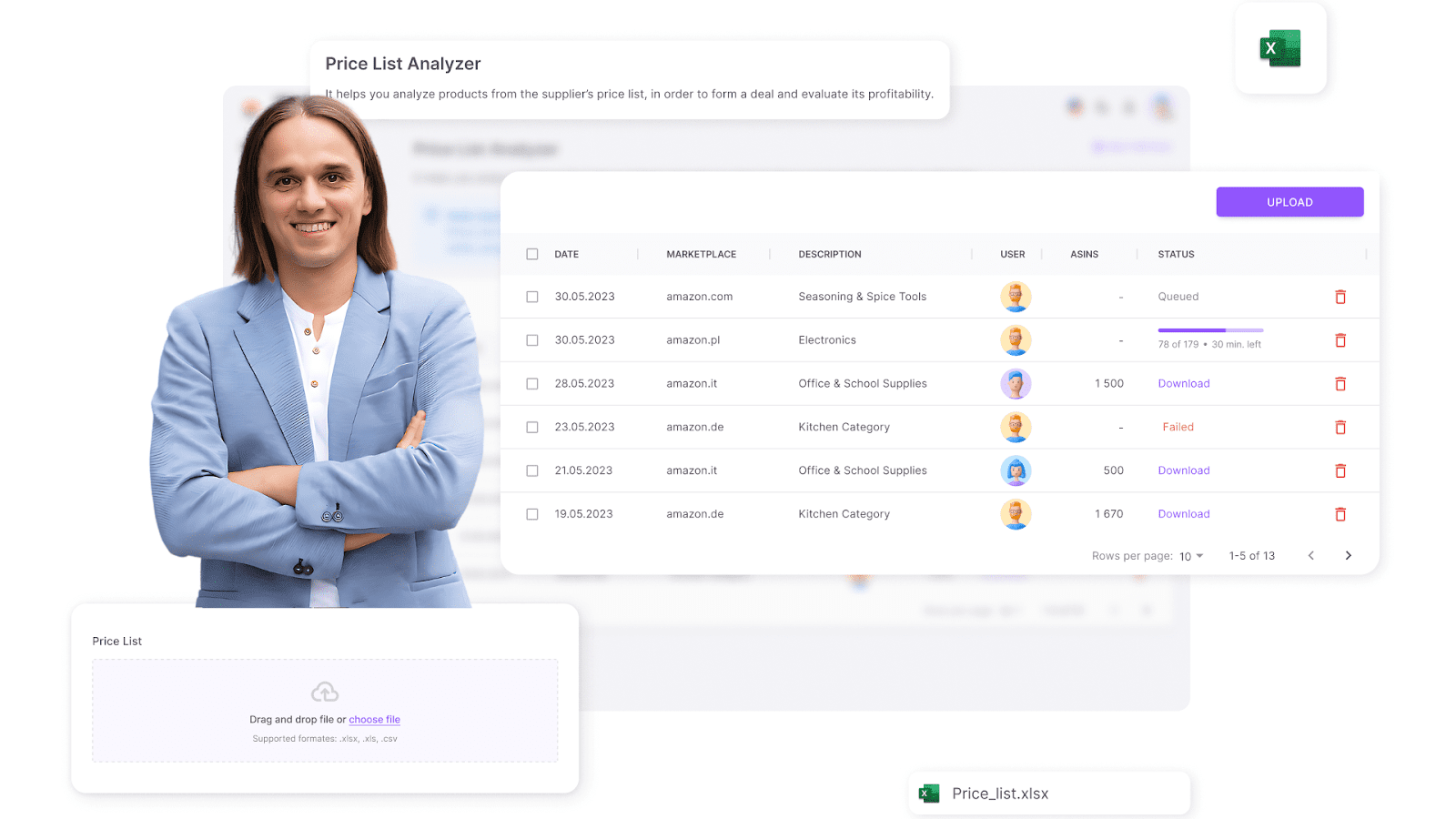
Note. Seller Assistant is a comprehensive product-sourcing software that helps Amazon sellers quickly find high-profit deals. It combines three extensions: Seller Assistant Browser Extension, and IP-Alert Chrome Extension by Seller Assistant, and VPN by Seller Assistant, Amazon seller tools: Price List Analyzer, Brand Analyzer, Seller Spy, Bulk Restrictions Checker, and API integrations, and features: Side Panel View, FBM&FBA Profit Calculator, Quick View, ASIN Grabber, UPC/EAN to ASIN converter, Stock Checker, IP Alert, and Restrictions Checker.

Seller Assistant shows all essential product data on Amazon search, product, and inventory pages, and on any website to help you find high-margin deals. By using this FBA and FBM product sourcing software, you can easily identify products that have the potential to be sold well on Amazon.
Related: Seller Assistant Extension Review
The Best Amazon Online Arbitrage Tool — Seller Assistant
How to Dropship on Amazon with Seller Assistant
Amazon Wholesale: How to Sell Wholesale on Amazon
How to Research Amazon Wholesale Brands?
When choosing a brand to sell on Amazon, it’s crucial to ensure it is a resale-friendly brand that satisfies several key criteria. If you’re purchasing from a reseller, you should still verify that the brand aligns with these criteria to avoid complications. Here’s what criteria you must look at and how to automate brand research.
Criteria for evaluating a brand
.webp)
Eligibility and restrictions
First, confirm that the brand and its products are eligible to be sold on Amazon under your seller account. Some products may be restricted, requiring prior approval from Amazon, while others may not be allowed on your account. Verifying these details beforehand ensures you don’t face financial losses.
Tip. Use tools like Seller Assistant’s Bulk Restrictions Checker to evaluate multiple products simultaneously. A green open lock icon means the product is sellable, while a red closed lock indicates restrictions. If you see a red lock with an exclamation mark, the product isn’t eligible for sale on your account.

Minimum number of listings
Opt for brands with at least 500 products listed on Amazon. A large inventory increases the likelihood of finding products that meet your resale criteria, as many products may not be viable for reselling due to competition or low margins.
Potential revenue
Ensure the brand meets your revenue goals by analyzing its monthly sales and average product prices. A brand’s monthly revenue provides an estimate of your potential earnings, while the average selling price (Buy Box price) indicates the pricing range you can expect.
Avoid brands selling on Amazon
Steer clear of brands that sell directly on Amazon, as they are often less accommodating to resellers. Similarly, brands with exclusive Amazon distributors typically restrict others from reselling their products.
Exclude private label brands
Do not choose private label brands for resale. These brands typically trademark their products and limit sales to a single seller. Such brands often have fewer than 50 products and a storefront name that matches the brand name.
Stay away from competing with Amazon
Check the brand’s Amazon In-Stock Rate, which indicates the percentage of its products sold by Amazon. If Amazon sells more than 30% of the brand’s inventory, competition for the Buy Box will be intense, making it difficult to secure sales.
Competition intensity
High competition among FBA and FBM sellers often results in price wars and slimmer profit margins. A brand with an Average FBA Seller Count above 15 suggests a competitive landscape that may not be profitable.
Brand popularity
Ensure the brand has strong customer satisfaction and a good reputation. Look for an average rating above 4 stars and a substantial number of reviews, which reflect customer approval and the brand’s popularity. A low review count may indicate poor sales or a newly launched brand.
IP Alerts and Amazon policy compliance
If you plan to work with a brand’s distributor, ensure the brand does not file intellectual property (IP) complaints against resellers, as this can indicate the brand’s unwillingness to allow others to sell its products. Additionally, verify that the brand’s products comply with Amazon’s policies and are free from issues such as authenticity concerns, improper product conditions, safety violations, or other infringements.
Tip. Use tools like Seller Assistant’s IP Alert® Extension to automatically identify intellectual property complaints and policy violations. This tool, designed specifically for Amazon sellers, reviews products and brands for any history of IP-related complaints or policy breaches, flagging items that might pose risks. It helps you steer clear of problematic deals and maintain compliance with Amazon’s policies.
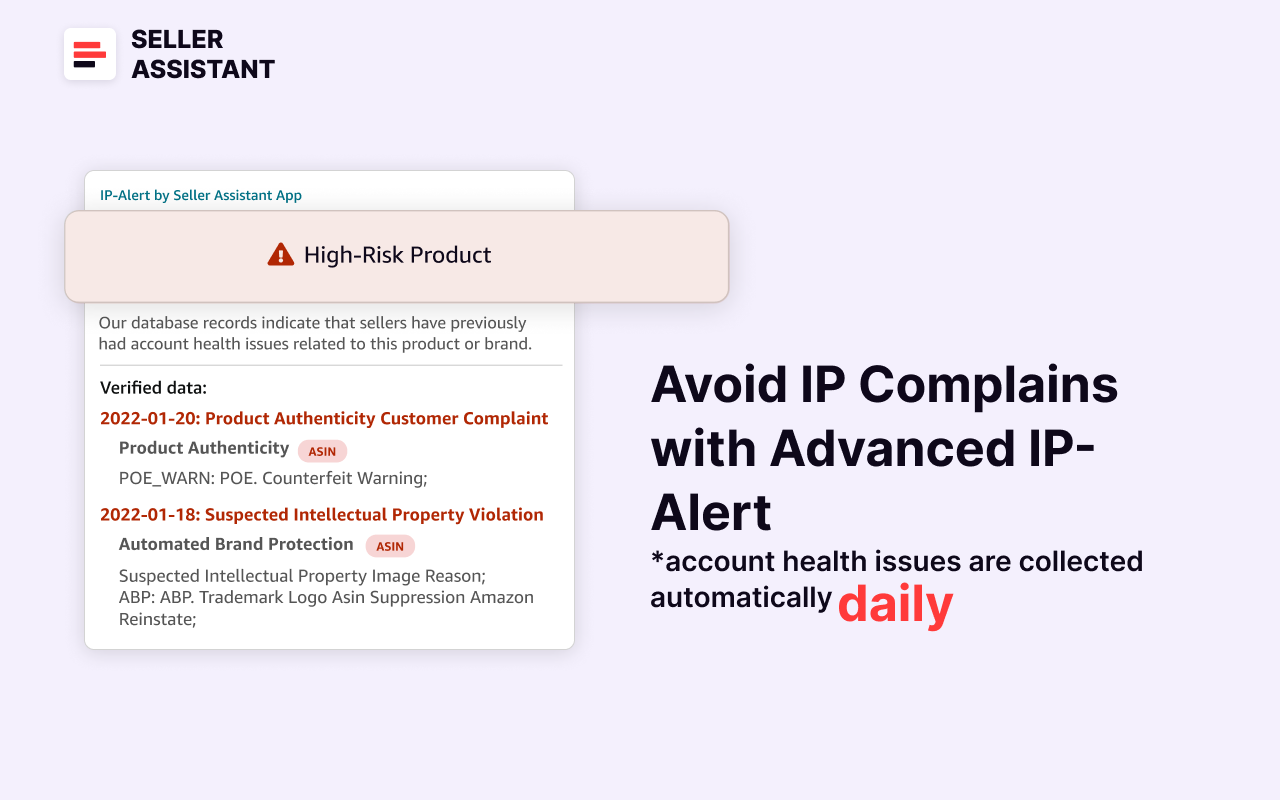
Automating brand research
Manual research can be time-consuming and labor-intensive. Seller Assistant’s Brand Analyzer simplifies the process by providing detailed brand insights.
Brand Analyzer shows two types of reports about the brand: the brand summary in your Seller Assistant Personal account, and the detailed information about all brand’s products you can download as an Excel file for further processing.
Related: 12 Ways to Find Wholesale Suppliers for Amazon FBA
How to Find Amazon FBA Wholesale Suppliers
How to Buy Wholesale to Sell on Amazon?
Brand Analyzer data
Brand summary

- Brand details
- The date the brand was uploaded.
- The name of the brand.
- The user who uploaded the brand, adding a layer of transparency.
- Amazon marketplace.
- The number of products offered by the brand.
- Potential revenue
- Brand Monthly Revenue Estimation
- Average Selling Price
- Average FBA Fees charged by Amazon for the brand’s products.
- Competition analysis
- Amazon In-Stock Rate
- Average FBA Seller Count
- Customer feedback and brand reputation
- Average Rating
- Total Reviews
Product breakdown data

- ASIN;
- Title;
- Brand;
- Category;
- BSR during 30 days;
- Variations yes/no, variation count;
- Amazon In-Stock Rate;
- Total seller count on the listing;
- FBA seller count;
- FBM seller count;
- Buy Box price
- In/out of stock;
- Launch date;
- Rating;
- Review count;
- Estimated monthly revenue.
How to use Brand Analyzer
The tool is very simple to use. All you do is enter the brand name and download a report.
Step 1. Access Brand Analyzer in Seller Assistant account
Log into your Seller Assistant account and open Brand Analyzer.
Step 2. Add a brand to research
Select your marketplace and input the brand name.

Step 3. Find out if a brand is resale-friendly
Review the summarized data and compare with the criteria of resale-friendly brands described above, and your revenue targets. If a brand matches your criteria, you can start contacting the brand itself or its distributors.

Step 4. Research brand’s products

Download a detailed Excel report for in-depth analysis. Use Excel filters to sort products based on desired metrics. Pinpoint potentially profitable products for negotiation.

How to Automate Amazon Wholesale List Analysis?
When you select a product supplier (brand or its distributor), it’s essential to analyze your wholesale list to identify profitable deals. This step ensures the products you choose will sell well, generate profit, and meet other critical criteria.
To streamline and automate this process, Seller Assistant’s Price List Analyzer provides a reliable and efficient product-sourcing tool. Below, we outline the steps to perform bulk Amazon wholesale list analysis and identify products to sell on Amazon.
Amazon wholesale price list analysis with Seller Assistant
Seller Assistant’s Price List Analyzer is a powerful tool designed for bulk analysis of wholesale price lists. It enables users to automate the process of identifying profitable leads, making it ideal for Amazon wholesale sellers, online arbitrage professionals, and dropshippers.

This tool enriches your wholesale list with valuable data, making it easier to filter, process, and identify lucrative opportunities. All you need to do is upload your list and download the results in a detailed Excel file.
Step-by-step wholesale list analysis using Price List Analyzer
Step 1. Access Price List Analyzer
Log in to your Seller Assistant personal account and navigate to the Price List Analyzer section.
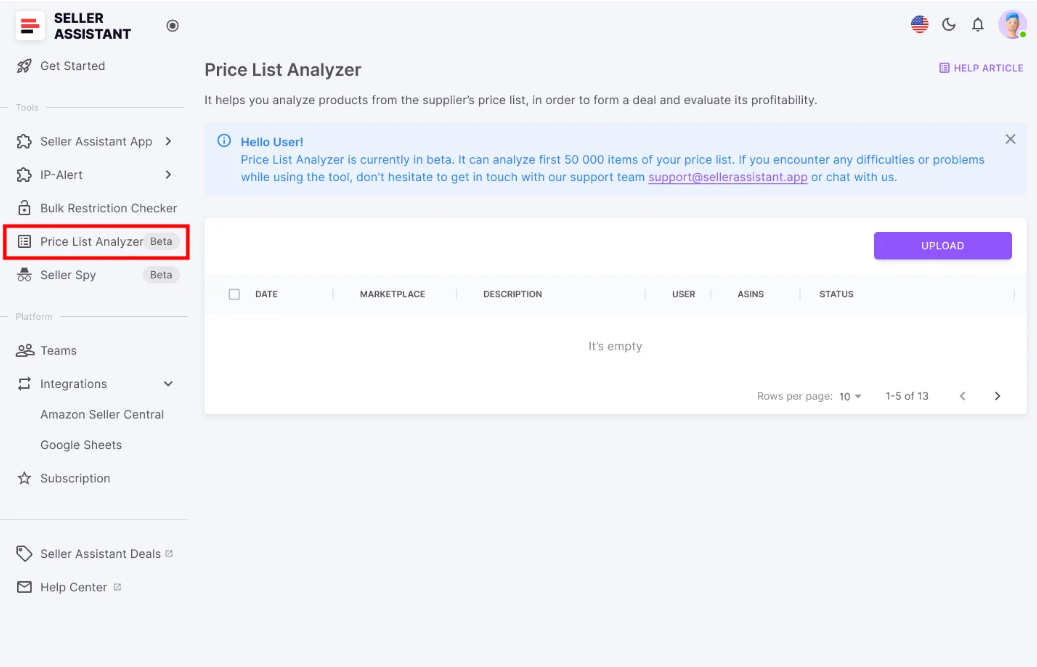
Step 2. Upload your wholesale price list
Click the "Upload" button, select your marketplace, and upload the prepared Excel file containing your wholesale list. Assign a file name to easily identify the results.
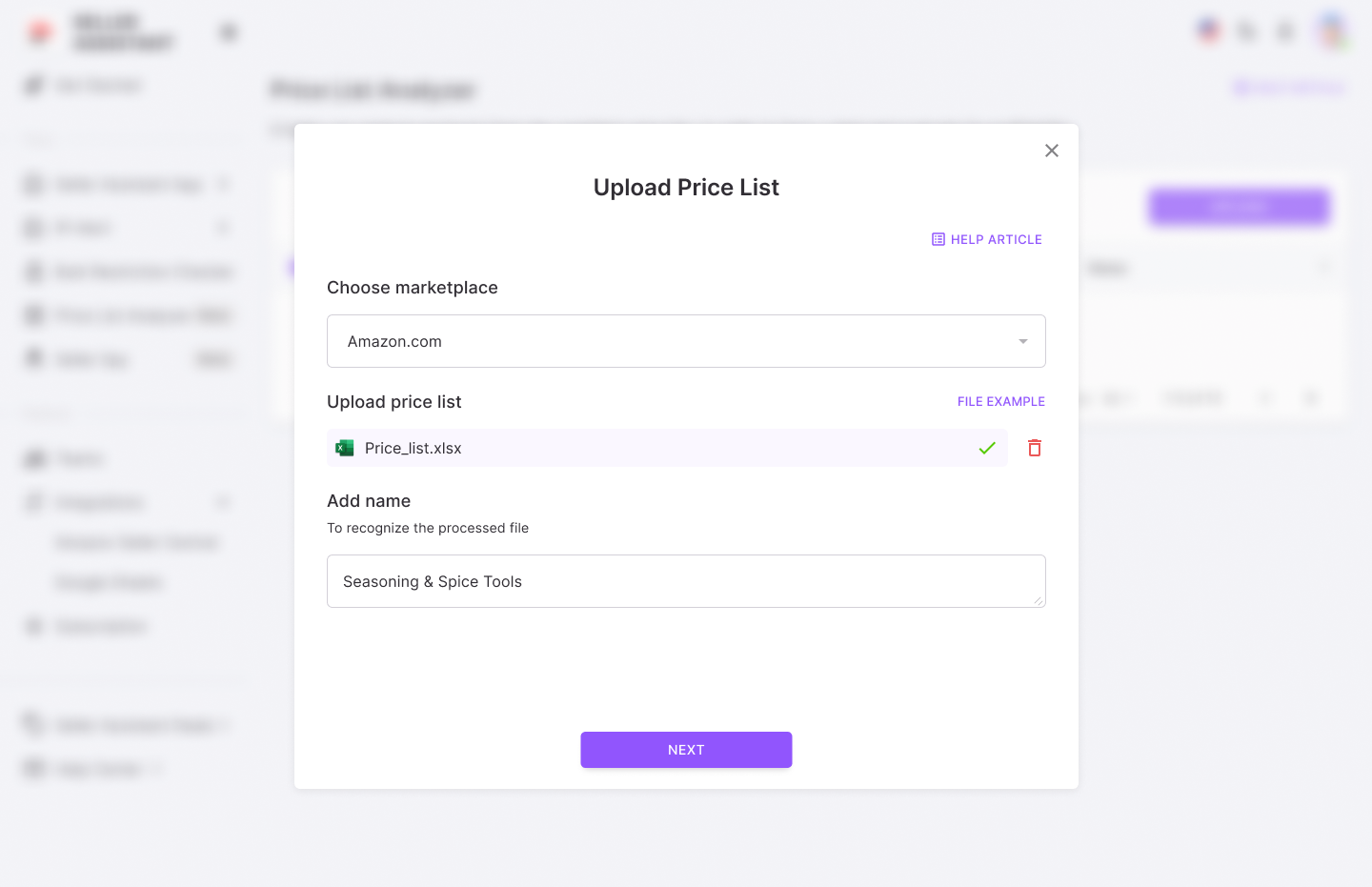
Step 3. Prepare your file for analysis
Map the necessary columns in your file, such as UPC/EAN, supplier price (COG), and optional product titles. Use the preview table to highlight the columns to be processed. If your file contains multiple sheets, select the one to process and the starting row with the required data. Then, click “Analyze Price List” to begin.

Step 4. Review the results
After processing, download the .xls file to access detailed metrics for each product, including the following data.
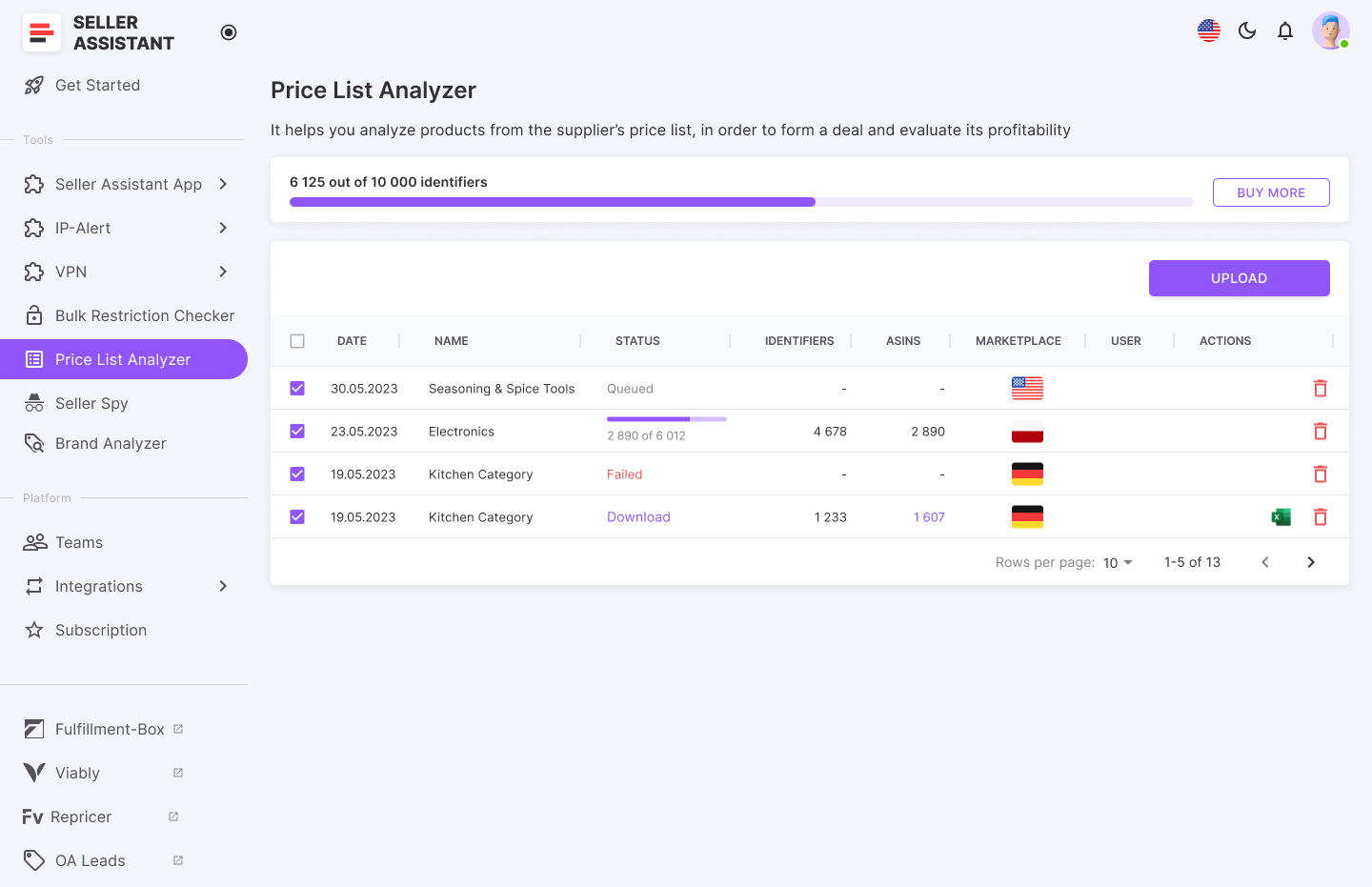
Report data
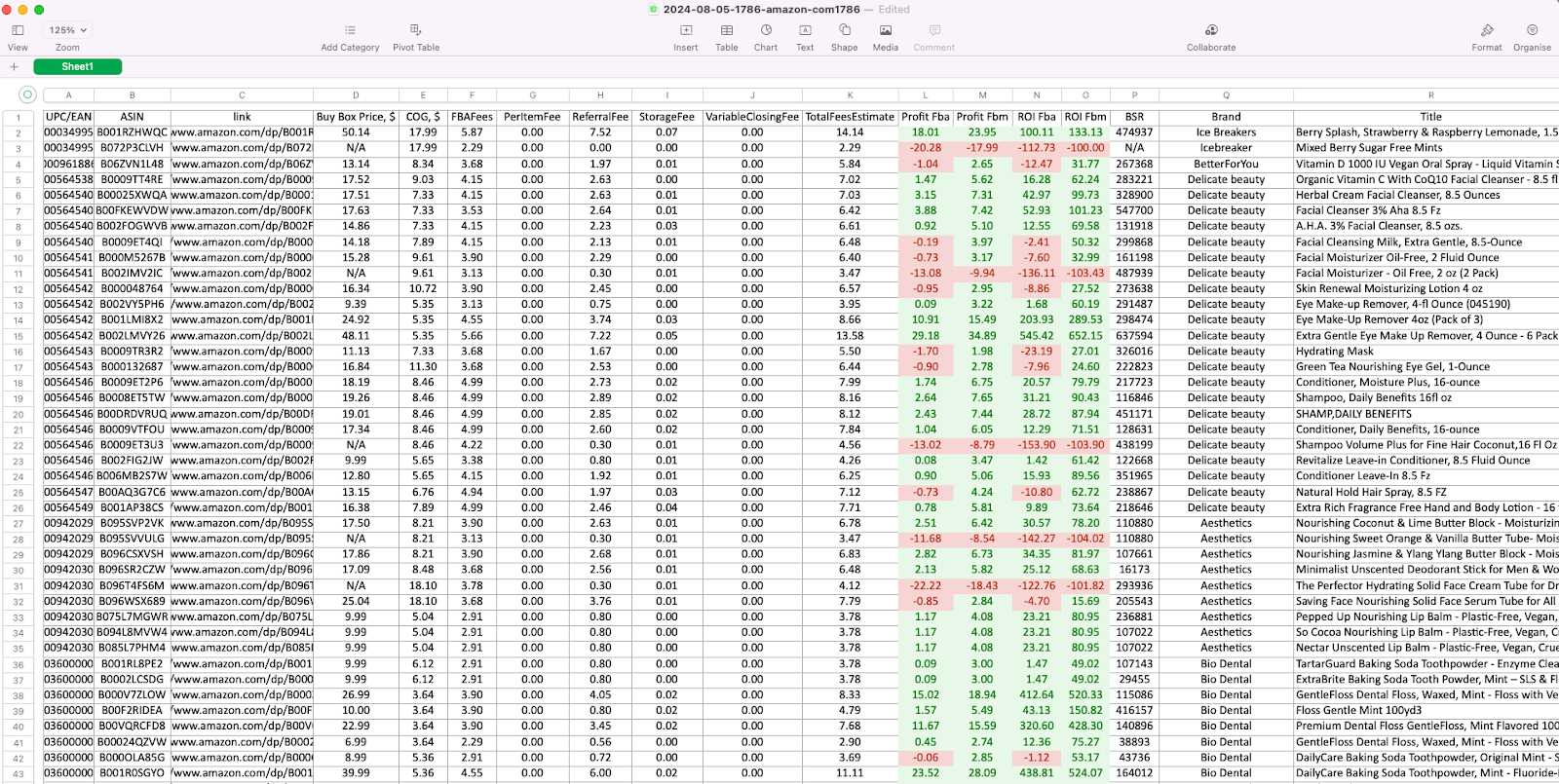
Product identification and details
- ASIN
Amazon Standard Identification Number for the product
- Link
Direct link to the product listing on Amazon
Visual representation of the product
- Title
Product name or title as it appears on Amazon
- Brand
Manufacturer or brand of the product
- Category
The product’s category on Amazon
- Model, manufacturer, part number
Specific details related to the product's manufacturing necessary to match the product to supplier catalogSales performance metrics
Indicator of the product's sales ranking within its category. Shows how well the product sells
- Top BSR
Top helps understand the product’s sales velocity as a percentage. If the Top equals 0.5% or less, the product sells well. If the Top equals 1% or more, a product is a slow-mover
- Sales Estimate (pcs/month)
Estimated number of units sold per month. Helps understand average product sales to estimate how many units to order
- Sales Estimate ($/month)
Estimated revenue per month from product sales. Helps understand how much money you can potentially earn from product sales/month
Pricing and profitability
- COG (Cost of Goods)
Cost of goods before tax. Product price at the supplier
- Cost of Goods incl. VAT
Total cost including VAT
Current price of the product winning the Buy Box on Amazon
- Break-Even price (FBA/FBM)
The minimum product price with 0% profit for Fulfillment by Amazon (FBA) or Fulfillment by Merchant (FBM). If you go below break-even threshold, you lose money on the product
- Profit (FBA/FBM)
Estimated profit per unit using FBA or FBM fulfillment methods. Shows how much money you earn on the product
- ROI (FBA/FBM, %)
Return on investment for FBA or FBM orders, as a percentage
- Margin (FBA/FBM, %)
Profit margin after costs, expressed as a percentageFulfillment costs
- Total FBA/FBM fees
Overall fees associated with FBA or FBM services
Fulfillment by Amazon fees
- Referral fee
Amazon's percentage-based fee on the sale
Cost to store the product in Amazon’s warehouse
- Variable Closing Fee
A fee applied for books, music, video, blu-ray, and DVDs (BMVD) on top of other fees
Cost of shipping the product to an Amazon warehouse (for FBA)
- Prepare/labeling cost (FBA/FBM)
Cost for preparing or labeling the product for shipment
- Fragile/bubble wrapping (FBA/FBM)
Additional cost if the product requires special packaging for fragilityTax and compliance
- VAT on fees
Value-Added Tax applied to fees. Applicable if you sell internationally
- Sales tax rate (%)
Applicable sales tax rate
Total sales tax applied to the transaction
- Apply sales tax
Option to apply sales tax to the product or not
- VAT on fees rate (%)
Percentage of VAT applied to fees
Product restrictions and flags

- Warning
Shown if the product has any alerts, for example: no FBA Fees, no Buy Box price, no COGs, ASIN not found, set or bundle, approval required, too low FBA ROI, too high FBA ROI. For such products, more detailed research is required
Marks if the product is considered oversize by Amazon
Indicates if the product is classified as hazardous material
Alerts for products that can melt in certain conditions
Marks fragile products requiring special handling
Indicates the risk of intellectual property complaints
- Variation flag
Denotes if the product has multiple variations (size, color, etc.)
- Set/bundle flag
Marks if the product is part of a set or bundleDimensions and Packaging
- Height, width, length, weight (in/cm/lbs/kg)
Physical dimensions and weight of the product, useful for calculating shipping costs
- Product volume (cu ft/cu cm)
The product's volume, helpful for storage and shipping calculations
- Package quantity
Number of units in a package
Additional identifiers
- UPC, EAN, GTIN
Global Trade Item Numbers used for identifying the product in various marketplaces
- Parent ASIN
The parent ASIN, if the product has multiple variations
Step 5. Filter the results
Use the filtering options in the downloaded file to sort by metrics such as profit, ROI, BSR, warnings to avoid risky deals, or other target metrics. This allows you to quickly focus on the most profitable and viable deals and choose the products to sell on Amazon.
FAQ
Where to buy wholesale products to sell on Amazon?
Sourcing wholesale products for Amazon can be done through brands or their distributors. Always research products with the product sourcing tools like Seller Assistant, and compare prices, minimum order quantities, and quality before committing.
How to find Amazon wholesale products?
Find wholesale suppliers (brands or their distributors) and do brand research with Seller Assistant’s Brand Analyzer. Get wholesale price list and identify profitable deals with automated wholesale list scanner – Seller Assistant’s Price List Analyzer. Always prioritize trusted suppliers and compare pricing, quality, and minimum order quantities before committing.
How to sell wholesale products on Amazon?
Find wholesale suppliers and do brand research with Seller Assistant’s Brand Analyzer. Get wholesale price list and identify profitable deals with Price List Analyzer. Set up an Amazon seller account, add your offers to product listings, comply with policies, and choose fulfillment (FBA or self-fulfillment). Track performance and adapt your strategy for success.
How to send wholesale products to Amazon?
When selling wholesale, you have two options: FBA and self-fulfillment (FBM). With the first one, send your products to Amazon's fulfillment centers for storage, picking, packing, and shipping. This simplifies your process but incurs FBA fees. With the second one, store and fulfill orders yourself, offering more control but requiring more time and resources. Choose the method that best fits your budget, resources, and volume.
Final Thoughts
In conclusion, finding Amazon suppliers and identifying profitable deals among the products they offer are the key tasks of wholesale sellers. These tasks include a lot of analytical work and data processing, this is why it is crucial to make use of comprehensive tools for sourcing products to achieve success.
One such popular tool is the Seller Assistant. Seller Assistant is an all-in-one product sourcing software offering all the features vital for product sourcing. It combines three extensions: Seller Assistant Extension, IP Alert, and VPN by Seller Assistant, tools: Price List Analyzer, Brand Analyzer, Seller Spy, Bulk Restrictions Checker, and API integrations, and features: Side Panel View, FBM&FBA Profit Calculator, Quick View, ASIN Grabber, UPC/EAN to ASIN converter, Stock Checker, and other features that help quickly find high-profit deals. Seller Assistant also offers integration with Zapier allowing to create custom product sourcing workflows.

.svg)














