What Is an ASIN?
Download Amazon Seller Guide
This guide will help you get started, understand the basics of Amazon selling, and explain in simple words how it all works.

If you're selling on Amazon, one essential parameter that distinguishes your product from the others is ASIN. ASIN stands for Amazon Standard Identification Number – a unique identifier Amazon assigns to every product listed on its marketplace.
Why do you need ASINs? They simplify product tracking, making it easy to manage your inventory. Moreover, ASINs help streamline search results, ensuring you and your customers can find your products quickly.
In this post, we will discuss what an ASIN is, when you need a new one or can use an existing ASIN, and how to convert UPCs or EANs to ASINs.
What Is an ASIN?
.webp)
An ASIN, or Amazon Standard Identification Number (also called Amazon product ID) is a unique alphanumeric code that Amazon assigns to every product listed on its marketplace. It helps Amazon identify and track products within its vast inventory.
Each ASIN is 10 characters long and can consist of numbers and letters. For products created or sold directly by Amazon, an ASIN is automatically assigned when the product is added to the catalog. For items that already exist in Amazon's marketplace, third-party sellers must use the existing ASIN when listing their products.

ASINs are exclusive to Amazon's system and serve as unique identifiers for products listed on the platform. They are used internally to help Amazon manage its vast catalog, allowing for accurate tracking, inventory management, and search functionality. Unlike other universal product codes, ASINs are specific to Amazon and cannot be used on other marketplaces.
How Are ASINs Used on Amazon?
ASINs help distinguish products on Amazon, both for sellers and customers. ASINs play a vital role in product organization, tracking, and discoverability on Amazon, making them an essential part of the sales process. Here are some common use cases of ASINs.

Product listing
When a seller adds a product to Amazon’s catalog, an ASIN is created if it’s a new item. If the product already exists, the seller must list it under the existing ASIN, according to Amazon’s rules.
Example: A seller wants to list a popular brand of headphones that already exists in Amazon’s catalog. Instead of creating a new listing, they must add their offer to the existing listing, and use the existing ASIN for that product.
Inventory management
ASINs are used by sellers to manage their inventory across one or different Amazon marketplaces. They help track product availability, monitor stock levels, and manage variations (such as different sizes or colors) under a single product listing.
Example: During fulfillment, a seller can use the ASIN to track the progress of a specific product from the warehouse to the customer. For instance, when a toy is ordered, the ASIN helps ensure that the correct item is picked, packed, and shipped, and it allows the seller to monitor the order status through Amazon’s fulfillment network.
Product search and discovery
Customers use ASINs, either directly or indirectly, to search for specific products. Each ASIN ensures that the right product appears in search results, simplifying the buying process.
Example: A customer looking for a specific model of a smartphone can use its ASIN in the search bar to directly access the product page without browsing through similar items.
Managing international listings
Sellers operating in multiple countries can manage their listings across different Amazon marketplaces using ASINs. This ensures uniform product representation and easy management of global listings.
Example: A seller lists a gadget in both the U.S. and European markets, using the same ASIN to manage listings and inventory across different regions while complying with local regulations.
Fighting counterfeits and duplicate listings
ASINs help Amazon ensure that products are genuine and avoid duplicate listings. Sellers are required to use the correct ASIN, which helps maintain product integrity and consistency.
Example: A seller offering an authentic brand-name watch must use the official ASIN to avoid duplicating the listing or creating confusion with counterfeit versions.
Why Is ASIN Important for Sellers?
An ASIN is more than just a unique product code. It plays a critical role in how sellers manage their listings and how buyers find products on Amazon. Here’s why it’s essential.

Tracking inventory
ASINs allow sellers to easily track and manage products within Amazon’s system. Each ASIN is unique to a product, ensuring that listings are correctly identified and organized. This helps reduce errors and makes product management more efficient for sellers.
Product search
ASINs enhance a product’s visibility in Amazon's marketplace. By tying each product to a specific ASIN, Amazon ensures customers can quickly find the exact item they are looking for. This makes it easier for customers to navigate Amazon’s vast inventory and improves the chances of products being discovered.
Inventory management
For sellers managing a large catalog or selling across different marketplaces, ASINs simplify inventory management. With ASINs, sellers can easily keep track of stock levels and product variations, ensuring smooth operations even with multiple listings.
Protection against duplicates
ASINs prevent the problem of duplicate listings by grouping identical products under a single ASIN. This helps to streamline search results and ensures customers see all available options for a product in one place, making the buying experience more user-friendly and transparent.
How to Find a Product ASIN on Amazon?
Finding a product's ASIN on Amazon is simple and can be done in several ways.
Method 1. Amazon product detail section
Visit the product's page and scroll down to the Product Details section, where the ASIN will be listed.

Method 2. Amazon product URL
You can also find the ASIN directly in the URL of the product page. Look for the string of 10 characters that appears after "/dp/".

Method 3. Seller Assistant
If you want to find the ASIN number quickly, especially when doing product research, you can look it up in product sourcing software – Seller Assistant. It shows product ASIN in three places where you do product research, and you can copy it in one click:
- On the Amazon search pages

- On the Amazon product pages

- On the supplier website when you look for the profitable products

- Variation ASIN lookup
For products with multiple variations, such as size or color, each variation (known as a "child") has its own unique ASIN, while the main product (the "parent") also has a separate ASIN. If you need details for a specific variation, use that variation's ASIN.
Seller Assistant shows variation parent and child ASINs on the Amazon product pages.

Note. Seller Assistant is a comprehensive product-sourcing software that helps Amazon sellers quickly find high-profit deals. It combines two extensions: Seller Assistant Browser Extension, and IP-Alert Chrome Extension by Seller Assistant, Amazon seller tools: Bulk Restrictions Checker and UPC/EAN to ASIN converter, and features: Side Panel View, FBM&FBA Profit Calculator, Quick View, Seller Spy, Stock Checker, IP Alert, and Restrictions Checker.

Watch: How to Use Seller Assistant for Amazon Wholesale & Online Arbitrage | Seller Assistant Review
When to Use a New or Existing ASINs?
Before selling a product on Amazon, it’s important to determine whether an ASIN already exists for that item. Here’s when to use a new ASIN versus an existing one.
Use an existing ASIN
If an ASIN already exists for the product, you can list your offer under that ASIN and share it with other sellers offering the same item. In such a case, you must add your offer to an existing product listing. You can find it by product ASIN or UPC. This approach is typically used by resellers: wholesale, online and retail arbitrage sellers, and dropshippers.
Create a new ASIN
You only need to create a new ASIN if the product does not exist in Amazon’s catalog.
If the product doesn’t have an existing ASIN, you’ll need to create a new one by adding the product to Amazon and create a new listing. Amazon will assign a unique ASIN for that product. This is often the case for brand owners, private label sellers, or those with exclusive distribution rights.
How to Create an ASIN for Amazon?
Creating an ASIN is necessary when you're listing a new product that doesn't already exist in Amazon's catalog. To get a new ASIN for your product from Amazon, you must create a new product listing. When you submit the listing, Amazon will assign an ASIN to your product if the listing is approved.
Follow these simple steps to generate an ASIN and start selling your unique item.
Creating an ASIN step by step
Step 1. Add a Product
Go to your Seller Central account. In the side navigation menu, select ‘Catalog’ > ‘Add Products’ > ‘List Your Products.’ Click the ‘Blank form’ button above the search bar and the ‘Start’ button below.

Step 2. Add product name and category
Enter the product name and confirm the primary product category specified by Amazon (or change it).
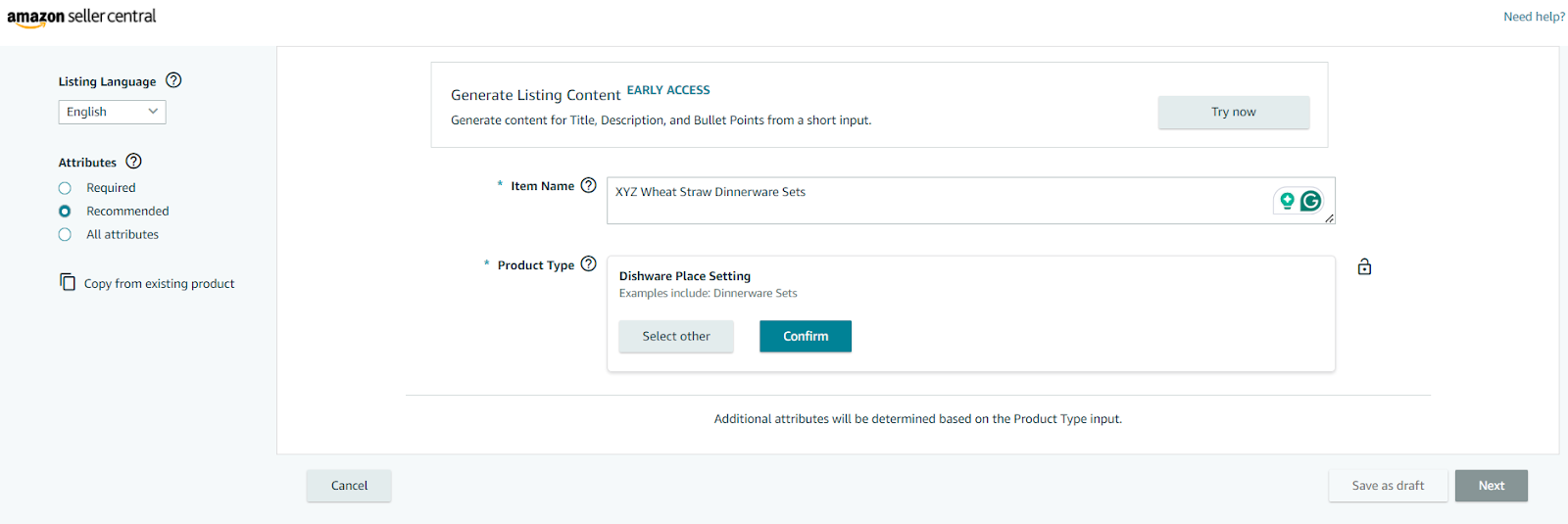
Step 3. Specify brand and product ID
Add a brand and product ID (UPC, EAN, or ISBN), and click ‘Next.’
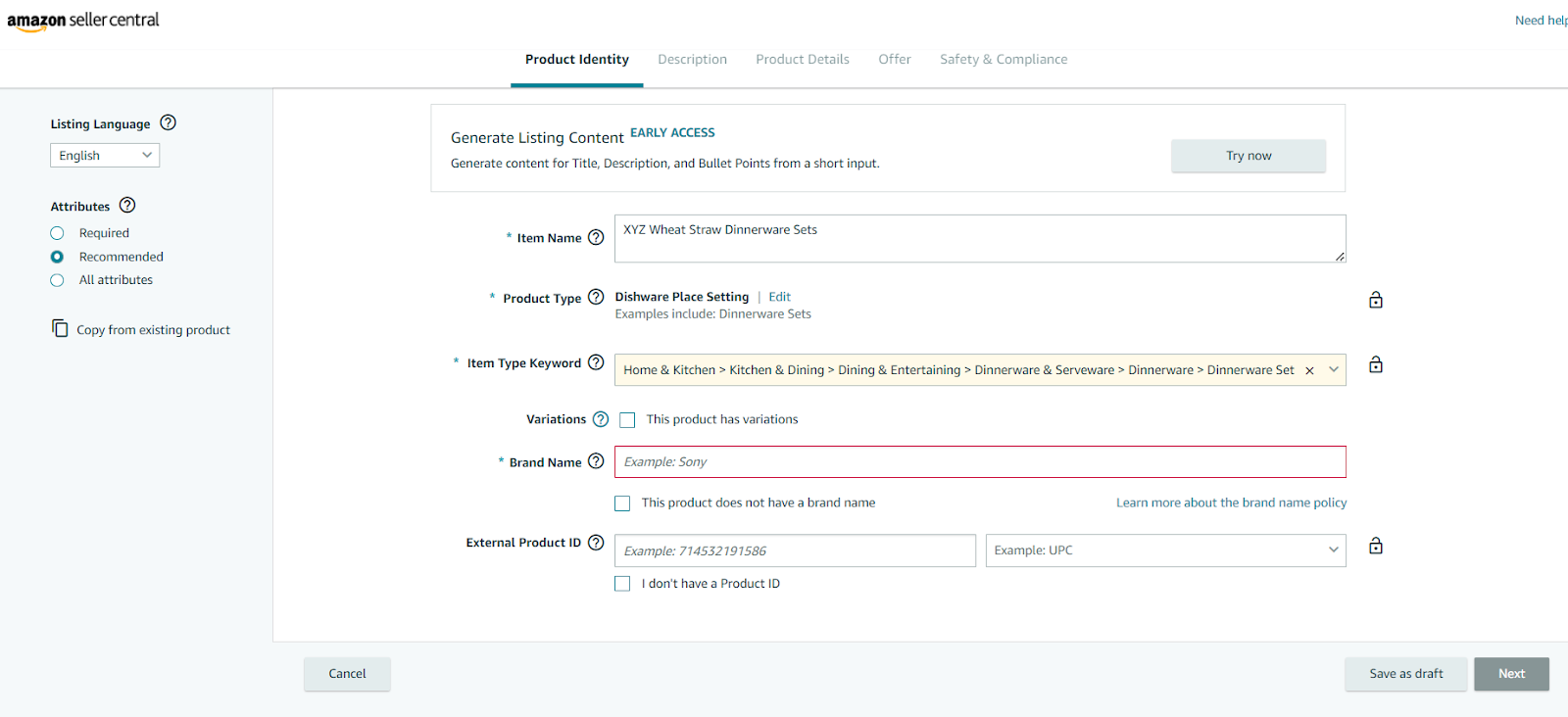
Step 4. Fill in Product Details
- Enter all relevant product information, such as the product title, brand, description, and key features. Make sure to provide accurate and detailed information.
- Upload high-quality images of your product to give potential customers a clear view of what you're offering.
- Add safety and compliance documents, if necessary.
Step 5. Submit your listing
Click ‘Save and finish’ and wait until the listing goes live. Amazon will automatically assign your product a new listing. You can find it using one on the methods described above.
What Is the Difference Between ASIN, EAN, ISBN and UPC?
These codes are all unique identifiers used to track and catalog products, but they serve different purposes depending on the platform or product type. ASIN is specific to Amazon, while EAN, ISBN, and UPC are broader identifiers used globally for retail products and books.
ASIN (Amazon Standard Identification Number)

- Purpose
Exclusive to Amazon, the ASIN is used to identify products in Amazon's catalog.
- Format
A 10-character alphanumeric code.
- Where used
Amazon only.
UPC (Universal Product Code)

- Purpose
A barcode used widely in North America to track products in retail.
- Format
A 12-digit numeric code.
- Where used
Common in the U.S. and Canada, often seen on retail products.
EAN (European Article Number)

- Purpose
A global identifier for products, commonly used in Europe.
- Format
A 13-digit numeric code.
- Where used
Used internationally, mainly outside North America, to identify products.
ISBN (International Standard Book Number)

- Purpose
A specific identifier for books, eBooks, and other print media.
- Format
Either a 10 or 13-digit numeric code.
- Where used
Used globally for identifying books in retail and libraries.
How to Convert UPC/EAN to ASIN?
Converting UPCs or EANs to ASINs is essential for Amazon sellers involved in online arbitrage, wholesale, or dropshipping, as it allows them to accurately match products across different platforms.
Since UPCs and EANs are often not displayed on Amazon, converting them to ASINs helps sellers quickly identify the product and assess its potential for profitability. By doing this, sellers can access key data like Best Sellers Rank and ratings, enabling them to make informed decisions about whether a product is a profitable investment.
Converting UPC/EAN to ASIN with Seller Assistant
Converting a UPC or EAN to an ASIN is simple with the help of conversion tools. Seller Assistant’s UPC/EAN to ASIN converter allows sellers to automatically match UPCs or EANs with their corresponding ASINs, making product identification on Amazon quick and efficient.
To convert, users can upload UPC or EAN codes into the converter, which will automatically detect whether the code is a UPC or EAN. The tool then finds the matching ASIN for each code. You can upload up to 1,000 UPCs or EANs in bulk for faster processing.
Once converted, the results are displayed in a table, showing the corresponding ASIN for each UPC or EAN. Some UPCs or EANs may match multiple ASINs, providing sellers with a comprehensive view of product options.
FAQ
What does ASIN mean on a product?
An ASIN (Amazon Standard Identification Number) is a unique identifier assigned by Amazon to products listed on its marketplace. It helps track, manage, and search for products within Amazon's catalog.
What is the difference between SKU and ASIN?
An ASIN is a unique code created by Amazon to identify products in its marketplace, while an SKU (Stock Keeping Unit) is a code used by sellers to track their own inventory internally. ASINs are platform-specific, while SKUs are seller-specific.
Is an ASIN the same as an ISBN?
No, an ASIN is Amazon's unique identifier for products, while an ISBN (International Standard Book Number) is a global identifier specifically used for books. For books sold on Amazon, the ISBN often doubles as the ASIN.
How do I get an ASIN number from Amazon?
To get an ASIN, either create a new product listing on Amazon, where the platform will generate an ASIN for you, or find it on the product's detail page under the "Product Details" section. You can also locate the ASIN in the URL of the product page.
Why is an ASIN important?
ASINs are important because they help sellers and customers easily track, manage, and locate products within Amazon's extensive marketplace. They ensure product listings are organized and searchable, making the selling and buying process more efficient.
Do ASINs always start with B?
Yes, most ASINs start with the letter "B," followed by a string of alphanumeric characters. However, older ASINs and certain special categories may follow different formats.
Final Thoughts
In conclusion, Amazon ASIN is a unique Amazon product identifier that helps with listing new products, managing inventory, or comparing items for potential sales. As an Amazon seller, you can also use it in product research to find high-profit products for your store.
However, selecting profitable products from thousands of options is quite a challenge. Seller Assistant helps automate this process, and lets you quickly identify the most profitable deals.
Seller Assistant is an all-in-one product sourcing software offering all the features vital for product sourcing. It combines Price List Analyzer, Seller Spy, Side Panel View, FBM&FBA Profit Calculator, Quick View, ASIN Grabber, UPC/EAN to ASIN converter, Stock Checker, IP Alert, Restrictions Checker, and other features that help quickly find high-profit deals.

.svg)














