Selling on Amazon: How to Make Money?
Download Amazon Seller Guide
This guide will help you get started, understand the basics of Amazon selling, and explain in simple words how it all works.

If you are thinking about selling online to make money, Amazon is a great opportunity. It offers a massive platform to reach millions of potential customers.
However, some factors can make selling on Amazon challenging. This includes high competition, various fees that can add up, especially if you use FBA, and strict requirements for sellers. Therefore, you must learn the rules.
This post discusses how selling on Amazon works, different strategies to maximize your profits on Amazon, product selection, and essential tools to boost your sales and build a successful Amazon business.
What to Know Before Starting to Sell on Amazon?
If you consider selling on Amazon, you must remember the Amazon sales process is somewhat different from other e-commerce platforms. Here are some things to keep in mind.
.webp)
Related: Amazon FBA for Beginners
Learn the basics
Take some time to understand how Amazon works, including listing products, restrictions, and fulfilling orders. This will help you avoid any difficulties later.
Product research
It's important to choose products that customers are looking for and that aren't already offered by many sellers. Because Amazon is highly competitive, many sellers use product sourcing tools to identify high-profit deals.
Pricing strategy
Before setting your prices, be sure to factor in all Amazon's fees. You want to price your products high enough to cover your costs and make a profit.
Profit focus
While selling a lot of items can be tempting, it's more important to focus on making a profit on each sale. That will guarantee you make solid money.
Build business step-by-step
Growing a successful Amazon business takes time and effort. Be patient and keep working towards your goals.
How to Start Selling on Amazon?
To start making money on Amazon, you must register as a seller and follow a number of steps. The steps may slightly differ depending on the business model you select. Below, you can find a general description of how selling on Amazon works.
Steps to start selling on Amazon
Step 1. Register as a seller
- Choose a selling plan; decide between an Individual plan (for casual sellers with a limited number of products) and a Professional plan (for sellers with many products, which includes a monthly subscription fee);
- Create an Amazon Seller Central account: Follow the step-by-step process to set up your account.
Step 2. Determine your business model
Choose from five common selling strategies: online arbitrage, retail arbitrage, wholesale, dropshipping, and private label. You can also sell handmade items, custom designs, or self-authored books.
Step 3. Do product research
- This is a crucial step, because it determines if your product will give you money and how much. Select products with good market demand and low competition;
- Ensure you are eligible to sell the product on your account, the products are not restricted and meet Amazon’s guidelines;
- Use product sourcing tools, like Seller Assistant, to find profitable products.

Related: Seller Assistant Extension Review
Seller Assistant — the Ultimate Tool for Amazon Online Arbitrage
How to Dropship on Amazon with Seller Assistant
Amazon Wholesale: How to Sell Wholesale on Amazon
Step 4. Source your products
- Find reliable suppliers who offer competitive prices and quality products;
- Decide on the quantity to purchase based on estimated sales numbers. Avoid buying too much inventory initially.
.webp)
Step 5. List your products on Amazon
- List your product to Amazon. Add your offer to an existing listing if it exists or create a new one if it doesn’t;
- Ensure your listing is optimized with accurate descriptions, images, and keywords.
Step 6. Choose your fulfillment method
.webp)
Decide how you are going to ship orders to the customers. Choose between
- Fulfillment by Merchant (FBM) where you handle packing, storage, shipping, and customer service, or
- Fulfillment by Amazon (FBA) where Amazon handles storage, shipping, and customer service for a fee.
.webp)
Step 7. Price your products
- Research competitor prices and factor in all costs to set a competitive price;
- Use tools like the FBM&FBA Profit Calculator in Seller Assistant.
Step 8. Manage orders and payments
- Track orders through your Seller Central account and the Amazon Seller App;
- FBA sellers don’t need to monitor individual orders, as Amazon handles fulfillment.
Step 9. Get Money for the products sold.
- Amazon deposits your earnings, minus fees, into your seller account;
- Transfer these funds to your bank account as needed.
Related: How to Sell on Amazon for Beginners - Complete Guide
How to Choose an Amazon Selling Plan?
Choosing the right Amazon selling plan depends on your sales volume and business goals.
If you're just starting out with a few products to sell, the Individual Plan might be a good initial choice. There's no monthly fee, and the per-item selling fee may be acceptable for low volumes.
Once your sales volume increases, or if you want access to advanced features and advertising options, the Professional Plan becomes more cost-effective.
.webp)
Individual selling plan
Ideal for
Casual sellers with a limited number of products (less than 40 per month).
Fees
$0.99 per item sold, plus any applicable variable closing fees.
Pros
- No monthly subscription fee;
- Simple setup.
Cons
- Higher per-item selling fee compared to the Professional plan;
- Limited access to advanced selling tools and reports.
Professional selling plan
Ideal for
Sellers with a higher volume of products (more than 40 per month) or those who want access to advanced selling features.
Fees
$39.99 monthly subscription fee, plus any applicable variable closing fees.
Pros
- Lower per-item selling fee compared to the Individual plan;
- Access to advanced selling tools and reports (e.g., bulk listing tools, inventory management features, detailed sales reports).
Cons
- Monthly subscription fee, regardless of sales volume.
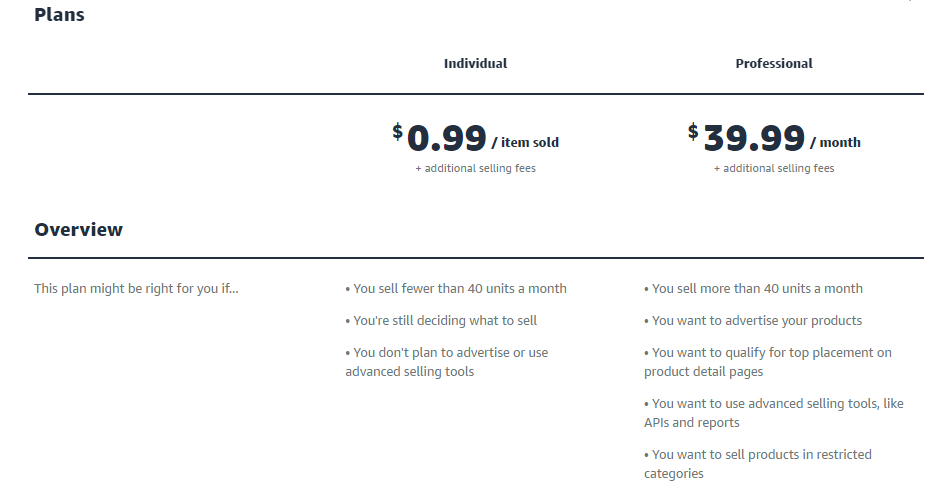
How to Make Money Selling with Amazon Business Models?
On Amazon, most sellers use 5 business models: online arbitrage, retail arbitrage, wholesale, private label, and dropshipping. Each with its own advantages and challenges. Below you can find a description that will help you decide which one to go for.
Online arbitrage
What it is
You buy products at a discount online and then resell them for a profit on Amazon.
How it works
In online arbitrage, your primary task is to identify products on Amazon that are in high demand, face moderate competition, and are free from issues like intellectual property complaints or other warnings.
Once you locate these products, the next step is to find a supplier offering the lowest price. After securing a good deal, calculate your expected profits by accounting for all expenses, including Amazon fees. Then, list the products on Amazon, sell them, and enjoy the profits.
The most challenging and time-consuming aspect of this model is finding high-margin products. To streamline this process, sellers often use product-sourcing tools. Seller Assistant is a popular research software that helps arbitrage sellers in identifying profitable products efficiently.
Pros
Easy to start, low upfront investment, lower risk.
Cons
Can be time-consuming to find profitable products, profits can change due to price fluctuations, some brands or categories may have restrictions.
Tips
Do your research carefully, use tools to avoid risky products, aim for at least a 10% profit margin. Use product-sourcing software, Seller Assistant, to find best items to sell on Amazon.
Retail arbitrage
.webp)
What it is
You find discounted products in physical stores and resell them for a profit on Amazon.
How it works
Retail arbitrage sellers profit by buying products at clearance, liquidation stores, and promotional or discount offers, then selling them at higher prices on Amazon.
To find these products, sellers visit physical stores with low prices and use mobile barcode scanning apps to match them on Amazon. They verify that these products are in demand and will yield sufficient profit. Once confirmed, they purchase the products, list them on Amazon, and earn the difference.
Retail arbitrage is easy and inexpensive to start. However, it requires visiting offline stores to find products to resell, which can be time-consuming. Additionally, you need to restock inventory physically.
Pros
Quick and easy to set up, low startup costs, no special skills needed.
Cons
Takes time to physically visit stores, requires frequent restocking, finding profitable products can be difficult.
Tips
Use barcode scanner apps to find products on Amazon, target clearance sections and local retailers, explore online deals like flash sales and coupons.
Wholesale
.webp)
What it is
You buy products in bulk from manufacturers or distributors at a discount and then resell them on Amazon for a profit.
How it works
In wholesale sales, profit is derived from the difference between wholesale and retail prices. When purchasing in bulk, manufacturers or suppliers prioritize large orders and offer wholesalers discounted prices.
In the Amazon wholesale business model, your main task is to identify a popular brand. You then approach the brand, negotiate, and convince them to collaborate with you. Once you receive the offer with the list of products the brand sells, conduct Amazon wholesale product research to select the most profitable best-sellers and resell them on Amazon.
Because wholesalers need to invest a significant amount of cash upfront to place orders, they must ensure that the products they buy are profitable and will sell well.Seller Assistant offers pro-level product sourcing solutions for wholesale sellers to identify high-profit products for Amazon. Seller Assistant's browser extension helps quickly find high-ROI deals; Bulk Restriction Checker allows to efficiently check restrictions for up to 5,000 ASINs simultaneously; UPC/EAN to ASIN Converter links manufacturer UPCs and EANs with Amazon ASINs, the advanced IP Alert helps proactively address Amazon policy violations, and more.
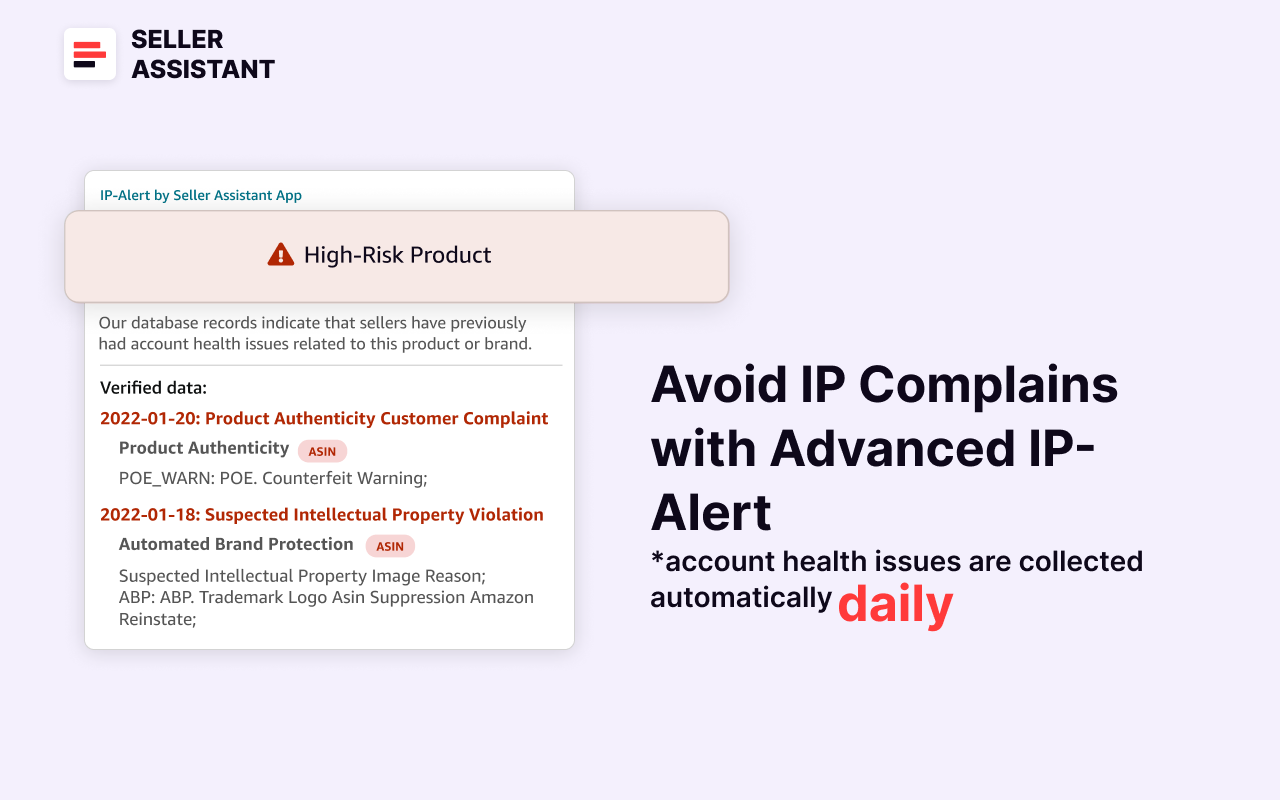
Pros
Lower costs due to buying directly from the brand, selling popular brands ensures demand, less marketing needed.
Cons
High upfront investment due to buying in bulk, competition from other wholesalers, choosing unprofitable products can lead to big losses.
Tips
Use tools to research profitable products, negotiate with your chosen brand, start with moderately popular brands.
Private label
.webp)
What it is
You create your own brand by placing your label on existing products.
How it works
Private label sellers purchase unbranded or lesser-known products and resell them under their own brand name. To identify potentially profitable and in-demand products, sellers must conduct thorough product research. Next, they register their brand and find reliable manufacturers to produce the products under their private label. Once the product is produced, sellers create new listings on Amazon and sell the products.
Owning a private label brand provides you with a valuable asset and typically faces lower competition. However, starting a private label requires significantly more time and effort compared to other business models.
Pros
You control the design, production, and pricing, lower competition due to unique products, potentially higher profit margins.
Cons
Takes time and effort to set up, significant upfront investment needed, new products have uncertain demand.
Tips
Find a niche with steady demand, differentiate your product with unique features, choose your manufacturer carefully.
Dropshipping
.webp)
What it is
You list products on Amazon and when a customer buys, you have a supplier ship the product directly to the customer.
How it works
When dropshippers want to sell on Amazon, they identify profitable products, make agreements with suppliers to ship directly to customers, list the products on Amazon, receive orders from buyers, and instruct suppliers to fulfill these orders. The profit margin is the difference between the supplier's lower price and the dropshipper's higher selling price.
However, Amazon permits dropshipping only if sellers are identified as the sellers of record for their products. Non-compliance with Amazon's dropshipping policy can result in a ban on the seller's account.
Pros
Easy and low-cost to start, no need to manage inventory or shipping.
Cons
Must comply with Amazon's dropshipping policies (be seller of record of their products and remove all signs of a third-party reseller from the produсt), risk of intellectual property complaints, limited control over fulfillment and quality.
Tips
Research and list many products, choose products with high demand and good profit margins, use a 3PL company to comply with Amazon's policies and repackage the product in your name.
How to Select Best-Selling Products for Amazon?
To choose the best products to sell on Amazon, profitable and without issues, you must conduct thorough product research and ensure they meet several criteria. Next, find a supplier offering a price significantly lower than the Amazon price.
To simplify this process, we use Seller Assistant, a popular and effective product-sourcing platform. It quickly helps you select items with good profit potential and no issues. It also helps find dropshipping suppliers with competitive prices.
Choosing top selling products on Amazon in 13 steps
Step 1. Remove the referral from the product link
Ensure the product link doesn’t contain a referral (part of the link starting with ref=), as it can give you incorrect information. Delete it before researching the product.

Step 2. Verify a product doesn’t have IP alerts
Ensure the product doesn’t have IP (intellectual property) complaints, which are claims from brand owners to Amazon about unauthorized resellers. Use Seller Assistant's IP Alert feature to identify IP complaints, indicated by a red triangle icon.
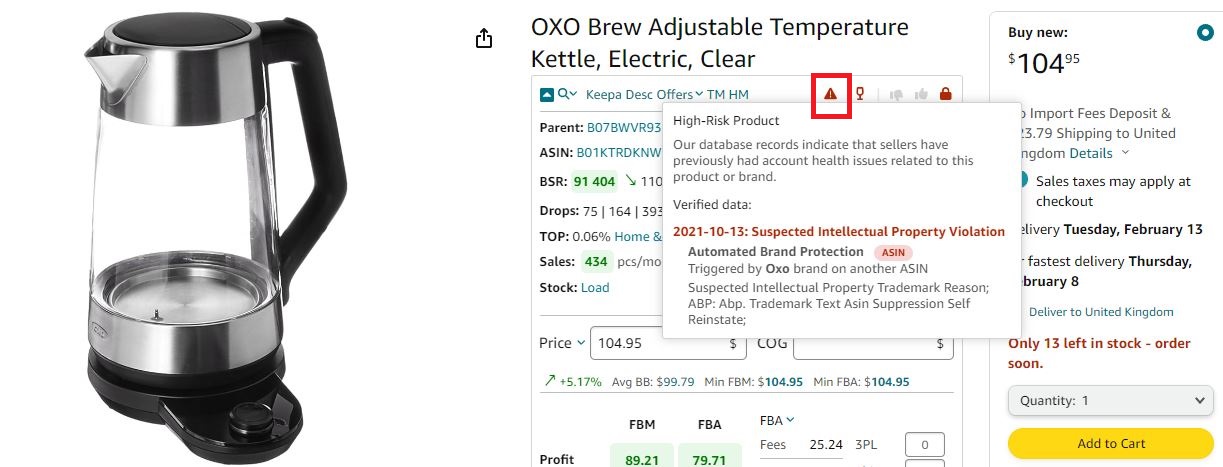
Step 3. Find out the competition level by FBA seller count
Choose a product with moderate competition to avoid price dumping. The recommended FBA seller count ranges from 2 to 15 (1 seller means a trademarked product, and 15 sellers indicate intense competition). Seller Assistant displays the FBA and FBM seller count on the Amazon product and search pages.

Step 4. Check if Amazon is a seller
Avoid competing with Amazon by choosing a different product if Amazon is a seller. Seller Assistant alerts you with a Red Amazon icon if Amazon sells the product.
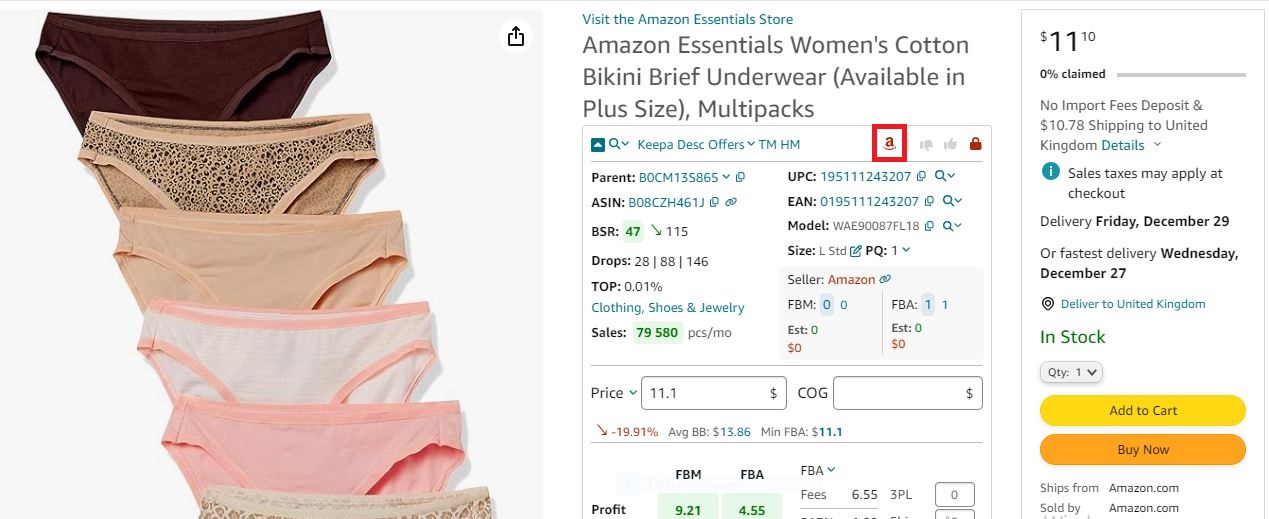
Step 5. Identify the listing age
The product listing should be at least six months old to understand its sales performance. Use the Keepa chart integrated within Seller Assistant to verify this.

Step 6. Check out how well the product sells
Use the Best Sellers Rank (BSR) to understand product sales. Seller Assistant calculates potential monthly sales and displays BSR drops, indicating sales over 30, 90, and 180 days. A green BSR number with a downward arrow means increasing sales; a red number with an upward arrow means decreasing sales.

Step 7. Find out the product’s selling price
Seller Assistant shows the average Buy Box price (Avg BB), lowest FBA (Min FBA), and lowest FBM (Min FBM) prices. Use these indicators to calculate potential profitability.

Step 8. Look up if the product has variations
If the product has variations (e.g., size, color), select the best-selling ones. Seller Assistant’s Variation Viewer shows all variations' rating share, total ratings, and rating percentage per variation.
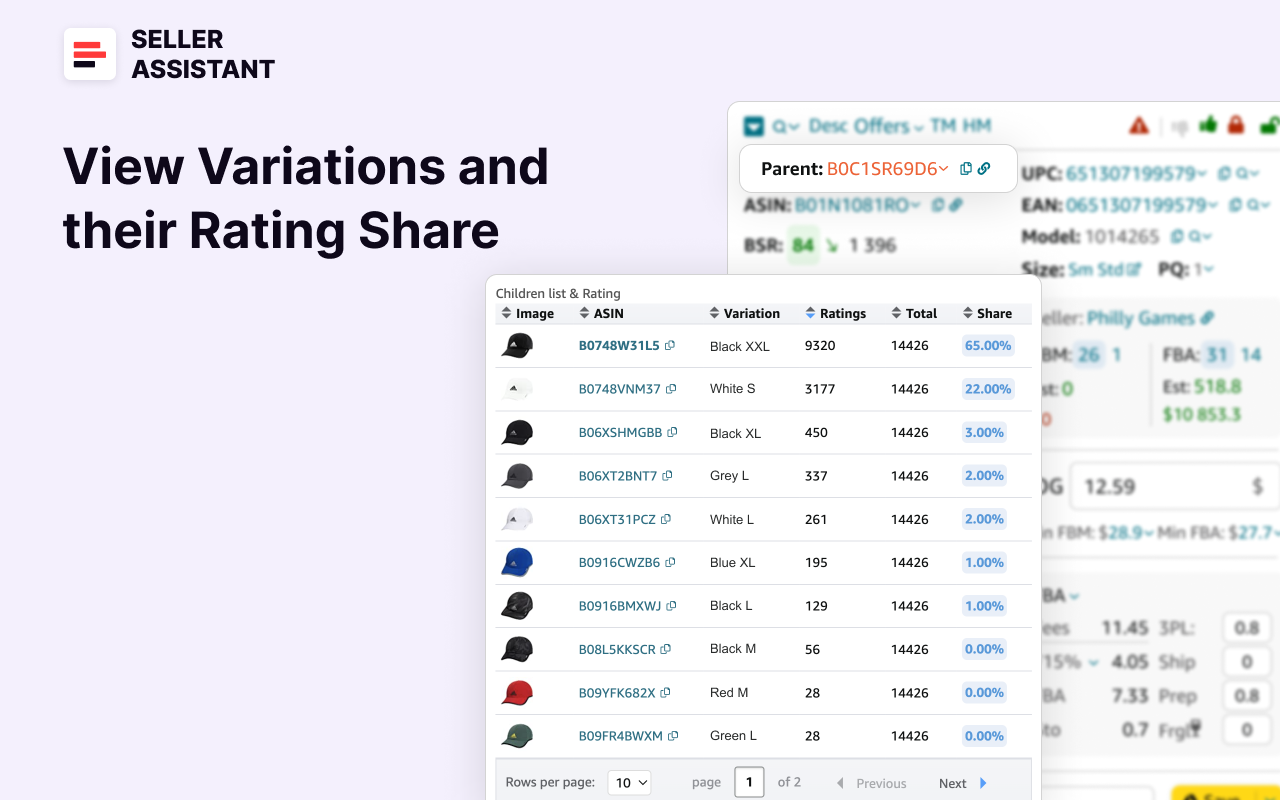
Step 9. Research product reviews
Ensure the product has an average rating of 4-5 stars and few negative reviews. Review details can be found on the Keepa chart within Seller Assistant.
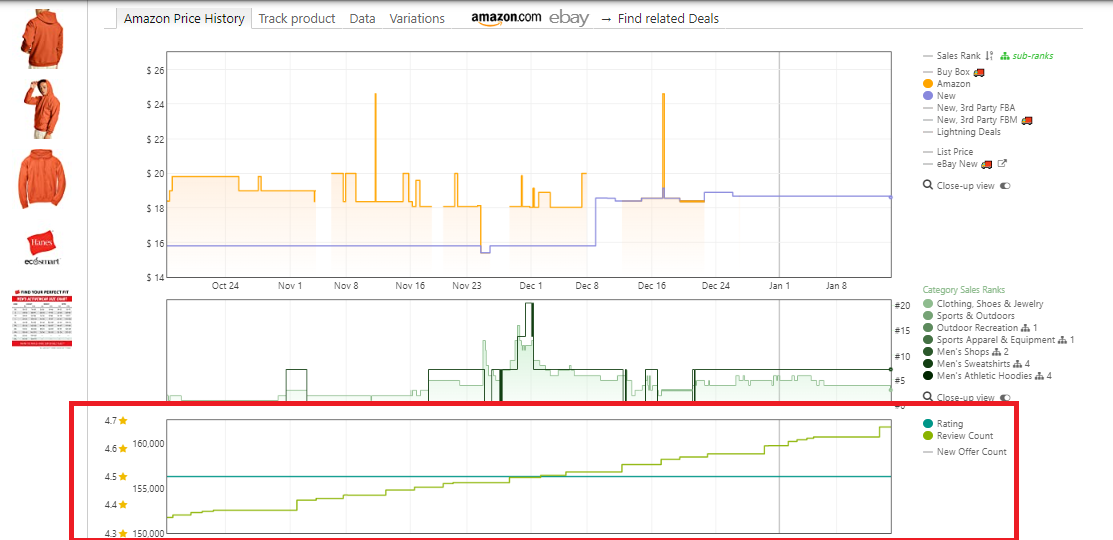
Step 10. Check if you can sell a product on your account
Verify selling eligibility and restrictions, as Amazon may not allow you to list certain products. Seller Assistant displays a green open lock icon if you can sell the product and a red closed lock icon if you can’t.

Step 11. Check product for flags
Seller Assistant shows all product flags on Amazon product and search pages. Look for icons indicating issues like restricted categories, IP alerts, oversized items, fragile items, hazardous materials, adult goods, or generic brands.

Step 12. Find out how many units you can sell monthly
Seller Assistant estimates monthly sales for each product if you become an additional seller on the listing.

Step 13. Calculate product profitability
Aim for an ROI (Return on Investment) above 10%. Use Seller Assistant’s FBA&FBM profit calculator, entering the Cost of Goods Sold (COG) from the supplier. Find supplier prices using Seller Assistant’s Quick Links, then calculate ROI in the FBA & FBM profit calculator.

How to Choose Product Suppliers
When you’ ve chosen best selling items on Amazon, you must find suppliers for these products who offer a lower price.
Choosing suppliers in 6 steps
Step 1. Open the product you want to sell on Amazon.
Step 2. Research supplier options
Click the search icon in the top left corner of Seller Assistant to open Quick Links and select one of the supplier links from the drop-down menu.
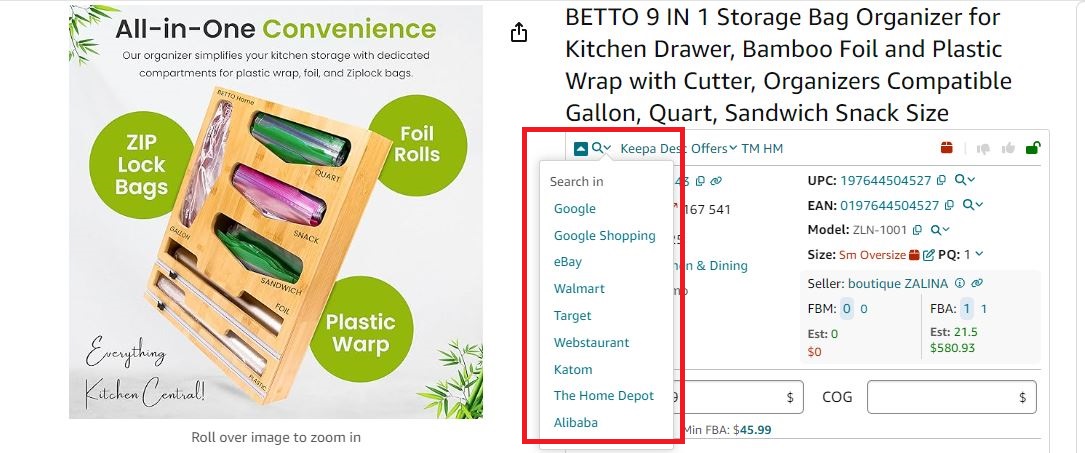
Seller Assistant supplier links
- Google Shopping
- eBay
- Walmart
- Target
- Webstaurant (Home and Kitchen supplies)
- Katom
- The Home Depot
- Alibaba (for international sourcing).
- Step 3. Redirect to search results
Seller Assistant will take you to the search results page with all product suppliers on your chosen website.
Step 3. Ensure the product on Amazon matches the one at the supplier
Open the product with the best price. Activate Seller Assistant’s Side Panel View: select the text you want to search, right-click, and choose “Search with Seller Assistant App”. Side Panel View will show you all available Amazon offers and their details for quick research.

Compare all product data between Amazon and the supplier.

Step 4. Calculate profit and ROI with Seller Assistant’s FBA&FBM profit calculator
Enter the Cost of Goods (COG) in the COG field. Select the fulfillment method.
Add prep center or 3PL costs if applicable. Review the profit and ROI figures to ensure they meet your expectations.

Step 6. If everything looks good, you’ve found a supplier.
How to Choose a Fulfillment Method?
When selling on Amazon, you'll need to decide how you'll deliver your products to customers. Here's a breakdown of the two main options: Fulfillment by Amazon and Fulfillment by Merchant.
Fulfillment by Merchant
With Fulfillment by Merchant (FBM), you handle the fulfillment, shipping, customer service, and returns.
Good for
Sellers with few orders, bulky/non-standard items, slow-moving inventory, existing shipping partners, or those who want more control over fulfillment and packaging.
You're responsible for
Storing products, securely packaging and shipping orders, handling customer service (questions and returns).
Costs
You pay for packaging materials, shipping costs, and your time.
Fulfillment by Amazon
With Fulfillment by Amazon (FBA), Amazon handles the fulfillment, shipping, customer service, and returns, for a fee.
Good for
Sellers with many orders, standard-sized products, or those who lack storage space or fulfillment experience.
Amazon handles
Storing products in their warehouses, picking, packing, and shipping orders, most customer service inquiries.
You're responsible for
Preparing products and shipping them to Amazon’s fulfillment centers.
Costs
You pay Amazon storage fees, FBA fees per item shipped, and the cost to ship your inventory to Amazon's warehouses.
How to choose between FBA and FBM
If you're unsure whether to choose FBA or FBM, consider these factors to determine the best fit for your business.
.webp)
Choose FBA
- If you sell many products
FBA is ideal for handling large order quantities that might be unmanageable on your own. Amazon's fulfillment centers take care of picking, packing, and shipping, allowing you to focus on growing your sales.
- If you lack fulfillment experience
Amazon has strict packaging requirements. If you fail to prepare your inventory according to their rules, you'll incur extra charges for prep services, which can also cause delays. If you're unsure about product preparation, using Amazon’s services can be beneficial.
- If your products fit standard size tiers
FBA is best suited for products within Amazon's standard size tiers. Bulk and heavy products incur significantly higher fees compared to standard items.
Choose FBM
- If you have slower-moving inventory
FBM can be more cost-effective for products that don't sell quickly, as you avoid storage fees for slow-moving items in Amazon warehouses.
- If you have an existing shipping partner
Leveraging a reliable shipping and delivery partner can allow you to negotiate better rates than FBA fees, making FBM a more attractive option.
- If your items are unique or non-standard
Handcrafted or exclusive products may benefit from custom packaging, which is not available through Amazon’s standard solutions. Additionally, products with non-standard sizes or special handling requirements might be more cost-effective to fulfill through third-party solutions than through Amazon.
How Much Can I Earn by Selling on Amazon?
Basically, the amount of money you can earn on Amazon depends on the business model you choose and how much you invest. The research data below will give you the picture.

Individual sellers
- 52% of Amazon sellers say that they earn above $1,000/month;
- 30% of Amazon sellers say that they earn above $5,000/month.
Brands and retailers
- 63% of brands and retailers say that they earn above $100,000/month;
- 40% of brands and retailers say that they earn above $500,000/month,
Breakdown by business model
Online Arbitrage
The average online arbitrage seller earns between $1,000 and $5,000 per month, though some sellers report significantly higher earnings.
Retail Arbitrage
Retail arbitrage sellers typically earn between $1,000 and $5,000 per month. Some sellers can make over $5,000 per month.
Wholesale
Wholesale is one of the most profitable business models, with earnings ranging from $5,000 to $250,000 or more per month.
Private label
Private label sellers generally earn between $1,000 and $25,000 or more per month.
Dropshipping
On average, dropshippers earn between $1,000 and $5,000 per month, with some achieving much higher earnings.
FAQ
Is selling on Amazon free?
Selling on Amazon isn't free, but it's free to sign up. You'll pay fees per item sold, fulfillment costs, and potentially other expenses.
How much capital do I need to start selling on Amazon?
The exact amount varies, but many new sellers start with $1,000 to $5,000 to cover product costs, Amazon fees, and initial inventory. You can even start with $500 depending on the business model and the profits you expect to get.
What are the best products to sell on Amazon?
There's no single "best" product, but winners tend to be in steady demand, have moderate competition, and offer good profit margins. Use product sourcing software, Seller Assistant to quickly choose the hottest products to sell on Amazon.
Can you actually make money selling on Amazon?
Yes, but it depends on effort and strategy. 52% of Amazon sellers say that they earn above $1,000/month, and 30% of Amazon sellers say that they earn above $5,000/month. The key is finding profitable products to sell. You can do that with product sourcing software, Seller Assistant.
Is reselling on Amazon actually profitable?
Reselling on Amazon can be profitable, but it requires finding in-demand products with good margins and keeping costs low. Research and strategic pricing are key. Use Seller Assistant, the best product sourcing software, to find such products.
Final Thoughts
Selling on Amazon can be a great way to make money. With its massive client base, Amazon allows you to offer your products to millions of potential customers. However, Amazon is a very competitive marketplace, and it has seller guidelines to follow. Therefore, doing your research beforehand is important for success.
The key challenge of selling on Amazon is product sourcing that helps find best-selling and profitable products. To simplify this task, you can use Seller Assistant, all-in-one product sourcing software offering all the features vital for product sourcing. It combines a Side Panel View, FBM&FBA Profit Calculator, Quick View, ASIN Grabber, UPC/EAN to ASIN converter, Stock Checker, IP Alert, Restrictions Checker, and other features that help quickly find high-profit deals.

.svg)














