Seller Assistant Extension
Download Amazon Seller Guide
This guide will help you get started, understand the basics of Amazon selling, and explain in simple words how it all works.

At times, selling on Amazon can feel like solving a complex puzzle, with the most critical question being: What products should I sell to make money? In today’s hyper-competitive marketplace, guessing won’t cut it. That’s why using the right tools isn’t just helpful – it’s essential.
Enter Seller Assistant Extension, a game-changing product sourcing tool for Amazon sellers. It transforms product research by presenting detailed insights directly on the Amazon product pages and search pages, and on the supplier websites, helping you find profitable deals with ease.
From analyzing sales metrics to evaluating competition, ROI, and margins, Seller Assistant Extension is the all-in-one solution to maximize profitability.
This post tells what Seller Assistant Extension is and how it works.
Note. Seller Assistant is a comprehensive product-sourcing software that helps Amazon sellers quickly find high-profit deals. It combines three extensions: Seller Assistant Browser Extension, and IP-Alert Chrome Extension by Seller Assistant, and VPN by Seller Assistant, Amazon seller tools: Price List Analyzer, Brand Analyzer, Seller Spy, Bulk Restrictions Checker, and API integrations, and features: Side Panel View, FBM&FBA Profit Calculator, Quick View, ASIN Grabber, UPC/EAN to ASIN converter, Stock Checker, IP Alert, and Restrictions Checker.

Seller Assistant shows all essential product data on Amazon search, product, and inventory pages, and on any website to help you find high-margin deals. By using this FBA and FBM product sourcing software, you can easily identify products that have the potential to be sold well on Amazon.
What Is Seller Assistant Extension?
Seller Assistant Extension is a product sourcing tool that helps find best-selling products to sell on Amazon. The extension conveniently shows key product data as an easy-to-understand dashboard on the Amazon product and search pages, and on the supplier websites.

It helps you effortlessly do advanced product research to decide if the product is worth reselling on Amazon and makes a profitable deal. It also lets you quickly evaluate how well the product sells, how intense is the competition, your chances of winning the Buy Box, and how many products you can potentially sell. It also alerts you about product restrictions, IP complaints, and other hidden risks. The Extension calculates the product profitability, helps identify the best-selling variations, and provides you with built-in Keepa charts to review product sales history.
With Seller Assistant Extension you can do product research where you need: on the Amazon product pages with the Product view, in the search results with Quick View, and on the supplier website side-by-side in Side Panel View. You can choose where it appears, or use all options.
The Extension is an integral part of Seller Assistant software. It displays data using other Seller Assistant features: Lookup Links, Offers, Variation Viewer, Alerts and Flags, Sales Estimator, Stock Checker, Notes, and Restriction Checker. You can export data to Google Sheets in one click and activate Side Panel View.
All this functionality makes it an invaluable tool for Amazon online arbitrage sellers, and dropshippers, and helps wholesale sellers do extended product research of single products if they need to do it to verify the research data received with the automated tools (such as Seller Assistant’s Price List Analyzer).
Seller Assistant Extension Functionality
Seller Assistant Extension gathers all the essential product details in easy-to-navigate dashboards, presenting the information in a clear and intuitive format. It offers all features necessary to find high-margin and low-risk deals. Below you can find what features and data the Extension provides.
Seller Assistant Extension features
Product Page View
- Provides in-depth product data ASIN, UPC/EAN, category, product dimensions, size tiers, and more
- Helps understand how well the product sells (BSR), how many products are sold monthly (BSR drops), how fast it sells (Top)
- Lets you identify competition level by the FBA and FBM seller offer count
Quick View
- Allows you to do quick product research by estimating potential product sales (BSR), competition (FBA and FBM seller count, Amazon in the Buy Box), IP alerts, and restrictions;
- Lets you quickly review key product data on the Amazon search pages and understand which products are suitable for selling and which aren’t
Side Panel View
- Lets you quickly research potential deals without leaving supplier websites
- Helps find a match to any supplier product on Amazon and do enhanced on-page sourcing
- Allows to compare products side-by-side, estimate their sales potential and velocity, profitability, and risks
- Provides you with the data to research competition from FBA and FBM sellers and Amazon and their offers, your chances to get the Buy Box, and assess product alerts, flags, and restrictions directly on a supplier website.
Sales Estimator
- Helps estimate potential product sales based on BSR
- Prompts how many product units you can sell monthly if you become one more seller on the listing
Stock Checker
Provides insights into the competitor inventory levels
Product price data
- Shows product’s Buy Box price, 90-day average Buy Box price, and minimum FBA and FBM prices + 2%, 5%, and 10% to help you set the price.
- Calculates your break-even point (0 profit), targeted ROI price, and minimum price for Amazon Repricer
FBM&FBA Profit Calculator
- Allows to estimate product profitability (profit, ROI, and margin), calculate Amazon fees for FBA and FBM separately, and logistics costs
- Factor in sales tax if applicable
- Calculate different VAT schemes for international sellers
Restriction Checker
Identifies and flags products and brands with selling restrictions
IP Alert
Helps quickly check and avoid risky Amazon products and brands with intellectual property issues and other Amazon policy violations and details the type of the violation
Alerts and Flags
Shows product alerts (restrictions, hazmat, heavy and bulky, meltable, and many more)
Offers
Displays all product offers with key data and helps estimate your chances to win the Buy Box with showing every seller’s Buy Box %
Variation Viewer
Lets you identify all product variations and spot the best-selling ones
Lookup Links
Allows to quickly lookup product suppliers by title, model, and UPC on Google, eBay, Alibaba, Walmart, and other popular websites
Notes
Lets you add custom notes to products in order to save your ideas, Likes, and Dislikes with Notes; allows you save supplier links, and share information with your team
Google Sheets Export
Allows to export Amazon product data to Google Sheets in one click
Keepa charts
Helps research product sales history on the integrated Keepa charts.
Related: How to Do Quick Amazon Product Research?
Selling on Amazon: How to Make Money?
Seller Assistant Extension data

Product details
Amazon Standard Identification Number, a unique identifier for an item in the Amazon catalog
- Parent and variation ASIN (for products with variations)
Parent ASIN (aggregate non-buyable product collecting all child variations under one listing with variations like size or color) and allows viewing all variations
Universal Product Code or European Article Number for tracking products across various platforms. Essential for sourcing and verifying authenticity
- Model
The product model, aids in identifying exact specifications for sourcing or comparing similar items
- Size
Shows the product size as classified by Amazon (e.g., small standard, heavy, bulky), crucial for estimating shipping costs. Displays product size, volume, and weight. You can edit the dimensions
- Package Quantity (PQ)
Displays and allows customization of the number of items in a set. Influences preparation costs and pricing.
- Category
Product category in Amazon’s catalog
Product performance
Indicator of the product's sales ranking within its category. Shows how well the product sells
- BSR trend
If the arrow beside the BSR figure is green and points down, the sales increase. If it’s red and points up, the sales decrease.
- BSR Drops
Shows how many products were sold during 30, 90, and 180 days. Helps estimate how many products you can sell based on what was sold
- Top
Top helps understand the product’s sales velocity as a percentage. If the Top equals 0.5% or less, the product sells well. If the Top equals 1% or more, a product is a slow-mover
- Sales (pcs/month)
Estimated number of units that can be sold per month based on BSR. Helps understand average product sales to estimate how many units to order
- Sales Estimate
The number of product units you can sell monthly if you become one more seller on the listing
- Break-Even price (FBA/FBM)
The minimum product price with 0% profit for Fulfillment by Amazon (FBA) or Fulfillment by Merchant (FBM). If you go below break-even threshold, you lose money on the product
Competition insights
All product offers, including
The count of FBA and FBM sellers offering the product on the listing; shows competition intensity
- Price
Product price offered by the seller
- Seller type
The type of seller offering the product: FBA, FBM, or Amazon
- Seller stock
The number of units seller has in stock
- Seller name
The name of the seller offering the product
- Buy Box % by seller
Seller’s Buy Box share; helps understand your chances to win the Buy Box
IP Alert and Amazon policy alerts
The risk of intellectual property complaints and other Amazon policy violations (red warning sign), including
- Suspected Intellectual Property Violations
- Received Intellectual Property Complaints
- Product Authenticity Customer Complaints
- Product Condition Customer Complaints
- Food and Product Safety Issues
- Listing Policy Violations
- Restricted Product Policy Violations
- Customer Product Reviews Policy Violations
- Other Policy Violations
- Regulatory Compliance.
Product restrictions and flags

- Product restrictions
Show if the product is ungated (green open lock) or gated (red closed lock)
- Amazon is a product seller
Informs that Amazon is a seller of the product; indicates it’s difficult to compete and get the BuyBox (Red “A” icon)
Marks if the product is considered heavy and bulky by Amazon (Red box icon)
Indicates if the product is classified as hazardous material (Red hazmat icon)
Alerts for products that can melt in certain conditions (Red drop icon)
Marks fragile products requiring special handling (Red glass icon)
- Variation flag
Denotes if the product has multiple variations (Red variation icon)
Marks adult products requiring special packaging (Red 18+ icon)
- Generic products flag
Indicates generic brands where you can’t add your offers to the listing (Red GB icon)
Related: Amazon Adult Products Guide
Amazon Fragile Inventory Guide 2024
FBM and FBA calculator
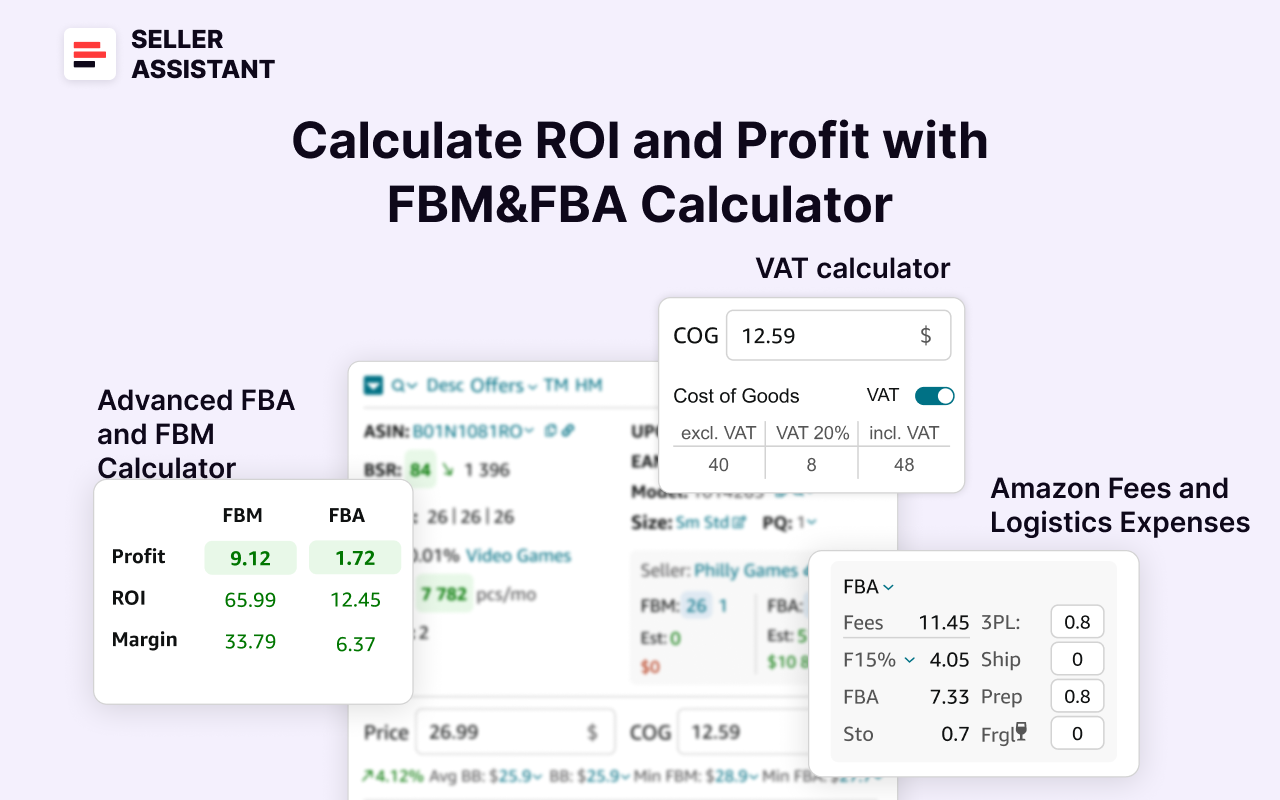
- Product price
The selling price of the product on Amazon, typically the BuyBox price. If the BuyBox price is unavailable, it defaults to the minimum price (including delivery). Pre-filled by the extension but can be adjusted manually.
- Cost of Goods Sold (COG)
The supplier price of the product, excluding shipping and taxes. Used to calculate profit, ROI, and margin. Must be entered manually.
- Current BuyBox and Historical Pricing
Shows current BuyBox price and compares it to the 90-day average BuyBox price, calculates Buy Box price +2%, +5%, +10%. Automatically populated.
- Minimum FBA price
The lowest price offered by Fulfillment by Amazon seller
- Minimum FBM price
The lowest price offered by Fulfillment by Merchant seller
- Profit
Net earnings after deducting costs like COG, Amazon referral fees, FBA/FBM fees, logistics, storage fees, sales tax, and VAT. Calculated automatically; accurate input of other fields is necessary (logistics costs, ship, and prep).
- ROI (Return on Investment)
A percentage metric showing profitability relative to the investment (COG, tax, logistics). Automatically calculated based on other inputs.
The percentage of profit generated from sales relative to the selling price. Automatically calculated.
- Amazon referral fees (R15%)
The fee Amazon charges per sale, typically 15% of the selling price (varies by category). Automatically applied based on the product category.
Costs associated with either Fulfillment by Amazon (FBA) or Fulfillment by Merchant (FBM), including picking, packing, and shipping. Selected from a dropdown based on the fulfillment method.
The fee for Amazon’s distribution of inventory across fulfillment centers. Select the placement type (minimal, partial, or optimized).
- Digital Service Fee (DST)
DST applies to selling on Amazon fees (referral fee, fixed closing fee, variable closing fee, and get-paid-faster fee) if you sell in the countries where the fee is paid (e, g. Canada, France, Spain), and FBA fees (UK and France)
- Storage fees
Monthly costs of storing inventory in Amazon’s warehouses, applicable for FBA. Automatically calculated.
- Logistics costs
Includes shipping, 3PL (third-party logistics), and prep center fees. Must be entered manually or pre-configured in the Seller Assistant Extension settings in your personal account.
Costs for third-party logistics providers, covering shipping, preparation, and fragile handling. Must be entered manually unless pre-configured.
Tax applied to sales, based on regional percentages. Enter the applicable tax rate in settings and enable the toggle.
- VAT (Value Added Tax)
Tax applied to goods sold internationally, varying by country. Select VAT scheme and rate in settings.
- BEP (Break-even Point)
The minimum price needed to cover all expenses. Automatically calculated.
Variations
- Parent ASIN
Aggregate non-buyable product collecting all child variations under one listing. You can see it in the upper-left part of Seller Assistant Extension’s Product Panel
- Variation image
Visual representation of the variation
- Variation ASIN
Amazon Standard Identification Number, a unique identifier for an item in the Amazon catalog; child ASIN of the variation
- Price
Variation price
- Variation
Variation attributes (size, color, etc.)
- Rating
Rating count per variation
- Total
Total count of variation ratings
- Share
Share of variation’s rating in percentage; the best-selling variation has the biggest share.
Benefits of Seller Assistant Extension
Seller Assistant Extension is the ultimate tool for Amazon sellers, offering an all-in-one solution to simplify product research, enhance decision-making, and maximize profitability. With its intuitive interface and comprehensive features, it is designed to save time, reduce risks, and provide actionable insights for successful product sourcing.

One-stop shop for product research
Seller Assistant Extension consolidates all essential product data in one place, from profitability metrics to competition analysis. Its advanced features like Side Panel View, Quick View, FBM&FBA Profit Calculator, IP Alert, Restriction Checker, Offer, Variation Viewer, and much more enable sellers to make informed decisions quickly and effectively.
Triple widget for deal sourcing
Seller Assistant Extension provides 3 widgets appearing on the Amazon product pages (Product View), search results pages (Quick View), and on the supplier websites (Side Panel View).
- With Quick View, you can do quick research to pinpoint the deals that are not suitable for reselling and focus on profitable low-risk leads.
- Product View helps do advanced product research to identify high-margin products.
- Side Panel View lets you do product research on the supplier websites side-by-side to compare the products at the supplier and on Amazon, and analyze its sales history, restrictions, and profitability to select the reals to resell.
Enhanced decision-making with advanced features
Tools like IP Alert and Restrictions Checker highlight potential risks and restrictions, helping sellers avoid problematic products. These features streamline compliance and ensure smoother operations.
Proactive risk management
Seller Assistant’s proprietary IP Alert database notifies sellers about intellectual property claims and Amazon policy violations, including their type and filing date. This proactive approach safeguards seller accounts and helps prevent unnecessary losses. The extension also offers an advanced warning system that helps avoid risky products and save money.
Seamless restriction check
Instantly check if a product is restricted to save time and avoid listing items you cannot sell. This ensures sellers only source compliant products, reducing operational setbacks.
Comprehensive profitability analysis
The FBM&FBA Profit Calculator evaluates costs, margins, and ROI, giving sellers a clear picture of product profitability. This helps maximize revenue and identify the most lucrative opportunities.
Cross-browser flexibility
Compatible with Chrome, Edge, and Firefox, Seller Assistant Extension allows you to work on your preferred browser. This ensures convenience and accessibility for diverse user preferences.
Competitive pricing
Seller Assistant Extension offers more extensive functionality than many similar tools at a fraction of the cost. It provides excellent value for money, making it an accessible solution for sellers at all levels. You can familiarize yourself with Seller Assistant pricing plans here.
Time-saving dashboard
The user-friendly interface minimizes the time spent navigating between tabs and platforms. Key insights are displayed directly on Amazon product and search pages and on the supplier websites, streamlining research and decision-making.
Data export for collaboration
With one-click export to Google Sheets, sellers can share detailed data with their teams. This feature simplifies collaboration and ensures everyone stays aligned on sourcing strategies.
Related: Seller Assistant Extension Review
The Best Amazon Online Arbitrage Tool — Seller Assistant
How to Dropship on Amazon with Seller Assistant
Amazon Wholesale: How to Sell Wholesale on Amazon
Seller Assistant Extension Use Cases
Seller Assistant Extension simplifies and enhances the Amazon product sourcing process by addressing key challenges sellers face, from product research to competition analysis and profitability calculation. Below are crucial use cases for leveraging Seller Assistant Extension to streamline your operations and maximize success.
.webp)
Comprehensive product research
- Use case
Online arbitrage sellers and dropshippers need to gather all essential product data efficiently to find profitable and fast-selling deals. Researching data across multiple tabs can be time-consuming and lead to missed opportunities.
- Solution
Seller Assistant Extension consolidates data such as product performance, sales history, competition levels, sales estimates, deal risks, and profitability into one dashboard. This ensures sellers can analyze product viability without switching tabs or tools, saving time and reducing errors.
Advanced deal verification for wholesale sellers
- Use case
Wholesale sellers need to verify product details after identifying profitable deals using automated tools like the Price List Analyzer. Some automatically identified deals may contain parameters like too high ROI, sets or bundled products, or missing Buy Box prices. This can hide potential risks and requires advanced research.
- Solution
Seller Assistant Extension streamlines advanced deal verification by providing detailed insights into product data, and helps effectively do in-depth product research of questionable deals. This allows sellers to quickly identify hidden risks and ensure the deals are genuinely profitable before committing to a purchase.
Instant deal sourcing
- Use case
Sellers need a quick way to evaluate profitable, fast-selling products without navigating away from supplier websites. Jumping between tabs wastes time and may disrupt the research process.
- Solution
The Side Panel View provides immediate access to key metrics like BSR, competition insights, estimated sales, profit, ROI, and other metrics while browsing supplier pages. This allows sellers to analyze deals efficiently, side-by-side with the supplier’s product details.
Seamless product matching
- Use case
Sellers need a fast method to locate corresponding Amazon products while researching items on supplier websites. Switching between tabs to find matches can slow down the sourcing process.
- Solution
Using the Side Panel View, sellers can click the Extensions icon to the right of their address bar in Chrome browser and select Seller Assistant Extension. This will activate Side Panel View to instantly display matching Amazon listings, streamlining the process of identifying comparable items.
Quick screening for high-potential leads
- Use case
Sellers need an efficient way to spot products with strong sales potential without the need to individually examine each listing. Manually reviewing every product can be time-consuming and inefficient, especially during initial research.
- Solution
The Quick View feature displays key product metrics, such as BSR, FBA and FBM seller count, restrictions and IP alerts directly on search pages. This enables sellers to quickly assess a product's popularity and competition at a glance, streamlining the screening process and focusing efforts on the most promising items.

Evaluating product performance
- Use case
Sellers need to analyze how well the product sells to gauge demand. Misjudging product performance can lead to sourcing items with low sales velocity or demand.
- Solution
The Extension provides detailed metrics such as BSR, BSR trend, BSR Drops to show how many products were sold, product’s sales velocity as a percentage, estimated units that can be sold per month based on BSR, and provides potential sales estimates. These insights help sellers predict sales performance and prioritize profitable products.
Avoiding restricted or risky products
- Use case
Sellers need to check for Amazon restrictions, potential IP complaints, Amazon policy violations, and hidden risks before sourcing. Listing risky products can lead to account suspensions or wasted resources.
- Solution
With features like Restriction Checker, IP Alert, and Alerts and Flags, sellers receive instant notifications about restricted categories, intellectual property issues and Amazon policy violations, and other potential risks like hazmat, fragile, meltable products, and more. This proactive approach helps maintain compliance and protect account health.
Competition analysis
- Use case
Sellers need to evaluate the competitive landscape for a product listing to decide its viability.
Overcrowded listings or Amazon competition can result in low sales potential.
- Solution
The Offers feature displays all competitor offers, seller type (FBA,FBM, or Amazon), their prices, stock levels, and Buy Box shares, enabling sellers to assess if the listing is too competitive or feasible for entry.
Profitability calculation
- Use case
Sellers need to calculate ROI, margins, and break-even prices to ensure profitability.
Inaccurate profitability assessments can lead to losses.
- Solution
The FBM&FBA Profit Calculator evaluates costs, including Cost of Goods, FBA and FBM Amazon fees, logistics, and taxes, to deliver a precise profitability analysis and calculates profit, ROI, and profit margins. Sellers can confidently set prices and forecast margins.
Identifying best-selling variations
- Use case
Sellers need to pinpoint the best-performing variations of a product to stock high-demand items.
Sourcing low-demand variations can tie up capital and slow inventory turnover.
- Solution
The Variation Viewer shows the performance of each variation, including rating share percentage. This helps sellers focus on the most profitable options.
Avoiding unprofitable listings
- Use case
Sellers need to avoid deals with low sales potential or excessive competition. Entering such products can drain resources and reduce overall profitability.
- Solution
By spotting Amazon as a product seller and analyzing Buy Box trends, competitor shares and other competition data, sellers can identify and avoid unprofitable deals. This ensures efficient allocation of resources to high-potential leads.
Export to Google Sheets and collaborating on data
- Use case
Sellers need to store and share product research data securely with their teams. Disorganized data can lead to inefficiencies and missed opportunities.
- Solution
The extension integrates with Google Sheets and allows one-click data export. This lets sellers consolidate, analyze, and share research data securely. With Seller Assistant’s Teams feature, team members can contribute in real-time, ensuring streamlined collaboration without compromising sensitive information.
How Does Seller Assistant Extension Work?
To access Seller Assistant Extension, you must install it and create a personal account in Seller Assistant. You can install Seller Assistant for Chrome, Edge, or Firefox. It is also recommended to connect your Seller Central account to Seller Assistant to get accurate data.
Then, open a search or product page on Amazon or any other website, for instance your potential supplier or retailer. The Extension will appear automatically and show detailed product data.
Steps to install Seller Assistant Extension
Before you can start using Seller Assistant Extension, you must install it. Here’s how.
Step 1. Go to Seller Assistant website
Open Seller Assistant website and click “Start free trial” to get a free trial.
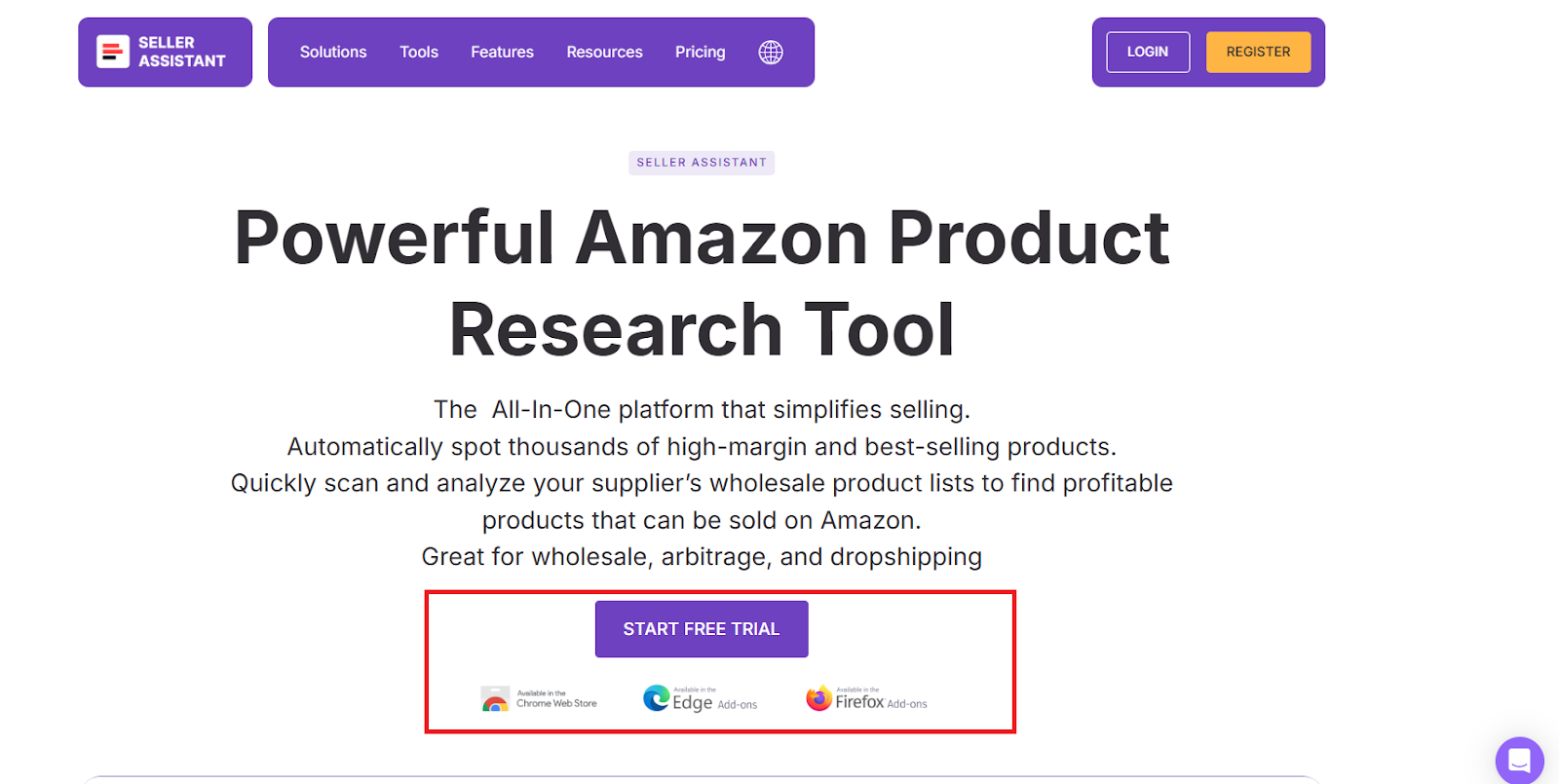
Step 2. Create your Seller Assistant account
You will be redirected to your account creation page. Create your Seller Assistant account, enter your name, email, and tick the “I agree to privacy policy & terms” box, and click the Sign Up button.

Step 3. Verify your email
Check your email and verify your email address in the email from Seller Assistant.
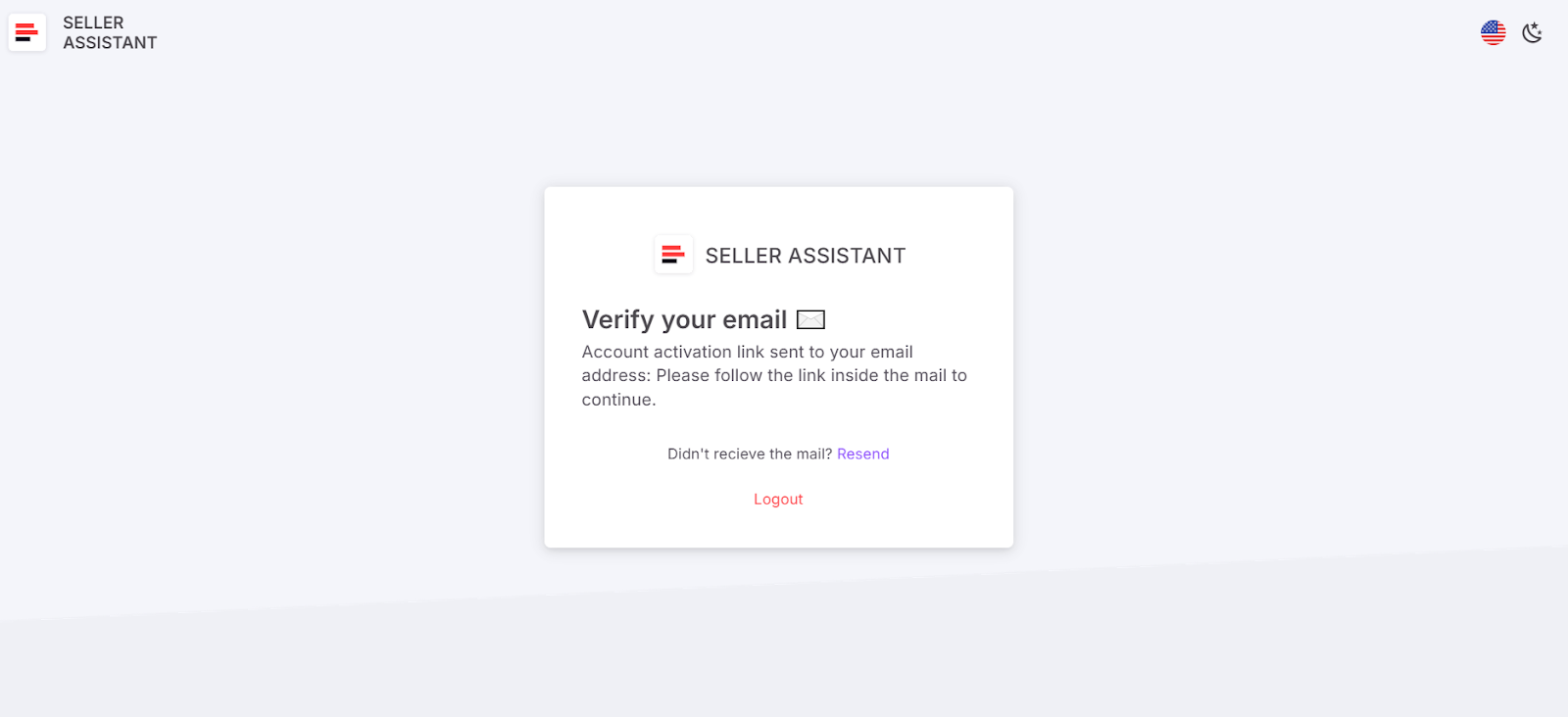
Step 4. Follow the onboarding steps
Complete 4 onboarding steps: add your business role, business type, experience in Amazon business, and the way you got to know about Seller Assistant.

Step 5. Choose the subscription plan
Select the subscription plan that suits your business needs and enter your payment method details.
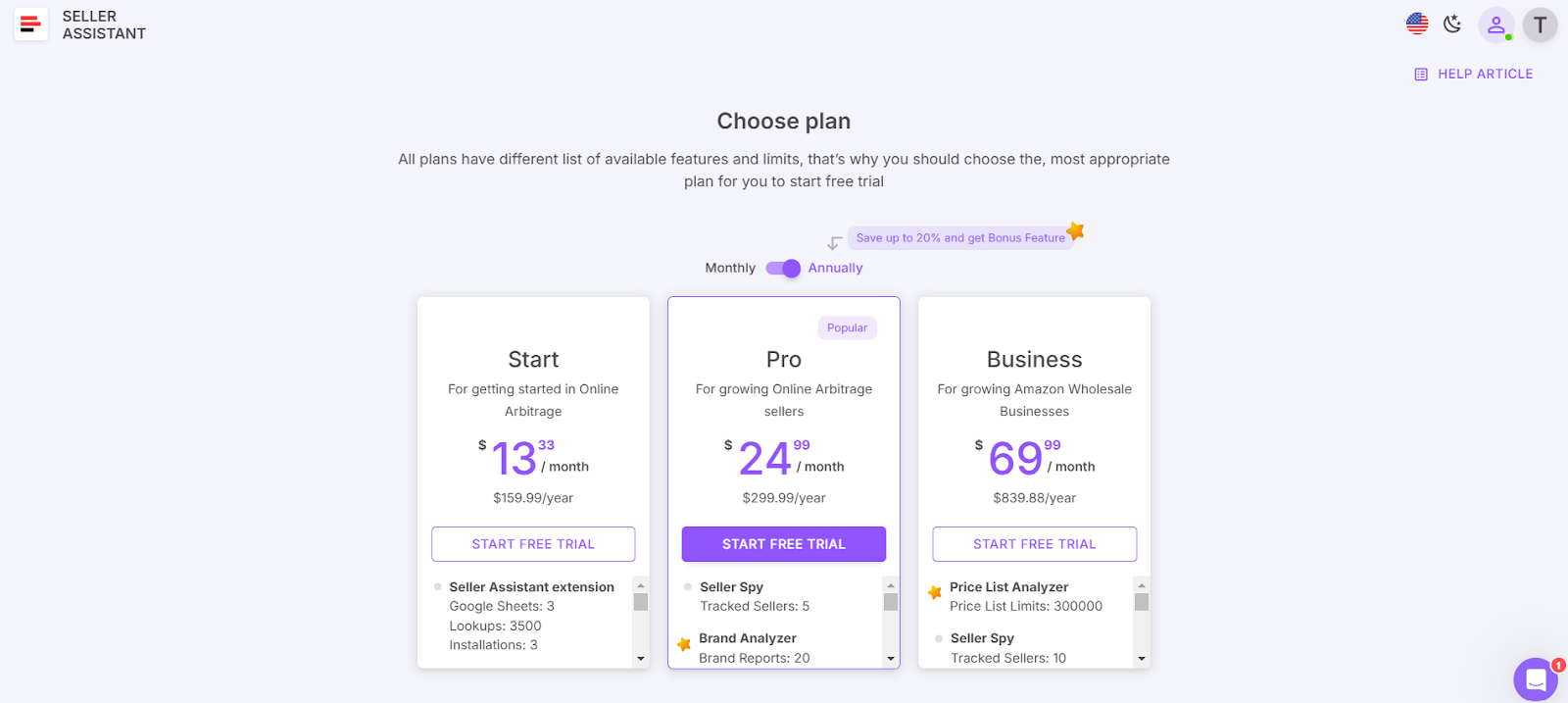
Step 6. Access your Personal Account
After selecting your subscription plan you will be redirected to your Seller Assistant Personal Account. In it, you can access all Seller Assistant extensions, tools, and features, including Seller Assistant Extension.

Step 7. Install the Extension
In the side menu, click Seller Assistant > Install, and click the Install button. Seller Assistant will automatically identify your browser, and you will be redirected to the Chrome store, Edge, or Firefox. Install Seller Assistant Extension.

Step 8. Connect your Amazon Seller Account
After you install the Extension, it is recommended to connect your Amazon account to Seller Assistant. This will allow the Extension to provide you with personalized data about eligibility to sell products on Amazon, fees, and restrictions.
In the side menu, go to Integrations > Amazon Seller Central, and click the Connect Amazon Account button.

Step 9. Start your product research
When your Amazon account is connected, open a search or product page on Amazon or any supplier website. The Extension will appear automatically on the search and product pages and show detailed product data. To activate Seller Assistant Extension on a supplier website, open a product at the supplier and click the Extensions icon to the right of your address bar in Chrome browser and choose Seller Assistant.

Seller Assistant Extension on the Amazon product pages
To use the Seller Assistant Extension on the Amazon product pages, open a product. The extension automatically appears on the Amazon product pages when you open the product, and displays detailed product data and metrics.

Most of the data in the Extension is populated automatically. However, to calculate the product’s
profit, ROI, and margin, you must enter the COG and logistics costs (3PL, shipping costs, and prep center fees).

You can configure logistics costs in the settings so that you don’t have to do it manually each time. To configure logistics costs, go to Seller Assistant > Extension settings, select your marketplace, add your FBA/FBM logistics costs, sales tax (if applicable), VAT (if applicable), and Digital Services Fee (if applicable), and tick boxes where necessary. Then go back to the Amazon product page. The calculator will pick up what you configured and calculate all the rest.

To save your data to Google Sheets, you must connect your Google Sheet to Seller Assistant.
Seller Assistant Extension on the Amazon search pages
To use the Seller Assistant Extension on the Amazon search pages, search for a product on Amazon. The extension automatically appears on the Amazon search pages as a Quick View widget under your search results and helps identify the deals with good sales potential.

Seller Assistant Extension on the supplier website
To activate Seller Assistant Extension on a supplier website, open a product at the supplier and click the Extensions icon to the right of your address bar in Chrome browser and choose Seller Assistant. The Extension will appear as a Side Panel View. To access all product data, scroll down in Side Panel View.

FAQ
What is Seller Assistant Extension?
Seller Assistant Extension is a comprehensive tool for Amazon sellers to conduct product research, analyze profitability, and assess competition. It provides key metrics and insights directly on Amazon product and search pages, and on the supplier websites, streamlining the product sourcing process.
How does Seller Assistant Extension help with product research?
The extension consolidates essential product data like product performance, sales history, competition levels, sales estimates, deal risks, and profitability in one dashboard. This allows sellers to evaluate a product's potential quickly without switching between multiple tools or platforms.
Can I use Seller Assistant Extension on any browser?
Seller Assistant Extension is compatible with popular browsers like Chrome, Edge, and Firefox. This flexibility ensures you can work with your preferred browser seamlessly.
How does the IP Alert feature work?
The IP Alert system notifies sellers of intellectual property risks associated with a product, and other Amazon policy violations, including the type and filing date of claims. This proactive feature helps protect sellers from potential account suspensions or violations.
Can I export product data using Seller Assistant Extension?
Yes, the extension integrates with Google Sheets, allowing you to export product data with a single click. This feature helps centralize your research for easy tracking and collaboration with your team.
Final Thoughts
Seller Assistant Extension is an indispensable tool for Amazon sellers, simplifying the complexities of product research and deal sourcing. Its robust features, from instant profitability analysis to competition and deal risk insights, empower sellers to source products confidently and efficiently.
By integrating essential metrics, advanced tools, and seamless data export capabilities, Seller Assistant Extension saves time, reduces risks, and boosts profitability. Whether you're a beginner or an experienced seller, this all-in-one solution equips you with the insights needed to succeed in the competitive Amazon marketplace.
Seller Assistant is an all-in-one product sourcing software offering all the features vital for product sourcing. It combines three extensions: Seller Assistant Extension, IP Alert, and VPN by Seller Assistant, tools: Price List Analyzer, Brand Analyzer, Seller Spy, Bulk Restrictions Checker, and API integrations, and features: Side Panel View, FBM&FBA Profit Calculator, Quick View, ASIN Grabber, UPC/EAN to ASIN converter, Stock Checker, and other features that help quickly find high-profit deals. Seller Assistant also offers integration with Zapier allowing to create custom product sourcing workflows.

.svg)














