IP Alert by Seller Assistant
Download Amazon Seller Guide
This guide will help you get started, understand the basics of Amazon selling, and explain in simple words how it all works.

For Amazon sellers, staying compliant with various Amazon's policies and maintaining healthy Account Health Ratings can be tricky. However, maintaining a healthy and well-performing account is essential for sales growth. It increases your likelihood of winning the Buy Box and qualifies you to sell certain products, including those in restricted categories.
To keep your account healthy, you must proactively avoid high-risk products with potential IP complaints and other Amazon policy violations. That’s where the IP Alert® Extension by Seller Assistant comes in. This unique tool provides Amazon sellers with real-time alerts on products flagged for intellectual property issues and protects your account from costly IP complaints.
This post tells what IP Alert Extension is and how it works.
Note. Seller Assistant is a comprehensive product-sourcing software that helps Amazon sellers quickly find high-profit deals. It combines three extensions: Seller Assistant Browser Extension, and IP-Alert Chrome Extension by Seller Assistant, and VPN by Seller Assistant, Amazon seller tools: Price List Analyzer, Brand Analyzer, Seller Spy, Bulk Restrictions Checker, and API integrations, and features: Side Panel View, FBM&FBA Profit Calculator, Quick View, ASIN Grabber, UPC/EAN to ASIN converter, Stock Checker, IP Alert, and Restrictions Checker.

Seller Assistant shows all essential product data on Amazon search, product, and inventory pages, and on any website to help you find high-margin deals. By using this FBA and FBM product sourcing software, you can easily identify products that have the potential to be sold well on Amazon.
Watch: How to avoid IP complaints on Amazon | IP Alert feature Review
Why Checking Amazon Product Policy Violations?
On Amazon, each seller’s account is assigned Account Health Rating (AHR), a ranking showing the overall status of their account health. To keep an account in good standing, Amazon expects sellers to adhere to a range of policies.
This includes steering clear of intellectual property (IP) complaints – claims made by rights holders about potential infringements of their IP rights on Amazon – as well as other product policy violations, such as issues related to authenticity, product condition discrepancies, and various other infractions.
As a seller engaged in wholesale, online arbitrage, or dropshipping, you must check products for Amazon policy violations before you resell them so that they don’t create problems for your AHR. This is important because your account health not only affects your chances to win the Buy Box and ability to sell in restricted categories, but also may trigger offer or account suspension if a violation is not timely addressed.
This means, you must find out if products have policy violations before you buy them to avoid such products. To do it effectively, you must use IP alert tools that automatically warn you about any issues with the products.
Related: Amazon IP Complaint: What Amazon Sellers Need to Know About
How to Check Amazon IP Complaints
What is Amazon IP Complaint? How to Avoid IP Complaints
What is A-to-Z Claim Amazon - Complete Guide for Sellers
What Is Seller Assistant’s IP Alert Extension?
IP Alert® Extension by Seller Assistant is a specialized tool designed to help Amazon sellers automatically identify and avoid products with potential intellectual property (IP) risks and other Amazon policy violations. This extension scans products and brands on Amazon for any history of IP complaints, flagging items that may have previously encountered IP issues or other policy violations.
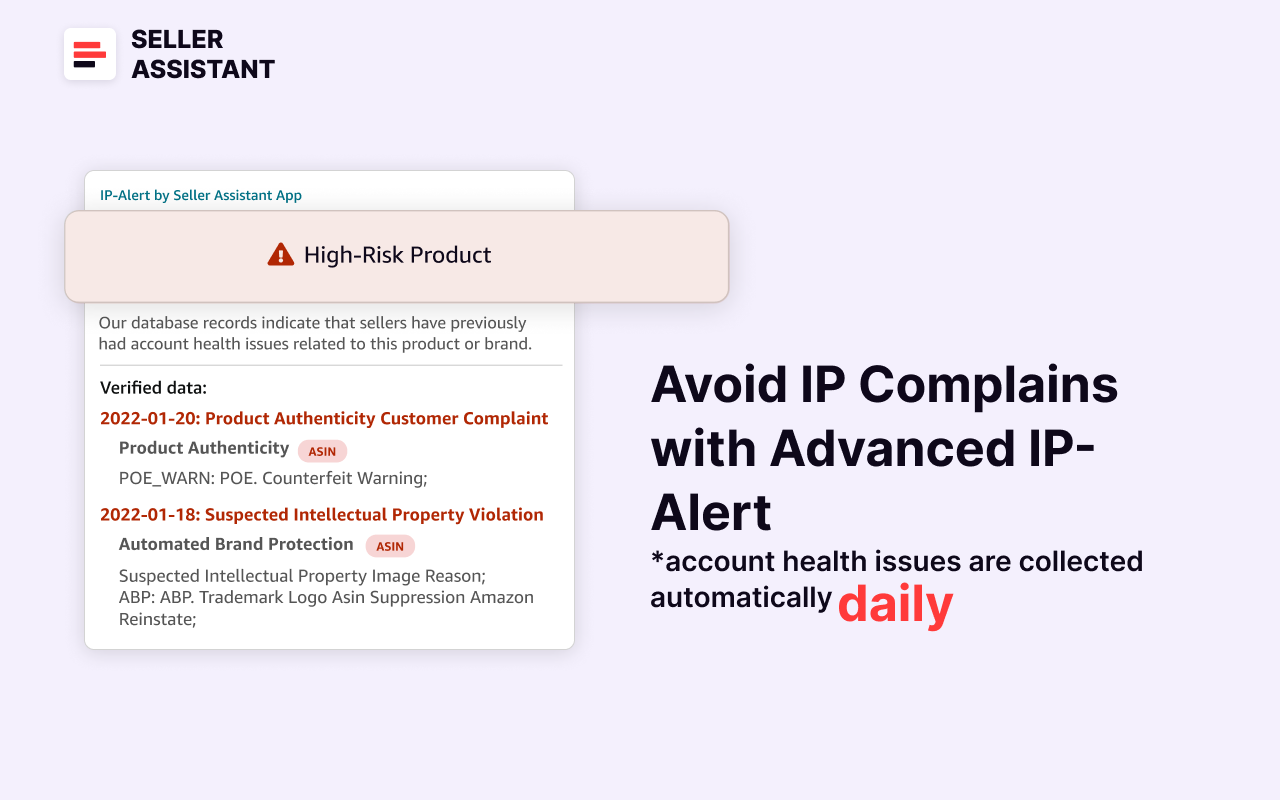
Using Seller Assistant's exclusive database of Amazon product policy violations, the IP Alert Extension provides real-time alerts. Each flagged product is marked with a distinctive red triangle icon, warning sellers about potential risks related to IP rights, product authenticity, safety standards, and other compliance factors.
This helps Amazon sellers avoid risky products, reduce the likelihood of account issues, and maintain strong account health, all while focusing on safe and sustainable growth.
IP Alert is designed specifically for Amazon wholesale and online arbitrage sellers, and dropshippers to simplify the process of identifying items with Amazon policy violations, and lets you instantly understand which products you should avoid.
Related: Seller Assistant Extension Review
The Best Amazon Online Arbitrage Tool — Seller Assistant
How to Dropship on Amazon with Seller Assistant
Amazon Wholesale: How to Sell Wholesale on Amazon
IP Alert Functionality
IP Alert automatically appears on the Amazon product pages in Seller Assistant Browser Extension, on search pages in Quick View, and in the Side Panel View on any supplier website. Products with IP complaints or other Amazon policy violations are marked with the red triangle icon with exclamation mark.
If you hover a mouse over the icon, you will see the type and date of the violation detected by Seller Assistant’s database.
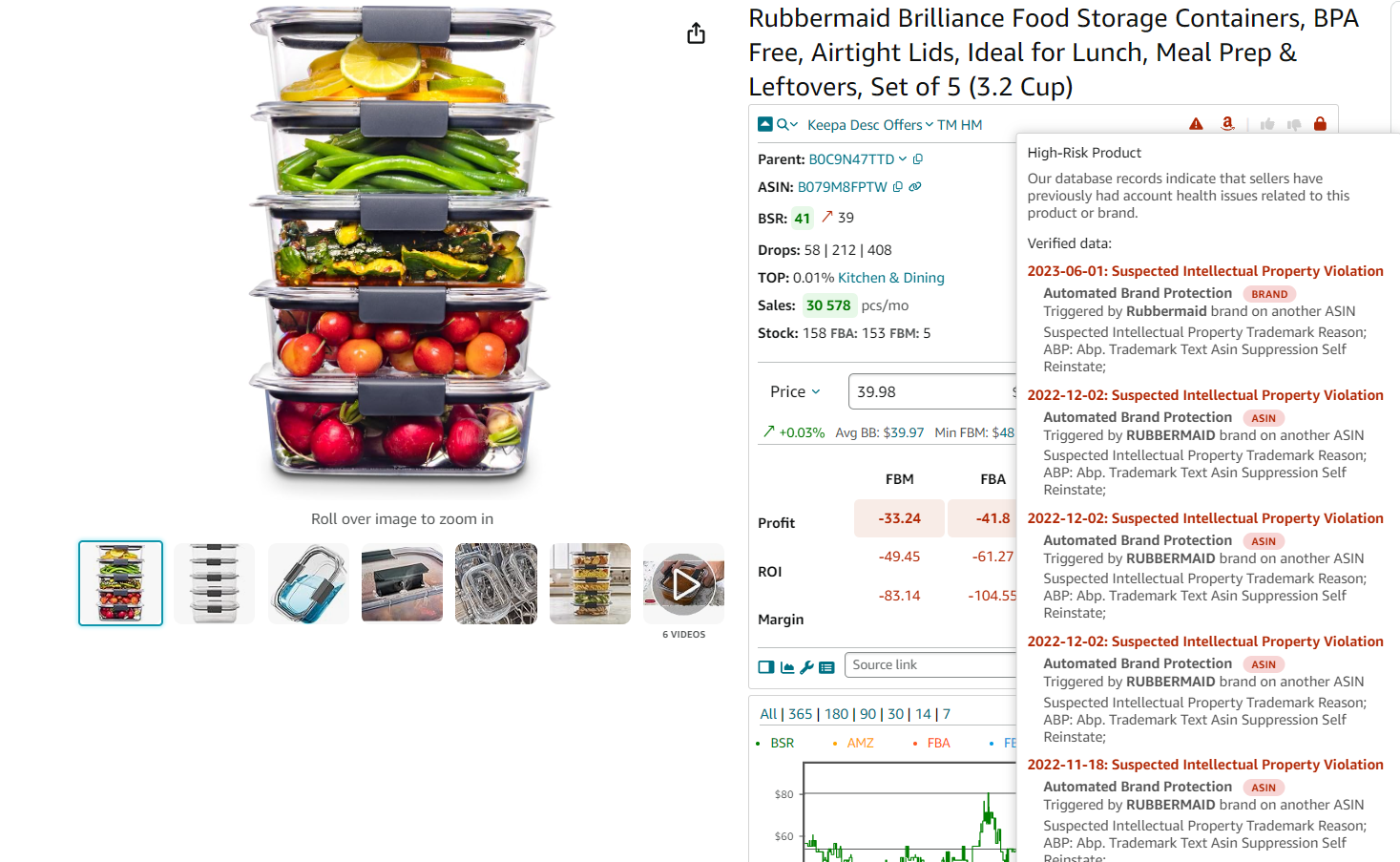
Related: What Products to Avoid Selling on Amazon?
The Most Important Amazon Seller Metrics for FBA Businesses
How To Avoid Amazon Seller Account Suspension?
IP Alert on the Amazon product pages
On the Amazon product pages in Seller Assistant extension, IP Alert appears in the top menu to the right, together with other product alerts and flags.

IP Alert on the Amazon search pages
On the Amazon search pages in Quick View, IP Alert appears in the lower part to the right, together with restriction lock icon, and likes and dislikes.

IP Alert on the supplier websites
In the Side Panel View, which appears as a side panel on any website, you can find IP Alert under the Quick info section.

IP Alert data
IP alert shows all types of Amazon product policy violations, including the categories of product policy infringements below.
Amazon product policy violations
- Suspected Intellectual Property Violations;
- Received Intellectual Property Complaints;
- Product Authenticity Customer Complaints;
- Product Condition Customer Complaints;
- Food and Product Safety Issues;
- Listing Policy Violations;
- Restricted Product Policy Violations;
- Customer Product Reviews Policy Violations;
- Other Policy Violations;
- Regulatory Compliance.
Benefits of IP Alert
IP Alert by Seller Assistant equips Amazon sellers with powerful safeguards, simplifying product sourcing and protecting account health. Here are the top benefits.

Related: 12 Ways to Find Wholesale Suppliers for Amazon FBA
How to Find Amazon FBA Wholesale Suppliers
How to Buy Wholesale to Sell on Amazon?
Risk prevention with real-time alerts
IP Alert instantly flags products with a history of IP complaints or policy violations, enabling you to avoid potentially harmful listings. This reduces the risk of account suspensions or penalties due to unintentional infractions.
Easy identification on product pages and search results
With icons and alerts that appear directly on Amazon product pages and search results, IP Alert makes it simple to identify risky items at a glance. This allows you to make informed product decisions quickly, saving time and effort.
Simplified product sourcing on supplier websites
IP Alert also appears in the Side Panel View on supplier websites, showing any policy alerts side-by-side with supplier listings. This lets you immediately see if a supplier product has Amazon policy violations, making it easier to avoid items that may not be suitable for reselling.
Related: University Seller Assistant
Comprehensive policy violation database
Leveraging Seller Assistant’s extensive database, IP Alert covers a wide range of policy violations, from IP issues to product condition discrepancies. This provides a thorough layer of protection by alerting you to various compliance risks beyond just IP complaints.
Enhanced Buy Box eligibility and account health
By helping you avoid products with known risks, IP Alert supports the health and performance metrics of your account, which can improve your Buy Box eligibility. A strong account with minimal violations is more likely to achieve higher sales.
Quick setup and user-friendly interface
The IP Alert extension is easy to install in Chrome, with alerts integrated into Seller Assistant’s interface for seamless access. Its intuitive design ensures that sellers can immediately start identifying and avoiding high-risk products without a learning curve.
IP Alert Use Cases
The IP Alert by Seller Assistant helps Amazon sellers navigate key challenges in product sourcing and compliance by identifying potential IP risks before they impact business. Here are the main use cases.

Identifying high-risk products before listing
- Use case
Sellers need to assess whether a product may bring future account issues due to intellectual property or policy violations. Amazon’s marketplace can be unpredictable, and even one flagged product can affect account health.
- Solution
IP Alert provides real-time alerts directly on Amazon product pages, helping sellers instantly spot high-risk items. By using the red triangle alert system, sellers can make more informed decisions and avoid problematic listings from the start.
Screening supplier products for resale feasibility
- Use case
Sellers need to evaluate if products found on supplier websites are compliant with Amazon’s policies and suitable for resale. This step is crucial to prevent sourcing items that could lead to account suspensions or product bans.
- Solution
IP Alert’s Side Panel View on supplier websites provides immediate alerts about any policy violations tied to a product. Sellers can easily check products side-by-side on supplier pages to ensure they’re selecting items safe for resale on Amazon.
Ensuring compliance with Amazon's product authenticity standards
- Use case
Sellers need to avoid sourcing products that may have authenticity or condition issues reported by customers. Authenticity concerns can lead to costly complaints and impact seller credibility on Amazon.
- Solution
IP Alert flags products with any history of authenticity or condition complaints, helping sellers filter out items that don’t meet Amazon’s quality standards. This way, sellers can confidently select products that align with Amazon’s expectations for product condition and authenticity.
Maintaining a strong Account Health Rating
- Use case
Sellers need to protect their account health to ensure eligibility for the Buy Box and access to restricted products. Low account health due to policy violations can severely impact sales opportunities and business growth.
- Solution
By helping sellers avoid products with IP issues and other policy violations, IP Alert plays a crucial role in maintaining strong account health. A clean record boosts eligibility for the Buy Box and restricted products, helping sellers expand their sales.
How Does IP Alert Work?
To get started with IP Alert, you need to install the extension in your Chrome Browser, create a personal account in Seller Assistant, and open a search or product page on Amazon or Side Panel View on any website. Then, check the brand or ASIN for IP alerts as we described above.
Here’s a step-by-step guide to how it works.
Researching Amazon policy violations with IP Alert step-by-step
- Step 1. Install the extension from the Chrome web store
Begin by navigating to the Chrome Web Store and searching for “IP Alert by Seller Assistant.” Once you locate it, click the “Add to Chrome” button, and “Install” in the pop-up window. This initiates the setup of IP Alert in your Chrome browser, making it accessible for use on Amazon product pages and other supported sites.

- Step 2. Add IP Alert to your Chrome browser
After clicking “Install,” select the “Add extension” option to confirm the installation. This grants the extension the necessary permissions to function seamlessly on Amazon and supplier websites, where it will provide alerts on product compliance and IP issues.
- Step 3. Complete setup on Seller Assistant’s website
After installation, you will be redirected to the Seller Assistant website to finish setting up your IP Alert account. Press “Continue” to proceed, which will guide you through any additional setup requirements specific to your account.

- Step 4. Log in or register for a Seller Assistant account
You will then be prompted to either log in to an existing Seller Assistant account or register for a new one if you’re a first-time user. Having a Seller Assistant account is necessary to access the IP Alert features and view alerts on products.

- Step 5. Start using IP Alert on Amazon and supplier websites
With the setup complete, IP Alert will be active and ready for use. As you browse Amazon product pages and supplier websites, IP Alert will display icons and alerts for products with known IP or policy violations, allowing you to make informed sourcing decisions.
Related: Amazon FBA for Beginners
Selling on Amazon: How to Make Money?
How to Sell on Amazon for Beginners - Complete Guide
FAQ
What is IP Alert extension by Seller Assistant?
IP Alert by Seller Assistant is a Chrome extension that helps Amazon sellers identify products with potential intellectual property (IP) and Amazon policy issues. It provides real-time alerts directly on Amazon and supplier websites, allowing sellers to avoid high-risk listings.
How do I install the IP Alert extension?
To install IP Alert Extension Seller Assistant, visit the Chrome Web Store, click “Install,” and then “Add extension.” After installation, you’ll be redirected to the Seller Assistant website to complete setup by logging in or registering for an account.
Where can I see IP Alert extension notifications?
IP Alert notifications appear on Amazon product pages, search results, and in the Side Panel View on supplier websites. Look for the red triangle icon or restriction lock icon to identify flagged products.
What types of violations does IP Alert extension cover?
IP Alert by Seller Assistant flags a variety of Amazon policy violations, including IP complaints, authenticity issues, and product condition discrepancies. This helps sellers avoid items with past violations that could impact account health.
Do I need a Seller Assistant account to use IP Alert?
Yes, a Seller Assistant account is required to access IP Alert Extension’s features. Registering or logging in during setup activates the extension and enables alerts on flagged products.
Final Thoughts
IP Alert Extension by Seller Assistant is a powerful tool for Amazon sellers who want to avoid risky products, protect their account health, and streamline their sourcing process. By providing real-time alerts and insights directly on Amazon and supplier websites, IP Alert empowers you to make informed decisions that support sustainable growth.
Seller Assistant is an all-in-one product sourcing software offering all the features vital for product sourcing. It combines three extensions: Seller Assistant Extension, IP Alert, and VPN by Seller Assistant, tools: Price List Analyzer, Brand Analyzer, Seller Spy, Bulk Restrictions Checker, and API integrations, and features: Side Panel View, FBM&FBA Profit Calculator, Quick View, ASIN Grabber, UPC/EAN to ASIN converter, Stock Checker, and other features that help quickly find high-profit deals. Seller Assistant also offers integration with Zapier allowing to create custom product sourcing workflows.

.svg)














