How to start Amazon Dropshipping business?
Download Amazon Seller Guide
This guide will help you get started, understand the basics of Amazon selling, and explain in simple words how it all works.

Have you ever considered selling on Amazon without the hustle and bustle of buying and shipping products to customers? That is possible with dropshipping.
Dropshipping is a simple and low-cost way to start selling on Amazon. The huge benefit of this business model is low risk because you don't have to invest in buying inventory before the customer places the order.
In this post, we will help you understand how to start dropshipping on Amazon, how to avoid its hidden pitfalls, and how to find profitable dropshipping products.
What Is Amazon Dropshipping?
Amazon dropshipping is a business model where you sell products on Amazon's marketplace but rely on a third-party supplier to store, pack, and ship them directly to the customer.
With dropshipping, you find a popular and profitable product to sell, and the supplier for that product. Then, you list it on Amazon and wait until it is purchased. When you get the order, you instruct the supplier to send the product to the customer and pocket the profit from the sale.
In this scheme, you're the middleman connecting the customer to the supplier, while the supplier takes care of the physical product handling.

Related: Dropshipping on Amazon in 2024
New Dropshipping Strategy That Complies With Amazon's Policy
Amazon FBA vs Dropshipping: Which Model to Choose for a Successful Business
How Does Amazon Dropshipping Work?
.webp)
Amazon dropshipping is a way to sell products on Amazon without holding any inventory yourself.
To do that, you must choose a product that will sell on Amazon and can bring you a good profit because it costs much less at the supplier than on Amazon (that is called product research). Then, you figure out a dropshipping supplier who warehouses the products you want to sell.
When that’s done, you find your product on Amazon and add your offer to the corresponding listing. Make sure to price your product so that it gives you enough profit.
As soon as a customer places an order, you forward the order details to your dropshipping supplier. The supplier then ships the product directly to the customer on your behalf.
Because of Amazon’s dropshipping policy (you must be identified as a seller on product invoices and packaging), in many cases dropshippers ask suppliers to send products to prep centers. They repackage inventory so that it complies with Amazon’s regulations, and send it to the customers.
Steps to get started with dropshipping on Amazon
Step 1. Become an Amazon seller
Open an Amazon seller account (Individual or Professional) to list products and manage your business.
.webp)
Step 2. Find a profitable product to sell
Product research is a crucial step because it determines how much money you will make. Find a product with high demand and profit margins. Use product sourcing tools like Seller Assistant to find deals quickly and effectively.

Step 3. Select a reliable supplier
Partner with a supplier who offers your chosen product at a competitive price, prioritizes quality, ships quickly, and understands Amazon's inventory requirements.
Step 4. List your product on Amazon
Add your product to the existing Amazon listing using your Seller Central account. In the navigation menu, go to Add a product, find your product in Amazon’s catalog find your product by title, description, or keywords, select a condition, and click ‘Sell this product.’

Step 5. Wait for your first sale
Customers browsing Amazon will find your offer and purchase your product. You'll receive a notification about the new order through your Seller account.
Step 6. Amazon sends customer order confirmation
Amazon will automatically send the customer an order confirmation with details and your business information.
Step 7. Forward the order to the supplier
Send the order details (product, quantity, and customer info) to your dropshipping supplier.
Step 8. The supplier executes the shipment
The supplier locates the product in their warehouse, packages it according to Amazon's guidelines, and ships it directly to the customer.
Step 9. The customer receives the product
The customer gets their purchase without you ever needing to handle inventory or packaging.
Related: How to Create an Amazon Seller Central Account
How to List Products on Amazon in 2024 - Complete Guide
What to Know Before You Start Dropshipping?
While attractive for its ease of entry, Amazon dropshipping comes with challenges you must be aware of.
Low barrier to entry but high competition
Dropshipping offers a cost-effective way to launch an Amazon business, minimizing upfront investment and avoiding inventory management hassle. Businesses can be operational within a few months. However, for the same reason, you will face high competition from other dropshipping sellers.
- Solution. Research many products and set average prices to get moderate ROI (around 10-15%). Don’t price too high because Amazon will issue price alerts, and don’t price too low to ensure profits. Be patient and wait until your product sells. You don’t need to hurry because you don’t physically buy a product.
Amazon dropshipping policy constraints
Amazon has specific dropshipping guidelines. Dropshipper must be a seller of record and issue product documents under their name. Additionally, all third-party retailer branding must be removed from products and packaging. This can be difficult for sellers without inventory storage.
- Solution. Sellers can partner with prep centers to remove third-party branding and repackage products according to Amazon's requirements.
Product research is critical
Choosing the right product is essential. It must have market demand, generate profit, and avoid restrictions like gated categories. Finding profitable opportunities can be challenging due to high competition.
- Solution. Seller Assistant, a comprehensive product-sourcing platform, can help identify profitable products quickly by offering in-depth product data. In the next sections, we will give you a detailed guide on how to choose a winning product for Amazon.
Intellectual property concerns
As a dropshipper, you may be reselling products from other brands. Some brands have policies against resale and may file intellectual property complaints with Amazon. This could result in a suspended offer or account (Amazon dropshipping account lock), leading to financial losses.
- Solution. Utilize Seller Assistant's IP Alert feature to identify products with potential intellectual property issues.
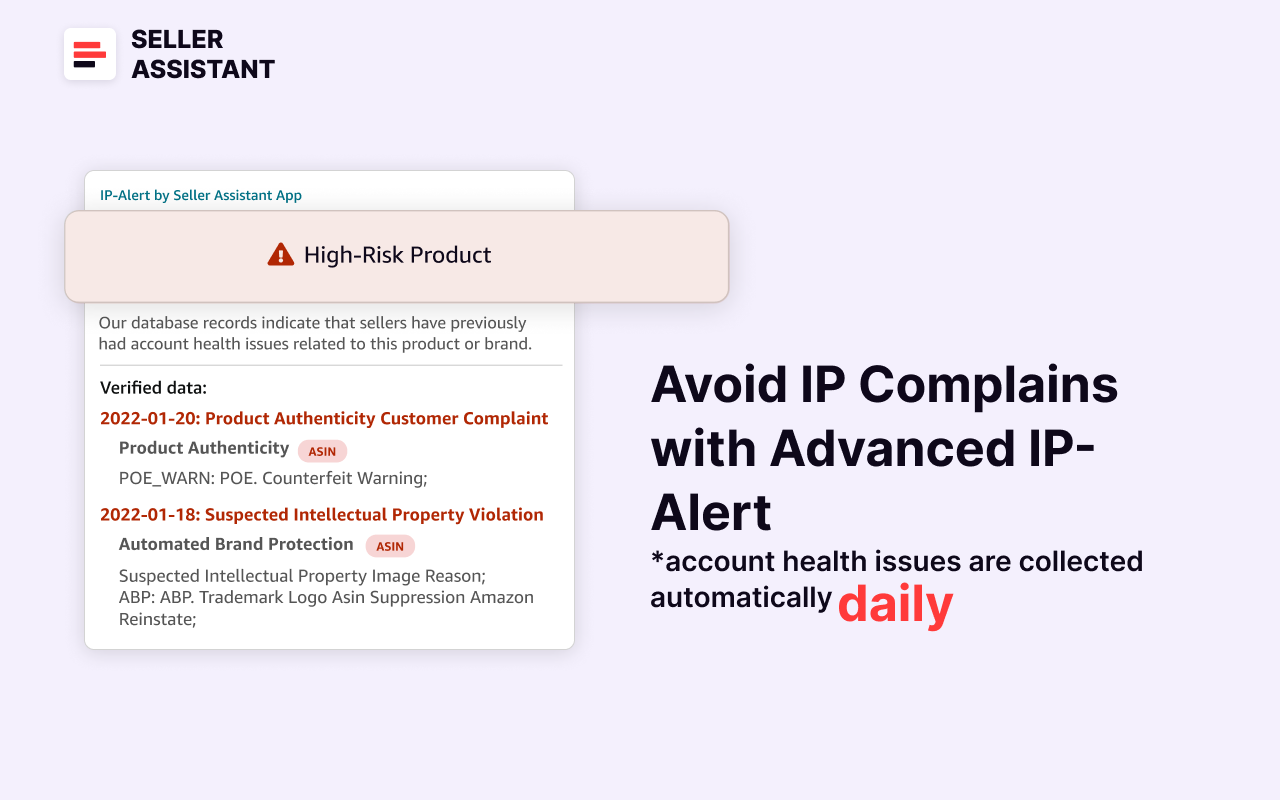
Supplier selection is crucial
While dropshipping eliminates inventory management, it also reduces control over product quality and shipping times. Selecting a reliable supplier that prioritizes timely shipments and product quality is essential to mitigating these risks.
- Solution. Look for reputable suppliers used by other sellers and research the supplier reviews. Make sure they have a valid website and active social network channels. Carefully check the supplier’s return policy.
How Do I Find Winning Products for Dropshipping?
.webp)
The key task of a dropshipper is to find a product to sell. That is what will bring you money if you choose it right.
To select an Amazon product that is going to bring profit and doesn’t have any issues, you must ensure it meets a number of criteria – do product research. Then you must find a supplier for that product who offers a considerably lower price than on Amazon.
To simplify this process, we will use Seller Assistant, one of the most popular and effective product-sourcing platforms. It lets you quickly choose items with good profit potential and no issues. It also helps find dropshipping suppliers with competitive prices.
Choosing a dropshipping product for Amazon in 13 steps
Step 1. Remove the referral from the product link
Check that the product link you use doesn’t contain a referral (part of the link, starting with ref=). It can give you wrong information about the product. Delete it before researching a product.

Step 2. Verify a product doesn’t have IP alerts
Check that a product you find doesn’t have IP (intellectual property) complaints. These are claims from brand owners to Amazon that other sellers resell their products without permission.
Use Seller Assistant's IP Alert feature to identify IP complaints. It shows the red triangle icon if a product has IP complaints and the type of IP complaint.
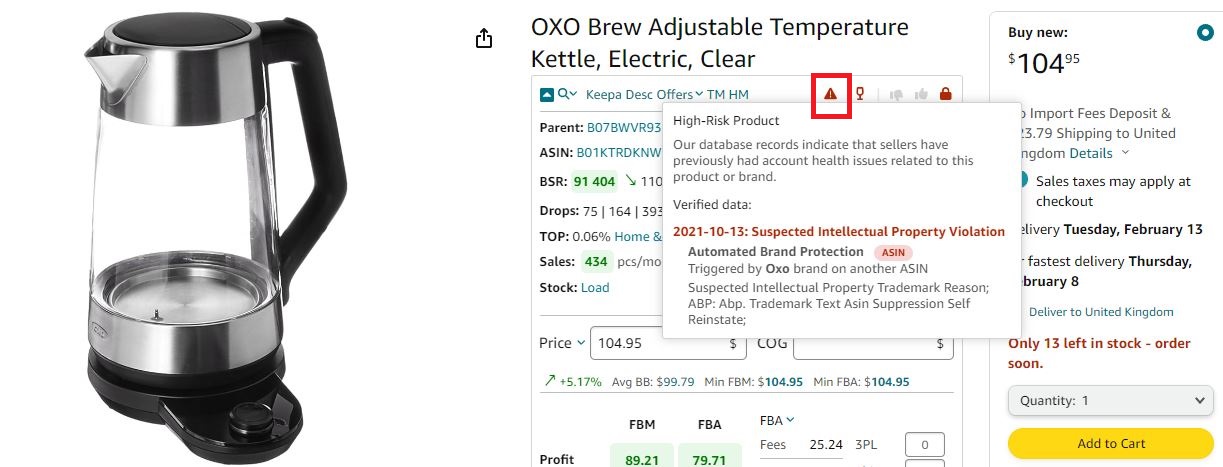
Step 3. Find out competition level by FBA seller count
Your target is to choose a product with moderate competition to avoid price dumping. The recommended count of FBA seller offers must range from 2 to 15 (1 seller means trademarked product, and 15 sellers indicate too intense competition).
Seller Assistant displays the FBA and FBM seller count on the Amazon product and search pages. The number on a blue background is the count of all FBA or FBM sellers. The number on the white background next to it is the count of FBA or FBM sellers offering the Buy Box price +5% (your potential competitors).

Related: How to Avoid a Price War on Amazon
Step 4. Check if Amazon is a seller
If Amazon sells a product, it's difficult to compete, so it’s better to look for another product.
If Amazon is a Buy Box seller, Seller Assistant alerts you with the Red Amazon icon on the product and search pages.
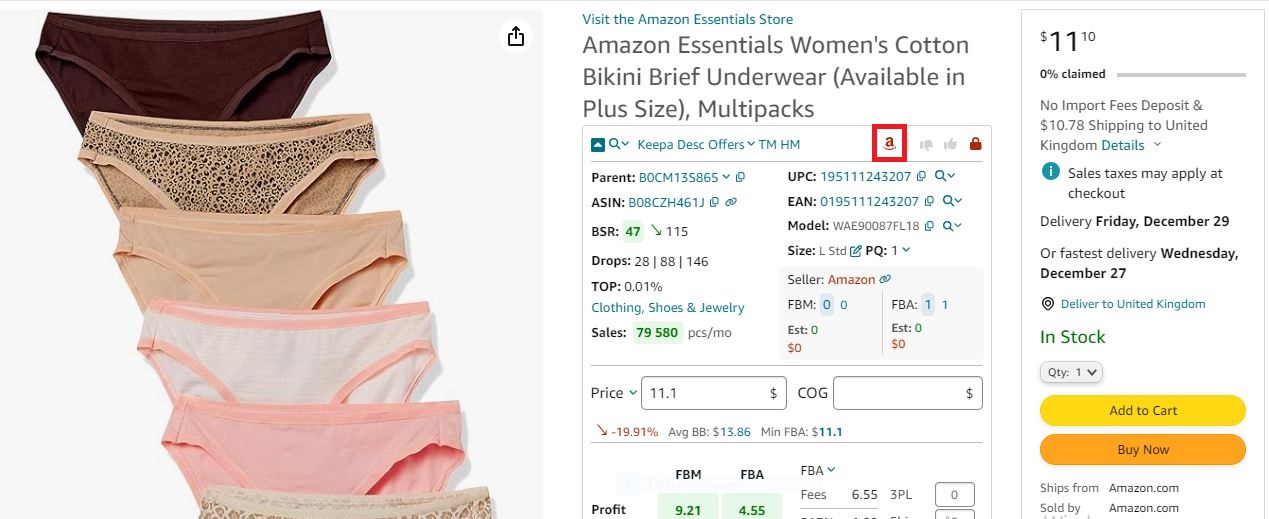
Step 5. Identify the listing age
The product listing must be at least half a year old to understand how it sells.
If there’s no data on the Keepa chart integrated within Seller Assistant, a product is new.

Step 6. Check out how well the product sells
To understand product sales on Amazon you can use Best Sellers Rank (BSR), but it doesn’t detail how many products are sold monthly.
Seller Assistant calculates how many products you can potentially sell per month in the Sales field. Drops (BSR drops) show how many products were sold during 30, 90, and 180 days.
If the BSR number is green and the arrow beside it points down, the product sales go up; if it is red and the arrow points up, the product sales go down.

Related: Amazon Best Sellers Rank – Everything You Need to Know
Step 7. Find out the product’s selling price
Seller Assistant displays the average Buy Box price (Avg BB), and if it goes up or down compared to a 90-day price (green arrow up or red arrow down). It also shows the lowest FBA (Min FBA) and lowest FBM (Min FBM) prices.
You can use these indicators to calculate if your product will be profitable.

Related: What is Buy Box? How to Win Buy Box on Amazon
Step 8. Look up if the product has variations
If a product has variations (different attributes of the same products such as size, color, style, etc.), you must select one of the best-selling variations.
Seller Assistant’s Variation Viewer shows all variations' rating share, total ratings, and the rating percentage per variation (Share). The most profitable variations have the highest rating percentage.
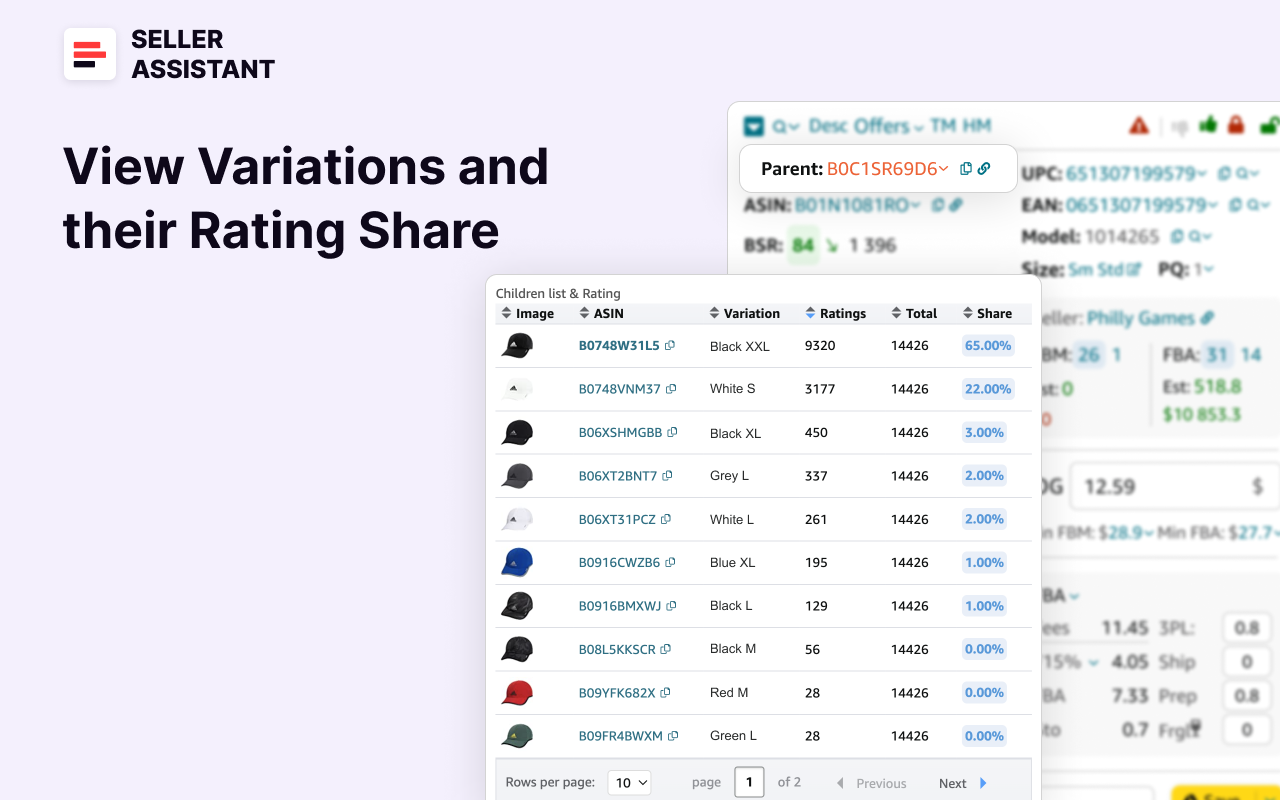
Related: How to Add a Variation to an Existing Amazon Listing — Сomplete Guide
Step 9. Research product reviews
The average rating of a product must be 4-5 stars, and it must have a low number of negative reviews.
You can find information about reviews on the separate Keepa chart in Seller Assistant.
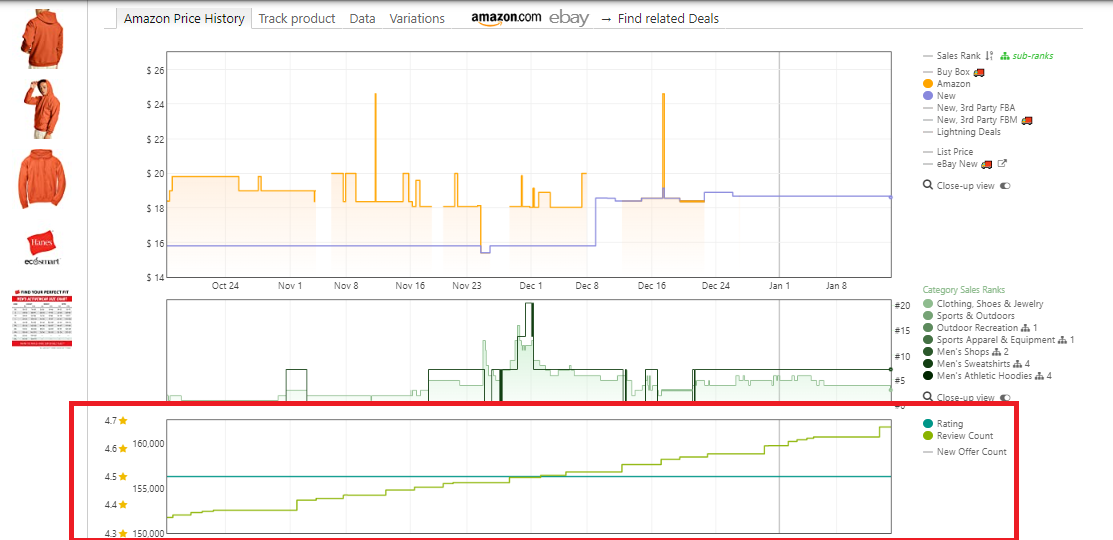
Step 10. Check if you can sell a product on your account
You must check selling eligibility and restrictions before buying a product because Amazon may not allow you to add it to the listing.
Seller Assistant shows a green open lock icon if you can sell a product and a red closed lock icon if you can’t.

Step 11. Check product for flags
Seller Assistant shows all product flags directly on the Amazon product and search pages.
Seller Assistant flags
- Closed Red Lock icon — you can’t sell the product on your account, or it belongs to a restricted category;
- Red Triangle icon — IP alert;
- Red Box icon — a product is oversize;
- Red Glass — a product is fragile;
- Red Drop — a product is meltable;
- Hazmat icon — a product belongs to the hazardous materials;
- 18+ — a product belongs to Adult goods;
- Red Amazon icon — Amazon is a Buy Box seller;
- GB — generic brand (you can’t add your offer to the listing).

Related: Seller Assistant: What Products to Avoid Selling on Amazon?
Step 12. Find out how many units you can sell monthly
Seller Assistant calculates estimated sales for each product if you become one more seller on the listing and displays it in the ‘Sales’ line.

Step 13. Calculate product profitability
Aim at ROI (Return on Investment) above 10%.
To calculate ROI with Seller Assistant’s FBA&FBM profit calculator, you must know the Cost of Goods Sold (COG, the product price at the supplier). Look up the product price at the supplier with Seller Assistant’s Quick Links. Click the search icon, select a platform to look for a supplier, and redirect to search results.
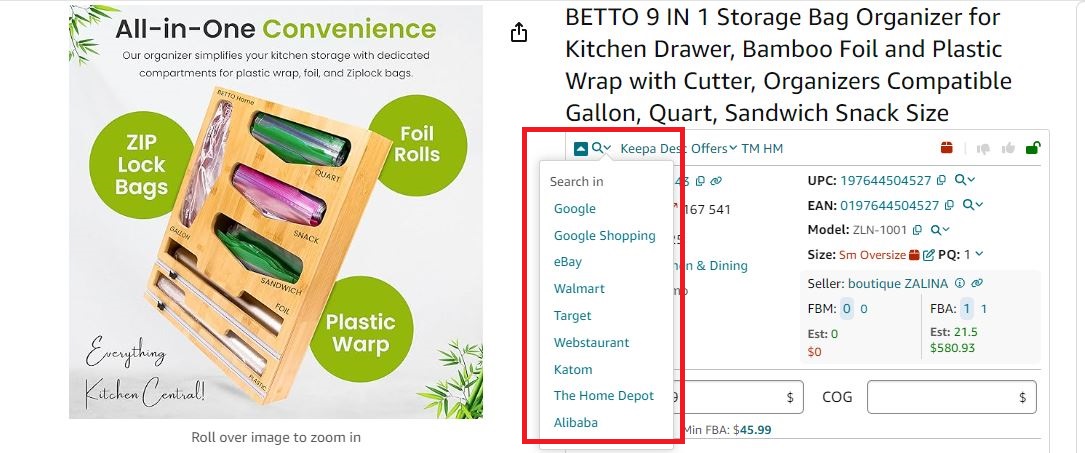
Then, add the supplier price in the COG field of the FBA&FBM profit calculator, and get the ROI.

How to Find Dropshipping Suppliers?
The second part of your product sourcing task is to find a supplier for a product you’ve chosen on Amazon, who offers a lower price.
Choosing a dropshipping supplier in 6 steps
Step 1. Open on Amazon a product you want to sell.
Step 2. Research supplier options
To open Seller Assistant’s Quick Links, click the search icon in the top left corner and select one of the supplier links from a drop-down.
Seller Assistant supplier links
- Google Shopping;
- eBay;
- Walmart;
- Target;
- Webstaurant (Home and Kitchen supplies);
- Katom;
- The Home Depot;
- Alibaba (for international sourcing).
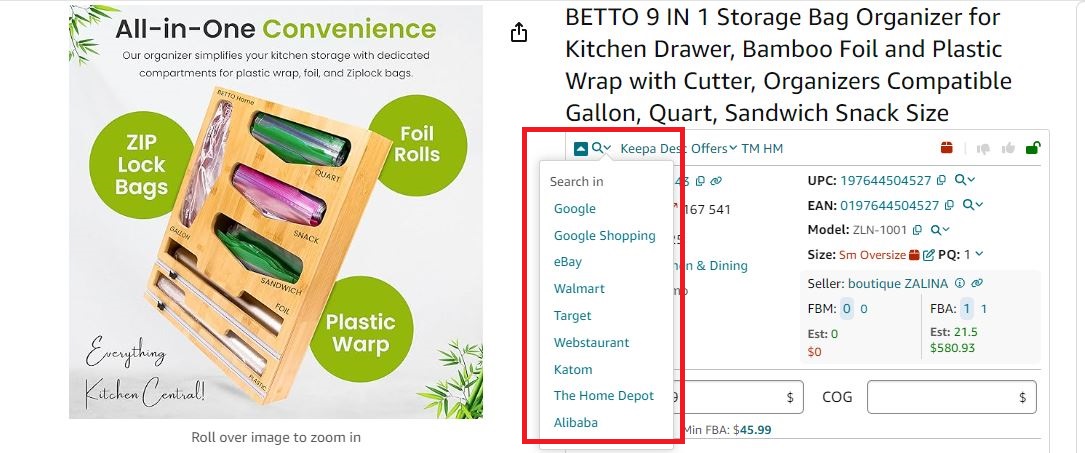
Step 3. Redirect to search results
Seller Assistant will bring you to the search results page with all product suppliers on your chosen website.
Step 4. Make sure your product on Amazon matches the one at the supplier
Open the product with the best price. Activate the Seller Assistant’s Side Panel View icon. It will automatically appear on the supplier's website. Compare all product data on Amazon and at the supplier.

Step 5. Calculate profit and ROI with Seller Assistant’s FBA&FBM profit calculator
Enter the Cost of Goods in the COG field, select the fulfillment method, add prep center or 3PL costs if applicable, get the profit and ROI figures, and see if they meet our expectations.

Step 6. If everything looks fine, you’ve found a supplier.
Where to look for dropshipping products?
Here are 7 top sites to find dropshipping products.
- Spocket
Spocket is a dropshipping app that integrates directly with your Shopify store. They offer a wide variety of products from a large number of suppliers, all located in the US or Europe which means faster shipping times.
- Modalyst
Similar to Spocket, Modalyst is a dropshipping app that integrates with several e-commerce platforms including Shopify, BigCommerce, Wix, and WooCommerce. They offer a wide variety of products and have a Chrome extension that allows you to easily find dropshipping products while browsing the web.
- SaleHoo
SaleHoo is a well-established dropshipping directory that has been around for over a decade. They offer a large database of pre-verified dropshipping suppliers, as well as educational resources to help you get started with dropshipping.
- Doba
Doba is another popular dropshipping directory that offers a variety of features to help you find and connect with dropshipping suppliers. They also offer software that can automate many of the tasks involved in running a dropshipping business.
- Worldwide Brands
Worldwide Brands is a dropshipping wholesaler that offers a wide variety of products from brand-name suppliers. They have a membership fee, but they offer a free trial so you can try out their service before you commit.
- Megagoods
Megagoods is a leading online distributor specializing in dropshipping and fulfillment services. They offer a wide variety of products, with a focus on consumer electronics, including televisions, kitchen appliances, Bluetooth accessories, and more.
- AliExpress
AliExpress is a large online marketplace that connects buyers with suppliers from China. While not all suppliers on AliExpress offer dropshipping, there are many that do. However, you must carefully verify the reliability of suppliers on AliExpress and shipping times can be long.
How to Add Products to Amazon?
If you resell other brands with dropshipping, your products likely already exist on Amazon. According to Amazon rules, you can’t create duplicate listings of the same product. Your offer must be added to the same listing alongside other sellers’ offers.
Listing existing products step-by-step
Step 1. Go to your Seller Central account. In the side navigation menu, select Catalog > Add Products.’
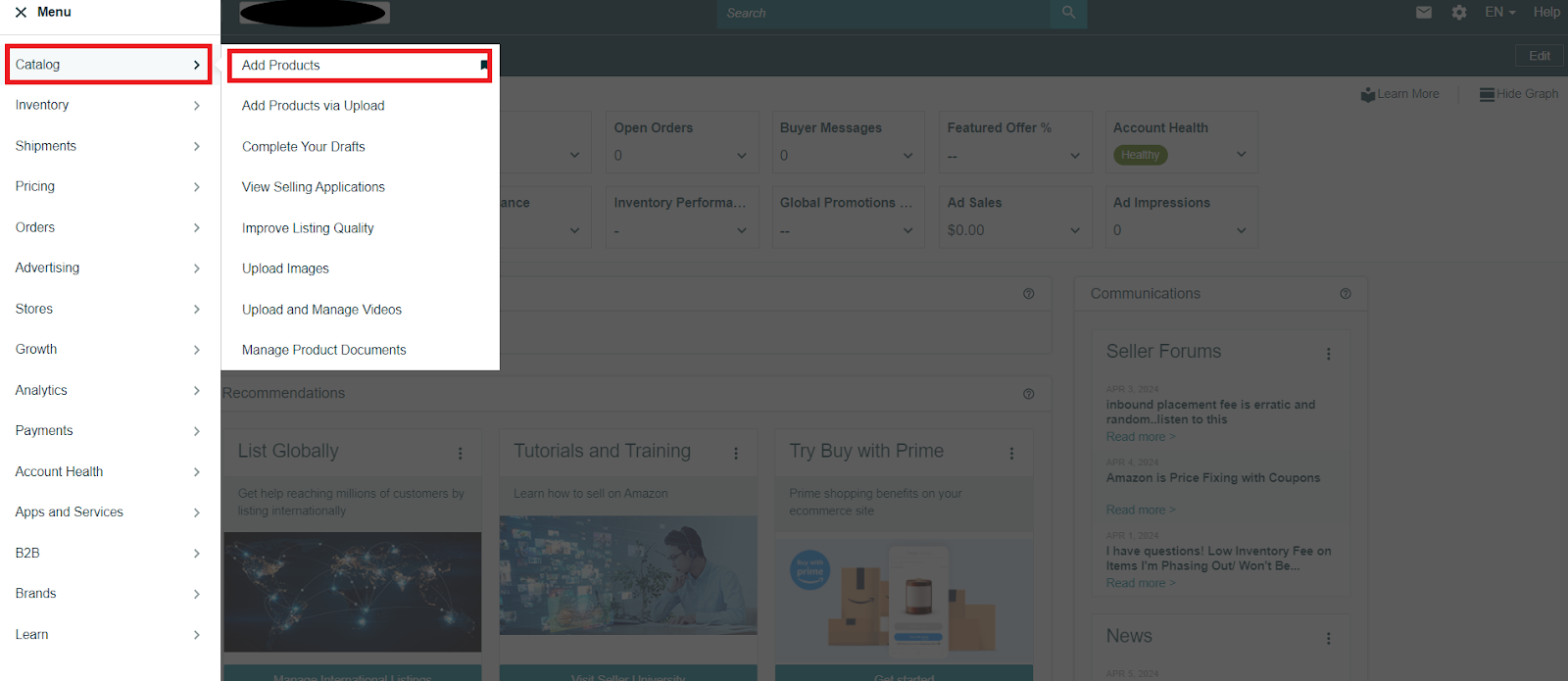
Step 2. In the search bar under ‘Find your products in Amazon’s catalog,’ find your product by title, description, or keywords.
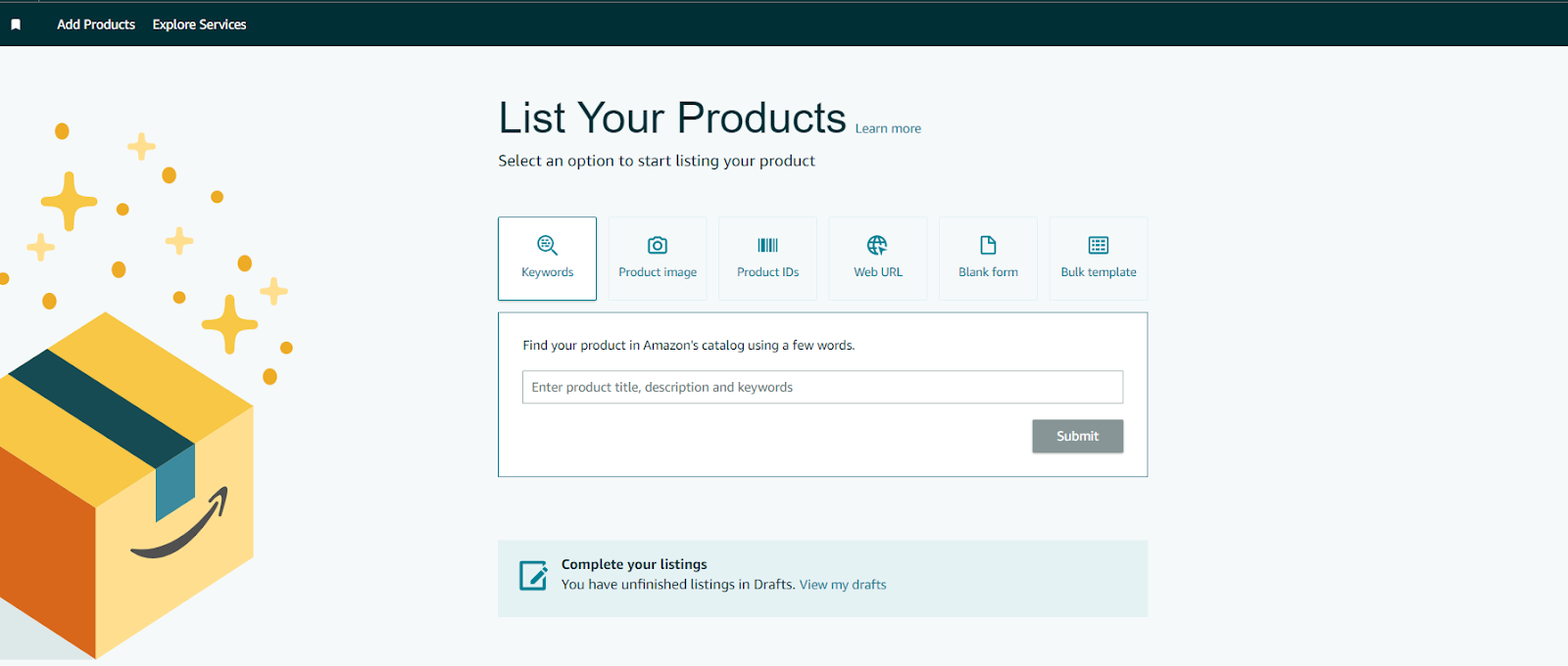
Step 3. Find your product in the list, select a condition, and click ‘Sell this product.’

Step 4: Create your offer: add your selling price (Standard Price), product condition (Offering Condition Type), and fulfillment channel (Fulfillment by Merchant — FBM, where you fulfill products yourself).
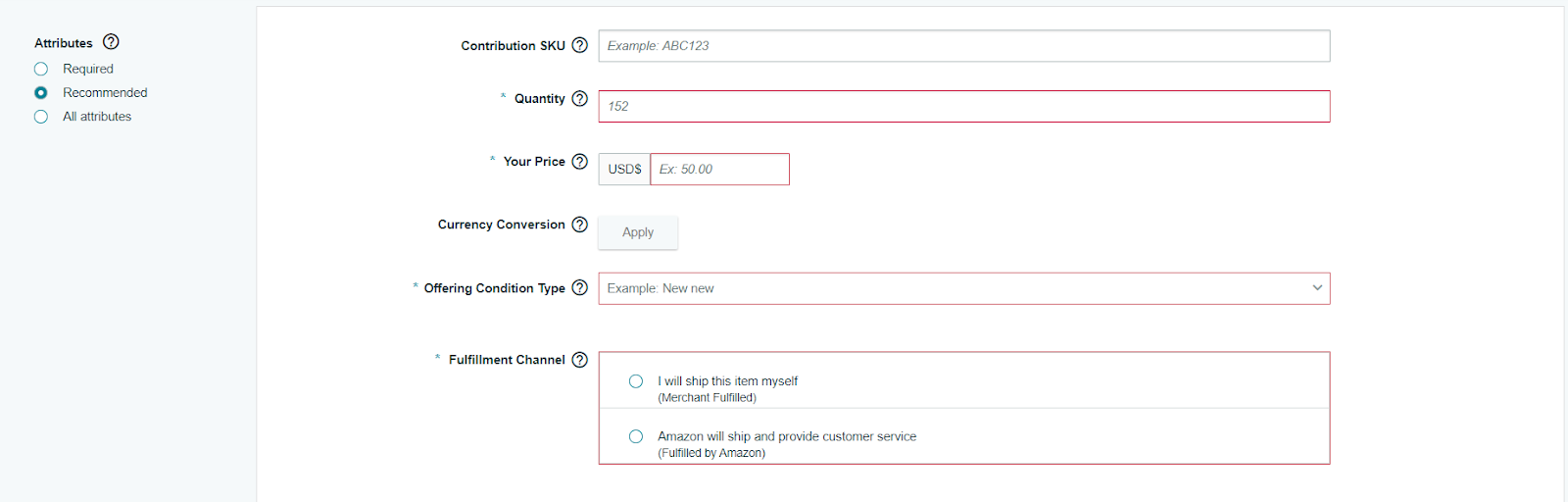
Step 5. Click ‘Save and finish.’
Is Amazon Dropshipping Profitable?
Dropshipping on Amazon can be profitable. According to a survey of Amazon sellers, 94% of those who dropship were profitable. 19% of Amazon sellers sell with the dropshipping model.
Profit margins typically range from 5% to 20%, though some dropshippers achieve higher margins by finding good deals on products.
However, you must remember to carefully calculate your product profitability before you list your offers on Amazon to get the expected profit.
5 Tips to Start Dropshipping on Amazon
Dropshipping is a great way to start and learn to sell on Amazon. Below you can find some important considerations to keep in mind when you start selling.

Be the seller of record
Ensure you have a clear agreement with your dropshipping supplier. They must identify you as the seller on all packaging and documentation. Choose a supplier experienced with Amazon sellers and their policies. Another approach to solving this is using a prep center that will repackage products for you.
Don’t price low
A positive thing with dropshipping is that you don’t have to buy your products in advance. You don’t need to hurry with sales because you don’t pay any storage fees. You can set a bit higher price and wait until your competitors are sold out. Then, it will be your turn to get orders. Research many popular products and wait for their sales.
Choose products wisely
Not all products are ideal for dropshipping on Amazon. Avoid items requiring customization or special storage (perishables, hazmat). Focus on products with good profit margins and that can be shipped quickly. Use Seller Assistant to research your dropshipping products.
Verify your supplier
Get proof that your dropshipping supplier is authorized to sell the brands you offer. Request invoices to confirm legitimacy. Make sure to choose a reliable supplier that has a positive sales history and reviews.
Plan for customer service
Since you won't physically handle the products, establish a customer service plan. Ensure your supplier offers return processing that meets or exceeds Amazon's policies. Provide a system for addressing customer questions and issues to maintain good reviews.
Related: How to Dropship on Amazon with Seller Assistant
FAQ
How much money do you need to start dropshipping on Amazon?
There's no minimum amount to start dropshipping on Amazon, but you'll need to cover Amazon's monthly seller fee ($39.99) or pay a fee for each sale, and potential product research tool costs.
How much does it cost to dropship on Amazon?
The minimum cost to dropship on Amazon is $39.99 per month or $0.99 per item sold. You may also incur costs for product research tools and prep center fees, which can vary.
Can I do dropshipping with Amazon?
You can dropship on Amazon, but following their policies is crucial. This means acting as the seller of record (identify yourself as the seller on all documents and product packaging) and taking responsibility for the products.
How to dropship for beginners?
Beginners can start dropshipping by choosing winning products with Seller Assistant and sourcing reliable suppliers who offer dropshipping. Then, list products on Amazon and wait until they are sold.
Final Thoughts
Dropshipping is the easiest way to start building income on Amazon. Dropshipping doesn't need extreme investments and costs less than starting wholesale and private label. It is also less complicated and risky than any other Amazon business model.
The main task of dropshipping is to choose many products that will bring you profit. You can do that with Seller Assistant. This all-in-one product sourcing platform offers all the features vital for product research. It combines a Side Panel View, FBM&FBA Profit Calculator, Quick View, ASIN Grabber, UPC/EAN to ASIN converter, Stock Checker, IP Alert, Restrictions Checker, under one roof.

.svg)














