Dropshipping on Amazon in 2025
Download Amazon Seller Guide
This guide will help you get started, understand the basics of Amazon selling, and explain in simple words how it all works.

If you're an Amazon seller, you've heard about dropshipping which lets you sell on Amazon without the hassle of managing inventory. But what exactly is dropshipping, and how can you leverage it to grow your Amazon business in 2025?
While seemingly straightforward and easy to start, this business model has a number of challenges you must consider.
In this post, we'll explore the basics of Amazon dropshipping and the key steps to implement this model successfully on your Amazon store.
What Is Amazon Dropshipping?
Amazon dropshipping is a business model where a seller lists products on the Amazon marketplace without holding any physical inventory. When a customer places an order, the seller purchases the item from a third-party supplier who then ships it directly to the customer.

With dropshipping, the seller pockets the profit resulting from the difference between the lower price at the supplier and the higher sale price on Amazon. Therefore, your target is to find the product where this difference is as large as possible.
This business model is easy and low-cost to start, which makes it popular among Amazon sellers. Research states that 19% of Amazon sellers were doing dropshipping in 2023.
However, you must remember that Amazon has a stringent dropshipping policy. That requires you to identify yourself as the designated seller (seller of record) of your products. If you fail to comply with this policy, Amazon may deactivate your listings or ban the seller's account, and you will lose the money you invested.
Related: How to Dropship on Amazon with Seller Assistant App
Amazon dropshipping policy
While Amazon allows dropshipping under specific conditions, adhering to their policies is crucial to avoid account suspension. Here are the key requirements for Amazon dropshippers.
Seller of record
You must be the designated seller of the products you list. That means all product-related documents and invoices must indicate that you, and not a third-party retailer, sell a product delivered to the customer. You must also take care of the returns and customer care (unless you use Fulfillment by Amazon where they handle customer care on your behalf).
Branding and packaging
Your business name and contact information must be displayed on all packing slips and external packaging. That includes removing any branding or information from the supplier.
Tip. To comply with these requirements, dropshippers must either agree with the supplier to package products in their name and according to Amazon’s rules, or request a supplier to send their products to a prep center to do all repackaging.
Related: New Dropshipping Strategy That Complies With Amazon’s Policy
What does it take to dropship on Amazon?
Dropshipping is fast, easy, and inexpensive to set up. That is because your supplier takes care of the inventory management and shipping.

Time to start
You can launch your first dropshipping product quite fast — from 3-4 weeks to a couple of months. The time depends on your research skills and experience and includes identifying profitable products, finding reliable suppliers who know how to work with Amazon, and understanding Amazon's policies.
Money to invest
Dropshipping requires minimum upfront investment compared to other business models because you don’t have to prepay for the product you sell. You pay the supplier for the product when you get money from the customer.
Dropshipping fees
- Amazon Seller Account fees
There are two main account types: Individual ($0.99 per sale) and Professional ($39.99 per month). The Professional plan is profitable if you sell more than 40 products monthly, and offers additional features.
- Product costs
You'll pay your supplier for each product sold, along with any associated shipping costs from the supplier to the customer.
- Other potential costs
Depending on your business needs, additional expenses might include product sourcing software subscriptions, prep center costs (optional), and other expenses.
Pros and Cons of Amazon Dropshipping
Dropshipping is attractive for many sellers due to ease of setup. However, you must be aware of its challenges before you start this business.
Pros of Amazon dropshipping
Low upfront costs
Unlike other business models where you purchase inventory upfront, Amazon dropshipping allows you to start with minimal investment. You don't need to invest in warehouse space, packaging materials, or bulk inventory purchases. This makes it a financially attractive option for new sellers or those with limited capital.
No need for inventory management
By outsourcing fulfillment to a third-party supplier, you're freed from the complexities of inventory management, packaging, and shipping. This allows you to focus on core business activities such as product research, and customer service, allowing you to operate your business more efficiently.
Wide product selection
Amazon dropshipping allows you to offer products across different categories that you find anywhere online, catering to diverse customer needs. This flexibility enables you to test different products and identify profitable opportunities without significant financial risk.
Product sourcing tools available
The most challenging task of dropshipping is to find profitable products to resell. That can take much time and effort. However, with product sourcing tools like Seller Assistant App, you can make this process quick and efficient. This all-in-one product sourcing platform helps identify profitable deals, simplify product research, and avoid problematic products with restrictions, IP complaints, and other risks.

Cons of Amazon dropshipping
Dropshipping policy compliance
Amazon requires dropshippers to act as the seller of record. That requires issuing product-related documents (invoices, packing slips) in your name and the removal of any supplier branding from the product and packaging. That can be difficult if you lack the infrastructure to manage physical inventory.
Tip. Use a fulfillment service or prep center to remove third-party supplier information and repackage orders under your brand. Remember to factor in the additional cost of this service when calculating your profit margins.
Intellectual property complaints
Dropshipping often involves reselling products from other brands, some of which may have restrictions on third-party sales. These brands can file intellectual property (IP) complaints with Amazon, potentially leading to listing deactivation if you can't provide proof of purchase (invoices). That can result in significant financial losses.
Tip. Apply tools like Seller Assistant App's IP Alert to identify products with potential IP risks. This tool flags problematic products with a red triangle icon on Amazon search pages, allowing you to avoid potential issues.

Generic products
Dropshippers often resell generic (unbranded) products due to their lower costs. However, you must create new listings for such products, because you can’t add your generic products to existing listings (you will receive a listing error).
Tip. Utilize tools like Seller Assistant App which highlights generic products by displaying a GB icon on Amazon search pages. This helps you avoid products that require additional listing creation.

Limited control over order shipping and quality
Since you don't physically manage the inventory or handle fulfillment, you have limited control over shipping times and product quality. That can negatively impact customer experience and lead to negative reviews or returns.
Tip. Carefully select reliable dropshipping suppliers with a proven track record of quality products, timely shipments, and efficient communication. Use suppliers that offer advanced tracking systems.
Related: Online Arbitrage vs Dropshipping: Which Business Model Is Best For You?
How Does Amazon Dropshipping Work?
When you use dropshipping, you must find a profitable product that will be in demand on Amazon and doesn’t have any risks. Then you find a reliable supplier familiar with Amazon inventory requirements who agrees to ship orders to customers. After that, you list a product on Amazon, wait until it is purchased, and ask a supplier to send an order to the customer.
.webp)
With dropshipping, the seller acts as a middleman, connecting the customer with the supplier. That eliminates the need for the seller to manage inventory, and handle packaging and shipping.
Key players involved in Amazon dropshipping
- Seller
You, the business owner who lists products on Amazon and manages customer service and returns.
- Supplier
The third-party company that warehouses, packages, and ships the products to the customer.
- Customer
The individual who purchases the product from your Amazon listing.
- Amazon
Online marketplace where you list a product and where your shoppers buy them.
Steps to do dropshipping on Amazon
.webp)
Step 1. Open an Amazon seller account.
This is your starting point, allowing you to list products and manage your business on the Amazon marketplace. Choose between the Individual or Professional selling plan depending on your projected sales volume — Individual plan if you sell less than 40 products/month, or Professional if you sell more than 40 products/month.
Step 2. Research and choose a product
This crucial step involves identifying a product with high-profit potential. Consider factors like demand, competition, and profit margins. Use product research tools like Seller Assistant App and analyze existing Amazon listings to make informed decisions.
Step 3. Find a reliable dropshipping supplier
Partner with a supplier who offers the chosen product at a competitive price, guarantees good quality, ships orders promptly, and is familiar with Amazon inventory requirements. Research their reputation, shipping times, and customer service policies before collaborating.
Step 4. List a product on Amazon
Add your offer to the existing Amazon listing. In your Seller Central account, go to Inventory > Add a product, and enter your product ASIN. Select the product condition and click “Sell this product.”
Step 5. Get an order from an Amazon customer
A customer browses Amazon, finds your product listing, and purchases it. This triggers the fulfillment process.
Step 6. Receive the order
You receive a notification through your Amazon Seller account informing you of the new order.
Step 7. Customer receives an order confirmation
Amazon automatically sends the customer an order confirmation with details like the order number, estimated delivery date, and your business information.
Step 8. Forward the order to the supplier
You transmit the order details (product, quantity, customer information) to your chosen dropshipping supplier.
Step 9. Supplier ships out the order
The supplier locates the product in their warehouse, packages it according to Amazon's guidelines, and ships it directly to the customer.
Step 10. Customer receives their product
The customer receives the product without you directly handling any inventory or packaging.
How to Find Amazon Dropshipping Products?
The most challenging dropshipping step described above is product research. It helps find products that will generate maximum profit with minimum risk. To find such products, dropshippers use product sourcing tools. Among various Amazon seller tools, Seller Assistant App stands out as a valuable choice.
This product sourcing platform not only assists in identifying products with high revenue potential but also helps you steer clear of potential pitfalls associated with specific products. Additionally, Seller Assistant App lets you select suppliers offering competitive pricing, and ensuring you can maintain a healthy profit margin.
Steps to product research
Step 1. Remove referral links
Accuracy in data analysis is ensured by eliminating the "ref=" portion from product links.

Step 2. Identify private label brands
To minimize potential intellectual property issues, focus on products lacking private label branding (trademarks). Look for listings with more than one FBA seller and no reported IP complaints. Seller Assistant App provides you with an IP Alert feature, indicated by a red triangle icon, to highlight products with potential IP risks.
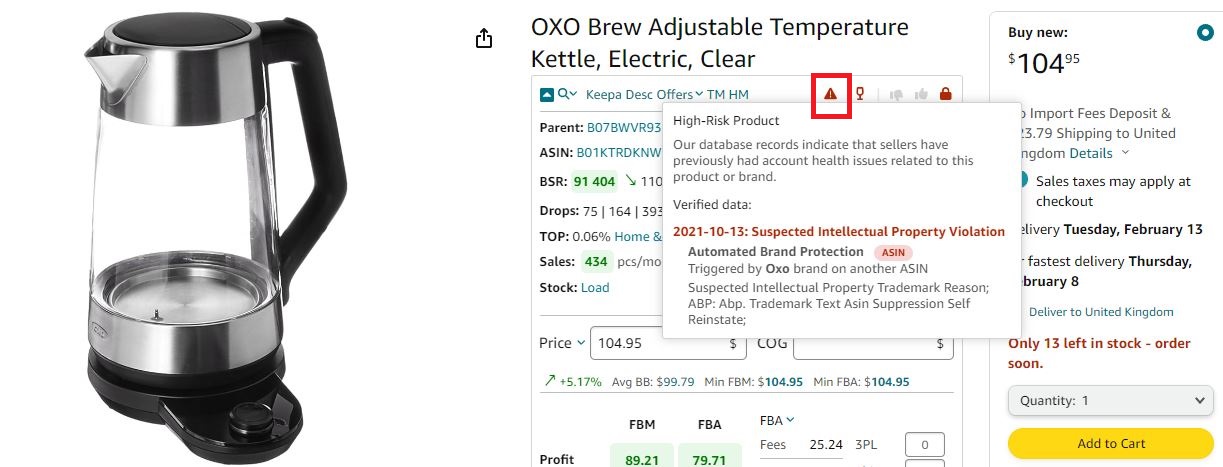
Step 3. Analyze seller count
Aim for a balanced competition by targeting products with 3-15 FBA sellers. Seller Assistant App conveniently displays the seller count, providing valuable information on high or low competition levels.

Step 4. Avoid competition with Amazon
Bypass direct competition with Amazon. Avoid products where they dominate the Buy Box, indicated by a red icon in Seller Assistant App.
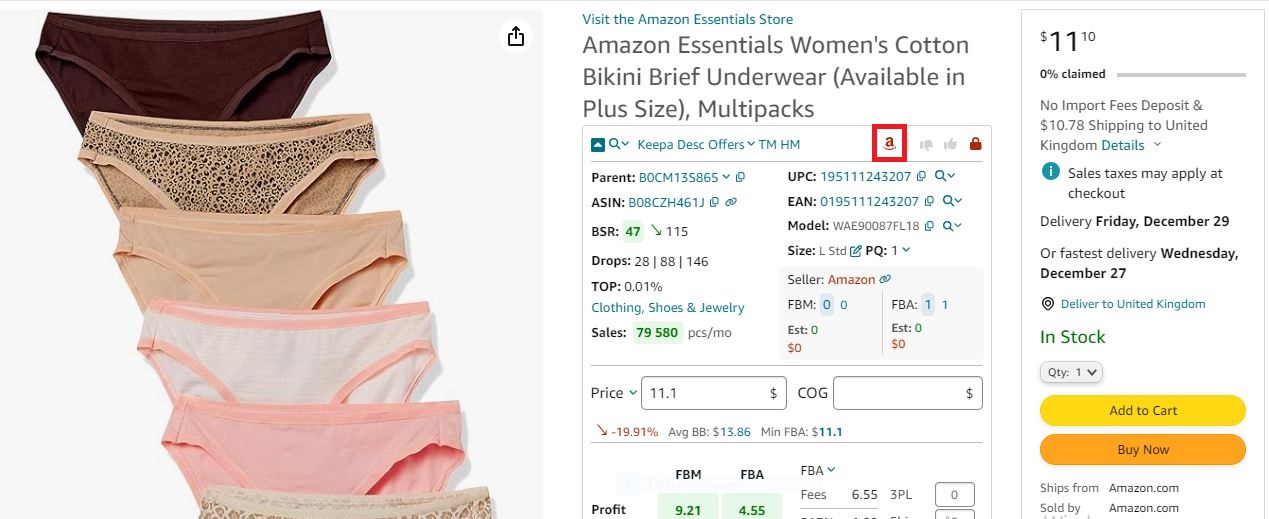
Step 5. Check how old is the listing
Opt for products with an established sales history (ideally exceeding 6 months) to assess the price, sales consistency, and seasonality trends. Seller Assistant App integrates Keepa charts, offering historical data on product listings.
Step 6. Analyze BSR trends
Prioritize products demonstrating consistent sales (low rank) and positive upward trends. Seller Assistant App displays average BSR, trend analysis, and sales insights based on BSR and category.

Step 7. Research Buy Box offers
Ensure stable pricing trends and avoid overly competitive markets. Analyze the Buy Box price to determine an optimal pricing strategy. Seller Assistant App showcases the Buy Box trend, average price, and minimum FBA and FBM prices. Additionally, the extension displays the Buy Box percentage per seller, revealing potential dominant sellers.

Step 8. Verify variations
Ensure compliance with Amazon's variation rules. Variations should represent different attributes of the same product (e.g., size, color). Seller Assistant App's Variation Viewer offers a comprehensive view of product variations, including their ratings and sales performance.

Step 9. Review product ratings
Aim for products with an average rating of 4-5 stars and minimal negative reviews. Seller Assistant App integrates Keepa charts, allowing you to readily access customer feedback.
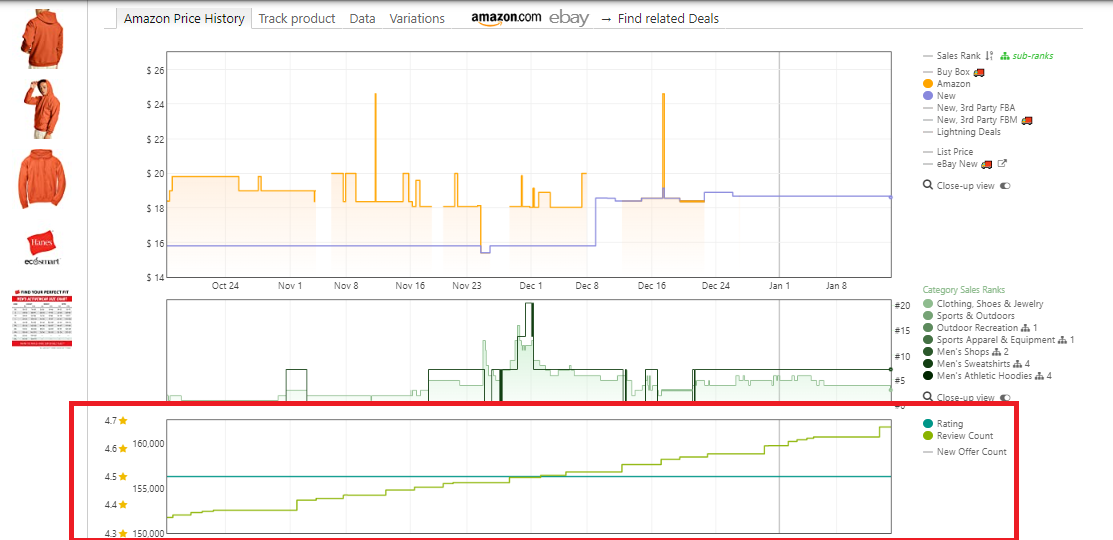
Step 10. Check eligibility and restrictions
Confirm your eligibility to sell the product on your account and ensure it is not gated. Seller Assistant App utilizes a green open lock icon to indicate permissible products and a red closed lock for restricted items.

Step 11. Identify potential issues
Be aware of potential challenges such as oversized or hazardous materials. Seller Assistant App employs various icons to flag potential issues.
Seller Assistant App product alerts
- Red lock: Restricted product or incompatible with your account;
- Red box: Oversized product;
- Red glass: Fragile product;
- Red drop: Meltable product;
- Hazmat icon: Hazardous material;
- 18+: Adult product;
- Red Amazon icon: Amazon controls the Buy Box;
- GB icon: Generic brand.

Step 12. Estimate sales
Gain insight into potential sales volume based on current competition. Seller Assistant App's "Est" line displays estimated product sales if you were to become another seller on the listing, helping you determine achievable sales volume.

Step 13. Calculate ROI
Prioritize profitability by aiming for a target ROI of 10% or higher. Seller Assistant App's FBM&FBA profit calculator displays your potential ROI directly on Amazon product pages.

Related: How to Check Product Restrictions on Amazon?
Amazon Restricted Products – Complete Guide for Sellers
What is Amazon IP Complaint? How to Avoid IP Complaints
Amazon IP Complaint: What Amazon Sellers Need to Know About
How to Find Amazon Dropshipping Suppliers?
After finding a profitable product to sell, you'll need a reliable supplier offering it at a competitive price for optimal profit. Here's how Seller Assistant App can help you discover potential dropshipping suppliers on Amazon.
Steps to find Amazon dropshipping supplier
Step 1. Search your Amazon product
Locate your desired product and open its listing page.
Step 2. Choose your sourcing channel
Click the search icon in the extension's top left corner (Quick Links) to get a dropdown list of popular supplier platforms. Select a supplier platform that aligns with your needs. Options include popular websites like Google, Google Shopping, eBay, Walmart, Target, specialized retailers like Webstaurant and Katom, and even larger marketplaces like The Home Depot and Alibaba.
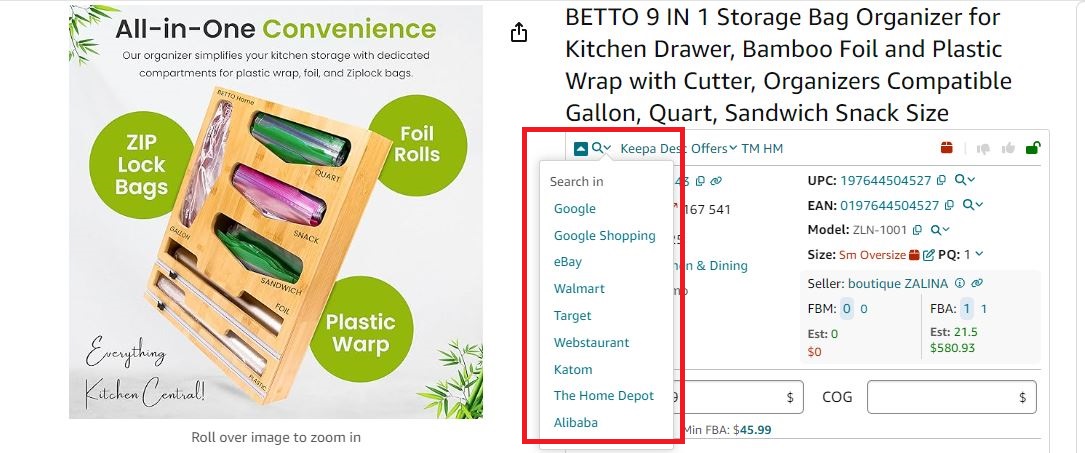
Step 3. Redirect to supplier website
Once you choose a platform, you'll be redirected to that specific product's search results page within the chosen platform. From there, you can compare and choose the supplier that best suits your requirements.
Step 4. Explore and select a supplier
Use Seller Assistant App Side Panel View to compare the product on Amazon and at different suppliers, and calculate your profit, ROI, and margin without leaving the supplier page. Side Panel View shows you all the necessary information to make a choice of a profitable product. Choose the one with the best ROI and profit margin.

Related: Seller Assistant App Side Panel View Guide
Where to Look for Dropshipping Products?
In addition to the Quick Links supplier options offered by Seller Assistant App, you can look for profitable deals on other supplier websites.
Seller Assistant App Side Panel View will appear on any website of your choice to help you identify high-margin items and calculate their profitability.
10 places to look for dropshipping products
A popular choice for dropshippers, offering a vast selection of products at competitive prices. However, keep in mind that shipping times can be long, and product quality can vary.
A dropshipping platform that integrates directly with several popular e-commerce platforms, making it easy to add products to your store. Spocket vets its suppliers, so you can be more confident in the quality of the products you sell.
Another dropshipping platform that offers a wide variety of products from vetted suppliers. Doba also provides additional features, such as product data, marketing materials, and order fulfillment.
A wholesale directory of verified dropshipping suppliers, offering a wide variety of products from all over the world. SaleHoo also provides a number of helpful tools, such as product research tools and market research reports.
Another directory of dropshipping suppliers, offering a wide variety of products from all over the world. Worldwide Brands also provides a number of helpful resources, such as product information and marketing materials.
Many businesses use Instagram to showcase their products. You can find dropshipping suppliers by searching for relevant hashtags or following industry influencers.
- Facebook groups
There are many Facebook groups dedicated to dropshipping. These groups can be a great place to find suppliers, learn from other dropshippers, and get help with your business.
Trade shows
Attending trade shows can be a great way to find new dropshipping suppliers. Trade shows allow you to meet with suppliers in person and see their products firsthand.
A website that helps you discover the latest trends in products, marketing, and technology.
A tool that allows you to see how often specific search terms are searched for over time. This can help identify products that are in high demand.
- Manufacturer websites
Many manufacturers sell their products directly to businesses through their websites. This can be a great way to find unique products unavailable from other dropshipping suppliers.
FAQ
How to dropship on Amazon?
While Amazon allows dropshipping, you must be the seller of record and handle customer support and returns yourself. Research products, find reliable suppliers, and ensure your prices are competitive to succeed.
How to start dropshipping on Amazon?
Selling through dropshipping on Amazon requires careful research. You'll need to find high-demand, low-competition products, source reliable suppliers, and comply with Amazon's strict seller policies. Remember, it's crucial to be the legal seller of record and handle customer support and returns.
How to dropship on Amazon without money?
Unfortunately, dropshipping on Amazon effectively without any upfront investment is not possible. You'll need funds for factors like Amazon seller fees, and product research tools (optional). However, this investment is small.
Can you dropship on Amazon?
Yes, dropshipping is technically allowed on Amazon, but strict rules apply. You must be the seller of record and handle customer support and returns, making it more complex than traditional dropshipping models.
Is Amazon dropshipping profitable?
The profitability of Amazon dropshipping depends heavily on various factors like product selection, supplier costs, and competition. While possible, it can be challenging due to Amazon's strict policies and fulfillment requirements, making it less beginner-friendly compared to other dropshipping platforms.
Final Thoughts
In conclusion, dropshipping is an excellent choice for those who start selling on Amazon and don’t want to deal with inventory management. However, it's crucial to remember, that dropshipping on Amazon requires adherence to their policies to avoid account suspension.
Understanding the challenges associated with dropshipping is vital. Especially, it’s essential to do thorough product research before starting your dropshipping business and ensure your products will bring the expected profit.
Product sourcing tools can be valuable assets for dropshippers. One popular option is Seller Assistant App, which provides extensive features to streamline your research process.
This comprehensive product sourcing platform equips you with such advanced features as Side Panel View, FBM&FBA Profit Calculator, Quick View, ASIN Grabber, IP Alert, Restrictions Checker, and other product research tools, which help automate product data collection. That will provide insights into product profitability, competition, demand, and other essential product information. This information helps you select high-margin items to sell on Amazon.

.svg)














