Quick View by Seller Assistant
Download Amazon Seller Guide
This guide will help you get started, understand the basics of Amazon selling, and explain in simple words how it all works.

If you are an Amazon seller looking for a product to resell, evaluating which deals are truly worth your investment can be challenging. Your key task is ensuring the deals meet your selling criteria (sales potential, sales risks like IP alerts, etc.).
However, there are millions of products on Amazon. You must quickly see the restricted items or those that sell badly so you don't waste time on unsellable deals. To do that, you can use Seller Assistant’s Quick View. Quick View widget is the best way to see what works for you and what doesn’t.
This post tells what Quick View is and how it works.
Note. Seller Assistant is a comprehensive product-sourcing software that helps Amazon sellers quickly find high-profit deals. It combines three extensions: Seller Assistant Browser Extension, and IP-Alert Chrome Extension by Seller Assistant, and VPN by Seller Assistant, Amazon seller tools: Price List Analyzer, Brand Analyzer, Seller Spy, Bulk Restrictions Checker, and API integrations, and features: Side Panel View, FBM&FBA Profit Calculator, Quick View, ASIN Grabber, UPC/EAN to ASIN converter, Stock Checker, IP Alert, and Restrictions Checker.

Seller Assistant shows all necessary product data on Amazon search, product, and inventory pages, and on any website to help you find high-margin deals. By using this FBA and FBM product sourcing software, you can easily identify products that have the potential to be sold well on Amazon.
Watch: How to quickly research Amazon products? | Quick View Review
What Is Seller Assistant’s Quick View?
Seller Assistant's Quick View is a specialized feature designed to streamline product research by displaying key product data directly on Amazon search pages. It saves Amazon sellers valuable time by quickly highlighting essential product details without needing to click into each listing.

Quick View automatically appears on Amazon search pages and shows product ASIN, BSR to see how well the product sells, product category, FBA and FBM seller count and if Amazon sells the product to estimate competition levels, restrictions and IP Alerts to flag potential product issues
The feature makes product selection more efficient by instantly revealing all this data on Amazon search pages, allowing sellers to skip listings with low sales potential or risks and focus on those worth their time.
The feature is designed specifically for Amazon online arbitrage sellers and dropshippers to help quickly identify potential deals. If the deal meets quick research criteria, then you can dig into its profitability and do advanced research.
Related: Seller Assistant Extension Review
The Best Amazon Online Arbitrage Tool — Seller Assistant
How to Dropship on Amazon with Seller Assistant
Amazon Wholesale: How to Sell Wholesale on Amazon
Quick View Functionality
When you do product research on Amazon and look for products to resell, Quick View widget automatically appears on the Amazon search pages and sellers’ storefronts and allows you to make quick product research. It shows a set of metrics that help you identify potential products for reselling. You can quickly review key product details and instantly choose the best products to sell on Amazon.

In the upper-left part, you can see ASIN, copy it by clicking a Copy icon next to ASIN, and copy a product link by clicking a Link icon.
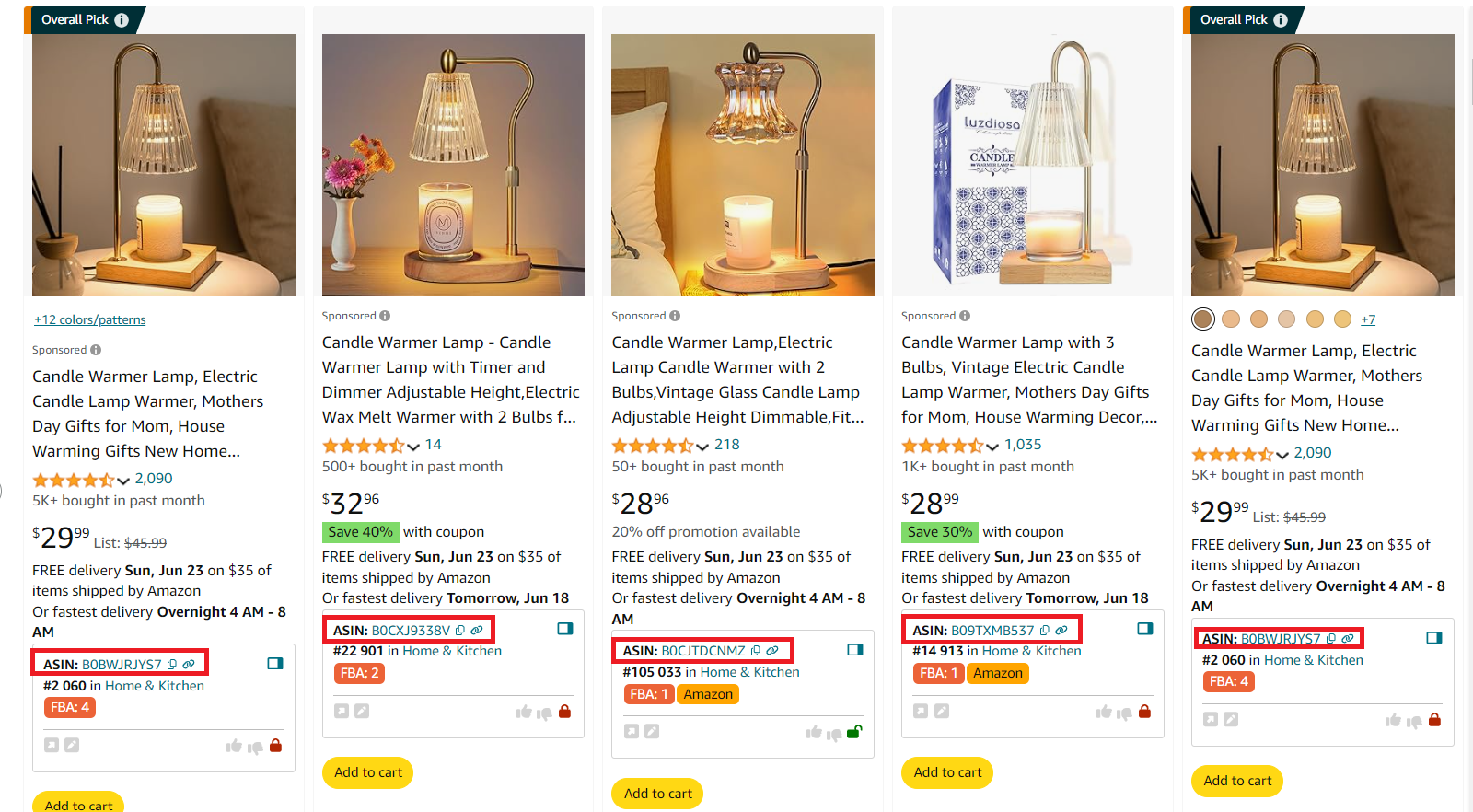
Below the ASIN there is a BSR number and a product's main category.
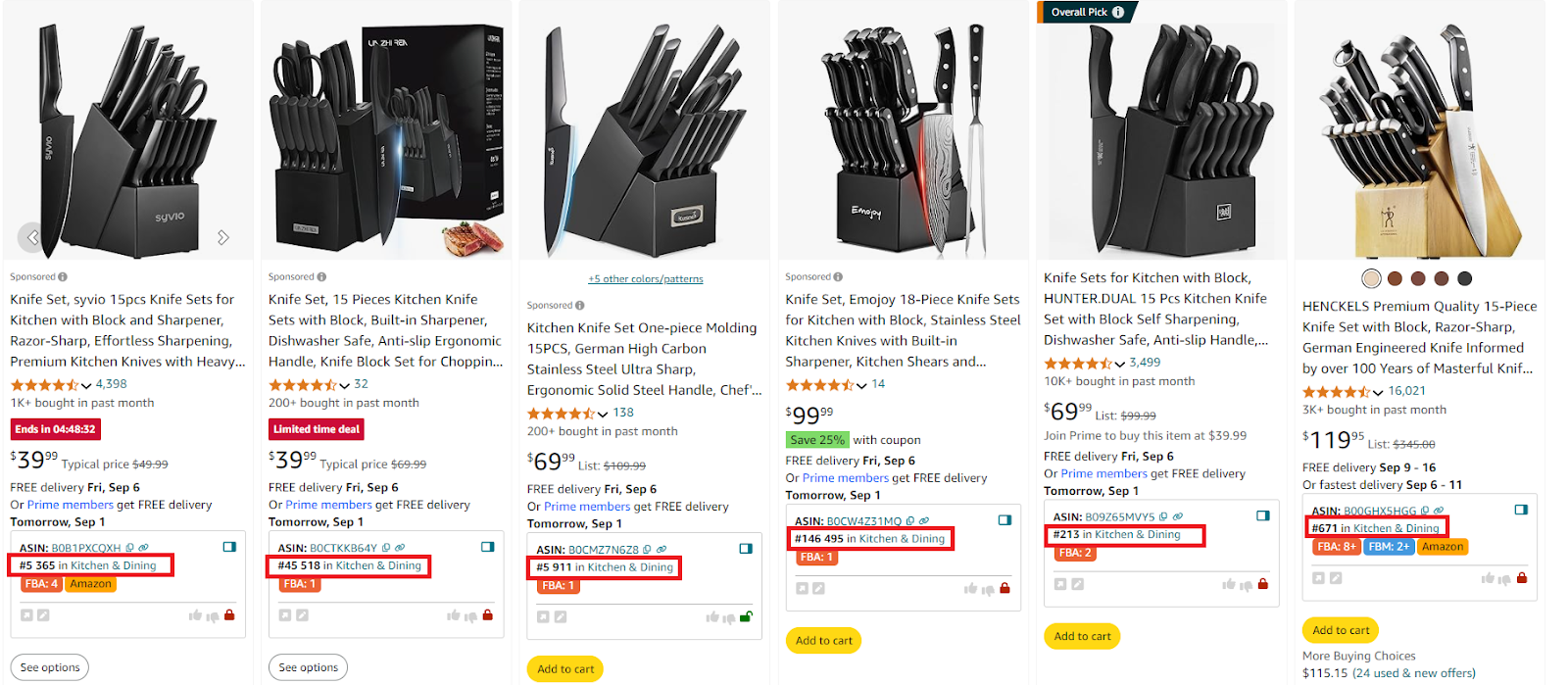
Below the BSR, you can find FBA and FBM seller count, and if Amazon is a seller.

In the upper-left side, there is an icon to activate Side Panel View.
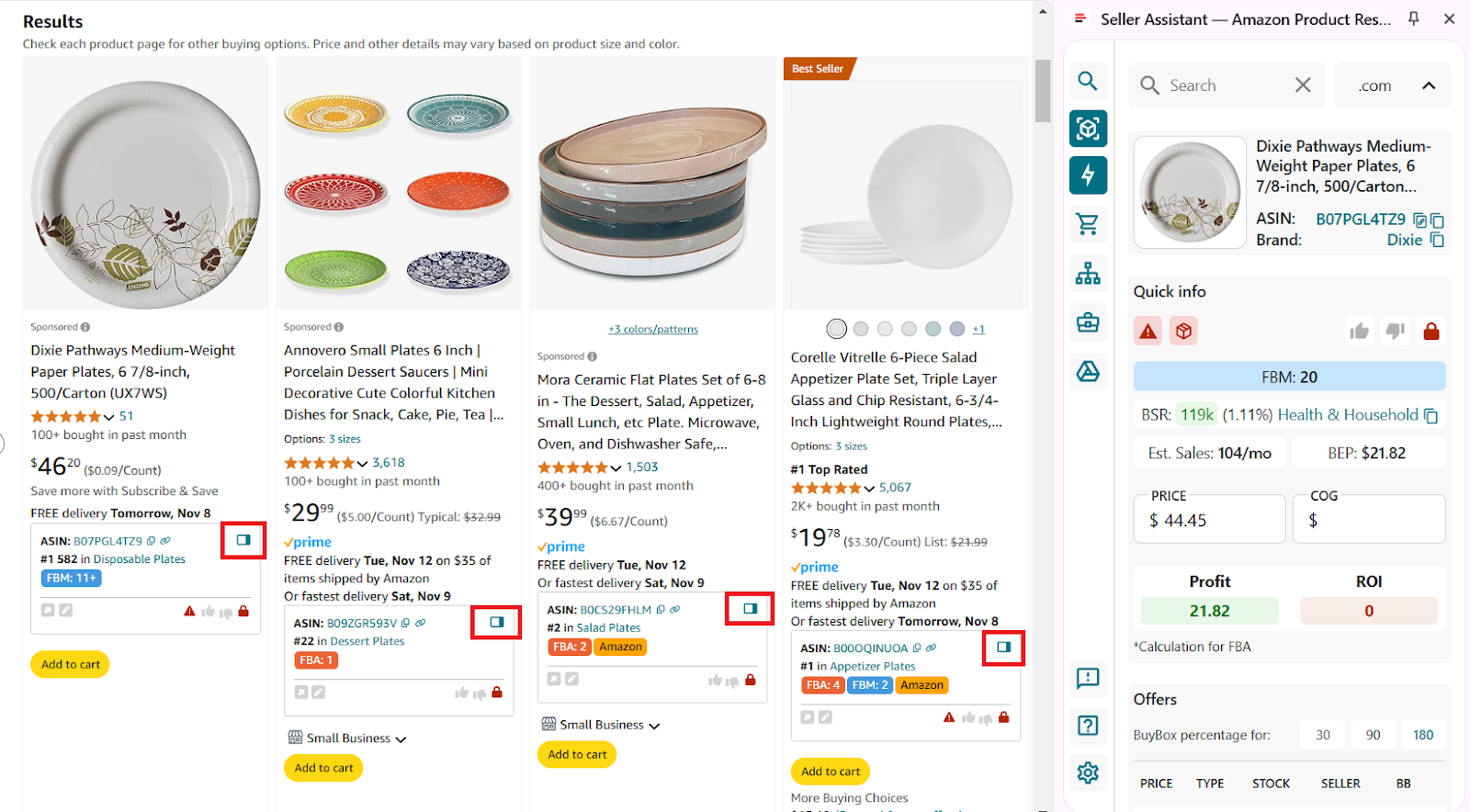
In the lower-right part, you can add a supplier link by clicking a small arrow in the lower-left side of the panel. To add a note, click the small pencil next to the arrow. Both will open input fields where you can add a link or a note. Likes and Dislikes are added in the upper-right side. If a product has a Note, the Pencil will have a red dot.
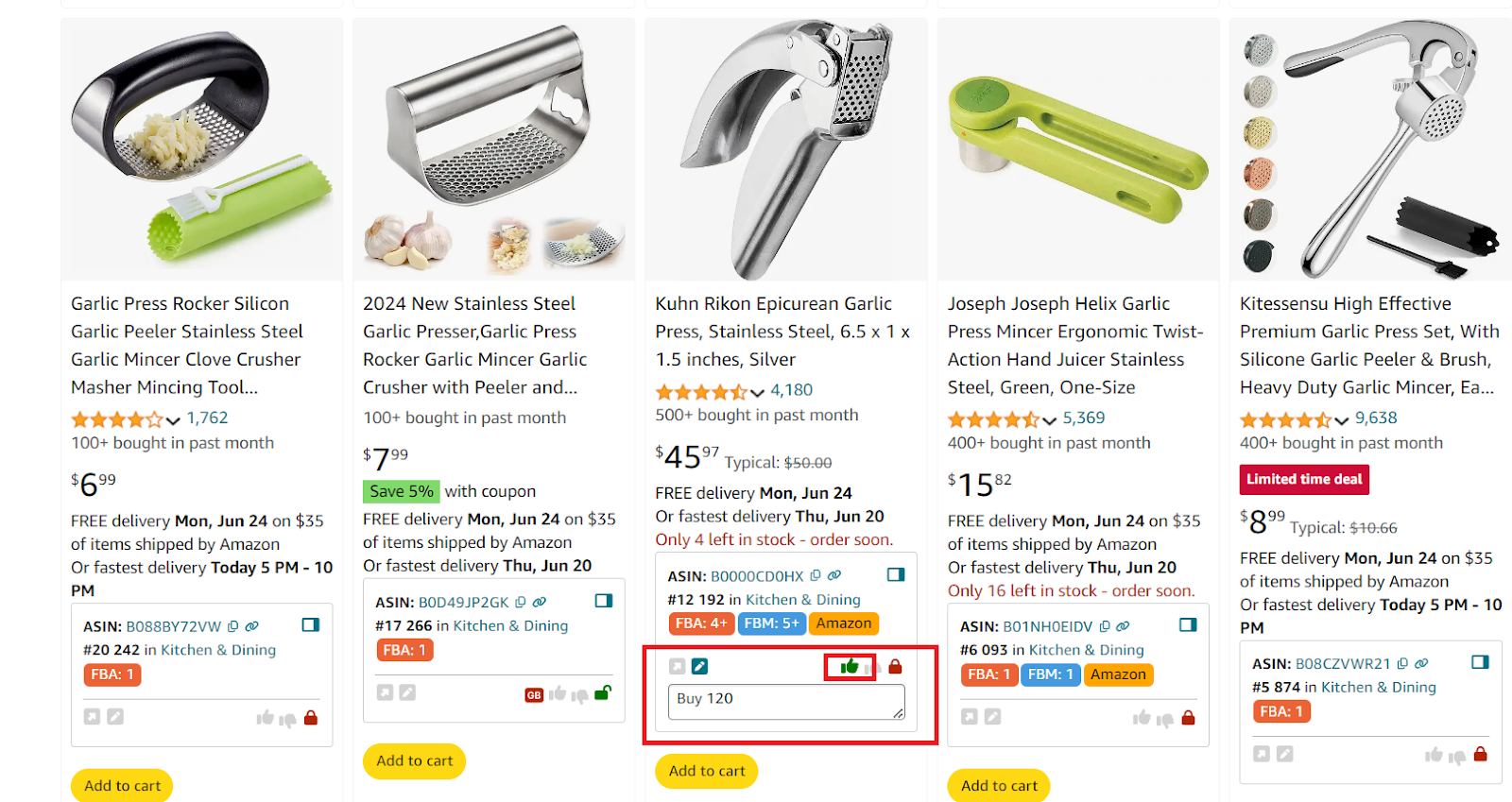
In the lower-right part, you can see product restrictions (green open lock for ungated products and red closed lock for restricted items) IP alerts (red triangle with an exclamation mark), and your Likes and Dislikes of a product if you added them.
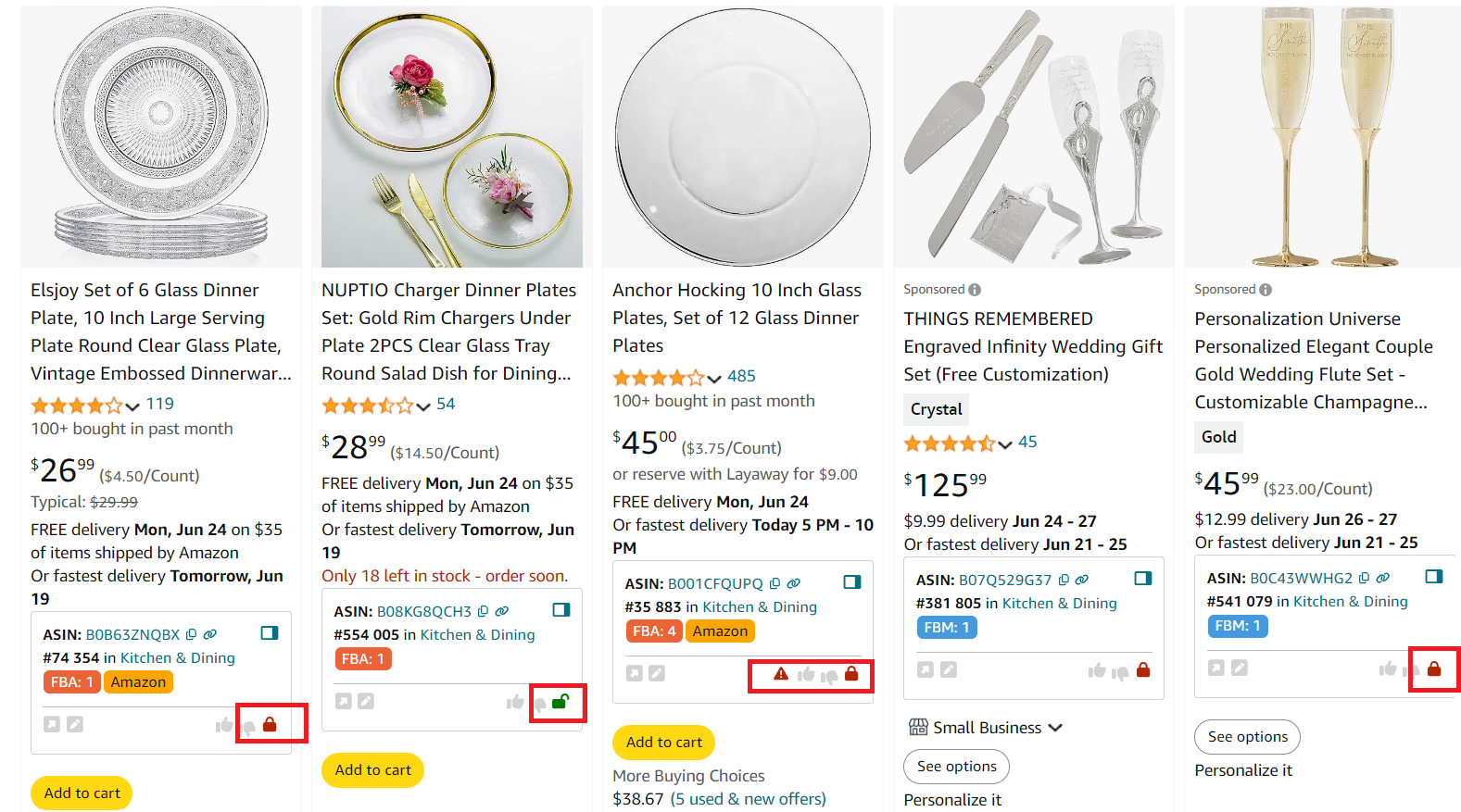
Quick View data
- ASIN
Amazon Standard Identification Number, a unique identifier for an item in the Amazon catalog
- BSR (Best Sellers Rank)
Indicator of the product's sales ranking within its category. Shows how well the product sells
- Category
Product category in Amazon’s catalog
- FBA and FBM seller count
The count of FBA and FBM sellers offering the product on the listing; shows competition intensity
- Product restrictions
Show if the product is ungated (green open lock) or gated (red closed lock)
- IP Alert
Indicates the risk of intellectual property complaints and other Amazon policy violations
- Likes and dislikes
Likes or dislikes labeling “good” or “bad” products; you can add them to a product
- Notes
The icon that lets you add custom notes to a product and view them
- Supplier link
The icon that allows you to add supplier link and view it.
Benefits of Quick View
Using Quick View by Seller Assistant offers Amazon sellers a faster, more efficient way to evaluate potential products directly from the search page. Here are the key benefits that make product research easier, quicker, and more informed, helping sellers focus on profitable leads while avoiding unnecessary risks.

Saves time on product research
Quick View displays key product information directly on Amazon’s search pages, so you can quickly scan for essential details without opening each listing. This speeds up your research process, letting you focus on high-potential products faster.
Identifies selling restrictions instantly
With Quick View, you can see if a product has selling restrictions or IP alerts right on the search page. This helps you avoid products that might lead to compliance issues, saving you from unnecessary risk.
Provides at-a-glance sales potential
Quick View shows each product’s BSR (Best Sellers Rank), giving you an instant sense of sales potential. A “good” BSR is anything between 1 and 100,000 with 1 being the best seller. This data helps you avoid low-performing products and target items with a better chance of success.
Highlights seller competition
See the number of FBA and FBM sellers for each product, along with Amazon’s own presence as a seller if applicable. Knowing the competitive landscape upfront allows you to make smarter sourcing decisions. If a product is offered by more than 15 sellers, the competition is very high and it may be better to look for another product. Additionally, if Amazon sells the product, it’s very difficult to compete for the Buy Box.
Customizable with notes and preferences
Add custom notes, likes, or dislikes to products right from the search page for quick reference later. This feature lets you personalize your research, making it easier to keep track of preferred products and avoid previously noted risks.
Simplifies product linking and sharing
Quick View includes convenient icons to copy ASINs or product links with a click, streamlining data transfer. This makes it easy to share details with your team or refer back to product pages efficiently.
Related: Amazon FBA for Beginners
Selling on Amazon: How to Make Money?
How to Sell on Amazon for Beginners - Complete Guide
Quick View Use Cases
Quick View’s capabilities are tailored to meet the everyday needs of Amazon sellers, streamlining essential tasks for product research and selection. Here are several practical scenarios where Quick View helps sellers save time, reduce risk, and make well-informed sourcing decisions directly from Amazon’s search pages.

Quick screening for potential products
- Use case
Sellers need to quickly identify products with high sales potential without manually checking each listing.
- Solution
Quick View provides essential product metrics, like BSR and seller count, directly on search pages, allowing sellers to gauge a product's popularity and competition at a glance. This speeds up the initial product screening process, helping sellers focus only on items worth their time.
Avoiding restricted products
- Use case
Sellers need to know immediately if a product has selling restrictions or IP alerts to avoid compliance issues.
- Solution
Quick View flags restricted items with IP alerts and displays restrictions and IP alert icons on each listing. This lets sellers skip products with potential risks, helping them avoid deals that could harm their account health.
Efficient competitive analysis
- Use case
Sellers want to understand how many competitors are listing the same product before deciding to source it.
- Solution
Quick View reveals the FBA and FBM seller count directly on the search page, along with an indicator if Amazon itself is selling the product. This quick overview helps sellers gauge market saturation and make informed choices about entering a product niche. If a product is offered by 1 seller, this may indicate a private label product, which is trademarked and you can’t resell it. If it’s sold by more than 15 sellers, the competition is very high and it may be better to look for another product. If Amazon is a seller, it’s very difficult to compete for the Buy Box.
Related: IP Alert by Seller Assistant
Easy tracking of product favorites and notes
- Use case
Sellers need to keep track of products they’re interested in or have reviewed previously, with personalized notes and preferences.
- Solution
Quick View allows sellers to add custom notes and mark products with likes or dislikes, enabling easy reference in future searches. This helps sellers organize their research, keeping important details within reach for streamlined decision-making.
Simple data sharing and collaboration
- Use case
Sellers need to share product details with their team or retain easy access to product links for future review.
- Solution
With Quick View’s notes and link icons, sellers can instantly save or share product details without extra steps. This functionality supports seamless collaboration and ensures data accessibility for team discussions or later evaluations.
Fast product link and ASIN copying
- Use case
Sellers need quick access to product ASINs and links for integration with other tools or documentation purposes.
- Solution
Quick View enables one-click copying of ASINs and product links, making it easy to transfer product data where it’s needed. This streamlined access to essential product identifiers helps sellers manage their listings efficiently.
How Does Quick View Work?
To access Quick View, you must create a personal account in Seller Assistant, and open a search page on Amazon. Quick View will integrate directly into Amazon search pages, automatically displaying key product data in an overlay panel below each listing.
The widget activates as you browse, offering instant insights without needing to click into individual product pages. Quick View highlights essential details, including ASIN, BSR, category, FBA and FBM seller counts, eligibility alerts, and IP warnings, allowing you to make faster and more informed decisions.
With convenient icons, you can copy ASINs and product links with one click or add custom notes for future reference. The feature also flags restricted items and indicates if Amazon itself is a seller, helping you quickly spot listings that may not be worth pursuing.
FAQ
What is Quick View by Seller Assistant?
Quick View is a feature that displays essential product data directly on Amazon search pages, allowing sellers to quickly assess each listing without opening individual pages. It helps Amazon sellers save time and make informed decisions by showing key metrics like BSR, ASIN, seller counts, and IP alerts at a glance.
How does Quick View help with product restrictions?
Quick View flags restricted products with icons, letting you instantly see if an item has selling restrictions or IP alerts. This feature helps you avoid compliance issues by skipping listings that might pose a risk to your account.
Can I customize Quick View for my specific needs?
Yes, Quick View allows you to add custom notes, likes, and dislikes to product listings for easy reference later. This customization makes it easier to track your research and remember important details about each product.
How do I copy an ASIN or product link using Quick View?
Quick View provides one-click icons next to the ASIN and link fields, enabling quick copying of these details for easy sharing or integration with other tools. This feature is ideal for saving time and keeping essential product data organized.
Does Quick View work automatically on all Amazon searches?
Yes, Quick View appears automatically on Amazon search pages, providing real-time data overlays for each product listing. This seamless integration allows you to immediately start evaluating listings as soon as you begin your search.
Final Thoughts
In conclusion, Seller Assistant's Quick View is a convenient feature that simplifies your Amazon product research. It provides you with the data you need to select winning Amazon products and helps effectively find potential deals.
Seller Assistant is an all-in-one product sourcing software offering all the features vital for product sourcing. It combines three extensions: Seller Assistant Extension, IP Alert, and VPN by Seller Assistant, tools: Price List Analyzer, Brand Analyzer, Seller Spy, Bulk Restrictions Checker, and API integrations, and features: Side Panel View, FBM&FBA Profit Calculator, Quick View, ASIN Grabber, UPC/EAN to ASIN converter, Stock Checker, and other features that help quickly find high-profit deals. Seller Assistant also offers integration with Zapier allowing to create custom product sourcing workflows.

.svg)














