Оптовые прайс-листы: как сканировать оптовые FBA
Download Amazon Seller Guide
This guide will help you get started, understand the basics of Amazon selling, and explain in simple words how it all works.

Когда продавцы Amazon открывают оптовых поставщиков, они получают прайс-листы оптовых поставщиков, содержащие тысячи товаров. Однако только часть из них стоит перепродавать на Amazon.
Выбор подходящих решений может означать разницу между успешным и масштабируемым бизнесом и потраченными впустую запасами, которые не продаются. Так как же найти выигрышные оптовые сделки, не тратя часы на ручную проверку каждого продукта?
В этом посте мы разберем, что такое прайс-листы поставщиков, ключевые критерии выбора выгодных оптовыї товаров, а также как использовать средства автоматизации для быстрого сканирования и выявления наилучших возможностей.
Что такое прайс-листы поставщиков?

Прайс-лист поставщиков (также известный как оптовый прайс-лист или лист оптовых поставщиков) — это документ, предоставленный брендом или дистрибьютором и содержащий каталог продуктов, доступных для оптовой покупки. Эти списки обычно включают ключевые сведения о продукте, такие как Универсальные коды продуктов (UPC), Европейские номера артикулов (EAN), оптовые цены, дополнительные данные, такие как минимальные объемы заказа или размеры упаковки, а иногда и другая информация.
Когда вы открываете поставщика (бренд, у которого хотите приобрести товар), он предоставит вам прайс-лист, содержащий тысячи продуктов. Однако не все товары подходят для перепродажи на Amazon. Ваша цель как продавца Amazon — проанализировать этот список и выявить выгодные предложения из этого огромного списка — те, которые соответствуют вашим критериям поиска поставщиков и соответствуют бизнес-стратегии FBA.
Что такое анализ оптового списка?
Анализ оптовых списков — это процесс оценки прайс-листа поставщика для выявления прибыльных и малорисковых продуктов для перепродажи. Он включает сопоставление продуктов с Amazon ASINs, оценку ключевых показателей например, спрос, конкуренция и соответствие требованиям к продажам, ограничения и потенциальные риски, а также использование инструментов автоматизации для упрощения поиска сделок, которые вы хотите перепродать.
Этот анализ помогает продавцам отфильтровывать неприбыльные или высокорисковые товары, гарантируя, что для перепродажи будут рассматриваться только лучшие товары оптом.
Этот анализ не только помогает найти лучшие предложения, но и понять, стоит ли работать с вашим поставщиком. Хороший поставщик — это тот, у которого хотя бы 1 из 100 товаров соответствует критериям вашей сделки. Если в списке оптовых поставщиков вы найдете значительное количество потенциальных товаров-победителей, вы может продолжить переговоры.
Но при таком огромном количестве товаров вручную проверять каждый продукт нецелесообразно. Вот почему оптовые продавцы используют автоматизированные инструменты сканирования, позволяющие сопоставлять товары поставщиков с ASIN Amazon. Эти инструменты позволяют получить важную информацию, включая право на продажу, прибыльности, а также скрытые риски.
Подсказка. Вы можете автоматизировать выбор поставщика (анализ бренда) с помощью Seller Assistant Brand Analyzer. Он предоставляет вам все необходимые данные для оценки того, подходит ли бренд для перепродажи, и позволяет сосредоточиться на поставщиках, способных обеспечить надежную работу норм прибыли.

Введя название бренда, вы получаете доступ к сводке основных показателей, включая количество продуктов бренда, ваш потенциальный доход, конкуренцию, курс акций Amazon на складе, цены, обратная связь с клиентами и другие данные, помогающие быстро принимать обоснованные решения.
Примечание. Seller Assistant это универсальное программное обеспечение для поиска продуктов, предлагающее более 20 инструментов, которые помогают продавцам Amazon быстро находить выгодные сделки с низким уровнем риска. Он предоставляет вам эффективные решения для сканирования оптовых прайс-листов и анализа бренда, а также расширенные исследование продукта, инструменты и функции, предоставляющие вам подробные данные исследований продуктов.

Он сочетает в себе три расширения: Seller Assistant Browser Extension, и IP-Alert Chrome Extension от Seller Assistant и VPN от Seller Assistant, Инструменты для продавцов Amazon: Price List Analyzer, Brand Analyzer, Seller Spy, Bulk Restrictions Checker, и Интеграция API, а также функции: Side Panel View, Storefront Widget, Quick View, FBM&FBA Profit Calculator, Sales Estimator, Offers, Variation Viewer, Stock Checker, и предлагает безопасные и эффективные решения для совместной работы.
На что следует обратить внимание при анализе оптовых сделок?
Чтобы зарабатывать деньги, продавая на Amazon, ваша оптовая сделка должна соответствовать трем ключевым критериям: она должна хорошо продаваться, быть прибыльной и нести минимальные риски. Однако выбрать потенциального клиента не так просто, как выбрать популярный товар и разместить его на бирже.
По-настоящему прибыльный продукт соответствует определенным показателям, включая спрос, конкуренцию и норму прибыли. Вам также необходимо оценить свои шансы на победу Buy Box. Ниже приведены ключевые факторы, которые вы должны учитывать при изучении оптовых сделок.
Проверьте, можете ли вы продать продукт
Прежде всего, проверьте, имеете ли вы право продавать продукт. На Amazon вам, возможно, не разрешат продавать определенные продукты на вашем аккаунте продавца, и статус вашей учетной записи продавца может не соответствовать требованиям. Это может произойти из-за того, что вы не соответствуете критериям нового продавца или ваша эффективность продаж недостаточна.
Если вы не имеете права продавать продукт, Amazon не разрешит вам разместить его — даже после покупки инвентаря. Предварительная проверка соответствия требованиям позволит вам не тратить время и деньги на продукт, который вы не можете продать.
Анализируйте прибыльность продукта
Чтобы определить, соответствует ли продукт вашим ожиданиям по прибыли, вам необходимо: рассчитать его прибыльность. Продавцы Amazon используют FBA и FBM калькуляторы для быстрой оценки расходов и сравнения вариантов исполнения. Так как тарифы Amazon отличаются друг от друга FBA (исполнение заказов Amazon) а также FBM (исполнение заказов продавцом), анализ обоих вариантов помогает определить наиболее выгодный вариант.
Показатели прибыльности
- Прибыль
Сумма, оставшаяся после вычета всех затрат из продажной цены.
.webp)
- ROI (окупаемость инвестиций)
Рентабельность инвестиций в процентах, при этом рентабельность инвестиций Amazon обычно составляет 20-30% или выше.
.webp)
- Маржа
Процент от продажной цены, который остается в качестве прибыли. Сильная маржа Amazon составляет 15% и выше.
.webp)
Оцените эффективность продаж
Понимание того, насколько хорошо продается продукт, помогает определить, будет ли он быстро перемещаться или будет храниться на складе, что приведет к накоплению комиссионных.
Ключевые показатели эффективности
Указывает, насколько хорошо продукт продается по сравнению с другими продуктами в этой категории. Более низкий BSR означает более высокие продажи.
- Тенденция BSR
Отслеживает эффективность продаж с течением времени.
- Капли BSR
Показывает, как часто продукт продается в течение определенного периода.
- Скорость продаж
Измеряет, насколько быстро продукт продается. Скорость продаж, превышающая 1%, считается медленной и увеличивает финансовый риск. Быстропродаваемые продукты обеспечивают быструю окупаемость инвестиций и помогают избежать ненужных сборов за хранение в FBA.

Оцените интенсивность конкуренции
Если у продукта слишком большая конкуренция, ценовые войны могут привести к снижению цен Buy Box, снижение маржи прибыли.
Индикаторы конкуренции
- Количество продавцов FBA и FBM
В идеале количество «хороших» продавцов FBA составляет от 3 до 15. Более 3 продавцов указывают, что товар не является частной торговой маркой (который нельзя перепродать).
- Amazon как продавец
Если Amazon продает продукт и доминирует в Buy ox, соревноваться может быть чрезвычайно сложно.
Определите свои шансы на выигрыш в Buy Box
80% продаж на Amazon происходит в «Buy Box» (популярное предложение). Чтобы оценить свои шансы на выигрыш, проверьте:
- Купить коробку%
Показывает, как продавцы со временем распределяют владение Buy Box. Если доминирует один продавец, конкурировать сложно. Если несколько продавцов используют одинаковое процентное соотношение покупателей, то товар является хорошей возможностью для перепродажи.
- Amazon в коробке для покупок
Если у Amazon есть коробка для покупок, ваши шансы на выигрыш значительно уменьшаются.
Оцените потенциальный объем продаж
Чтобы ваши инвестиции окупились, оцените, сколько единиц вы можете продавать в месяц. Это поможет вам определить:
- Сколько инвентаря нужно приобрести изначально.
- Ваш ожидаемый ежемесячный доход, основанный на прогнозируемом объеме продаж.
- Точная оценка продаж гарантирует, что вы не инвестируете слишком много и не будете недооценивать свои запасы.
Проверьте наличие ограничений по продуктам
У Amazon есть ограниченные продукты, категории и бренды, которые требуют одобрения перед продажей. Если продукт ограничен, вы должны снять с него ограничение (запросить одобрение) перед включением в список. Проверка ограничений перед покупкой позволяет избежать ненужных задержек и финансовых потерь.
Варианты развеивания
- Вы можете отправить форму и получить немедленное одобрение через систему Amazon.
- Amazon требует, чтобы вы выставляли счета или другие документы для проверки.
Следите за жалобами на интеллектуальную собственность (IP)
Жалоба на нарушение прав интеллектуальной собственности происходит, когда владелец бренда сообщает о неавторизованных продавцах за перепродажу своей продукции. Это может привести к повреждению аккаунта.
Чтобы избежать проблем, выполните следующие действия:
- Прежде чем искать продукт, проверьте наличие IP-оповещений.
- Избегайте брендов известных своим агрессивным контролем за дистрибуцией.
- Если у бренда есть история регистрации жалоб на интеллектуальную собственность, если они подают жалобы на интеллектуальную собственность на реселлеров, это может означать, что у них уже есть жесткая дистрибьюторская сеть или продавать на Amazon сами. В обоих случаях бренд вряд ли будет сотрудничать с вами.
Определите скрытые риски
Некоторые продукты сопряжены со скрытыми рисками, влияющими на прибыльность, хранение или затраты на выполнение заказов.
Ключевые факторы риска
- Amazon как продавец
С ними сложно конкурировать.
Включает повышение комиссий FBA и замедление сроков выполнения заказов.
Требуется специальная упаковка и более высокий процент возврата.
Продаваться можно только с 16 октября по 14 апреля.
- Hazmat (опасные грузы)
Требуется специальное одобрение, упаковка, обрабатывается в специальных центрах выполнения заказов.
Должен продаваться в соответствии со строгими правилами и часто требует одобрения Amazon.
Некоторые небрендовые продукты нельзя добавить в существующие списки. Для таких продуктов необходимо создать новые списки.
Анализируйте тенденции цен на продукты
Конкурентоспособные цены имеют решающее значение для победы в конкурсе Buy Box и максимизации продаж. Динамика цен на Buy Box помогает понять, насколько цена растет и падает с течением времени. Это помогает понять, можете ли вы установить цену на продукт по средней цене Buy Box. Если цены на Buy Box часто колеблются, на продукт могут повлиять ценовые войны, что делает эту инвестицию рискованной.
Ключевые индикаторы истории цен
- Средняя цена коробки для покупки
Помогает установить цену предложения.
- Тенденции цен на Buy Box
Показывает колебания цен с течением времени.
- Динамика цен Buy Box
Помогает оценить интенсивность конкуренции и стабильность цен.
Ознакомьтесь с самыми продаваемыми вариантами
Продукты Amazon часто имеют вариации (размер, цвет, фасон и т. д.), но не все варианты одинаково хорошо продаются. Поскольку система BSR применима ко всему семейству продуктов, необходимо проанализировать распределение оценок по каждому варианту, чтобы определить самый продаваемый вариант.
Правильный выбор варианта гарантирует наличие востребованных версий продукта.
Проверьте, является ли продукт набором или упаковкой
Если продукт продается в виде набора или упаковки, примите во внимание:
- Расчет прибыли
Убедитесь, что вы учитываете цены за несколько единиц.
- Покупка нескольких
Если продукт продается наборами по 2 или 3 штуки, вы должны покупать их соответствующим образом, чтобы избежать остатков товара.
Как отсканировать оптовый прайс-лист?
Оптовые продавцы и их команда обычно используют автоматизированные инструменты для сканирования прайс-листов, сопоставляя товары поставщиков с Amazon ASINs. Эти инструменты предоставляют важные данные, включая право на продажу, прибыльность и потенциальные риски, помогая продавцам быстро определить, стоит ли заключать сделку.
Seller Assistant Price List Analyzer это один из лучших инструментов для сканирования оптовых прайс-листов, разработанный для продавцов Amazon. Инструмент автоматически соответствует вашему поставщику продуктов для Amazon, пополняет список оптовых поставщиков ценными данными, рассчитывает рентабельность каждого продукта и показывает другую важную информацию о продукте. Результаты можно отфильтровать по ключевым показателям, предупреждениям о продуктах и флагах, и узнайте, какие сделки выгодны, а какие сопряжены со скрытыми рисками или предупреждениями.
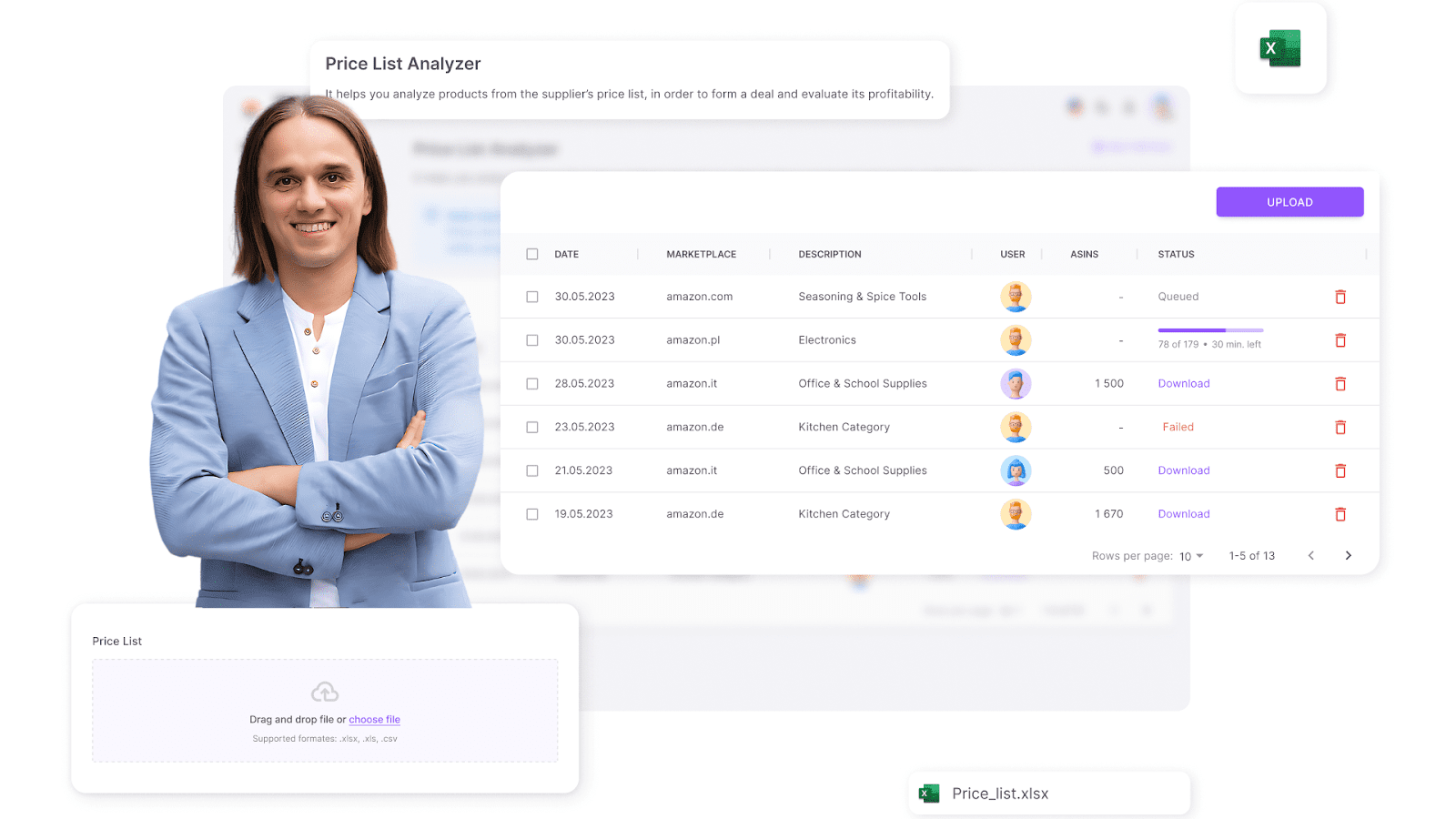
Функциональность Price List Analyzer
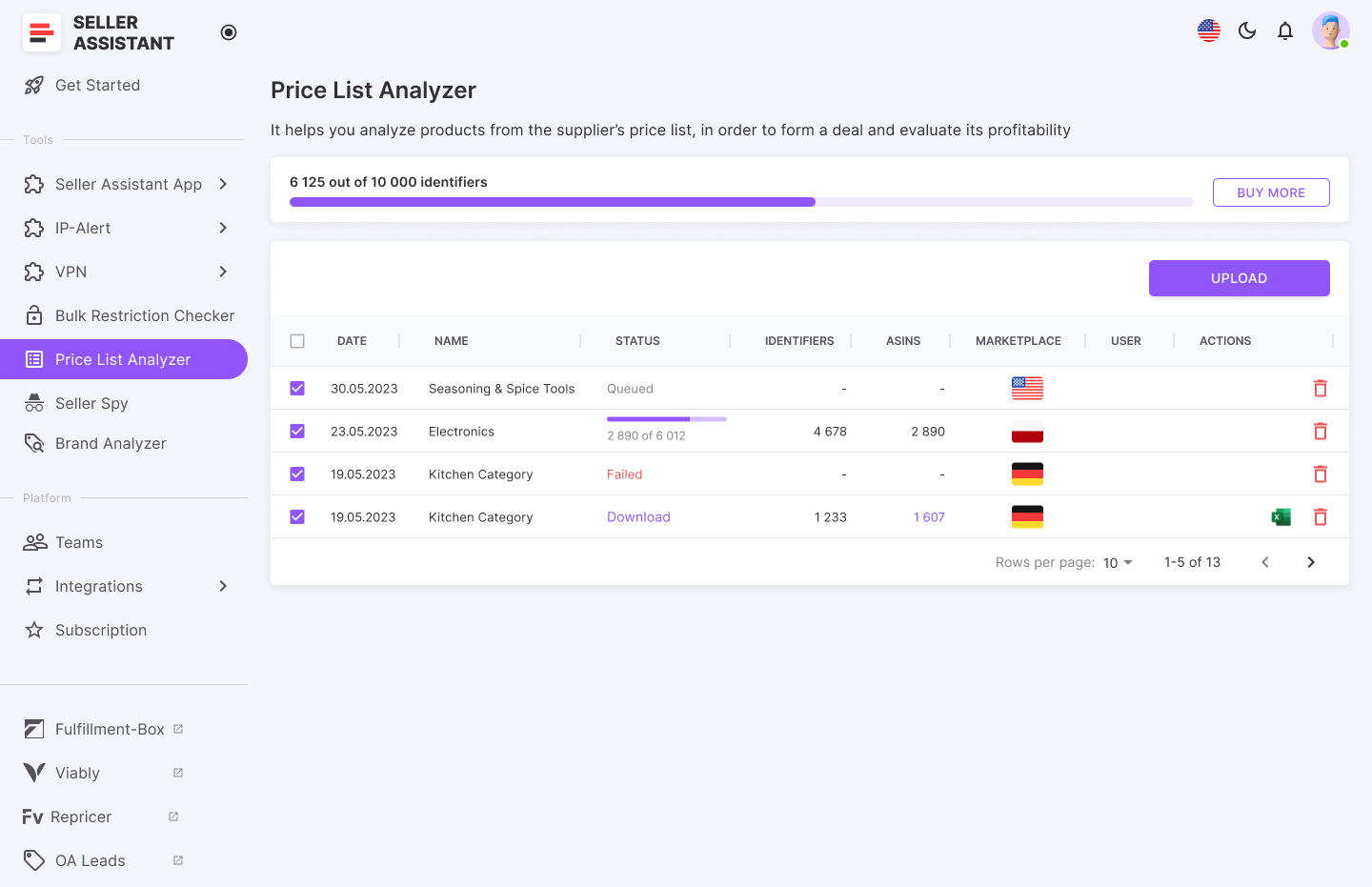
- Инструмент автоматически сопоставляет продукты ваших поставщиков с продуктами Amazon, рассчитывает прибыльность каждого продукта и показывает другие важные показатели
- Вы можете отфильтровать результаты по ключевым показателям и посмотреть, какие сделки прибыльны, а какие содержат скрытые риски или предупреждения
- Price List Analyzer помогает выявлять потенциальных клиентов с высокой прибылью, показывая прибыльность продукта и окупаемость инвестиций, что позволяет сэкономить бесчисленное количество часов ручной работы
- Он обогащает данные вашего оптового листа продукции всеми показателями, необходимыми для выбора лучших предложений на Amazon.
- Вы можете быстро обрабатывать прайс-листы оптовых поставщиков и применять расширенные фильтры данных для уточнения поиска продуктов с помощью интеллектуальных оптовых закупок
- Он предоставляет точную информацию о прибыльности и производительности продукта, включая прибыль, окупаемость инвестиций и маржу, которую вы получите, насколько хорошо продукт продается, его потенциальный объем продаж и скорость продаж.
- Price List Analyzer автоматически обнаруживает и отмечает потенциальные проблемы с продуктами, предупреждая продавцов о важных факторах, требующих внимания. К этим флагам относятся крупноразмерный, HazMat, плавящейся, хрупкие продукты, а также продукты с жалобами на интеллектуальную собственность, варианты или комплекты/пакеты. Предупреждения включают в себя следующие предупреждения: «Плата за упаковку не взимается», «Цена на упаковку недоступна», «ASIN не найден», «комплект или комплект», «требуется одобрение», «слишком низкая рентабельность инвестиций в FBA» и «Слишком высокая рентабельность инвестиций в FBA».
Данные Price List Analyzer
Price List Analyzer упрощает процесс оптовых закупок за счет автоматического сопоставления продуктов поставщиков с ASIN Amazon, расчета прибыльности и отображения ключевых показателей продукта.

Благодаря расширенным возможностям фильтрации продавцы могут уточнять результаты поиска по любым показателям, быстро выявляя выгодные сделки, отмечая потенциальные риски и предупреждая о них.
Сведения о продукте
Идентификация продукта
- ASIN
Стандартный идентификационный номер Amazon для продукта
- Ссылка
Прямая ссылка на список продуктов на Amazon
Визуальное представление продукта
- Заголовок
Название или название продукта в том виде, в каком оно отображается на Amazon
- Бренд
Производитель или торговая марка продукта
Категория продукта на Amazon
- Модель, производитель, номер детали
Конкретные сведения, связанные с производством продукта, необходимые для соответствия продукта каталогу поставщика
Показатели эффективности продаж
Индикатор рейтинга продаж продукта в своей категории. Показывает, насколько хорошо продукт продается
- Лучший BSR
Top помогает понять скорость продаж продукта в процентах. Если верхняя ставка равна 0,5% или меньше, продукт хорошо продается. Если верхняя ставка равна 1% или более, значит, продукт движется медленнее
- Ориентировочный объем продаж (шт/месяц)
Предполагаемое количество проданных единиц в месяц. Помогает понять средние продажи продукции и оценить, сколько единиц нужно заказать
- Оценка продаж (долл. США/месяц)
Предполагаемый доход в месяц от продажи продукции. Помогает понять, сколько денег вы потенциально можете заработать на продажах продукции в месяц
Ценообразование и прибыльность
- COG (стоимость товаров)
Стоимость товаров до налогообложения. Цена продукта у поставщика
- Стоимость товара с учетом НДС
Общая стоимость с учетом НДС
- Цена покупки коробки
Текущая цена продукта, выигравшего премию Buy Box на Amazon
- Цена безубыточности (FBA/FBM)
Минимальная цена продукта с нулевой прибылью за Fulfillment by Amazon (FBA) или же Fulfillment by Merchant(FBM). Если вы опуститесь ниже порога безубыточности, вы потеряете деньги на продукте
- Прибыль (FBA/FBM)
Ориентировочная прибыль на единицу при использовании методов выполнения заказов FBA или FBM. Показывает, сколько денег вы зарабатываете на продукте
- РЕНТАБЕЛЬНОСТЬ ИНВЕСТИЦИЙ (FBA/FBM,%)
Рентабельность инвестиций по заказам FBA или FBM в процентах
- Маржа (FBA/FBM,%)
Маржа прибыли после издержек, выраженная в процентах
Затраты на выполнение
- Всего комиссии FBA/FBM
Общие сборы, связанные с услугами FBA или FBM
Выполнение комиссий Amazon
- Реферальный сбор
Процентная комиссия Amazon от продажи
Стоимость хранения продукта на складе Amazon
- Переменная комиссия за закрытие сделки
Плата, взимаемая за книги, музыку, видео, Blu-ray и DVD (BMVD) в дополнение к другим платежам
Стоимость доставки продукта на склад Amazon (для FBA)
- Стоимость подготовки/маркировки (FBA/FBM)
Стоимость подготовки или маркировки продукта к отправке
- Хрупкая/пузырчатая упаковка (FBA/FBM)
Дополнительные расходы, если продукт требует специальной упаковки из-за хрупкости
Налогообложение и соблюдение требований
Налог на добавленную стоимость применяется к сборам. Применяется, если вы продаете товары за рубежом
- Ставка налога с продаж (%)
Применимая ставка налога с продаж
Общая сумма налога с продаж, примененная к транзакции
- Применить налог с продаж
Возможность применять налог с продаж к продукту или нет
- Ставка НДС по комиссионным сборам (%)
Процент НДС, применяемый к сборам
Ограничения на продукты и флаги

- Ограничения и право на продажу
Показывает, можете ли вы продавать продукт в своем аккаунте Amazon, ограничен ли он и требуется ли разрешение Amazon для продажи
- Предупреждение
Отображается, есть ли у продукта какие-либо оповещения, например: нет комиссий FBA, нет цены на покупку коробки, нет COG, ASIN не найден, не установлен или упакован, требуется одобрение, слишком низкая рентабельность инвестиций в FBA, слишком высокая рентабельность инвестиций в FBA. Для таких продуктов требуется более подробное исследование
Отмечает, если Amazon считает товар негабаритным
Указывает, классифицируется ли продукт как опасный материал
Оповещения о продуктах, которые могут таять при определенных условиях
Маркирует хрупкие продукты, требующие особого обращения
Указывает на риск жалоб на интеллектуальную собственность
- Флаг вариации
Указывает, есть ли у продукта несколько вариантов (размер, цвет и т. д.)
- Флаг комплекта/комплекта
Помечает, входит ли продукт в комплект или комплект
Размеры и упаковка
- Высота, ширина, длина, вес (дюймы в см/фунтах/кг)
Физические размеры и вес продукта, полезные для расчета стоимости доставки
- Объем продукта (куб. фут/куб. см)
Объем продукта, полезный для расчетов по хранению и транспортировке
- Количество в упаковке
Количество единиц в упаковке
Дополнительные идентификаторы
- ЧУВАК, ДЖИН, ДЖИН
Глобальные номера товарных позиций, используемые для идентификации продукта на различных торговых площадках
- ASIN для родителей
Родительский ASIN, если продукт имеет несколько вариантов
Фильтры
Можно отфильтровать результаты по основным показателям и экспортировать отфильтрованные результаты. Можно переключаться между FBA и FBM и фильтровать по следующим критериям:
- Категория
- Бренд
- Предупреждение
- Оповещения и флаги
- Ограничения на размещение объявлений
- Среднее количество покупок в коробке, 30 дней
- Акция Amazon Buy Box, 90 дней
- БАР
- Ориентировочный объем продаж, шт/месяц
- Прибыль FBA/FBM
- РЕНТАБЕЛЬНОСТЬ ИНВЕСТИЦИЙ В FBA/FBM
- Маржа FBA/FBM.
Как работает анализатор прайс-листов?
Price List Analyzer автоматизирует процесс оценки оптовых прайс-листов, помогая продавцам Amazon быстро находить выгодные сделки и избегать рискованных инвестиций. Инструмент сопоставляет продукты поставщиков с продуктами Amazon ASIN, рассчитывает показатели прибыльности и выделяет ключевые предупреждения и предупреждения, на которые продавцам необходимо обратить внимание перед принятием решения о покупке.
Используя настраиваемые фильтры, продавцы могут уточнять результаты поиска на основе важных данных о товарах, что позволяет им сосредоточиться на потенциальных клиентах с высокой прибылью и отфильтровывать товары с ограниченным доступом, с низкой прибылью или с высоким риском.
Этапы сканирования списков поставщиков
Шаг 1 Price List Analyzer Access
Войдите в свою учетную запись Seller Assistant и перейдите к инструменту анализа прайс-листов.

Шаг 2 Загрузите свой оптовый прайс-лист
- Нажмите кнопку «Загрузить».
- Выберите свою торговую площадку.
- Перетащите подготовленный файл Excel, содержащий оптовый прайс-лист.
- Добавьте имя файла, чтобы легко отслеживать обработанные данные.
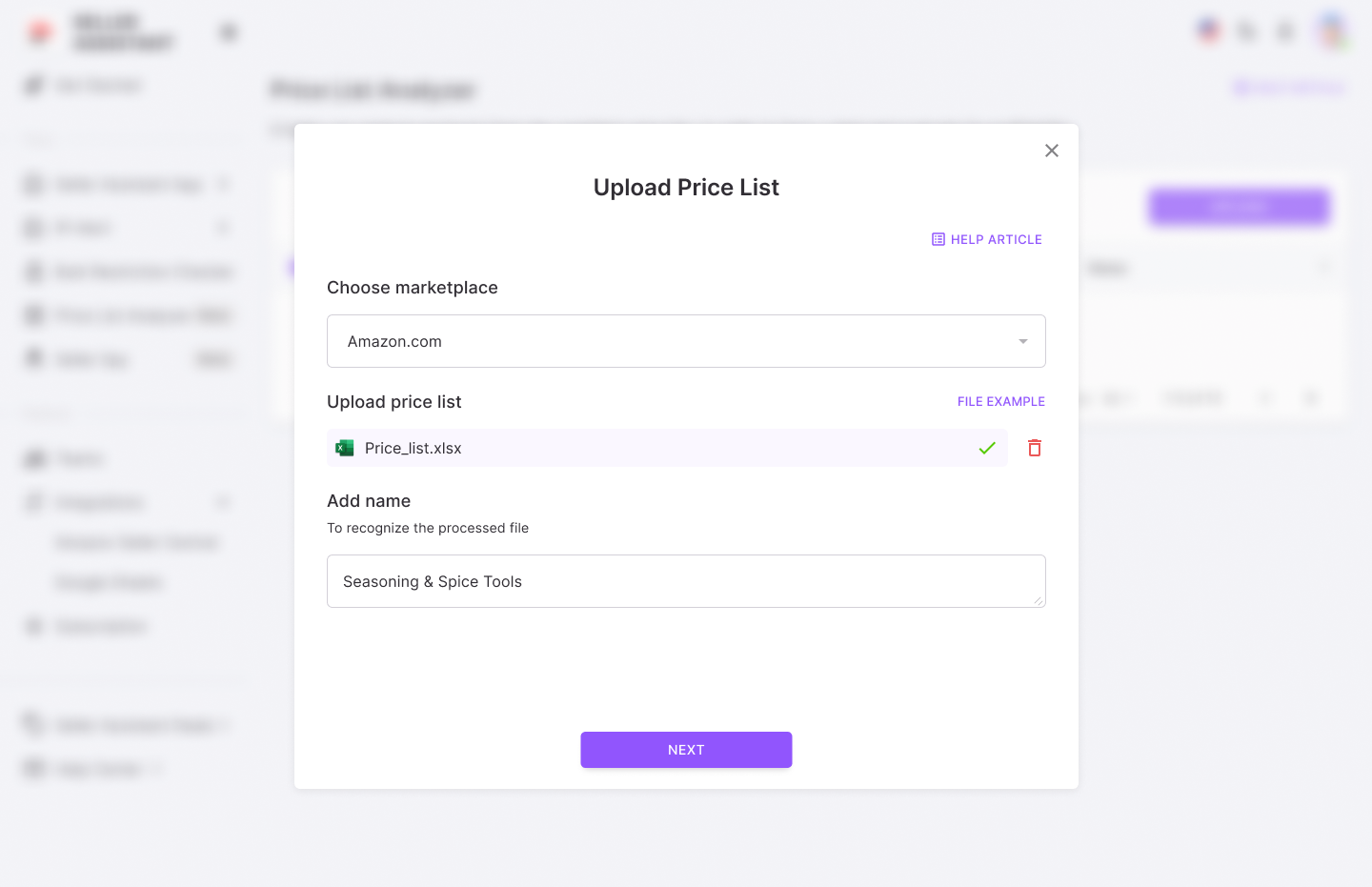
Шаг 3 Настройте прайс-лист для обработки
Чтобы обеспечить точный анализ, вы должны правильно сопоставить поля данных:
- Выберите лист Excel
- Определите начальную строку
- Ключевые поля данных карты
Как только все будет сопоставлено, нажмите «Анализировать прайс-лист», чтобы начать оценку.

Шаг 4 Просмотрите результаты Price List Analyzer
После завершения обработки инструмент создает подробный отчет со всеми важными данными, необходимыми для оценки каждого продукта. Вы можете загрузить XLS-файл, содержащий отчет, для дальнейшего анализа.

Шаг 5 Применяйте фильтры для определения лучших предложений
Фильтрация результатов позволяет быстро определить наиболее прибыльные возможности с низким уровнем риска.
- Нажмите «Фильтры», чтобы расширить настройки фильтрации.

- Настройте фильтры

Шаг 6 Загрузите и доработайте список поставщиков
- Нажмите «Применить фильтры», чтобы уточнить отображаемые результаты.
- Загрузите отфильтрованный список, нажав «Загрузить», и сохраните обновленный файл для окончательного просмотра.

ЧАСТО ЗАДАВАЕМЫЕ ВОПРОСЫ
Предлагает ли Amazon оптовые цены?
Нет, Amazon не предлагает продавцам традиционные оптовые цены. Однако Amazon Business предоставляет корпоративным клиентам оптовые скидки, но это не то же самое, что цены оптовых поставщиков.
Сколько стоит начать оптовую продажу на Amazon?
Для открытия оптового бизнеса Amazon обычно требуется не менее 2000-5000 долларов США за инвентарь плюс дополнительные расходы на учетную запись Amazon Professional Seller (39,99 долларов в месяц), плату FBA и программные инструменты. Общий объем ваших инвестиций будет зависеть от минимального объема заказа поставщика и эксплуатационных расходов.
Могу ли я покупать оптом и продавать на Amazon?
Да, вы можете покупать товары у оптовых поставщиков и перепродавать их на Amazon в рамках оптовой бизнес-модели. Однако вы должны убедиться, что вы получили разрешение от брендов или дистрибьюторов и соблюдаете ограничения Amazon по категориям и брендам.
Как покупать на Amazon оптом?
Для оптовых покупок на Amazon вы можете использовать Amazon Business, который предлагает оптовые цены и оптовые скидки зарегистрированным бизнес-покупателям. Кроме того, вы можете покупать у сторонних оптовых поставщиков или производителей и продавать эти продукты на Amazon.
Заключительные мысли
Чтобы найти выгодные оптовые предложения на Amazon, необходимо проанализировать тысячи продуктов, оценить ключевые показатели и отфильтровать рискованные инвестиции. Делать это вручную отнимает много времени и неэффективно, но с Seller Assistant Price List Analyzer, вы можете автоматизировать весь процесс, сэкономить часы работы и при этом приобретать только высокодоходные продукты с низким уровнем риска.
Seller Assistant это универсальное программное обеспечение для поиска продуктов, предлагающее все функции, жизненно важные для поиска продуктов. Оно сочетает в себе три расширения: Seller Assistant Extension, IP-Alert, и VPN от Seller Assistant, инструменты: Price List Analyzer, Seller Spy, Bulk Restrictions Checker, и интеграции API, и функции: Side Panel View, FBM&FBA Profit Calculator, Quick View, ASIN Grabber, Конвертер UPC/EAN в ASIN, Stock Checker, и другие функции, помогающие быстро находить высокодоходные сделки. Seller Assistant также предлагает интеграцию с Zapier что позволяет создавать собственные рабочие процессы поиска продуктов.

.svg)














