How to Scale Amazon Business for Long-Term Success
Download Amazon Seller Guide
This guide will help you get started, understand the basics of Amazon selling, and explain in simple words how it all works.

Figuring out how to scale your Amazon business isn’t just about selling more – it’s about expanding your product catalog and increasing profits strategically. To stay ahead, sellers must focus on sourcing high-margin items, streamlining their workflow, and leveraging tools that cut down manual research time.
The key to scaling lies in expanding your product catalog, securing profitable supplier relationships, and optimizing pricing strategies. With the right approach, what once felt like a slow, manual process can become a streamlined operation that drives consistent growth.
In this post, we’ll cover five essential strategies to help you source winning products, boost profitability, and position your business for long-term success. These strategies work best for Amazon resellers: wholesale, online arbitrage sellers, and dropshippers.
What Are the Biggest Challenges to Scaling an Amazon Business?
Scaling an Amazon reselling business is every Amazon seller target, but it comes with serious challenges. The biggest roadblocks? Time-consuming product sourcing, difficulty in finding reliable suppliers, and the complex process of verifying profitable deals. Without efficient strategies, growth can feel overwhelming rather than rewarding. Understanding how to scale your Amazon business effectively means tackling these challenges head-on.

To build a sustainable and profitable reselling business, you need to overcome these key challenges.
Time-consuming product sourcing
Manually searching for profitable products takes hours and can quickly become unsustainable as your business grows. Without automation or a streamlined process, you risk wasting valuable time on low-margin or unprofitable items instead of focusing on scaling.
Finding reliable suppliers and brands to resell
Securing trustworthy suppliers is crucial, but many resellers struggle to connect with brands that offer consistent, profitable inventory. Competition is fierce, and without solid supplier relationships, maintaining a steady product flow can be a constant challenge.
Complicated product research and deal verification
Not every good-looking deal is actually profitable. To avoid bad investments, sellers must analyze price history, competition, and demand – often across multiple tools. This research process is time-consuming and, if done incorrectly, can lead to losses instead of profits.
Keeping up with Amazon’s policies and competition
Amazon’s marketplace is always evolving, from new seller policies to fluctuating fees and increasing competition. Staying ahead requires continuous learning, quick adaptability, and a willingness to refine your strategies to maintain profitability.
What Does It Mean to Scale an Amazon Reselling Business?

As your Amazon business starts to grow, you’ll eventually need to shift from simply finding profitable products to building a scalable system that consistently sources high-margin inventory. Relying on a few good finds each month isn’t enough – you need a strategy that allows you to expand your product selection while maintaining profitability.
At this stage, your operation starts resembling a wholesale-style business, where efficiency and volume take priority. Your focus shifts to refining your sourcing methods, optimizing automation, and reducing risk in product selection. As you master this process, transitioning into high-volume models (typically wholesale) becomes the next logical step.
So, how can you successfully scale your business? Here are five key strategies to help you grow sustainably and boost long-term profitability.
5 Strategies to Scale an Amazon Business
To take your Amazon business to the next level, you need a structured approach to finding new suppliers, sourcing profitable products, and validating deals efficiently. Growth isn’t just about selling more – it’s about building a system that consistently delivers high-margin opportunities while reducing manual workload. Understanding how to scale your Amazon business effectively is key to long-term success.
The five strategies below will help you expand your supplier network, automate product research, improve deal verification, and optimize operations. We’ll also highlight how the right product sourcing tool, Seller Assistant, can automate these processes, allowing you to scale with confidence.
Note. Seller Assistant is all-in-one product-sourcing software offering 20+ tools that helps Amazon sellers quickly find profitable and low-risk deals. It provides you with effective solutions for bulk wholesale price list scanning and brand analysis alongside advanced product research extensions, tools, and features providing you with in-depth product research data.

It combines three extensions: Seller Assistant Browser Extension, and IP-Alert Chrome Extension by Seller Assistant, and VPN by Seller Assistant, Amazon seller tools: Price List Analyzer, Brand Analyzer, Seller Spy, Bulk Restrictions Checker, and API integrations, and features: Side Panel View, Storefront Widget, Quick View, FBM&FBA Profit Calculator, Sales Estimator, Offers, Variation Viewer, Stock Checker, and offers secure and efficient solutions for teamwork.
Strategy 1. Research competitor storefronts to source the best brands
Your competitors are already selling proven, profitable brands – so why not use that data to your advantage? By analyzing competitor storefronts, you can uncover top-performing brands, high-demand categories, and winning products. Examining their reviews, ratings, and product offerings allows you to gauge market demand and identify lucrative opportunities to expand your inventory.
Why this strategy works
Studying competitor storefronts provides valuable insights into brand performance, product demand, and market trends. By identifying which brands and categories generate the most sales, you can strategically source products that are already proven to be profitable. Analyzing competitor data also helps you find low-competition opportunities, giving you an edge in product selection.
What you can achieve
To streamline this process, you can use Seller Assistant's Storefront Widget to extract competitor storefront summaries. This tool allows you to quickly identify the biggest competitor categories, pinpoint high-demand brands, and analyze storefront reviews and rating counts to determine which sellers are thriving.
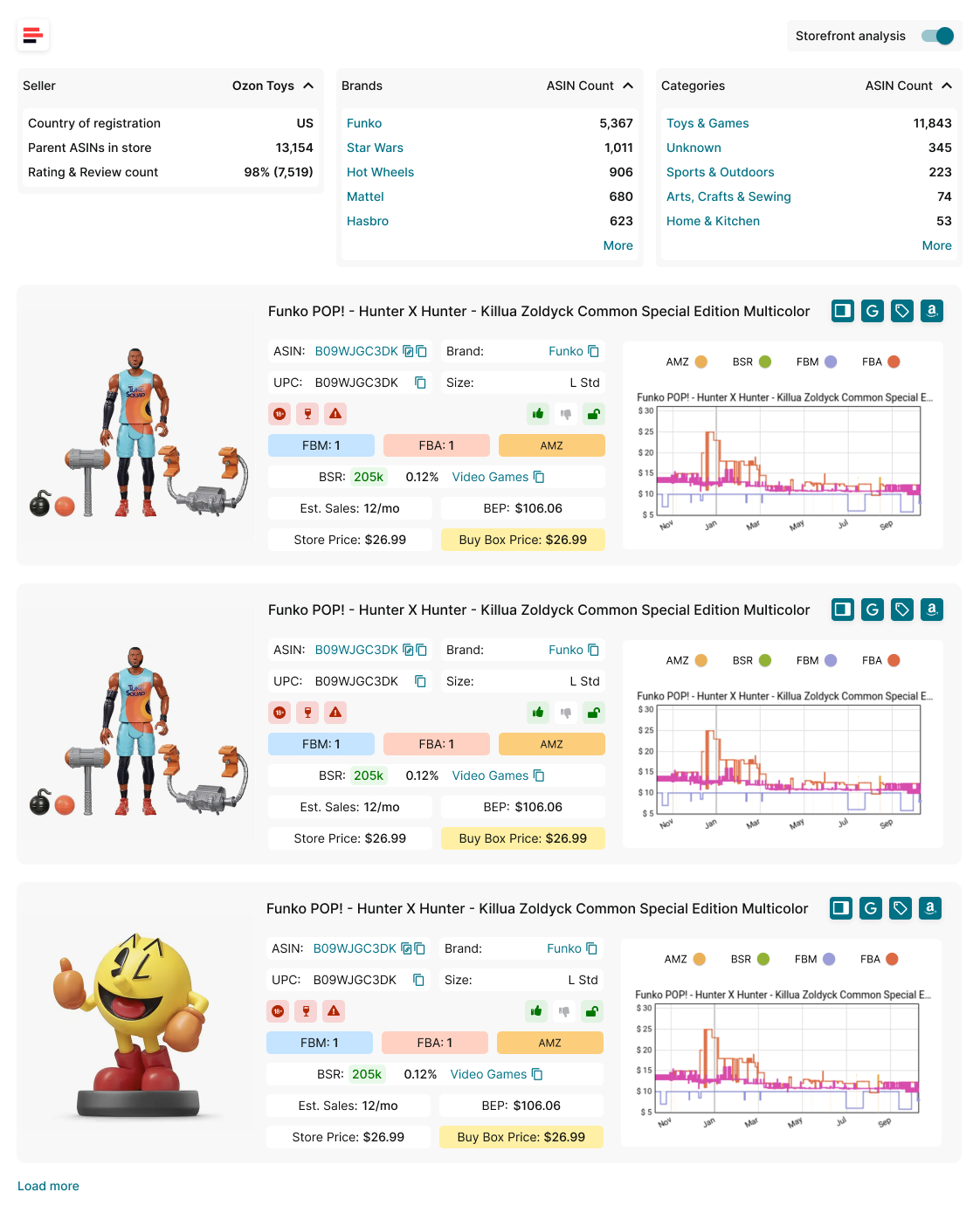
With Storefront Widget, you can:
- Get a detailed summary of competitor storefronts, including categories, brands, and product performance.
- Identify high-demand, low-competition products based on competitor insights.
- Access pricing data, brand performance metrics, and deal risks to make informed sourcing decisions.
- Expand your inventory by adding the most successful brands your competitors sell.
How to implement this strategy
- Visit a competitor’s storefront on Amazon.
- The Storefront Widget will automatically load, displaying key insights.
- View store summary statistics, including total product count, best-selling brands, ratings, and reviews.
- Sort and filter results by brand or category to find the most profitable of them.
- Analyze individual product performance using metrics like Best Seller Rank (BSR), price fluctuations, estimated sales, and competition levels.
Strategy 2. Conduct brand research to identify best-selling brands
Once you’ve identified top-performing brands, the next step is to analyze them in-depth. Thorough brand research helps you evaluate critical factors such as brand size, revenue potential, competition levels, and product pricing to determine whether a brand is worth reselling. This ensures you focus on high-demand, profitable brands that align with your business model.
Key factors to evaluate
- Brand size
Number of products the brand offers.
- Revenue potential
How much you can earn by reselling this brand.
- Competition analysis
Intensity of competition from Amazon and other third-party sellers.
- Average product price
Typical price range of the brand’s products.
- Average Buy Box price
The average selling price per product.
- Brand popularity
Review and rating quality to assess customer demand.
Why this strategy works
Brand research helps resellers determine whether a brand is worth adding to their inventory based on competition levels, product volume, revenue potential, and brand restrictions. This approach minimizes risk and maximizes profitability by ensuring you invest in brands with strong demand and sustainable margins.
What you can achieve
A great tool for brand research is Seller Assistant's Brand Analyzer, which provides an instant brand summary and a downloadable full product list, helping you make data-driven sourcing decisions.

With Brand Analyzer, you can:
- Get a comprehensive brand overview, including revenue, product count, pricing, competition, and customer feedback.

- Identify brands with large product catalogs (ideally over 500 products) to increase sourcing opportunities.
- Evaluate revenue potential based on sales performance and pricing trends.
- Avoid competition with Amazon by checking the percentage of products Amazon sells (if Amazon sells more than 30% of a brand’s products, competition may be too high).
- Assess third-party seller competition per product to avoid oversaturated brands.
- Choose brands with high ratings and positive customer feedback to ensure demand and profitability.
- Download the full product list with essential data to streamline sourcing decisions.

How to implement this strategy
- Log in to Seller Assistant and access Brand Analyzer.
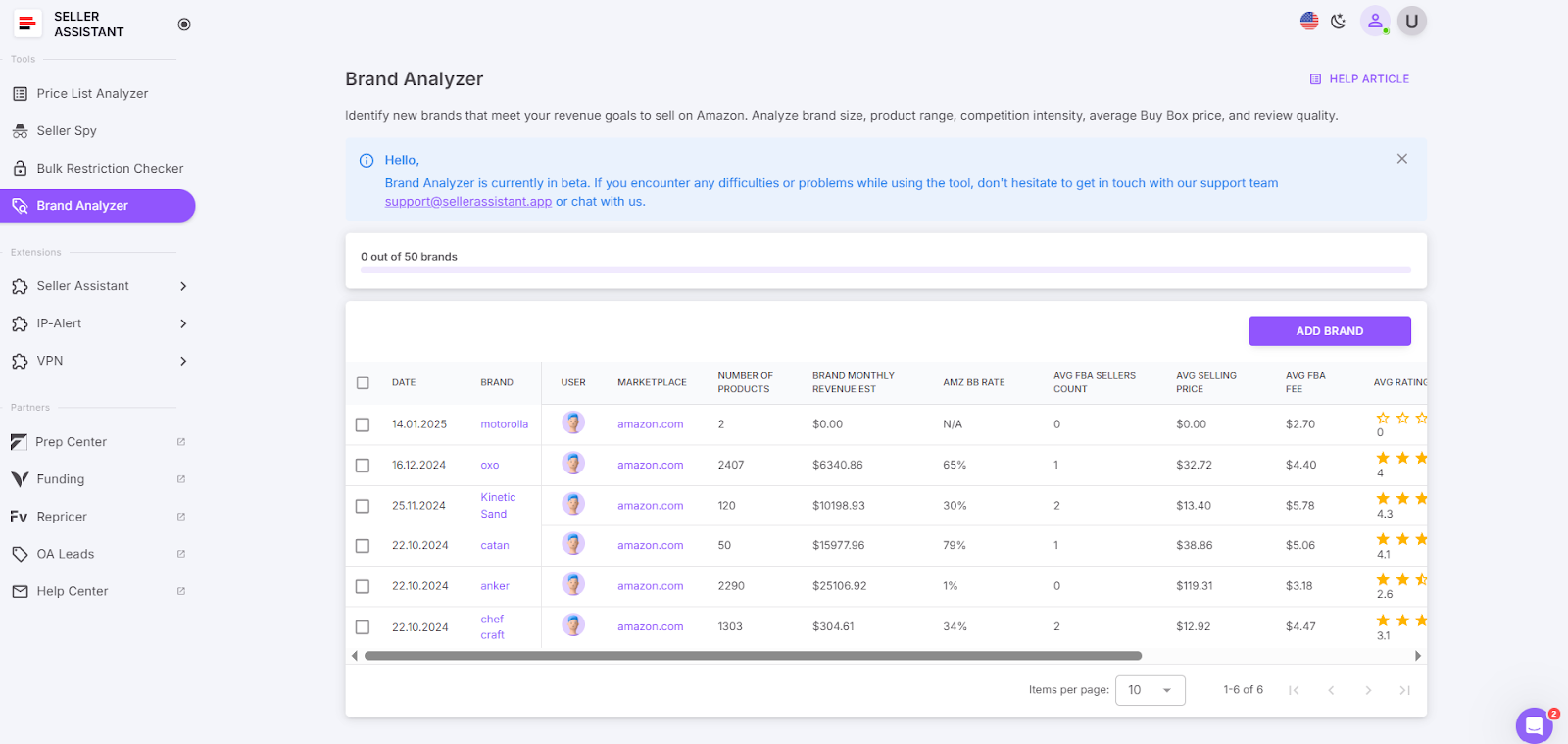
- Select your marketplace and enter the brand name you want to research.
- Review the brand summary, including sales volume, competition level, and pricing data.
- To access the brand’s store on Amazon, click the Amazon “A” icon.
- Download a detailed report (.xls file) containing all the brand’s product data, including pricing and profitability metrics.
Strategy 3. Parse and automatically scan supplier lists
Once you have a brand’s product list with prices from their website, the next step is to match these products to Amazon listings and identify high-margin, low-risk deals. Manually checking each product is inefficient, so using an automated product list scanner helps streamline the process and ensures you focus only on profitable opportunities.
Why this strategy works
Supplier list analysis allows sellers to match supplier products to Amazon listings and determine which items offer the best profitability. By leveraging automation, you can eliminate time-consuming manual research, reduce errors, and ensure only high-demand, high-margin products make it into your sourcing pipeline.
What you can achieve
One of the best tools for this process is Seller Assistant's Price List Analyzer – a supplier price list scanner specifically designed for Amazon sellers. It automatically matches supplier products to their Amazon ASINs, populates your spreadsheet with essential product data, and allows you to filter products by selling eligibility, profitability, sales performance, and risk levels. This automation speeds up sourcing and helps you scale efficiently.
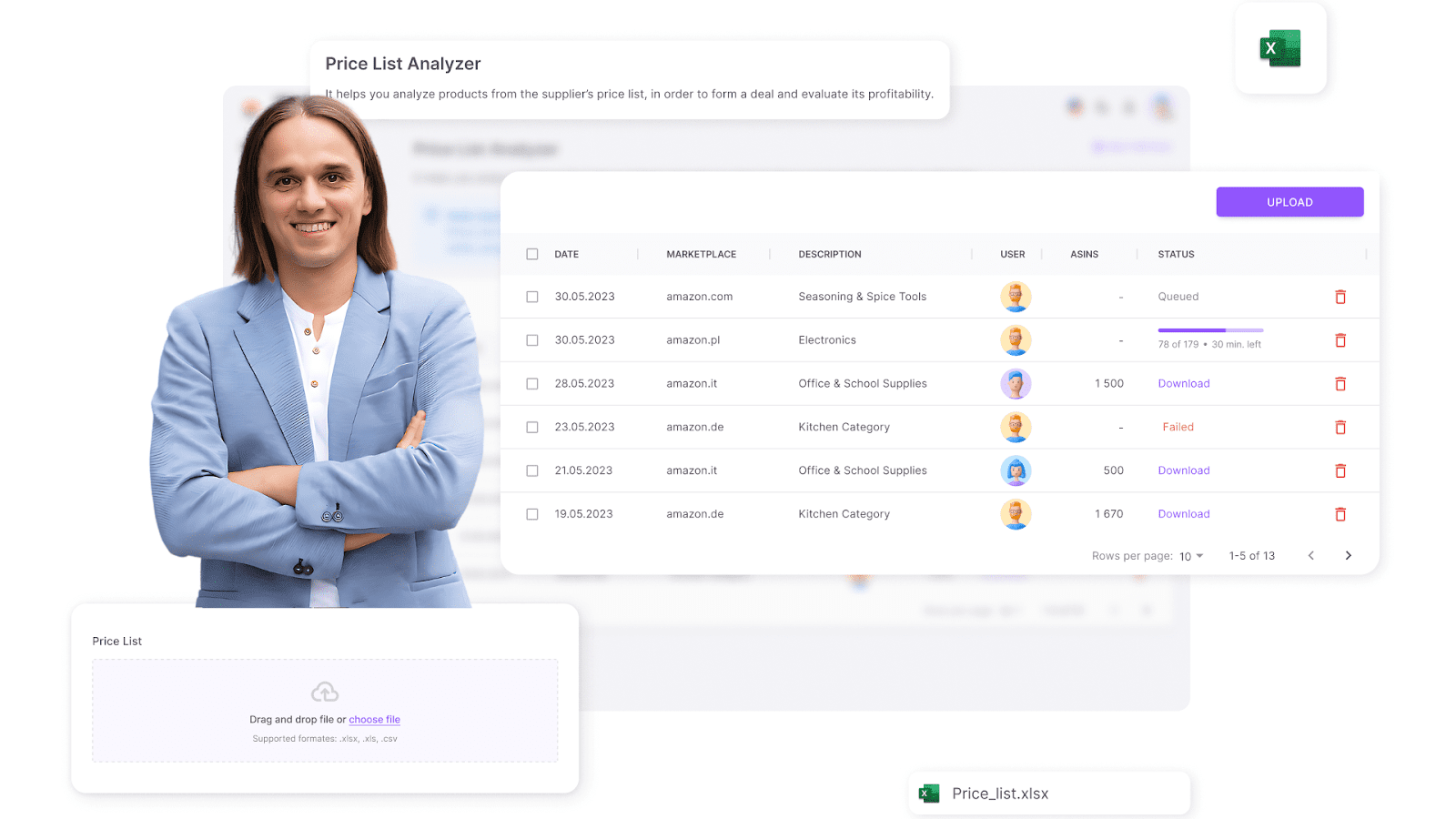
With Price List Analyzer, you can:
- Automatically match supplier products to their corresponding Amazon ASINs.
- Check selling eligibility and product restrictions for your account.
- Enrich supplier product sheets with profitability and risk assessment metrics.
- Bulk process supplier lists to quickly identify high-ROI deals.
- Analyze detailed profitability metrics, including profit, ROI, margin, break-even point, and estimated sales.
- Evaluate competition levels by assessing FBA and FBM seller offers.
- Review Buy Box price trends over 30, 90, and 180 days to understand price fluctuations.
- Detect sourcing risks such as selling restrictions, IP complaints, and Amazon acting as a seller.
- Filter products based on eligibility, sales velocity, and pricing to refine sourcing decisions.

How to implement this strategy
- Log in to Seller Assistant and navigate to Price List Analyzer.
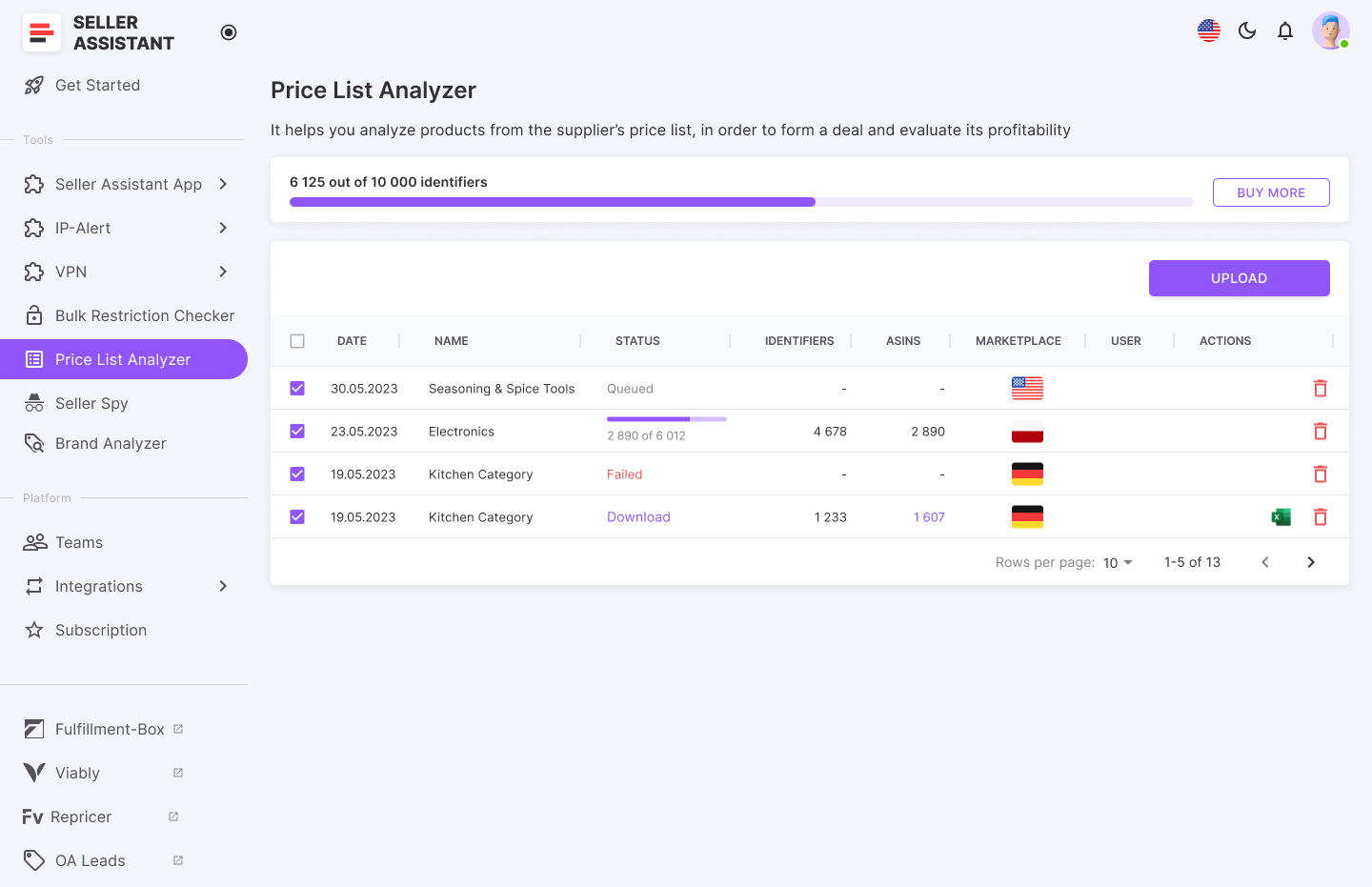
- Click Upload, select your marketplace, and drag and drop your Excel file containing the wholesale price list.
- Set up the file for processing by mapping key data fields such as price, ASIN, and supplier cost.
- Click Analyze Price List to start processing.
- Once the analysis is complete, review the detailed report and apply filters to identify the most profitable, low-risk deals.
- Download the refined sourcing list for final review and purchase decisions.
Strategy 4. Automate checking your selling eligibility and product restrictions
Before investing in inventory, it’s crucial to verify whether you’re eligible to sell specific products on Amazon. Some products, brands, or categories require approval, while others you can’t sell based on your account status. Manually checking each product can be time-consuming, but automating this process ensures you avoid costly sourcing mistakes.
Why this strategy works
Using an automated Bulk Restriction Checker allows you to instantly analyze multiple ASINs at once, ensuring that every product you source is eligible for sale. This prevents wasted investments in restricted items that cannot be listed, helping you focus on profitable, sellable products.

What you can achieve
Seller Assistant’s Bulk Restriction Checker streamlines this process by providing a detailed restriction checkup for multiple ASINs in just a few clicks. By uploading a product list, sellers receive a clear report indicating which products they can or can’t sell, restricted, or require ungating, allowing for quick and informed sourcing decisions.
With Bulk Restriction Checker, you can:
- Verify selling eligibility for bulk ASINs.
- Identify ungated products (marked with a green open lock) that can be sold without approval.
- Detect gated products (marked with a red closed lock) that require Amazon’s approval before listing.
- Flag product where your account doesn’t qualify to sell (marked with a red closed lock with an exclamation mark) that cannot be sold on your account.
- Prevent sourcing mistakes by checking product eligibility before purchasing inventory.
How to implement this strategy
- Log in to your Seller Assistant account and access Bulk Restriction Checker.
- Choose your marketplace and enter your ASIN list.
- Type the file name in the "Description" field and click Upload.
- Download the detailed report to review selling eligibility.

- Use the report to determine which products require approval, which can be sold immediately, and which should be avoided.
Strategy 5. Hire virtual assistants to verify deals
As your business scales, manually verifying hundreds of product deals becomes overwhelming. This is where virtual assistants (VAs) play a crucial role. By delegating deal analysis, filtering, and verification to VAs, you ensure that only the most profitable and low-risk items make it into your inventory – without consuming all your time.
Why this strategy works
Hiring virtual assistants allows sellers to outsource deal verification and product research, freeing up time to focus on business growth and scaling operations. VAs handle the repetitive, time-consuming research tasks, ensuring sourcing efficiency while allowing sellers to make data-driven decisions faster.
What you can achieve
To securely manage VAs, Virtual Assistant Account feature provides a built-in VPN, eliminating the need for additional software costs. It allows VAs to perform product research securely without accessing your Amazon Seller Central credentials, ensuring data protection while optimizing deal verification.

With Seller Assistant’s Virtual Assistant Account, you can:
- Assign VAs to conduct deal research without giving full access to your Amazon Seller Central account.
- Ensure in-depth deal verification with Seller Assistant Extension, checking profit margins and risk factors before purchase.

- Reduce time spent on manual product research by outsourcing repetitive tasks to trained VAs.
- Increase sourcing efficiency by allowing VAs to filter, analyze, and verify deals.
- Use secure access controls to protect sensitive Amazon account data while enabling VAs to perform research.
How to implement this strategy
- Set up a Virtual Assistant Account in Seller Assistant to manage VAs securely.
- Assign VAs to conduct deal research while restricting access to sensitive seller account data.
- VAs can check product restrictions directly on Amazon using Restriction Checker, which flags restricted items with red lock icons.
- Use the Bulk Restriction Checker to scan up to 20,000 ASINs at once and identify brand gates or approval requirements.
- Secure VA access with built-in VPN functionality, allowing them to visit supplier websites without geographical restrictions.
- Maintain efficient, risk-free sourcing while ensuring data security and compliance.
FAQ
How to increase Amazon profit?
To increase your Amazon profit, focus on sourcing high-margin products, optimizing pricing strategies, and reducing costs such as fulfillment fees and returns. Leveraging automation tools like Seller Assistant for product sourcing can also help maximize efficiency and profitability.
How do I value my Amazon business?
The value of your Amazon business is typically calculated using a multiple of your annual net profit, factoring in revenue, profit margins, inventory, and growth potential. Buyers also consider brand strength, customer reviews, and the sustainability of your sales.
What is the average income of an FBA seller?
The average income of an FBA (Fulfillment by Amazon) seller varies widely, but many make between $1,000 to $25,000 per month in sales, with profit margins ranging from 10% to 30%. Top sellers can earn six or seven figures annually, depending on their sourcing strategy and operational efficiency.
What is Amazon's biggest source of profit?
While online stores account for around 50% of Amazon's total revenue and third-party seller services contribute about 23%, the most profitable segment is Amazon Web Services (AWS).
How to grow your business on Amazon?
To grow your business on Amazon, focus on expanding your product catalog, improving your listings with SEO, and optimizing ad campaigns for better visibility. Additionally, building strong supplier relationships and using automation tools for sourcing and inventory management can help scale efficiently.
Is Amazon business still profitable?
Yes, selling on Amazon is still profitable, but competition has increased, making strategic sourcing, pricing optimization, and cost management more important than ever. Success depends on choosing the right products, leveraging data-driven tools like Seller Assistant, and continuously adapting to market trends.
Final Thoughts
Scaling your Amazon reselling business requires more than just increasing sales – it’s about building efficient systems, leveraging automation, and making data-driven sourcing decisions. By implementing these five strategies – researching competitor storefronts, conducting brand analysis, automating supplier list scanning, verifying selling eligibility, and outsourcing deal verification to virtual assistants – you can streamline your operations and focus on long-term growth.
With Seller Assistant's powerful features, you can expand your inventory, increase profits, and stay ahead of the competition – all while saving time and reducing manual effort.
Seller Assistant is an all-in-one product sourcing software offering all the features vital for product sourcing. It combines three extensions: Seller Assistant Extension, IP Alert, and VPN by Seller Assistant, tools: Price List Analyzer, Seller Spy, Bulk Restrictions Checker, and API integrations, and features: Side Panel View, FBM&FBA Profit Calculator, Quick View, ASIN Grabber, UPC/EAN to ASIN converter, Stock Checker, and other features that help quickly find high-profit deals. Seller Assistant also offers integration with Zapier allowing to create custom product sourcing workflows.

.svg)














