¿Cómo iniciar un negocio en Amazon?
Download Amazon Seller Guide
This guide will help you get started, understand the basics of Amazon selling, and explain in simple words how it all works.

Si estás pensando en lanzar tu propio negocio, no hay mejor plataforma para empezar que Amazon. El mercado en línea líder en el mundo domina 37,6% del mercado minorista de comercio electrónico de EE. UU. Amazon es más grande que sus 14 competidores más cercanos juntos, lo que la convierte en una plataforma inigualable para los emprendedores.
La oportunidad es enorme: 55% de vendedores de Amazon maquillar 1000$ al mes, mientras que el 65% de las marcas y minoristas afirman haber superado los 100 000$ en ventas anuales. Sin embargo, si eres nuevo en Amazon, puede resultar difícil saber por dónde empezar.
En esta publicación, te guiaremos paso a paso sobre cómo lanzar tu negocio en Amazon. Desde entender cómo funcionan las ventas en Amazon hasta encontrar productos rentables y evitando errores costosos, estamos aquí para ayudarlo a iniciar un negocio de comercio electrónico exitoso.
¿Cómo empezar a vender en Amazon?
Vender en Amazon es un proceso sencillo, al igual que otros mercados en línea: te registras, encuentras un producto rentable y de alta demanda, lo pones a la venta y comienzas a ganar dinero una vez que los clientes hacen compras. Sin embargo, Amazon tiene sus propios sistemas y características que lo diferencian. Para simplificar el proceso, aquí tienes una guía paso a paso para convertirte en un vendedor exitoso de Amazon.
.webp)
Pasos para empezar a vender en Amazon
Paso 1. Configura tu cuenta de vendedor de Amazon
Comience por registrar un Cuenta de Amazon. Elige entre dos planes de venta.
- Plan individual
Pago por venta (0,99 USD por venta), ideal para vendedores ocasionales o de pequeña escala.
- Plan profesional
Una tarifa fija de 39,99$ al mes, adecuada para quienes venden grandes volúmenes (más de 40 productos al mes).
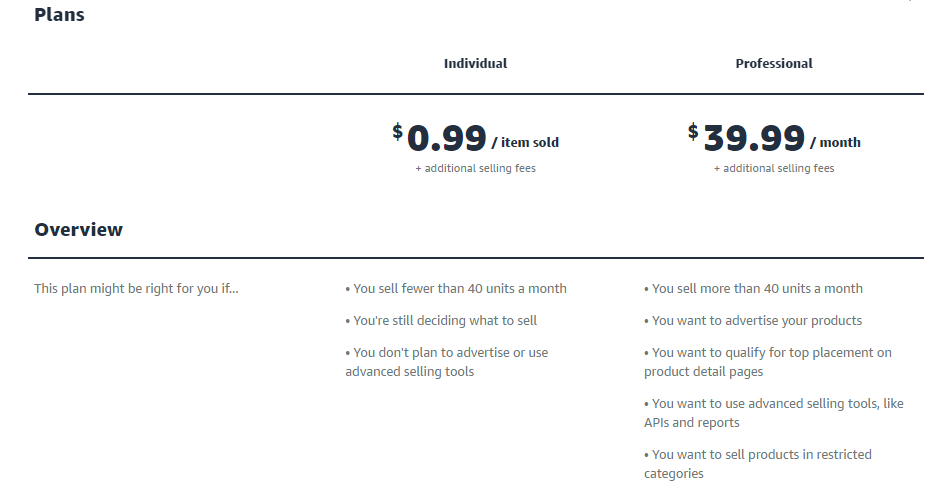
Paso 2. Decide tu estrategia de ventas
Seleccione el modelo de negocio que mejor se adapte a sus objetivos
Adquirir productos con descuento en línea para venderlos con ganancias.
Comprar productos a granel de proveedores para revender.
Comprar productos en tiendas minoristas y revenderlos en Amazon.
Vender productos que no tienes en stock físico; los proveedores se encargan de la gestión logística.
Creación y venta de productos con tu propia marca.
- Productos hechos a mano
Venta de artículos personalizados o hechos a mano.
Paso 3. Identificar productos rentables para vender
Investigue productos de moda y de alta demanda con baja competencia. Software de abastecimiento de productos como Asistente de vendedor puede ayudarlo a analizar sus ofertas y averiguar si cumplen con sus márgenes de beneficio y exigir expectativas y detectar posibles riesgos.
Paso 4. Obtenga sus productos
Una vez que hayas seleccionado un producto, encuentre un proveedor de confianza ofreciendo precios competitivos. Esto podría ser:
- Un fabricante de productos personalizados.
- Una marca o distribuidor de productos de marca.
- Tiendas locales o en línea para arbitraje minorista o en línea.
Paso 5. Gestiona tu inventario
Compra un inventario inicial en cantidades manejables (si no estás haciendo dropshipping). Usa las estimaciones de ventas de las herramientas Asistente de vendedor para evitar el exceso o la falta de existencias. Extensión de Seller Assistant muestra las posibles ventas mensuales en función del producto Clasificación de los más vendidos (BSR) (campo Ventas) y predice la cantidad de unidades que podrías vender. Las cifras aparecen en la extensión de las páginas de productos de Amazon y en la vista de panel lateral del sitio web del proveedor cuando lo haces investigación de productos.

Paso 6. Crea y optimiza tu lista de productos
Añade tu producto al catálogo de Amazon. Si el producto ya existe, únete al listado existente. Para los productos nuevos, crea un listado detallado con:
- Imágenes de alta calidad.
- Descripciones claras y atractivas.
- Palabras clave relevantes para la visibilidad de las búsquedas.
Paso 7. Fija precios competitivos
Fija el precio de tus productos de forma estratégica para maximizar las ventas y aumentar tus posibilidades de ganar la Buy Box. Tenga en cuenta los costos de los productos, Tarifas de Amazon, y gastos de envío para garantizar la rentabilidad.
Paso 8. Elige un método de gestión logística
Decida cómo gestionar el almacenamiento, el embalaje y el envío:
Amazon gestiona la logística, el almacenamiento, el envío y el servicio de atención al cliente.
Tú mismo te encargas del almacenamiento y la tramitación de los pedidos.
Paso 9. Empieza a vender
Una vez que tu producto esté disponible, los clientes pueden empezar a hacer pedidos. Con FBA, Amazon se encarga del envío. Con FBM, eres responsable del procesamiento y envío oportunos de los pedidos.
Paso 10. Entregar pedidos a los clientes
FBA: Amazon envía automáticamente los productos y gestiona las devoluciones. Solo necesitas enviar inventario a los centros logísticos de Amazon.
FBM: Debe empaquetar y enviar los pedidos con prontitud para mantener la satisfacción del cliente.
Paso 11. Reciba un pago
Amazon procesa los pagos de los clientes y deposita tus ganancias (menos las tarifas) en tu cuenta de vendedor. Puedes transferir estos fondos a tu cuenta bancaria de forma regular.
¿Qué necesitas para iniciar un negocio en Amazon?
Cómo iniciar un negocio en Amazon es más accesible de lo que mucha gente cree. Si bien no necesitas muchos recursos para empezar, entender lo esencial es clave para lanzarlo con éxito. Aquí tienes todo lo que necesitas para iniciar tu viaje de ventas en Amazon.
.webp)
Cuenta de vendedor de Amazon
El primer paso es registrarse en Central de vendedores de Amazon.
Puedes elegir entre:
- Plan individual
Ideal para principiantes que venden menos artículos, con una tarifa de pago por venta.
- Plan profesional
Diseñado para vendedores a gran escala, con un costo de 39,99 USD al mes y acceso a herramientas avanzadas.
Información legal empresarial
Amazon exige la verificación de tu identidad y de tu empresa.
Esté preparado para ofrecer:
- Una identificación emitida por el gobierno (pasaporte o licencia de conducir)
- Una cuenta bancaria o un extracto reciente de una tarjeta de crédito
- Una tarjeta de crédito o débito válida
- Un número de teléfono móvil que funcione.
Un producto para vender
Decide qué productos quieres ofrecer. Investiga tus productos y asegúrate de que se vendan bien, generen beneficios y no corran riesgos, como el de infringir las políticas de Amazon, Quejas de propiedad intelectual, etc. Elegir el producto correcto es fundamental para generar ventas y hacer crecer su negocio.
Herramientas de abastecimiento de productos
Software de abastecimiento de productos como Asistente de vendedor puede ayudarlo a encontrar productos rentables con alta demanda y baja competencia. Estas herramientas simplifican la búsqueda de productos y lo guían hacia mejores oportunidades de venta.
Plan de inventario y cumplimiento
Decide cómo vas a almacenar y enviar tus productos.
Amazon se encarga del almacenamiento, el embalaje, el envío y el servicio de atención al cliente.
Gestionas el almacenamiento y envías los productos directamente a los clientes.
Código de barras UPC/EAN
La mayoría de los productos de Amazon requieren un Código de barras UPC o EAN para identificación.
Puedes:
- Obtenga códigos de barras de su proveedor o fabricante
- Compra códigos de barras para los nuevos productos de marca privada
- Solicita la exención de GTIN si tu producto no requiere un código de barras.
Envío y embalaje
Si utilizas FBM, planifica cómo empaquetarás y enviarás los pedidos de manera eficiente. En el caso de Logística de Amazon, sigue las directrices de embalaje y envío de Amazon cuando envíes inventario a los centros logísticos.
¿Qué son los modelos de negocio en Amazon?

Amazon ofrece una variedad de modelos de negocio diseñado para adaptarse a diferentes objetivos empresariales, niveles de inversión y estrategias de venta. Ya sea que prefiera una participación práctica o un enfoque más automatizado, hay un modelo que se adapta a sus necesidades. Exploremos los más populares Modelos de negocio de Amazon, cómo funcionan y sus ventajas y desventajas.
Comercio mayorista

- Definición
La venta al por mayor implica comprar productos de marca al por mayor directamente a los fabricantes o distribuidores a precios reducidos y revenderlos en Amazon para obtener beneficios.
- Cómo funciona
Los vendedores negocian con las marcas o los distribuidores para comprar productos en grandes cantidades. A continuación, estos productos se enumeran y se venden individualmente en Amazon a precios minoristas.
Pros
- Más alto márgenes de beneficio
La compra al por mayor reduce los costos de los productos y aumenta el potencial de ganancias.
- Modelo escalable
Una vez que se establecen las relaciones con los proveedores, la escalabilidad se hace más fácil al aumentar el volumen de pedidos.
Contras
- Alta inversión inicial
La venta al por mayor suele requerir al menos 2000$ para las compras de inventario al por mayor.
- Difícil acceso a los proveedores
Conseguir acuerdos con marcas y proveedores establecidos puede resultar difícil para los principiantes.
Arbitraje en línea

- Definición
El arbitraje en línea implica comprar productos con descuento en minoristas en línea y revenderlos en Amazon a un precio más alto.
- Cómo funciona
Los vendedores buscan en las tiendas en línea artículos con descuento o en liquidación. Estos productos son entonces publicado en Amazon, y las ganancias se obtienen después de contabilizar las tarifas y los costos de envío.
Pros
- Bajos costos iniciales
Puedes empezar con tan solo 500$ para compras de inventario.
- Fácil de empezar
El abastecimiento de productos se puede realizar desde casa, lo que acelera su lanzamiento.
Contras
- Altamente competitivo
Muchos vendedores buscan las mismas ofertas, lo que reduce los márgenes de beneficio.
- Consume mucho tiempo investigación de productos
Encontrar productos rentables sin riesgos requiere una investigación exhaustiva.
Envío directo
.webp)
- Definición
Envío directo permite a los vendedores ofrecer productos en Amazon sin tener inventario. Cuando se realiza un pedido, el proveedor envía el producto directamente al cliente.
- Cómo funciona
Los vendedores publican productos de proveedores en Amazon. Cuando un cliente compra un artículo, el vendedor reenvía el pedido al proveedor. Debido a las políticas de envío directo de Amazon, dropshippers acuerdan con sus proveedores que envíen los pedidos a los centros logísticos para volver a empaquetarlos a nombre del remitente a cambio de una tarifa. Luego, el centro logístico envía el pedido al cliente.
Pros
- Inversión inicial baja
Solo pagas por los productos después de realizar una venta.
- Sin gestión de inventario
No es necesario almacenar, empacar ni enviar productos.
Contras
- Políticas estrictas de Amazon
Los vendedores deben cumplir las normas de dropshipping de Amazon (ser vendedores registrados de sus productos), o suspensión de la cuenta de riesgo.
- Control limitado sobre el cumplimiento
Confiar en los proveedores puede provocar retrasos en los envíos o problemas de calidad.
Arbitraje minorista
.webp)
- Definición
El arbitraje minorista implica comprar productos con descuento en tiendas físicas y venderlos en Amazon para obtener ganancias.
- Cómo funciona
Los vendedores visitan tiendas locales, escanean productos con las aplicaciones de vendedores de Amazon para comprobar la rentabilidad y compran artículos con descuento para revender en Amazon.
Pros
- Bajos costos iniciales
Puedes empezar con alrededor de 500$ comprando productos con descuento.
- Potencial de ganancias rápidas
Los artículos rentables a menudo se pueden encontrar durante los eventos de rebajas o liquidaciones.
Contras
- Requiere mucho tiempo
El abastecimiento de productos requiere visitar físicamente las tiendas, escanear los artículos y transportar el inventario.
- Difícil de escalar
La disponibilidad de los productos depende del stock de las tiendas locales, lo que limita el potencial de crecimiento.
Etiqueta privada
.webp)
- Definición
La venta con marca propia implica crear productos de tu propia marca asociándote con los fabricantes y vendiéndolos en Amazon.
- Cómo funciona
Los vendedores trabajan con los fabricantes para producir productos con su propia marca. Estos productos los comercializa y vende exclusivamente el vendedor en Amazon, normalmente a través del Programa Fulfillment by Amazon (FBA).
Pros
- Control de marca
Usted es propietario y controla la marca, la calidad del producto y los precios.
- Mayores márgenes de beneficio
Los productos únicos con una marca sólida pueden generar beneficios significativos.
Contras
- Altos costos iniciales
La marca privada requiere una inversión en el desarrollo, el embalaje y la comercialización del producto (normalmente, más de 2000 dólares).
- Competencia en el mercado
Requiere una investigación de mercado exhaustiva para destacarse entre competidores.
¿Qué modelo es el adecuado para ti?

Elegir lo mejor Modelo de negocio de Amazon depende de su presupuesto, compromiso de tiempo y tolerancia al riesgo.
- Bajo presupuesto y inicio rápido
Arbitraje en línea o arbitraje minorista.
- Crecimiento a largo plazo y creación de marca.
Etiqueta privada.
- Operaciones escalables
Venta al por mayor.
- Inversión inicial mínima
Envío directo.
¿Cómo elegir productos rentables para Amazon?
Identificar productos con márgenes altos y proveedores confiables es esencial para tener éxito en Amazon. Con millones de listados de productos, encontrar los artículos correctos para vender puede resultar abrumador y llevar mucho tiempo. Por lo general, el proceso comienza con la selección de una categoría y una marca, seguido de una investigación exhaustiva del producto para descubrir ofertas rentables y de bajo riesgo.
Para agilizar este proceso, muchos vendedores utilizan potentes herramientas de abastecimiento de productos, como Asistente de vendedor. A continuación, presentamos cinco estrategias comprobadas que le ayudarán a descubrir de manera eficiente productos y marcas que pueden hacer crecer su negocio en Amazon. Estos métodos son especialmente eficaces para vendedores mayoristas, vendedores de arbitraje en línea, y dropshippers.
Nota. Asistente de vendedor es un software integral de abastecimiento de productos que ayuda a los vendedores de Amazon a encontrar rápidamente ofertas rentables. Combina tres extensiones: Extensión de navegador de Seller Assistant, y Extensión IP-Alert para Chrome de Seller Assistant, y VPN de Seller Assistant, Herramientas para vendedores de Amazon: Analizador de listas de precios, Analizador de marca, Seller Spy, Comprobador de restricciones masivas, y Integraciones de API, y cuenta con: Vista del panel lateral, Calculadora de beneficios de FBM&FBA, Vista rápida, Grabador de ASIN, Convertidor de UPC/EAN a ASIN, Stock Checker, Alerta IP, y Comprobador de restricciones.

Seller Assistant muestra todos los datos esenciales del producto en las búsquedas, productos y páginas de inventario, y en cualquier sitio web para ayudarte a encontrar ofertas de alto margen. Al usar este FBA y FBM abastecimiento de productos software, puede identificar fácilmente los productos que tienen el potencial de ser se vendió bien en Amazon.
Estrategia 1. Descubra marcas rentables con una investigación de marca automatizada
- Qué es
La investigación de marca automatizada utiliza herramientas basadas en datos para identificar las marcas que son rentables y están dispuestas a trabajar con revendedores. Esta estrategia es ideal para los vendedores que buscan establecer asociaciones a largo plazo con marcas y proveedores.
- Qué logra
Ayuda a descubrir marcas con un alto potencial de ingresos, poca competencia y productos que se ajustan a las políticas de ventas de Amazon. Céntrese en las marcas con excelentes comentarios de los clientes, líneas de productos escalables y una competencia directa mínima por parte de Amazon.
- Cómo funciona
Uso Auxiliares de vendedores Analizador de marca, puede analizar las marcas para determinar el rendimiento de ventas, los niveles de competencia, los precios y las opiniones de los clientes. La herramienta también identifica las marcas en las que Amazon es un vendedor dominante, lo que te ayuda a evitar la saturación de los mercados.

Consejos para una investigación eficaz
- Analice las tendencias de ventas
Realice un seguimiento de los ingresos y el rendimiento de las ventas para medir la demanda.
- Evalúe la competencia
Evita las marcas en las que Amazon controla más del 30% de las ventas o los mercados inundados de vendedores de terceros.
- Amplíe la gama de productos
Diríjase a marcas con más de 500 productos para obtener más oportunidades.
- Revisa los comentarios
Elige marcas con una valoración de más de 4 estrellas y positivas opiniones.
- Consulta las restricciones de los productos
Usa el Comprobador de restricciones masivas para garantizar que los productos sean aptos para la reventa. Un candado verde abierto significa que el producto es apto para la reventa, un candado rojo cerrado indica restricciones y un candado rojo con un signo de exclamación significa que el producto no se puede vender en tu cuenta.

- Lo mejor para
- Los vendedores mayoristas construyen relaciones con los proveedores.
- Los vendedores de arbitraje en línea y los dropshippers se centraron en marcas específicas.
Estrategia 2. Escanee automáticamente las listas de precios mayoristas
- Qué es
Esta estrategia implica el uso de herramientas automatizadas para escanear los catálogos de los proveedores e identificar rápidamente los productos rentables. Es ideal para los vendedores que gestionan grandes inventarios.
- Qué logra
Ahorra tiempo al filtrar las listas masivas de productos, lo que ayuda a los vendedores a centrarse en artículos de alto beneficio y bajo riesgo, a la vez que evita errores costosos.
- Cómo funciona
Sube las listas de precios de los proveedores a Auxiliares de vendedores Analizador de listas de precios. Esta herramienta relaciona los productos con los listados de Amazon, calcula la rentabilidad, detecta la alta competencia, marca los productos restringidos y proporciona datos detallados sobre los productos.
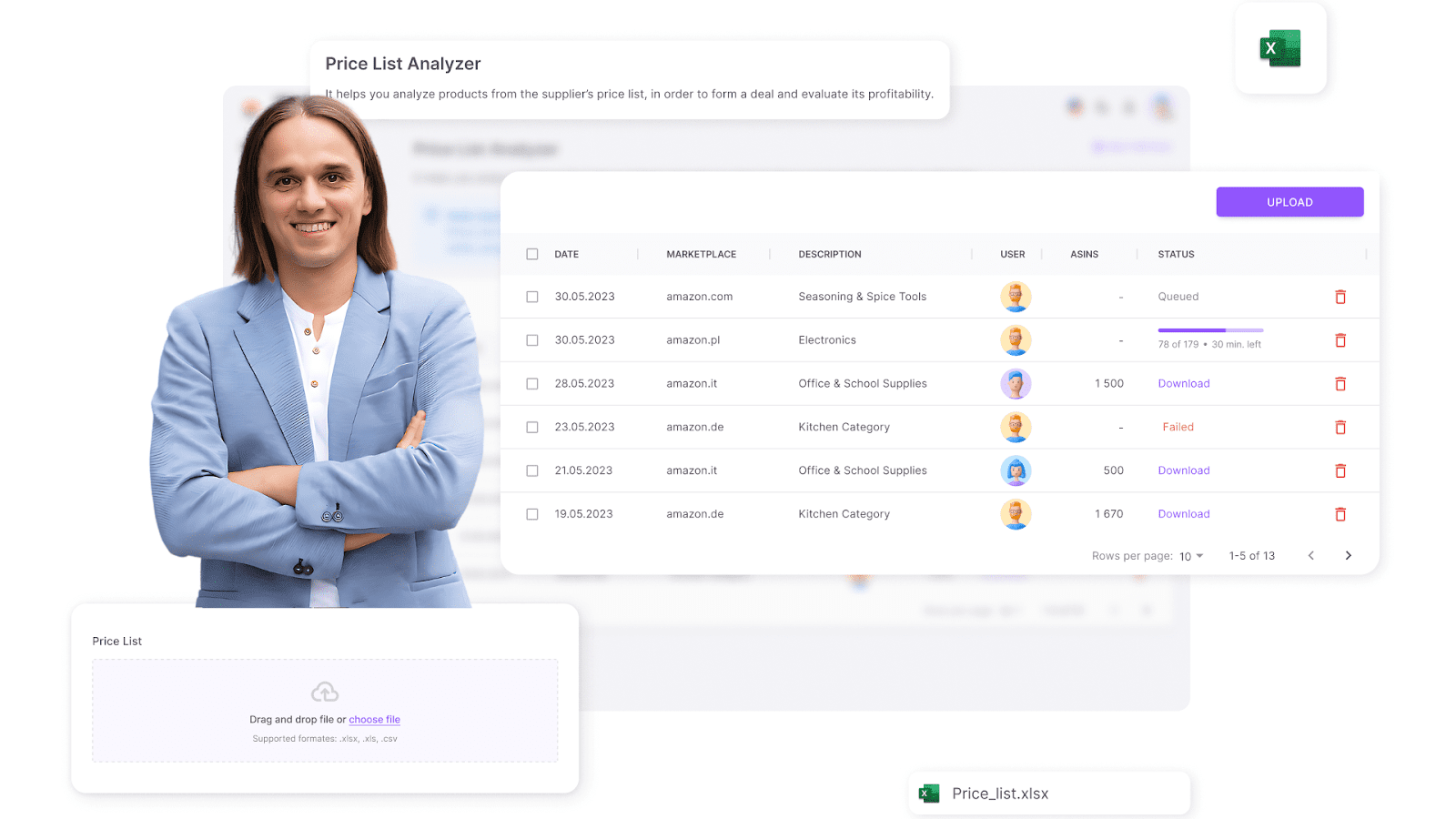
Consejos para una investigación eficaz
- Evalúe el rango de ventas
Usa el Clasificación de los más vendidos (BSR) para evaluar la demanda.
- Evalúe la competencia
Evita los productos con más de 15 vendedores o aquellos dominados por Amazon.
- Analice la propiedad de la Buy Box
Comprenda quién controla el Buy Box y si puedes competir.
- Verificación de beneficios
Revise el ROI, los márgenes de beneficio y los puntos de equilibrio.
- Verificación de cumplimiento
Usa el Comprobador de restricciones masivas y Extensión IP-Alert® para evitar productos restringidos y violaciones de políticas.

- Lo mejor para
- Vendedores mayoristas que gestionan grandes listas de proveedores.
- Vendedores de arbitraje en línea que obtienen productos al por mayor.
Estrategia 3. Analice a los competidores para encontrar productos ganadores
- Qué es
El análisis de la competencia implica investigar a otros vendedores de Amazon para identificar sus productos y marcas más vendidos. Esta estrategia le ayuda a capitalizar las tendencias comprobadas del mercado.
- Qué logra
Al comprender lo que los competidores venden con éxito, puedes introducir productos similares en tu inventario para aumentar las ventas.
- Cómo funciona
Auxiliares de vendedores Seller Spy rastrea las tiendas de la competencia, revelando qué productos venden, las incorporaciones o eliminaciones recientes y sus estrategias de precios. Esta información le permite vender los mismos productos exitosos que vende su competencia y gana dinero con ellos.
.png)
Consejos para una investigación eficaz
- Supervise los anuncios nuevos
Realice un seguimiento de las actualizaciones de la competencia para detectar los productos más populares.
- Identificar las retiradas de productos
Evita los productos que la competencia deje de vender.
- Analiza los comentarios
Revisa los comentarios de los clientes para evaluar el rendimiento del producto.
- Revisa los precios
Ajusta tus precios para seguir siendo competitivo.
- Lo mejor para
- Vendedores de arbitraje en línea que buscan productos de moda.
- Los vendedores mayoristas se alinean con las estrategias de la competencia.
- Los dropshippers se adaptan a las tendencias del mercado.
Estrategia 4. Realice una investigación exhaustiva de los productos para un abastecimiento inteligente
- Qué es
La investigación manual de productos implica evaluar minuciosamente los productos en cuanto a rentabilidad, demanda y riesgo. Este enfoque práctico es el mejor para los vendedores que prefieren una selección detallada de productos.
- Qué logra
Garantiza que solo se añadan a tu inventario productos rentables, de alta demanda y bajo riesgo.
- Cómo funciona
Extensión de Seller Assistant proporciona datos en tiempo real sobre el rendimiento, la competencia, la rentabilidad y los riesgos de los productos de Amazon en las páginas de productos de Amazon, los resultados de búsqueda, las tiendas de vendedores de Amazon y sitios web de proveedores.

Consejos para una investigación eficaz
- Revisa los datos de ventas
Concéntrese en productos con un BSR de entre 1 y 200 000.
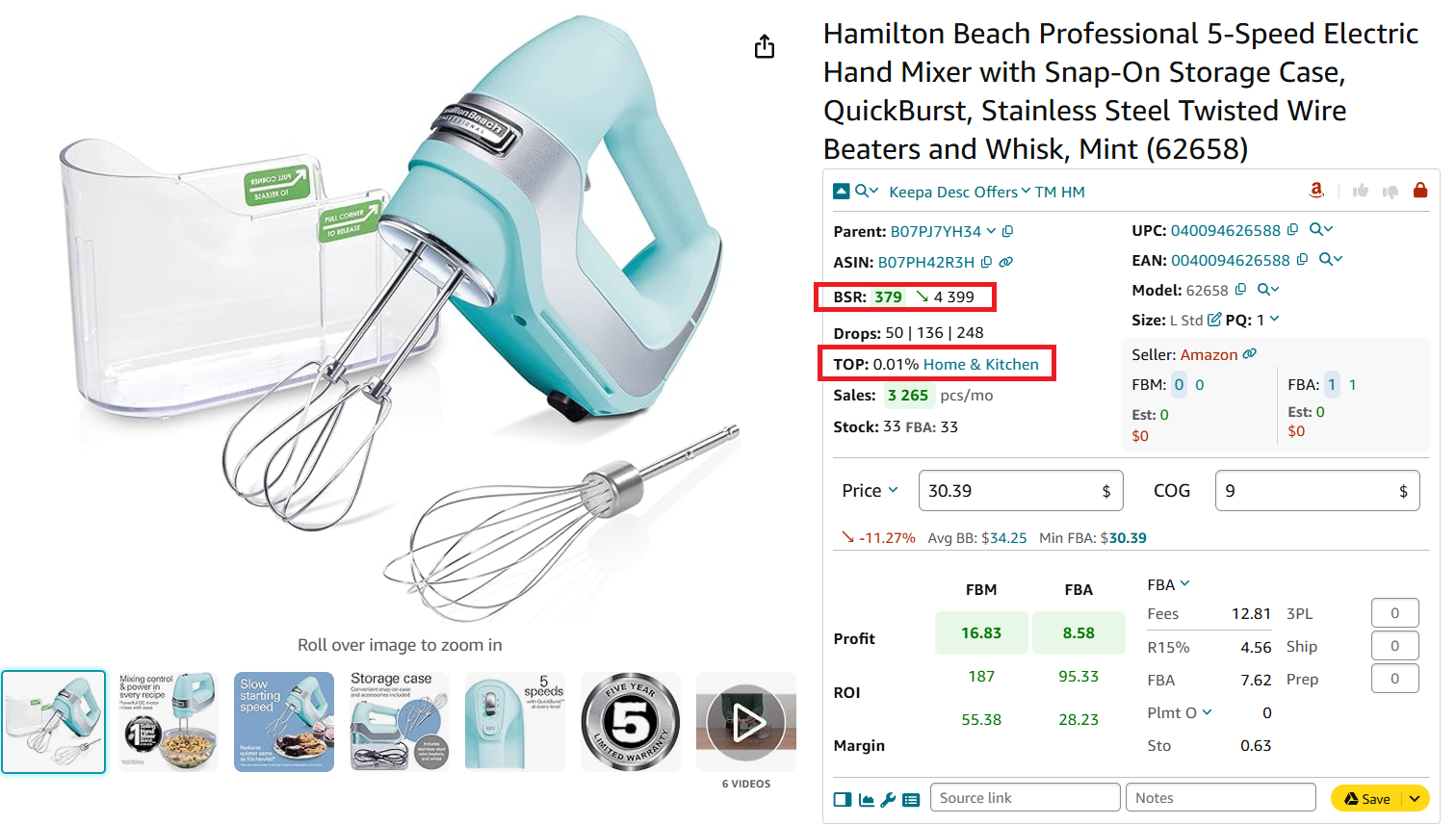
- Evalúe la competencia
Elige productos con entre 2 y 15 vendedores.
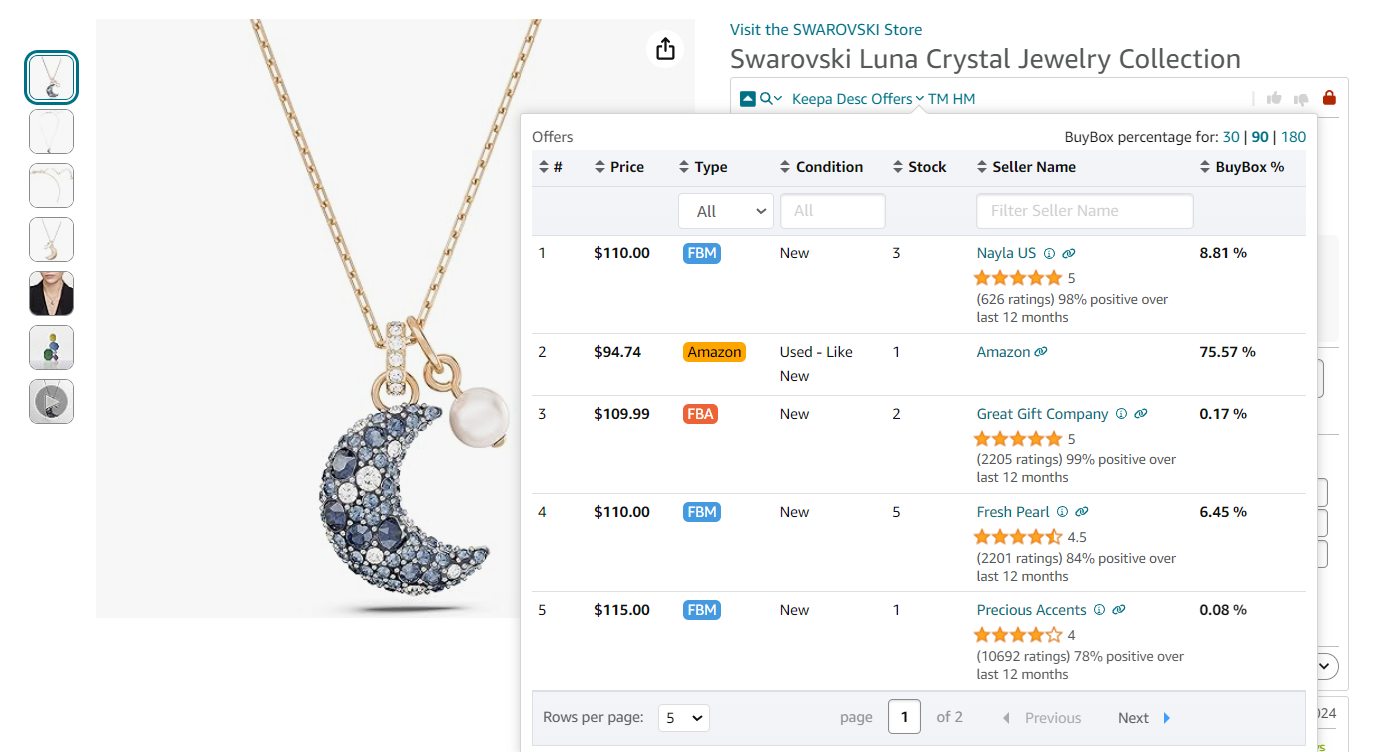
- Evita competir con Amazon
Busca el icono rojo de Amazon para evitar la competencia directa.
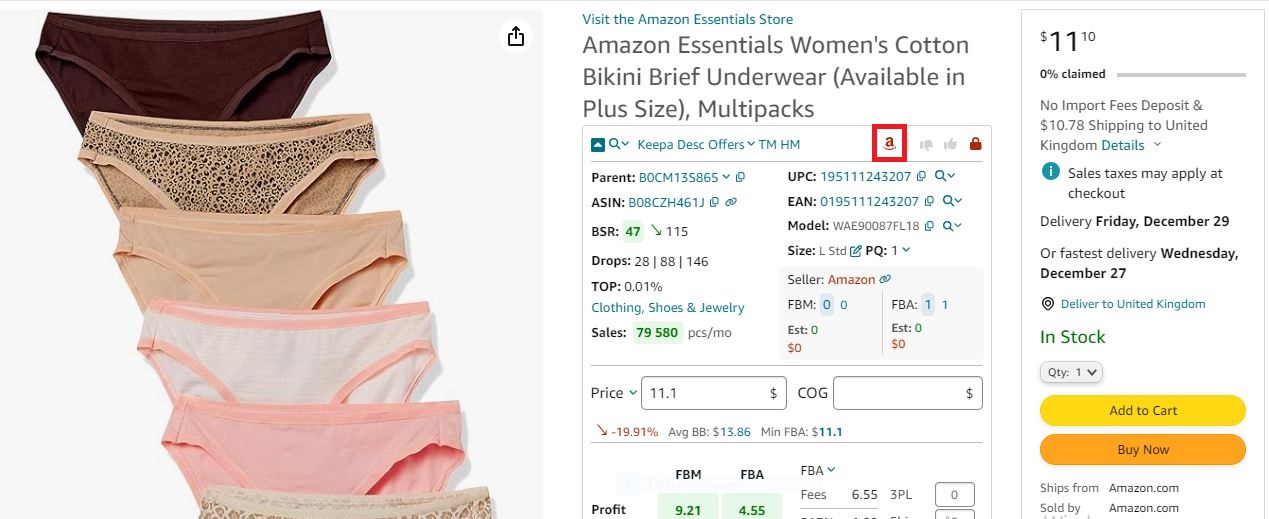
- Análisis de beneficios
Usa el Calculadora de beneficios de FBM&FBA para comprobar el ROI, las ganancias y los márgenes.
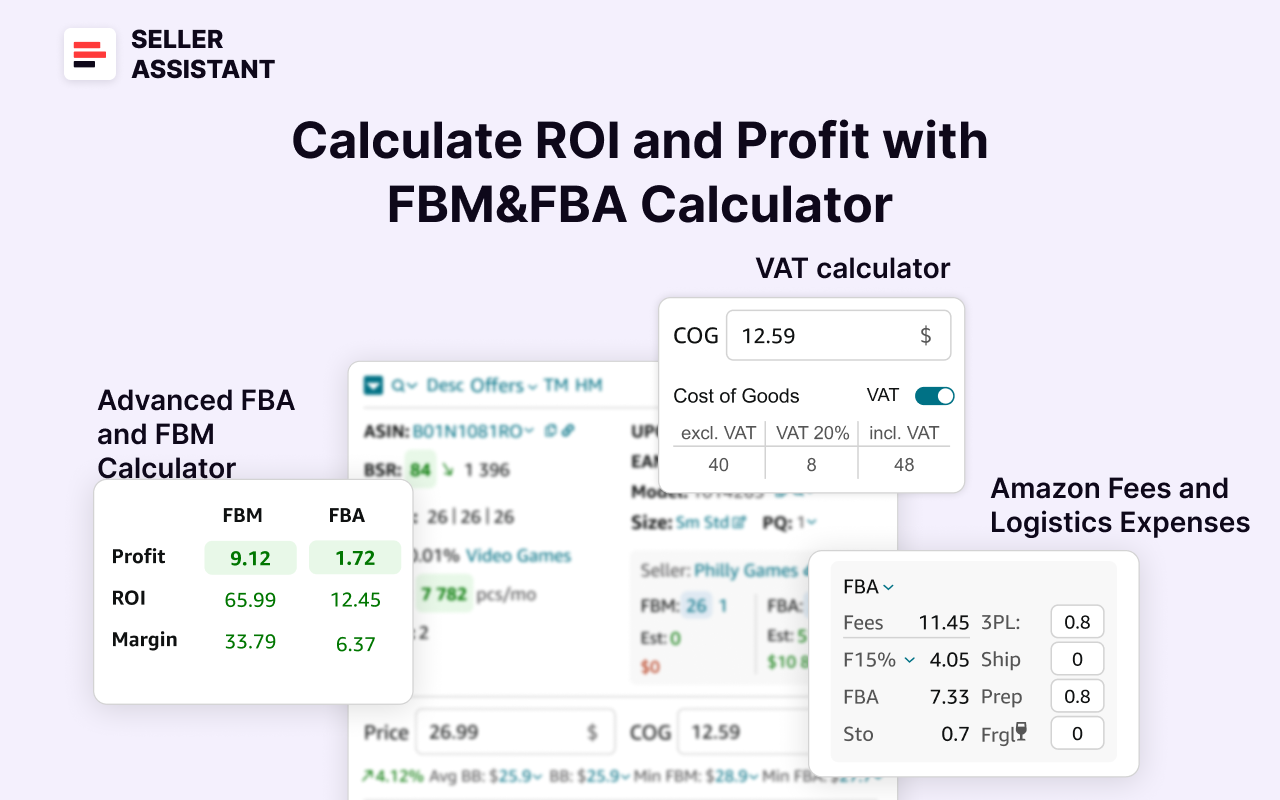
- Evaluar los riesgos
Esté atento a los problemas de propiedad intelectual, artículos frágiles, productos restringidos y otras banderas.

- Analice las tendencias
Utilice Gráficos Keepa para conocer las tendencias históricas de precios y ventas. Si se trata de un producto nuevo, es difícil estimar su historial de ventas y ver si se venderá bien.

- Lo mejor para
- Vendedores de arbitraje en línea que necesitan un análisis en profundidad.
- Los dropshippers realizan el abastecimiento manual.
- Vendedores mayoristas que desean refinar los resultados del escaneo automático de listas mayoristas e investigar productos individuales en profundidad.
Estrategia 5. Compra ofertas listas para vender en Seller Assistant Deals Marketplace
- Qué es
Esta estrategia implica comprar clientes potenciales de productos rentables y previamente investigados del Ofertas de Seller Assistant Marketplace. Es perfecto para los vendedores que quieren ahorrar tiempo en la investigación de productos.

- Qué logra
Proporciona un acceso rápido a productos examinados y de alto margen, lo que permite a los vendedores escalar más rápido.
- Cómo funciona
Navega por el Mercado de ofertas para clientes potenciales con datos detallados sobre el ROI, las ganancias, el BSR y la competencia. Estas ofertas se venden a un número limitado de vendedores para evitar la saturación del mercado.
Consejos para una investigación eficaz
- Elige ofertas con alto ROI
Concéntrese en las operaciones con márgenes de beneficio sólidos.
- Analice los datos del producto
Revisar Buy Box precios, BSR y competencia.
- Compruebe los riesgos
Garantice la conformidad y la elegibilidad del producto.
- Acceda a los detalles de la oferta
Recibe los ASIN, los enlaces de los proveedores y las instrucciones de compra después de la compra.
- Lo mejor para
- Vendedores nuevos que buscan un abastecimiento fácil de productos.
- Vendedores ocupados que buscan escalar rápidamente.
- Vendedores de arbitraje en línea que buscan acuerdos de alto ROI.
Cómo publicar productos en Amazon
Publicar tus productos en Amazon es un paso crucial para lanzar tu tienda online. Este proceso implica algo más que añadir tu producto al catálogo de Amazon: requiere seleccionar el método de gestión logística correcto y establecer un precio competitivo para maximizar las ventas.
Los pasos para publicar dependen de si tu producto ya existe en Amazon o si es un artículo completamente nuevo. A continuación, te explicamos cómo publicar tus productos de forma eficaz.
Cómo publicar productos existentes en Amazon
Si vendes a través de arbitraje en línea, arbitraje minorista, venta al por mayor, o envío directo, es probable que tus productos ya existan en el catálogo de Amazon. Según las políticas de Amazon, los vendedores deben añadir sus ofertas a los listados de productos existentes en lugar de crear duplicados.
Pasos para publicar productos existentes
Paso 1. Abre el panel de control de la lista de productos
- Inicia sesión en tu cuenta de Seller Central.
- Ir al catálogo > Añadir productos. desde el menú de la izquierda.
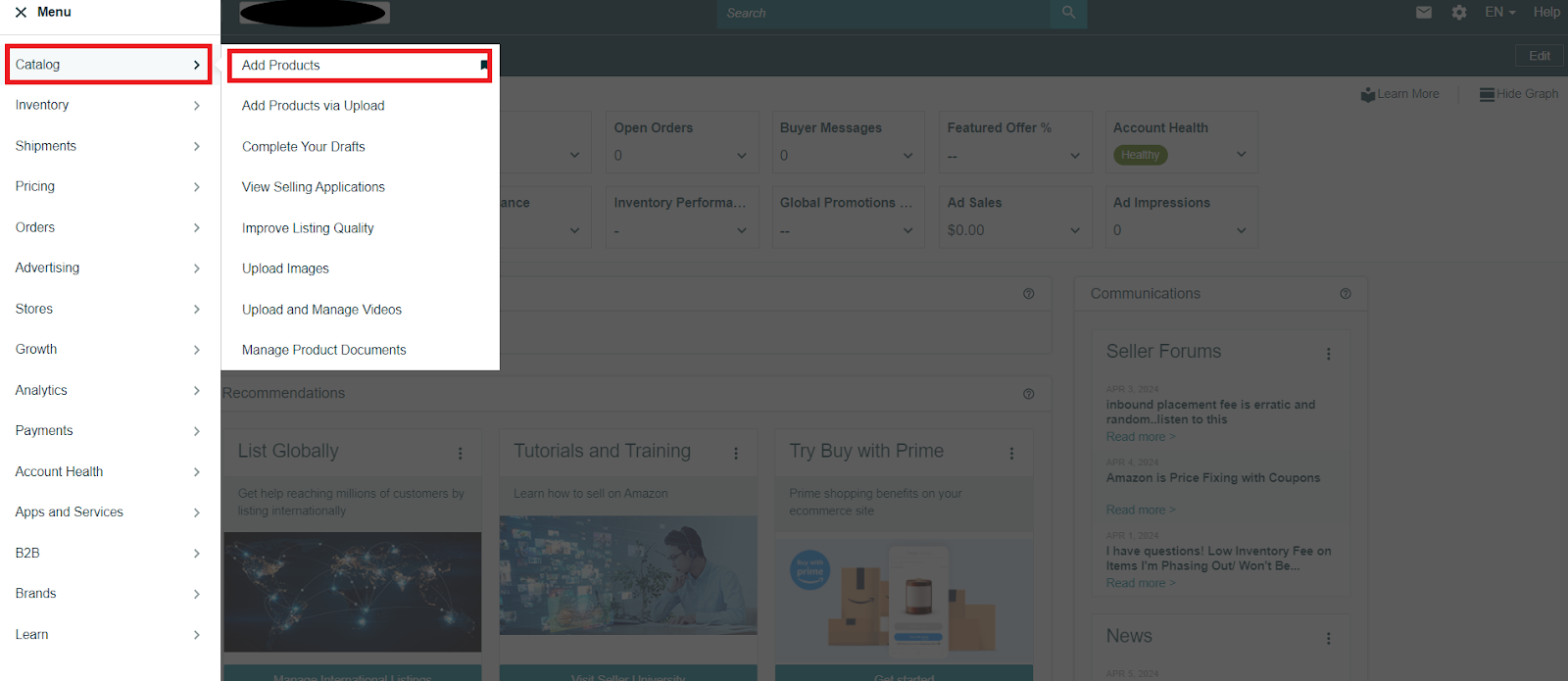
Paso 2. Busque su producto
En la barra de búsqueda, debajo de «Encuentra tus productos en el catálogo de Amazon», introduce el título, la descripción o las palabras clave pertinentes del producto.
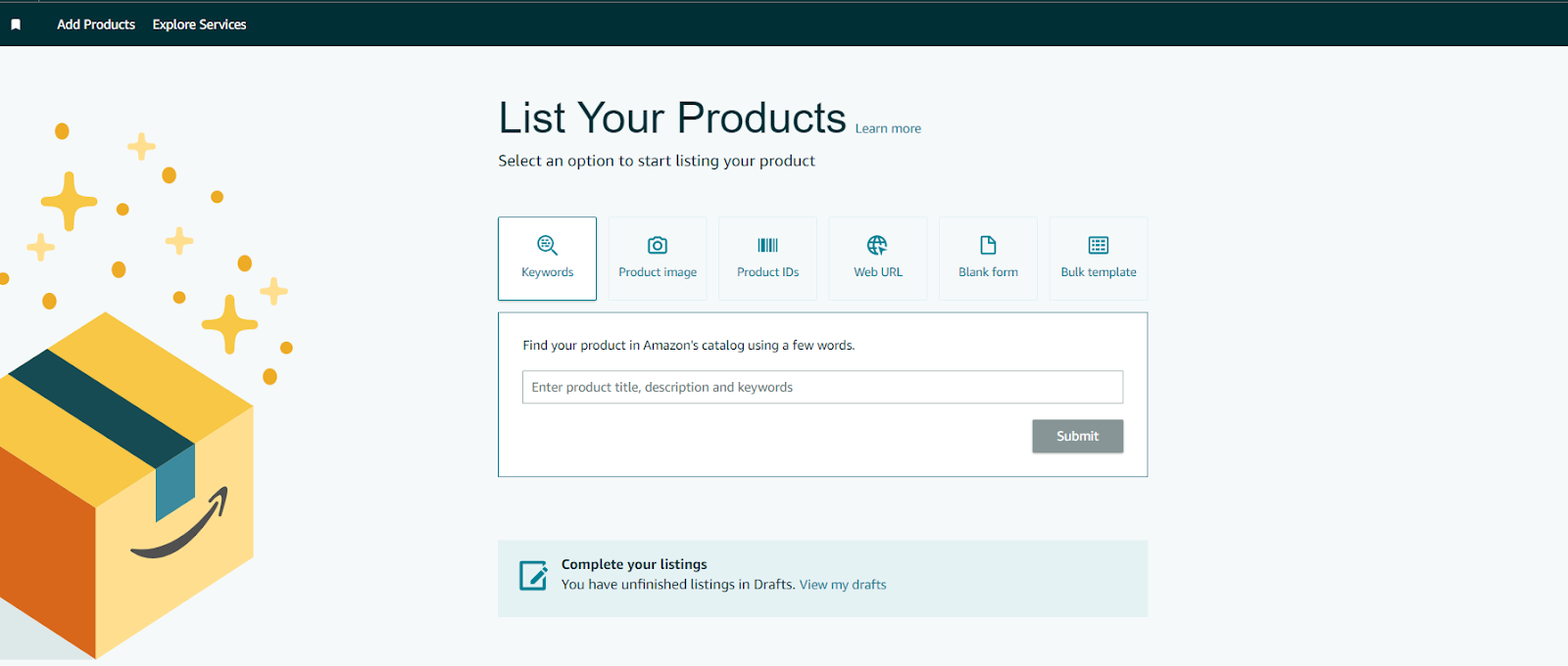
Paso 3. Selecciona el producto y el estado
- Localiza tu producto en los resultados de búsqueda.
- Elige el estado del producto (nuevo, usado, reacondicionado) y haz clic en «Vender este producto».

Paso 4. Fija el precio y el método de tramitación
Complete su oferta de productos introduciendo:
- El precio de venta
Precio de Buy Box u otra opción
- El estado del producto
Nuevo, usado o restaurado
- El método de tramitación
- Gestionado por Amazon (FBA): Amazon almacena, empaqueta y envía tus productos.
- Gestionado por el vendedor (FBM): tú mismo administras el almacenamiento, el embalaje y el envío.
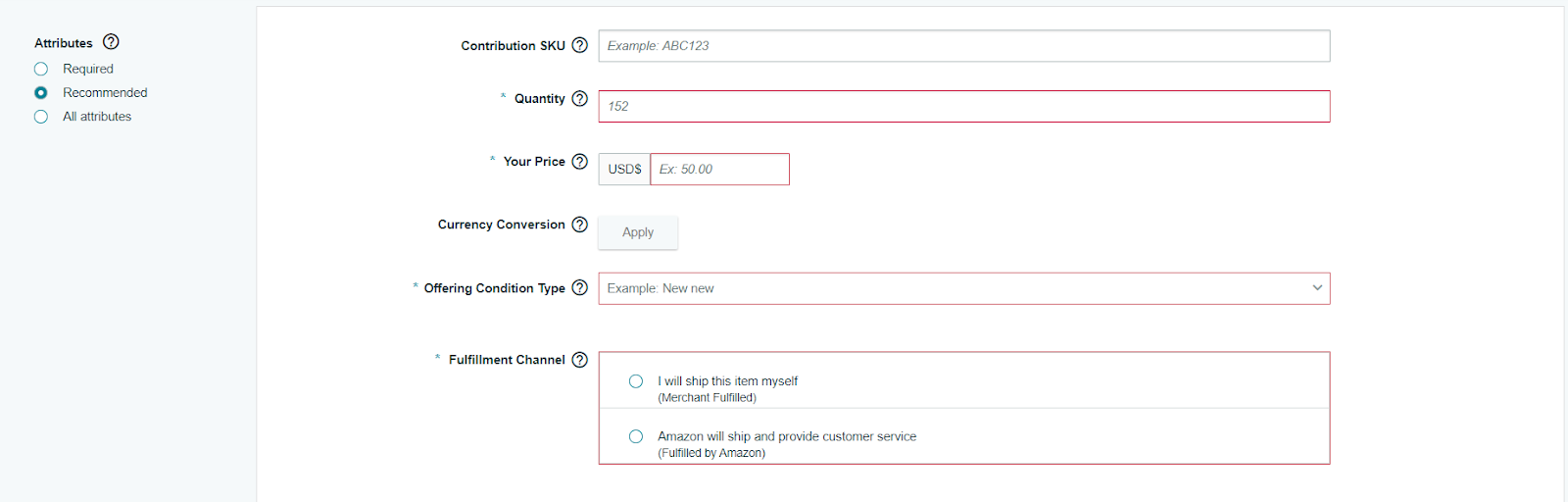
Paso 5. Finaliza y publica tu anuncio
Haz clic en «Guardar y finalizar» para publicar tu producto y ponerlo a la venta.
Cómo publicar nuevos productos en Amazon
Si vendes un producto que aún no está disponible en Amazon (es común con productos de marca propia o hechos a mano), debes crear un nuevo listado de productos desde cero.
Pasos para publicar nuevos productos
Paso 1. Abre el formulario de listado de productos
- Inicia sesión en tu cuenta de Seller Central.
- Ve a Catálogo > Añadir productos > Publica tus productos y haz clic en «Formulario en blanco» botón.
- Haz clic en «Comenzar» para empezar.

Paso 2. Introduce el nombre y la categoría del producto
- Introduce el nombre de tu producto.
- Confirma o ajusta la categoría del producto para asegurarte de que está correctamente publicado en Amazon.
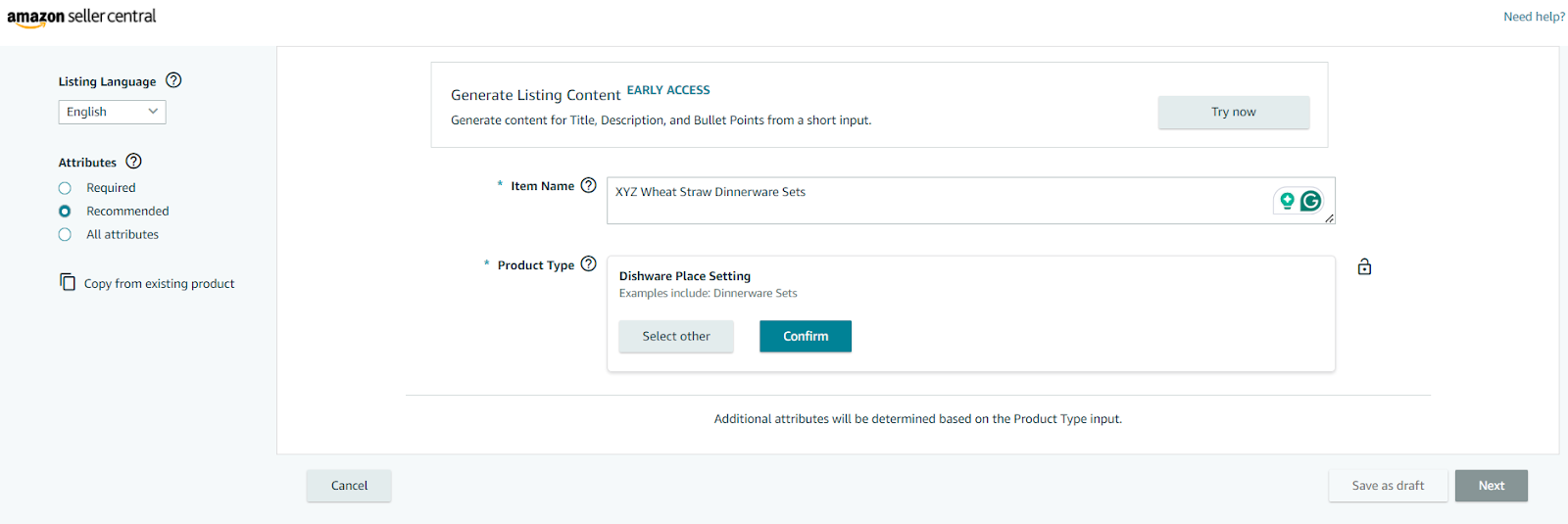
Paso 3. Proporcione la marca y el identificador del producto
- Introduce el nombre de la marca del producto y un identificador de producto válido (UPC, EAN o ISBN).
- Si no tienes un identificador de producto, puedes solicitar una exención de GTIN.
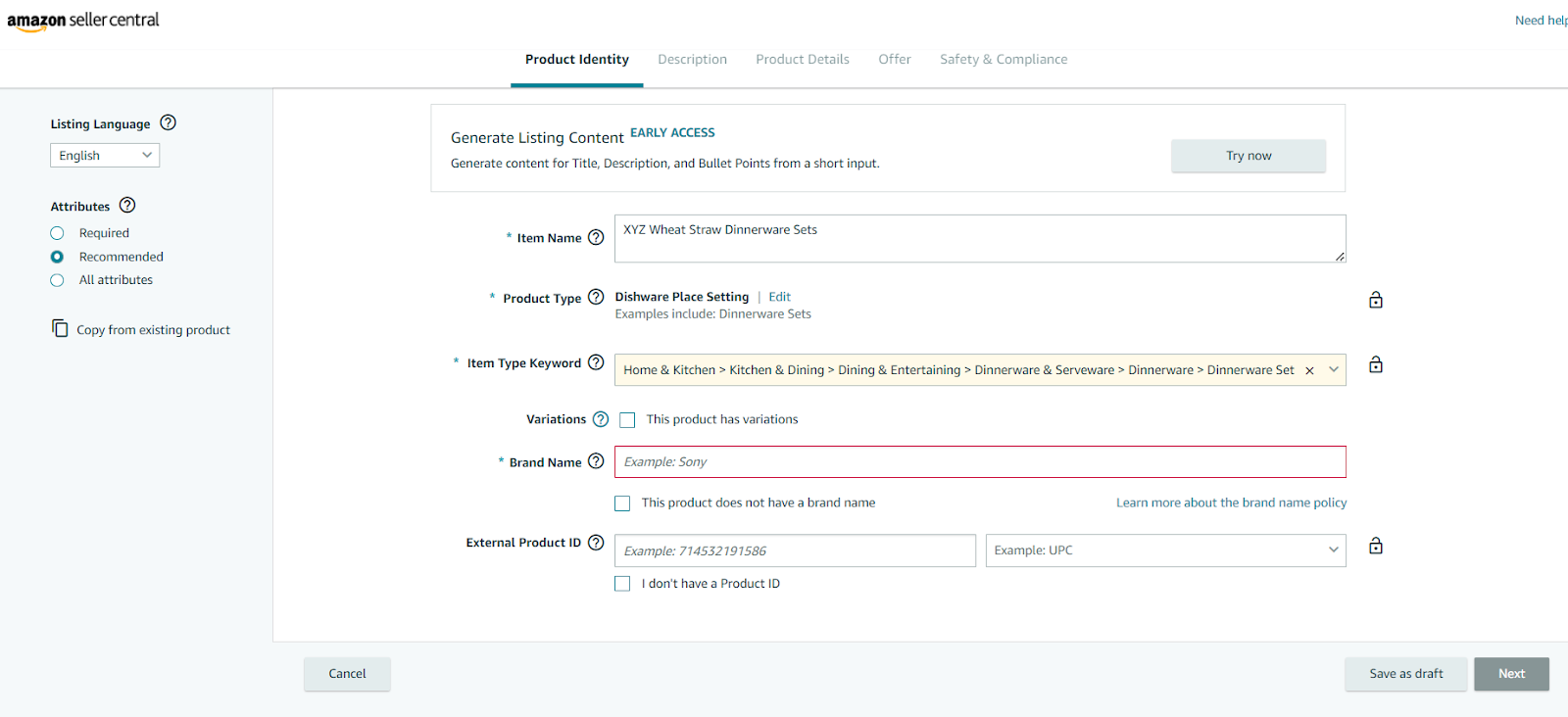
Paso 4. Aprobación completa de la marca (si es necesario)
- Si tu producto es de marca, es posible que Amazon requiera una autorización de marca.
- Haga clic en «Solicitar venta» y envíe los documentos solicitados para su aprobación.
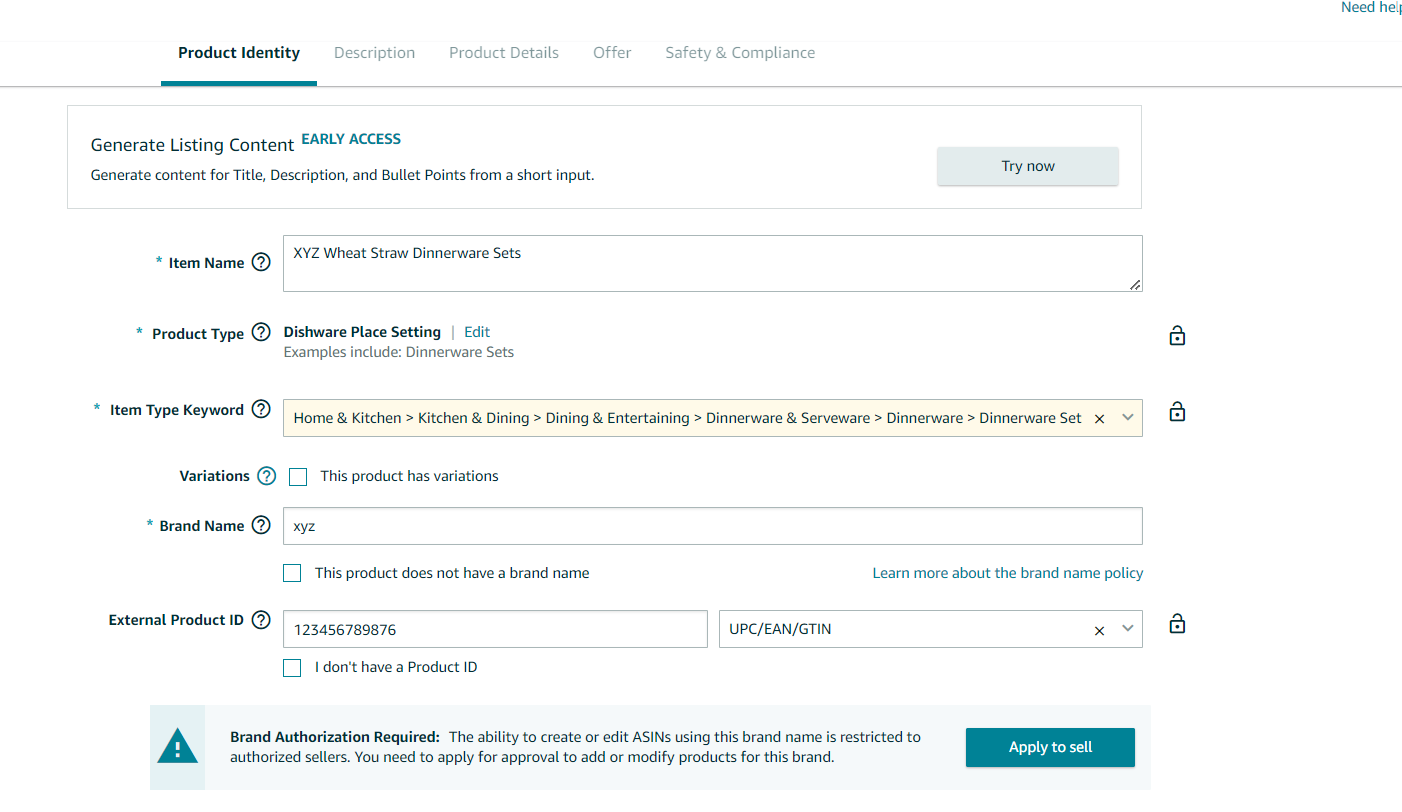
Paso 5. Añade detalles e imágenes del producto
Complete su lista de productos proporcionando:
- Una descripción detallada del producto y viñetas.
- Imágenes de productos de alta calidad.
- Especificaciones y detalles del producto.
- Documentos de seguridad y cumplimiento (si corresponde).
Paso 6. Fija el precio, selecciona la gestión logística y publica
- Introduce el precio de venta de tu producto.
- Elige entre FBA o FBM para la gestión logística.
- Haz clic en «Guardar y terminar» para publicar tu nuevo producto en Amazon.
¿Cómo gestionar los pedidos en Amazon?
Cuándo publicar tus productos en Amazon, una de las decisiones más importantes a las que te enfrentarás es cómo gestionar los pedidos de los clientes. La gestión logística implica almacenar, empacar y enviar los productos a los clientes, y tu elección puede tener un impacto significativo en tus operaciones comerciales.
Amazon ofrece dos opciones de gestión logística principales: Cumplimiento por parte de Amazon (FBA) y Cumplimiento por vendedor (FBM). Cada método ofrece distintas ventajas y la mejor elección depende de factores como el tamaño de su empresa, el tipo de producto y las capacidades logísticas.
Aquí tienes un desglose de ambos métodos de gestión logística para ayudarte a decidir cuál se adapta mejor a tu empresa.
Cumplimiento por parte de Amazon (FBA)
.webp)
- Definición
Con Logística de Amazon, los vendedores envían su inventario a los centros logísticos de Amazon. Amazon gestiona el almacenamiento, la recolección, el embalaje, el envío y el servicio de atención al cliente a cambio de una tarifa.
- Cómo funciona
Una vez que selecciones Logística de Amazon en tu cuenta de Seller Central, enviarás tus productos a los almacenes de Amazon. A continuación, Amazon se encarga de todo el proceso logístico, desde el embalaje y el envío hasta el servicio de atención al cliente y las devoluciones. Los vendedores son responsables de supervisar sus niveles de existencias y de reponer el inventario para evitar que se agote.
- Lo mejor para
- Vendedores con altos volúmenes de ventas.
- Empresas que carecen de espacio de almacenamiento.
- Productos de tamaño estándar que cumplen las directrices de Amazon.
- Vendedores nuevos que no están familiarizados con la logística y el envío.
Cuándo elegir FBA
- Alto volumen de ventas
- Ideal para vendedores que gestionan grandes cantidades de productos y no pueden gestionar la gestión logística internamente.
- Espacio de almacenamiento limitado
- Perfecto si no tienes un almacén: Amazon almacenará tu inventario (con tarifas de almacenamiento).
- Sin experiencia en logística: Amazon se encarga del envío y el embalaje de los vendedores que no tienen experiencia en logística.
- Productos de tamaño estándar
- La Logística de Amazon es más rentable para los artículos de tamaño estándar, ya que los productos de gran tamaño tienen tarifas más altas.
Cumplimiento por vendedor (FBM)
.webp)
- Definición
Con FBM, los vendedores gestionan por sí mismos todo el proceso de gestión logística, incluido el almacenamiento, el embalaje, el envío y el servicio de atención al cliente. Este modelo ofrece a los vendedores un control total sobre la forma en que se gestionan sus pedidos.
- Cómo funciona
Cuando un cliente hace un pedido, el vendedor es responsable de empaquetar el producto, organizar el envío y proporcionar servicio al cliente. El embalaje adecuado y el envío rápido son esenciales para mantener las críticas positivas y evitar retrasos. El FBM es especialmente beneficioso para los productos con volúmenes de ventas más bajos o para los artículos de gran tamaño o que necesitan un embalaje personalizado.
- Lo mejor para
- Vendedores que ofrecen productos de mercado lento o especializados.
- Empresas con experiencia en logística y envíos.
- Vendedores con espacio de almacén o socios logísticos externos.
- Productos hechos a mano, personalizados o de gran tamaño que no se ajustan al proceso logístico estándar de Amazon.
Cuándo elegir FBM
- Productos de movimiento lento
- FBM evita Tarifas de almacenamiento de Amazon, lo que hace que sea más asequible para los artículos que se venden lentamente.
- Experiencia de cumplimiento
- Ideal para vendedores expertos en envíos, embalajes y servicio al cliente, ya que les brinda más control sobre las operaciones.
- Socios de envío establecidos
- Los vendedores con socios logísticos existentes pueden obtener mejores tarifas de envío que Tarifas de Amazon de FBA.
- Productos no estándar
- Los artículos personalizados, hechos a mano o de gran tamaño que requieren un manejo especial se gestionan mejor a través de FBM.
¿Qué método de gestión logística es el adecuado para ti?
.webp)
La elección entre FBA y FBM depende del tipo de producto, la escala empresarial y la capacidad logística.
- FBA
Logística de Amazon es ideal para vendedores de gran volumen, productos de tamaño estándar y para aquellos que desean que Amazon gestione la gestión logística.
- FBM
FBM funciona bien para artículos de bajo volumen, productos únicos y vendedores con logística interna.
¿Cómo empaquetar los productos de Amazon FBA?
Un embalaje adecuado es esencial para garantizar que tus productos lleguen de forma segura y mantener a los clientes satisfechos. Es fundamental seguir las directrices de embalaje de Amazon, ya que no cumplirlas puede conllevar la imposición de tarifas adicionales. Amazon puede volver a empaquetar tus artículos si no cumplen con los requisitos.
A continuación, te explicamos paso a paso cómo empaquetar tus productos correctamente para Amazon FBA.
Pasos para empaquetar tus productos de Amazon

Paso 1. Elige la caja del tamaño correcto
Selecciona una caja que se ajuste perfectamente a tu producto para minimizar el movimiento durante el envío. Evita usar cajas sobredimensionadas con demasiado espacio vacío, ya que esto aumenta el riesgo de daños. Amazon recomienda utilizar cajas nuevas y resistentes diseñadas para gestionar el proceso de envío. Evita usar cajas desgastadas o reutilizadas que puedan no ofrecer suficiente protección.
Paso 2. Asegure el producto correctamente
Proteja su producto con materiales que rellenen huecos, como:
- Envoltorio de burbujas
- Almohadas inflables
- Embalaje de cacahuetes
- Insertos de espuma.
Asegúrate de que los artículos frágiles estén bien acolchados y de que el producto no pueda moverse dentro de la caja durante el transporte.
Paso 3. Aplique un etiquetado claro y correcto
Coloca la etiqueta de envío de Amazon claramente en el exterior de la caja, asegurándote de que el código de barras se pueda escanear fácilmente. Si es necesario, usa El FNSKU de Amazon Etiqueta (Unidad de mantenimiento de existencias de Fulfillment Network) para identificar el producto. Evita añadir otras etiquetas o marcas a menos que formen parte de los requisitos de Amazon.
Paso 4. Incluye un albarán (opcional pero útil)
Si bien no es obligatorio, añadir un albarán dentro de la caja con los detalles del pedido puede ayudar al cliente a verificar el contenido. También es útil para resolver discrepancias en los pedidos o procesar devoluciones.
Paso 5. Elimine los precios o la marca de cualquier proveedor
Asegúrese de que todas las etiquetas de precio, pegatinas promocionales o información del proveedor originales se eliminen por completo del producto y su embalaje. Esto mantiene el aspecto profesional del producto y evita que los clientes se confundan.
Consejos para iniciar un negocio exitoso en Amazon
Iniciar un negocio en Amazon puede ser una excelente manera de crear una empresa rentable en línea, pero el éxito no ocurre de la noche a la mañana. Comprender los conceptos básicos y establecer una base sólida te ayudará a evitar errores costosos y a maximizar tu potencial. Estos son algunos consejos clave que le ayudarán a lanzar y hacer crecer su Negocio de Amazon eficazmente.
Familiarízate con el funcionamiento de Amazon
Antes de empezar, tómate tu tiempo para entender cómo funciona la venta en Amazon. Conoce el proceso de publicar productos, elegir los métodos de gestión logística y gestionar los pedidos. Este conocimiento te ayudará a evitar errores comunes y a optimizar tus operaciones.
- Sugerencia
Explorar Central de vendedores de Amazon y lee sobre FBA (Fulfillment by Amazon) y FBM (Fulfillment by Merchant) para decidir cuál se adapta mejor a tu negocio.
Elige los productos que la gente quiera comprar
No todos los productos son adecuados para Amazon. Concéntrese en productos con alta demanda y baja competencia. Vender productos de tendencia o de nicho puede ayudarte a destacar y a mejorar tus posibilidades de éxito.
- Sugerencia
Evite los mercados saturados y busque productos con una demanda constante y comentarios positivos de los clientes.
Fija el precio de tus productos para obtener ganancias
Es fundamental fijar el precio correcto de tus productos. Ten en cuenta todas las tarifas de Amazon, los costos de envío y otros gastos para asegurarte de obtener ganancias con cada venta.
- Sugerencia
Usa el asistente del vendedor Calculadora de beneficios de FBA&FBM para estimar las comisiones y calcular los márgenes de beneficio antes de fijar los precios.

Céntrese en las ganancias, no solo en el volumen de ventas
Vender una gran cantidad de productos a precios bajos puede parecer una forma rápida de crecer, pero puede perjudicar tu rentabilidad. Prioriza los productos que ofrecen un margen de beneficio sólido en lugar de simplemente perseguir un alto volumen de ventas.
- Sugerencia
Evalúe el ROI (retorno de la inversión) de cada producto y evite subestimar los precios para seguir siendo competitivo y rentable. Usa el asistente del vendedor Calculadora de beneficios de FBA&FBM para calcular rápidamente el ROI y otras métricas de rentabilidad.
Utilice las herramientas de abastecimiento de productos para encontrar productos rentables
Encontrar los productos correctos para vender es una de las partes más difíciles de vender en Amazon. El uso de herramientas de investigación de productos puede hacer que este proceso sea más fácil y eficiente.
- Sugerencia
Asistente de vendedor es una herramienta integral de abastecimiento de productos que le ayuda a encontrar productos rentables con alta demanda y baja competencia. Ofrece funciones como el análisis de datos de ventas, las calculadoras de rentabilidad y la información sobre la competencia para ayudarlo a tomar decisiones de abastecimiento más inteligentes.
Haga crecer su negocio de forma lenta y constante
Construir un negocio exitoso en Amazon lleva tiempo. No esperes resultados instantáneos. Comience con algo pequeño, aprenda de sus experiencias y amplíe gradualmente su gama de productos e inventario.
- Sugerencia
Establezca objetivos realistas, céntrese en un crecimiento constante y reinvierta las ganancias para hacer crecer su negocio con el tiempo.
PREGUNTAS MÁS FRECUENTES
¿Cuánto cuesta iniciar un negocio en Amazon?
Iniciar un negocio en Amazon suele costar entre 500 y 3000 dólares, según tu modelo de negocio y tu estrategia de abastecimiento de productos. Los costos incluyen el inventario, las tarifas de vendedor de Amazon, el embalaje y las herramientas opcionales para la investigación de productos.
¿Es fácil iniciar un negocio en Amazon?
Configurar una cuenta de vendedor de Amazon es sencillo, pero crear un negocio exitoso requiere investigación, planificación estratégica y un esfuerzo constante. Si bien la plataforma simplifica las ventas, la competencia y las tendencias del mercado hacen que sea difícil destacar.
¿Es rentable vender en Amazon?
Sí, vender en Amazon puede ser muy rentable con los productos, la estrategia de precios y el marketing correctos. Muchos vendedores obtienen ingresos importantes, pero el éxito depende de factores como la selección de productos, la demanda del mercado y una gestión eficaz de los costes.
¿Vale la pena iniciar un negocio en Amazon?
Comenzar un negocio en Amazon puede valer la pena si estás dispuesto a invertir tiempo en la investigación de productos, el marketing y la ampliación de tus operaciones. Con acceso a millones de clientes, Amazon ofrece un gran potencial para el crecimiento empresarial y de ingresos sostenibles.
¿Cuánto dinero necesito para iniciar un negocio en Amazon?
Puedes empezar con tan solo entre 500 y 1000 dólares para modelos a pequeña escala, como el arbitraje minorista o en línea, pero las empresas mayoristas o de marcas privadas pueden necesitar 2000 dólares o más. Tu presupuesto debe cubrir el inventario, las tarifas de Amazon, el envío y la comercialización.
¿Puedo ganar 1000$ al mes vendiendo en Amazon?
Sí, muchos vendedores de Amazon ganan al menos 1000$ al mes, especialmente después de establecer su negocio y sus listados de productos. Lograr este objetivo requiere seleccionar productos rentables, fijar precios competitivos y administrar los costos de manera efectiva.
Reflexiones finales
Iniciar un negocio en Amazon es una oportunidad emocionante para crear una empresa en línea rentable y escalable. Al comprender cómo funciona Amazon, elegir productos de alta demanda, fijar precios estratégicos y centrarse en las ganancias por encima del volumen, se establece una base sólida para el éxito.
El crecimiento lleva tiempo, pero con un esfuerzo constante y decisiones inteligentes, especialmente mediante el uso de herramientas como Asistente de vendedor para el abastecimiento de productos: puede superar los desafíos y expandir su negocio de manera constante.
Asistente de vendedor es un software de abastecimiento de productos todo en uno que ofrece todas las funciones vitales para el abastecimiento de productos. Combina tres extensiones: Extensión de Seller Assistant, Alerta IP, y VPN de Seller Assistant, herramientas: Analizador de listas de precios, Seller Spy, Comprobador de restricciones masivas, y Integraciones de API, y características: Vista del panel lateral, Calculadora de beneficios de FBM&FBA, Vista rápida, Grabador de ASIN, Conversor de UPC/EAN a ASIN, Comprobador de existencias, y otras funciones que ayudan a encontrar rápidamente ofertas con altos beneficios. Seller Assistant también ofrece integración con Zapier lo que permite crear flujos de trabajo personalizados de abastecimiento de productos.
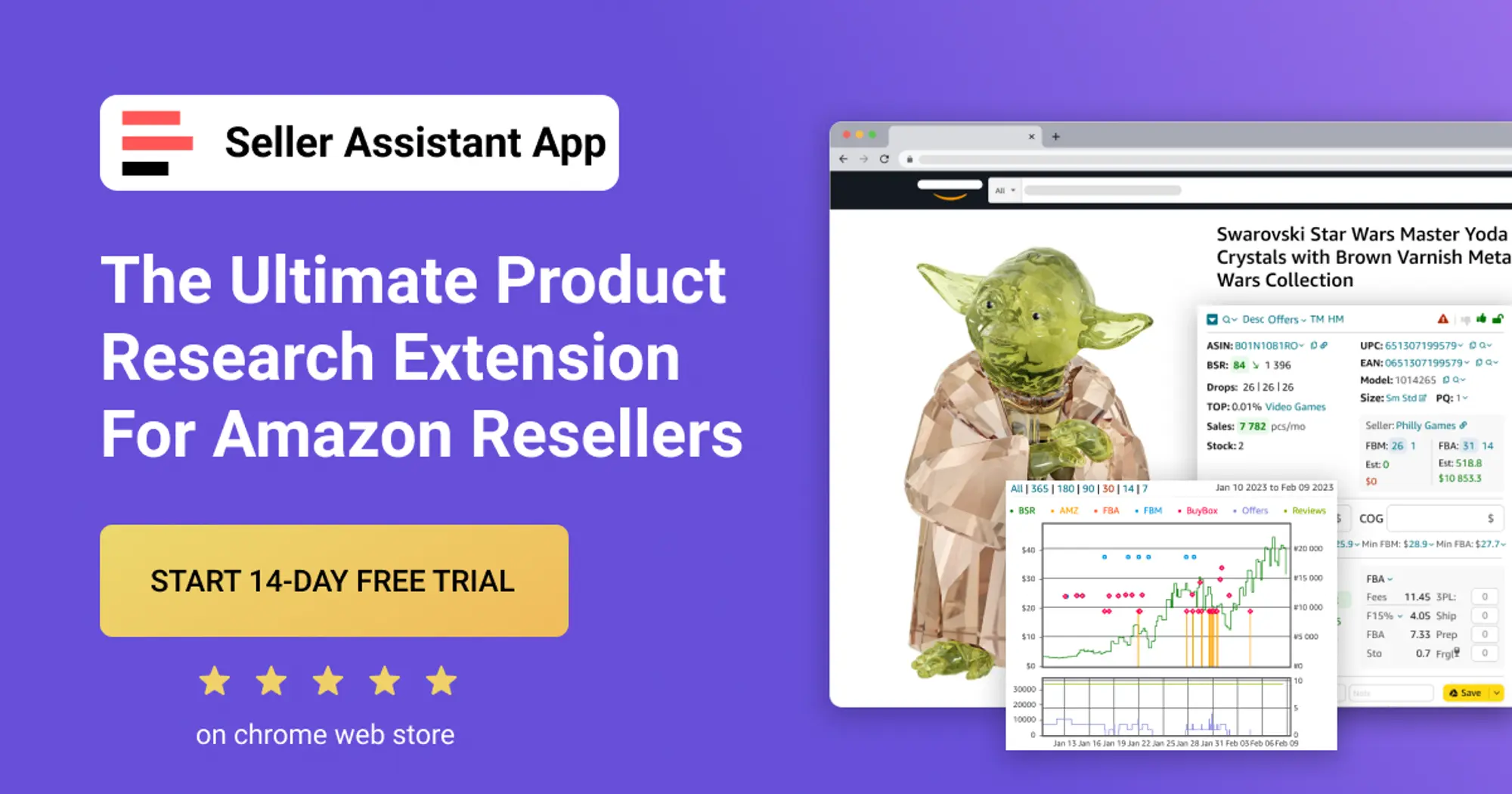
.svg)










.png)



