How to Price Your Amazon Products? | FREE Amazon FBA Course | Module 9
Download Amazon Seller Guide
This guide will help you get started, understand the basics of Amazon selling, and explain in simple words how it all works.

Hi everyone! Welcome back to our Seller Assistant Academy.
In this module, we will together learn how to price your products and what are your basic costs when you sell on Amazon.
Let’s begin!
Understanding Amazon price components
When you sell on Amazon, your main goal is to make money. That’s why you are in this business. You must always remember about that and make sure your sales are profitable, that is, generate profit.

When you resell something on Amazon, the profit is the selling price on Amazon minus all costs. To be more specific, that is the money you make from sales after you pay the cost of the product you resell, and all other costs related to its selling.
If you want to get profit from sales, you must price your product in such a way that it includes the profit you want to get, the cost of the item you resell (Cost of Goods Sold, COG), Amazon fees, shipping and handling costs (fulfillment), and other expenses.

On the other hand, your price must be competitive. That means, it must be attractive to Amazon customers. That is, it must be equal to or 2-3% higher than the Buy Box price.
Therefore, to set the good price, you must maintain a balance between your costs and profit on the one hand, and the Amazon Buy Box price, on the other hand.
Amazon sales costs
Let’s start with the costs of your sales.
When you calculate your selling price, you must include such costs as COG, all Amazon fees, shipping and logistics, and sales tax and VAT if applicable.
Cost of Goods Sold

COG (Cost of Goods Sold) is the price you paid for the item you resell.
Amazon fees

All Amazon sellers selling plan fees and referral fees. Also, there are optional fees. You pay them if you use additional Amazon services.
Selling plan fees

There are 2 types of selling plans on Amazon: Individual and Professional selling plans.
The Individual plan costs $0.99 per unit sold, and the Professional plan costs $39.99 per month, no matter how many units you sell.
The Professional plan will save you money if you sell more than 40 units a month.
Referral fees

Referral fee is paid for each item you’ve sold on Amazon. The fee is a percentage and depends on the product category.
Most referral fees are between 8% and 15%. However, in some categories, like Amazon Device Accessories, it hits 45%. In some cases, a minimum referral fee applies.
FBA and FBM

To deliver the order to an Amazon customer, you can use Amazon’s service called Fulfillment by Amazon (FBA). FBA includes picking and packing orders, shipping and handling, customer service, and product returns.
If you want to fulfill your orders yourself (in some cases that may be cheaper), Amazon calls this Fulfillment by Merchant (FBM). In that case, you will not pay fulfillment fees to Amazon, but you will need to pay for these services to the third-party service provider - 3PL.

FBA fees
Amazon FBA fees include fulfillment and storage fees.

Fulfillment fees are charged per unit. They are calculated based on the weights and dimensions of the product. The fees differ for standard and oversized products and depend on the size tier. Also, some products that require special care (hazmat, fragile, etс.) may be charged extra.

Storage fees are charged for storing inventory in Amazon’s warehouses. These fees are calculated based on the daily average volume of the space inventory occupies. The rate is based on product type, size tier, and time of year.

Other fees
Amazon may charge you other fees in some categories (Closing fees for selling media products), High-volume listing fees if you have more than 100,000 products listed, and Refund administration fees if the customer asks for a refund.

Logistics
Logistics costs are expenses for preparing orders (packaging and labeling), and delivering them to the customer (FBM sellers) or Amazon’s fulfillment center (FBA sellers).
Shipping to Amazon and prep center costs (FBA)

If you use FBA, you must pack products according to Amazon’s rules and ship them to Amazon’s fulfillment center. Shipping to Amazon includes the cost of shipping from the supplier to the Amazon fulfillment center.

You can prepare products on your own if you don’t sell many products. However, if you sell many products, you can use a specialized service - preparation (prep) center.
Prep center fees

The preparation center is a service provider preparing your inventory for fulfillment according to Amazon standards. Prep center fees vary depending on which prep center you use.

3PL costs (FBM)
3PL is a third-party logistics service provider preparing your inventory and shipping it to the customer. This service is often used by FBM sellers.

Sales tax and VAT
Sales tax for Amazon sellers is typically collected by Amazon on behalf of sellers. But in some cases, depending on where your business is located, you will need to collect it.

VAT (Value Added Tax) is paid when you sell internationally.

Profitability: profit, margin, and ROI
When you set your price, you must know how much money you will get after costs, and how profitable is your investment in the product.
Profit
Profit is calculated as the selling price minus COG, referral fees, FBA fees (if applicable), monthly storage fees sales (if applicable), tax and VAT (if applicable), and logistics (3PL) costs (if applicable).

ROI
ROI (Return on Investment) is the profitability of investment expressed as a percentage. ROI is calculated as profit divided by COG, sales tax, and 3PL costs and multiplied by 100%. A good ROI is more than 10%.

Margin
The profit margin shows the profit percentage generated by sales. It is calculated as profit divided by price and multiplied by 100%. A good margin is 10-15%.

What is the break-even price point?
When you set your price, you must calculate the break-even price point (your minimum selling price).
A break-even price is the price point at which you earn zero profit, and will only cover the costs if you sell a product. It’s important to set the break-even to not to lose money when you reprice the product.
How to calculate costs and profitability with Seller Assistant?
The most convenient way to calculate costs and profitability is Seller Assistant’s FBA&FBM calculator. It helps you calculate your expenses and product profitability.
You have two options: products fulfilled by Amazon (FBA) and products fulfilled by sellers (FBM). You can quickly calculate product profitability, fees, and logistics expenses for FBA and FBM separately.

Seller Assistant shows you the average, minimum FBA and FBM Buy Box prices. Based on that, you can enter your target price and COG, and see the product’s profitability and detailed costs.
You can also configure FBA and FBM logistics costs to account for your expenses, and calculate your profit and ROI. You can enter 3PL (Ship + Prep + Frgl), shipping, and prep center fees.
The calculator automatically shows your profit, ROI, and margin, and breakdown of all fees when you enter the price and COG. A product is suitable for selling if the ROI is over 10%. When you hover your mouse over the ROI figure, the calculator shows you the selling price with 0, 10, and 20% profit and ROI.
You can also calculate sales tax and VAT if applicable. If you want to calculate VAT, you can select your VAT scheme. If you source from retail suppliers, choose COG, incl. VAT and enter prices from the supplier's website for your calculations (this price typically includes VAT). If you source from a wholesale supplier, choose COG excluding VAT (this price typically excludes VAT).

Seller Assistant supports VAT calculation and European VAT. You can choose your VAT scheme — no VAT, standard VAT rate, reduced VAT rate, non-registered VAT for UK sellers, and VAT on fees for European sellers who sell on Amazon US or Canada. Incoming VAT for the cost of goods is supported. To calculate it, enter COG, click it, and switch the VAT toggle in the pop-up. Seller Assistant will calculate your VAT.
How to use Seller Assistant with Amazon’s repricer
Amazon Automate Pricing is a free Amazon tool that automatically adjusts your product prices against your competition to increase your chances of winning the Buy Box. This tool automates your product price changes as they change on Amazon within the set limits. You don’t have to do it manually.
The FBA&FBM calculator lets you calculate the minimum price for Amazon Repricer. There are three price settings available: break-even point (zero-profit price), price with 10% ROI, and price with 20% ROI. Seller Assistant appears on the Amazon inventory page and suggests the three minimum price options for repricing. Based on that, you can enter the minimum price in the Amazon Repricer.
That’s it for now.
In the next module, I will show how to quickly save your product research results to Google Sheets with Seller Assistant.
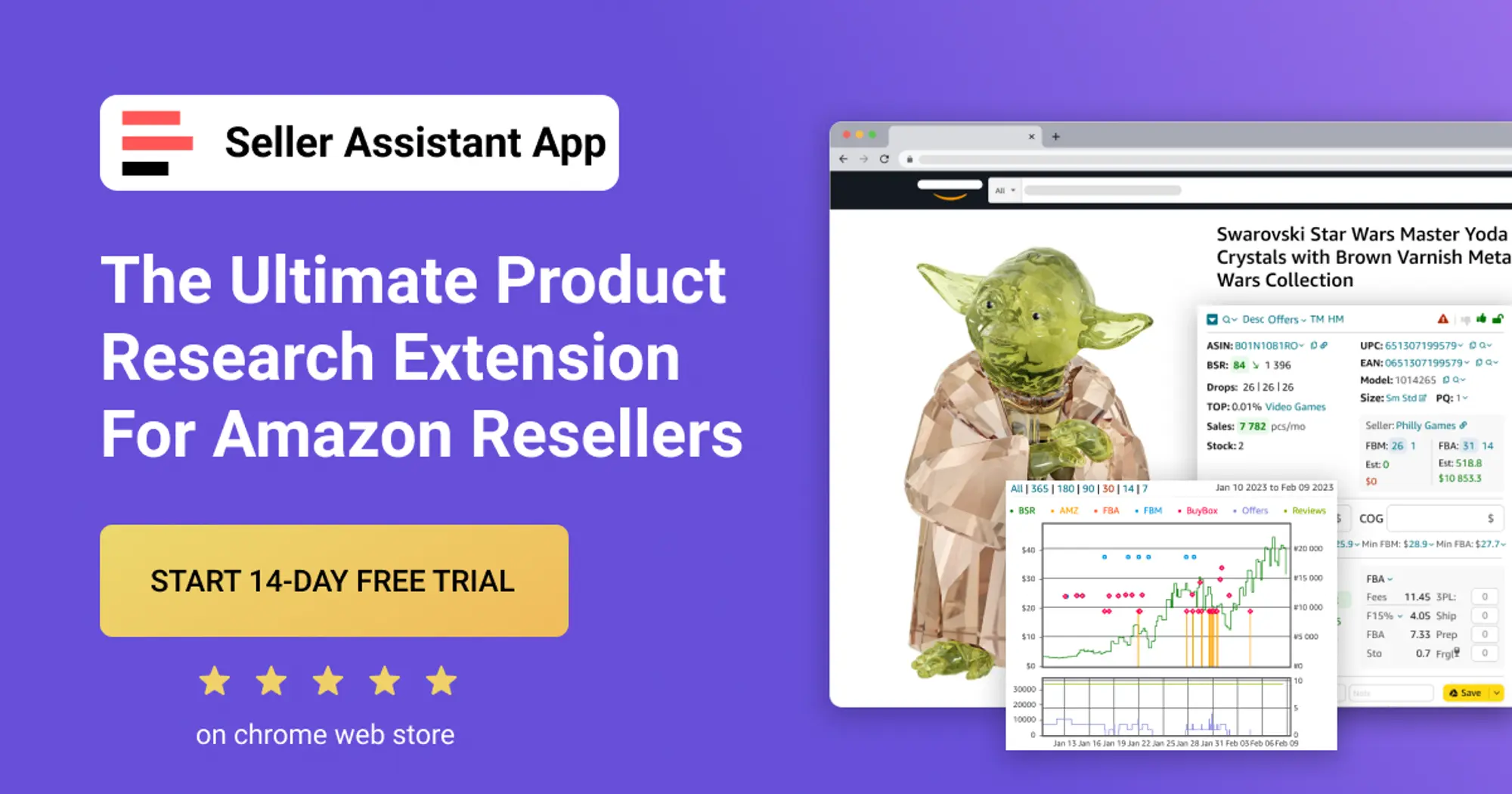
.svg)










.png)



