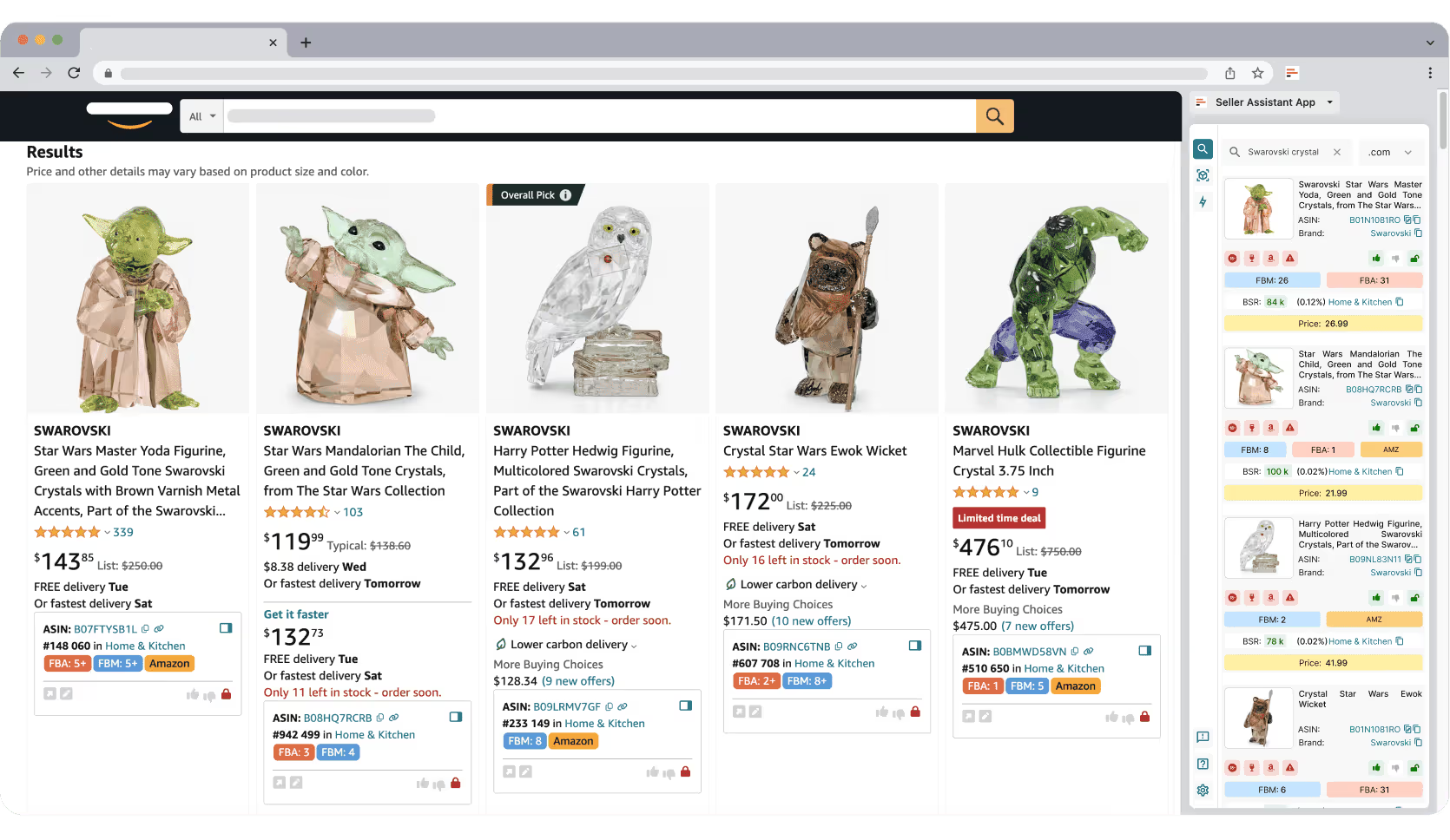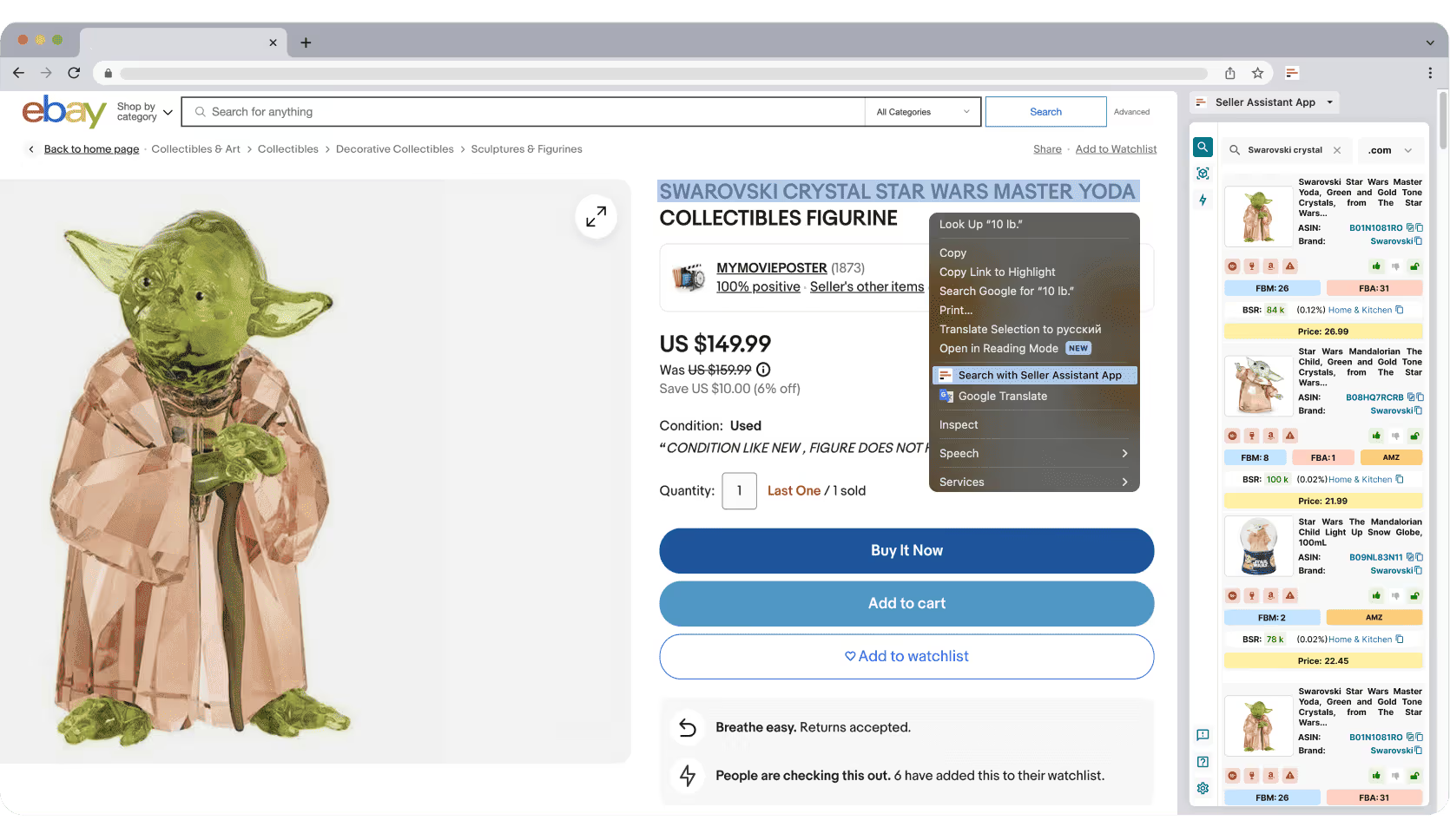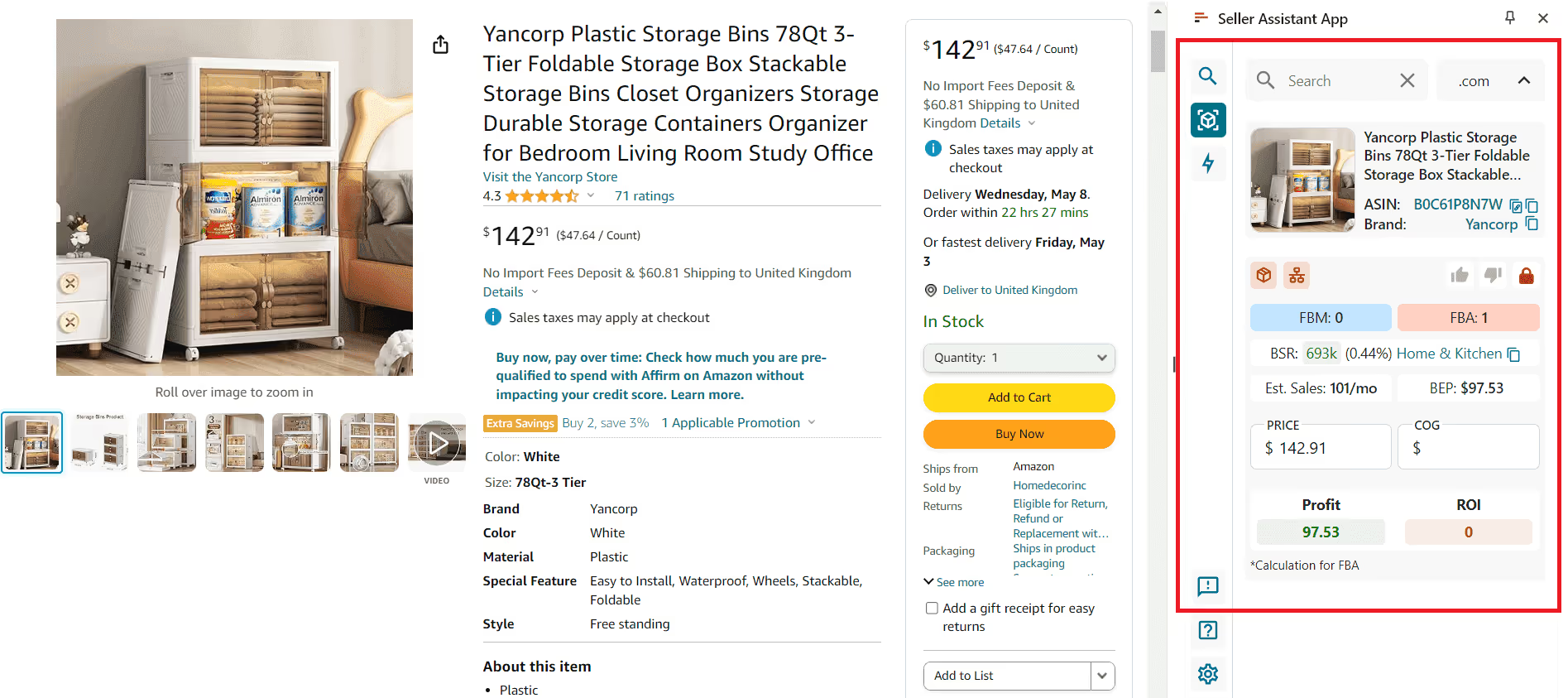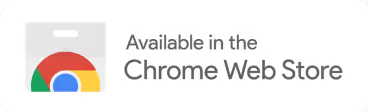Side Panel View Review
In this video, we'll take you step-by-step through how to use Side Panel View.
What you’ll learn?
✓ How to access Side Panel View on Amazon pages, your Google Sheets, and any other website?
✓ How to do detailed side-by-side research and calculate profitability?
.svg)
.avif)