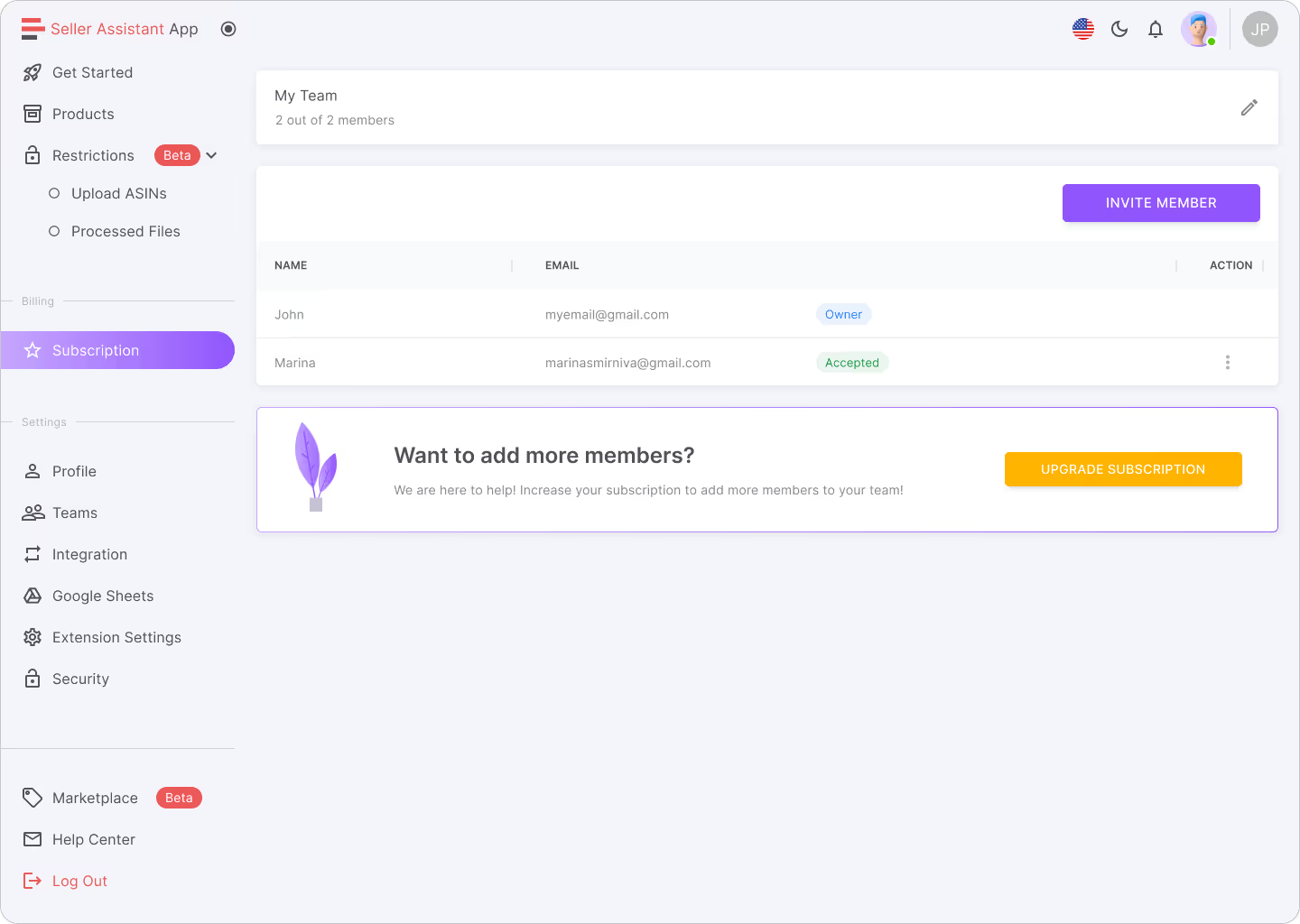Virtual Assistant Account Review
In this video, we'll show you how to set up a Seller Assistant's Virtual Assistant Account. What you’ll learn?
✓ Role of virtual assistants in Amazon sales.
✓ How to set up a Seller Assistant's Virtual Assistant Account.
✓ Benefits of Seller Assistant’s VPN Extension for teamwork.
.svg)