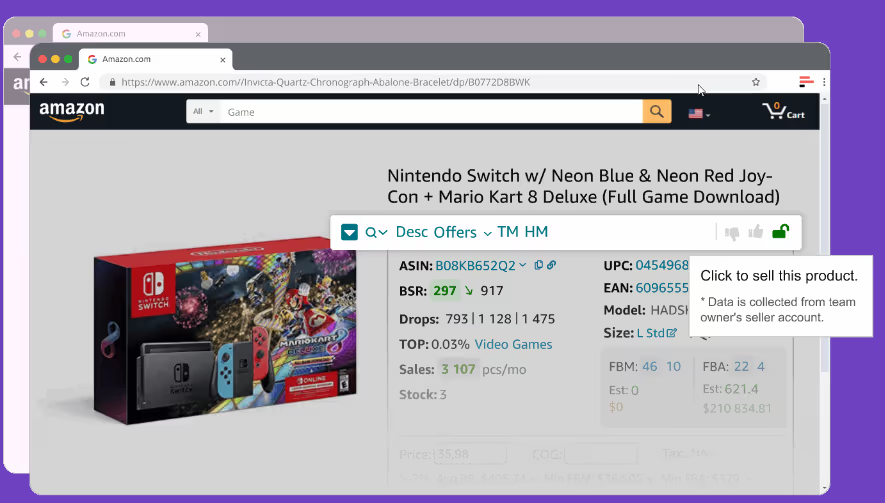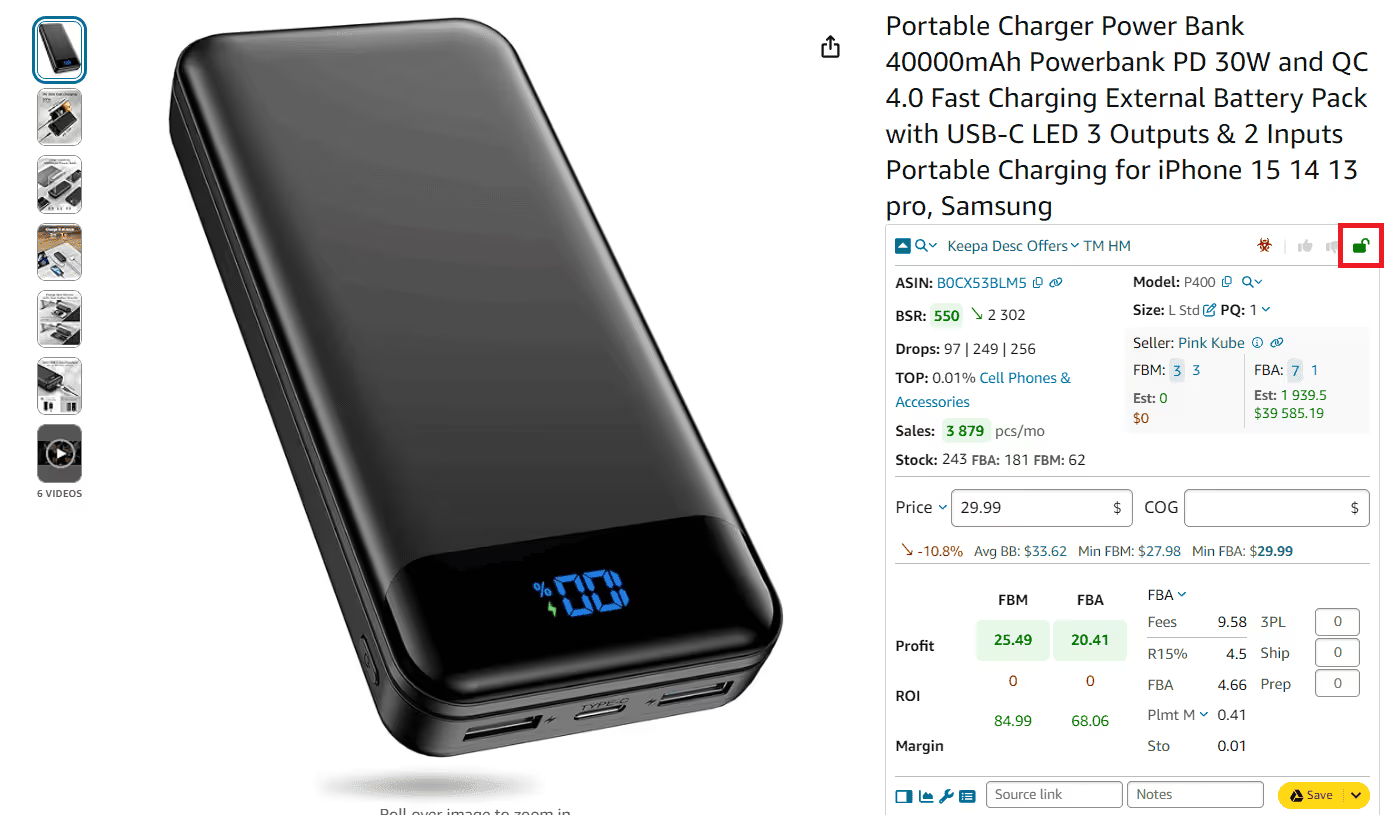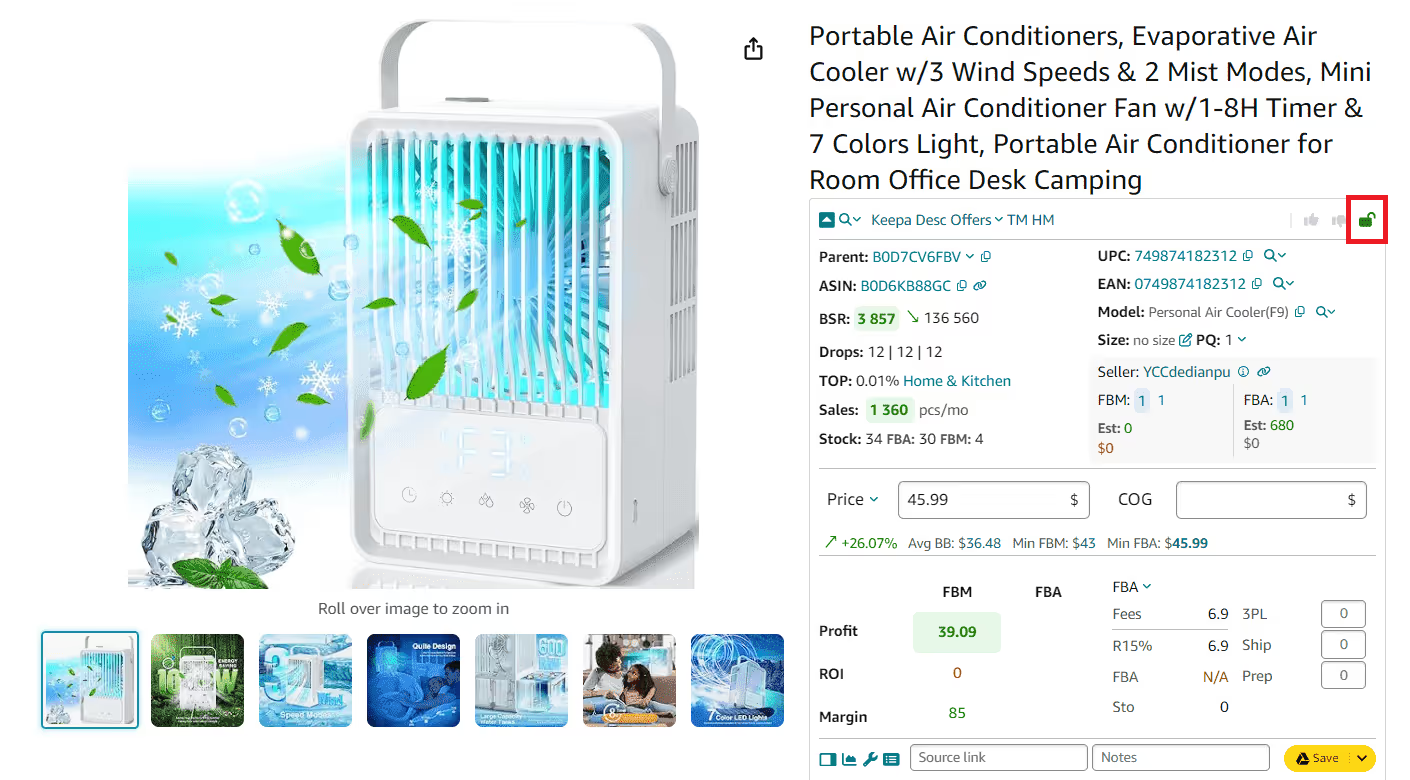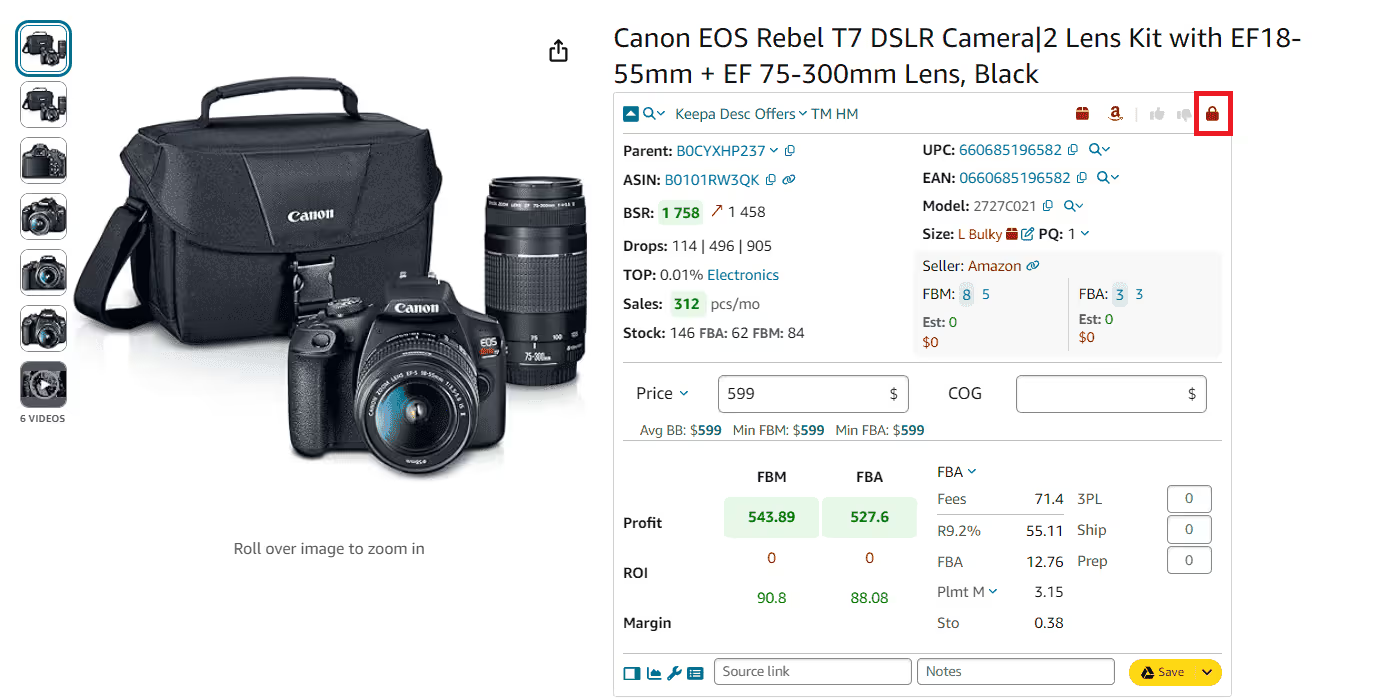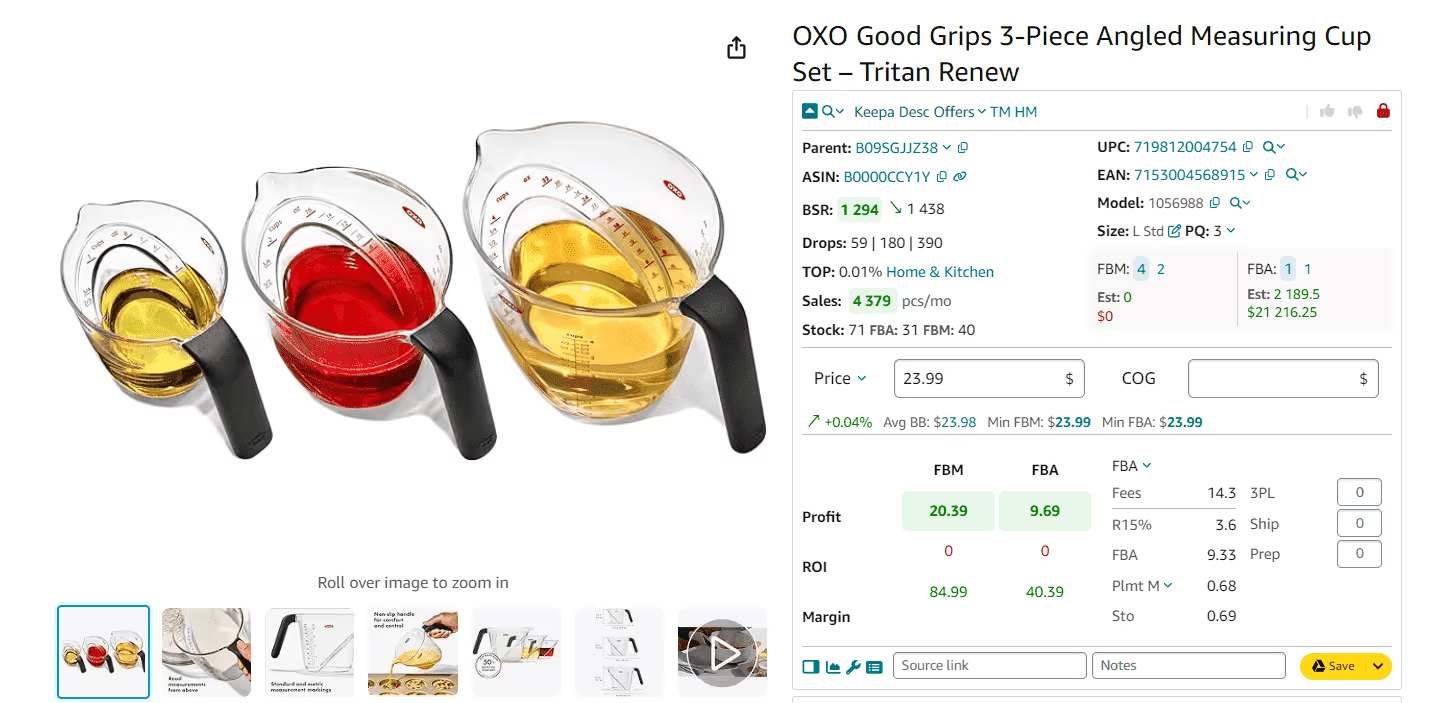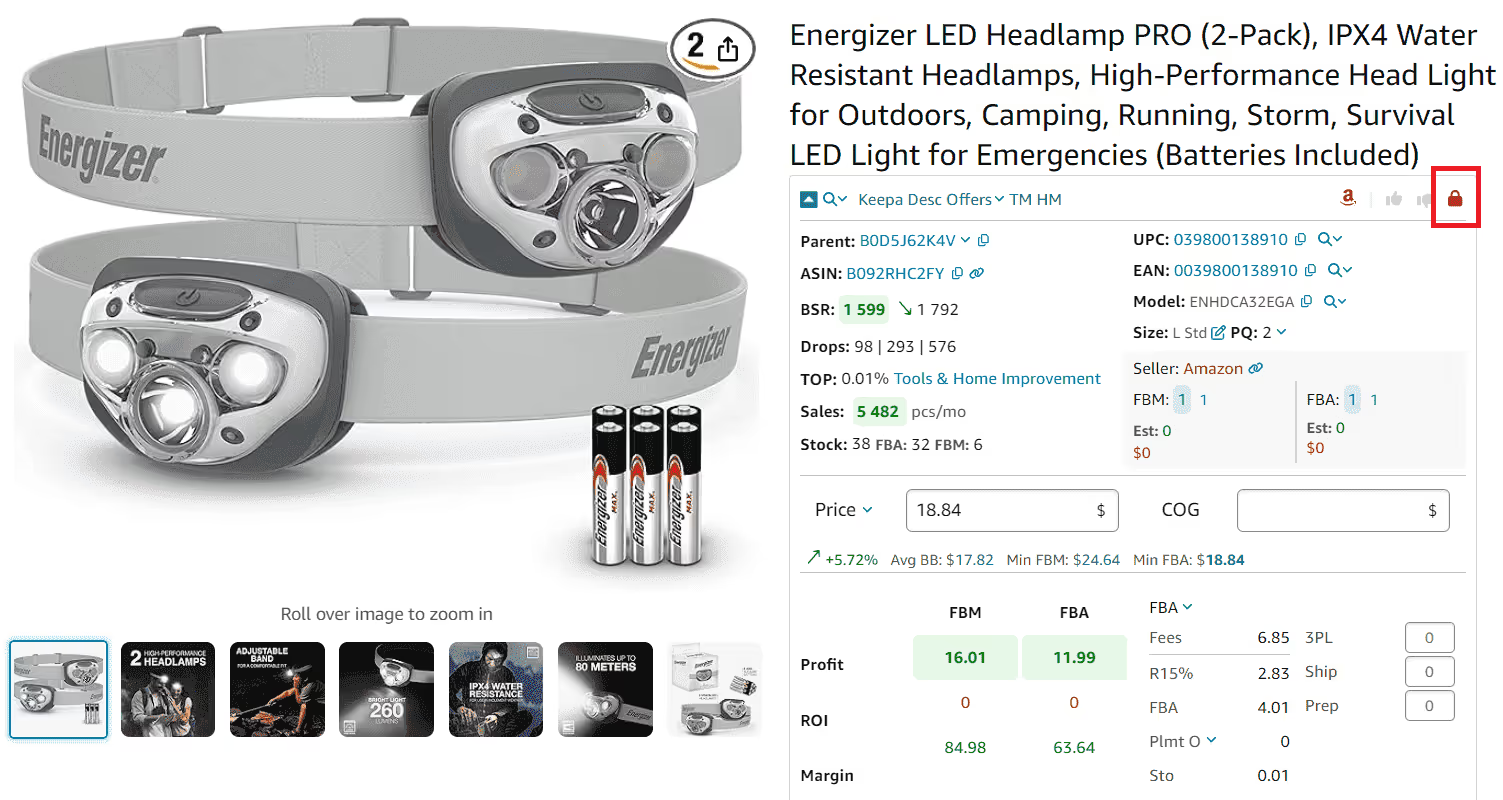Simplify Amazon product restriction checkup
Quickly check restrictions and your eligibility to sell products on Amazon. Locate items marked with the red lock to see if they are gated. You can sell products marked with a green lock
Statik ve dinamik içerik düzenleme
Zengin bir metin öğesi statik veya dinamik içerikle kullanılabilir. Statik içerik için, herhangi bir sayfaya bırakın ve düzenlemeye başlayın. Dinamik içerik için herhangi bir koleksiyona zengin metin alanı ekleyin ve ardından ayarlar panelindeki bu alana zengin bir metin öğesi bağlayın. İşte!
Her zengin metin için biçimlendirme nasıl özelleştirilir
Başlıklar, paragraflar, blok tırnak işaretleri, şekiller, resimler ve şekil altyazılarının tümü, iç içe geçmiş seçici sistemi kullanılarak zengin metin öğesine bir sınıf eklendikten sonra şekillendirilebilir.
.svg)