VAT and sales tax calculator Review
In this video, we'll show you how to use VAT calculator by Seller Assistant.
What you’ll learn?
✓ What does VAT Calculator by Seller Assistant do?
✓ Where does Seller Assistant appear?
✓ How to calculate VAT?
Effortlessly calculate VAT and sales tax on Amazon product pages and in Side Panel View on a supplier website. Stay on top of your Amazon product profitability and unit economics
.avif)
In this video, we'll show you how to use VAT calculator by Seller Assistant.
What you’ll learn?
✓ What does VAT Calculator by Seller Assistant do?
✓ Where does Seller Assistant appear?
✓ How to calculate VAT?
Calculate how much VAT to pay across international Amazon marketplaces. Apply the correct VAT rate based on the shipping destination country or region. Incoming VAT for the Cost of Goods is supported. To calculate VAT, enter COG, click it, and switch the “VAT” toggle in the pop-up. Seller Assistant will calculate your VAT
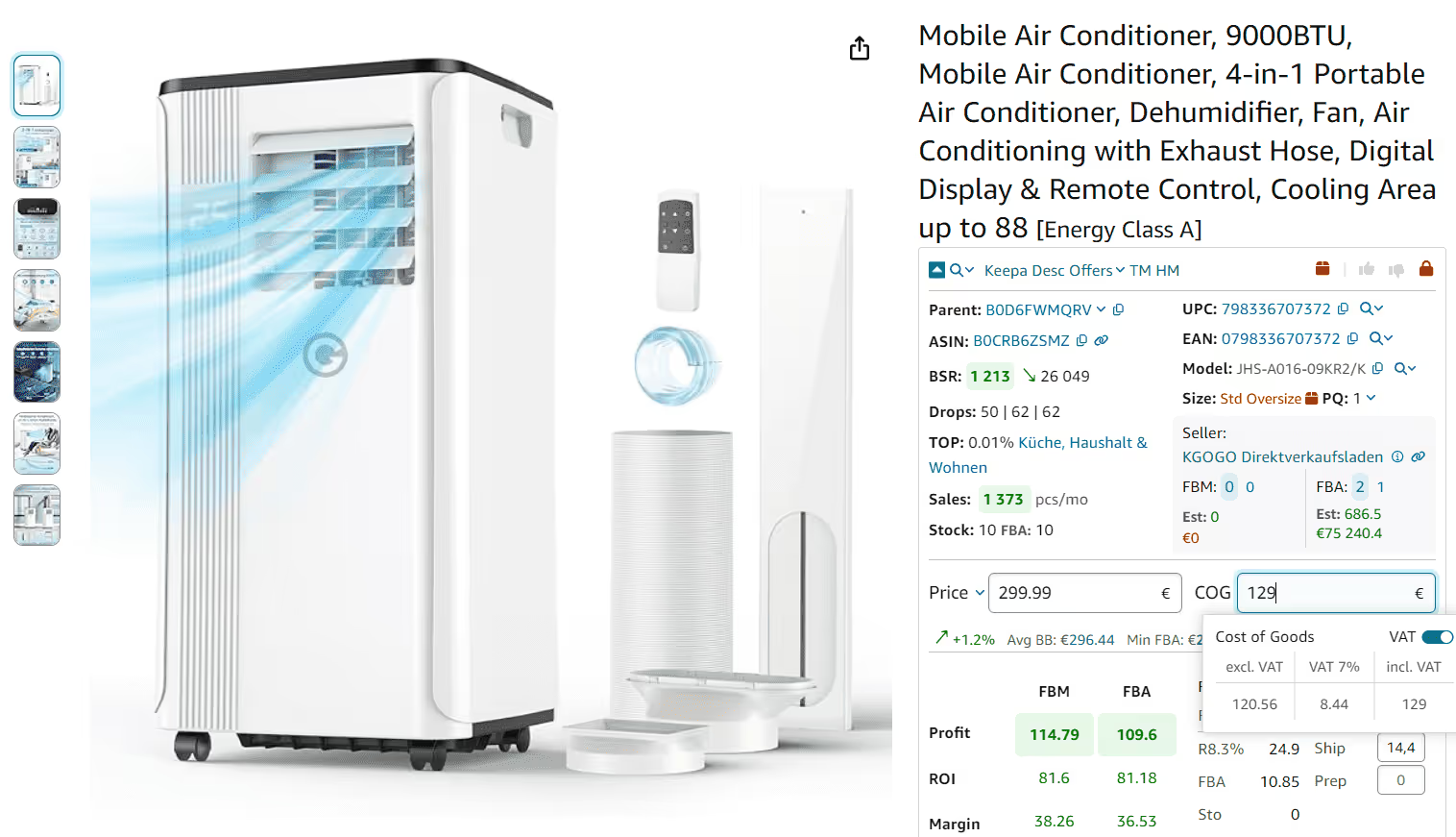

Apply the VAT scheme you use with Seller Assistant VAT Calculator. Choose your European VAT scheme: No VAT, Standard VAT rate, Reduced VAT rate, Non-registered VAT for UK sellers, and VAT on fees for European sellers selling in US or Canada
Determine the price for your products, including VAT, to ensure profitability, with Seller Assistant VAT Calculator. Correctly set the per-item price to ensure profit margins

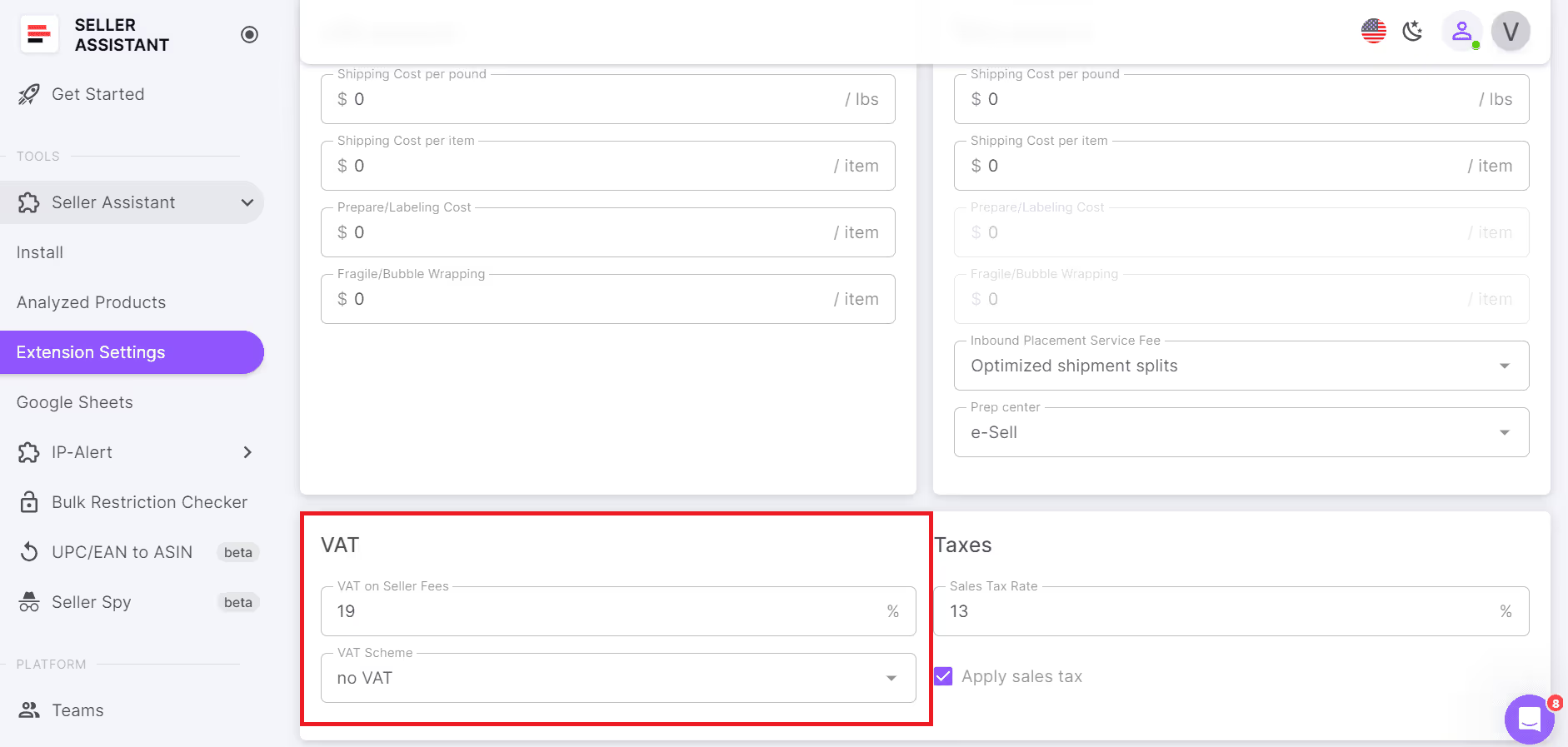
If you sell in multiple countries and states, you need to handle diverse VAT and sales tax rules. The VAT Calculator supports this by allowing you to switch between various VAT schemes and sales tax rates, ensuring accurate tax calculations for each jurisdiction
Calculate sales tax on the Amazon product pages and in Side Panel View on a supplier website with Seller Assistant’s Sales Tax Сalculator. To calculate sales tax, enter COG, click it, and switch the “Tax” toggle in the pop-up. Seller Assistant App will calculate your tax
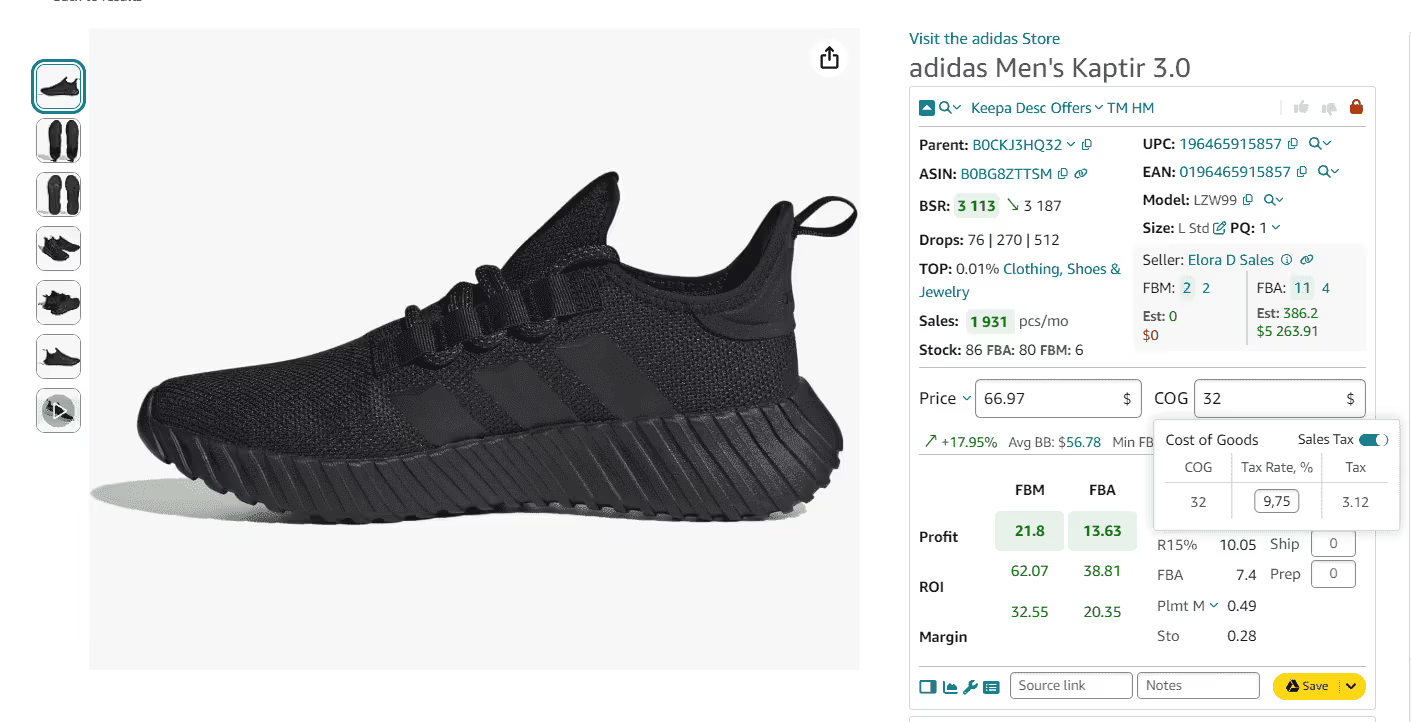
A rich text element can be used with static or dynamic content. For static content, just drop it into any page and begin editing. For dynamic content, add a rich text field to any collection and then connect a rich text element to that field in the settings panel. Voila!
Headings, paragraphs, blockquotes, figures, images, and figure captions can all be styled after a class is added to the rich text element using the "When inside of" nested selector system.
