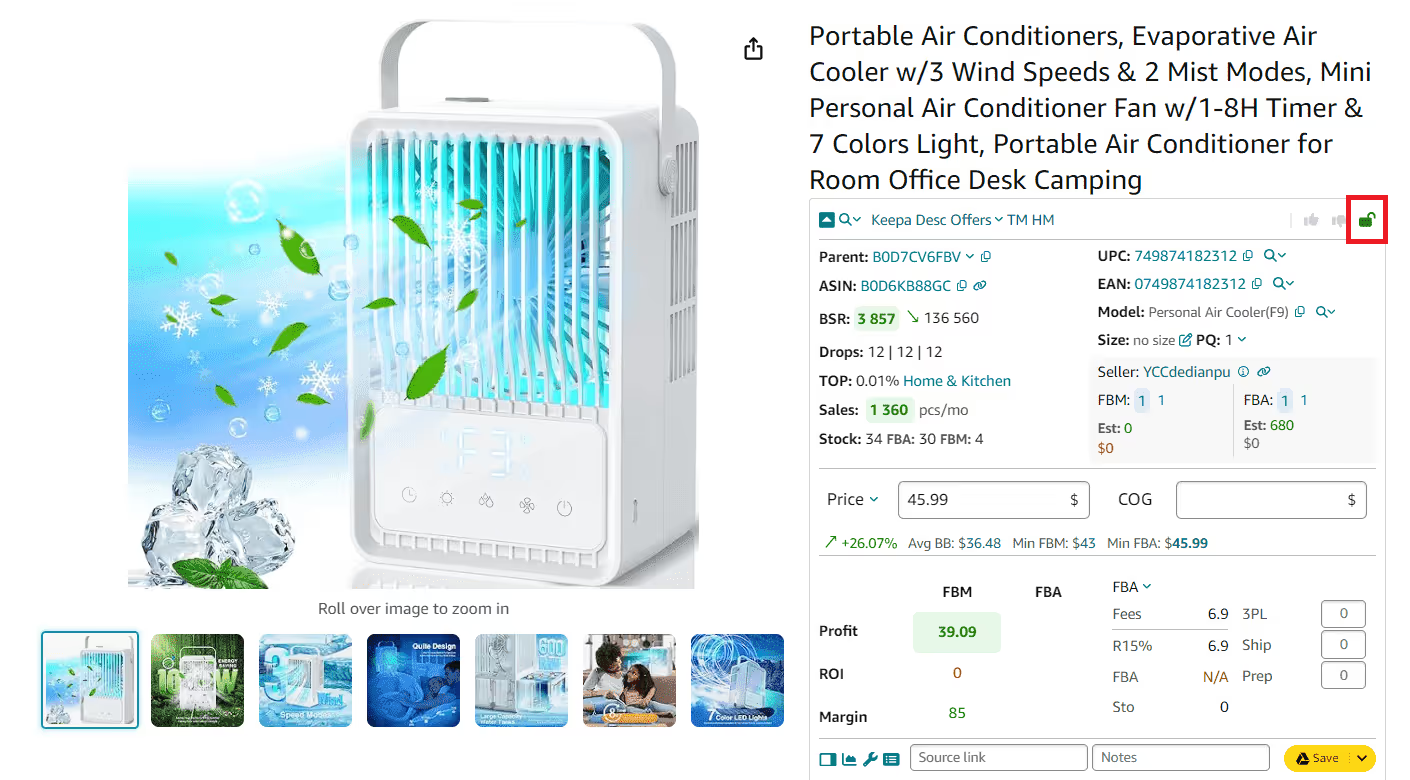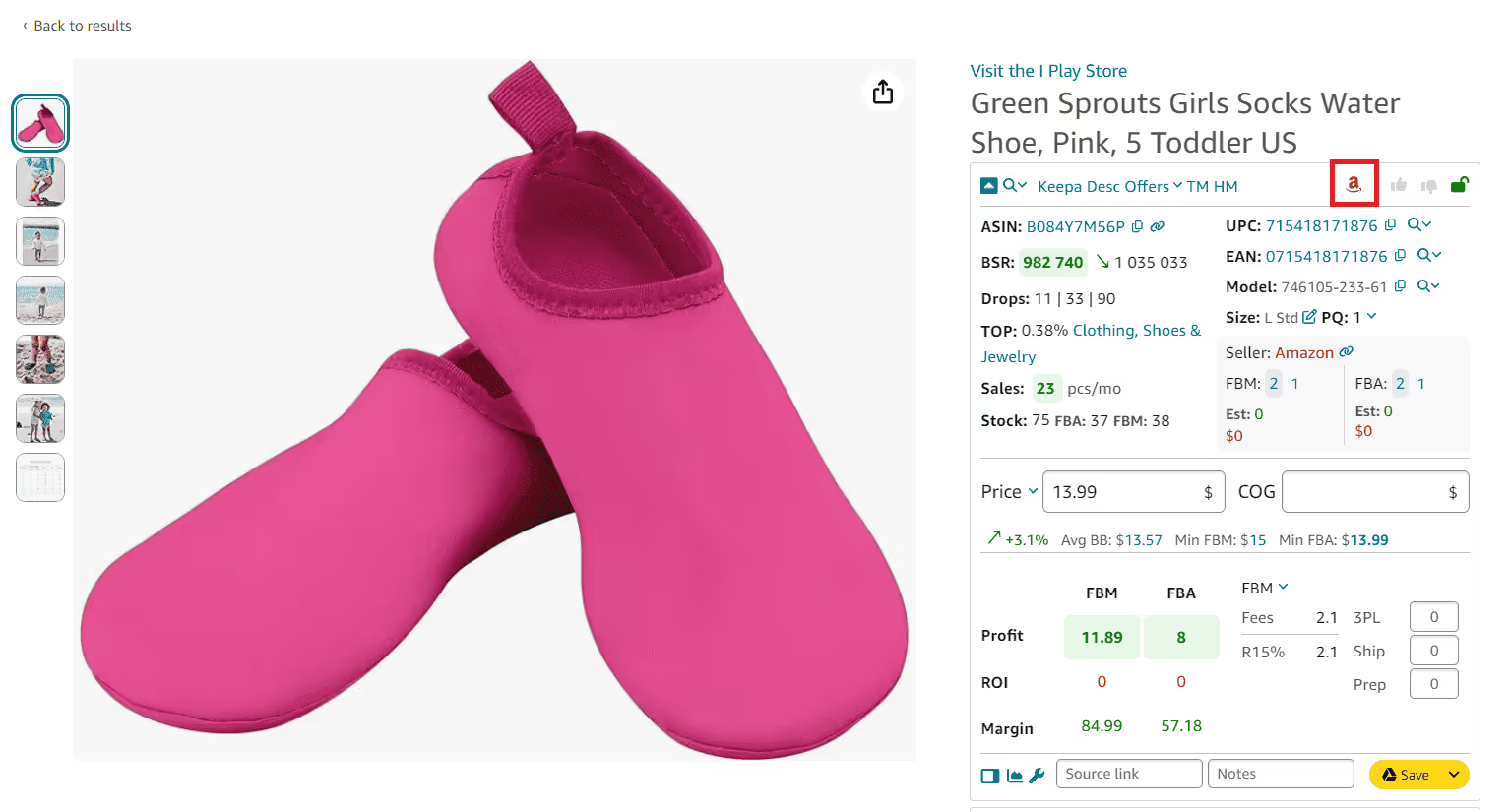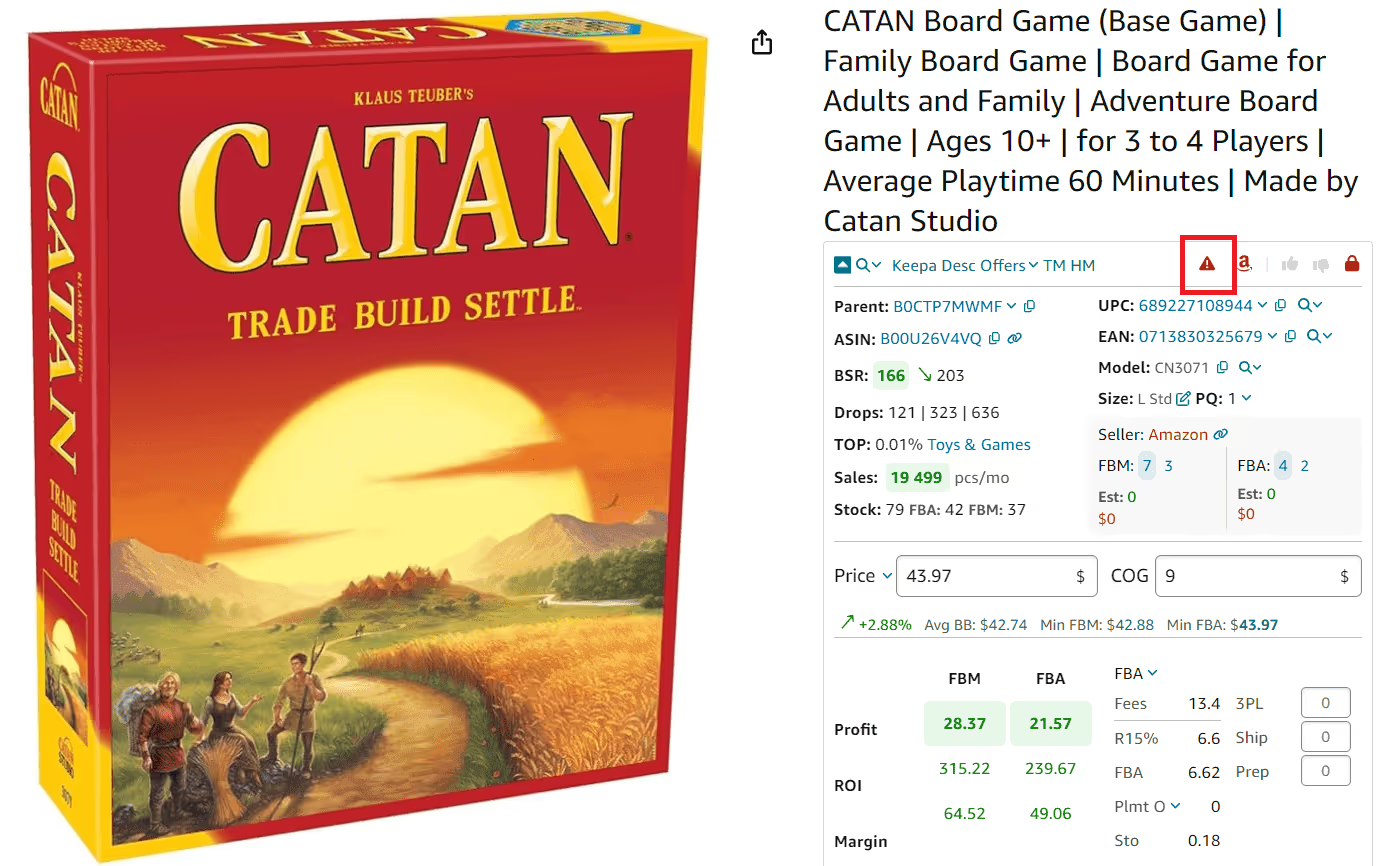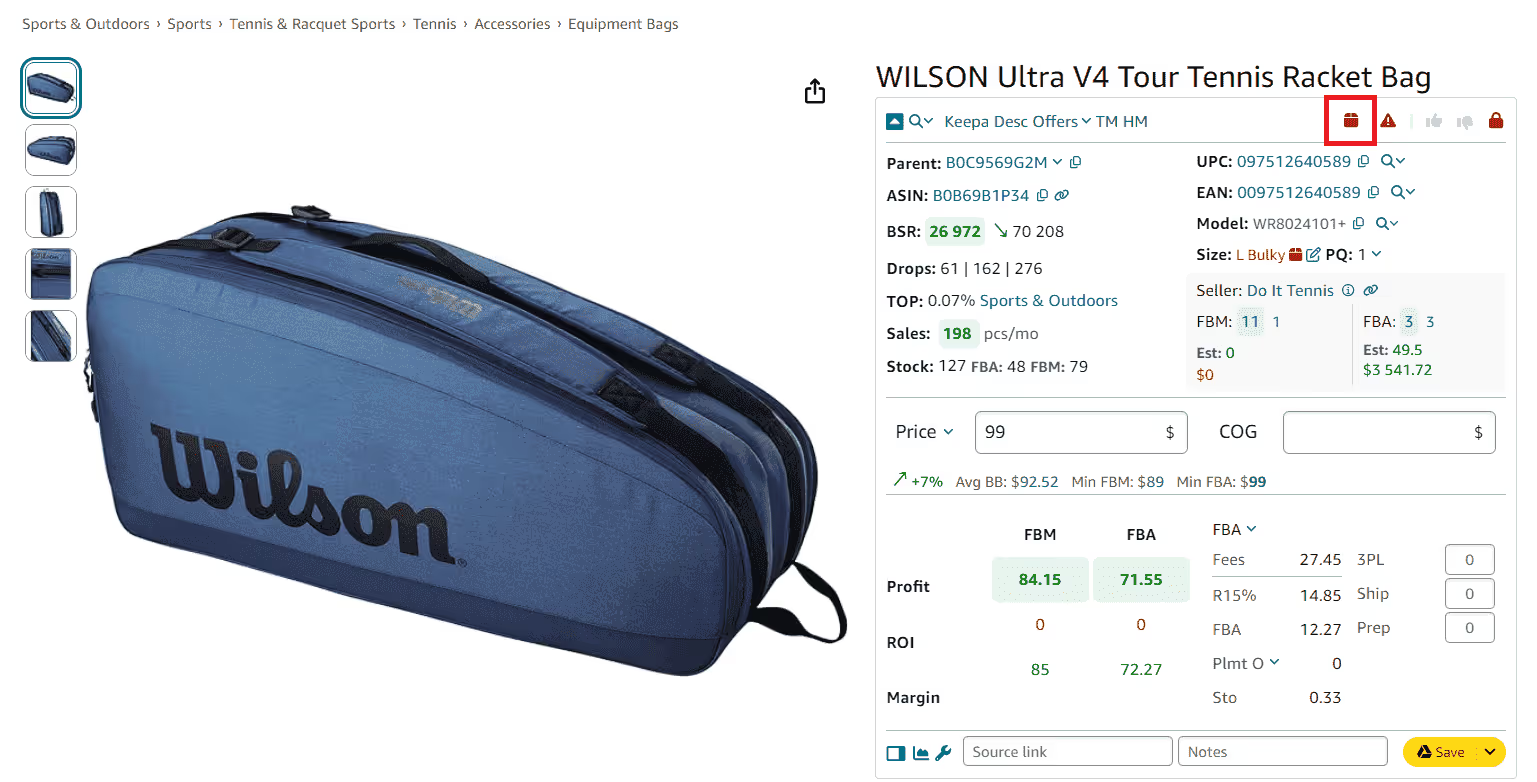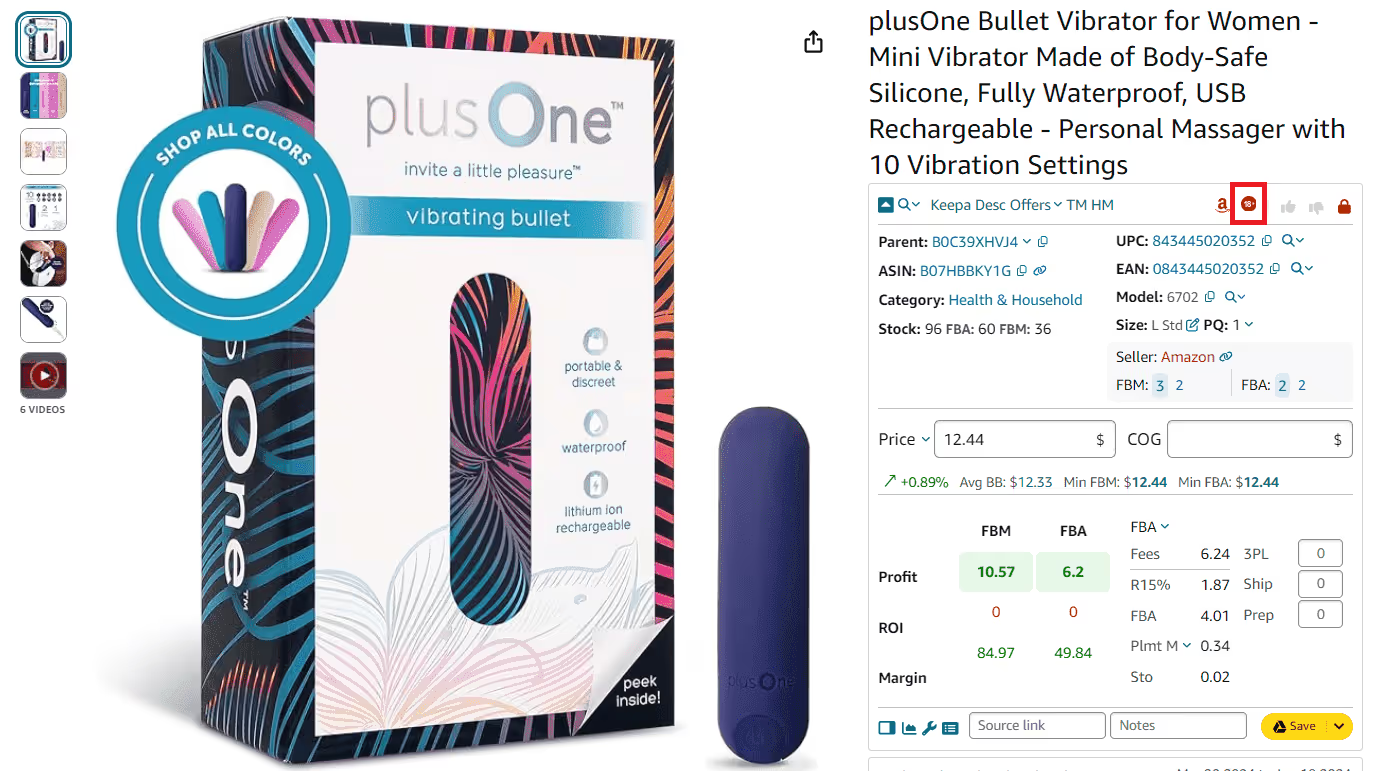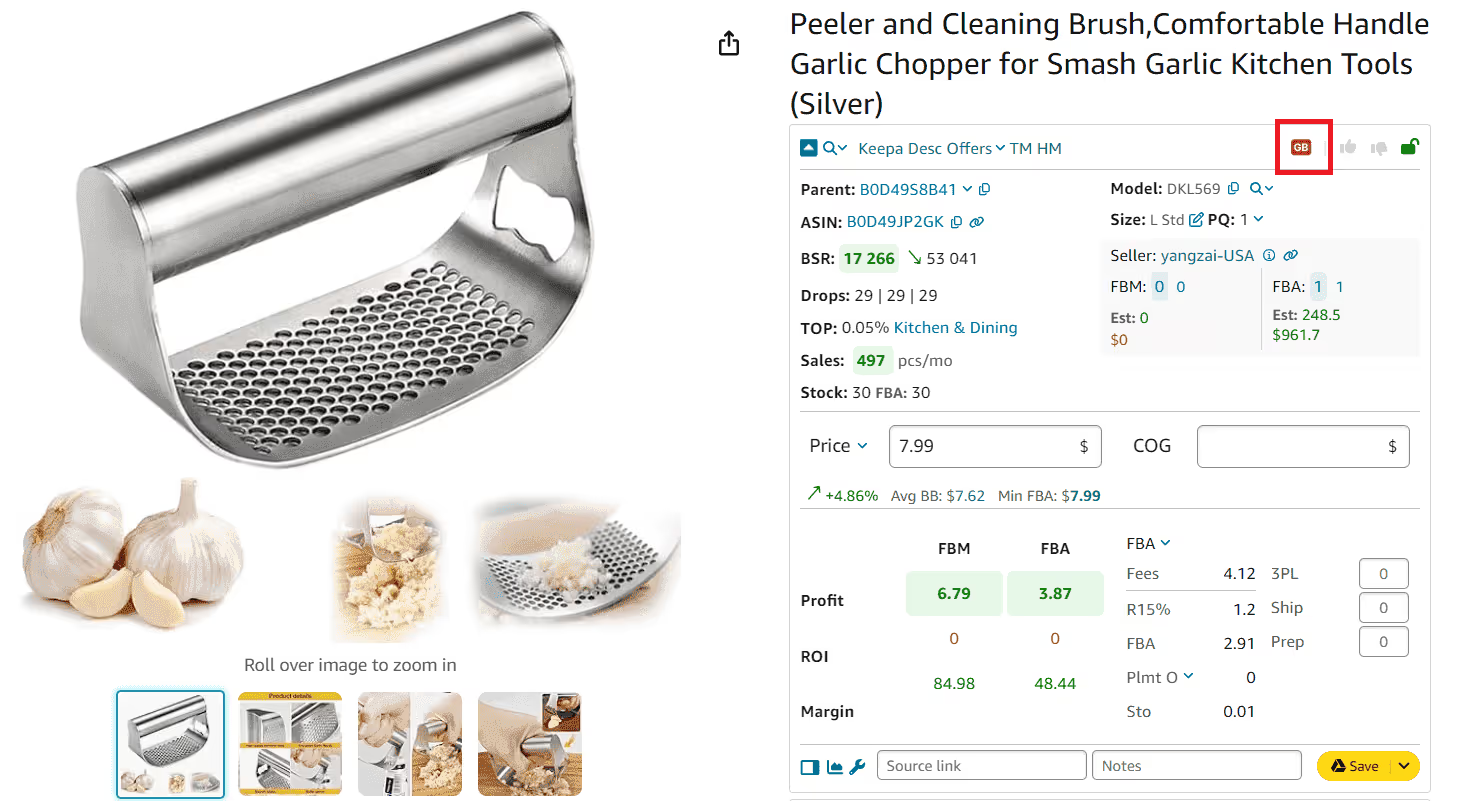Identify risky and challenging products
Get insights into restricted, hazmat, fragile, meltable, adult products, and generic brands. Avoid Amazon products with potential challenges or dealbreakers
Statik ve dinamik içerik düzenleme
Zengin bir metin öğesi statik veya dinamik içerikle kullanılabilir. Statik içerik için, herhangi bir sayfaya bırakın ve düzenlemeye başlayın. Dinamik içerik için herhangi bir koleksiyona zengin metin alanı ekleyin ve ardından ayarlar panelindeki bu alana zengin bir metin öğesi bağlayın. İşte!
Her zengin metin için biçimlendirme nasıl özelleştirilir
Başlıklar, paragraflar, blok tırnak işaretleri, şekiller, resimler ve şekil altyazılarının tümü, iç içe geçmiş seçici sistemi kullanılarak zengin metin öğesine bir sınıf eklendikten sonra şekillendirilebilir.
.svg)
.avif)